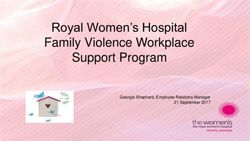MyRCRAid - October 9, 2019 - NJ.gov
←
→
Page content transcription
If your browser does not render page correctly, please read the page content below
Who
• Hazardous Waste Generators
• Hazardous Waste Transporters
• Hazardous Waste Treatment, Storage &
Disposal Facilities
• Hazardous Waste Brokers
2What
• Obtain a new Handler ID
• Update Handler ID information
3National Impact of Subpart P
NAICS Facility Type #
4242 Drug Wholesalers 12,962
44511 Supermarkets & Other Grocery (not convenience) Stores 94,915
44611 Pharmacies and Drug Stores 53,256
452311 Warehouse Clubs and Supercenters 1,790
54194 Veterinary Services 43,681
6211 Physicians' Offices 445,363
6212 Dentists' Offices 193,685
6213 Other Health Practitioners (e.g., chiropractors) 264,274
6214 Outpatient Care Centers 64,236
6219 Other Ambulatory Health Care Services 140,505
6221 General Medical and Surgical Hospitals 24,973
6222 Psychiatric and Substance Abuse Hospitals 4,078
6223 Specialty Hospitals 2,728
6231 Nursing Care Facilities 32,548
Various Reverse Distributors 55
4
Total 1,379,044New Jersey Impact by Subpart P
Hospitals 2000 Drug Wholesalers ?
Supermarkets & Other Veterinary Services ?
Grocery (not convenience) Physicians' Offices ?
Stores 388 Dentists' Offices ?
ShopRite - 138 Other Health Practitioners
Walmart - 70 (e.g., chiropractors) ?
Target - 45
Outpatient Care Centers ?
Stop n Shop - 62
Other Ambulatory Health Care
Acme Markets -73
Services ?
Pharmacies and Drug Stores 790
Specialty Hospitals ?
CVS Pharmacy - 300
Nursing Care Facilities ?
Walgreens -309
Rite Aid -181 Reverse Distributors ?
Warehouse Clubs and
Supercenters ?
Costco - 9
Sam's Club
BJ's 5Who Else
• ~1,000 LQG Biennial Reports Spring 2020
• ~2000 SQG Renotification in October 2021
and every four years thereafter
• Ongoing Submissions:
– 2016 Count 1665
– 2017 Count 635
– 2018 Count 1633
– 2019 Count 780
6When
• New Jersey “opted in” to myRCRAid
service on 9-19-2019.
• Previously users had to mail to NJDEP
request for a new Handler ID or update
existing Handler ID
7Where
• The myRCRAid service is a module of
RCRAinfo which is accessed at
https://rcrainfo.epa.gov/rcrainfoprod/actio
n/secured/login
8Why
• Reduced workload for industry AND
regulatory agency
• Improved data quality
• Quicker Turnaround
• Less Expensive
9How 1. Go to RCRAinfo web page to register for an account - https://rcrainfo.epa.gov/rcrainfoprod/action/secured/logi n 2. Click the button for Register. 3. Select Continue as Industry User Registration 4. Complete various screens to create an account: 5. After creating an account you will be able to Select Existing Site or Request New Site ID. 6. The system will ask for which state the site is located – this determines whether you are able to electronically submit request for a new USEPA identification number (because state “opted in” to my RCRAid) or if you need to submit a paper copy by mailing in the 8700-12 form. Select New Jersey and click Continue 10
How 7. Since New Jersey has “opted-in” to myRCRAid you will be brought to a screen that provides two options - Select the option for “Obtaining or updating an EPA ID number for an on-going regulated activity that will continue for a period of time. (Includes HSM activity) [Source N]” 8. Enter Site Name 9. Enter Site Location 10.Enter Site Mailing Address - If it is the same as the site address you can use the Copy From Address feature – otherwise enter information manually. 11.Select land type – usually private 11
How 12.You will be asked for your NAICS code which can be identified using the web site https://www.census.gov/eos/www/naics/ 13.Enter Site Contact Person: 14.Enter Site Contact Address - If it is the same as the Location or Mailing Address you can use the Copy From Address feature – otherwise enter information manually. 15.Legal Owner – click Add and complete required information. 16.Legal Operator – click Add and complete required information 12
How
17. Hazardous Waste Activities – complete information as
applicable
18. Additional Regulated Activities– complete information as
applicable
19. Once all information has been entered click the Review
button
20. The system will bring you to the top of the form – review
what is listed until you reach the end of the form. If you
need to make changes click the Make Changes – otherwise
click Submit.
21. You will receive a message regarding need to complete an e-
Signature Agreement.
22. Click Submit and you will be asked to select and answer five
security questions 13How
23. You will now be brought to the electronic signature agreement
which allows you to mail in such agreement for verification or use
electronic verification. Choose the electronic option, enter the
required information for yourself and click Verify and Sign.
24. The system will use Lexis Nexis to verify you are who you say you
are and not a hacker.. You will get a message that your identity
has been verified.
25. You will be brought to a screen that allows you to update/create
a site ID – and also allows you to access outstanding requests.
26. Click the tab for Outstanding Site ID Requests and you will see
the request you just submitted.
27. You will get e-mails when you create your account, submit a
handler request, and when handler request has been approved.
14Questions?
15You can also read