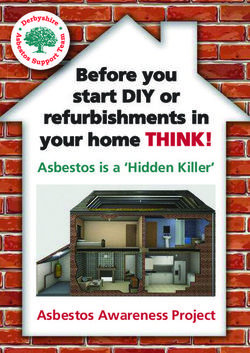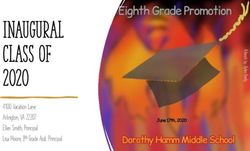National Cybersecurity Awareness Campaign - Families Presentation - US Department of ...
←
→
Page content transcription
If your browser does not render page correctly, please read the page content below
About Stop.Think.Connect. • In 2009, President Obama issued the Cyberspace Policy Review, which tasked the Department of Homeland Security with creating an ongoing cybersecurity awareness campaign– Stop.Think.Connect.– to help Americans understand the risks that come with being online • The Stop.Think.Connect. Campaign launched on October 4, 2010, in conjunction with National Cyber Security Awareness Month • Stop.Think.Connect. challenges the American public to be more vigilant about practicing safe online habits and persuades Americans to view Internet safety as a shared responsibility home, in the workplace, and in our communities
Campaign’s Goal and Objectives
Raise awareness among Americans about
cybersecurity, empower them to be safe online,
and educate and raise the next generation of the
cyber workforce
OBJECTIVES
1. Increase and reinforce awareness of cybersecurity
2. Work with national organizations in educating the public about
cybersecurity
3. Engage the American public to acknowledge and commit to the shared
responsibility of securing cyberspace
4. Promote science, technology, engineering, and math (STEM) education
to build the cyber workforcePoll the Audience:
Do your children know
more about the Internet
and technology than
you do?
• What is cybersecurity?
• Do your kids have their own computers? Do they have their own cell
phones?
• Do you set rules for Internet use? If so, what are they?
• What are your main concerns about kids using the Internet?Kids Lead Digital Lives 33%
Online
33%
Offline
(awake)
33%
Asleep
• Kids ages 8-18 spend 7 hours and 38 minutes per day
online
• If a child sleeps 8 hours per night, that means ONE HALF
the time he or she is awake is spent online
Source: National Cyber Security AllianceChatting with Kids
95% of parents think it is necessary to talk
about online security risks and behaviors
with their children, but only 65% have had the
“Internet talk” 1
• Create an open and honest environment with kids
• Start conversations regularly about practicing online safety
• Emphasize the concept of credibility: not everything they see on the Internet
is true and people on the Internet may not be who they appear to be
• Watch for changes in behavior- if your child or student suddenly avoids the
computer- it may be a sign they are being bullied online
• Review security settings and privacy policies for the websites kids frequent
• Review your children’s school acceptable use policy with them before they
sign it
1. ComcastCyber Ethics – Predators & Bullies
Cyber ethics help Internet users understand what type
of online behavior is right and wrong. Cyber predators
are people who search online for other people in order to
use, control, or harm them in some way. Cyberbullying
is the electronic posting of mean-spirited messages
about a person, often done anonymously
Did You Know?
• One in five U.S. teenagers who regularly log on to the Internet say they have received an
unwanted sexual solicitation via the Web, and only about 25% tell a parent or adult about it1
• 20% of kids will have been a victim of cyberbullying by the time they graduate from high school2
Tips
• Keep personal information about yourself private, including your family members, your school,
your telephone number, or your address
• Think twice before you post or say anything online; once it is in cyberspace, it is out there forever
• Stop any questionable online behavior; only do and say things online that you would do in real life
• Speak up. If you see something inappropriate, let the website know and tell an adult you trust.
Don’t stand for bullying—online or off
1. Crimes Against Children Research Center
2. Cyberbullying Research CenterIdentity theft is the illegal use of
Identity Theft someone else's personal information
in order to obtain money or credit
Did You Know? Tips
• Every year, 500,000 kids have their
• Don’t use the same password twice
identity stolen1
• Choose a password that means
• 75% of children are willing to share someone to you and you only
personal information online about • Lock your computer and cell phone
themselves and their family in exchange • Don’t share personal information
for goods and services2 without knowing exactly who is on the
receiving end. Use strong passwords
that are hard to guess and don’t
share them with anyone other than
your parents
• Don’t open emails from strangers and
don’t click on links for unfamiliar sites;
if you think an offer is too good to be
true, then it probably is
1. Identity Theft Resource Center
2. 2. eMarketerFraud & Phishing
Fraud is the intentional perversion of truth in order
to induce another to part with something of value or
to surrender a legal right. Phishing is a scam by
which an email user is duped into revealing
personal or confidential information that the
scammer can use illicitly or fraudulently Tips
• Most organizations – banks, universities,
companies, etc. - don’t ask for your
Did You Know? personal information over email. Beware of
requests to update or confirm your
• 68% of teens surveyed say that they personal information
have downloaded a program or • Don’t open emails from strangers and
software without their parent's don’t click on unfamiliar sites; if you think
permission1 an offer is too good to be true, then it
probably is
• 79% of online teens agree that teens • Make sure you change your passwords
aren’t careful enough when sharing often and avoid using the same password
personal information online2 on multiple sites
• Always enter a URL by hand instead of
following links
1. Ibid
2. Pew Internet and American Life ProjectResources Available to Your Family
OnguardOnline.gov
• This website, run by the Federal Trade Commission, is a one-stop shop for online
safety resources available to parents, educators, and kids
Cybertipline.com
• The Congressionally-mandated CyberTipline, which is part of the National Center for
Missing and Exploited Children (NCMEC), receives online child
solicitation reports 24-hours a day, seven days a week. Submit
an online report or call 1-800-843-5678
Staysafeonline.org
• The National Cyber Security Alliance offers instruction on
security updates, free antivirus software, malware software
removal, and other servicesCall to Action Cybersecurity is a shared responsibility that all Americans must adopt in their communities in order to keep the nation secure in the 21st Century. Become an advocate in your community to help us educate and empower the American public to take steps to protect themselves and their families online How to get involved: • Become a Friend of the Campaign by visiting www.dhs.gov/stopthinkconnect • Download and distribute Stop.Think.Connect. materials, such as the brochure, bookmark, and poster, in your neighborhoods and communities • Lead or host a cyber awareness activity in your places of work, school, recreation, or worship • Discuss the importance of cybersecurity with your friends and family • Inform your community about the Stop.Think.Connect. Campaign and the resources available • Blog or post about the issue of cybersecurity and the Stop.Think.Connect. Campaign • Get schools and community organizations involved and informed on cybersecurity
Securing cyberspace starts with YOU
You can also read