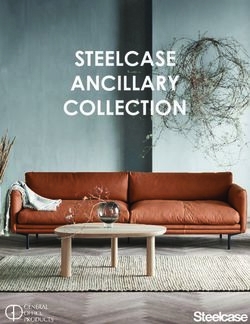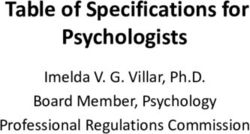New Volunteer Information - HSHV Volunteer Department Staff Karen Patterson, Vice President of Humane Education and Volunteers
←
→
Page content transcription
If your browser does not render page correctly, please read the page content below
New Volunteer Information
HSHV Volunteer Department Staff
Karen Patterson, Vice President of Humane Education and Volunteers
karenp@hshv.org
Tawn Hinze, Volunteer Manager
tawnh@hshv.orgWelcome!
Thank you for volunteering for HSHV! Your time
is important to HSHV, the animals, and to the
shelter.
This document will show you:
• How to get started in VIC
• How to schedule yourself for your first assignment
• How to cancel a shift if needed
• First day basics
• Laundry room reminders
• Who to contact with questionsLogging In
VIC = Volunteer Information Center
VIC Net Login: Visit our website,
www.hshv.org, on the homepage
you can click on “Volunteer”, then
“Volunteer Login” to access VIC
on your computer.
Login: Your login name will be
your email address and your
password from the application. Don’t worry, if you forgot
your password, there is a
Click “go” “Forgot your password?”
buttonVIC Homepage Welcome Screen: This is the main page you will see every time you log into VIC. Be sure to check here for the most important and up to date information about upcoming trainings, happenings at the shelter, or events you can participate. If you volunteer before 11:00 AM, the shelter doors will be locked. The morning door code will unlock the door. Please be mindful to not let someone from the public in the building before 11 AM. Door code = 8318#
Account & Profile Tabs
Account Tab: This is where you can change
your password, set your email and text
messaging preferences. Note: if you choose to
not receive “important information” you will
miss out on most emails regarding upcoming
events, information important to your role as a
volunteer, training reminders and any job
openings.
My Profile Tab: Make sure all your
information is filled out correctly. You
can update your current contact
information, email and your photoEmail Preferences
Communication through email in VIC is how
we send information on trainings, shelter
news, schedule changes, and help needed.
Please check your message preferences in
VIC under the “My Profile” tab
Always keep Important
Information checked!Scheduling
Help Wanted: My Schedule
There is an open Tab: This is
assignment on where you
that day you schedule
could schedule yourself for
yourself for. volunteer
assignments.
Your Schedule: You’ll also be able to see any assignments
you have registered for from your “My Schedule” Tab listed on
the day of service.Choosing Assignments
Registering for Assignments:
You can select an assignment
based on the calendar date
you are available. Just click the
help wanted bubble to see all
open shifts for that day.
Registering for Assignments:
If you have a certain shift you
want to sign up for, you can
select the assignment you
would like to perform from
the drop down menu. This will
filter out all other assignments
except the assignment
chosen.Job Descriptions Job Description: Learn more about the specific tasks associated with that volunteer assignment. If that assignment is something you would like to schedule yourself for, click on the green “Schedule Me” button
Confirming Assignment 1. Scheduling- Click the green “Schedule Me” button for the shift you want to sign up for. 2. Confirm: Click “Yes” to verify you are registering for this assignment. 3. Continue: Click “Continue” NOTE: Assignment Information is at the bottom of each step. THIS is your job description!
Cancelling Assignments
Removing Yourself: Please
don’t over schedule yourself
Things do come up and there
may be times that you need to
change your schedule. That is
okay.
You may remove yourself from
any scheduled assignment up
to 36 hours before you are to
perform that assignment. Just
click “Remove Me”
Reminder: 3 unexplained absence
If the green REMOVE ME option means you are done volunteering at
is NOT available, please email HSHV. Communication is the key. Just
the volunteer department at let us know if you cannot make an
volunteers@hshv.org
assignment so we can plan.Recording Hours From Home
If you sign in and out at the
volunteer computer, you do not
need to log your hours from home.
You will use the “Time Sheet” tab to
record foster hours, off-site event
hours, or when you forget to log in
or out at the shelter. Here are the
steps:
1. Select the beginning and
ending date of your service.
2. Choose which assignment you
served in.
3. Enter how many hours you
served.
4. Click continue and confirm.ORIENTATION REMINDERS
Starting out at HSHV
You will start here -Paw I
Volunteer for a minimum of 10 hours
Paw I complete?
You will receive an email welcoming you to Paw II
and will be able to sign up for a dog walking or cat
comforting class
No activity for 90 days= inactive volunteering
Sign up, Show up! 3 strikes, you’re out!
Non-smoking campus
No concealed weaponsFirst Day Basics
Dress appropriately for what you will be doing - wear clothing that is
presentable and can get dirty.
The public sees you as a representative/staff of HSHV! You are now an
ambassador of HSHV! Here are a few more reminders:
No Open Toed Shoes = OSHA regulations
Wear a paw I reusable name tag (found by the computer) and
your volunteer t-shirt (when possible)
Please, no short shorts, torn clothing or questionable wording
Arrive on time, sign into VIC and plan on completing your entire
shift.
Park in the back of the parking lot, when possible.
Leave all your personal possessions and valuables in the car. There
is a place to hang your jacket/keys in the laundry room or there are
hooks back in the admin area.
No open food or drink.LAUNDRY ROOM BASICS
Sorting Dirty Laundry
Please shake out all laundry before putting it into the appropriate bin!
Bin #1 (Red Bin) Bin #2 (Yellow Bin)
Smaller Items Bulkier Items
• Towels • Blankets
• Mop Heads • Sheets
• Toys • Rugs
• Leashes • Dog Beds
• Etc. • Etc.
Items from bin #1 go Items from bin #2 go
into washer #1 into washer #2
Hard plastic or rubber toys do not go into washers or dryers. Please take hard
plastic cat toys to the cat kitchen, and hard plastic dog toys to the dog kitchen.Laundry Room Machines
Washing Machines Dryers
Machines are set to a 30 Machines are set to a 35
minute cycle. minute cycle.
Washers run on code “01” Clean lint traps every two
Run best when full, leave hours (located below each
enough space for a football dryer) and mark the time
to fit at the top cleaned on the whiteboard.
Items from bin #1 go into Items from washer #1 go into
washer #1 and items in bin #2 dryer #1. Items from washer
go into washer #2. #2 go into dryer #2
Soap and bleach are If an item doesn’t dry
automatically dispensed. completely, put it back in the
dryer.Folding & Storing Laundry Most clean, folded laundry will go to the storage shelves outside the laundry room. Only put items on the correct shelf. Some items (sheets, dog beds, and cat beds) do not go on these shelves, but instead are stored in Dogtown Storage or Uptown Cats. (See map on next page) If you don’t know where an item goes, check the signs above the washers, or just leave it on the counter in the laundry room.
Shelter map
Special Laundry Loads
Special laundry is done for several departments. This
laundry will have its own washing instructions found on the
back of the laminated cards that will be attached to the
laundry bags.
The special laundry often requires extra steps or different
washing codes. Please follow instructions carefully. Do not
ever mix special laundry with “normal” laundry.
Red = Clinic Laundry Red bag clinic laundry
takes top priority – it
Yellow = Community Cats
should go in the to
Green = Humane Education washer as soon as
Black = Administrative Office possible.
Pink=Cat/Kitten Nursery8:00–10:00 AM Shift
If you sign up to help with
laundry 8:00–10:00 AM please
check the shift notes, you may
need to check in at the front
desk to assist staff with morning
cleaning tasks.
If you are one the first
volunteers of the day,
your goal will be to
move the laundry
from the hallway, out
of public view before
11am.Laundry Room Supplies
Everyday Supplies Cleaning Products
Gloves, garbage bag Washing machines are
liners, paper towels, programed to dispense the
Accel products are all right amount of soap and
available on the cart. bleach into each machine.
If supplies are low, see Please do not bring any
a Shelter Supervisor or outside cleaning products
the Volunteer Team into the shelter - we only use
safe and environmentally
wise products around the
animals and in the shelter.Volunteer Department Staff
Email volunteers@hshv.org for scheduling changes.
Tawn, Volunteer Manager
tawnh@hshv.org
Tawn is happy to answer questions about trainings, programming,
scheduling, name tags, VIC hours, and other volunteer related topics
Karen, Vice President of Humane Education and Volunteers
karenp@hshv.org
Karen is happy to answer everything else.You can also read