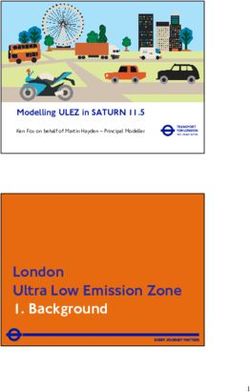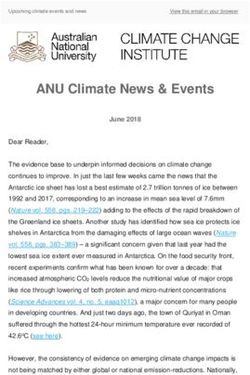Nissan Leaf Guide to the...
←
→
Page content transcription
If your browser does not render page correctly, please read the page content below
Contents 1. First arrival at the car 2. Starting the car 3. Basic controls 4. Getting the most from the battery 5. Finished with the EV? Don’t forget to plug it in 6. Other important points
First arrival at the car
I II III
2
3
1
When you first arrive, you will When in the car, remove the To the right of the steering wheel,
notice the power cable going “Charge Your Car” card from the you will find the ‘lock’ switch. You
from the front of your centre console, you need this to must turn this off to detach the
car to a power point at the bay release the power cable from the power cable from the car -
power point simply set the switch to the middle
The cable cannot be removed setting and press the button to the
without following the next steps left (this looks like a fuel pump with
a plug)First arrival at the car
IV V
At the power point, place the
charge card against the reader
and wait a few seconds, this will Close the dust covers on the
release the charge cable from the charge ports on the front of the
unit. Remove the cable from the car and close the lid
car and the power point,
and store neatly in the
small case in the
boot
DO NOT DRIVE AWAY WITHOUT
DETACHING THE CABLE, AND DO
NOT LEAVE IT BEHIND!Starting the car
I II III
The key is an intelligent key, there
are 3 buttons: Lock, unlock and
one to open charge lid
If you are entering and exiting the
car a number of times while on To start the car, depress the brake
The dash will light up, and starting
your journey, the key can be kept pedal and press the power button
music will play..... you’re now
in your pocket to the right of the steering wheel
ready to go!
JUST REMEMBER TO PLACE TIP: THE KEY CAN STAY IN
THE KEY BACK IN THE BLUE PIN YOUR POCKET simply release the parking brake
HANDSET WHEN YOU HAVE by pressing down on the pedal
FINISHED WITH THE CARStarting the car
To drive (keeping your foot on the foot brake pedal) select the direction you want to travel as you would do with a
standard automatic vehicle
R = Reverse
When parked up, ensure
the vehicle is left in ‘Park’ mode
N = Neutral
P = Park
D = Drive
Release the brake pedal and enjoy your journeyBasic Controls
1. Radio screen
2. Fan power
3. Air recirculation
4. Front window heater
5. Rear Window Heater
6. Heat on/off 1
7. Heat direction
8. Air Conditioning
9. Temperature 3 4 5
The mirrors can be adjusted 2 9
with the small button on the 6 7 8
drivers side door panel.
Below this are the controls
for front and back windowsBasic Controls Press the menu
button to scroll
1. Power output through the
2. Battery temp 1 information screens
3. Information screen on the dash
4. Miles you can drive
before needing to
charge
2 3 4Getting the most from the battery
How far can I drive today?
A fully-charged Nissan LEAF battery has an official range of 90 miles*, which meets more than 80% of average
driving needs in Europe. But the exact figure for how far you can travel depends on the way you drive – made up of
four main factors:
climate control – the more extreme the temperature is outside, the more energy used to heat or cool the cabin
speed – higher speeds require much more energy
driving style – smooth acceleration and deceleration will extend range while aggressive acceleration and
deceleration will decrease range
cargo and topography – heavy cargo and driving up steep, long inclines will reduce range
How do I know how effectively I'm driving?
The Nissan LEAF comes with an ECO Indicator on the dashboard, which allows you to quickly assess how
economically you are driving. As you drive it gathers a range of information, from how much you accelerate
and brake to how you manage the temperature of the cabin. This information shows up on the dashboard as
virtual, tree-shaped icons. Quite simply, the more trees you build, the more economically you are driving.
This information is also converted into a useful ‘distance to empty’ figure, also on the dashboard. This shows the
number of miles you can travel before you need to recharge. It even gives you the amount of energy your Nissan
LEAF is using in real-time, given in kilowatts per hour. Plus the navigation system’s visual display also maps this
information, so you can see just how far you can travel.Getting the most from the battery
How can I improve my driving range?
Luckily, the Nissan LEAF is packed with clever technology to help you optimise your driving range:
Regenerative braking. Every time you release the acceleration pedal or apply the brakes, the electric motor
acts as a generator, converting energy that would otherwise be wasted into battery energy. So even when
you're slowing down, you're charging up.
ECO mode. This driver-selected mode reduces energy provided to the heating and air conditioning system,
increases regenerative braking, and could increase your range by up to 10%.
Since a lot to do with range comes down to your own personal driving style, there are additional techniques
you can use to increase your range:
Maintain a steady speed and avoid sudden stops and starts.
Choose routes which are flatter – even if they sometimes appear longer.
Use less heating and air conditioning.
Heat up or cool down your car before your journey, while it is plugged into the mains. You can remote
control the heating and air conditioning via Wi-Fi from any computer or smartphone.
Drive slower to get more distance out of your charge - high speeds use up more energy .
*Always ensure you have enough mileage range to return to the power point, if you run out of power you will be liable for all recovery fees.Finished with the Leaf? Don’t forget to plug it in
Now you have finished with the Leaf, don’t forget to charge it for the next person.
Click the first button on the control to the left of the steering wheel to open the charge lid and
open it to show the charge portsFinished with the Leaf? Don’t forget to plug it in
Take the cables from the boot, locate the end with the blue locking system, remove the cover, open the orange
charge lid flap, place the plug and make sure it clips in place and click “lock” on the dashboard control.
When the lock switch is on you will notice a yellow light appearFinished with the EV? Don’t forget to charge it up
Place your charge card against the reader on the power port for a few seconds and then plug the other end of
the cable into the charge box (car). The car will beep a few times, this is just the car communicating with the box.
Close the port flap on the car and tidy the cables under the car. The box light will turn green and will tell you
how much energy the car is drawing from the box. The blue lights on the dash will flash depending on what
level of charge the battery hasOther important info The Nissan Leaf has a rapid repair kit which is found in the left hand cubby hole inside the boot. You will find repair foam, a pump, basic tool and the locking wheel nut. No spare is supplied with this vehicle due to weight THIS KIT MUST ONLY BE USED TO SEAL NAIL/SCREW DAMAGE, THIS WILL NOT WORK IF THE TYRE HAS WALL DAMAGE This kit will get you back to bay or a nearest tyre repair centre. Please contact Clubhouse for information if you have a puncture - 0845 330 1234
You can also read