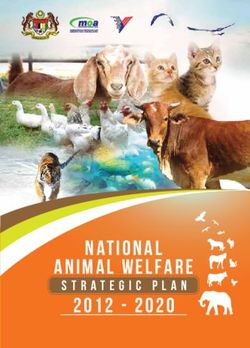NLN Student Guide for Testing with EXAMITY - January 2021
←
→
Page content transcription
If your browser does not render page correctly, please read the page content below
NLN Student Guide
for Testing with EXAMITY
January 2021
NLN ASSESSMENT SERVICES DIVISION - Revised 1-15-21Welcome to NLN Testing Services
This guide will provide you with everything you need to:
1.) Create your new NLN testing account
2.) Access and purchase test prep & practice exams
3.) Purchase, schedule & take your proctored exams
4.) Access your score reports
We hope you find this new platform useful and easy to navigate.
If you run into any issues along the way, we have added resources
throughout this presentation to assist.
Best of Luck on Your Exam & Be Well!
NLN ASSESSMENT SERVICES DIVISION - Revised 1-15-21NEW 2021 ADA ACCOMODATIONS PROCEDURE for students with approved accommodations
Institution Responsibilities:
1.) An authorized administrator or instructor must complete, sign, and submit this form on behalf of the
student: NLN EXAM ACCOMODATIONS REQUEST FORM
2.) Please allow 5 business days for the request to be processed. There is no guarantee for a request
submitted less than 5 business days from the desired testing date.
3.) Any request submitted by a student, with or without an administrator's signature will be disregarded
with no further notice.
4.) *A student requiring an exam be paused /resumed will be required to test at the school with an on-site
proctor to manually control the exam.
5.) Please provide each student with a copy of the NLN Student Guide, the type of test they are to
NEW ADA purchase (HyFlex Proctorio or Examity) and the name of the exam.
ACCOMODATIONS
Student Responsibilities:
1.) Students will create their new NLN Account using the NLN Student Guide.
POLICY
2.) Student will follow the step-by-step directions in the guide to purchase the regular exam.
3.) Do NOT schedule or start the exam without confirmation from the NLN that your accommodation has
Effective 1-11-21
been made. Failure to follow this instruction may result in a standard exam being administered. No
refund or replacement exam will be granted.
NLN Responsibilities:
1.) We will provide the Student Guide to the Institution.
2.) We will add the accommodation to the exam within 5 business days of receipt of request.
3.) We will contact the individual making the request and the examinee, by email, when the
accommodation has been added to the exam.
Students that have already purchased their exams prior to 1/7/21 will still have access to them in their portal
and may proceed as before. The exams were removed from the active inventory on 1/7/21.
We sincerely thank you for your time and look forward to working with you in 2021. If you have any questions
or would like additional information, please do not hesitate to reach out to me at:
1-877-341-3168 ext. # 3.TABLE OF CONTENTS PAGE #
What is Examity 5
Device Setup 6-9
Creating Your New NLN Account 10-17
How to Purchase Your Exam 15-16
Table of Credit Card 18-20
21-23
Contents
How to Schedule and Reschedule Your Exam
Before You Start 24-30
Test Day 31-35
Accessing Your Scores 36-40
Frequently Asked Questions 41-42
Test Prep Materials 43
Exam Information 44
How to Change Password 45
How to Update My Profile 46
Thank You 47WHAT IS EXAMITY?
Examity is a remote proctoring option offered by your institution.
With this testing option you will purchase the exam in the NLN
portal and then schedule a date and time to meet with a live
proctor to take your exam via zoom.
Student Checklist
❑ Created your NLN Account
❑ Select the exam (Examity tests begin with E)
❑ Select any practice test or prep materials and add them to
your cart (these will begin with PAX or PRAC) optional
❑ Purchase your exam and prep materials
❑ Schedule your exam
❑ Schedule ADA Accommodations if needed
❑ Log In and take your exam on the scheduled date
❑ Access your results after your exam
❑ Let your institution know that you have completed the
exam. They will receive the results at the same time you do.
NLN ASSESSMENT SERVICES DIVISION - Revised 1-15-21THE CALCULATOR HAS BEEN REMOVED
FROM THIS EXAM. WE ARE WORKING ON
A REMEDY BUT FOR NOW PLAN TO HAVE A
BASIC CALCULATOR FOR THE EXAM. CELL
PHONES, SCIENTIFIC AND ADVANCED
DEVICES ARE NOT ALLOWED.
DEVICE SETUP The Whiteboard is still available
NLN ASSESSMENT SERVICES DIVISION - Revised 1-15-21EXAMITY
SYSTEM REQUIREMENTS
❑ Windows Vista or higher. Examity does not support Linux or Chrome OS
❑ Desktop computer or laptop
tablets, Chromebooks and cell phones do not meet our requirements
❑ Device must have a working (built-in or external) webcam and microphone
❑ Internet speed must be at least 2 Mbps download and 2 Mbps upload. Hot spots are not recommended
❑ Browser with pop-up blocker disabled
PENCIL AND PAPER ARE NOT ALLOWED, HOWEVER, THERE IS A WHITEBOARD IN THE EXAM
THERE IS NO LONGER A CALCULATOR AVAILABLE IN THE EXAM
If Your school allows, you may use a BASIC calculator (no phones, scientific or advanced devices allowed)
For Technical Support: https://examity.com/test-takers/8
Setting Up Your System for NLN
Exam through Examity®
• Step 2 Real-time Communication Components
• Step 1 Install Questionmark Secure Link to Questionmark Secure
• If Questionmark Secure for Windows is already installed, the new
installation will replace it (providing it's a later version). When 1. Ensure the following are functional and enabled for real-
upgrading, the previous version will be removed from your time communication with the exam proctor.
computer.
o A browser with pop-up blocker disabled
• To install Questionmark Secure for Windows:
1. Double-click the installer. o A built-in or external webcam and microphone
2. Click Next. o Internet speed must be at least 2 Mbps download and 2
3. Accept the license agreement and click Next. Mbps upload.
4. Change the destination folder in which you'd like to install
Questionmark Secure or use the default location.
2. Use the following link to test real-time communication
5. The next step depends on the kind of user you are: components:
If you're an administrative user, select whether you'd like to
o Test real-time communication components and
install Questionmark Secure for Anyone who uses this bandwidth
computer or Only for me.
o The real-time communication with the proctor is
accomplished using a Zoom meeting. Zoom is a web
If you're a standard user, Only for me is automatically conferencing application, and you'll be prompted to install
selected. or run it in the process of connecting with the proctor. You
6. Click Next. don't have to install it ahead of time.
7. Click Install.
8. Once installation is complete, click Finish.
NLN ASSESSMENT SERVICES DIVISION - Revised 1-15-21Technical Support
Support at Questionmark
Examity
NLN Student Customer Support
You may also call 1-800-732-8656 Extension # 2
Phones are answered Mon.-Fri., 8am – 4pm (Central)
9 NLN ASSESSMENT SERVICES DIVISION - Revised 1-15-21Creating Your New
NLN Account
Please Be Certain to Choose Your Institution When Creating Your Account,
Otherwise, Your School Will Not Be Able to See Your Results and It May Take Up
To Ten Business Days To Resolve.
NLN ASSESSMENT SERVICES DIVISION - Revised 1-15-21Creating Your New
NLN Account
PLEASE BE SURE TO ADD YOUR INSTITUTION TO YOUR NEW ACCOUNT!
• This is a new NLN examination portal. Even if you have taken an NLN examination in the past, you
MUST create a new account.
Once you have created a new account and signed into www.nlntest.org, use the same account to
login for all future NLN testing.
You only need to create one account.
• If you cannot remember your password, click on the "Request new password" tab and enter your
username and it will send an email to the account you have one file with us.
NLN ASSESSMENT SERVICES DIVISION - Revised 1-15-21Creating Your New NLN Account
STEP # 1
o Direct Google Chrome to www.nlntest.org
Step # 3
Fill out the following:
o This screen will pop up ,it is simple and does not
identify your school in any way (If you see the same FIRST NAME
information as below you are in the right place).
o We recommend using your email address as your LAST NAME
username to keep things simple!
DATE OF BIRTH
IF YOUR SCHOOL
ASK YOU TO ADD
INFO DO SO HERE.
Step # 2
Select Your School or Enter School Code (provided by your institution)
When registering your account
Be Sure To choose your institution!
12 NLN ASSESSMENT SERVICES DIVISION - Revised 1-15-21Creating Your New
STEP # 4
NLN Account
STEP # 5
You will then receive a
Enter City New Account/Welcome Message
in the email you provided. It will include a link to:
Enter State
- Verify your account
Enter Phone - Reset your password
- Set your correct time zone
Click Please note: This is a one time use link for resetting your
password and it will expire in 24 hours.
After
If you are having difficulty re-setting your resetting your password
password please contact NLN Student Services logout and then log into
at 800-732-8656 ext. # 2 or email us at www.NLNTEST.org
13 studenthelp@nln.org NLN ASSESSMENT SERVICES DIVISION - Revised 1-15-21Creating Your New
Reset password and set time zone NLN Account
This is extremely important when using
Examity. If you schedule your exam in
the wrong time zone it will not show up
at the correct time.
14 NLN ASSESSMENT SERVICES DIVISION - Revised 1-15-21HOW TO PURCHASE TEST PREP, PRACTICE
TEST AND EXAMS
NLN ASSESSMENT SERVICES DIVISION - Revised 1-15-21Locating
Your Materials or
Exam
Step # 1
Log into www.nlntest.org
Step # 2
Know which Proctor Option: Your School is Using. Examity test begin with E.
Examity
Step # 3
Select Buy Exam and this screen will pop up.
- Enter the SKU into the box SKU Contains and hit
apply. (for a list of SKU’s please see the reference guide page 39
Please note:
in the back of this guide) If you are taking the
Pre-admission (PAX) exam the
- Same goes for practice exams and practice tests. catalog only list the verbal
exam BUT all three sections
are included with purchase.
16 NLN ASSESSMENT SERVICES DIVISION - Revised 1-15-21Browse to Cart and
Purchase
Once you have located the materials you need please complete the following steps:
1. Enter the Quantity you would like to purchase
2. Click the Add to Cart button
3. See Message stating the Exam added to your cart
4. Click on the Shopping Cart
17 NLN ASSESSMENT SERVICES DIVISION - Revised 1-15-21CHECKING OUT WITH A CREDIT CARD,
PAYPAL OR WIRE TRANSFER
NLN ASSESSMENT SERVICES DIVISION - Revised 1-15-21Review Cart & Checkout
STEP # 1
Using a Credit Card, PayPal or Wire Transfer
Review Quantities & Total, Update Cart if changed and then Click Checkout
Once an exam is purchased it
is good for 90 days.
It will expire after that time and
the student/employee will be responsible for
repurchasing the exam at their own expense.
STEP # 2
NEXT Click on Continue to next step
22 NLN ASSESSMENT SERVICES DIVISION - Revised 1-15-21Review Cart & Checkout
Using a Credit Card, PayPal or Wire Transfer
STEP # 3
STEP # 4
- The Pay with Credit Card should Auto Populate -Please fill out this
- Click on Next Step
form completely and
then press continue
If you have any trouble with payment, please contact
our vendor directly at 2Checkout
23 NLN ASSESSMENT SERVICES DIVISION - Revised 1-15-21Schedule Exam
Now Schedule Your Proctor Appointment with Examity®
For Technical Support: https://examity.com/test-takers/
NLN ASSESSMENT SERVICES DIVISION - Revised 1-15-21Schedule Appointment with Examity®
It is critical for students to set the
local time zone in the portal prior to
booking an appointment. Your Time
zone can be accessed from the user
menu in the upper, right corner of
the screen.
Login to www.nlntest.org
and click on My Assessments
1. Click schedule and choose a day and time that works
best for you.
2. Confirm appt. date and time
3. You will receive a confirmation email with your date
and scheduled time.
4. Add this date to your calendar
26 NLN ASSESSMENT SERVICES DIVISION - Revised 1-15-21Re-Schedule Appointment with Examity®
It is critical for students to set the
local time zone in the portal prior to
booking an appointment. Your Time
Cancel zone can be accessed from the user
menu in the upper, right corner of
the screen.
Login to www.nlntest.org
and click on My Assessments
1. You will see cancel exam under options
2. Click cancel and schedule should reappear in its place.
3. Reschedule to another time and date
4. Confirm appt. date and time
5. You will receive a confirmation email with your date
and scheduled time.
4. Add this date to your calendar
If you have any trouble scheduling or rescheduling, please
contact Examity directly at: Examity
27 NLN ASSESSMENT SERVICES DIVISION - Revised 1-15-21What You Need to Know Before You Begin
Your NLN Exam
• Identification Requirements (You will not be
allowed to test without proper ID)
• Testing Environment (loud or disruptive
environments can create problems and cause
the exam to close. (Refunds will not be issued
for these problems) THE CALCULATOR HAS BEEN REMOVED
FROM THIS EXAM. WE ARE WORKING ON
A REMEDY BUT FOR NOW PLAN TO HAVE A
• Workspace Requirements / Slow internet
BASIC CALCULATOR FOR THE EXAM. CELL
speeds or incompatible devices will cause
issues. (Refunds will not be issued for these PHONES, SCIENTIFIC AND ADVANCED
problems) DEVICES ARE NOT ALLOWED.
• Standard Rules please see the remote testing The Whiteboard is still available
rules
NLN ASSESSMENT SERVICES DIVISION - Revised 1-15-21Identification requirements Candidates are expected to provide the following identification: • An original, current (valid) ID issued by a city/state/federal government agency. • Your first and last names must match the name on your NLN testing account you created. • The photo must be clearly recognizable as you. 29 NLN ASSESSMENT SERVICES DIVISION - Revised 1-15-21
When Testing from Home: Testing Environment / Workspace Requirements ❑ Candidate must be in a well-lit, quiet, private room. ❑ Any doors to the room or closet are to be closed. ❑ Candidate must be alone in the room. ❑ The table or desk and surrounding area including floor must be clear of any material. ❑ Candidate’s mobile phone should be turned off and stored away out of sight. ❑ Additional monitors are to be turned off and turned away from sight of candidate. ❑ Any desk phone is to be disconnected. 30 NLN ASSESSMENT SERVICES DIVISION - Revised 1-15-21
When Testing from Home: Standard Rules ❑ You are alone in the room ❑ Your desk and work area are clear ❑ You are connected to a power source ❑ No phones or headphones ❑ No dual monitors ❑ No leaving your seat ❑ No talking ❑ Webcam, speakers, and microphone must remain on throughout the test. ❑ The proctor must be able to see you for the duration of the test 31 NLN ASSESSMENT SERVICES DIVISION - Revised 1-15-21
When Testing from Home:
Prior to Launching the Exam
To ensure that these requirements are met, proctors
will take the following actions before unlocking the
exam:
❑ Conduct 360-degree room scan using the
candidate’s webcam
❑ Remind candidates there are NO permitted
resources
❑ Review expected behaviors and prohibited
behaviors
32 NLN ASSESSMENT SERVICES DIVISION - Revised 1-15-21When Testing from Home:
Unacceptable Behaviors and Proctor Responses
Description Standard Response Time Add/Delete
Warning provided to the candidate. If talking continues, the No time credit to be allowed as this is due to
Candidate speaking aloud exam session may be terminated at the Institution’s unacceptable exam behavior.
during the exam.
discretion. Incident report created.
Candidate looking off screen Warning provided to the candidate. Additional room scan No time credit to be allowed as this is due to
repeatedly. required if eye movement persists. Incident report created. unacceptable exam behavior.
Warning provided to the candidate. If the candidate cannot No time credit to be allowed as this is due to
Candidate not alone in the secure a private location the exam session may be unacceptable exam behavior.
room. terminated at the Institution’s discretion. Incident report
created.
Warning provided to the candidate. If the candidate cannot No time credit to be allowed as this is due to
Candidate interrupted by secure a private location the exam session may be unacceptable exam behavior.
another person during exam. terminated at the Institution’s discretion. Incident report
created
Warning provided to the candidate, or the exam session No time credit to be allowed as this is due to
Candidate accessing forbidden may be terminated immediately at the Institution’s unacceptable exam behavior.
items, papers, phone, recording discretion. Incident report created
device etc.
Candidate’s web cam or audio Exam will be paused while the issue is being corrected. Exam time will be credited on a 1 to 1 ratio for
feed goes out. the paused time.
Exam session will be paused for up to five minutes. Exam Exam time will be credited on a 1 to 1 ratio for
Candidate loses connection with time lost will be credited to the exam upon establishing a the paused time.
the proctor
new connection.
33 NLN ASSESSMENT SERVICES DIVISION - Revised 1-15-21Examinee Agreements
NLN requires that all agreements are accepted before allowing the exam to begin.
1 You certify that you are not accepting or utilizing any external help to complete the exam and are the applicable exam taker who is
responsible for any violation of exam rules. You understand and acknowledge that all exam rules will be supplied by the applicable
university or test sanctioning body, and the company will have no responsibility with respect thereto. You agree to participate in the
disciplinary process supported by the university or test sanctioning body should any such party make such request of you in connection
with any violation of exam rules.
2 You agree that you will be held accountable for all infractions associated with identity misrepresentation and agree to participate in the
disciplinary process supported by the university or test sanctioning body should any such party make any request of you.
3 You understand that by using any of the features of the NLN web site and services, you act at your own risk, and you represent and
warrant that (a) you are the enrolled student who is authorized to take the applicable exam and (b) the identification you have provided is
completely accurate and you fully understand that any falsification will be a violation of these terms of use and will be reported to the
appropriate university or test sanctioning body.
4 You acknowledge that your webcam and computer screen may be monitored and viewed, recorded and audited to ensure the integrity of
the exams. You agree that no one other than you will appear on your webcam or computer screen. You understand acknowledge that such
data, along with your test answers, will be stored, retrieved, analyzed and shared with the university or test sanctioning body, in our
discretion, to ensure the integrity of the exams.
34 NLN ASSESSMENT SERVICES DIVISION - Revised 1-15-21Test Day
• Getting Started
• Review the Testing Environment Requirements
• Add Questionmark Secure
• Taking an Assessment
NLN ASSESSMENT SERVICES DIVISION - Revised 1-15-21How to Navigate an Assessment
A question-by-question assessment contains questions on separate pages. To move
between questions, you can:
• Use the Next question and Previous question buttons by clicking them (or
touching them on a touchscreen) or pressing the spacebar (when selected). If you're
viewing the assessment in a window with a small area, the Next and Previous buttons
may be replaced by < and > buttons.
When You Have Completed Your Exam
• Contact your institution and let them know you have completed the exam.
When Will My Scores Be Available
• PAX Scores will take up to 4 hours to show up on your results tab.
• NACE Scores are available immediately following completion.
Results for both exams will be available to your institutions at the same time they are available to you.
36 NLN ASSESSMENT SERVICES DIVISION - Revised 1-15-21Starting the Exam
NLN ASSESSMENT SERVICES DIVISION - Revised 1-15-21Starting Exam in Examity
CANCELING & RESCHEDULING APPOINTMENTS
To start a NLN assessment: Students will see a “Cancel” link prior to the scheduled
appointment date-time and may use that link to cancel the
1. Log in to www.nlntest.org appointment. After cancelling the, the authorization will be
available again to schedule a new appointment.
2. Click My assessments to view assessments only.
3. Find the desired assessment and click launch*
*The launch button will not appear until 15 minutes prior to your test. If there is no launch at the expected time, your time zone and
appointment time are incorrect. You will need to contact Examity to have your exam schedule reset. The proctor will not join early and may be
up to 30 minutes late. If you leave before the 30 minutes post appointment, you will loose your place in line and need to speak with Examity
to reschedule.
You will be prompted to:
• Join a Zoom one-on-one
• Show your ID Card
• Complete a bandwidth test. If your signal is not strong enough, you will need to reschedule.
THERE IS NO LONGER A CALCULATOR AVAILABLE IN THE EXAM
If Your school allows, you may use a BASIC calculator (no phones, scientific or advanced devices allowed)
PENCIL AND PAPER ARE NOT ALLOWED, HOWEVER, THERE IS A WHITEBOARD IN THE EXAM
LINK: EXAMITY CUSTOMER SERVICE
38 NLN ASSESSMENT SERVICES DIVISION - Revised 1-15-2139
https://prod.examity.com/systemcheck/check.aspx
NLN ASSESSMENT SERVICES DIVISION - Revised 1-15-21ACCESSING YOUR SCORES
Results Dashboard
How to Access PAX Reports & Understanding the PAX Participant Report
How to Access Non-PAX Reports & Understanding the Student Coaching Report
NLN ASSESSMENT SERVICES DIVISION - Revised 1-15-21RESULTS
DASHBOARD
1.) Log in to www.nlntest.org
2.) Enter your Username and Password
3.) Click on My Results (This is what you should see)
Your institution will provide additional information regarding:
• Required score
• Process for Repeating the exam
The NLN does not set a pass/fail score.
Your assessment report will be available to access from this account
for up to one year.
41 NLN ASSESSMENT SERVICES DIVISION - Revised 1-15-21ACCESSING YOUR PAX SCORES
NLN ASSESSMENT SERVICES DIVISION - Revised 1-15-21How to access PAX Assessment Reports 1. From My Dashboard click on My Results. 2. For your PAX scores click the Participant Report. 43 NLN ASSESSMENT SERVICES DIVISION - Revised 1-15-21
Generate PAX Report 1. Select a result/date from the drop-down menu. 2. Select Run Report. You will view your report on-screen or export it to PDF. 3. The Composite Score is a statistical calculation for the combined three sections. 4. The Percent Correct is the number of test items answered correctly / total # of test items. 5. The SEM (Standard error of measurement). A statistical score that indicates the expected average change in your score if you immediately re-tested. 6. The Percentile Rank is a comparison your score to the norm sampling group of students. 44 NLN ASSESSMENT SERVICES DIVISION - Revised 1-15-21
Why can I not log into my account?
Are you logging into the new portal site www.nlntest.org? Do you have more than one account?
Why can my school not see my scores?
You did not choose a school when setting up your account.
What can I do about that?
Frequently Please complete this form Authorization to Release Scores
Asked How do I request a copy of my scores be sent to another location?
Please complete this form Authorization to Release Scores
Questions Does the NLN limit the number of times a student takes an exam?
No, but your school may have restrictions - please check with your institution for more information.
Can I use a calculator and a whiteboard?
The Calculator has been disabled you may use a basic calculator (see notes)
How much time does the NLN recommend a student take between exams?
The only recommendation we make is that a student wait 24 hours between PAX exams
How do I report and issue with an exam?
NLN STUDENT SUPPORT
How long are the exams? How many questions?
See page 50-51
What is the cut score? Pass/Fail?
The NLN does not suggest, nor set, cut scores or pass fail percentages
I was over charged when I bought my exam and I need a refund
Please contact 2Checkout for all refund questions. https://www.2co.com/#contactUsI would like my test to be hand scored.
NLN Student Customer Support
How do I reset my password?
See page 52 of this guide
Frequently How do I update my profile?
See page 53 of this guide
Asked I recently got married/divorced how do I change my name on my profile?
Questions Please email student help@nln.org
How long does the NLN keep scores on file?
(con’t) Three years
What is your refund policy?
The NLN has a strict NO REFUND POLICY unless you have been over charged. Exams that have been
taken or launched ARE NOT eligible for a refund. All refund request are to be made to our vendor
https://www.2co.com/#contactUsExam
SKU TITLE AMOUNT # ITEMS Length
FC-PN NLN Flash Cards for PN $20.00 varies untimed
FC-RN NLN Flash Cards for RN $20.00 varies untimed
PAX-PREP-B-MATH PAX Prep Bonus Math Exam $20.00 40 40 min
EXAMITY
PAX-PREP-B-SCIENCE PAX Prep Bonus Science Exam $20.00 60 40 min
PAX-PREP-B-VERBAL PAX Prep Bonus Verbal Exam $20.00 60 40 min
SKU CODES
PAX-PREP-MATH PAX Prep Math Exam $25.00 varies untimed
PAX-PREP-SCIENCE PAX Prep Science Exam $25.00 varies untimed
PAX-PREP-VERBAL PAX Prep Verbal Exam $25.00 varies untimed
& FEES FOR: PRAC-MU-N
PRAC-PN-AHN
PRAC-PN-CHN
PRAC MU Nutrition
PRAC PN Adult Health Nursing
PRAC PN Child Health Nursing
$15.00
$15.00
$15.00
varies
varies
varies
untimed
untimed
untimed
EXAM PREP, PRAC-PN-F
PRAC-PN-MHC
PRAC PN Fundamentals
PRAC PN Mental Health Concepts
$15.00
$15.00
varies
varies
untimed
untimed
PRACTICE
PRAC-PN-MIN PRAC PN Maternity Infant Nursing $15.00 varies untimed
PRAC-PN-P PRAC PN Pharmacology $15.00 varies untimed
PRAC-RN-BNCI PRAC RN Basic Nursing Care I $15.00 varies untimed
EXAMS & PRAC-RN-BNCII
PRAC-RN-NCAI
PRAC RN Basic Nursing Care II
PRAC RN Nursing Care of Adults I
$15.00
$15.00
varies
varies
untimed
untimed
FLASH CARDS
PRAC-RN-NCAII PRAC RN Nursing Care of Adults II $15.00 varies untimed
PRAC-RN-NCC PRAC RN Nursing Care of Children $15.00 varies untimed
PRAC-RN-NCCF PRAC RN Nursing Care of Childbearing Family $15.00 varies untimed
PRAC-RN-P PRAC RN Pharmacology Assessment $15.00 varies untimed
PRAC-RN-PA PRAC RN Physical Assessment $15.00 varies untimed
NLN ASSESSMENT SERVICES DIVISION - Revised 1-15-21EXAMITY SKU TITLE AMOUNT
Exam
# ITEMS Length
SKU CODES E-NRA
E-NRC
Nursing Care of Adults for Examity
Nursing Care of Children for Examity
$120.00
$75.00
200
100
240 min
120 min
& FEES FOR: E-NRCB
Nursing Care of Childbearing Family for
Examity $75.00 100 120 min
PAX &
E-NRF Foundations of Nursing for Examity $120.00 200 240 min
Nursing Care of Client with Mental
NACE EXAMS
E-NRMD Disorder for Examity $75.00 100 120 min
E-PAX Pre-admission Exam for Examity $80.00 40/60/40 120 min
NLN ASSESSMENT SERVICES DIVISION - Revised 1-15-21How to Reset My Password To log in to take an assessment: 1. Go to www.nlntest.org 2. Click Request New Password 3. Enter your username or email address in the Username or email address field. 4. Click Email new password. 5. Go to the one-time link in the email sent to you. 6. Click Log in 7. Change your password. 8. Click Save. 52 NLN ASSESSMENT SERVICES DIVISION - Revised 1-15-21
How can I Update My Profile? To update your NLN profile: 1. Go to www.nlntest.org 2. Click your username in the portal menu, and select Edit profile 3. In the Edit tab, you can change your password, email address, phone number, time zone, etc. 4. Click to save changes. 53 NLN ASSESSMENT SERVICES DIVISION - Revised 1-15-21
Thank you for your attention!
If you have additional Questions, please contact
NLN Student Customer Support
1-800-732-8656 ext # 2
NLN ASSESSMENT SERVICES DIVISION - Revised 1-15-21You can also read