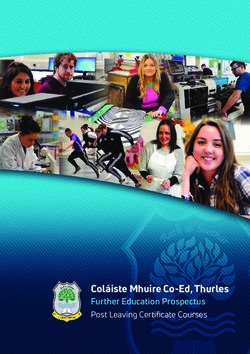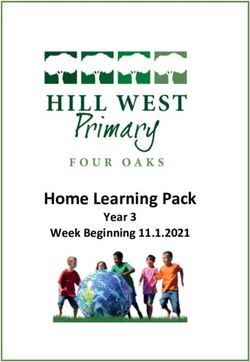Office Ergonomics - The St. Johns County Employee Connection
←
→
Page content transcription
If your browser does not render page correctly, please read the page content below
What is Ergonomics? Ergonomics is the scientific study of work. Ergonomic principals adapt work to a specific person by designing tasks & tools or equipment to fit the individual. Implementing these principles prevents injuries to the musculoskeletal system. For example: A person who is 6 feet tall shares a desk/computer with someone who is 5 feet, 3 inches. Do you think there may be adjustments needed to the work station for each employee?
What Are the Benefits of Ergonomics? Reduction in work injuries Increased worker productivity Increased quality of work Reduced absenteeism Increased morale Ergonomics provides a win-win for the county and the employee alike. Feeling good simply makes you more happy and productive on and off the job!
What are the Risks of Ignoring
Ergonomic Principles?
Neck pain
Back ache MSD’s
MusculoSkeletal Disorders
Overall feeling
Hand/wrist pain
of fatigue and Elbow pain Headaches &
and disorders
discomfort and disorders Eye StrainSymptoms of MSD’s
Swelling
Stiffness Tingling
Fatigue
Numbness
Loss of Strength
Reduced Range of Motion
Aching PainWhat are MSD’s? MSD’s are injuries caused by sustained exposure to stressors or repetitive motions. They may affect muscles, bones, tendons, ligaments, circulation, or nerves. Some well-known MSD’s are: Carpal Tunnel Syndrome (CTS) Guyon’s Canal Syndrome Trigger Finger Tennis Elbow
Carpal Tunnel Syndrome (CTS) Carpal Tunnel is likely the most well-known of all the MSD’s. The median nerve does not work properly due to pressure on the nerve as it runs through an opening called the carpel tunnel. Numbness is usually the first symptom. Pain & tingling can go up the arm to the shoulder & neck, OUCH! causing waking to pain in the middle of the night.
Facts About Carpal Tunnel Syndrome (CTS) The median nerve provides feeling and movement to the “thumb side” of the hand (palm, thumb, index finger, middle finger, and thumb side of the ring finger) CTS occurs most often in people aged 30 to 60, and is more common in women than men.
Causes of CTS Performance of repetitive motions of the hand and wrist. Typing on a computer keyboard is probably the most common cause of carpal tunnel. Other causes include: Sewing Driving Assembly line work Painting Writing Use of tools (hand tools or tools that vibrate) Sports such as racquetball or handball Playing some musical instruments
Causes of CTS, ctd. A number of medical problems that are associated with CTS include: Bone fractures and arthritis of the wrist. Acromegaly- chronic metabolic disorder (too much growth hormone and the body tissues gradually enlarge). “Andre the Giant” had this disorder. Diabetes Alcoholism High blood pressure Hypothyroidism - the thyroid gland does not make enough thyroid hormone. Kidney failure and dialysis. Menopause, premenstrual syndrome, pregnancy. Infections Obesity Rheumatoid arthritis, systemic lupus erythematosus (SLE)- a chronic, inflammatory autoimmune disorder , and schleroderma- a connective tissue disease that involves changes in the skin, blood vessels, muscles, and internal organs.
Guyon’s Canal Syndrome Similar to carpal tunnel, Guyon’s affects the ulnar nerve as it passes through the Guyon canal in the wrist; this is similar to carpal tunnel, but involves a different nerve. Unlike carpal tunnel, Guyon’s affects the ring and little (pinky) fingers. Guyon’s syndrome can also be in conjunction with carpal tunnel.
Trigger Finger Trigger finger affects the ability of the tendons to slip back and forth. The tendon and/or ligament thicken and a nodule forms. This can be caused by rheumatoid arthritis, lacerations of the tendon, gripping power tools, long hours of grasping a steering wheel, or birth defects. Symptoms are pain and a clicking sensation.
Tennis Elbow Overuse or misuse of the forearm muscles can cause tendonitis or a painful inflammation of the tendons connecting these muscles to bone. This condition is brought on or aggravated by poor leverage causing an uneven distribution of force on a few muscles. This may be when working or during certain leisure activities, such as sports and gardening. Symptoms are severe pain, swelling, and a warm feel to the elbow.
Are MSD’s Preventable? They are preventable and reversible if identified early The treatment depends on the stage of MSD. If the condition cannot be reversed, treatment can turn into a pain management situation. The individual plays a large role in preventing MSD’s.
Are You At Risk for an MSD? Do you: Perform frequent repetitive motions? Bend at the waist or twist when lifting objects? Lift, push, or pull objects throughout the day? Sometimes use the wrong tool for the job? Grasp tools with your fingers? Forget to or refrain from taking breaks while working? Have to stretch to reach your work? Forget to adjust your work area to fit the task? The more you answered “yes”, the greater your risk.
Risk Factors Which Can Lead to
MSD’s (Stressors)
Awkward posture
Static loading or sustained exertion
Contact stress
Force
Vibration
Repetition of same motion for
several hours/day
Length of tasks without taking
breaks These STRESSORS can be influenced by
1. Organizational or administrative
Insufficient rest time norms
Psychosocial stress 2. Environmental conditions
3. Individual work routine and
habits
Most MSD’s are the result of combined risk factorsReducing Risk Factors for MSD’s The purpose of ergonomic training is to reduce or eliminate the ergonomic stressors that lead to MSD’s. Your body is designed to do work. When it works in positions or postures in which it is designed to deal with physical stress, there is no problem, but when it is forced to perform under unnatural situations or for abnormal periods of time, injuries can occur. Almost all of the ergonomic stresses at work can be decreased by using the right equipment in the right position so that the body can perform in the right posture.
Review Your Work Area You spend most of your day in your work area. You don’t want your work area to contribute to ergonomic problems. Ergonomic Rule #1 WORK COMFORTABLY!
Use A Good Chair
Backrest provides good lower back support
Arms are adjustable
Front edge of seat
Chair height is pan curves downward
adjustable
Seat pan is adjustable
Chair has a star (5 leg)
horizontally and tilts
base for stability
Chair is on castersComputer Monitor
The position of your head and neck is very important
Place the computer monitor
directly in front of you
The correct height is person dependent –
usually the top of the screen should be at
eye level (or slightly below for bi-focal wearers).
The screen should be at least an arm’s length/distance away.
Raise the monitor if you have to look down at it.Keyboard
There are a variety of styles available but
the most common is the straight keyboard.
Choose a style that is comfortable for you.
Common (Straight) Keyboard
Ergonomic KeyboardsKeyboard Trays Keyboard trays should tilt and provide wrist rests that actually rest the palms, not the wrists. They should also provide space for a mouse or have a separate mouse tray.
Mouse, Mouse Trays Choose a mouse style that is comfortable for your hand and fingers. Mouse trays or holders can bring the mouse to a better position.
Work Placement
Position equipment so that your body is in a comfortable
and natural position most of the time while you are
working.
Don’t place things so you have to reach, twist or bend
continually.
Place work at monitor height or place in path of monitor
Listen to your body. If you cannot focus or often feel tired
or uncomfortable, you are probably not working in a good
position.
Identify what you can do to make your work more
comfortable for yourself.Wait A Minute! Though this position may look comfortable, it is NOT a comfortable position to work in. Imagine how your back would feel after typing a few pages in this position! Do not equate comfortable leisure positions with comfortable work positions!
Everyone Needs a Relaxed,
Neutral Position
Monitor at or below
eye level
Wrists straight
Forearms and
thighs parallel
to the floor
Back
supported
Feet flat on floor or
foot restMouse Position Mouse should be close to the keyboard and at the same height or slightly higher. Locate the mouse to avoid reaching.
Document Placement Place documents so that you won’t need to bend your head to read while using your keyboard Consider getting a document holder if you often input from physical documents
Eye Strain/Stress Can Be Prevented
Accommodate your eyes
Use computer eyewear when
appropriate
Placement of work product and
monitor distance should be
comfortable for your eyes
Prevent constant glare
Keep monitor clean
Use in-direct lighting and/or anti-
glare screens
Exercise your eyes
Periodically focus on an object 20 feet
away
Blink eyes rapidly if they feel dryForce Can Be A Stressor A task can require a moderate amount of force to be applied to very small muscles Examples: Dragging and dropping with the mouse Gripping the sides of the mouse or phone tightly Pounding on the keyboard Grasping thick file folders Stapling or stamping Opening 3-ring binder Lifting heavy manuals with one hand
Mechanical Contact Stress
A hard or sharp surface or object
pressing into the soft tissues, the
tendons, nerves and blood vessels.
Examples:
Resting wrists on the desk edge while typing
or using mouse
Leaning elbows on hard chair or armrests or
work surfaces
Sitting in chair that places pressure on the
backs of the thighsHome – Work Connection What happens off the job may influence stress, discomfort, or pain during the workday and vice-versa. The two are intertwined. Hobbies and recreational activities (golf, sewing, gardening, etc.) may cause repetitive motion injuries, which may then be complicated on the job.
Psychosocial Stress Any interactions, job tasks or personal problems which cause psychological or social stress cause increased muscle tension, which can make injury more likely. Be aware of these additional stresses and compensate for them by taking extra breaks and being especially careful when under extra pressure.
Individual Stressors
We don’t live in a vacuum, life
stresses can adversely affect the
wellness of an individual and
contribute to ergonomic
stressors.
• People face different stresses and have
different abilities to cope.
• Employees vary in physical condition.
• Some individuals are also dealing with chronic
illnesses or disabilities.Individual Work Routine and Habit Most stressors can be eliminated or minimized through changes in a person’s routine and work habits. The solution is to work comfortably and avoid these common ergonomic hazards: Repetition Prolonged duration of the same task Failure to stretch and take adequate breaks Bad postures Awkward positions Sustained exertions Improper lifting
Avoid Repetition
If you repeat the same motions over a
prolonged time frame, without the proper
amount of recovery/rest, you can be
susceptible to discomfort or trauma
Examples: key boarding, mouse clicking, flipping
through files & paperwork, extended writing,
punching or staplingAvoid Prolonged Duration of the
Same Task
The length of time spent at a task without
breaks, shifts in position, or stretches is
more important than the actual task.
The longer the uninterrupted duration of a
task, the more potential for discomfort or
injury
Our bodies are designed to do work. But the result
on the body of doing a repetitive task for 2 hours
verses 6 hours straight is very different.Stretch and Take Breaks! Avoid static positions (sitting in the same place for a long time) Whenever you think about it, change your position Small stretches and exercises can prevent MSD’s!
Ideas For Breaks Take “eye breaks” – blink to moisten your eyes every 10 minutes. Every 15 mins. or so look away from your screen to a distant object (approx. 20 feet away). Take micro breaks – between bursts of activity, rest your hands, neck, and shoulders in a relaxed, straight posture. Take rest breaks every 30-60 minutes; take a brief break and engage in other activity. Take exercise breaks every 1-2 hours; perform gentle stretching exercises
Avoid Bad Postures
• Holding the phone between the ear
and shoulder
• Slouching over/at computer
• Reaching for office equipment
Bad postures are a primary cause of ergonomic issuesAvoid Awkward Positions
Awkward positions bend the
joints in a way that they are
more likely to become injured
Examples:
Reaching up and over
Slouching or leaning forward in a chair
Leaning forward or bending over work
Holding, lifting, pushing, or pulling heavy Static positions
items
Turning head to view the monitor create STRESS!
Cradling the phone between the ear and
shoulder
Typing with bent wristsAvoid Improper Lifting
A large percentage of ergonomic injuries are
due to improper lifting. Planning the lift
before attempting it will prevent most
injuries.
When evaluating a lifting task, consider:
The weight of the object
What position it must be lifted from and to
How many times you will need to lift it
If there will be twisting involved
If there is good footing, and if you can get a good
grasp on the object
Using a step stool or ladder to reach
items above your headProper Lifting Procedure
Get a firm grip on what you are lifting and be sure you are on
solid footing
Squat when lifting something from below the waist. Keep heels
down and feet shoulder-width apart and turned out
Keep the load close to your body
Turn your whole body in the direction you want to move- avoid
twisting when lifting
Keep your knees bent and lean in the direction of the movement
Let your legs and body weight do the work
Squat to set loads downThere Is No One Solution For Everyone People come in all shapes and sizes- what works for one person may or may not work for another. Ergonomics is a puzzle to be put together for each individual. What works today may or may not work later. We all change due to time and other circumstances.
What’s YOUR Solution? Individuals must take responsibility for their own ergonomic problems. Think about possible MSDs BEFORE you have discomfort! Listen to your body: pay attention to those aches and pains!
What’s YOUR Solution? Contact your Supervisor if you have any ergonomics problems or discomfort Discuss concerns and possible solutions with your Supervisor If you and your Supervisor believe you may be having an ergonomics issue, contact Lois Willneff at 827-6885 for an ergonomics analysis of your computer work station Report all job-related injuries to your Supervisor per county policy
Remember!
You can greatly reduce your ergonomics
risks by:
Improving your body posture and keep a safe
body position
Rearranging your work area to be more
ergonomically-sound
Changing your work habits by practicing and
using correct procedures, avoiding repetition
and prolonged duration of a single work task,
taking adequate breaks and stretches
Applying ergonomic principles at your home
computer desk or laptopErgonomics is a Win-Win for Everyone! Feeling good makes you more happy on and off the job Feeling good makes you more productive and comfortable on the job
You can also read