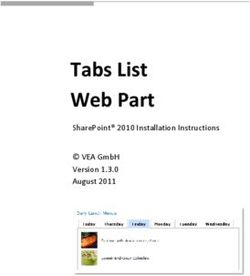ONEVIEW 2.0 GETTING STARTED GUIDE: Modio Health
←
→
Page content transcription
If your browser does not render page correctly, please read the page content below
MEET THE NEW MODIO ONEVIEW LOOK AND EXPERIENCE
Our new optimized OneView 2.0 dashboard brings a fresh look and experience
to credentials management. Built to save you time, you will now be able to
manage your team of providers more efficiently and accurately than ever before.
Everything you know and love about OneView is still here (including all your
data) but our OneView 2.0 revamped technology will open access to new
features and capabilities.
Tip: Navigating back to OneView 1.0
We recommend bookmarking www.modiohealth.com/oneview
so you can easily navigate back to OneView 1.0.OneView 2.0 Dashboard Overview Dashboard Quick Start Guide
Add *new* Providers to your team, we
recommend having their NPI on file as
we are integrated with LexisNexis.
Click Sections to quickly
Click here to navigate search for one or more
to Grid Settings, grids you need to view.
where you can enable When you refresh the
a grid which is hidden. page, this will reset back
to all grid view based on
your settings.
Need to focus on an
individual provider? Hide a grid from the page.
Search for them here. You can re-enable it from
the grid settings.
Send an email alert
summary to yourself or to
Bulk Licensure
your providers. (These
Updaters: This
alerts are based on what
checkbox will select up
you have custom filtered
to 10 providers. Once
for each section.)
checked, you can and
run updates for licenses
and controlled
substance licenses by
right clicking over the
area. * Click on the last
updated date to view
the most updated data.
When this icon is blue,
the latest primary
sourced document is
available for download.OneView 2.0 Dashboard Overview Dashboard Grid Settings
Click Sections to check
which of the 21
credentialing grids you
want visible or hidden on
your dashboard. To make
a section visible again, just
navigate back and remove
the selected the section.
Remember these settings
are not permanent and
will reset once the page is
refreshed. * You can also
search for grids that were
previously disabled in
your settings.OneView 2.0 Dashboard Overview Dashboard Custom Settings
Provider Records View:
• Show All Records: Shows
inactive and active records
• Show Inactive Records: Only
view soft-deleted records
• Show Active Records: Default
view, shows only active records.
Red Flag Risks:
• Show all Flags: Default view
shows all records. Click the three dots to customize
• Show Flagged Items: Shows your grid settings.
fl agged items which need
attention. These are Group Alert Actions:
highlighted in red. Select if you want to view all line
• Show Unflagged Items: items, ones with alerts enabled or
View non-fl agged items. those which are disabled. Default
view is set to enabled alerts.
Changes to these alerts will be
visible by all team members.
Set it & Forget it: Set alerts
based on your own monthly
Direct Export: range preference. This means you
Download reports directly in can choose between a 1-6 month
the format of an Excel, CSV, or time frame for alert notifi cations.
PDF document.
Reset Grid Settings: Reset your
custom settings. This will only
affect your coordinator account.OneView 2.0 Dashboard Overview Dashboard Custom Settings View your providers last
updated status or click the
update icon to update.
Right click anywhere on
the row to open the
menu options.
Add: Add a new provider
Open: Navigate to the from your team.
providers credentialing
sections.
Updated Selected Alerts: Eliminate a ton of clicks and save time
Licenses: Update the with this new feature which lets you enable or
license of the provider disable alerts for up to 10 providers at once.
selected.
Copy / Copy with Headers: Copy the data (with
or without headers) from OneView directly into
excel.OneView 2.0 Dashboard Overview Dashboard Grid Settings
Organize Columns: Customize and resize your columns by
selecting what you want to view or hide. This will help you maximize
your screen-space and let you focus on exactly what you need to
see. Just click, hold and drag the columns to organize your columns.
Select Actions to find the
function for each of the
icons on your dashboard.
Click & Directly Edit:
Directly click, edit,
and add details to
any line item without
having to navigate
into their respective
credentialing
sections. This will save
you a ton of time
since you can add
credentialing
information directly
from one location.
Drag and Drop:
Upload documents
directly to a providers
line item with the new
auto-file feature. Files
will now be sorted
into the appropriate
document library.
These documents can
still be accessed from
the Documents tab.
The latest document
can also be
downloaded here.OneView 2.0 Dashboard Overview Dashboard Grid Settings
Navigate directly to the provider’s primary
sourced verification website by clicking
the magnification icon, when available.
Filtering: Filter
dates based on:
• Equals
• Greater than
• Less than
Click the arrow if a
• Not equal
section allows for
• In range
expanding and directly
edit your providers
credentialing Save any edits
information. Don’t made or cancel
forget to click save. if you don’t
need to save it.For additional questions or further
training, contact the Modio Team via:
Online: Email: Phone:
Chat Support updates@modiohealth.com 844.696.6346You can also read