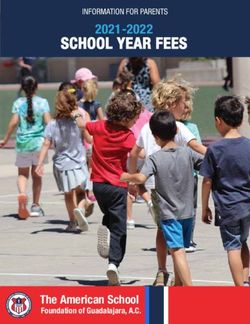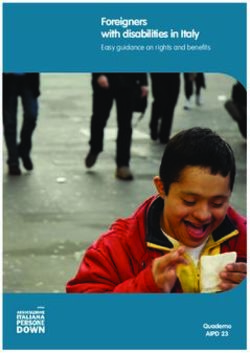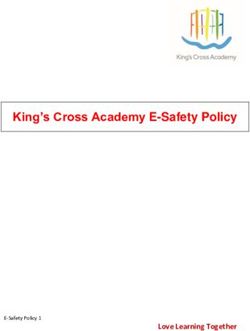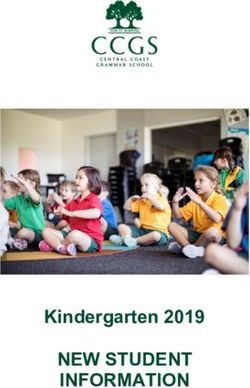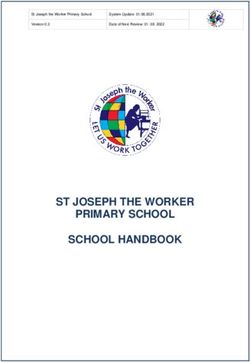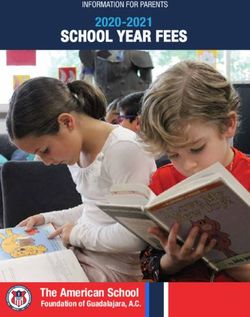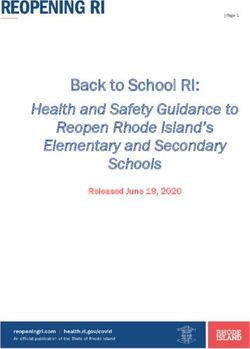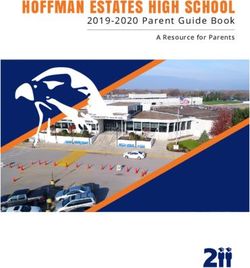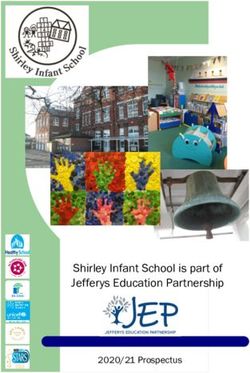Online Safety Policy - Trafalgar Infant School
←
→
Page content transcription
If your browser does not render page correctly, please read the page content below
Reviewed by PPC Committee: Spring 2020
Next review: Spring 2021
Online Safety Policy
Trafalgar Infant School Trafalgar Junior School
Contents
1. Introduction and Overview
• Rationale and Scope
• Roles and responsibilities
• How the policy be communicated to staff/pupils/community
• Handling complaints
• Review and Monitoring
2. Education and Curriculum
• Pupil online safety curriculum
• Staff and governor training
• Parent awareness and training
3. Expected Conduct and Incident Management
4. Managing the ICT Infrastructure
• Internet access, security (virus protection) and filtering
• Network management (user access, backup, curriculum and admin)
• Passwords policy
• E-mail
• School website
• Learning platform (where relevant)
• Social networking
• Video Conferencing
5. Data Security
• Management Information System access
• Data transfer
6. Equipment and Digital Content
• Personal mobile phones and devices
• Digital images and video
• Asset disposal
7. Acceptable Use Policies
• Acceptable Use Agreement (Staff and Governors)
• Staying Safe Online Agreement (Pupils)
• Acceptable Use Agreement including photo/video permission-parents
• Acceptable Use Agreement – school clubs
• Acceptable Use Agreement – work place students
• Acceptable Use Agreement – work experience students1. Introduction and Overview
Rationale
The purpose of this policy is to:
• Set out the key principles expected of all members of the school community at
Trafalgar Schools’ Federation with respect to the use of ICT-based
technologies.
• Safeguard and protect the children and staff of Trafalgar Schools’
Federation.
• Assist school staff working with children to work safely and responsibly with the
Internet and other communication technologies and to monitor their own
standards and practice.
• Set clear expectations of behaviour and codes of practice relevant to responsible
use of the Internet for educational, personal or recreational use.
• Have clear structures to deal with online abuse such as cyberbullying which are
cross referenced with other school policies.
• Ensure that all members of the school community are aware that unlawful or
unsafe behaviour is unacceptable and that, where appropriate, disciplinary or
legal action will be taken.
• Minimise the risk of misplaced or malicious allegations made against adults who
work with students.
The main areas of risk for our school community can be summarised as
follows:
Content
• Exposure to inappropriate content, including online pornography, ignoring age
ratings in games (exposure to violence associated with often racist language),
substance abuse
• Lifestyle websites, for example pro-anorexia/self-harm/suicide sites
• Hate sites
• Content validation: how to check authenticity and accuracy of online content
Contact
• Grooming (including sexual exploitation, radicalisation etc.)
• Online bullying in all forms
• Social or commercial identity theft, including password
Conduct
• Aggressive behaviours (bullying)
• Privacy issues, including disclosure of personal information
• Digital footprint and online reputation
• Health and well-being (amount of time spent online (Internet or gaming))
• Sexting (sending and receiving of personally intimate images) also referred to as
SGII (self-generated indecent images) copyright (little care or consideration for
intellectual property and ownership
2This policy applies to all members of the Trafalgar Schools’ Federation community
(including staff, students/pupils, volunteers, parents/carers, visitors, community users)
who have access to and are users of Trafalgar Schools’ Federation IT systems, both in
and out of Trafalgar Schools’ Federation
Roles and responsibilities
Role Key Responsibilities
Executive • Must be adequately trained in offline and online safeguarding, in-
Headteacher line with statutory guidance and relevant Local Safeguarding
Children Board (LSCB) guidance
• To lead a ‘safeguarding’ culture, ensuring that online safety is
fully integrated with whole school safeguarding.
• To take overall responsibility for online safety provision
• To take overall responsibility for data management and
information security (SIRO) ensuring school’s provision follows
best practice in information handling
• To ensure the school uses appropriate IT systems and services
including, filtered Internet Service, e.g. LGfL services and those
provided by Gaia
• To be responsible for ensuring that all staff receive suitable
training to carry out their safeguarding and online safety roles
• To be aware of procedures to be followed in the event of a
serious online safety incident
• Ensure suitable ‘risk assessments’ undertaken so the curriculum
meets needs of pupils, including risk of children being radicalised
• To receive regular monitoring reports from the Online Safety Lead
• To ensure that there is a system in place to monitor and support
staff who carry out internal online safety procedures, e.g.
network manager and online safety lead
• To ensure Governors are regularly updated on the nature and
effectiveness of the school’s arrangements for online safety
• To ensure school website includes relevant information.
Online • Takes day to day responsibility for online safety issues and has a
Safety leading role in establishing and reviewing the school online safety
Leads: policies / documents
Mrs Burton • Promotes an awareness and commitment to online safety
Mr Allen throughout the school community
• Ensures that online safety education is embedded across the
curriculum
• Liaises with school ICT technical staff where appropriate
3Role Key Responsibilities
• To communicate regularly with the Executive Headteacher and the
designated online safety Governor to discuss current issues,
review incident logs and filtering / change control logs
• To ensure that all staff are aware of the procedures that need to
be followed in the event of an online safety incident
• To ensure that an online safety incident log is kept up to date
• Facilitates training and advice for all staff on online safety issues.
• Oversees any pupil surveys/pupil feedback/parent surveys
regarding online safety questions
• Liaises with the Local Authority and relevant agencies
• Is regularly updated on online safety issues and legislation, and is
aware of the potential for serious child protection issues to arise
from:
o Sharing of personal data
o Access to illegal / inappropriate materials
o Inappropriate on-line contact with adults / strangers
o Potential or actual incidents of grooming
o Cyber-bullying and use of social media
Online • To ensure that the school has in place policies and practices to
Safety keep the children and staff safe online
Governor: • To approve the Online Safety Policy and review the effectiveness
Mr Bradley of the policy. This will be carried out by the PPC and Resources
10 Sub Committees receiving regular information about online safety
incidents and monitoring reports.
• To support the school in encouraging parents and the wider
community to become engaged in online safety activities through
workshops, website and learning platform where relevant.
• The role of the online safety Governor will include an annual
review with the online safety lead and will include the online
safety incident log.
ICT/Computi • To oversee the delivery of the online safety element of the
ng Leads: Computing curriculum
Mrs Burton • To liaise with staff to keep this up to date and relevant and ensure
Miss Sloan staff feel confident in delivering it.
Mrs Jain • To ensure that all data held on pupils on our learning platform
(where there is one) is adequately protected
• To liaise with DPO to ensure we are GDPR compliant.
Network • To report any online safety related issues that arises, to the
technician: Online Safety Leads
Gaia • To report online safety related issues that come to their attention,
to the Online Safety Leads
• To manage the school’s computer systems, ensuring
o school password policy is strictly adhered to s
o systems are in place for misuse detection and malicious
attack (e.g. keeping virus protection up to date)
4Role Key Responsibilities
o access controls/encryption exist to protect personal and
sensitive information held on school-owned devices
o the school’s policy on web filtering is applied and
updated on a regular basis (currently provided by LGFL)
• That they keep up to date with the Federation’s Online Safety
Policy and technical information in order to effectively carry out
their online safety role and to inform and update others as
relevant
• That the use of school technology is regularly monitored and that
any misuse/attempted misuse is reported to the Online Safety
Leads at Trafalgar Infant and Junior School or the Executive
Headteacher
• To ensure appropriate backup procedures and disaster recovery
plans are in place
• To keep up-to-date documentation of The Federation’s online
security and technical procedures.
Data • To ensure that the data they manage is accurate and up-to-date
Managers:
• Ensure best practice in information management. i.e. have
Mrs Staynes
appropriate access controls in place, that data is used, transferred
Ms Ghosh
and deleted in-line with data protection requirements.
DPO:
Mrs Taylor • To ensure both schools are registered with Information
Commissioner Office.
LGFL • To ensure all LGfL services are managed on behalf of the school
Nominated
contacts
Executive
Headteacher
Mrs Burton
Mr Allen
Ms Sloan
All staff • To embed online safety throughout the curriculum
• To supervise and guide pupils carefully when engaged in learning
activities involving online technology (including, extra-curricular
and extended school activities if relevant)
• To ensure pupils are aware of the importance of respectful use of
online content, including copyright and plagiarism.
5Role Key Responsibilities
All staff, • To read, understand, sign and adhere to the school’s online
students, safety, Top Tips Sheet and Acceptable Use Agreement and discuss
and regular this is relation to our full online safety policy on induction.
volunteers
• To be aware of online safety issues related to the use of mobile
and
phones, cameras and hand-held devices and that they monitor
contractors
their use and implement current school policies with regards to
who have
these devices
unsupervise
• To report any suspected misuse or problem to the Online Safety
d contact
Leads
with the
• To maintain an awareness of current online safety issues and
children.
guidance e.g. through CPD
• To model safe, responsible and professional behaviours in their
own use of technology
• Will not change the setup of school devices (e.g. passwords and
pins) without discussing this with the online safety/ICT leads
• To ensure that any digital communications with pupils should be
on a professional level and only through school-based systems,
never through personal mechanisms, e.g. non-school. email, text,
mobile phones etc.
Exit strategy
At the end of the period of employment to return any equipment
or devices belonging to the school, including (where relevant)
leaving PIN numbers, IDs and passwords to allow devices to be
reset.
Pupils • Read, understand, sign and follow the Pupil Staying Safe Online
agreement
• To be aware of the importance of respectful use of online
content, including copyright and plagiarism and the difference
between opinion, fact and fiction
• To know what action to take if they or someone they know feels
worried or vulnerable when using online technology and talk to
someone they know they can trust.
• To know and understand school policy on the use of mobile
phones, digital cameras and hand-held devices.
• To know and understand school policy on the taking / use of
images and on cyber-bullying.
• To understand the importance of adopting safe behaviours and
good online safety practice when using digital technologies out of
school and realise that the school’s online safety policy covers
their actions out of school
• To contribute to any ‘pupil voice’ / surveys that gathers
information of their online experiences.
6Role Key Responsibilities
Parents/ • To support the Federation in promoting online safety and endorse
Carers the Parents’ Acceptable Use Agreement which includes the pupils’
use of the Internet and the school’s use of photographic and video
images
• To read, understand and promote the school Pupil Staying Safe
Online agreement (SSO)with their children
• To consult with the school if they have any concerns about their
children’s use of technology
• To access any school websites or learning platforms in accordance
with the relevant school Acceptable Use Agreement.
• To consult with the school if they have any concerns about their
children’s use of technology.
External • Any external individual / organisation will sign an Acceptable Use
groups Agreement prior to using any equipment or the Internet within
school
• to support the school in promoting online safety
• To model safe, responsible and positive behaviours in their own
use of technology.
Communication:
The policy will be communicated to staff/pupils/community in the following ways:
• Policy to be posted on the school website/ learning platform
• A summary of the policy is part of our red safeguarding folder (top tips)
• Policy to be part of school induction pack for new staff
• Acceptable Use Agreements and Staying Safe Online agreements discussed with
staff and pupils at the start of each year and copies of the signing sheet are in
kept in staff Green Folder
• Acceptable Use Agreements to be issued to whole school community, usually on
entry to the school and filed with profiles.
• A copy of the SSO (Staying Safe Online agreement) will also be kept in:
o Infant School - the children’s reading diaries/journals and Computing books.
o Junior School - the children's Home School Links Book.
Handling complaints:
• The school will take all reasonable precautions to ensure online safety, however,
owing to the international scale and linked nature of Internet content, the
availability of mobile technologies and speed of change, it is not possible to
guarantee that unsuitable material will never appear on a school computer or
mobile device. Neither the school nor the Local Authority can accept liability for
material accessed, or any consequences of Internet access.
• Staff and pupils are given information about infringements in use and possible
sanctions. Sanctions available include:
o Interview by Online Safety Leads
o informing parents or carers;
7o removal of Internet or computer access for a period,
o referral to LA / Police.
• Our Online Safety Leads act as first point of contact for any complaint. Any
complaint about staff misuse is referred to the Executive Headteacher.
• Complaints of cyber bullying are dealt with in accordance with our Positive
Behaviour Policy inc Anti-Bullying. Complaints related to child protection are dealt
with in accordance with school / LA child protection procedures by either the
specific school’s Online Safety Lead or the Federation’s Designated Safeguarding
Lead or Deputy.
Review and Monitoring
• The TSF Online Safety Policy is referenced from within other school policies
including the ICT and Computing policy, Safeguarding Policy inc. Child Protection,
Positive Behaviour Policy inc. Anti-Bullying, Personal, Social, Health and Economic
Education and Citizenship policy and the TSF School Development Plan
• Policy review and updates will be managed by the Federation’s Online Safety Leads
• The TSF Online Safety Policy will be reviewed annually or when any significant
changes occur with regard to the technologies in use within across the Federation
• The TSF Online Safety Policy has been written by the Federation Online Safety
Leads and is current and appropriate for its intended audience and purpose.
• There is widespread ownership of the policy and it has been agreed by the
Executive Headteacher and approved by Governors and other stakeholders. All
amendments to the TSF Online Safety Policy will be discussed in detail with all
members of teaching staff.
Version Control
As part of the maintenance involved with ensuring our Online Safety Policy is updated
revisions will be made to the document annually as part of our review cycle. Please see
the table at the end of this policy for version control information.
82. Education and Curriculum
Pupil online safety curriculum
Trafalgar Schools’ Federation
• Has a clear, progressive online safety education programme as part of the
Computing curriculum/PSHE&C and other curriculum areas as relevant. This
covers a range of skills and behaviours appropriate to their age and experience
including:
o to STOP and THINK before they CLICK
o to develop a range of strategies to evaluate and verify information before
accepting its accuracy;
o to be aware that the author of a web site / page may have a particular
bias or purpose and to develop skills to recognise what that may be (fact,
opinion, fiction)
o to understand how search engines work and to understand that this
affects the results they see at the top of the listings;
o to understand acceptable behaviour when using an online environment /
email, i.e. be polite, no bad or abusive language or other inappropriate
behaviour; keeping personal information private; to understand why on-
line ‘friends’ may not be who they say they are and to understand why
they should be careful in online environments;
o to understand that if it is unacceptable offline it is unacceptable online
o to understand why they should not post or share detailed accounts of
their personal lives, contact information, daily routines, location,
photographs and videos and to know how to ensure they have turned-on
privacy settings;
o to understand why they must not post pictures or videos of others
without their permission;
o to know not to download any files – such as music files - without
permission;
o to have strategies for dealing with receipt of inappropriate materials;
o to understand the impact of cyber bullying and know how to seek help if
they are affected by any form of online bullying.
o to know how to report any abuse including cyber bullying; and how to
seek help if they experience problems when using the Internet and
related technologies, i.e. parent or carer, teacher or trusted staff.
• Plans Internet use carefully to ensure that it is age-appropriate and supports the
learning objectives for specific curriculum areas.
• Will remind students about their responsibilities through an end-user Staying
Safe Online agreement (SSO) which every student will sign and will be displayed
throughout the school, in their reading diaries/journals, Computing books and
Home School Links Book depending on whether they are EYFS/KS1 or KS2
• Ensures staff will model safe and responsible behaviour in their own use of
technology during lessons.
9• Ensures that when copying materials from the web, staff and pupils understand
issues around plagiarism; how to check copyright and know that they must
respect and acknowledge copyright / intellectual property rights;
• Ensures that staff and pupils understand the issues around aspects of the
commercial use of the Internet, as age appropriate. This may include, risks in
pop-ups; buying on-line; on-line gaming / gambling;
Staff and governor training
The Federation:
• Ensures staff know how to send or receive sensitive and personal data and
understand the requirement to encrypt data where the sensitivity requires data
protection and use password protected storage devices where necessary.
• Makes regular training available to staff on online safety issues and the school’s
online safety education programs: staff meetings/INSET sessions/regular
updates and start of year revision of procedures
• Provides, as part of the induction process, all new staff [including those on
university/college placement and work experience] with information and
guidance on the online safety policy and the school’s Acceptable Use Agreement.
Parent awareness and training
The Federation
• Runs a rolling programme of advice, guidance and training for parents,
including:
o introduction of the Acceptable Use Agreement and Staying Safe Online
agreement to new parents, to ensure that principles of online safe
behaviour are made clear
o information leaflets; in school newsletters on the school website and on
the school learning platform (where relevant)
o demonstrations, practical sessions held at school;
o suggestions for safe Internet use at home;
o provision of information about national support sites for parents.
o online safety updates throughout the year are either uploaded to the
online safety page in the Parent information room on the Infant e-school
or directly on the School websites and parents are signposted to these via
the regular school newsletters
103. Expected Conduct and Incident management
Expected conduct
At Trafalgar Schools’ Federation
all users:
• Are responsible for using the school IT and communication systems in accordance
with the relevant Acceptable Use Agreement which they will be expected to sign
before being given access to school systems need to understand the importance of
misuse or access to inappropriate materials and are aware of the consequences
• Need to understand the importance of reporting abuse, misuse or access to
inappropriate materials and know how to do so
• Should understand the importance of adopting good online safe practice when using
digital technologies out of school and realise that the school’s online safety Policy
covers their actions out of school, if related to their membership of the school
• Will be expected to know and understand school policies on the use of mobile
phones, digital cameras and hand-held devices. They should also know and
understand school policies on the taking / use of images and on cyber-bullying
Staff
• Are responsible for reading the Federation’s Online Safety Policy and Top Tips sheet
and using the school IT and communication systems accordingly, including the use
of mobile phones, and hand-held devices.
• Know to be vigilant in the supervision of children at all times, as far as is
reasonable, and uses common-sense strategies in learning resource areas as set out
in the Federation’s Top Tips sheet
• Know to take professional, reasonable precautions when working with pupils,
previewing websites before use; using age-appropriate (pupil friendly) search
engines where more open Internet searching is required with younger pupils;
Parents/Carers
• Should provide consent for pupils to use the Internet, as well as other technologies,
as part of the online safety Acceptable Use Agreement / Staying Safe Online
agreement (SSO) form at time of their child’s entry to the school
• Should know and understand what the ‘rules of appropriate use’ are and what
sanctions result from misuse
Incident Management
Within this Federation:
• There is strict monitoring and application of the TSF Online Safety Policy and a
differentiated and appropriate range of sanctions, though the attitudes and
behaviour of users are generally positive and there is rarely need to apply sanctions
11• All members and its wider community are encouraged to be vigilant in reporting
issues, in the confidence that issues will be dealt with quickly and sensitively,
through the school’s escalation processes.
• Support is actively sought from other agencies as needed (e.g. the local authority,
the LA online safety adviser LGFL, UK Safer Internet Centre helpline, CEOP, NSPCC
and other relevant agencies.
• Monitoring and reporting of online safety incidents takes place and contribute to
developments in policy and practice in online safety within the school. The records
are reviewed/audited and reported to the school’s senior leaders, Governors /the LA
/ LSCB where appropriate.
• Parents / carers are specifically informed of online safety incidents involving young
people for whom they are responsible.
• We will contact the Police if one of our staff or pupils receives online communication
that we consider is particularly disturbing or breaks the law
• We will immediately refer any suspected illegal material to the appropriate
authorities – Police, Internet Watch Foundation and inform the LA.
4. Managing the IT and Communication System
Internet access, security (virus protection) and filtering
The Federation:
• Has the educational filtered secure broadband connectivity through the LGfL
• Uses the LGfL filtering system which blocks sites that fall into categories (e.g. adult
content, race hate, gaming). All changes to the filtering policy are logged and only
available to staff with the approved ‘web filtering management’ status;
• Uses USO user-level filtering where relevant, thereby closing down or opening up
options appropriate to the age / stage of the students;
• ensures network health through use of Sophos anti-virus software (from LGfL) etc.
and network set-up so staff and pupils cannot download executable files;
• Uses DfE, LA or LGfL approved systems including DfE S2S, LGfL USO FX2, Egress
secure file/email to send ‘protect-level’ (sensitive personal) data over the Internet
• Uses encrypted devices or secure remote access where staff need to access
‘protect-level’ (sensitive personal) data off-site;
• Bocks all Chat rooms and social networking sites except those that are part of an
educational network or approved Learning Platform;
• Only unblocks other external social networking sites for specific purposes.
• Has blocked pupil access to music download or shopping sites – except those
approved for educational purposes at a regional or national level, such as Audio
Network;
• Works in partnership with the LGfL to ensure any concerns about the system are
communicated so that systems remain robust and protect students;
12• Is vigilant in its supervision of pupils’ use at all times, as far as is reasonable, and
uses common-sense strategies in learning resource areas where older pupils have
more flexible access;
• Ensures all staff and students have signed an Acceptable Use Agreement and
Staying Safe Online agreement (SSO) and understands that they must report any
concerns;
• Ensures pupils only publish within an appropriately secure environment: the school’s
learning environment and LGfL secure platforms such as J2Bloggy and similar sites
agreed by the school
• Requires staff to preview websites before use (where not previously viewed or
cached) and if not to turn off the interactive board/panel when searching
• Encourages use of the school’s Learning Platform as a key way to direct students to
age / subject appropriate web sites;
• Plans the curriculum context for Internet use to match pupils’ ability, using child-
friendly search engines where more open Internet searching is required; e.g. yahoo
for kids or ask for kids , Google Safe Search , …..
• Is vigilant when conducting ‘raw’ image search with pupils e.g. Google image
search;
• Informs all users that Internet use is monitored;
• Informs staff and students that that they must report any failure of the filtering
systems directly to the online safety lead who will log or escalate as appropriate.
• Makes clear all users know and understand what the ‘rules of appropriate use’ are
and what sanctions result from misuse – through staff meetings and teaching
programme
• Provides advice and information on reporting offensive materials, abuse/ bullying
etc. available for pupils, staff and parents
• Immediately refers any material we suspect is illegal to the appropriate authorities –
Police – and the LA.
Network management (user access, backup)
This Federation
• Uses individual, audited logins for all users created by LGFL/Atomwide and used for
network, Infant e-school and software login at EYFS and KS1 and additional logins
at KS2
• Uses guest accounts for external or short-term visitors for temporary access to
appropriate services such as school networks and learning platforms.
• Ensures the Systems Administrator/network manager is up-to-date with LGfL
services and policies/requires the Technical Support Provider to be up-to-date with
LGfL services and policies
13• Storage of all data within the school will conform to the UK data protection
requirements
• Pupils and Staff using mobile technology, where storage of data is online, will
conform to the EU data protection directive where storage is hosted within the EU.
To ensure the network is used safely, Trafalgar Schools’ Federation
• Ensures staff read and sign that they have understood the relevant parts of the
Federation’s Online Safety Policy. Following this, they are set-up with Internet,
email access and network access. Online access to service is through a unique,
audited username and password. We also provide a different username and
password for access to our school’s network
• Ensures staff access to the schools’ management information system is controlled
through a separate password for data security purposes;
• Provides pupils with an individual network log-in username and password. These
are introduced at an appropriate time based on discussion between staff and Online
Safety Leads.
• Ensures all pupils have their own unique username and password which gives them
access to the school network.
• Uses the London Grid for Learning’s Unified Sign-On (USO) system for username
and passwords at EYFS & KS1 and has begun to migrate this over to KS2
• Makes clear that no one should log on as another user and makes clear that pupils
should never be allowed to log-on or use teacher and staff logins as these have far
less security restrictions and inappropriate use could damage files or the network;
• Has set up personal ‘my docs’ for each student to save their work in.
• Has set-up the network with a shared work area for pupils and one for staff. Staff
and pupils are shown how to save work and access work from these areas;
• Requires all users to always log off when they have finished working or are leaving
the computer unattended;
• Where a user finds a logged-on machine, we require them to always log-off and
then log-on again as themselves. All staff logins are timed out after a period of
inactivity requests that teachers and pupils do not switch the computers off during
the day unless they are unlikely to be used again that day or have completely
crashed. We also automatically switch off all computers at 9 o’clock to save energy
and allow for updates
• Has set-up the network so that users cannot download executable files /
programmes;
• Has blocked access to music/media download or shopping sites – except those
approved for educational purposes;
• Scans all mobile equipment with anti-virus / spyware before it is connected to the
network;
14• Makes clear that staff are responsible for ensuring that all equipment that goes
home has the anti-virus and spyware software maintained up-to-date and the
school provides them with a solution to do so;
• Makes clear that staff are responsible for ensuring that any computer or laptop
loaned to them by the school, is used solely to support their professional
responsibilities and that they notify the school of any “significant personal use” as
defined by HM Revenue & Customs.
• Makes clear that staff accessing LA systems do so in accordance with any Corporate
policies; e.g. Borough email or Intranet; finance system, Personnel system etc.
• Maintains equipment to ensure Health and Safety is followed e.g. projector filters
cleaned by site manager equipment installed and checked by approved Suppliers /
LA electrical engineers
• Has integrated curriculum and administration networks, but access to the
Management Information System is set-up so as to ensure staff users can only
access modules related to their role;
• Ensures that access to the Federation’s network resources from remote locations by
staff is restricted and access is only through school / LA approved systems (e.g.)
RAv3 and Office 365
• Does not allow any outside Agencies to access our network remotely except where
there is a clear professional need and then access is restricted and is only through
approved systems; e.g. technical support or MIS Support, our Education Welfare
Officers accessing attendance data on specific children, parents using a secure
portal to access information on their child;
• Provides pupils and staff with access to content and resources through the
approved Learning Platform which staff and pupils access using their USO username
and password
• Makes clear responsibilities for the daily back up of MIS and finance systems and
other important files;
• Has a clear disaster recovery system in place for critical data that includes a secure,
remote back up of critical data, that complies with external audit requirements;
• Uses our broadband network for our CCTV system and have had it set-up by
approved partners;
• Uses the DfE secure s2s website for all CTF files sent to other schools;
• Ensures that all pupil level data or personal data sent over the Internet is encrypted
or only sent within the approved secure system in our LA or through USO secure file
exchange (USO FX);
• Follows ISP advice on Local Area and Wide Area security matters and firewalls and
routers have been configured to prevent unauthorised use of our network;
• Ensures our wireless network will be secured to industry standard Enterprise
security level /appropriate standards suitable for educational use;
• Ensures all computer equipment is installed professionally and meets health and
safety standards;
15• Ensures projectors (where applicable) are maintained so that the quality of
presentation remains high;
• Reviews the school IT and communication systems regularly with regard to health
and safety and security.
Password policy
This Federation
• Makes it clear that staff and pupils must always keep their password private, must
not share it with others and must not leave it where others can find it.
• Ensures all staff have their own unique username and private passwords to access
school systems. Staff are responsible for keeping their password private.
• Requires relevant staff to change their passwords into the MIS, LGfL USO admin
site secure every 90 days.
E-mail
This Federation
• Provides staff with an email account for their professional use and makes clear
personal email should be through a separate account;
• Has the ability to provide highly restricted Safe mail for pupil’s email use e-mail
• Does not publish personal e-mail addresses of pupils or staff. Using instead generic
or group e-mail addresses, for example ict@trafalgarfederation.org.uk for
communication with the wider public.
• Will contact the Police if one of our staff or pupils receives an e-mail that we
consider is particularly disturbing or breaks the law.
• Will ensure that email accounts are maintained and up to date
• Reports messages relating to or in support of illegal activities to the relevant
Authority and if necessary to the Police.
• Will use the report spam tab embedded within our school email accounts where
necessary
• Uses a number of LGfL-provided technologies to help protect users and systems in
the school, including desktop anti-virus product Sophos, plus direct email filtering
for viruses.
When Safemail is used Pupils:
• Are taught about the safety and ‘netiquette’ of using e-mail both in school and at
home i.e. they will be taught to use LGfL Safe Mail and we will use LGfL SafeMail
rules to provide a safe email environment
• If SafeMail is used pupils can only receive external mail from, and send external
mail to, addresses if the SafeMail rules have been set to allow this.
• Email safety and netiquette includes:
16o not to give out their e-mail address unless it is part of a school managed
project or to someone they know and trust and is approved by their
teacher or parent/carer;
o that an e-mail is a form of publishing where the message should be clear,
short and concise;
o that any e-mail sent to an external organisation should be written
carefully and authorised before sending, in the same way as a letter
written on school headed paper;
o they must not reveal private details of themselves or others in e-mail,
such as address, telephone number, etc.;
o to ‘Stop and Think Before They Click’ and not open attachments unless
sure the source is safe;
o that they should think carefully before sending any attachments;
o that they must immediately tell a teacher / responsible adult if they
receive an e-mail which makes them feel uncomfortable, is offensive or
bullying in nature;
o not to respond to malicious or threatening messages;
o not to delete malicious of threatening e-mails, but to keep them as
evidence of bullying;
o not to arrange to meet anyone they meet through e-mail without having
discussed with an adult and taking a responsible adult with them;
o that forwarding ‘chain’ e-mail letters is not permitted.
• Pupils sign the school Staying Safe Online agreement (SSO) to say they have read
and understood the online safety rules, including e-mail, and we explain how any
inappropriate use will be dealt with.
Staff:
• Staff can only use the LGfL e-mail system on the school system
• Staff only use LGfL e-mail system for professional purposes
• Access in school to external personal e-mail accounts may be blocked
• Use a ‘closed’ LA email system which is used for LA communications and some ‘LA
approved’ transfers of information;
• Never use email to transfer staff or pupil personal data. We use secure, LA / DfE
approved systems. Staff know that e-mail sent to an external organisation must be
written carefully, (and may require authorisation), in the same way as a letter
written on school headed paper. That it should follow the school ‘house-style’:
o the sending of multiple or large attachments should be limited, and may
also be restricted by the provider of the service being used;
o the sending of chain letters is not permitted;
o embedding adverts is not allowed;
• All staff sign our Acceptable Usage Agreement AUA to say they have read and
understood the online safety rules, including e-mail and we explain how any
inappropriate use will be dealt with.
17School website
• The Executive Headteacher supported by the Governing Body takes overall
responsibility to ensure that the website content is accurate, and the quality of
presentation is maintained;
• Uploading of information is restricted to our website authorisers and overseen by
the Executive Headteacher
• The school web site complies with the statutory DfE guidelines for publications.
• Most material is the school’s own work; where other’s work is published or linked to,
we credit the sources used and state clearly the author's identity or status;
• The point of contact on the web site is the school address, telephone number and
we use a general email contact address, e.g. Infantinfo@trafalgarfederation.org.uk
or juniorinfo@trafalgarfederation.org.uk. Home information or individual e-mail
identities will not be published;
• Photographs published on the websites do not have full names attached;
• We do not use pupils’ names when saving images in the file names or in the tags
when publishing to the school website;
• We do not use embedded geodata in respect of stored images
• We expect teachers to use school approved blogs such as J2bloggy Learning
platform/Cloud Environments
• Uploading of information on the schools’ Learning Platform is shared between
different staff members according to their responsibilities e.g. all class teachers
upload information in their class areas;
• Photographs and videos uploaded to the schools learning platform will only be
accessible by members of the school community;
• In school, pupils are only able to upload and publish within school approved
systems such as the blogs and Learning Platforms;
Social networking
• Staff are advised to always keep professional and private communication separate
• Staff are advised not to run social network spaces for student use on a personal
basis or to open up their own spaces to their students, but to use the schools’
learning platform for such communications.
• for the use of any school approved social networking will adhere to school’s
communications policy.
School staff will ensure that in private use:
• No reference should be made in social media to pupils, parents / carers or school
staff
18• They do not engage in online discussion on personal matters relating to members of
the school community
• Personal opinions should not be attributed to the school or local authority
• Security settings on personal social media profiles are regularly checked to minimise
risk of loss of personal information.
• They do not engage in online discussion on personal matters relating to members of
the school community;
• In order for any concerns or complaints to be resolved as quickly and fairly as
possible, staff will not discuss them publicly via social media. Concerns and
complaints will be dealt with confidentially for those involved, and we expect
complainants to observe confidentiality also.
Parents
• Are reminded about social networking risks and protocols through our parental
Acceptable Use Agreement and additional communications materials when required.
• Are reminded that they are not to upload photographs, videos or any other
information about other people.
Pupils
• Are taught about social networking, acceptable behaviours and how to report
misuse, intimidation or abuse through our online safety curriculum work.
• Are required to sign and follow our [age appropriate] pupil Staying Safe Online
agreement (SSO)
Video Conferencing
Trafalgar Infant School and Junior School:
• Will check with the Online Safety Lead and/or the Executive Headteacher before
taking part in video conferencing to ensure safety is not compromised.
• Only uses approved or checked webcam sites;
• Use specialist lesson recording equipment on occasions as a tool to share best
teaching practice. We do not reveal any such recordings outside of the staff and will
not use for any other purposes.
5. Data security: Management Information System access and Data transfer
Strategic and operational practices
At this Federation:
• The Executive Headteacher is the Senior Information Risk Officer (SIRO).
• Staff are clear who are the key contact(s) for key school information (the
Information Asset Owners) are. We have listed the information and information
asset owners in a spreadsheet.
• We ensure staff know who to report any incidents where data protection may have
been compromised.
19• All staff are DBS checked and records are held on the relevant school’s Single
Central Record.
We ensure ALL the following school stakeholders sign an AUA / SSO, this makes
clear staffs’ responsibilities with regard to data security, passwords and access and
we have a system so we know who has signed.
o Staff,
o Governors,
o Pupils
o Parents
o Volunteers (if they are working with children unsupervised)
o Teaching Students
o Work experience students
o external clubs
• We follow LA guidelines for the transfer of any data, such as MIS data or reports of
children, to professionals working in the Local Authority or their partners in
Children's Services / Family Services, Health, Welfare and Social Services.
• We require that any Protected and Restricted material must be encrypted if the
material is to be removed from the school and limit such data removal. / We have
an approved remote access solution so staff can access sensitive and other data
from home, without need to take data home.
• School staff with access to setting-up usernames and passwords for email, network
access and Learning Platform access are working within the approved system and
follow the security processes required by those systems.
• We ask staff to undertake regular reviews to remove and destroy any digital
materials and documents which need no longer be stored.
Technical Solutions
• Staff have a secure area on the network to store sensitive documents or
photographs.
• We require staff to log-out of systems when leaving their computer, but also
enforce lock-out after 60 minutes idle.
• We use password protected flash drives if any member of staff has to take any
sensitive information off site.
• We use the DfE S2S site to securely transfer CTF pupil data files to other schools.
• We use the Pan-London Admissions system (based on USO FX) to transfer
admissions data.
• Staff with access to the Admissions system also use an LGfL OTP tag (or soft OTP
option) as an extra precaution.
• We currently use LGFL RAv3 for remote access into our systems.
• We use LGfL's USO FX to transfer other data to schools in London, such as
references, reports of children.
20• We use the LGfL secure data transfer system, USO Auto Update, for creation of
online user accounts for access to broadband services and the London content
• We store Restricted written material in lockable storage cabinets in a lockable
storage area.
• All servers are in lockable locations and managed by DBS-checked staff.
• We lock any back-up tapes in a secure, fire-proof cabinet. Back-ups are encrypted.
No back-up tapes leave the site on mobile devices.
• We use LGfL’s GridStore remote secure back-up for disaster recovery on our
network
• We comply with the WEEE directive on equipment disposal by using an approved or
recommended disposal company for disposal of equipment where any protected or
restricted data has been held
• Portable equipment loaned by the school (for use by staff at home), where used for
any protected data, is disposed of through the same procedure.
• Paper based sensitive information is shredded, using a cross cur shredder and
collected by secure data disposal service.
• We are using secure file deletion software.
216. Equipment and Digital Content
Personal mobile phones and mobile devices
Staff use
• Mobile phones and personally owned devices are not permitted to be used in certain
areas within the school site, e.g. changing rooms and toilets.
• Mobile phones brought into school are entirely at the staff member, parents’ or
visitors own risk. The School accepts no responsibility for the loss, theft or damage
of any phone or hand-held device brought into school.
• All visitors are requested to keep their phones turned off.
• Visitors are not permitted to use their mobile phones (or other devices) to
photograph or video any members of the school community without prior
permission being sort from the Headteacher.
• The recording, taking and sharing of images, video and audio on any mobile phone
by a member of staff is to be avoided. If a personal device is used by a member of
staff then all images must be deleted by the end of the day and may not be shared
via Wi-Fi, Bluetooth or other such wireless technology with anyone outside of school
• All mobile phone use is to be open to scrutiny and the Executive Headteacher is
able to withdraw or restrict authorisation for use at any time if it is to be deemed
necessary.
• The Federation reserves the right to search the content of any mobile or handheld
devices on the school premises where there is a reasonable suspicion that it may
contain undesirable material, including those which promote pornography, violence
or bullying. Staff mobiles or hand-held devices may be searched at any time as part
of routine monitoring.
• Where parents or students need to contact each other during the school day, they
should do so only through the relevant school office. Staff may use their phones
during break times. If a staff member is expecting a personal call, they may leave
their phone with the school office to answer on their behalf or seek specific
permission from the Headteacher to use their phone at other than their break times.
• Personal devices should not be used to access or respond to phone calls, emails,
texts or social media sites whilst responsible for children and should be switched off
or on silent. Staff may use their device to share media with the children to
support/enhance pupil learning but must do so via an IWB/panel/computer/or
television not directly on their device.
• Where staff members are required to use a mobile phone for school duties, for
instance in case of emergency during off-site activities, or for contacting students or
parents, they should hide (by inputting 141) their own mobile number for
confidentiality purposes.
• If a member of staff breaches the school policy, then disciplinary action may be
taken.
22Students’ use of personal devices
• The Federation does not currently permit students to bring their own devices in
to use in school. Should this change then pupils would be required to follow the
guidelines set out below as advised by LGFL
• Year 5 and 6 pupils are permitted to bring a phone to school but it must be
switched off and handed in to the class teacher on arrival.
Asset disposal
Details of all school-owned hardware will be recorded in a hardware inventory.
Details of all school-owned software will be recorded in a software inventory.
All redundant equipment will be disposed of through an authorised agency. This will
include a written receipt for the item including an acceptance of responsibility for the
destruction of any personal data.
All redundant equipment that may have held personal data will have the storage media
forensically wiped. Alternatively, if the storage media has failed, it will be physically
destroyed. The Federation will only use authorised companies who will supply a written
guarantee that this will happen
For staff & GB information only
Date of change Summary of significant changes and the reasons
Spring 2020 Key personnel changes
23You can also read