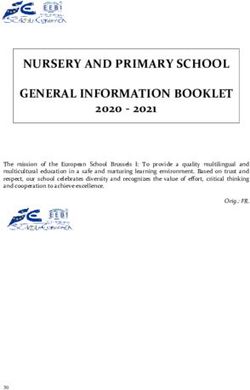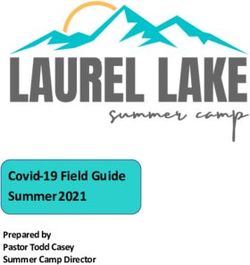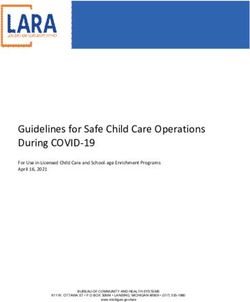WIMBLEDON PRIMARY FEDERATION - ONLINE SAFETY POLICY December 2019 - Wimbledon Park Primary School
←
→
Page content transcription
If your browser does not render page correctly, please read the page content below
WIMBLEDON PRIMARY
FEDERATION
ONLINE SAFETY POLICY
December 2019
Approved: Chair of Governors Headteacher
Date: Date
Next revision: Nov 2021
Page 1Introduction
Key people
Designated Safeguarding Lead (DSL) team Rachel Morgan
at Wimbledon Park Primary School Lauren Clogg, Paul Lufkin, Lisa Kingsbury
& Sam Wood
Designated Safeguarding Lead (DSL) team Rosie Williamson
at West Wimbledon Primary School Paul Lufkin, Helen Lawlor & Monika
Dennemont
Online-safety lead at Wimbledon Park Lauren Clogg
Primary School (if different)
Online-safety lead at West Wimbledon Rosie Williamson
Primary School (if different)
Online-safety / safeguarding Dr Yvonne Young
link governor for the Federation
PSHE/RSE lead at Wimbledon Park Primary Jill Manning
School
PSHE/RSE lead at West Wimbledon Michelle Elliott
Primary School
Network manager / other technical MM ICT
support
Page 2Aims
This policy aims to:
• Set out expectations for all Wimbledon Primary Federation community members’ online
behaviour, attitudes and activities and use of digital technology (including when devices are
offline)
• Help all stakeholders to recognise that online/digital behaviour standards (including social
media activity) need to be upheld beyond the confines of the school gates and school day, and
regardless of device or platform
• Facilitate the safe, responsible and respectful use of technology to support teaching & learning,
increase attainment and prepare children and young people for the risks and opportunities of
today’s and tomorrow’s digital world, to survive and thrive online
• Help federation staff working with children to understand their roles and responsibilities to
work safely and responsibly with technology and the online world:
o for the protection and benefit of the children and young people in their care, and
o for their own protection, minimising misplaced or malicious allegations and to better
understand their own standards and practice
o for the benefit of the school, supporting the school ethos, aims and objectives, and
protecting the reputation of the school and profession
• Establish clear structures by which online misdemeanours will be treated, and procedures to
follow where there are doubts or concerns (with reference to other school policies such as
Behaviour Policy or Anti-Bullying Policy)
Scope
This policy applies to all members of the Wimbledon Primary Federation community (including staff,
governors, volunteers, contractors, students/pupils, parents/carers, visitors and community users) who
have access to our digital technology, networks and systems, whether on-site or remotely, and at any
time, or who use technology in their school role.
Roles and responsibilities
This federation is a community and all members have a duty to behave respectfully online and offline,
to use technology for teaching and learning and to prepare for life after school, and to immediately
report any concerns or inappropriate behaviour, to protect staff, pupils, families and the reputation of
the school. We learn together, make honest mistakes together and support each other in a world that is
online and offline at the same time.
Executive Headteacher/Head of School – Paul Lufkin/Lauren Clogg
Key responsibilities:
• Foster a culture of safeguarding where online safety is fully integrated into whole-school
safeguarding
Page 3• Oversee the activities of the designated safeguarding lead and ensure that the DSL
responsibilities listed in the section below are being followed and fully supported
• Ensure that policies and procedures are followed by all staff
• Undertake training in offline and online safeguarding, in accordance with statutory guidance
and relevant Local Safeguarding Partnerships
• Liaise with the designated safeguarding lead on all online-safety issues which might arise and
receive regular updates on school issues and broader policy and practice information
• Take overall responsibility for data management and information security ensuring the school’s
provision follows best practice in information handling; work with the DPO, DSL and governors
to ensure a GDPR-compliant framework for storing data, but helping to ensure that child
protection is always put first and data-protection processes support careful and legal sharing of
information
• Ensure the school implements and makes effective use of appropriate ICT systems and services
including school-safe filtering and monitoring, protected email systems and that all technology
including cloud systems are implemented according to child-safety first principles
• Be responsible for ensuring that all staff receive suitable training to carry out their safeguarding
and online safety roles
• Understand and make all staff aware of procedures to be followed in the event of a serious
online safeguarding incident
• Ensure suitable risk assessments are undertaken so the curriculum meets needs of pupils,
including risk of children being radicalised or sexually exploited
• Ensure that there is a system in place to monitor and support staff (e.g. network manager) who
carry out internal technical online-safety procedures
• Ensure governors are regularly updated on the nature and effectiveness of the school’s
arrangements for online safety
• Ensure the school and federation website meet statutory requirements (see appendices for
website audit document)
Designated Safeguarding Lead/Online Safety Lead
Rachel Morgan/Lauren Clogg and Rosie Williamson/Paul Lufkin
Key responsibilities
• “The designated safeguarding lead should take lead responsibility for safeguarding and child
protection (including online safety).”
• Ensure “An effective approach to online safety [that] empowers a school to protect and
educate the community in their use of technology and establishes mechanisms to identify,
intervene in and escalate any incident where appropriate.”
• “Liaise with the local authority and work with other agencies in line with Working together to
safeguard children”
• Take day to day responsibility for online safety issues and be aware of the potential for serious
child protection concerns
• Work with the Executive Headteacher/Head of School, DPO and governors to ensure a GDPR-
compliant framework for storing data, but helping to ensure that child protection is always put
first and data-protection processes support careful and legal sharing of information
• Stay up to date with the latest trends in online safety
• Review and update this policy, other online safety documents (e.g. Acceptable Use Policies) and
the strategy on which they are based (in harmony with policies for behaviour, safeguarding,
Prevent and others) and submit for review to the governors
Page 4• Receive regular updates in online safety issues and legislation, be aware of local and school
trends
• Ensure that online safety education is embedded across the curriculum and beyond, in wider
school life
• Promote an awareness and commitment to online safety throughout the school community,
with a strong focus on parents
• Liaise with school, pastoral, and support staff as appropriate
• Communicate regularly with SLT and the designated safeguarding and online safety governor to
discuss current issues (anonymised), review incident logs and filtering/change control logs
• Ensure all staff are aware of the procedures that need to be followed in the event of an online
safety incident, and that these are logged in the same way as any other safeguarding incident
• Oversee and discuss ‘appropriate filtering and monitoring’ with governors and ensure staff are
aware
• Ensure the 2018 DfE guidance on sexual violence and harassment is followed throughout the
school and that staff adopt a zero-tolerance approach to this, as well as to bullying
• Facilitate training and advice for all staff:
o all staff must read KCSIE Part 1 and all those working with children Annex A
o it would also be advisable for all staff to be aware of Annex C (online safety)
o cascade knowledge of risks and opportunities throughout the organisation
• Monitor the use of school technology, online platforms and social media presence and that any
misuse/attempted misuse is identified and reported in line with federation policy
Governing Body, led by Safeguarding Link Governor
Yvonne Young
Key responsibilities (quotes are taken from Keeping Children Safe in Education 2019):
• Approve this policy and strategy and subsequently review its effectiveness
• “Ensure an appropriate senior member of staff, from the schools leadership teams, is
appointed to the role of DSL [with] lead responsibility for safeguarding and child protection
(including online safety) [with] the appropriate status and authority [and] time, funding,
training, resources and support…”
• Support the federation in encouraging parents and the wider community to become engaged in
online safety activities
• Have regular strategic reviews with the online-safety co-ordinator / DSL and incorporate online
safety into standing discussions of safeguarding at governor meetings
• Where the online-safety coordinator is not the named DSL or deputy DSL, ensure that there is
regular review and open communication between these roles and that the DSL’s clear
overarching responsibility for online safety is not compromised
• Work with the DPO, DSL and Executive Headteacher/Head of School to ensure a GDPR-
compliant framework for storing data, but helping to ensure that child protection is always put
first and data-protection processes support careful and legal sharing of information
• Check all federation staff have read Part 1 of KCSIE; SLT and all working directly with children
have read Annex A; check that Annex C on Online Safety reflects practice in your federation
• “Ensure that all staff undergo safeguarding and child protection training (including online
safety) at induction.
Page 5• “Ensure appropriate filters and appropriate monitoring systems are in place [but…] be careful
that ‘overblocking’ does not lead to unreasonable restrictions as to what children can be taught
with regard to online teaching and safeguarding”.
• “Ensure that children are taught about safeguarding, including online safety as part of providing
a broad and balanced curriculum. Consider a whole federation approach to online safety [with]
a clear policy on the use of mobile technology.”
All staff
Key responsibilities:
• Understand that online safety is a core part of safeguarding; as such it is part of everyone’s job
– never think that someone else will pick it up
• Know who the Designated Safeguarding Lead (DSL) and Online Safety Lead (OSL) are
• Read Part 1, Annex A and Annex C of Keeping Children Safe in Education
• Read and follow this policy in conjunction with the federation’s main safeguarding policy
• Record online-safety incidents in the same way as any safeguarding incident and report in
accordance with school procedures.
• Understand that safeguarding is often referred to as a jigsaw puzzle – you may have discovered
the missing piece so do not keep anything to yourself
• Sign and follow the staff acceptable use policy and code of conduct/safe working practice
agreement
• Notify the DSL/OSL if policy does not reflect practice in your school and follow escalation
procedures if concerns are not promptly acted upon
• Identify opportunities to thread online safety through all school activities, both outside the
classroom and within the curriculum, and making the most of unexpected learning
opportunities as they arise
• Whenever overseeing the use of technology (devices, the internet, etc) in school or setting as
home learning tasks, encourage sensible use, monitor what pupils are doing and consider
potential dangers and the age appropriateness of websites
• To carefully supervise and guide pupils when engaged in learning activities involving online
technology (including, extra-curricular and extended school activities if relevant), supporting
them with search skills, critical thinking (e.g. fake news), age appropriate materials and
signposting, and legal issues such as copyright and data law
• Prepare and check all online source and resources before using within the classroom
• Encourage pupils to follow their acceptable use policy, remind them about it and enforce school
sanctions
• Notify the DSL/OSL of new trends and issues before they become a problem
• Take a zero-tolerance approach to bullying and low-level sexual harassment
• Be aware that you are often most likely to see or overhear online-safety issues (particularly
relating to bullying and sexual harassment and violence) in the playground, corridors, toilets
and other communal areas outside the classroom – let the DSL/OSL know
• Model safe, responsible and professional behaviours in their own use of technology. This
includes outside the school hours and site, and on social media, in all aspects upholding the
reputation of the school and of the professional reputation of all staff.
PSHE / RSE Leads
Jill Manning, Michelle Elliott
Page 6Key responsibilities:
• As listed in the ‘all staff’ section, plus:
• Embed consent, mental wellbeing, healthy relationships and staying safe online into the PSHE /
Relationships and Sex education curriculum. “This will include being taught what positive,
healthy and respectful online relationships look like, the effects of their online actions on others
and knowing how to recognise and display respectful behaviour online. Throughout these
subjects, teachers will address online safety and appropriate behaviour in an age appropriate
way that is relevant to their pupils’ lives.”
• This will complement the computing curriculum, which covers the principles of online safety at
all key stages, with progression in the content to reflect the different and escalating risks that
pupils face. This includes how to use technology safely, responsibly, respectfully and securely,
and where to go for help and support when they have concerns about content or contact on
the internet or other online technologies.
• Work closely with the DSL/OSL and all other staff to ensure an understanding of the issues,
approaches and messaging within PSHE / RSHE.
Network Manager/Technical Support
Muhaindra at MM-ICT for both schools
Key responsibilities:
• As listed in the ‘all staff’ section, plus:
• Keep up to date with the federation’s online safety policy and technical information in order to
effectively carry out their online safety role and to inform and update others as relevant
• Work closely with the designated safeguarding lead / online safety lead / data protection officer
/ LGfL nominated contact to ensure that school systems and networks reflect federation policy
• Ensure the above stakeholders understand the consequences of existing services and of any
changes to these systems (especially in terms of access to personal and sensitive records / data
and to systems such as YouTube mode, web filtering settings, sharing permissions for files on
cloud platforms etc
• Support and advise on the implementation of ‘appropriate filtering and monitoring’ as decided
by the DSL and senior leadership team
• Maintain up-to-date documentation of the school’s online security and technical procedures
• To report online-safety related issues that come to their attention in line with federation policy
• Manage the school’s systems, networks and devices, according to a strict password policy, with
systems in place for detection of misuse and malicious attack, with adequate protection,
encryption and backup for data, including disaster recovery plans, and auditable access controls
LGfL TRUSTnet Nominated contacts
Key responsibilities:
• To ensure all LGfL services are managed on behalf of the school in line with school policies,
following data handling procedures as relevant
• Work closely with the DSL and DPO to ensure they understand who the nominated contacts are
and what they can do / what data access they have, as well as the implications of all existing
services and changes to settings that you might request – e.g. for YouTube restricted mode,
Page 7internet filtering settings, firewall port changes, pupil email settings, and sharing settings for
any cloud services such as Microsoft Office 365 and Google G Suite.
• Ensure the DPO is aware of the GDPR information on the relationship between the school and
LGfL at gdpr.lgfl.net
Volunteers and contractors
Key responsibilities:
• Read, understand, sign and adhere to an acceptable use policy (AUP)
• Report any concerns, no matter how small, to the designated safety lead / online safety
coordinator as named in the AUP
• Maintain an awareness of current online safety issues and guidance
• Model safe, responsible and professional behaviours in their own use of technology
Pupils
Key responsibilities:
• Read, understand, sign and adhere to the pupil acceptable use policy and review this annually
• Understand the importance of reporting abuse, misuse or access to inappropriate materials
• Know what action to take if they or someone they know feels worried or vulnerable when using
online technology
• To understand the importance of adopting safe and responsible behaviours and good online
safety practice when using digital technologies outside of school and realise that the school’s
acceptable use policies cover actions out of school, including on social media
• Understand the benefits/opportunities and risks/dangers of the online world and know who to
talk to at school or outside school if there are problems
Parents/carers
Key responsibilities:
• Consult with the school if they have any concerns about their children’s and others’ use of
technology
• Promote positive online safety and model safe, responsible and positive behaviours in their
own use of technology, including on social media: not sharing other’s images or details without
permission and refraining from posting negative, threatening or violent comments about
others, including the school staff, volunteers, governors, contractors, pupils or other
parents/carers.
Handling online-safety concerns and incidents
It is vital that all staff recognise that online-safety is a part of safeguarding (as well as being a
curriculum strand of Computing, PSHE/RSE.
General concerns must be handled in the same way as any other safeguarding concern; safeguarding is
often referred to as a jigsaw puzzle, so all stakeholders should err on the side of talking to the online-
safety lead / designated safeguarding lead to contribute to the overall picture or highlight what might
not yet be a problem.
Page 8Support staff will often have a unique insight and opportunity to find out about issues first in the
playground, corridors, toilets and other communal areas outside the classroom (particularly relating to
bullying and sexual harassment and violence).
School procedures for dealing with online-safety will be mostly detailed in the following policies
(primarily in the first key document):
• Safeguarding and Child Protection Policy
• Anti-Bullying Statement
• Behaviour Policy
• Acceptable Use Policies
• Prevent Risk Assessment
• Data Protection Policy, agreements and other documentation (e.g. privacy statement and
consent forms for data sharing, image use etc)
This federation commits to take all reasonable precautions to ensure online safety, but recognises that
incidents will occur both inside school and outside school (and that those from outside school will
continue to impact on pupils when they come into school). All members of the federation are
encouraged to report issues swiftly to allow us to deal with them quickly and sensitively through the
school’s escalation processes.
Any suspected online risk or infringement should be reported to the online safety lead / designated
safeguarding lead on the same day – where clearly urgent, it will be made by the end of the lesson.
Any concern/allegation about staff misuse is always referred directly to the Executive
Headteacher/Head of School, unless the concern is about the Executive Headteacher/Head of School in
which case the compliant is referred to the Chair of Governors and the LADO (Local Authority’s
Designated Officer). Staff may also use the NSPCC Whistleblowing Helpline.
The federation will actively seek support from other agencies as needed (i.e. the local authority, LGfL,
UK Safer Internet Centre’s Professionals’ Online Safety Helpline, NCA CEOP, Prevent Officer, Police,
IWF). We will inform parents/carers of online-safety incidents involving their children, and the Police
where staff or pupils engage in or are subject to behaviour which we consider is particularly disturbing
or breaks the law.
Bullying
Online bullying should be treated like any other form of bullying and the school bullying policy should
be followed for online bullying, which may also be referred to as cyberbullying.
Misuse of school technology (devices, systems, networks or platforms)
Clear and well communicated rules and procedures are essential to govern pupil and adult use of school
networks, connections, internet connectivity and devices, cloud platforms and social media (both when
on school site and outside of school).
These are defined in the relevant Acceptable Use Policy as well as in this document.
Where pupils contravene these rules, the school behaviour policy will be applied; where staff
contravene these rules, action will be taken as outlined in the staff code of conduct/safe working
practice agreement.
Further to these steps, the school reserves the right to withdraw – temporarily or permanently – any or
all access to such technology, or the right to bring devices onto school property
Page 9Social media incidents
See the social media section later in this document for rules and expectations of behaviour for children
and adults in the community.
Breaches will be dealt with in line with the school behaviour policy (for pupils) or code of conduct/safe
working practice agreement (for staff).
Further to this, where an incident relates to an inappropriate, upsetting, violent or abusive social media
post by a member of the school community, we will request that the post be deleted and will expect
this to be actioned promptly.
Where an offending post has been made by a third party, the school may report it to the platform it is
hosted on, and may contact the Professionals’ Online Safety Helpline (run by the UK Safer Internet
Centre) for support or help to accelerate this process.
Data protection and data security
“GDPR does not prevent, or limit, the sharing of information for the purposes of keeping children
safe. Lawful and secure information sharing between schools, Children’s Social Care, and other local
agencies, is essential for keeping children safe and ensuring they get the support they need. The Data
Protection Act 2018 introduced ‘safeguarding’ as a reason to be able to process sensitive, personal
information, even without consent (DPA, Part 2,18; Schedule 8, 4) When Designated Safeguarding
Leads in schools are considering whether, or not, to share safeguarding information (especially with
other agencies) it is considered best practice for them to record who they are sharing that
information with and for what reason. If they have taken a decision not to seek consent from the
data subject and/or parent/carer that should also be recorded within the safeguarding file. All
relevant information can be shared without consent if to gain consent would place a child at risk.
Fears about sharing information must not be allowed to stand in the way of promoting the welfare
and protecting the safety of children.”
All pupils, staff, governors, volunteers, contractors and parents are bound by the school’s data
protection policy and agreements. Further, this school makes use of the following GDPR solution from
LGfL:
• GDPRiS from Groupcall
Rigorous controls on the LGfL network, USO sign-on for technical services, firewalls and filtering all
support data protection. The following data security products are also used to protect the integrity of
data, which in turn supports data protection: USO sign on for LGfL services, Sophos Anti-Virus, Sophos
Anti-Phish, Sophos InterceptX, Sophos Server Advance, Malware Bytes, Egress, Meraki Mobile Device
Management and CloudReady/NeverWare.
The Executive Headteacher/Head of School, data protection officer and governors work together to
ensure a GDPR-compliant framework for storing data, but which ensures that child protection is always
put first and data-protection processes support careful and legal sharing of information.
Staff are reminded that all safeguarding data is highly sensitive and should be treated with the strictest
confidentiality at all times, and only shared via approved channels to colleagues or agencies with
appropriate permissions. The use of USO-FX/ Egress to encrypt all non-internal emails is compulsory for
sharing pupil data. If this is not possible, the DPO and DSL should be informed in advance.
Page 10Appropriate filtering and monitoring
Keeping Children Safe in Education obliges schools to “ensure appropriate filters and appropriate
monitoring systems are in place [and] not be able to access harmful or inappropriate material [but at
the same time] be careful that “over blocking” does not lead to unreasonable restrictions as to what
children can be taught with regards to online teaching and safeguarding.”
At this school, the internet connection is provided by LGfL. This means we have a dedicated and secure,
schoolsafe connection that is protected with firewalls and multiple layers of security, including a web
filtering system called WebScreen 3, which is made specifically to protect children in schools.
Email
Pupils at this school use the LondonMail system from LGfL for all school emails. Staff at this school use
the StaffMail system from LGfL for all school emails
Both these systems are linked to the USO authentication system and are fully auditable, trackable and
managed by LGfL on behalf of the school. This is for the mutual protection and privacy of all staff,
pupils and parents, as well as to support data protection.
General principles for email use are as follows:
• Email is the only means of electronic communication to be used between staff and pupils / staff
and parents (in both directions). Use of a different platform must be approved in advance by
the data-protection officer / Executive Headteacher. Any unauthorised attempt to use a
different system may be a safeguarding concern or disciplinary matter and should be notified to
the DSL (if by a child) or to the Executive Headteacher/Head of School (if by a staff member).
• Email may only be sent using the email systems above. There should be no circumstances
where a private email is used; if this happens by mistake, the DSL/Headteacher/DPO (the
particular circumstances of the incident will determine whose remit this is) should be informed
immediately
• Staff or pupil personal data should never be sent/shared/stored on email.
o If data needs to be shared with external agencies, USO-FX and Egress systems
o Internally, staff should use the school network, including when working from home
• Appropriate behaviour is expected at all times, and the system should not be used to send
inappropriate materials or language which is or could be construed as bullying, aggressive,
rude, insulting, illegal or otherwise inappropriate, or which (for staff) might bring the school
into disrepute or compromise the professionalism of staff
• Pupils and staff are allowed to use the email system for reasonable (not excessive, not during
lessons) personal use but should be aware that all use is monitored, their emails may be read
and the same rules of appropriate behaviour apply at all times. Emails using inappropriate
language, images, malware or to adult sites may be blocked and not arrive at their intended
destination.
School website
The school website is a key public-facing information portal for the school community (both existing
and prospective stakeholders) with a key reputational value.
The site is managed by / hosted by School Website Design Agency Limited.
The DfE has determined information which must be available on a school website.
Page 11Where other staff submit information for the website, they are asked to remember:
• School have the same duty as any person or organisation to respect and uphold copyright law –
schools have been fined thousands of pounds for copyright breaches. Sources must always be
credited and material only used with permission.
• Where pupil work, images or videos are published on the website, their identities are protected
and full names are not published
Digital images and video
When a pupil/student joins the school, parents/carers are asked if they give consent for their child’s
image to be captured in photographs or videos, for what purpose (beyond internal assessment, which
does not require express consent) and for how long.
Whenever a photo or video is taken/made, the member of staff taking it will check the latest database
of parental permissions before using it for any purpose.
Any pupils shown in public facing materials are never identified with more than first name (and photo
file names/tags do not include full names to avoid accidentally sharing them).
All staff are governed by their contract of employment and the school’s Acceptable Use Policy, which
covers the use of mobile phones/personal equipment for taking pictures of pupils, and where these are
stored. At Wimbledon Primary Federation schools no member of staff will ever use their personal phone
to capture photos or videos of pupils.
Photos are stored on the school network in line with the retention schedule of the school Data
Protection Policy.
Staff and parents are reminded annually about the importance of not sharing without permission, due
to reasons of child protection (e.g. looked-after children often have restrictions for their own
protection), data protection, religious or cultural reasons, or simply for reasons of personal privacy.
We encourage young people to think about their online reputation and digital footprint, so we should
be good adult role models by not oversharing (or providing embarrassment in later life – and it is not
for us to judge what is embarrassing or not).
Pupils are taught about how images can be manipulated in their online safety education programme
and also taught to consider how to publish for a wide range of audiences which might include
governors, parents or younger children
Pupils are advised to be very careful about placing any personal photos on social media. They are
taught to understand the need to maintain privacy settings so as not to make public, personal
information.
Pupils are taught that they should not post images or videos of others without their permission. We
teach them about the risks associated with providing information with images (including the name of
the file), that reveals the identity of others and their location. We teach them about the need to keep
their data secure and what to do if they / or a friend are subject to bullying or abuse.
Page 12Staff, pupils’ and parents’ Social Media presence
Social media is a fact of modern life, and as a school, we accept that many parents, staff and pupils will
use it. However, as stated in the acceptable use policies which all members of the school community
sign, we expect everybody to behave in a positive manner, engaging respectfully with the school and
each other on social media, in the same way as they would face to face.
This positive behaviour can be summarised as not making any posts which are or could be construed as
bullying, aggressive, rude, insulting, illegal or otherwise inappropriate, or which might bring the school
or (particularly for staff) teaching profession into disrepute. This applies both to public pages and to
private posts, e.g. parent chats, pages or groups.
If parents have a concern about the school, we would urge them to contact us directly and in private to
resolve the matter. If an issue cannot be resolved in this way, the school complaints procedure should
be followed. Sharing complaints on social media is unlikely to help resolve the matter, but can cause
upset to staff, pupils and parents, also undermining staff morale and the reputation of the school
(which is important for the pupils we serve).
Many social media platforms have a minimum age of 13, but the school regularly deals with issues
arising on social media with pupils/students under the age of 13. We ask parents to respect age ratings
on social media platforms wherever possible and not encourage or condone underage use.
However, the school has to strike a difficult balance of not encouraging underage use at the same time
as needing to acknowledge reality in order to best help our pupils/students to avoid or cope with issues
if they arise. Online safety lessons will look at social media and other online behaviour, how to be a
good friend online and how to report bullying, misuse, intimidation or abuse. However, children will
often learn most from the models of behaviour they see and experience, which will often be from
adults.
Parents can best support this by talking to their children about the apps, sites and games they use, with
whom, for how long, and when (late at night / in bedrooms is not helpful for a good night’s sleep and
productive teaching and learning at school the next day).
Email is the official electronic communication channel between parents and the school, and between
staff and pupils.
Pupils/students are not allowed to be ‘friends’ with or make a friend request to any staff, governors,
volunteers and contractors or otherwise communicate via social media (exceptions may be made, e.g.
for pre-existing family links, but these must be approved by the Headteacher/Head of School, and
should be declared upon entry of the pupil or staff member to the school).
Pupils/students are discouraged from ‘following’ staff, governor, volunteer or contractor public
accounts (e.g. following a staff member with a public Instagram account). However, we accept that this
can be hard to control (but this highlights the need for staff to remain professional in their private
lives). In the reverse situation, however, staff must not follow such public student accounts.
Staff are reminded that they are obliged not to bring the school or profession into disrepute and the
easiest way to avoid this is to have the strictest privacy settings and avoid inappropriate sharing and
oversharing online. They should never discuss the school or its stakeholders on social media and be
careful that their personal opinions might not be attributed to the school, trust or local authority,
bringing the school into disrepute.
All members of the school community are reminded that particularly in the context of social media, it is
important to comply with the school policy on Digital Images and Video and permission is sought
before uploading photographs, videos or any other information about other people.
Page 13Personal devices including wearable technology and bring your own device (BYOD)
• Pupils/students are allowed to bring mobile phones to school for their journey to and from
school. During lessons, phones must remain turned off at all times and are looked after by the
teacher. Any attempt to use a phone in lessons without permission or to take illicit photographs
or videos will lead to appropriate sanctions form the school’s behaviour policy. Important
messages and phone calls to or from parents can be made at the school office, which will also
pass on messages from parents to pupils in emergencies. Some children may have watches and
other wearable technology which have the capacity to make calls and take images – these will
be dealt with in the same way as use of mobile phones.
• All staff who work directly with children should leave their mobile phones on silent and only
use them in private staff areas during school hours. Child/staff data should never be
downloaded onto a private phone. If a staff member is expecting an important personal call
when teaching or otherwise on duty, they may leave their phone accessible to answer.
• Volunteers, contractors, governors should leave their phones in their pockets and turned
off/on silent. Under no circumstances should they be used in the presence of children or to take
photographs or videos. If this is required (e.g. for contractors to take photos of equipment or
buildings), permission of the Executive Head Teacher/ Head of School should be sought and this
should be done in the presence of a member staff.
• Parents are asked to leave their phones in their pockets and turned off/ on silent when they are
in school. They should ask permission before taking any photos, e.g. of displays in corridors or
classrooms, and avoid capturing other children. When at school events, please refer to the
Digital images and video section of this document. Parents are asked not to call pupils on their
mobile phones during the school day; urgent messages can be passed via the school office.
Network / internet access on school devices
• Pupils/students are not allowed networked file access via personal devices. However, they are
allowed to access the school wireless internet network for school-related internet use within
the framework of the acceptable use policy. All such use is monitored.
• All staff who work directly with children should leave their mobile phones on silent and only
use them in private staff areas during school hours. Child/staff data should never be
downloaded onto a private phone.
• Volunteers, contractors, governors can access the guest wireless network but have no access
to networked files/drives, subject to the acceptable use policy. All internet traffic is monitored.
• Parents have no access to the school network or wireless internet on personal devices.
Trips / events away from school
For school trips/events away from school, teachers will be issued a school duty phone and this number
used for any authorised or emergency communications with pupils/students and parents. Any
deviation from this policy (e.g. by mistake or because the school phone will not work) will be notified
immediately to the Executive Head Teacher/Head of School. Teachers using their personal phone in an
emergency will ensure that the number is hidden to avoid a parent or student accessing a teacher’s
private phone number.
Page 14Searching and confiscation
In line with the DfE guidance ‘Searching, screening and confiscation: advice for schools’, the
Headteacher and staff authorised by them have a statutory power to search pupils/property on school
premises. This includes the content of mobile phones and other devices, for example as a result of a
reasonable suspicion that a device contains illegal or undesirable material, including but not exclusive
to sexual images, pornography, violence or bullying.
Page 15Appendix 1
Acceptable Use Policy (AUP) for
KS1 PUPILS
My name is ____________________
To stay SAFE online and on my devices: ✓
1. I only USE devices or apps, sites or games if a trusted adult says so
2. I ASK for help if I’m stuck or not sure
3. I TELL a trusted adult if I’m upset, worried, scared or confused
4. If I get a FUNNY FEELING in my tummy, I talk to an adult
5. I look out for my FRIENDS and tell someone if they need help
6. I KNOW people online aren’t always who they say they are
7. Anything I do online can be shared and might stay online FOREVER
8. I don’t keep SECRETS or do DARES AND CHALLENGES just because
someone tells me I have to
9. I don’t change CLOTHES in front of a camera
10. I always check before SHARING personal information
11. I am KIND and polite to everyone
My trusted adults are:
____________________ at school
____________________ at home
Page 16Appendix 2
Acceptable Use Policy (AUP) for
KS2 PUPILS
This agreement will help keep me safe and help me to be fair to others
1. I learn online – I use the school’s internet and devices for schoolwork, homework and other
activities to learn and have fun. School internet and devices are monitored.
2. I ask permission – Whether at home or school, I only use the devices, apps, sites and games
I am allowed to, at the times I am allowed to.
3. I am creative online – I don’t just spend time on apps, sites and games looking at things from
other people. I get creative to learn and make things.
4. I am a friend online – I won’t share anything that I know another person wouldn’t want
shared, or which might upset them. And if I know a friend is worried or needs help, I will
remind them to talk to an adult, or even do it for them.
5. I am a secure online learner – I keep my passwords to myself and reset them if anyone finds
them out. Friends don’t share passwords!
6. I am careful what I click on – I don’t click on unexpected links or popups, and only download
or install things when I know it is safe or has been agreed by trusted adults. Sometimes add-
ons can cost money, so it is important I always check for these too.
7. I ask for help if I am scared or worried – I will talk to a trusted adult if anything upsets me or
worries me on an app, site or game – it often helps. If I get a funny feeling, I talk about it.
8. I know it’s not my fault if I see or someone sends me something bad – I won’t get in trouble,
but I mustn’t share it. Instead, I will tell a trusted adult. If I make a mistake, I don’t try to hide
it but ask for help.
9. I communicate and collaborate online – with people I already know and have met in real life
or that a trusted adult knows about.
10. I know new online friends might not be who they say they are – I am careful when someone
wants to be my friend. Unless I have met them face to face, I can’t be sure who they are.
11. I check with an adult before I meet an online friend face to face for the first time, and I never
go alone.
12. I don’t do live videos (livestreams) on my own – and always check if it is allowed. I check
with a trusted adult before I video chat with anybody for the first time.
13. I keep my body to myself online – I never get changed or show what’s under my clothes in
front of a camera. I remember my body is mine and no-one should tell me what to do with
it; I don’t send any photos or videos without checking with a trusted adult.
14. I say no online if I need to – I don’t have to do something just because a friend dares or
challenges me to do it, or to keep a secret. If I get asked anything that makes me worried,
upset or just confused, I should say no, stop chatting and tell a trusted adult immediately.
Page 1715. I tell my parents/carers what I do online – they might not know the app, site or game, but
they can still help me when things go wrong, and they want to know what I’m doing.
16. I am private online – I only give out private information if a trusted adult says it’s okay. This
might be my address, phone number, location or anything else that could identify me or my
family and friends; if I turn on my location, I will remember to turn it off again.
17. I am careful what I share and protect my online reputation – I know anything I do can be
shared and might stay online forever (even on Snapchat or if I delete it).
18. I am a rule-follower online – I know that apps, sites and games have rules on how to behave,
and some have age restrictions. I follow the rules, block bullies and report bad behaviour.
19. I am not a bully – I do not post, make or share unkind, hurtful or rude messages/comments
and if I see it happening, I will tell my trusted adults.
20. I am part of a community – I do not make fun of anyone or exclude them because they are
different to me. If I see anyone doing this, I tell a trusted adult.
21. I respect people’s work – I only edit or delete my own digital work and only use words,
pictures or videos from other people if I have their permission or if it is copyright free or has
a Creative Commons licence.
22. I am a researcher online – I use safe search tools approved by my trusted adults. I know I
can’t believe everything I see online, know which sites to trust, and know how to double
check information I find.
I have read and understood this agreement.
If I have any questions, I will speak to a trusted adult:
At school that includes _____________________________________________
Outside school, my trusted adults are__________________________________
Signed: _______________________ Date: ___________________
Page 18Appendix 3
Acceptable Use Policy (AUP) for
STAFF
What is an AUP?
We ask all children and adults involved in the life of THE Wimbledon Primary Federation to sign an
Acceptable Use Policy (AUP), which outlines how we expect them to behave when they are online,
and/or using school networks, connections, internet connectivity and devices, cloud platforms and social
media (both when on school site and outside of school).
This AUP is reviewed annually, and I will be asked to sign it upon entry to the school and every time
changes are made.
Why do we need an AUP?
All staff have particular legal / professional obligations and it is imperative that all parties understand
that online safety is part of safeguarding as well as part of the curriculum, and it is everybody’s
responsibility to uphold the school’s approaches, strategy and policy as detailed in the full Online Safety
Policy. This AUP is reviewed regularly, and staff will be asked to sign the AUP upon entry to the school
and every time changes are made.
Where can I find out more?
All staff should read Wimbledon Primary Federation’s full Online Safety Policy for more detail on our
approach to online safety and links to other relevant policies (e.g. Safeguarding Policy, Behaviour Policy,
etc). If you have any questions about this AUP or our approach to online safety, please speak to Paul
Lufkin, Lauren Clogg, Rosie Williamson or Rachel Morgan.
What am I agreeing to?
1. I have read and understood the Federation’s full Online Safety policy and agree to uphold the
spirit and letter of the approaches outlined there, both for my behaviour as an adult and
enforcing the rules for pupils/students. I will report any breaches or suspicions (by adults or
children) in line with the policy without delay.
2. I understand it is my duty to support a whole-school safeguarding approach and will report any
behaviour which I believe may be inappropriate or concerning in any way to the Designated
Safeguarding Lead (if by a child) or Headteacher/Head of School (if by an adult).
3. I understand the responsibilities listed for my role in the school’s Online Safety policy and agree
to abide by these.
4. I understand that school systems and users are protected by security, monitoring and filtering
services, and that my use of school devices (regardless of time, location or internet connection)
and networks/platforms/internet/other technologies, including encrypted content, is
monitored/captured/viewed by these systems and/or relevant/authorised staff members.
5. I understand that I am a role model and will promote positive online safety and model safe,
responsible and positive behaviours in my own use of technology, including social media, e.g. by:
• not sharing other’s images or details without permission
Page 19• refraining from posting negative, threatening or violent comments about others,
regardless of whether they are members of the school community or not.
6. I will not contact or attempt to contact any pupil or to access their contact details (including their
usernames/handles on different platforms) in any way other than school-approved and school-
monitored ways, which are detailed in the school’s Online Safety Policy. I will report any breach
of this by others or attempts by pupils to do the same to the Headteacher/head of school.
7. Details on social media behaviour, the general capture of digital images/video and on my use of
personal devices is stated in the full Online Safety policy. If I am not sure if I am allowed to do
something in or related to school, I will not do it.
8. I understand the importance of upholding my online reputation, my professional reputation and
that of the school), and I will do nothing to impair either.
9. I agree to adhere to all provisions of the school Data Protection Policy at all times, whether or
not I am on site or using a school device, platform or network, and will ensure I do not access,
attempt to access, store or share any data which I do not have express permission for. I will
protect my passwords/logins and other access, never share credentials and immediately change
passwords and notify Paul Lufkin/Lauren Clogg or Rosie Williamson if I suspect a breach. I will not
store school-related data on personal devices, storage or cloud platforms. USB keys, where
allowed, will be encrypted, and I will only use safe and appropriately licensed software,
respecting licensing, intellectual property and copyright rules at all times.
10. I will use school devices and networks/internet/platforms/other technologies for school business
and I will never use these to access material that is illegal or in any way inappropriate for an
education setting. I will not attempt to bypass security or monitoring and will look after devices
loaned to me.
11. I will not support or promote extremist organisations, messages or individuals, nor give them a
voice or opportunity to visit the school. I will not browse, download or send material that is
considered offensive or of an extremist nature by the school.
12. I understand and support the commitments made by pupils/students, and fellow staff in their
Acceptable Use Policies and will report any infringements in line with school procedures.
13. I will follow the guidance in the Online Safety Policy for reporting incidents – I understand the
principle of ‘safeguarding as a jigsaw’ where my concern might complete the picture. I have read
the sections on handing incidents and concerns about a child in general, sexting, upskirting,
bullying, sexual violence and harassment, misuse of technology and social media.
14. I understand that breach of this AUP and/or of the school’s full Online Safety Policy here may
lead to appropriate staff disciplinary action or termination of my relationship with the school and
where appropriate, referral to the relevant authorities.
I have read, understood and agreed to this policy. I understand that it is my responsibility to ensure I
remain up to date and read and understand the school’s most recent online safety / safeguarding
policies. I understand that failure to comply with this agreement could lead to disciplinary action.
Signature: _______________________________________
Name: _______________________________________
Date: _______________________________________
Page 20You can also read