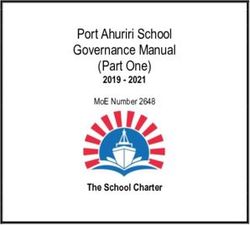Online Safety Policy Hackbridge Primary School and Spencer Nursery School
←
→
Page content transcription
If your browser does not render page correctly, please read the page content below
Online Safety Policy
Hackbridge Primary School and Spencer Nursery School
This policy applies to all members of the Hackbridge Primary School and Spencer Nursery School community
(including staff, governors, volunteers, contractors, pupils, parents/carers and visitors) who have access to our digital
technology, networks and systems, whether on-site or remotely, and at any time, or who use technology in their school
role.
What is this policy?
Online safety is an integral part of safeguarding and requires a whole school, cross-curricular approach and collaboration
between key school leads. Accordingly, this policy is written in line with ‘Keeping Children Safe in Education’ 2019
(KCSIE), ‘Teaching Online Safety in Schools’ 2019 and taken advise from other statutory documents: the Education Act
1996 (as amended), the Education and Inspections Act 2006 and the Equality Act 2010. In addition, it reflects the
Education Act 2011, which has given teachers stronger powers to tackle cyber-bullying by, if necessary, searching for
and deleting inappropriate images or files on pupils’ electronic devices where they believe there is a ‘good reason’ to
do so. It complements existing and forthcoming subjects including Health, Relationships and Sex Education, Citizenship
and Computing; it is designed to sit alongside our school’s statutory Safeguarding Policy. Any issues and concerns with
online safety must follow the school’s safeguarding and child protection procedures.
This policy is a living document and subject to full annual review but will also be amended where necessary during the
year in response to developments in our school and the local area. Online-safety risks are traditionally categorised as
one of the 3 Cs: Content, Contact or Conduct. Many of the new risks are mentioned in KCSIE 2019, e.g. fake news and
upskirting. We keep updated with prominent new and emerging trends, through following safeblog.lgfl.net. There has
been an alarming increase in distress caused by, and risk from, content. For many years, online-safety messages have
focused on ‘stranger danger’, i.e. meeting strangers online and then meeting them face to face (contact). Whilst these
dangers have not gone away and remain important, violent or sexual content is now prevalent – sending or receiving,
voluntarily or coerced. Contact and conduct of course also remain important challenges to address.
Aims
This policy aims to:
• Set out expectations for all Hackbridge Primary School & Spencer Nursery School community members’ online
behaviour, attitudes and activities and use of digital technology (including when devices are offline)
• Help all stakeholders to recognise that online/digital behaviour standards (including social media activity) must
be upheld beyond the confines of the school gates and school day, and regardless of device or platform
• Facilitate the safe, responsible and respectful use of technology to support teaching & learning, increase
attainment and prepare children and young people for the risks and opportunities of today’s and tomorrow’s
digital world, to survive and thrive online
• Help school staff working with children to understand their roles and responsibilities to work safely and
responsibly with technology and the online world:
o for the protection and benefit of the children and young people in their care, and
o for their own protection, minimising misplaced or malicious allegations and to better understand their
own standards and practice
o for the benefit of the school, supporting the school ethos, aims and objectives, and protecting the
reputation of the school and profession
Establish clear structures by which online misdemeanours will be treated, and procedures to follow where there are
doubts or concerns (in-line with the school’s Behaviour Policy and Anti-Bullying Policy)
Roles and responsibilities
This school is a community and all members have a duty to behave respectfully online and offline, to use technology for
teaching and learning and to prepare for life after school, and to immediately report any concerns or inappropriate
behaviour, to protect staff, pupils, families and the reputation of the school. We learn together, make honest mistakes
together and support each other in a world that is online and offline at the same time.
Headteacher
Key responsibilities:
• Foster a culture of safeguarding where online safety is fully integrated into whole-school safeguarding
• Oversee the activities of the DSL and ensure that their responsibilities listed are being followed and fully supported
• Ensure that policies and procedures are followed by all staff• Undertake training in offline and online safeguarding, in accordance with statutory guidance and relevant Local Safeguarding Partnerships • Liaise with the DSL on all online-safety issues which might arise and receive regular updates on school issues and broader policy and practice information • Take overall responsibility for data management and information security ensuring the school’s provision follows best practice in information handling; work with the staff, DSL and governors to ensure a GDPR-compliant framework for storing data, but helping to ensure that child protection is always put first and data-protection processes support careful and legal sharing of information • Ensure the school implements and makes effective use of appropriate ICT systems and services including school-safe filtering and monitoring, protected email systems and that all technology including cloud systems are implemented according to child-safety first principles • Ensure that there is a system in place to monitor and support staff (e.g. network manager) who carry out internal technical online-safety procedures • Ensure governors are regularly updated on the nature and effectiveness of the school’s arrangements for online safety • Ensure the school website meets statutory DfE requirements. Designated Safeguarding Lead Key responsibilities: • “The designated safeguarding lead should take lead responsibility for safeguarding and child protection (including online safety).” KCSIE 2019 • Ensure “An effective approach to online safety [that] empowers a school or college to protect and educate the whole school or college community in their use of technology and establishes mechanisms to identify, intervene in and escalate any incident where appropriate.” KCSIE 2019 • “Liaise with the local authority (London Borough of Sutton) and work with other agencies in line with Working together to safeguard children” KCSIE 2019 • Take day to day responsibility for online safety issues and be aware of the potential for serious child protection concerns • Understand and make all staff aware of procedures to be followed in the event of a serious online safeguarding incident • Work with the headteacher, SLT and governors to ensure a GDPR-compliant framework for storing data, but helping to ensure that child protection is always put first and data-protection processes support careful and legal sharing of information • Stay up to date with the latest trends in online safety through receiving regular updates in online safety issues and legislation and be aware of local and school trends • Review and update this policy, other online safety documents and the strategy on which they are based (in harmony with policies for behaviour, safeguarding, Prevent and others) and submit for review to the governors. • Be responsible for ensuring that all staff receive suitable training to carry out their safeguarding and online safety roles • Ensure that online safety education is embedded across the curriculum and beyond, in wider school life • Promote an awareness and commitment to online safety throughout the school community, with a strong focus on parents • Liaise with school technical, pastoral, and support staff as appropriate • Communicate regularly with SLT and the designated safeguarding governor to discuss current issues (anonymised), review incident logs and appropriate filtering and monitoring • Ensure all staff are aware of the procedures that need to be followed in the event of an online safety incident, and that these are logged in the same way as any other safeguarding incident • Keep up to date with the school’s online safety policy and technical information in order to effectively carry out their online safety role and to inform and update others as relevant • Maintain up-to-date documentation of the school’s online security and technical procedures Governing Body, led by Safeguarding Governor Key responsibilities: • Approve this policy and strategy and subsequently review its effectiveness, e.g. by asking the questions in the helpful document from the UK Council for Child Internet Safety (UKCIS) Online safety in schools and colleges: Questions from the Governing Board • Support the school in encouraging parents and the wider community to become engaged in online safety activities • Have regular strategic reviews with the DSL and incorporate online safety into standing discussions of safeguarding at governor meetings
• Work with the DSL and headteacher to ensure a GDPR-compliant framework for storing data, but helping to ensure
that child protection is always put first and data-protection processes support careful and legal sharing of
information
• Check all school staff have read Part 1 and Annex A of KCSIE; check Annex C on Online Safety reflects practice in your
school
• “Ensure appropriate filters and appropriate monitoring systems are in place [but…] be careful that ‘overblocking’
does not lead to unreasonable restrictions as to what children can be taught with regard to online teaching and
safeguarding”. KCSIE 2019
• “Ensure that children are taught about safeguarding, including online safety […] as part of providing a broad and
balanced curriculum […] Consider a whole school approach to online safety [with] a clear policy on the use of mobile
technology.” In-line with ‘Teaching Online Safety in Schools 2019’ and the UKCIS cross-curricular framework
‘Education for a Connected World’ to support a whole-school approach.
All staff
Key responsibilities:
• Understand that online safety is a core part of safeguarding; as such it is part of everyone’s job
• Know who the Designated Safeguarding Lead (DSL) is
• Read Part 1 and Annex A and have been sign posted to Annex C of KCSIE 2019
• Read and follow this policy in conjunction with the school’s main safeguarding policy
• Record online-safety incidents in the same way as any safeguarding incident and report in accordance with school
procedures.
• Sign and follow the staff acceptable use polices and code of conduct Appendix C, D and E.
• Notify the DSL if policy does not reflect practice in your school and follow escalation procedures if concerns are not
promptly acted upon
• Identify opportunities to thread online safety through all school activities, both outside the classroom and within
the curriculum, supporting curriculum/stage/subject leads, and making the most of unexpected learning
opportunities as they arise (which have a unique value for pupils)
• Whenever overseeing the use of technology (devices, the internet, new technology such as augmented reality, etc)
in school or setting as homework tasks, encourage sensible use, monitor what pupils are doing and consider
potential dangers and the age appropriateness of websites
• To carefully supervise and guide pupils when engaged in learning activities involving online technology (including,
extra-curricular and extended school activities if relevant), supporting them with search skills, critical thinking (e.g.
fake news), age appropriate materials and signposting, and legal issues such as copyright and data law
• Prepare and check all online source and resources before using within the classroom
• Encourage pupils to follow their acceptable use policy, remind them about it and enforce school sanctions
• Notify the DSL of new trends and issues before they become a problem
• Take a zero-tolerance approach to bullying and low-level sexual harassment
• Be aware that you are often most likely to see or overhear online-safety issues (particularly relating to bullying and
violence) in the playground, corridors, toilets and other communal areas outside the classroom – always report to
the DSL
• Receive regular updates from the DSL and have a healthy curiosity for online safety issues
• Model safe, responsible and professional behaviours in their own use of technology. This includes outside the school
hours and site, and on social media, in all aspects upholding the reputation of the school and of the professional
reputation of all staff.
PSHE Lead
Key responsibilities:
• Embed consent, mental wellbeing, healthy relationships and staying safe online into the PSHE / Relationships
education and health education curriculum. “This will include being taught what positive, healthy and respectful
online relationships look like, the effects of their online actions on others and knowing how to recognise and display
respectful behaviour online. Throughout these subjects, teachers will address online safety and appropriate
behaviour in an age appropriate way that is relevant to their pupils’ lives.” KCSIE 2019
• This will complement the computing curriculum, which covers the principles of online safety at all key stages, with
progression in the content to reflect the different and escalating risks that pupils face. This includes how to use
technology safely, responsibly, respectfully and securely, and where to go for help and support when they have
concerns about content or contact on the internet or other online technologies.
• Work closely with the DSL and all other staff to ensure an understanding of the issues, approaches and messaging
within PSHE.Computing Lead Key responsibilities: • Oversee the delivery of the online safety element of the Computing curriculum in accordance with the national curriculum • Work closely with the DSL and all other staff to ensure an understanding of the issues, approaches and messaging within Computing • Collaborate with technical staff and others responsible for ICT use in school to ensure a common and consistent approach, in line with acceptable-use agreements • Work closely with the DSL to ensure that school systems and networks reflect school policy • Ensure all stakeholders understand the consequences of existing services and of any changes to these systems (especially in terms of access to personal and sensitive records / data and to systems such as YouTube mode, web filtering settings, sharing permissions for files on cloud platforms etc) • Advise on the implementation of ‘appropriate filtering and monitoring’ as decided by the DSL and SLT with support from Cygnet • Manage the school’s systems, networks and devices, according to a strict password policy, with systems in place for detection of misuse and malicious attack, with adequate protection, encryption and backup for data, including disaster recovery plans, and auditable access controls • Cygnet with the support of the Computing Lead will oversee that the school may want to take advantage of the following solutions, which are part of our LGfL package: Sophos Anti-Virus, Sophos Anti-Phish (from Sept 2019), Sophos InterceptX, Sophos Server Advance, Malware Bytes, Egress (from Sept 2019), Meraki Mobile Device Management and CloudReady/NeverWare. These solutions which are part of our package will help protect the network and users on it • With the support of the DSL, monitor the use of school technology, online platforms and social media presence and that any misuse/attempted misuse is identified and reported in line with school policy • To ensure all LGfL services are managed on behalf of the school in line with school policies, following data handling procedures as relevant • Work closely with the DSL to ensure they understand who the nominated contacts are, what they can do and what data access they have, as well as the implications of all existing services and changes to settings that you might request (for example: for YouTube restricted mode, internet filtering settings, firewall port changes, pupil email settings, and sharing settings for any cloud services such as Microsoft Office 365 and Google G Suite). Subject Area Leads Key responsibilities: • Look for opportunities to embed online safety in your subject or aspect, and model positive attitudes and approaches to staff and pupils alike • Consider how the UKCIS framework Education for a Connected World and Teaching Online Safety in Schools can be applied in your context • Work closely with the DSL and all other staff to ensure an understanding of the issues, approaches and messaging within Computing Volunteers and contractors Key responsibilities: • Read, understand, sign and adhere to an acceptable use policy Appendix C • Report any concerns, no matter how small, to the DSL as named in the Acceptable Use Policies • Maintain an awareness of current online safety issues and guidance • Model safe, responsible and professional behaviours in their own use of technology Pupils (Hackbridge Primary only) Key responsibilities: • Read, understand, sign and adhere to the pupil acceptable use policy and review this annually Appendix A and B • Understand the importance of reporting abuse, misuse or access to inappropriate materials • Know what action to take if they or someone they know feels worried or vulnerable when using online technology • To understand the importance of adopting safe and responsible behaviours and good online safety practice when using digital technologies outside of school and realise that the school’s acceptable use policies cover actions out of school, including on social media • Understand the benefits/opportunities and risks/dangers of the online world and know who to talk to at school or outside school if there are problems
Parents/carers
Key responsibilities:
• Read, sign and promote the school’s Parental Home-School Contract (page 4 & 5 of the Home-School Contact Book)
and read the pupil Acceptable Use Policy and encourage their children to follow it – Hackbridge Primary only.
• Consult with the school if they have any concerns about their children’s and others’ use of technology
• Promote positive online safety and model safe, responsible and positive behaviours in their own use of technology,
including on social media: not sharing other’s images or details without permission and refraining from posting
negative, threatening or violent comments about others, including the school staff, volunteers, governors,
contractors, pupils or other parents/carers.
External groups (HPS Fundraising Team & Class Reps)
Key responsibilities:
• Any external individual/organisation will sign an acceptable use policy prior to using technology or the internet
within school and out of school when promoting the school
• Support the school in promoting online safety and data protection
• Model safe, responsible, respectful and positive behaviours in their own use of technology, including on social
media: not sharing other’s images or details without permission and refraining from posting negative, threatening
or violent comments about others, including the school staff, volunteers, governors, contractors, pupils or other
parents/carers
Education and curriculum
The following subjects have the clearest online safety links:
• PSHE including Relationships education and health education.
• Computing
All staff should carefully supervise and guide pupils when engaged in learning activities involving online technology,
supporting them with search skills, critical thinking (e.g. fake news), age appropriate materials and signposting, and legal
issues such as copyright and data law.
At our schools, we recognise that online safety and broader digital resilience must be thread throughout the curriculum
and that is why we are working to adopt the cross-curricular framework ‘Education for a Connected World’ from UKCIS
including:
• Self-image & identity • Online bullying
• Online relationships • Managing online information
• Online reputation • Health, well-being and lifestyle
• Copy right • Privacy and security
• Ownership
Handling online safety concerns and incidents
It is vital that all staff recognise that online-safety is a part of safeguarding (as well as being a curriculum strand of Computing
and PSHE. General concerns must be handled in the same way as any other safeguarding concern.
School procedures for dealing with online-safety is detailed in the Child Protection & Safeguarding policy as well as the
Behaviour Policy and Anti-Bullying Policy. This school commits to take all reasonable precautions to ensure online safety,
but recognises that incidents will occur both inside school and outside school (and that those from outside school will
continue to impact on pupils when they come into school. All members of the school are encouraged to report issues swiftly
to allow us to deal with them quickly and sensitively through the school’s escalation processes. Any suspected online risk
or infringement should be reported to DSL on the same day. Any concern/allegation about staff misuse is always referred
directly to the Headteacher, unless the concern is about the Headteacher in which case the compliant is referred to the
Chair of Governors and the LADO (Local Authority’s Designated Officer). Staff may also use the NSPCC Whistleblowing
Helpline. The school will actively seek support from other agencies, as needed (i.e. the local authority, LGfL, UK Safer
Internet Centre’s Professionals’ Online Safety Helpline, NCA CEOP, Prevent Officer, Police, IWF). We will inform
parents/carers of online-safety incidents involving their children, and the Police where staff or pupils engage in or are
subject to behaviour, which we consider is particularly disturbing or breaks the law.
For specific online safety concerns refer to the Child Protection and Safeguarding policy (Sexting, upskirting, bullying, sexual
violence and harassment).
Misuse of school technology (devices, systems, networks or platforms)Clear and well communicated rules and procedures are essential to govern pupil and adult use of school networks,
connections, internet connectivity and devices, cloud platforms and social media (both when on school site and outside of
school). These are defined in the relevant Acceptable Use Policy as well as in this document. Where pupils contravene these
rules, the school behaviour policy will be applied; where staff contravene these rules, action will be taken as outlined in the
staff code of conduct/handbook. Further to these steps, the school reserves the right to withdraw – temporarily or
permanently – any or all access to such technology, or the right to bring devices onto school property.
Social Media incidents
We have clear rules and expectations of behaviour for children and adults when using social media in our school community.
These are also governed by our school’s Acceptable Use Policies the school online communication code of conduct.
Breaches will be dealt with in line with the school behaviour policy (for pupils) or code of conduct/handbook (for staff).
Further to this, where an incident relates to an inappropriate, upsetting, violent or abusive social media post by a member
of the school community, we will request that the post be deleted and will expect this to be actioned promptly. Where an
offending post has been made by a third party, the school may report it to the platform it is hosted on, and may contact
the Professionals’ Online Safety Helpline (run by the UK Safer Internet Centre) for support or help to accelerate this process.
Appropriate filtering and monitoring
KCSIE 2019 obliges schools to “ensure appropriate filters and appropriate monitoring systems are in place and not be able
to access harmful or inappropriate material but at the same time be careful that “over blocking” does not lead to
unreasonable restrictions as to what children can be taught with regards to online teaching and safeguarding.”
At this school, the internet connection is provided by LGfL. This means they have a dedicated and secure, schoolsafe
connection that is protected with firewalls and multiple layers of security, including a web filtering system called WebScreen
3, which is made specifically to protect children in schools.
At our schools we have physical monitoring which means that children are always supervised by adults at all times.
Electronic communications - Email
• Staff at this school use the StaffMail system for all school emails
This system is linked to the USO authentication system and are fully auditable, trackable and managed by LGfL on behalf of
the school. This is for the mutual protection and privacy of all staff, pupils and parents, as well as to support data protection.
General principles for email use are as follows:
• At our schools we do not use any form of electronic communication between staff and pupils. Any unauthorised attempt
to use a different system may be a safeguarding concern and should be notified to the DSL.
• The Office Email address is the only means of electronic communication to be used between staff and parents (in both
directions) and under no circumstances should private email addresses or StaffMail addresses be used. Use of a different
platform must be approved in advance by the Headteacher in advance. Any unauthorised attempt to use a different
system could be a disciplinary matter and should be notified to the Headteacher.
• Staff or pupil personal data should never be sent/shared/stored on email.
o If data needs to be shared with external agencies, USO-FX and Egress systems are available from LGf and if this
is not possible then information should be password protected.
o Internally, staff should use the school network, including when working from home when remote access is
available via the RAV3 system.
• Currently we do not allow any pupils to email within the school or to email external accounts using a school-based email
address.
• Appropriate behaviour is expected at all times, and the system should not be used to send inappropriate materials or
language which is or could be construed as bullying, aggressive, rude, insulting, illegal or otherwise inappropriate, or
which might bring the school into disrepute or compromise the professionalism of staff
• Staff are allowed to use the email system for reasonable (not excessive, not during lessons) personal use but should be
aware that all use is monitored, their emails may be read and the same rules of appropriate behaviour apply at all times.
Emails using inappropriate language, images, malware or to adult sites may be blocked and not arrive at their intended
destination.
School Website
The school website is a key public-facing information portal for the school community (both existing and prospective
stakeholders) with a key reputational value. The Headteacher and Governors have delegated who has the day-to-day
responsibility of updating the content of the website. The site is managed by / hosted by Cygnet. The DfE has determined
information which must be available on a school website.
Where other staff submit information for the website, they are asked to remember:
• School have the same duty as any person or organisation to respect and uphold copyright law. Sources must always be
credited and material only used with permission.• Where pupil work, images or videos are published on the website, their identities are protected and full names are not published (remember also not to save images with a filename that includes a pupil’s full name). Cloud platforms We recognise the benefits of cloud computing platforms to enhance teaching and learning and ability to save and access our files. In preparation for this all teaching staff have access to a Google Mail account and are able to use the applications provided by the Google for Education’s G Suite including the myDrive. At present we prefer to use our own school networks which is safe and secure. When using a cloud platform we adhere to the principles of the DfE document ‘Cloud computing services: guidance for school leaders, school staff and governing bodies’. Digital images and video When a pupil joins the school, parents/carers are asked if they give consent for their child’s image to be captured in photographs or videos, for what purpose and for how long. Parents/carers answer as follows: • For their child’s photograph/video to be taken • For displays around the school • For social media • For external use including: school website, paper-based school marketing and the newsletter Class teachers have up-to-date lists of which children have permission to have photos or videos taken. These can be checked at any time on SIMS. Any pupils shown in public facing materials are never identified with more than first name (and photo file names/tags do not include full names to avoid accidentally sharing them). We aim for no members of staff to use their personal phone to capture photos or videos of pupils. However on occasion (with permission of SLT) the use of personal phones to capture photos or videos of pupils can take place if the following procedures are applied: appropriately linked to school activities; taken without secrecy and not in a one-to-one situation; always moved to school storage as soon as possible and after which they are deleted from personal devices or cloud services. Photos are stored on the school network in line with the retention schedule of the school Data Protection Policy. Staff and parents are reminded annually (a signed declaration by parents with the Home- School Contract) about the importance of not sharing without permission, due to reasons of child protection, data protection, religious or cultural reasons, or simply for reasons of personal privacy. Social Media We work on the principle that if we don’t manage our social media reputation, someone else will. We understand that Online Reputation Management is about understanding and managing our digital footprint (everything that can be seen or read about the school online). Accordingly, we manage and monitor our social media footprint carefully to know what is being said about the school and to respond to criticism and praise in a fair, responsible manner. We have specific members of staff who is responsible for managing our Twitter account and checking our Google reviews. Social media (including here all apps, sites and games that allow sharing and interaction between users) is a fact of modern life, and as a school, we accept that many parents, staff and pupils will use it. However, as stated in the acceptable use policies, which all members of the school community sign, we expect everybody to behave in a positive manner, engaging respectfully with the school and each other on social media, in the same way as they would face to face. This positive behaviour can be summarised as not making any posts which are or could be construed as bullying, aggressive, rude, insulting, illegal or otherwise inappropriate, or which might bring the school or (particularly for staff) teaching profession into disrepute. This applies both to public pages and to private posts, e.g. parent chats, pages or groups. We ask parents to respect age ratings on social media platforms wherever possible and not encourage or condone underage use. The school has an official Twitter page but does not respond to enquiries about the school on this and asks parents/carers not to use this channel to communicate about their children. Staff are reminded that they are obliged not to bring the school or profession into disrepute and the easiest way to avoid this is to have the strictest privacy settings and avoid inappropriate sharing and oversharing online. They should never discuss the school or its stakeholders on social media and be careful that their personal opinions might not be attributed to the school, trust or local authority, bringing the school into disrepute. We have an Online Communication (including Social Media) Code of Conduct for Staff Working with Children which all staff sign, Appendix D. Devise usage Please read the following in conjunction with Electronic devise acceptable use policy, Appendix E Mobile Telephones
Pupils, who walk to or from school alone, are allowed to bring mobile phones in to school. Mobile phones have to be turned off before arrival on school property and not turned back on until the pupil has left the school premises. Upon arrival in the classroom, pupils should hand in their mobile phone to their class teacher who will keep them in an allocated space. During the school day, phones must remain turned off at all times and pupils should not attempt to access these. Any attempt to use a phone in school will lead to an appropriate sanction and the possible withdrawal of mobile privileges. At Hackbridge Primary all staff who work directly with children should leave their mobile phones on silent and only use them when they not teaching. Child/staff data should never be downloaded onto a private phone. At Spencer Nursery School all staff who work directly with children must lock their mobile phones away for the duration of the day, expect for lunch times. Volunteers, contractors, governors should keep their phones away and on silence during school hours. Under no circumstances should they be used in the presence of children or to take photographs or videos. If this is required (e.g. for contractors to take photos of equipment or buildings), permission should be sought from the site team or a member of SLT and this should be done in the presence of a member staff during school hours. At Hackbridge Primary, parents are asked to be respectful when using their mobile phones on site. They should ask permission before taking any photos, e.g. of displays in corridors or classrooms, and avoid capturing other children. When at school events, please refer to the Digital images and videos section on page 13 of this document. At Spencer Nursery, all parents are advised that the nursery is a ‘non mobile phone site’ and therefore they are not permitted to use phones in the school at any time – notices are displayed throughout the school to this affect. For school trips/events away from school, teachers will be able to use their personal mobile phone in an emergency or in any other communication with the school. Support staff and volunteers should not be using their mobile phones at any other time unless authorised by the teacher leading the trip. In line with the DfE guidance ‘Searching, screening and confiscation: advice for schools’, the Headteacher and staff authorised by them have a statutory power to search pupils/property on school premises. This includes the content of mobile phones and other devices, for example as a result of a reasonable suspicion that a device contains undesirable material, including but not exclusive to sexual images, violence or bullying. Reviewed: Autumn 2019 Next review: Autumn 2020
Appendix A
Acceptable Use Agreement (pupils KS1)
Name of pupil:
Class:
This is how I KEEP SAFE online:
I only use the devices or apps, sites or games I am allowed to
I check before I use new sites, games or apps by a trusted adult
I ask for help if I am stuck
I tell a trusted adult if I am upset, worried, scared or just unsure
If I get a funny feeling in my tummy, I talk to an adult
I look out for my friends and tell someone if they need help
I know people online are not always who they say they are
I think before I click
I don’t keep secrets just because someone asks me to
I keep my body to myself online
I do not share private information
I am kind and polite to everyone
My trusted adults are:
At school: _______________________________ _______________________________
At home: _______________________________ _______________________________Appendix B
Appendix 2: Acceptable Use Agreement (pupils KS2)
Name of pupil: Date:
Class:
This is how I KEEP SAFE online:
I use the school’s internet and devices for schoolwork and other activities to learn and have fun
I will not use the school systems or devices without a trusted adult giving me permission and
being present
I only use sites, games and apps that my trusted adults say I can
I won’t share anything that I know another person wouldn’t want shared, or which might upset
them.
I keep my passwords to myself and ask for them to be reset if anyone finds them out.
I think before I click on links
I understand that some people might not be who they say they are
I do not share private information
I keep my body to myself online
I don’t send any photos without checking with a trusted adult
I ask for talk to a trusted adult if I am upset, worried, scared or unsure about
I know that some apps, games, websites and social networks have age restrictions and rules on
how to behave and I respect this
I am considerate, respectful and kind online
I keep others safe by talking to a trusted adult if I am worried about something I see or hear
I will not meet with anyone I speak to online that I do not know in real life
I can say no online if I need to and do not have to do something just because a ‘friend’ asks me
too.
My trusted adults are:
At school: _______________________________ _______________________________
At home: _______________________________ _______________________________Appendix C
Acceptable Use Agreement - Staff and Governors (Volunteers and
Visitors as appropriate)
Name of Staff Member/Governor (Volunteer or Visitor):
I understand that it is a criminal offence to use a school computing system or service for a purpose not authorised by
its owner and this shall be for business and professional use only.
I appreciate that ICT encompasses but is not limited to computing equipment, mobile telephones, personal organisers,
digital cameras, printers, fax machines, the Internet, email, social networking and that it may also include personal
ICT devices when used for school business.
I understand that school information systems must not be used for private purposes without specific permission from
the Head Teacher and that use for personal financial gain, gambling, political purposes, personal interests or
advertising is forbidden.
I understand that my use of school information systems, Internet and email are monitored and recorded to ensure
policy compliance.
I will respect system security and will not disclose or cause to be disclosed any password or security information to
anyone other than an authorised system manager.
I will not use, install or alter any software or hardware without permission, including the use of personal memory
sticks or other portable media.
I will ensure that personal data is stored securely and used appropriately, whether in school, off the school premises
or accessed remotely.
I will ensure that no personal data is taken off site or transmitted externally without first encrypting the information
to the AES 256 standard or higher and will NOT use a personal USB stick in school.
I will respect copyright and intellectual property rights.
I will ensure that business and personal electronic communications including email, instant messaging and social
networking are compatible with my professional role and that messages cannot be misunderstood or misinterpreted.
I will not “friend” a pupil on my personal social networking web site, blog or other service.
I will promote online safety with pupils in my care and will help them to develop a responsible attitude to ICT and
Internet use, communications and publishing.
I will ensure that my personal mobile phone or other electronic devices are switched off or locked away during all
times that I have contact with children during the school day. Personal mobile phones should only be used in the staff
room, outside the premises or other designated area agreed with SLT.
I will not use a personal mobile phone device to contact pupils or parents and I will not disclose my personal telephone
number or contact details to pupils or parents.
I will not engage, at any time, in exchanges with pupils on social networking sites or internet chatrooms. This may
lead to disciplinary proceedings.
I will not, at any time, post photographs that include other members of staff anywhere on the internet without their
written permission. This may lead to disciplinary proceedings.
I will not use any personal electronic device to take photographs or videos of pupils, unless authorised to do so by the
Headteacher.
I will not, at any time, post photographs or videos that include pupils anywhere on the internet, unless authorised to
do so by the Headteacher. This may lead to disciplinary proceedings.
I will report any incidents of concern regarding pupil’s safety or information security to the Online Safety Coordinator,
Designated Child Protection Coordinator or Head Teacher.
The school may exercise its right to monitor the use of the information systems and Internet access, to intercept e-mail and
to delete inappropriate materials where it believes unauthorised use of the school’s information system may be taking place,
or the system is being used for criminal purposes or storage of inappropriate or unlawful text, imagery or sound.
I have read, understood and accept the Staff ICT Acceptable Use Policy.
Signed (staff member/governor/volunteer/visitor): Date:Appendix D
Online Communication (including Social Media) Code of Conduct for Staff
Working with Children
Why do we need a code of conduct for communication?
Over the past years the use of blogs, chat rooms and social networking sites, such as Twitter and Facebook has
become increasingly popular. Such sites are used to chat with and share information, photographs and news with
friends across the world.
The use of these sites has many benefits. However, there are potential problems concerning privacy and
inappropriate usage. These may include breaches of confidentiality, unsuitable language or images, and in some
cases breaches of the law.
Examples of such problematic usage of social networking could be:
• Staff referring to parents or children and young people by name
• Staff referring to forthcoming trips/visits
• Staff using derogatory or offensive language about parents, colleagues, managers, or the organisation for which
they work.
• Staff posting images of themselves in inappropriate dress or situations
• Staff posting images of pupils on the internet
• Staff participating in illegal activities such as the sharing of indecent images of children
• Partners or friends posting inappropriate comments concerning staff
• Partners and friends posting images that show staff members in situations which may not be in keeping with
their professional status
What are we protecting?
• Ourselves as members of staff: our privacy, reputation and safety
• The children we work with: their privacy, reputation and safety
• The reputation of our employer
This code of conduct is designed to protect all staff who use such sites in their private lives.
As adults who work with children we have a duty to demonstrate the highest standards of conduct or integrity. We
need to ensure that our actions in our private lives do not put us into situations where our conduct or integrity might
be called into question or potentially bring our employer into disrepute.
This could result in disciplinary action by your employer or even criminal prosecution. This code of conduct sets out
expectations around your online behaviour that could affect professional standing, integrity and dignity.
Code of conduct:
• Staff should not enter into online contact with children (regardless of age) they work with, parents or their
families. Friend requests from parents or children and young people under the age of 18 (past or present) in this
context should be politely declined by explaining that it is against school policy, which is designed to protect staff
from abuse and misunderstandings.
• Staff should not create web pages, groups or contact lists concerning professional activities carried out on behalf
of the school unless they have express written permission from a senior manager.
• Only make contact with children for professional reasons and in accordance with any organisational policy.
• There must be absolutely no private online contact between staff and any children and young people with whom
they have a work-related relationship.
• Staff should not store images or videos of any children or young people, with whom they have a work-related
relationship, on their private machines.
• Staff should not post images or videos of pupils, with whom they have a work-related relationship, on any social
networking site/the internet.• Online contact made as part of professional duties should always be carried out using technologies provided by
the school or local authority. These technologies should have the capability of logging and storing records
securely. These emails should only be sent using webmail.suttonlea.org not other systems which aren’t provided
by the local authority for example Hotmail, Googlemail, MSN.
• Staff are strongly advised to be careful about what they say online in contact with other young people such as
relatives or family friends. This applies to any media, for example: images, audio or video material.
• Any contact with children and young persons after they have left the organisation (e.g. moved to a secondary
school) should be sanctioned by a senior manager within the organisation and the parent and not occur through
social networking sites or other online communication technologies.
• Do not give personal contact details to children and young people including their mobile telephone number and
details of any blogs or personal websites.
• Not use internet or web-based communication channels to send personal messages to a child person.
• Ensure that if staff use a social networking site, details are not shared with children and young people and privacy
settings are set at maximum.
This code does not cover:
• Social contact between adult colleagues. However, staff need to be mindful of what they are posting and who
can see it. This is important in respect of confidentiality, workplace relationships. Online contacts may not
appreciate the difference between private and professional comments.
• Membership of professional networks or forums: these are usually covered by a professional body’s own code
of conduct.
• Membership of forums, although in extreme cases legal restrictions may apply. Staff should however remember
that what they say may reflect upon their professional lives and moderate their comments accordingly.
Staff privacy and dignity:
• Staff are strongly recommended to check that their online privacy settings only allow “friends” to see their
profiles.
• Staff are advised not to accept friend requests from people who are not personally known to them.
• Staff should ask colleagues before photographs are posted which may cause them embarrassment. Staff posting
their own images should bear in mind the fact that any image can easily be downloaded and manipulated and
they should choose which images they share accordingly.
• It is recommended that staff do not post images that could be used to identify their homes or families.
• All staff are advised to make themselves familiar with the parent/carer pages on the CEOP “Think You Know”
site at www.thinkyouknow.co.uk and keep themselves up to date with the risks of emerging technologies.
Name: …………………………………………………………. Signed: ………………………………………………………. Date: …………………Appendix E
Electronic Device Acceptable Use Policy
The policies, procedures and information within this document applies to all iPads, Chromebooks or any other IT handheld device
used in the classroom or around the school site. Teachers and other school staff may also set additional requirements for
monitoring and managing use within their own classroom.
Responsibilities – class teachers/support staff/pupils:
• Protective covers/cases must be used on all iPads.
• The iPad screen is made of glass and therefore is subject to cracking and breaking if misused: never drop nor place heavy
objects (books, laptops, etc.) on top of the iPad. The class teacher is responsible for ensuring that pupils use the equipment
correctly.
• Only a soft cloth or approved laptop screen cleaning solution is to be used to clean the iPad screen.
• The devices must not be left unattended at any time.
• The class teacher/adult in charge of the class is responsible for ensuring that the devices are stored away safely and securely
after use in the appropriate storage trolley and to check that all devices removed from the secure trolley are returned at the
end of the session.
• Class teacher iPad minis must be stored securely in either the safe provided in the classroom or a lockable cupboard.
• A termly check will be made on the equipment by the Computing Lead.
Safeguarding and Maintaining as an Academic Tool:
• Syncing the iPads to iTunes or iCloud will be maintained by a School Administrator.
• The class teacher is responsible for any photos taken on the iPads and that these are subject to our GDPR policies and
procedures.
• Pupils should not use the iPads to take photos unless it is part of the lesson and the class teacher should ensure that these are
deleted at the end of the lesson.
• It is the responsibility of the class teacher(s) to ensure that the iPads are checked on at least a half-termly basis to ensure that
all photos have been erased.
• Random checks on the iPads and iPad minis to ensure photos are deleted will be made by the Computing Lead and the SBM
during their GDPR checks.
• All devices are subject to routine monitoring by the Computing Lead or other member of the SLT.
• All devices must be used within the guidelines and procedures of the schools Online Safety Policy and Acceptable Use of the
Internet agreements. Any breach of the policy may be subject to but not limited to; disciplinary action, confiscation, removal
of content or referral to external agencies in the event of illegal or inappropriate activity.
• Year 6 pupils: individual pupil Google Chrome accounts are used to log in and out of their Chromebooks each time. Year 4 & 5
pupils: log in as guests only on Chromebooks. Spencer’s iPads are always stored in the lockable iPad caddy
• Items deleted from the iPad cannot be recovered.
• The devices should not be taken out of school at any time.
• The whereabouts of the devices should be known at all times. An Inventory is kept of all the devices, serial numbers and their
locations electronically on the school’s secure asset management system. If the location of an item(s) is to be changed then
the School Business Manager should be notified first.
Suspected loss or theft of device:
• iPads have a location tracker installed.
• If a device cannot be located this MUST be notified to the Headteacher immediately in order for appropriate action to be
taken which, dependent on circumstances, may include the requirement to report a breach to the Information Commissioner’s
Office under the GDPR regulations.
Device Locations for pupil usage (secure storage):
• Class Teachers: iPads mini (Class teacher’s classrooms) Elephants, Rhinos)
• Nursery: iPads • Maths: iPads (Mousehole)
• Year 1: iPads (5 in each classroom – Turtles, Seals, • SEN: Chromebooks (signed out from NJR to the class
Dolphins) teacher of the individual pupil and kept securely in that
• Year 2: iPads (Tigers) pupil’s classroom)
• Year 3: iPads (Eagles) • SEN: iPads (signed out from NJR to individual staff and
• Year 4: Chromebooks (Raccoons) kept securely by them in their offices/room bases)
• Year 5: Chromebooks (Penguins) • Spencer: iPads (Medical Room) locked in the iPad Caddy.
• Year 6: Chromebooks (30 in each classroom – Giraffes,
Name: …………………………………………………………. Signed: ………………………………………………………. Date: …………………You can also read