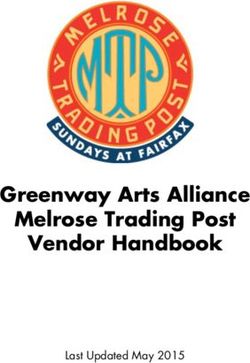Operational Guide for Online Exclusive - RONA Vendor Homepage
←
→
Page content transcription
If your browser does not render page correctly, please read the page content below
TABLE OF CONTENTS
Glossary ................................................................................................................................................. 4
Introduction ............................................................................................................................................ 4
obligations of suppliers .......................................................................................................................... 5
Product Identification.......................................................................................................................... 5
Hazardous Products........................................................................................................................... 5
Product Compliance ........................................................................................................................... 6
Eco-Fees ............................................................................................................................................ 6
Productstream: content and data expectations ..................................................................................... 7
Image Standards ................................................................................................................................ 7
Video Standards ................................................................................................................................. 7
Data Standards .................................................................................................................................. 7
Supplemental Product Documents .................................................................................................... 8
Data or Images Updates .................................................................................................................... 8
Inventory Feed Expectations ................................................................................................................. 9
Lowe’s Inventory Feed Requirements ............................................................................................... 9
Product Onboarding | After first integration ......................................................................................... 10
Adding New Products to Lowe’s/RONA/Reno-Depot ...................................................................... 10
Product Data Updates Post-Launch ................................................................................................ 10
Product Status Updates ................................................................................................................... 10
Purchase Cost Expectations ................................................................................................................ 10
Updated Cost ................................................................................................................................... 10
Order Processing and Fulfilment ......................................................................................................... 10
Vendor Expectations ........................................................................................................................ 11
Transportation and Shipping Procedures (Collect) ............................................................................. 14
Shipping Terms: ............................................................................................................................... 14
Prerequisite before Shipping: ........................................................................................................... 14
Selected carriers are responsible for: .......................................................................................... 14
vendors are responsible for: ......................................................................................................... 14
Steps for shipping an order: below is a summary of the steps required to ship an order ................... 16
2Invoicing and Payment Expectations ................................................................................................... 18
Returns ................................................................................................................................................. 19
Returns Based on Buyer’s Remorse................................................................................................ 19
Returns Based on Damage and Defects ......................................................................................... 19
Misshipments ................................................................................................................................... 20
Charges and Fees ............................................................................................................................ 20
Vendor Performance Evaluation .......................................................................................................... 21
Global performance .......................................................................................................................... 21
Lowe’s Canada Policy EcoFees .......................................................................................................... 22
Products sold in the Lowe’s store network along with its banners RONA, Reno-Depot, and Lowe’s:
.......................................................................................................................................................... 22
Products sold online only: ................................................................................................................ 23
Key Contacts ........................................................................................................................................ 25
3GLOSSARY
Lowe's Term used to represent the legal entity
Lowe's/RONA/Réno-Dépôt Banners of Lowe's Canada
Lowes.ca, rona.ca, renodepot.com Associated websites
Lowe’s Canada Term used to represent all banners Lowe’s/RONA/Réno-
Dépôt in the Canadian Market
INTRODUCTION
This document has been designed for Lowe’s Online Exclusive Vendor partners. It contains important
information for navigating through the Online Exclusive business operation for the Canadian
market. *
As part of our commitment to deliver a true omni-channel customer experience, Lowe’s, along with its
banners (RONA, Reno-Depot, and Lowe’s), is currently transitioning to a stand-alone solution for its
Online Exclusive offerings aimed at reaching even more customers with new and differentiated
products.
The following information applies to all Lowe’s Canada Online Exclusive offerings.
4OBLIGATIONS OF SUPPLIERS
Product Identification
All consumer product cases shall bear a Universal Product Code (“UPC”) meeting GS1 Canada
requirements:
GS1 Canada
885 Don Mills Rd
Don Mills, Ontario
M3C 1V9
(416) 510-8024
www.gs1ca.org/home.asp
All formats of items intended for sale shall have unique UPCs that can be read by optical scanners.
Product formats may be units, boxes or any other unit of sale. The check digit shall form an integral
part of the UPC.
Multi-pack products shall have a unique UPC. A unit product shall not have a UPC unless it is
intended for sale to consumers by the unit. Barcodes, either UPC or EAN, are compulsory for all
products listed at RONA. All barcodes must comply with the GS1-128 identification standard,
previously known as the UCC/EAN-128 identification standard.
All products shall have a bilingual (English and French) identification that meets the standards set by
the Government of Canada and by the Office québécois de la langue française. For more
information on laws and regulations in effect in Canada and the province of Quebec, suppliers may
visit:
a) http://www.laws.justice.gc.ca/eng/regulations/C.R.C.%2C_c._417/index.html
b) http://www.legisquebec.gouv.qc.ca/en/showdoc/cs/C-11
Thus, all labelling on a product or on its container or packaging, and any text in a document or on an
object provided with the product, including the user manual, instructions and warranty certificate,
must be provided in English and in French.
Hazardous Products
It is the Vendor’s responsibility to meet requirements prescribed under Canada’s Transportation of
Dangerous Goods Act (L.C. 1992, c. 34) and the associated regulations when shipping dangerous
goods within Canada or to Canada.
When requested by Lowe’s Canada or by a client, the Vendor must provide the product Safety Data
Sheet in English and/or French for all products regulated under the following Canadian laws and
regulations:
▪ Hazardous Products Act (R.S.C., 1985, c. H-3)
▪ Transportation of Dangerous Goods Act, 1992 (S.C. 1992, c. 34)
▪ Consumer Chemicals and Containers Regulations, 2001 (SOR/2001-269)
▪ Pest Control Products Act (S.C. 2002, c. 28)
5▪ Fertilizers Act (R.S.C., 1985, c. F-10)
Product Compliance
The supplier must comply with the applicable laws concerning (i) the quality, safety, labelling, and
packaging of products, and (ii) intellectual property.
Eco-Fees
The supplier acknowledges having read the Lowe’s Canada Eco-Fee Policy included as an appendix
and it is committed to comply with it. When authorized by regulation, Lowe’s Canada report and pay
the ecofees for all products of the supplier’s brands and Lowe’s Canada’s private brands sold online
on rona.ca, renodepot.com and Lowes.ca. The supplier is aware that it will not include any amounts
related to stewardship programs in the price of the affected products it sells to Lowe’s Canada.
6PRODUCTSTREAM: CONTENT AND DATA
EXPECTATIONS
Image Standards
Refer to the Graph Charter Photo section on vendors.rona.ca
Click on Product Suppier
Click on Documentation
Click on Graphic Charter photo
▪ Link to document: https://vendors.rona.ca/_media/document/610/graphic-standards.pdf
Multiple photo requested.
Video Standards
▪ Professionally produced video and audio components (no smartphone videos).
▪ Must not reference other retailers or competitors.
▪ Must not direct the viewer offsite or reference third-party websites.
▪ Must contain actual video footage (no slide shows). Ideally less than two (2) minutes long.
Data Standards
▪ Product name is required in both English and French (maximum of sixty (60) characters).
▪ Product description is required in both English and French (maximum of one thousand
(1,000) characters).
▪ A translation firm may be referred to you by Lowe's.
▪ The quality of the translation must be optimal. If not, the Lowe’s Onboarding group reserves
the right to do the appropriate translation, with the cost charged to you.
▪ Data requirements are unique to each category and are listed on the individual data
templates.
▪ Products missing required data, images or adequate translation will not be published.
▪ Vendors must supply any and all legal and compliance-related documents for products when
necessary (e.g. FTC Lighting Facts, Energy Guides, WaterSense, etc.).
▪ You can use as a reference tool the Online Exclusive Product Information Guide _En.
7Supplemental Product Documents
Vendors are encouraged to supply available supplemental product documents to enhance the
Customer Experience. These types of documents are expected in PDF in both French and
English. Supplemental product documents include, but are not limited to, the following examples:
▪ Installation instructions
▪ Assembly instructions
▪ Care instructions
▪ Product manuals
Data or Images Updates
Vendors are responsible for communicating to their Online Exclusive Category Manager all relevant
updates to product data in a clear and timely manner.
If any changes to the description, attributes or pictures must to be made after the onboarding on
CommerceHub, please contact by email: onlineexclusive@rona.ca
Clearly indicate the following information:
▪ Company name
▪ Product name
▪ Product number
▪ Requested by
8INVENTORY FEED EXPECTATIONS
To provide the best customer experience for Online Exclusive products, we need to ensure that
inventory is available when we accept an order from a customer. By providing timely inventory
availability updates to Lowe’s through the CommerceHub OrderStream platform, our Vendors can
minimize having to cancel committed customer orders because of insufficient product availability.
Complete, accurate and frequent inventory feeds are the best tool we have to reduce customer
service issues and provide a consistently positive experience for our customers.
Lowe’s Inventory Feed Requirements
▪ Inventory Feed Transmission Methods: Inventory feeds for Online Exclusive products
should be submitted through the CommerceHub OrderStream platform.
▪ Inventory Feed Frequency:
o Weekly Feed
▪ All Vendors will be required to submit an inventory availability quantity for all
active items on a weekly basis.
▪ Products lacking current inventory availability will be marked as out of stock
and not available for purchase
o Daily Feed
▪ If the available quantity for an item changes between weekly feeds, Vendors
must provide updates to available inventory quantities at least one (1) time
per day. Vendors are encouraged to provide updates more frequently (up to
four (4) times per day) to maximize sales and minimize cancellations.
▪ Failure to provide accurate inventory updates daily will result in unnecessary order
cancellations. Cancellations will be monitored for each Vendor, and poor performance will
be addressed as necessary on a case-by-case basis. Continued poor performance may
result in products being removed from the website.
▪ Inventory Feed Components: – Details for the information that is to be provided for
available inventory quantities should be coordinated through CommerceHub.
▪ Inventory Feed Completeness: Weekly inventory feeds should contain available stock
levels for ALL products that are currently active on Lowe’s. Daily updates are required for
any item for which available inventory quantities changed from the weekly number.
o Items that are active but do not appear on the weekly feed will be marked as out of
stock and not available for purchase. Items missing from the feed will not
automatically be interpreted as discontinued. If discontinued status is not included on
the inventory feed, Lowe’s must be informed independently of product status
changes.
▪ Vendor Inventory Contact: All Vendors must provide Lowe’s Canada / RONA with a name,
phone number and email address to contact in case of questions or issues with inventory
(see with the VBA team).
9PRODUCT ONBOARDING | AFTER FIRST INTEGRATION
Adding New Products to Lowe’s/RONA/Reno-Depot
The basic procedure for adding products after the first onboarding:
▪ Have a category/brand overview with the Online Exclusive Category Manager.
▪ Use the Vendor’s Quote sheet to present information to the Online Exclusive Category
Manager.
▪ Onboard your products in CommerceHub ProductStream.
Product Data Updates Post-Launch
▪ Lowe’s must be notified as soon as possible when products require a data update (e.g. new
romanticized product descriptions, design changes of features and attributes, etc.).
▪ Email contact: onlineexclusive@rona.ca
▪ Products found to have out-of-date or insufficient product data may be removed from the site
at Lowe’s discretion until updates are provided and the changes can be executed.
▪ If translations are found to be inaccurate, Lowes reserves the right to charge you for new
translations.
Product Status Updates
Product Status refers to an item’s availability for purchase: Available or Discontinued.
▪ It is the Vendor’s responsibility to notify Lowe’s Online Exclusive Category Manager when a
product is discontinued. Simply excluding a discontinued item from the inventory feed is not
considered proper notification of discontinued product status.
▪ Please note that “Out of stock” status does not constitute discontinuation of a product.
PURCHASE COST EXPECTATIONS
Updated Cost
▪ The Vendor must provide Lowe’s with ninety (90) days’ notice of cost changes.
▪ Purchase cost can only be submitted using the form provided for that purpose. Please refer
to your Online Exclusive Category Manager to receive the form. Please make sure to
complete all the requested fields.
▪ Any cost changes should be communicated to the Online Exclusive Category Manager and
approved in writing before they are deemed to be accepted.
ORDER PROCESSING AND FULFILMENT
It is vital that order processing, returns processing and invoicing be handled in a timely manner. All
orders can be processed via the CommerceHub OrderStream platform. Refer to the Vendor Manual
provided by CommerceHub for instructions regarding each OrderStream process. The
CommerceHub team will provide Vendors with login credentials for the OrderStream platform during
their onboarding process.
10Vendor Expectations
▪ Purchase Orders: Purchase orders for Online Exclusive items to be shipped directly to the
customer’s location will typically be released to CommerceHub OrderStream throughout the
day upon approval and confirmation of the customer’s order within Lowe’s Canada/RONA
order management applications.
▪ Confirmation of Availability: If a product is not available, the Vendor must provide a
cancellation notice within one (1) business day of receipt of the order in CommerceHub. If
no cancellation is provided, Lowe’s will assume that the PO will be shipped complete within
the lead time agreed to in the Lowe’s Canada Vendor Information Sheet (VIS) or the RONA
Vendor Buying Agreement (VBA). Partial orders are allowed if they are for different lines on
the order. No partial line shipments are permitted. Backorder lines are not allowed: if the line
cannot be filled by the specified shipping date, the line should be cancelled. This is covered
in detail below.
▪ Shipping Method: The required shipment carrier and service type will be provided in the
purchase order message in CommerceHub OrderStream.
▪ Shipping Charges: The designated carriers will provide Vendors with the carrier account
numbers to be used for each shipment carrier/service level. These account numbers will be
required to create a shipment in the portal of the requested carrier (further details on
transportation are contained in “Transportation and Shipping Procedures (Collect)” below).
Shipping charges for orders shipped on an account other than the one provided by Lowe’s
Canada/RONA will not be allowed without prior approval. At no time should shipping charges
be billed back to Lowe’s Canada/RONA.
▪ Confirmation of Shipment: The tracking number of each shipment must be provided by the
Vendor through the OrderStream platform.
▪ Shipping Lead Time: We expect the product to be shipped on or before the Expected Ship
by Date that is provided in the purchase order message.
▪ Packing Slip: A branded packing slip should be shipped with each order and included within
the carton or affixed to the exterior with a self-adhesive pouch. Packing lists may be printed
from the CommerceHub site or from the Vendor’s shipping system. Prior to using its system
to print packing lists, the Vendor must submit samples for approval by CommerceHub and
Lowe’s Canada/RONA. There are six (6) different formats for packing lists, depending on the
banner and the customer’s province of shipment. The format to be used for a shipment will
be provided in the CommerceHub OrderStream PO message.
The available formats are as follows:
Banner Ship to Quebec Ship to any other province
11Lowe’s Canada Lowe’s French-English Lowe’s English-French
RONA RONA French-English RONA English-French
Réno-Depôt Réno-Depôt French-English Réno-Depôt English-French
▪ Shipping Label: Shipping labels should be printed from the carrier’s portal and indicate
third-party billing to the Lowe’s Canada/RONA account number.
▪ Product Packing: The Vendor shall package products in a manner that prevents damage
during shipment and complies with all applicable laws and standards. All packages should be
labelled as required for hazmat shipping per the carrier’s and Transport Canada’s guidelines
and regulations.
▪ For parcel shipping:
o For Rona.ca and renodepot.com orders: Read carefully the Packaging
Guidelines section in Purolator and UPS service guide available at:
https://www.purolator.com/assets/pdf/rate-zone-guides/Purolator_Service_Guide_English.pdf
https://www.ups.com/assets/resources/media/en_CA/rate_guide_ca.pdf
o For Lowes.ca orders: Read carefully the Packaging Guidelines section in “2018
UPS Canada – Rate and Service Guide” available at:
https://www.ups.com/assets/resources/media/en_CA/rate_guide_ca.pdf
▪ For LTL shipping:
o Vendors must select the right box, pallet or crate to prevent crushed boxes or
misplaced items. Vendors must use NMFC specifications to set maximum
loading weights for these packaging materials. Vendors should always verify that
they are following the appropriate guidelines.
▪ Bill of Lading (BOL): For LTL shipments, it is the Vendor’s responsibility to provide a Bill of
Lading to the carrier per the carrier’s requirements.
▪ Split Shipments: Orders with multiple lines may be split between lines. However, individual
lines must be shipped complete or cancelled. If, in order to fulfil the entire order line quantity,
the Vendor must ship the product in multiple packages, fulfilment confirmation for that line
must be in a single confirmation, accounting for the entire line quantity. Tracking information
for all packages in an order line should be included in the fulfilment confirmation for that line.
▪ PO Updates: If an order line cannot be shipped, the order line should be cancelled and a
reason code applied. The following reason codes are valid in the CommerceHub
OrderStream application.
Cancel Reasons
Code Description
bad_address Bad Address
bad_sku Bad SKU
cannot_meet_all_reqs Cannot Ship as Ordered
customer_request Customer Changed Mind
Discontinued Product Has Been Discontinued
fulfil_time_expired Cannot Fulfil the Order on Time
12info_missing Order Info Missing
merchant_request Cancelled at Merchant's Request
out_of_stock Out of Stock
invalid_item_cost Invalid Item Cost
▪ For US Vendors importing goods to CANADA, with a collect agreement:
o About Customs Clearance : UPS is the designated Customs Broker in charge of
customs clearance process on behalf of the importer.
o If a shipment is to be imported from a Vendor located in the U.S. to a Canadian
customer, it is the Vendor’s responsibility to work with designated cross-border
carrier and to provide any necessary information to complete import/export
documentation. Payment of any duty or taxes will be the responsibility of the carrier
and of Lowe’s Canada/RONA.
▪ Confirm Cancellation within One (1) Business Day: Lowe’s Customer Care
representatives may attempt to cancel orders verbally in response to customer requests.
Verbal cancellations result in a cancelled order and refunded customer payment.
Cancellation requests must be confirmed by the Vendor within one (1) business day. All
requests should be confirmed unless a tracking number can be provided to indicate the order
has already been shipped and therefore cannot be cancelled. Lowe’s is not responsible for
paying the invoice or return shipping charges for any orders confirmed as cancelled by the
Vendor but shipped after the fact.
13TRANSPORTATION AND SHIPPING PROCEDURES
(COLLECT)
Shipping Terms:
o Prepaid: For Prepaid agreements, please skip to the next section.
o Collect: For Collect agreement, as stated in Vendor agreement, the Vendor must follow
instructions described in the Transportation and Shipping Procedures section as:
▪ Prerequisite before Shipping
▪ Carrier Information
▪ Steps to Ship an Order
▪ Carriers Pickups
▪ Assistance
Prerequisite before Shipping:
To create shipment for an order, the Vendor must use the Lowe’s/RONA selected carriers’ portals.
The selected carriers are: PUROLATOR, SAMEDAY and UPS.
SELECTED CARRIERS ARE RESPONSIBLE FOR:
▪ Training Vendors/users in charge of creating shipments;
▪ Creating required user accounts for their portal;
▪ Providing any required user guide or support documents;
▪ Providing the carrier’s account numbers to be used.
VENDORS ARE RESPONSIBLE FOR:
▪ Communicating with the carriers to organize training sessions for portal use;
▪ Providing the available resources to be trained;
▪ Being trained and ready to use selected carriers’ portals correctly;
▪ Raising any carrier issues with the Lowe’s Canada/RONA fulfilment team.
For purposes of information: Lowe’s Canada/RONA will file claims for product loss or damage
occurring during transit. If the carrier denies a product loss or damage claim due to improper or
insufficient packaging, the Vendor shall reimburse to Lowe’s Canada/RONA the price of the products
and any applicable shipping costs actually incurred.
▪ Carrier Information: The purchase order message sent through the CommerceHub
OrderStream platform will contain the information on the required carrier and service type to
be used.
14IMPORTANT: Vendors must ship orders with the required carrier and service type. In case
of failure to respect of these instructions, Lowe's Canada/RONA will charge the related
transportation fees back to the Vendor.
This information is provided by a code in Shipping Methods. Each Code refers to a carrier
and service type the Vendor must use.
The applicable codes are listed below:
Shipping Methods for Rona.ca RD.com
Required Carrier and service type Code
Purolator Courier, Ground PRLA_CG
Purolator Courier, Ground – Signature Required PRLA_CG_ET
Sameday Worldwide - Basic Service SDCR_G2
Sameday Worldwide - Basic Service – Signature Required SDCR_G2_ET
Unspecified UNSP
Unspecified – Ground UNSP_CG
UPS Ground UPSN_CG
UPS Ground – Signature Required UX
UPS Import US Standard UPSN_IM
Shipping Methods for Lowes.ca
Required Carrier and service type Code
Sameday Worldwide – Basic Service SDCR_G2
Sameday Worldwide – Basic Service – Signature Required SDCR_G2_ET
Unspecified UNSP
Unspecified – Ground UNSP_CG
UPS Ground UPSN_CG
UPS Ground – Signature Required UX
UPS Import US Standard UPSN_IM
“Unspecified” carriers will be used in cases where the Vendor is using its own carrier for prepaid
transportation. This will be allowed only when previously negotiated between Lowe’s Canada/RONA
and the Vendor.
15STEPS FOR SHIPPING AN ORDER: BELOW IS A SUMMARY
OF THE STEPS REQUIRED TO SHIP AN ORDER
(1) Carrier account: To take advantage of Lowe’s Canada/RONA’s favourable shipping rates,
the Vendor’s shipping department will receive the account numbers and instructions on how
16to use them from the carriers. Appropriate Lowe’s Canada/RONA account numbers, based
on the requested carrier and service type, should be entered in the carrier’s portal at the time
of creating a shipment.
(2) Tracking information: Shipment tracking information must be entered in the CommerceHub
OrderStream platform. This information is mandatory to enable subsequent invoices to be
processed in CommerceHub.
(3) Shipping documents for pickup: The Vendor must ensure that shipping documents are
ready and fully filled out with the appropriate information.
Carrier pickup: Carriers will pick up orders about 24 hours after shipment creation. Carriers can
refuse to pick up a not-compliant order (packaging, label, shipping documents). The Vendor must
reimburse any transport charges due to compliance default.
Assistance:
For assistance from the Lowe’s Canada/RONA fulfilment team, contact: fulfillment@lowes.com
For assistance with aspects of a carrier’s portals or transportation, contact the customer service
departments:
▪ For Purolator: 1.888.744.7123 or cis@purolator.com
▪ For Sameday: 1.877.726.3329 or custservice@sameday.ca
▪ For UPS: 1.877.376.6110 or preferredca@ups.com
17INVOICING AND PAYMENT EXPECTATIONS
▪ Invoices need to be submitted to Lowe’s via CommerceHub. Do not mail, email or fax invoices to
Lowe’s. Any invoice that requires manual submission by Lowe’s will result in a $40 manual entry
fee for each invoice, any such amounts will be deducted from the Vendor’s payment.
Use:
▪ Rona.ca and renodepot.com websites for Rona Inc.
Rona Inc.
220 Chemin Du Tremblay
Boucherville, Qc
J4B 8H7
▪ Lowes.ca website for Lowe’s Companies Canada ULC
Lowe’s Companies Canada, ULC
Attention: Transactional Accounting (APS3)
1605 Curtis Bridge Road
Wilkesboro, North Carolina 28697
Vendors should not submit an invoice before an order has shipped.
▪ Invoices must include the Lowe’s PO number communicated on the order.
▪ SKU numbers and item costs invoiced must match what appeared in the purchase order.
▪ Number of line items and quantity of items per line item invoiced should match what appeared in
the purchase order.
▪ Vendors may send one (1) invoice per line, but the number of items for each line should always
match the order.
▪ If a cost update occurs after a PO has been accepted by the Vendor but has yet to be invoiced,
the Vendor must invoice the item costs provided in the PO.
▪ Any replacement orders should be invoiced at the same item costs as in the original PO,
regardless of whether there have been cost changes after original PO was placed. A new PO
needs to be created.
▪ It is the Vendor’s responsibility to include their GST/HST/QST Tax Registration Number and to
accurately enter the sales tax amount for each invoice according to the Vendor’s invoice
requirements.
▪ Vendors are responsible for reconciling their own accounting records.
▪ Vendors are responsible for monitoring their CommerceHub “Needs invoicing” queue and for
providing invoice resolutions in a timely manner.
▪ Vendors are expected to use the accounting tools available in the CommerceHub portal to self-
serve invoice and payment issues.
▪ Vendors are responsible for correcting invoice errors in a timely manner. Invoices must be
processed successfully in CommerceHub for submission to our accounting system. An invoice
that is left in error status is the same as Lowe’s never receiving the invoice.
For any questions regarding invoicing and payment, contact apvendor@rona.ca for Rona/Reno-Depot or
CanadaVendorSolutions@lowes.com for Lowe’s.
18RETURNS
Returns Based on Buyer’s Remorse
Return to Vendor (RTM or RTV). When a RTV is done by Lowe’s/RONA it will be deduct
automatically to the Vendor or the vendor issue a credit memorandum for each product returned
to the Vendor in the condition and within the timeframe set forth in the Agreement. The Vendor
may elect to participate in the Lowe’s/RONA instant return goods authorization (“RGA”)
numbering system program (“RGA Program”). The return period shall match the time period
during which the banner accepts returns.
o If the Vendor chooses to participate in the RGA Program, the Vendor shall provide
Lowe’s/RONA with a blanket RGA number.
o If no preauthorized RGA number is given, the Vendor shall provide Lowe’s/RONA
with an RGA number for returns no later than one (1) business day after
Lowe’s/RONA sends the Vendor an RGA request. If the Vendor does not provide
Lowe’s/RONA with an RGA number within one (1) business day, then Lowe’s/RONA
may facilitate the return by any reasonable method. The Vendor shall reimburse
Lowe’s/RONA for any reasonable costs it incurs in facilitating returns. A 5%
processing fee will be applied.
Returns Based on Damage and Defects
▪ As a first recourse, the Vendor should work directly with the customer to resolve issues
resulting from damaged or defective items or shipping errors that are caused by the Vendor,
including misshipment, incorrect quantity, incorrect product, defective product or damage
related to ineffective packaging. The Vendor will be responsible for all costs associated with
resolving these matters.
▪ In the event that the Vendor cannot directly resolve the customer issue, RONA/Réno-
Depôt/Lowe’s will process a customer return for the damaged, defective or incorrect product,
and the Vendor will reimburse RONA/Réno-Depôt/Lowes through the following methods:
o The Vendor will issue a credit memorandum or reimburse Lowe’s/RONA for the
purchase price, shipping cost and reasonable expenses that Lowe’s/RONA
incurs due to: (i) products with manufacturing or design defects; (ii) products
damaged while the Vendor had risk of loss; (iii) products damaged due to improper
packaging while Lowe’s/RONA had risk of loss; or (iv) shipment errors including
incorrect products or incorrect quantities. Lowe’s/RONA may return products in
accordance with section 1.b or by requesting call tags, which the Vendor shall issue
promptly. If the Vendor does not facilitate returns under this section within a
reasonable time, Lowe’s/RONA may transfer or dispose of the products at issue. A
debit memo will be issued.
19Misshipments
None of the allowances or rebate cover Vendor shipping errors, such as incorrect or incomplete
shipments. Examples of Vendor shipping errors include the following:
▪ The Vendor shipped an item with the wrong finish (e.g. customer ordered item in white
finish and received item in black finish).
▪ The Vendor shipped item in the wrong size (e.g. customer ordered a bar-height bar stool
and received a counter- height bar stool).
▪ The Vendor shipped a different item from what was ordered (e.g., the customer ordered a
door knob and received a door knocker).
▪ The Vendor shipped an incomplete item/order (e.g., the customer ordered five (5)-piece
dining set comprised of a dining table and four (4) dining chairs, but received a three (3)-
piece dining set comprised of a dining table and two (2) dining chairs).
▪ The Vendor shipped additional items that were not ordered (e.g., the customer ordered
two (2) vases but was shipped three (3) vases).
▪ Vendor shipping errors are the Vendor’s responsibility to resolve. The Vendor must
provide a call tag to have an item returned to its warehouse or must authorize field
destruction or donation of the item. Lowe’s will not pay invoices submitted for mis-
shipped products or products with concealed damage that were not requested via PO.
Charges and Fees
Vendors are expected to build any charges and fees into their product cost proposals for Lowe’s.
Charges and fees added as ancillary charges to the invoice will not be accepted.
For any questions regarding RTV for Rona/Reno-Depot, contact apvendor@rona.ca and for Lowe’s
CanadaReturns@Lowes.com .
20VENDOR PERFORMANCE EVALUATION
The goal of the Vendor performance process is to improve RONA’s supply chain efficiency, monitor
Vendor results and identify and address performance that results in a poor customer experience.
For Online Exclusive Vendors, RONA evaluates the Vendor’s performance based on the following
two (2) performance metrics:
Global performance
a) On-Time Shipments: To ensure Rona that meets customer delivery expectations:
▪ All orders submitted in CommerceHub must be accepted by the Vendor within one (1)
business day (eight (8) business hours);
▪ All orders must be shipped and appropriate tracking information provided through the
CommerceHub application within two (2) business days (sixteen (16) business hours);
▪ Total time between when Rona submits an order in CommerceHub and when the order is
shipped must not to exceed three (3) business days (weekends and Canadian statutory
holidays are excluded in the calculation of business days).
b) Completed Shipments: Whenever possible Rona expects Vendors to maintain sufficient
inventory levels to fulfil customers’ orders. To ensure inventory accuracy, Vendors must:
▪ Maintain a completed delivery rate of at least 98.5%.
o The completed delivery rate is calculated as the number of orders shipped as a
proportion of the orders submitted in CommerceHub.
o The completed delivery rate will exclude order cancellations made at the customer’s
request (buyer’s remorse) or cancellations initiated by Rona.
▪ Full inventory information for all SKUs is to be provided to CommerceHub each week.
▪ Transmission of inventory updates (incremental inventory) occurring within the week are
to be provided to CommerceHub at least once per day via OrderStream.
▪ All cancelations are to be made in CommerceHub within one (1) business day (eight (8)
business hours).
Vendor performance on the above metrics will be reviewed by RONA periodically and cover all
required deliveries made during that period. Vendor will have full visibility of their performance
metrics via the CommerceHub application as well as through Vendor performance scorecards
provided by RONA. Failure to comply with the above performance metrics will result in disciplinary
actions including delisting of products from the rona.ca website, cancellation fines of 2% of
purchases in the period in which the completed delivery rate falls below 98.5% or termination of the
Vendor agreement.
The supplier shall provide two (2) valid email contacts for the reception of scorecards. It is the
supplier’s responsibility to notify RONA of any change regarding contacts for the monthly scorecard.
21LOWE’S CANADA POLICY ECOFEES
LOWE’S CANADA (« Lowe’s ») is committed to comply with legislation on extended producer
responsibility and to stewardship program management in Canada, also called environmental
handling fees or ecofees programs. These programs request that brand owners and producers
bringing new products to market subject to this legislation are legally responsible for ecofees
payment and reporting in accordance with legislation. This responsibility being shared between
Lowe’s and each of its suppliers, this politic aim to clearly define responsibilities of each parties.
According to the trade agreement signed with Lowe’s and the Online Exclusive Operational Guide –
Lowe’s, the supplier must respect the actual politic and follow the actual guidelines:
▪ The supplier will clearly identify a contact person responsible for stewardship programs.
Products sold in the Lowe’s store network along with its
banners RONA, Reno-Depot, and Lowe’s:
▪ If the supplier has a place of business in the province having a stewardship program
and that its products are covered by the stewardship program or if the supplier is
registered to such program on a voluntary basis, the supplier must report and pay the
ecofees for all products of the supplier’s brands sold in the Lowe’s network.
▪ If the supplier does not have a place of business in the province having a stewardship
program, that its products are covered by the stewardship program and that the
supplier is not registered to such program on a voluntary basis, Lowe’s reports and
pays the ecofees related to the supplier branded products sold in stores of the Lowe’s
network of stores. In this case, the supplier authorizes Lowe’s to claim to the supplier and the
supplier is committed to pay Lowe’s within the time prescribed by Lowe’s an amount equal to
(i) the amounts assumed by lowe’s for all products of the supplier’s brands sold in the Lowe’s
network and (ii) the administration fees established at the discretion of Lowe’s. In addition, in
this case, the supplier will not include any amounts related to stewardship programs in the
price of the affected products it sells to Lowe’s.
▪ Lowe’s report and pay the ecofees for all sales of its private brands products sold in the
Lowe’s network (see attached list of Lowe’s private brands).
22Products sold online only:
▪ When authorized by regulation, Lowe’s reports and pays the ecofees related to the
supplier branded products, in the province where the goods are supplied and having a
stewardship program, for all products sold online on rona.ca, renodepot.com and lowes.ca.
The supplier will not include any amounts related to stewardship programs in the price of the
affected products it sells to Lowe’s.This is not applicable to programs where the brand owner
has a place of business in the province where the goods are supplied. In this case, the supplier
must report and pay the ecofees for all products of the supplier’s brands, in the province where
the goods are supplied, for all products sold online on rona.ca, renodepot.com and lowes.ca.
Lowe’s is aware that the supplier will include in the price of the products the amount of the
applicable ecofees. (See below the related programs).
▪ Lowe’s report and pay the ecofees for all sales of its private brands products sold
online on rona.ca, renodepot.com and lowes.ca (see attached list of Lowe’s private brands).
A supplier may diverge to the terms of this policy only if it has signed a remitter’s
agreement with Lowe’s which is in a form acceptable to Lowe’s and applicable. The supplier
then undertakes to sign such a remitter determination agreement with Lowe’s if required by
the stewardship program.
In all cases, the supplier must inform Lowe’s of its registration status to stewardship
programs by contacting ecofee@rona.ca and immediately notify Lowe’s if this status change,
and also to supply promptly, at the reasonable request of Lowe’s, any information relating to
the supplier, its products and stewardship programs.
Lowe’s shall have the right, at any time and from time to time, to make any amendment,
suppression and addition to this ecofee policy for which the supplier has been informed by a
written notice.
List of Lowe’s private brands:
RONA UBERHAUS PRO ACE STAGREEN
RONA ECO PRO-PULSE KOBALT RELIABILT
HAUSSMANN RONA COLLECTION ALLEN + ROTH HARBOR BREEZE
RONA OLYMPIQUE RONA X-PERT PROJECT SOURCE HOLIDAY LIVING
HAUSSMANN XPERT FACTO BLUE HAWK GATEHOUSE
CONCEPT NORDIK STYLESELECTIONS GARDEN TREASURES
RONA COMMERCIAL UBERHAUS SELECT UTLITECH EVERTRUE
UBERHAUS VITALIUM PORTFOLIO TOP CHOICE
UBERHAUS DESIGN RENO-DÉPÔT AQUASOURCE UTILITECH
23List of the programs in which Lowe’s is registered:
BC - CSSA (RecycleBC) - Packaging MB – C2R - Batteries NB - PCA - Paint
BC - C2R - Batteries MB – C2R - Batteries NB - RECYCLE NB - Tires
BC - BCUOMA – Oil MB - EPRA - Electronics NB - SOGHU - Oil
BC - ENCORP – Beverage containers MB - MARRC - Oil NB - EPRA - Electronics
BC - EPRA - Electronics MB - PCA - HHW NS - RRFB NS - Tires
BC - MARR - Major Appliances MB- PCA - Light Recycle NS - PCA - Paint
BC - OPEIC - Outdoor Power Equipment MB – CBCRA - Beverage Containers NS - EPRA - Electronics
BC - PCA - HHW MB - TSMB -Tire NS- RRFB - Beverage Containers
BC - PCA - Light Recycle ON - CSSA (Blue Box) - Packaging NL - MMSB - Beverage Containers
BC - PCA - Smoke&CO alarms ON – SO - MHSW NL - MMSB - Tire
BC - PCA - CESA – Small Appliances ON - OES - Electronics NL - EPRA - Electronics
BC - TSBC - Tires ON - OTS - Tires NL - PCA – Paint
AB – ABCRC - Beverage containers ON - AMS - Oil NWT - Alb. Recycling – Electronics
AB - ARMA - Electronics ON – PCA – PSF NWT - Gov NWT - Beverage Containers
AB - ARMA – Paint ON - PCA - Paint PEI - EPRA - Electronics
AB - ARMA - Tires QC - EEQ – Emballage PEI - Gov PEI - Beverage Containers
AB - AUOMA - Oil QC – BGE – Contenants de breuvages PEI - Gov PEI - Tire
SK - CSSA (MMSW) - Packaging QC - Écopeinture - Peinture PEI - PCA - Light Recycle
SK – Min.Finance - Beverage Containers QC – Min.finance - Pneus PEI - PCA – Paint
SK - EPRA - Electronics QC - EPRA - Electroniques PEI - SOGHUOMA PE - Oil
SK - PCA - Paint QC - CALL2RECYCLE - Piles YU - EPRA - Electronics
SK - SARRCC - Oil QC - SOGHU - Huiles YU – Gov.Yu - Beverage Containers
SK - SSTC - Tires QC - PCA - Lampes YU – Gov.Yu - Tire
MB - CSSA (MMSM) - Packaging NB - ENCORP - Beverage Containers
Programs list where, if the supplier is a brand owner and have a place of business in
the province where the goods are supplied, the supplier must report and pay the
ecofees. The list below can be expected to change depending on the provincial regulatory
evolution.
BC - CSSA (RecycleBC) – Packaging
SK - CSSA (MMSW) – Packaging
MB - CSSA (MMSM) – Packaging
QC - EEQ – Emballage
ON - CSSA (Blue Box) – Packaging
ON – SO – MHSW
ON - OTS – Tires
ON - AMS – Oil
24KEY CONTACTS
Topic Contact
Agreement
▪ General vendor account questions Refer to your Online Exclusive
▪ Agreements Manager
General Support
▪ Documentation and support in French
Product updates Refer to your Online Exclusive
▪ General online exclusive program questions Manager
▪ Cost changes
▪ Vendor performance
▪ Assortment/Product management & updates
Onboarding vendors Products onboarding team:
▪ QA review
onlineexclusive@rona.ca
▪ Translations
▪ Product onboarding information, questions and
issues
Product fulfillment Lowe’s eCommerce Fulfillment
▪ Fulfillment issues team:
▪ Shipping issues fulfillment@lowes.com
▪ Fraud issues
Financial Account Payable for Rona/Reno:
▪ Invoicing
apvendor@rona.ca
▪ Payment inquiries and issues
Account Payable for Lowe’s
Canada:
CanadaVendorSolutions@lowes.com
Troubleshooting During onboarding:
▪ Any questions and technical issue with
PartnerSetup@commercehub.com or
ProductStream or OrderStream portals from the
(518) 810-0700 Ext 6
CommerceHub technology
Once Live:
customersupport@commercehub.com
or 1-844-HUB-HELP
2526
You can also read