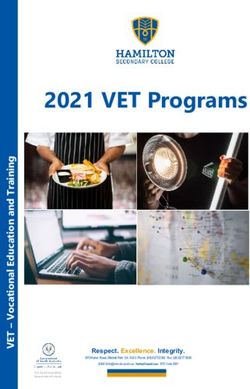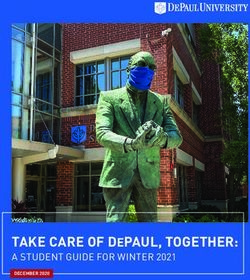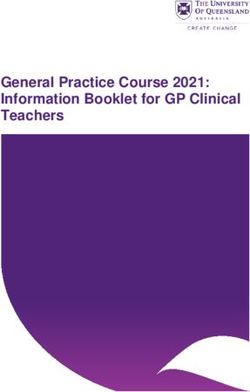ORIENTATION GUIDE 2021 - Monash University
←
→
Page content transcription
If your browser does not render page correctly, please read the page content below
MONASH
EPIDEMIOLOGY
AND PREVENTIVE
MEDICINE
2021
ORIENTATION
GUIDE
Postgraduate
Coursework
Public Health and
Preventive Medicine
CONTACT US
Postgraduate Office
553 St Kilda Road
Melbourne VIC 3004
E: pgradenq@monash.edu
T: +61 3 9903 0563
Note: we are not located at the
Clayton campus or Caulfield campusThis booklet will assist you with academic and administrative enrolment requirements from the time you receive a
Monash offer through to the first week of semester.
Please read the contents of this package carefully.
Note: (1) Please check your course structure and note that you should complete core units before undertaking
elective units.
(2) We are located at 553 St Kilda Rd, Melbourne 3004 we are not located at Clayton or Caulfield Campus.
Caution
While the information provided herein was correct at the time of publication, Monash University reserves the right to
alter procedures, fees and regulations should the need arise. Students should carefully read all official
correspondence, other sources of information for students and the official University noticeboards to be aware of
changes to the information contained herein.
The information in this booklet is correct as at September 2020
Glossary
Authcate Monash eSolutions (IT Services) Username and Password
Commonwealth Higher CSP and FEE-HELP students will receive a 10 digit number which is retained for life (as
Education Student with a Tax File Number). The CHESSN is a unique, lifelong identifier used by all higher
Support Number education providers. It allows you to view details of your Commonwealth- assisted study,
(CHESSN) including any HELP debts incurred. Your CHESSN is on your Commonwealth Assistance
Notice. This Notice is available in the Web Enrolment System (WES) by 28 days after the
census date. To view information on how much Commonwealth assistance you have
received, login to myUniAssist app.heims.education.gov.au/myuniassist/forms/logon.aspx
Course Enrolment Form Used to gather student’s course and unit information, address details, etc. Faculty staff
(CEF) key this data into Callista (a student information system).
Enrolment Questionnaire Used to gather Higher Education data for the Department of Education
(EQ)
FEE-HELP Government loan scheme for non-CSP students. Available to undergraduate and
postgraduate Australian citizens and Permanent Humanitarian Visa holders. To find out
more, please visit: studyassist.gov.au/sites/studyassist/helppayingmyfees/fee-help/pages/fee-
help-.
Student Learning All Australian and New Zealand citizens and permanent visa holders are allocated an SLE.
Entitlement (SLE) This is comprised of ordinary, additional and lifelong SLE. Your SLE is consumed as you
undertake study as a CSP student.
Tax File Number (TFN) Number obtained from the Australian Taxation Office which is required if you have been a)
offered a CSP and wish to choose the deferred payment option or b) have been offered a
full-fee place and wish to apply for FEE-HELP. The TFN must be supplied to the University
before the census date for the first semester of study.
Tuition fees Fees payable for each unit of study by a domestic student who is in a full-fee place.
Web Enrolment System Resource available to students to fill out enrolment forms, change home address details,
(WES) etc.
1|CONTENTS
WELCOME .............................................................................................. 3
Location Details .............................................................................. 3
Contact Details................................................................................ 3
STAFF CONTACTS................................................................................. 4
IMPORTANT DATES 2020 ...................................................................... 5
ENROLLING IN A COURSE AT MONASH UNIVERSITY ....................... 6
Step 1: Create your Monash Account .................................................. 6
Step 2: Register your details ............................................................... 7
Step 3: Plan your course ..................................................................... 9
Step 4: Enrol in units ........................................................................... 9
Step 5: Order your student ID card.................................................... 10
FEES ................................................................................................... 122
CRITICAL DATES FOR ENROLMENT CHANGES (CENSUS DATES)123
APPLYING FOR CREDIT FOR PREVIOUS STUDY (CREDIT) .......... 133
UNIT CHANGES.................................................................................. 133
DISABILITY SUPPORT SERVICES ...................................................... 14
THE YULENDJ INDIGENOUS ENGAGEMENT UNIT ......................... 144
AFTER ENROLMENT ........................................................................... 14
Discontinue Your Course ................................................................ 144
Timetables ....................................................................................... 155
Special Consideration ..................................................................... 155
Monash IT Resources ..................................................................... 166
LIBRARY, RESEARCH & LEARNING SUPPORT............................... 188
Facilities .......................................................................................... 188
Resources ....................................................................................... 188
RESEARCH AND LEARNING SKILLS ................................................ 199
Online Resources ............................................................................ 199
In Person Support ........................................................................... 220
INFORMATION FOR STUDENTS ....................................................... 222
SERVICES FOR STUDENTS .............................................................. 233
USEFUL FORMS AND MAPS ............................................................. 255
PARKING AND TRANSPORT AT THE ALFRED ................................ 277
|2WELCOME TO MONASH UNIVERSITY
Welcome to the School of Public Health and Preventive Medicine at Monash University. We look forward to
working with you and hope that your studies will be challenging and enjoyable
LOCATION DETAILS Postgraduate Office
Department of Epidemiology and Preventive Medicine
School of Public Health and Preventive Medicine
553 St Kilda Road,
Melbourne VIC 3004
Note: We are not located at the Clayton or Caulfield campus
CONTACT DETAILS Email: pgradenq@monash.edu
Phone: +613 9903 0563
Web: www.monash.edu/medicine/sphpm/epidemiology/teaching/pgrad
Our teaching spaces are located at the following three sites, maps are located at the end of the booklet:
Monash Alfred Centre Alfred Research Alliance Monash School of Public
Lecture Theatre / Seminar Rooms Education Centre (formerly Health and Preventive Medicine
Level 5, 99 Commercial Rd AMREP)Lecture Theatre / Conference Rooms
Melbourne VIC 3004 Classrooms Ground Floor, 553 St Kilda Rd
Ground Floor, 89 Commercial Rd Melbourne VIC 3004
Melbourne VIC 3004
3|STAFF CONTACTS
MANAGER, SCHOOL EDUCATION PROGRAMS
Ms Maida O’Keefe
pgradenq@monash.edu
POSTGRADUATE COURSE ADMINISTRATOR
Ms Kakra Amofa
Phone: 03 9903 0563
pgradenq@monash.edu
POSTGRADUATE COURSE COORDINATOR
Clinical Research Course Coordinator
Professor Jane Banaszak-Holl
Jane.Banaszak-Holl@monash.edu
PUBLIC HEALTH COURSE COORDINATOR
Professor Dianna Magliano
Dianna.Magliano@monash.edu
PUBLIC HEALTH PROJECT COORDINATOR
Dr Sandy Braaf
Sandra.Braaf@monash.edu
HEALTH MANAGEMENT COORDINATOR
Professor Jane Banaszak-Holl
Associate Professor Susannah Ahern
Susannah.Ahern@monash.edu
Jane.Banaszak-Holl@monash.edu
OCCUPATIONAL & ENVIRONMENTAL HEALTH COORDINATOR
Professor Malcom Sim
Dr Ewan Macfarlane (Deputy)
Ewan.MacFarlane@monash.edu
BIOSTATISTICS COORDINATOR
Professor Andrew Forbes
Andrew.Forbes@monash.edu
INTERNATIONAL STUDENT AMBASSADOR
Dr Roslin Botlero
Roslin.Botlero@monash.edu
2021 Orientation Guide | 4IMPORTANT DATES 2021
UNIVERSITY/PUBLIC HOLIDAYS
NEW YEARS DAY Friday 1 January
AUSTRALIA DAY Tuesday 26 January
EASTER Good Friday 2 April
Easter Monday 5 April
ANZAC DAY Monday 26 April
GRAND FINAL FRIDAY Friday 24 September
UNIVERSITY Wednesday 22 December
CLOSEDOWN
CHRISTMAS DAY Saturday 25 December
2021 NEW YEARS DAY Friday 1 January 2021
UNIVERSITY REOPENS Monday 4 January 2021
Labour Day, Queen’s Birthday and Melbourne Cup Day are not University holidays
The following sites will be updated to 2021 shortly
MONASH IMPORTANT DATES www.monash.edu/students/dates
SEMESTER DATES www.monash.edu/students/dates/summary-dates
CENSUS DATES
STANDARD www.monash.edu/enrolments/dates/census
NON-STANDARD www.med.monash.edu.au/enrolments/non-standard-dates
Please be aware of census dates. This is the last date for students to withdraw from a unit without financial or
academic penalty. Please be aware that not all units run in a standard semester – so your census date can
vary from unit to unit. It is the student’s responsibility to be aware of the applicable census dates.
5|ENROLLING IN A COURSE AT MONASH UNIVERSITY
The step by step guide for enrolling at Monash can be found at:
DOMESTIC monash.edu/get-started/enrolment/domestic
INTERNATIONAL monash.edu/get-started/enrolment/international
The step by step guide contains general enrolment information, all of
which may not apply to your course. This may include information that is
not relevant to your particular course. These steps are summarised below
with instructions specific to the Public Health and Preventive Medicine
Postgraduate Coursework Program.
You should also download and complete the student checklist on the first page of the guide.
STEP 1: CREATE YOUR MONASH ACCOUNT
Already have your Monash account? Go straight to Step 2: Register your details on page 7.
If not, we recommend you do this step right away, as it may take a few hours to create your account and you
need it to go on to the next steps.
As a Monash student, you are granted a computer account that is your main access to the University’s IT
facilities. This is called an Authcate account and consists of a username and a password. Your Authcate
account enables you to access the Monash website and other resources which are protected by a password,
including:
• Computers, software and internet in the computer labs
• Exam results and timetable information
• Web Enrolment System (WES)
• Library resources
• Your Monash email (Webmail)
• The my.monash portal
• Monash University Studies Online (Moodle), including lecture notes
Your email account is one of the main sources of communication between you and the
University and you are expected to check it at least once a week.
• The University will send emails only to your Monash email account, not to personal ISP email accounts.
• You must use your Monash email account when you communicate with the University via email.
Access to your Authcate account is subject to the University’s acceptable use of information technology
facilities by students’ policy which addresses internet usage and copyright infringement. Failure to comply can
result in disciplinary action.
If you choose not to proceed with your enrolment your email account will be disabled.
TO CREATE YOUR MONASH ACCOUNT go to account-registration.monash.edu/. Make sure you have your
Monash ID ready. This is located directly above your address in your offer letter.
2021 Orientation Guide | 6STEP 2: REGISTER YOUR DETAILS
Once you have established your Monash account, you can now login to register your details in the Web
Enrolment System (WES).
WES is open 24 hours a day, 7 days a week.
In order to log into WES, you will need to
provide:
• Authcate username and password
• Postcode or date of birth that matches
the postcode on your offer letter
Work your way through the Enrolment
Summary screen to:
• Update your contact details
• Fill out the Enrolment Questionnaire
• Confirm how you will pay your fees
If you are having problems with your password or WES login, please contact:
eSolutions Service Desk Phone: 03-9903 2777
Web: servicedesk@monash.edu
TO REGISTER YOUR DETAILS
Login to WES at my.monash.edu.au/wes/, you will be presented with the WES main menu.
• Click the Enrolment / Re-enrolment link
• Then agree to the Student Acknowledgement statement.
7|TO REGISTER YOUR DETAILS - CONTINUED
Work your way through the first two sections of the Enrolment Summary screen.
You need to do each section in order from top to bottom to unlock the next section.
1. Contact details
• Click on Postal Address, Emergency Contact Details or Mailing Name Format to check the
details and update if required
• Postal Address (mandatory) – this is the address to which the University will send all
hardcopy correspondence
• Emergency Contact – Please obtain permission from the person concerned. The University
will only use this information in an emergency
• Mailing name format: Update if you wish to change the way your name appears on official
correspondence
2. Enrolment Questionnaire
• Click on the Enrolment Questionnaire link and complete all mandatory fields
• Submit your transaction and note transaction number beginning with Q
• Note if you do not get a transaction number, your transaction has NOT been processed
2021 Orientation Guide | 8STEP 3: PLAN YOUR COURSE
Before you enrol in units, you need to:
Understand your course structure
• Most courses have specific requirements and units that you must take (core requirements). Some have
units you can choose (electives). You should complete core units prior to undertaking elective units.
• Consult your course structure and course map available from the Faculty of Medicine, Nursing and Health
Science Course 2020 Monash Handbook.
Check which units are available
• Some units are pre-requisites that students must complete before enrolling in subsequent units.Co-
requisites are units students must take concurrently in the same semester.
• Please consult the timetable available at monash.edu/medicine/sphpm/epidemiology/teaching/pgrad as
most units are only offered once per year
STEP 4: ENROL IN UNITS
NEW STUDENTS
First year students must manually enrol in units via the Public Health and Preventive Medicine Postgraduate
Office.
To enrol in units, complete the Enrolment Form provided with your letter of offer and email it to the
Postgraduate Office at pgradenq@monash.edu. Email confirmation will be sent once this has been
processed.
In WES my.monash.edu.au/wes/ go to Enrolment / Reenrolment and then Unit Enrolment (see below).You’ll
know you have successfully enrolled in units when you see the status ENROLLED, next to your units.
RE-ENROLLING STUDENTS
Re-enrolling students enrol in units online. Only current students can enrol this way. You’ll need to have your
unit enrolment completed before the lapse date, but there are options to add and discontinue units if you need
to before the start of Semester.
Please remember to consult the Handbook and Timetable (see Step 3: Plan your course above) before enrolling in
units.
In WES my.monash.edu.au/wes/, go to Enrolment / Reenrolment and then Unit Enrolment. You’ll know you
have successfully enrolled in units when you see:
• The status ENROLLED next to your units
• Submission successful in red, with a U transaction number
You’ll also receive a transaction email in your Monash email account.
9|STEP 5: ORDER YOUR STUDENT ID CARD
M-Pass is your Monash student ID card, which is also linked to an online account, so you can use it to:
• Add credit to pay for printing, copying and library fines (the library does not accept cash)
• Borrow books etc. from the library
• Access secure buildings
• Identify yourself on campus and at exams
More information can be found at www.monash.edu/connect/id-cards
You will need to upload a clear scan of a form of photo ID (e.g. passport) and a clear current photo to order
your student card online.
TO ORDER YOUR M-PASS/STUDENT CARD ONLINE
• Login to WES at my.monash.edu.au/wes/. You will be presented with the WES main menu.
• In the Student Services section, click Submit your photo for an ID card (see below).
• Verify your identity by submitting some photo ID (e.g. passport).
• Upload your own photo.
• Confirm your details and nominate how to receive your card.
2021 Orientation Guide | 10REASONS YOUR PHOTO MAY BE REJECTED
• You haven't provided photo ID such as a passport or driver's licence to verify your identity (first step)
• Your ID document (e.g. passport or licence) was cropped or wasn't scanned properly
• The photo submitted for your student card is too dark
• Previously, you had a Monash University or College ID card
• You selected postage to receive your card, but you didn't supply a valid Australian address (in this case,
you'll need to collect it on campus)
Alternatively, you can go to Monash Connect and have your photo taken. Your ID will be printed and issued to
you on the spot. Simply bring photo ID and your U transaction number to Monash Connect once you have
completed your enrolment.
11 |FEES
Each semester after you enrol we
• Calculate your fees
• Send an email to your Monash account with your Fee Statement attached
• Also make your Fee Statement available in WES my.monash.edu.au/wes/fees/
If you add or drop a unit, you will receive an updated statement. This may take up to 10 days.
You should check your enrolment details on your statement to ensure it is correct.
FEE-HELP LOAN SCHEME
Eligible domestic full-fee students can request a FEE-HELP loan to cover all or some of your course fees (up
to your limit).
How you apply for FEE-HELP depends on your citizenship and whether you have a Tax File Number (TFN).
You will need to apply online through WES my.monash.edu.au/wes/ or via a form available from Monash
Connect at any campus (see monash.edu/connect/contact-us)
For general information go to monash.edu/enrolments/government-loans/domestic-full-fee
Information includes:
• Eligibility criteria
• Loan conditions and limits
• A copy of the FEE-HELP booklet which must be read before applying
Note:
• A Tax File Number (TFN) is required if you choose to apply for FEE-HELP.
• If you do not have a TFN you can apply for one via the Australian Tax Office see
(connect.monash.edu/askmonash/s/article/FAQ-2871).
• If paying upfront, you don't have to apply for FEE-HELP. Many students still do this as a safety net in case
they can't pay by the due date.
• You must apply for FEE-HELP before the census date in the semester from which you want it to take effect
(i.e. 31 March for Semester 1 or 31 August for Semester 2).
If you are eligible to apply for FEE-HELP via WES the FEE-HELP loan scheme option below will appear in
your WES Enrolment / Re-enrolment section after you have completed Unit Enrolment. Click on FEE-HELP
loan scheme and complete the required information to apply.
CRITICAL DATES FOR ENROLMENT CHANGES (CENSUS DATES)
2021 Orientation Guide | 12Please be aware of census dates. This is the last date for students to withdraw from a unit without financial or academic penalty. Please be aware that not all units run in a standard semester – so your census date can vary from unit to unit. It is the student’s responsibility to be aware of the applicable census dates. STANDARD www.monash.edu/enrolments/dates/census NON- STANDARD www.med.monash.edu.au/enrolments/non-standard-dates APPLYING FOR CREDIT FOR PREVIOUS STUDY (CREDIT) If you have not already applied for credit you can do so up to 3 days before or after semester starts. Please note that credit is approved only for the course you are enrolling in. If you enrol in a new course you will need to apply again. When applying for credit an original or certified copy (see below) of your official academic results must accompany the application. In addition, a copy of the unit outline including unit synopsis, assessment, number of hours, and textbooks used in the year the unit was studied will be required. You must not assume that credit has been granted until you receive written notification from your faculty. A Credit Application Form can be downloaded at www.monash.edu.au/connect/forms.html and must be submitted to the Postgraduate Office via email at pgradenq@monash.edu. Further information regarding credit can be found at: www.monash.edu.au/admissions/credit/. Please visit our website at www.med.monash.edu.au/epidemiology/pgrad for specific information about applying for credit. CERTIFIED COPIES A certified copy of a document is an unaltered copy of an original document that has been certified as being a true copy by an authorised person. Every page must be certified – not just the first one. When you ask someone to certify a copy of a document, you need to take both the original document and the copy with you. The certifier needs to compare them to certify they are exactly the same. See www.monash.edu/study/how-to-apply/international-student-applications/certifying-documents UNIT CHANGES It is your responsibility to ensure that you complete units that fulfil the requirements of the program you are enrolled in. It is advisable that you complete core units prior to undertaking elective units. Course descriptions and structures can be found in the Monash 2020 handbook https://handbook.monash.edu/ Each year you should check your study plan to ensure it matches the requirements listed in the handbook. Students are required to follow the course structure listed in the Handbook for the year they commenced their course, not the current year. If you feel that your unit enrolment is incorrect, or if some personal circumstances cause you to reconsider your enrolment, you should contact the Postgraduate Office immediately, on (03) 9903 0563 or pgradenq@monash.edu. It is possible to change units in which you have enrolled, but you must do so within certain time limits (census dates). You should be aware of these time limits and the correct procedures for changing units so that your academic record is not adversely affected. See also Critical Dates for Enrolment Changes (Census dates) above. 13 |
DISABILITY SUPPORT SERVICES
Monash promotes access and equity for students who have a disability, ongoing medical or mental health
condition. Disability Support Services assists students with disabilities, mental health conditions and on-going
medical conditions. This includes students with learning difficulties, short-term injuries and students on the
Autism Spectrum.
If you have a disability, medical or mental health condition that might affect your studies you may choose to
register with disability services to assist you to study independently and arrange adjustments. This can be
done as soon as you enrol.
Monash supports students who are carers of a person who is aged and frail or has a disability, medical or
mental health condition. If you're in this situation and it affects your ability to study, you can discuss
reasonable adjustments with a disability adviser. To receive this support, you'll need to register as a carer
with Monash Disability Support Services. This can be done as soon as you enrol.
For further information see www.monash.edu/disability
THE YULENDJ INDIGENOUS ENGAGEMENT UNIT
The Yulendj Indigenous Engagement Unit supports Indigenous students and staff in their education and
employment aspirations. Yulendj actively recruits Indigenous staff and students, and provides strategic advice
to the University on Indigenous matters. Located on the Clayton campus, Yulendj provides tutorial and study
spaces for students, and a multi-purpose lounge.
Location: 10 Ancora Imparo Way, Clayton Campus
Contacts: www.monash.edu/about/indigenous/students/contact
Web: www.monash.edu/about/indigenous/engagement-unit
Facebook: www.facebook.com/pages/Yulendj-Indigenous-Engagement-at-Monash-University/364807865533
AFTER ENROLMENT
DISCONTINUE YOUR COURSE
There are two ways you can submit an application to discontinue:
You can apply for course discontinuation online using the University’s Web Enrolment System (WES).
• Log into WES (my.monash.edu.au/wes/)
• From the WES main menu, click on Apply for Course Discontinuation.
• A transaction record will appear on your screen. Be sure to record your transaction number for future
reference, and you will also receive an email to your Monash student email account if your submission is
successful.
2021 Orientation Guide | 14If WES does not allow you to discontinue your course online you will get a warning message and you will need to contact the postgraduate office to manually process your request. You must submit to the Postgraduate Office a Discontinuation course form which is available at www.monash.edu.au/connect/forms.html Please note that courses must be discontinued prior to the appropriate census dates to avoid academic and financial penalties. See Critical Dates for Enrolment Changes (Census dates) on page 12. TIMETABLES – please check regularly for changes The Timetable for your units can be found on the Department of Epidemiology and Preventive Medicine, School of Public Health and Preventive Medicine website and on Allocate+ www.monash.edu/medicine/sphpm/epidemiology/teaching/pgrad Note: Please check the timetable regularly for any location or date changes. You do not need to be enrolled into units to be able to view their availability. You must check this website regularly (at least once a week) as any changes or updates to the timetable will be posted here. It is the student’s responsibility to check for their scheduled block days. SPECIAL CONSIDERATION To apply for Special Consideration complete the Special Consideration Form available at www.monash.edu/medicine/sphpm/epidemiology/teaching/pgrad and email it along with supporting documentation to the Postgraduate Office pgradenq@monash.edu. See www.monash.edu/exams/changes/special-consideration 15 |
MONASH IT RESOURCES
eSolutions provides a full range of IT support services for Monash staff and students.
At the eSolutions webpage www.monash.edu/esolutions you can search for solutions to your common IT
queries.
New Students are encouraged to explore the Students new to Monash page
/www.monash.edu/esolutions/new-to-monash/students
and read the Student Technologies Essentials Handbook
www.monash.edu/__data/assets/pdf_file/0010/1041220/student-it-brochure.pdf
CHECK OUT YOUR FLEXIBLE ACCESS
Monash provides a range of IT access options for students. State-of-the-art facilities are available in the on-
campus computer laboratories, some of which provide 24-hour access, while remote access to the Monash
network is available to everybody. The University provides wireless access.
See www.monash.edu/esolutions/students/information-for-students
and the Student Technologies Essentials Handbook
www.monash.edu/__data/assets/pdf_file/0010/1041220/student-it-brochure.pdf
USE MY.MONASH
The university-wide award-winning intranet portal, my.monash (https://my.monash/) provides all students,
whether on-campus, at home or at work, with an immediate gateway to Monash’s online resources, including
lectures, study timetables, library resources and email.
2021 Orientation Guide | 16EXPLORE MOODLE
Moodle is Monash University’s online learning system where you can:
• Find learning materials for enrolled units
• Access study materials including lecture notes, assignments and quizzes
• Participate in discussion forum
• Submit assessments
• Complete quizzes
• View your grades
Moodle can be accessed via the Moodle tile at my.monash (https://my.monash/) using your Monash account.
It can also be accessed directly at https://moodle.vle.monash.edu/my/
Library Guides for Moodle and Turnitin are available at:
https://guides.lib.monash.edu/moodle/welcome
https://guides.lib.monash.edu/turnitin
Information on how to set up and access Zoom - see information provided by IT
:https://www.monash.edu/esolutions/students/systems-guide#heading-2127024-7
For further support, students can contact the eSolutions service desk
eSOLUTIONS SERVICE DESK
At the eSolutions website www.monash.edu/esolutions you can search through common IT help topics.
If you require further assistance you can contact the Service Desk by web, email, phone or face to face.
CONTACTS OPENING HOURS
Web: servicedeskonline.monash.edu During semester
Email: servicedesk@monash.edu Mon to Fri: 8am - 10pm
Phone: +61 3 9903 2777 Sat: 10am - 3pm
Non-teaching periods
Mon to Fri: 8am - 6pm
All Student Service Desks are closed over University holidays (see Important Dates 2021 above)
Face to Face support is available at Caulfield, Clayton, Parkville and Peninsula campuses. See
https://www.monash.edu/esolutions/contact
FURTHER QUESTIONS
For questions which aren’t answered by this booklet you can either contact us or check the faculty page
www.med.monash.edu.au/.
Alternatively, visit ask.monash (ask.monash.edu) and log in using your Authcate username and password.
Ask.monash is an exciting online self-help system which enables Monash students to find answers to their
questions at a time that suits them by:
• Searching a collection of frequently asked questions (FAQs)
• Submitting their questions to support staff online
• Visiting a personalised area where you can monitor the progress of questions you have submitted.
17 |LIBRARY, RESEARCH & LEARNING SUPPORT
FACILITIES
THE IAN POTTER LIBRARY
Ground Floor, Alfred Research Alliance Building (formerly AMREP),
Commercial Road, Melbourne.
From main hospital entrance, straight ahead to lifts, turn left, follow signs
Opening staffed hours: Monday - Friday 8.30am – 5.00pm
Closed Public Holidays
www.alfredlibrary.org/faq/
The Ian Potter Library provides an integrated library and information service to staff and students of the Alfred
Research Alliance.
The Ian Potter Library is the Department of Epidemiology and Preventive Medicine home library.
MONASH UNIVERSITYLIBRARY SERVICE
Students can access our range of resources and services in a variety of ways - online, in person at Monash
University libraries and through Research and Learning skills activities (see Research and LEARNING SKILLS
on page 18) provided by Monash University staff through the academic program.
A list of Monash Library services for students can be found at monash.edu/library/services/users/students/
Help using the Monash University Library is available:
Web: www.monash.edu.au/library/about/contacts/.
In person: Visit the information desk at any branch library
Phone: (03) 9905 5054
Online: ask.monash inquiry service at ask.monash.edu
The library have created resources for students undertaking a Masters degree which can be found at:
https://lms.monash.edu/course/view.php?id=47219
These include modules on academic writing, referencing, teamwork, communication skills and IT guidance.
LOANS
Registration, on presentation of a current M-Pass (Monash University ID card), is required before borrowing
from the Ian Potter Library. As a postgraduate student, you may apply for after-hours library access to the Ian
Potter Library located in this guide (see page 22)
Use your M-Pass (Monash University ID card) to borrow in person from any branch of the Monash University
Library.
RESOURCES
BOOKS
Students can access both The Alfred Library Service and Monash Library Service catalogues.
ALFRED LIBRARY SERVICE CATALOGUE
alfred.spydus.com/cgi-bin/spydus.exe/MSGTRN/OPAC/HOME
Search the SPYDUS catalogue in the Ian Potter Library to find books and audio visual material held by this
library. The library also holds theses written by previous Master of Public Health students.
MONASH UNIVERSITY LIBRARY CATALOGUE
www.monash.edu/library
2021 Orientation Guide | 18Search the Monash University Library catalogue to locate books and audio visual material held by all branches
of the Monash University Library, including some material held in affiliated medical libraries, such as the Ian
Potter Library and the Monash Medical Centre Library.
Students can request hard copy materials from the Monash Library service to be sent to the Ian Potter Library
for pick up.
JOURNAL ARTICLES AND DATABASES
An extensive range of electronic resources is available to you in the library, at home or at work – using your
Authcate username and password.
A guide to using databases can be found at https://guides.lib.monash.edu/subject-databases
This site provides links to subject specific databases (see https://guides.lib.monash.edu/subject-
databases/mnhs), an A-Z list of databases and an A-Z list of e-journals.
You can also browse available e-journals by subject at https://browzine.com/libraries/591/subjects (enter your
Authcate username and password to access)
Databases include Medline, PsycINFO, the Cochrane Library, EMBASE, CINAHL, Sociological Abstracts,
Proquest or the Web of Science, MediText, APAIS Health and Health & Society.
For online access to journal articles from a wide range of health sciences journals you can use an advanced
search of the Monash University catalogue (see www.monash.edu/library/search).
See also IN PERSON SUPPORT on page 19 for database classes.
RESEARCH AND LEARNING SKILLS
ONLINE RESOURCES
A wide range of online resources on skills and strategies for study, assignments, exams and research are
available for students at Research and Learning Online.
www.monash.edu/rlo
These include:
Study Skills for University Research and writing for assignments
www.monash.edu/rlo/study-skills www.monash.edu/rlo/research-writing-assignments
• Learning at University • Understanding the assignment
• Studying Effectively • Finding and evaluating information
• Reading and note-taking • Critical thinking
• Time management • Writing
• Academic integrity and referencing
QUICK STUDY GUIDES
www.monash.edu/rlo/quick-study-guides
Quick study guides providing a brief overview of a topic are available for a variety of Study Skills and Research
and Assignment Writing topics. Most are presented as an infographic (with an accessible text version).
You can also download a PDF version for printing. Some also include links to interactive tutorials and videos if
you want more information.
19 |LIBRARY GUIDES
https://guides.lib.monash.edu
Online Library guides are available for a variety of topics
including
• *EndNote
• Citing and Referencing
• Moodle
• Turnitin
• Literature Reviews
*ENDNOTE
Endnote is a software program that can save you time by
storing, citing and formatting references in your assignments. Training and installation instructions can be found
at https://guides.lib.monash.edu/endnote.
2021 Orientation Guide | 20IN PERSON SUPPORT STUDENT ACADEMIC SUPPORT UNIT (SASU) www.med.monash.edu.au/current/sasu.html The Student Academic Support Unit (SASU) provides language and academic support for students in undergraduate and graduate-entry professional courses within the Faculty of Medicine Nursing and Health Sciences. Particular emphasis is placed on clinical and professional communication and the needs of international students and students with English as an additional language. DROP IN SESSIONS www.monash.edu/library/skills/resources/programs/drop-in 10-15 minute consultations with a learning skills adviser and/or librarian are open to all students and are held at the Caulfield Library and Hargrave-Andrew Library (Clayton) during semester. CLASSES/TUTORIALS IAN POTTER LIBRARY The Ian Potter Library holds monthly Database Classes providing training in Electronic Resources and Specific Databases, and also holds monthly EndNote training. Contact the library for details Email: library@alfred.org Phone: (03) 9076 3042 MONASH UNIVERSITY LIBRARY The library also schedules tutorials to assist you in finding your way around the Monash University Library and its resources. The content of the tutorials is flexible and can be structured to suit your particular information needs. Book online at my.monash.edu.au/news-and-events/bookings/library. Search for tutorials using the keywords: Master of Public Health 21 |
INFORMATION FOR STUDENTS
ACCOMMODATION
We recommend that your accommodation is close to the Alfred precinct or easily accessible by public transport
(trams, buses or trains).
Useful websites include:
www.realestate.com.au
www.domain.com.au
www.flatmatefinders.com.au
www.monash.edu/accommodation
COMPLAINTS AND APPEALS PROCESS
The University recognizes a students’ right to make complaints and is committed to addressing complaints and
grievances effectively and fairly.
www.monash.edu/medicine/study/student-services/policies/grievance-procedures
FACULTY POLICIES, PROCEDURES AND GUIDELINES
www.med.monash.edu/policies
INTERNATIONAL STUDENT – STUDENT LIFE
Monash University offers a wide range of services that support International students before and after you
arrive in Australia
www.study.monash/student-life/services-for-students/international-students
Destination Monash
https://www.monash.edu/__data/assets/pdf_file/0003/1360515/DestinationMonash.pdf
Salaam Monash
https://www.monash.edu/__data/assets/pdf_file/0020/58412/salaam-monash-web.pdf
SPHPM POSTGRADUATE DIGITAL CAMPUS
Enrolled students only - https://lms.monash.edu/course/view.php?id=55423
INTERNATIONAL STUDENT – Study Melbourne Student Centre
https://www.studymelbourne.vic.gov.au/
MONASH CONNECT
Contact Monash Connect for the following services:
• Administrative services: ID card, fees, graduations, scholarships, official letters and transcripts.
• International student support: advice on visas / extension to visas and residency etc.
• Financial assistance: with loans, grants and budgeting advice.
Phone: (03) 9902 6011 Web: www.monash.edu/connect
2021 Orientation Guide | 22MONASH GRADUATE ASSOCIATION
The Monash Graduate Association (MGA) is the representative body for all research and coursework
postgraduate students at Monash University. The MGA is an independent, not-for-profit association governed
by postgraduates, for postgraduates to enhance the quality of your academic experience including an
independent advocacy service.
Please see the following site for support and services available to coursework postgraduates:
mpa.monash.edu.au/coursework-postgrads
OVERSEAS STUDENT HEALTH COVER (OSHC)
International students on a student visa must have health cover for the length of their visa while studying in
Australia
www.monash.edu/fees/other-fees-charges/overseas-health-cover
SERVICES FOR STUDENTS
For information on support services please see the following site:
www.monash.edu.au/study/life/services.html.
CAREER CONNECT www.monash.edu/career-connect/home
Students can consult with a career education consultant and participate in other career services.
HEALTH SERVICES www.monash.edu/health
Medical appointments are available at the Caulfield and Clayton campuses.
Counselling support is available in person, online and via telephone.
The University also runs Mindfulness and Mental
Health Programs.
FINANCIAL ASSISTANCE
www.monash.edu/financial-assistance
An in person financial advisory service is available for
all students as well as a range of online resources.
STUDENT DIVERSITY AND INCLUSION
www.monash.edu/student-diversity-inclusion
INDIGENOUS AUSTRALIAN STUDENTS
www.monash.edu/about/indigenous
The Yulendj Indigenous Engagement Unit is the
contact point for accessing services available to
Monash Indigenous Australian students.
Location: 10 Ancora Imparo Way, Clayton Campus
Contacts:
www.monash.edu/about/indigenous/students/contact
Web: www.monash.edu/about/indigenous/engagement-unit
Facebook: www.facebook.com/pages/Yulendj-Indigenous-Engagement-at-Monash-
University/364807865533
23 |DISABILITY SUPPORT www.monash.edu/disability
Disability Support Services assists students with disabilities, mental health conditions and on-going medical
conditions. They also support students who are carers of a person who is aged and frail or has a disability,
medical or mental health condition.
SPIRITUALITY www.monash.edu/spirituality
STUDY SKILLS www.monash.edu/students/resources/study-skills
See also Research and LEARNING SKILLS on page 18.
TECHNOLOGY SERVICES
At the eSolutions website www.monash.edu/esolutions you can search through common IT help topics.
If you require further assistance you can contact the eSolutions Service Desk via email, by phone or face to
face.
CONTACTS OPENING HOURS
Web: servicedeskonline.monash.edu During semester
Email: servicedesk@monash.edu Mon to Fri: 8am - 10pm
Phone: +61 3 9903 2777 Sat: 10am - 3pm
Non-teaching periods
Mon to Fri: 8am - 6pm
2021 Orientation Guide | 24USEFUL FORMS AND MAPS
IAN POTTER LIBRARY ACCESS CARD APPLICATION FORM
A.M.R.E.P.
Alfred Medical Research & Education Precinct
ACCESS CARD REQUEST FORM
Please take this authority form, with
sections completed, to the Alfred
Security Office - lower ground floor
Alfred Hospital
REQUEST FOR: New Postgraduate Student - Monash University
NEW CARD * REPLACEMENT CARD * ACCESS LEVEL CHANGE #
GIVEN NAME *#
SURNAME *#
TITLE (Extra Info 1)
Epidemiology & Preventive
DEPARTMENT Medicine - PG Student (Extra Info 2)
ORGANISATION * Monash (Department)
CARD FRONT * Monash
CARD NUMBER Card Expiry Date: / /
ACCESS LEVEL DETAILS
USER USER
BAKER PANEL TYPE No.: TYPE NAME: AMREP Library only
USER USER
MBC PANEL TYPE No.: TYPE NAME: AMREP Library only
USER USER
MMS PANEL TYPE No.: TYPE NAME: AMREP Library only
AUTHORISED BY: *#
Baker Institute Burnet Institute
1. Katrina Rajik 1. Dana Herrmann
2. Pennee Thompson : 2. David Anderson :
3. Julie Morris 3. Peter Spiller
Monash University Burnet Institute PC3
1. Paul Dover 1.Dana Herrmann
2. Gillian Holley : 2.Paul Gorry :
3. Ben Norman 3.
NTRI ACBD
1.Phuong Nguyen 1.Robert Metcalf
2. Renate Johnson : 2. Simone Schoenwalder :
3. 3.
EPM CCS-CTV
1. Maida O'Keefe: 1. Viccy Wootton
2. Lisa Nelson :
2. Trudi Gilmore: 3.
Infectious Diseases
ALFRED LIBRARY 1. Melissa White
1. Adam Clark 2. Brian Price :
2. : 3.
3. PAC
A.C.H.C.I. 1. Deb Ramsey
1. Thomas Hatvani
2. David Spiteri :
2. :ALFRED RESEARCH ALLIANCE CAMPUS MAP
The Postgraduate Office is located at
553 St Kilda Rd.
Teaching spaces are located at:
Alfred Centre Level 5
Alfred Research Alliance Education Centre
Ground Floor, 553 St Kilda Rd.
2021 Orientation Guide | 26ALFRED RESEARCH ALLIANCE EDUCATION CENTRE FLOOR PLAN
**NOTE** THE ALFRED RESEARCH CENTRE IS CURRENTLY UNDERGOING RENOVATIONS, MAP
MAY NOT BE REFLECTIVE OF THE CURRENT SETUP
www.alfredresearchalliance.org.au/resources/education-centre-facilities/
Commercial Road
PARKING AND TRANSPORT AT THE ALFRED
CAR PARKING
Limited metered parking is available on Commercial Road outside The Alfred Hospital on Commercial Road
or parking is available in The Alfred Centre’s Visitor Parking www.alfred.org.au - map.
PUBLIC TRANSPORT
The following options are available:
• Trains: Prahran Station is a short walk to Commercial Road.
• Trams: From Swanston Street City, tram no. 72 stops almost outside the Burnet Building. All
trams except no.’s 8 and 1 travel along St. Kilda Rd. Get off at the corner of St. Kilda and
Commercial Rds for the Alfred Centre and Moubray St for 553 St Kilda Rd.
• Buses: Bus routes from the city 216, 219 and 220 will take passengers to The Alfred. The 246
bus from Clifton Hill Interchange also runs along Punt Road close to the Burnet Building.
• Taxis: There is a taxi rank on Commercial Rd, directly outside The MacFarlane Burnet Centre.
A phone booking service is available in the foyer at the main entrance to the Hospital.
For further information regarding train, tram and bus information and timetables call 131 638 or visit Metlink
www.metlinkmelbourne.com.au
| 272021 Orientation Guide | 28
You can also read