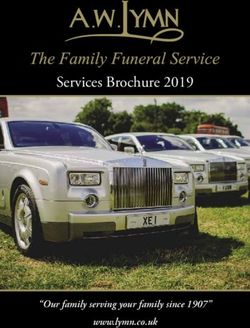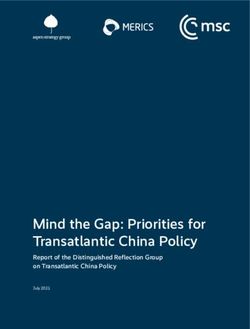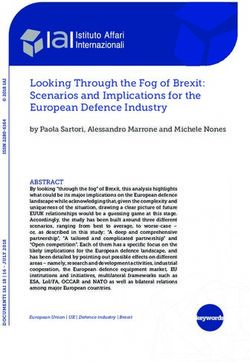Overview of Amazon Web Services - December 2018
←
→
Page content transcription
If your browser does not render page correctly, please read the page content below
Overview of
Amazon Web Services
December 2018© 2018, Amazon Web Services, Inc. or its affiliates. All rights reserved. Notices This document is provided for informational purposes only. It represents AWS’s current product offerings and practices as of the date of issue of this document, which are subject to change without notice. Customers are responsible for making their own independent assessment of the information in this document and any use of AWS’s products or services, each of which is provided “as is” without warranty of any kind, whether express or implied. This document does not create any warranties, representations, contractual commitments, conditions or assurances from AWS, its affiliates, suppliers or licensors. The responsibilities and liabilities of AWS to its customers are controlled by AWS agreements, and this document is not part of, nor does it modify, any agreement between AWS and its customers.
Contents Introduction 1 What is Cloud Computing? 1 Six Advantages of Cloud Computing 1 Types of Cloud Computing 2 Cloud Computing Models 3 Cloud Computing Deployment Models 3 Global Infrastructure 4 Security and Compliance 5 Security 5 Compliance 6 Amazon Web Services Cloud Platform 7 AWS Management Console 7 AWS Command Line Interface 7 Software Development Kits 7 Analytics 8 Application Integration 13 AR and VR 15 AWS Cost Management 15 Blockchain 16 Business Applications 17 Compute 18 Customer Engagement 24 Database 25 Desktop and App Streaming 29 Developer Tools 30 Game Tech 32
Internet of Things (IoT) 32 Machine Learning 39 Management and Governance 48 Media Services 56 Migration and Transfer 58 Mobile 62 Networking and Content Delivery 64 Robotics 70 Satellite 71 Security, Identity, and Compliance 72 Storage 79 Next Steps 81 Conclusion 82 Contributors 82 Further Reading 82 Document Revisions 83
Abstract Amazon Web Services offers a broad set of global cloud-based products including compute, storage, databases, analytics, networking, mobile, developer tools, management tools, IoT, security, and enterprise applications: on-demand, available in seconds, with pay-as-you-go pricing. From data warehousing to deployment tools, directories to content delivery, over 140 AWS services are available. New services can be provisioned quickly, without the upfront capital expense. This allows enterprises, start-ups, small and medium-sized businesses, and customers in the public sector to access the building blocks they need to respond quickly to changing business requirements. This whitepaper provides you with an overview of the benefits of the AWS Cloud and introduces you to the services that make up the platform.
Amazon Web Services – Overview of Amazon Web Services
Introduction
In 2006, Amazon Web Services (AWS) began offering IT infrastructure services to
businesses as web services—now commonly known as cloud computing. One of the
key benefits of cloud computing is the opportunity to replace upfront capital
infrastructure expenses with low variable costs that scale with your business. With
the cloud, businesses no longer need to plan for and procure servers and other IT
infrastructure weeks or months in advance. Instead, they can instantly spin up
hundreds or thousands of servers in minutes and deliver results faster.
Today, AWS provides a highly reliable, scalable, low-cost infrastructure platform in the
cloud that powers hundreds of thousands of businesses in 190 countries around the
world.
What is Cloud Computing?
Cloud computing is the on-demand delivery of compute power, database storage,
applications, and other IT resources through a cloud services platform via the Internet
with pay-as-you-go pricing. Whether you are running applications that share photos to
millions of mobile users or you’re supporting the critical operations of your business, a
cloud services platform provides rapid access to flexible and low-cost IT resources.
With cloud computing, you don’t need to make large upfront investments in hardware
and spend a lot of time on the heavy lifting of managing that hardware. Instead, you
can provision exactly the right type and size of computing resources you need to
power your newest bright idea or operate your IT department. You can access as
many resources as you need, almost instantly, and only pay for what you use.
Cloud computing provides a simple way to access servers, storage, databases and a
broad set of application services over the Internet. A cloud services platform, such as
Amazon Web Services, owns and maintains the network-connected hardware required
for these application services, while you provision and use what you need via a web
application.
Six Advantages of Cloud Computing
• Trade capital expense for variable expense – Instead of having to invest
heavily in data centers and servers before you know how you’re going to use
them, you can pay only when you consume computing resources, and pay only
for how much you consume.
Page 1Amazon Web Services – Overview of Amazon Web Services
• Benefit from massive economies of scale – By using cloud computing, you can
achieve a lower variable cost than you can get on your own. Because usage
from hundreds of thousands of customers is aggregated in the cloud, providers
such as AWS can achieve higher economies of scale, which translates into
lower pay as-you-go prices.
• Stop guessing capacity – Eliminate guessing on your infrastructure capacity
needs. When you make a capacity decision prior to deploying an application,
you often end up either sitting on expensive idle resources or dealing with
limited capacity. With cloud computing, these problems go away. You can
access as much or as little capacity as you need, and scale up and down as
required with only a few minutes’ notice.
• Increase speed and agility – In a cloud computing environment, new IT
resources are only a click away, which means that you reduce the time to
make those resources available to your developers from weeks to just
minutes. This results in a dramatic increase in agility for the organization, since
the cost and time it takes to experiment and develop is significantly lower.
• Stop spending money running and maintaining data centers – Focus on
projects that differentiate your business, not the infrastructure. Cloud
computing lets you focus on your own customers, rather than on the heavy
lifting of racking, stacking, and powering servers.
• Go global in minutes – Easily deploy your application in multiple regions
around the world with just a few clicks. This means you can provide lower
latency and a better experience for your customers at minimal cost.
Types of Cloud Computing
Cloud computing provides developers and IT departments with the ability to focus on
what matters most and avoid undifferentiated work such as procurement,
maintenance, and capacity planning. As cloud computing has grown in popularity,
several different models and deployment strategies have emerged to help meet
specific needs of different users. Each type of cloud service and deployment method
provides you with different levels of control, flexibility, and management.
Understanding the differences between Infrastructure as a Service, Platform as a
Service, and Software as a Service, as well as what deployment strategies you can use,
can help you decide what set of services is right for your needs.
Page 2Amazon Web Services – Overview of Amazon Web Services Cloud Computing Models Infrastructure as a Service (IaaS) Infrastructure as a Service (IaaS) contains the basic building blocks for cloud IT and typically provide access to networking features, computers (virtual or on dedicated hardware), and data storage space. IaaS provides you with the highest level of flexibility and management control over your IT resources and is most similar to existing IT resources that many IT departments and developers are familiar with today. Platform as a Service (PaaS) Platform as a Service (PaaS) removes the need for your organization to manage the underlying infrastructure (usually hardware and operating systems) and allows you to focus on the deployment and management of your applications. This helps you be more efficient as you don’t need to worry about resource procurement, capacity planning, software maintenance, patching, or any of the other undifferentiated heavy lifting involved in running your application. Software as a Service (SaaS) Software as a Service (SaaS) provides you with a completed product that is run and managed by the service provider. In most cases, people referring to Software as a Service are referring to end-user applications. With a SaaS offering you do not have to think about how the service is maintained or how the underlying infrastructure is managed; you only need to think about how you will use that particular piece of software. A common example of a SaaS application is web-based email which you can use to send and receive email without having to manage feature additions to the email product or maintain the servers and operating systems that the email program is running on. Cloud Computing Deployment Models Cloud A cloud-based application is fully deployed in the cloud and all parts of the application run in the cloud. Applications in the cloud have either been created in the cloud or have been migrated from an existing infrastructure to take advantage of the benefits of cloud computing. Cloud-based applications can be built on low-level infrastructure pieces or can use higher level services that provide abstraction from the management, architecting, and scaling requirements of core infrastructure. Page 3
Amazon Web Services – Overview of Amazon Web Services Hybrid A hybrid deployment is a way to connect infrastructure and applications between cloud-based resources and existing resources that are not located in the cloud. The most common method of hybrid deployment is between the cloud and existing on- premises infrastructure to extend, and grow, an organization's infrastructure into the cloud while connecting cloud resources to the internal system. For more information on how AWS can help you with your hybrid deployment, please visit our hybrid page. On-premises The deployment of resources on-premises, using virtualization and resource management tools, is sometimes called the “private cloud.” On-premises deployment doesn’t provide many of the benefits of cloud computing but is sometimes sought for its ability to provide dedicated resources. In most cases this deployment model is the same as legacy IT infrastructure while using application management and virtualization technologies to try and increase resource utilization. Global Infrastructure AWS serves over a million active customers in more than 190 countries. We are steadily expanding global infrastructure to help our customers achieve lower latency and higher throughput, and to ensure that their data resides only in the AWS Region they specify. As our customers grow their businesses, AWS will continue to provide infrastructure that meets their global requirements. The AWS Cloud infrastructure is built around AWS Regions and Availability Zones. An AWS Region is a physical location in the world where we have multiple Availability Zones. Availability Zones consist of one or more discrete data centers, each with redundant power, networking, and connectivity, housed in separate facilities. These Availability Zones offer you the ability to operate production applications and databases that are more highly available, fault tolerant, and scalable than would be possible from a single data center. The AWS Cloud operates 60 Availability Zones within 20 geographic Regions around the world, with announced plans for 12 more Availability Zones and four more Regions. For more information on the AWS Cloud Availability Zones and AWS Regions, see AWS Global Infrastructure. Each Amazon Region is designed to be completely isolated from the other Amazon Regions. This achieves the greatest possible fault tolerance and stability. Each Availability Zone is isolated, but the Availability Zones in a Region are connected Page 4
Amazon Web Services – Overview of Amazon Web Services through low-latency links. AWS provides you with the flexibility to place instances and store data within multiple geographic regions as well as across multiple Availability Zones within each AWS Region. Each Availability Zone is designed as an independent failure zone. This means that Availability Zones are physically separated within a typical metropolitan region and are located in lower risk flood plains (specific flood zone categorization varies by AWS Region). In addition to discrete uninterruptable power supply (UPS) and onsite backup generation facilities, they are each fed via different grids from independent utilities to further reduce single points of failure. Availability Zones are all redundantly connected to multiple tier-1 transit providers. Security and Compliance Security Cloud security at AWS is the highest priority. As an AWS customer, you will benefit from a data center and network architecture built to meet the requirements of the most security-sensitive organizations. Security in the cloud is much like security in your on-premises data centers—only without the costs of maintaining facilities and hardware. In the cloud, you don’t have to manage physical servers or storage devices. Instead, you use software-based security tools to monitor and protect the flow of information into and of out of your cloud resources. An advantage of the AWS Cloud is that it allows you to scale and innovate, while maintaining a secure environment and paying only for the services you use. This means that you can have the security you need at a lower cost than in an on-premises environment. As an AWS customer you inherit all the best practices of AWS policies, architecture, and operational processes built to satisfy the requirements of our most security- sensitive customers. Get the flexibility and agility you need in security controls. The AWS Cloud enables a shared responsibility model. While AWS manages security of the cloud, you are responsible for security in the cloud. This means that you retain control of the security you choose to implement to protect your own content, platform, applications, systems, and networks no differently than you would in an on- site data center. Page 5
Amazon Web Services – Overview of Amazon Web Services
AWS provides you with guidance and expertise through online resources, personnel,
and partners. AWS provides you with advisories for current issues, plus you have the
opportunity to work with AWS when you encounter security issues.
You get access to hundreds of tools and features to help you to meet your security
objectives. AWS provides security-specific tools and features across network security,
configuration management, access control, and data encryption.
Finally, AWS environments are continuously audited, with certifications from
accreditation bodies across geographies and verticals. In the AWS environment, you
can take advantage of automated tools for asset inventory and privileged access
reporting.
Benefits of AWS Security
• Keep Your Data Safe: The AWS infrastructure puts strong safeguards in place
to help protect your privacy. All data is stored in highly secure AWS data
centers.
• Meet Compliance Requirements: AWS manages dozens of compliance
programs in its infrastructure. This means that segments of your compliance
have already been completed.
• Save Money: Cut costs by using AWS data centers. Maintain the highest
standard of security without having to manage your own facility
• Scale Quickly: Security scales with your AWS Cloud usage. No matter the size
of your business, the AWS infrastructure is designed to keep your data safe.
Compliance
AWS Cloud Compliance enables you to understand the robust controls in place at AWS
to maintain security and data protection in the cloud. As systems are built on top of
AWS Cloud infrastructure, compliance responsibilities will be shared. By tying together
governance-focused, audit-friendly service features with applicable compliance or
audit standards, AWS Compliance enablers build on traditional programs. This helps
customers to establish and operate in an AWS security control environment.
The IT infrastructure that AWS provides to its customers is designed and managed in
alignment with best security practices and a variety of IT security standards. The
following is a partial list of assurance programs with which AWS complies:
Page 6Amazon Web Services – Overview of Amazon Web Services • SOC 1/ISAE 3402, SOC 2, SOC 3 • FISMA, DIACAP, and FedRAMP • PCI DSS Level 1 • ISO 9001, ISO 27001, ISO 27017, ISO 27018 AWS provides customers a wide range of information on its IT control environment in whitepapers, reports, certifications, accreditations, and other third-party attestations. More information is available in the Risk and Compliance whitepaper and the AWS Security Center. Amazon Web Services Cloud Platform AWS consists of many cloud services that you can use in combinations tailored to your business or organizational needs. This section introduces the major AWS services by category. To access the services, you can use the AWS Management Console, the Command Line Interface, or Software Development Kits (SDKs). AWS Management Console Access and manage Amazon Web Services through the AWS Management Console, a simple and intuitive user interface. You can also use the AWS Console Mobile Application to quickly view resources on the go. AWS Command Line Interface The AWS Command Line Interface (CLI) is a unified tool to manage your AWS services. With just one tool to download and configure, you can control multiple AWS services from the command line and automate them through scripts. Software Development Kits Our Software Development Kits (SDKs) simplify using AWS services in your applications with an Application Program Interface (API) tailored to your programming language or platform. Page 7
Amazon Web Services – Overview of Amazon Web Services Analytics Amazon Athena Amazon Athena is an interactive query service that makes it easy to analyze data in Amazon S3 using standard SQL. Athena is serverless, so there is no infrastructure to manage, and you pay only for the queries that you run. Athena is easy to use. Simply point to your data in Amazon S3, define the schema, and start querying using standard SQL. Most results are delivered within seconds. With Athena, there’s no need for complex extract, transform, and load (ETL) jobs to prepare your data for analysis. This makes it easy for anyone with SQL skills to quickly analyze large-scale datasets. Athena is out-of-the-box integrated with AWS Glue Data Catalog, allowing you to create a unified metadata repository across various services, crawl data sources to discover schemas and populate your Catalog with new and modified table and partition definitions, and maintain schema versioning. You can also use Glue’s fully- managed ETL capabilities to transform data or convert it into columnar formats to optimize cost and improve performance. Amazon EMR Amazon EMR provides a managed Hadoop framework that makes it easy, fast, and cost-effective to process vast amounts of data across dynamically scalable Amazon EC2 instances. You can also run other popular distributed frameworks such as Apache Spark, HBase, Presto, and Flink in Amazon EMR, and interact with data in other AWS data stores such as Amazon S3 and Amazon DynamoDB. EMR Notebooks, based on the popular Jupyter Notebook, provide a development and collaboration environment for ad hoc querying and exploratory analysis. Amazon EMR securely and reliably handles a broad set of big data use cases, including log analysis, web indexing, data transformations (ETL), machine learning, financial analysis, scientific simulation, and bioinformatics. Amazon CloudSearch Amazon CloudSearch is a managed service in the AWS Cloud that makes it simple and cost-effective to set up, manage, and scale a search solution for your website or application. Amazon CloudSearch supports 34 languages and popular search features such as highlighting, autocomplete, and geospatial search. Page 8
Amazon Web Services – Overview of Amazon Web Services Amazon Elasticsearch Service Amazon Elasticsearch Service makes it easy to deploy, secure, operate, and scale Elasticsearch to search, analyze, and visualize data in real-time. With Amazon Elasticsearch Service, you get easy-to-use APIs and real-time analytics capabilities to power use-cases such as log analytics, full-text search, application monitoring, and clickstream analytics, with enterprise-grade availability, scalability, and security. The service offers integrations with open-source tools like Kibana and Logstash for data ingestion and visualization. It also integrates seamlessly with other AWS services such as Amazon Virtual Private Cloud (Amazon VPC), AWS Key Management System (AWS KMS), Amazon Kinesis Data Firehose, AWS Lambda, AWS Identity and Access Management (IAM), Amazon Cognito, and Amazon CloudWatch, so that you can go from raw data to actionable insights quickly. Amazon Kinesis Amazon Kinesis makes it easy to collect, process, and analyze real-time, streaming data so you can get timely insights and react quickly to new information. Amazon Kinesis offers key capabilities to cost-effectively process streaming data at any scale, along with the flexibility to choose the tools that best suit the requirements of your application. With Amazon Kinesis, you can ingest real-time data such as video, audio, application logs, website clickstreams, and IoT telemetry data for machine learning, analytics, and other applications. Amazon Kinesis enables you to process and analyze data as it arrives and respond instantly instead of having to wait until all your data is collected before the processing can begin. Amazon Kinesis currently offers four services: Kinesis Data Firehose, Kinesis Data Analytics, Kinesis Data Streams, and Kinesis Video Streams. Amazon Kinesis Data Firehose Amazon Kinesis Data Firehose is the easiest way to reliably load streaming data into data stores and analytics tools. It can capture, transform, and load streaming data into Amazon S3, Amazon Redshift, Amazon Elasticsearch Service, and Splunk, enabling near real-time analytics with existing business intelligence tools and dashboards you’re already using today. It is a fully managed service that automatically scales to match the throughput of your data and requires no ongoing administration. It can also batch, compress, transform, and encrypt the data before loading it, minimizing the amount of storage used at the destination and increasing security. Page 9
Amazon Web Services – Overview of Amazon Web Services You can easily create a Firehose delivery stream from the AWS Management Console, configure it with a few clicks, and start sending data to the stream from hundreds of thousands of data sources to be loaded continuously to AWS—all in just a few minutes. You can also configure your delivery stream to automatically convert the incoming data to columnar formats like Apache Parquet and Apache ORC, before the data is delivered to Amazon S3, for cost-effective storage and analytics. Amazon Kinesis Data Analytics Amazon Kinesis Data Analytics is the easiest way to analyze streaming data, gain actionable insights, and respond to your business and customer needs in real time. Amazon Kinesis Data Analytics reduces the complexity of building, managing, and integrating streaming applications with other AWS services. SQL users can easily query streaming data or build entire streaming applications using templates and an interactive SQL editor. Java developers can quickly build sophisticated streaming applications using open source Java libraries and AWS integrations to transform and analyze data in real-time. Amazon Kinesis Data Analytics takes care of everything required to run your queries continuously and scales automatically to match the volume and throughput rate of your incoming data. Amazon Kinesis Data Streams Amazon Kinesis Data Streams (KDS) is a massively scalable and durable real-time data streaming service. KDS can continuously capture gigabytes of data per second from hundreds of thousands of sources such as website clickstreams, database event streams, financial transactions, social media feeds, IT logs, and location-tracking events. The data collected is available in milliseconds to enable real-time analytics use cases such as real-time dashboards, real-time anomaly detection, dynamic pricing, and more. Amazon Kinesis Video Streams Amazon Kinesis Video Streams makes it easy to securely stream video from connected devices to AWS for analytics, machine learning (ML), playback, and other processing. Kinesis Video Streams automatically provisions and elastically scales all the infrastructure needed to ingest streaming video data from millions of devices. It also durably stores, encrypts, and indexes video data in your streams, and allows you to access your data through easy-to-use APIs. Kinesis Video Streams enables you to playback video for live and on-demand viewing, and quickly build applications that Page 10
Amazon Web Services – Overview of Amazon Web Services take advantage of computer vision and video analytics through integration with Amazon Recognition Video, and libraries for ML frameworks such as Apache MxNet, TensorFlow, and OpenCV. Amazon Redshift Amazon Redshift is a fast, scalable data warehouse that makes it simple and cost- effective to analyze all your data across your data warehouse and data lake. Redshift delivers ten times faster performance than other data warehouses by using machine learning, massively parallel query execution, and columnar storage on high- performance disk. You can setup and deploy a new data warehouse in minutes, and run queries across petabytes of data in your Redshift data warehouse, and exabytes of data in your data lake built on Amazon S3. You can start small for just $0.25 per hour and scale to $250 per terabyte per year, less than one-tenth the cost of other solutions. Amazon QuickSight Amazon QuickSight is a fast, cloud-powered business intelligence (BI) service that makes it easy for you to deliver insights to everyone in your organization. QuickSight lets you create and publish interactive dashboards that can be accessed from browsers or mobile devices. You can embed dashboards into your applications, providing your customers with powerful self-service analytics. QuickSight easily scales to tens of thousands of users without any software to install, servers to deploy, or infrastructure to manage. AWS Data Pipeline AWS Data Pipeline is a web service that helps you reliably process and move data between different AWS compute and storage services, as well as on-premises data sources, at specified intervals. With AWS Data Pipeline, you can regularly access your data where it’s stored, transform and process it at scale, and efficiently transfer the results to AWS services such as Amazon S3, Amazon RDS, Amazon DynamoDB, and Amazon EMR. AWS Data Pipeline helps you easily create complex data processing workloads that are fault tolerant, repeatable, and highly available. You don’t have to worry about ensuring resource availability, managing inter-task dependencies, retrying transient failures or timeouts in individual tasks, or creating a failure notification system. AWS Data Pipeline also allows you to move and process data that was previously locked up in on-premises data silos. Page 11
Amazon Web Services – Overview of Amazon Web Services AWS Glue AWS Glue is a fully managed extract, transform, and load (ETL) service that makes it easy for customers to prepare and load their data for analytics. You can create and run an ETL job with a few clicks in the AWS Management Console. You simply point AWS Glue to your data stored on AWS, and AWS Glue discovers your data and stores the associated metadata (e.g. table definition and schema) in the AWS Glue Data Catalog. Once cataloged, your data is immediately searchable, queryable, and available for ETL. AWS Lake Formation AWS Lake Formation is a service that makes it easy to set up a secure data lake in days. A data lake is a centralized, curated, and secured repository that stores all your data, both in its original form and prepared for analysis. A data lake enables you to break down data silos and combine different types of analytics to gain insights and guide better business decisions. However, setting up and managing data lakes today involves a lot of manual, complicated, and time-consuming tasks. This work includes loading data from diverse sources, monitoring those data flows, setting up partitions, turning on encryption and managing keys, defining transformation jobs and monitoring their operation, re- organizing data into a columnar format, configuring access control settings, deduplicating redundant data, matching linked records, granting access to data sets, and auditing access over time. Creating a data lake with Lake Formation is as simple as defining where your data resides and what data access and security policies you want to apply. Lake Formation then collects and catalogs data from databases and object storage, moves the data into your new Amazon S3 data lake, cleans and classifies data using machine learning algorithms, and secures access to your sensitive data. Your users can then access a centralized catalog of data which describes available data sets and their appropriate usage. Your users then leverage these data sets with their choice of analytics and machine learning services, like Amazon EMR for Apache Spark, Amazon Redshift, Amazon Athena, Amazon SageMaker, and Amazon QuickSight. Amazon Managed Streaming for Kafka (MSK) Amazon Managed Streaming for Kafka (Amazon MSK) is a fully managed service that makes it easy for you to build and run applications that use Apache Kafka to process streaming data. Apache Kafka is an open-source platform for building real-time streaming data pipelines and applications. With Amazon MSK, you can use Apache Page 12
Amazon Web Services – Overview of Amazon Web Services Kafka APIs to populate data lakes, stream changes to and from databases, and power machine learning and analytics applications. Apache Kafka clusters are challenging to setup, scale, and manage in production. When you run Apache Kafka on your own, you need to provision servers, configure Apache Kafka manually, replace servers when they fail, orchestrate server patches and upgrades, architect the cluster for high availability, ensure data is durably stored and secured, setup monitoring and alarms, and carefully plan scaling events to support load changes. Amazon Managed Streaming for Kafka makes it easy for you to build and run production applications on Apache Kafka without needing Apache Kafka infrastructure management expertise. That means you spend less time managing infrastructure and more time building applications. With a few clicks in the Amazon MSK console you can create highly available Apache Kafka clusters with settings and configuration based on Apache Kafka’s deployment best practices. Amazon MSK automatically provisions and runs your Apache Kafka clusters. Amazon MSK continuously monitors cluster health and automatically replaces unhealthy nodes with no downtime to your application. In addition, Amazon MSK secures your Apache Kafka cluster by encrypting data at rest. Application Integration AWS Step Functions AWS Step Functions lets you coordinate multiple AWS services into serverless workflows so you can build and update apps quickly. Using Step Functions, you can design and run workflows that stitch together services such as AWS Lambda and Amazon ECS into feature-rich applications. Workflows are made up of a series of steps, with the output of one step acting as input into the next. Application development is simpler and more intuitive using Step Functions, because it translates your workflow into a state machine diagram that is easy to understand, easy to explain to others, and easy to change. You can monitor each step of execution as it happens, which means you can identify and fix problems quickly. Step Functions automatically triggers and tracks each step, and retries when there are errors, so your application executes in order and as expected. Amazon MQ Amazon MQ is a managed message broker service for Apache ActiveMQ that makes it easy to set up and operate message brokers in the cloud. Message brokers allow Page 13
Amazon Web Services – Overview of Amazon Web Services different software systems–often using different programming languages, and on different platforms–to communicate and exchange information. Amazon MQ reduces your operational load by managing the provisioning, setup, and maintenance of ActiveMQ, a popular open-source message broker. Connecting your current applications to Amazon MQ is easy because it uses industry-standard APIs and protocols for messaging, including JMS, NMS, AMQP, STOMP, MQTT, and WebSocket. Using standards means that in most cases, there’s no need to rewrite any messaging code when you migrate to AWS. Amazon SQS Amazon Simple Queue Service (Amazon SQS) is a fully managed message queuing service that enables you to decouple and scale microservices, distributed systems, and serverless applications. SQS eliminates the complexity and overhead associated with managing and operating message oriented middleware, and empowers developers to focus on differentiating work. Using SQS, you can send, store, and receive messages between software components at any volume, without losing messages or requiring other services to be available. Get started with SQS in minutes using the AWS console, Command Line Interface or SDK of your choice, and three simple commands. SQS offers two types of message queues. Standard queues offer maximum throughput, best-effort ordering, and at-least-once delivery. SQS FIFO queues are designed to guarantee that messages are processed exactly once, in the exact order that they are sent. Amazon SNS Amazon Simple Notification Service (Amazon SNS) is a highly available, durable, secure, fully managed pub/sub messaging service that enables you to decouple microservices, distributed systems, and serverless applications. Amazon SNS provides topics for high- throughput, push-based, many-to-many messaging. Using Amazon SNS topics, your publisher systems can fan out messages to a large number of subscriber endpoints for parallel processing, including Amazon SQS queues, AWS Lambda functions, and HTTP/S webhooks. Additionally, SNS can be used to fan out notifications to end users using mobile push, SMS, and email. Amazon SWF Amazon Simple Workflow (Amazon SWF) helps developers build, run, and scale background jobs that have parallel or sequential steps. You can think of Amazon SWF as a fully-managed state tracker and task coordinator in the cloud. If your application’s Page 14
Amazon Web Services – Overview of Amazon Web Services steps take more than 500 milliseconds to complete, you need to track the state of processing. If you need to recover or retry if a task fails, Amazon SWF can help you. AR and VR Amazon Sumerian Amazon Sumerian lets you create and run virtual reality (VR), augmented reality (AR), and 3D applications quickly and easily without requiring any specialized programming or 3D graphics expertise. With Sumerian, you can build highly immersive and interactive scenes that run on popular hardware such as Oculus Go, Oculus Rift, HTC Vive, HTC Vive Pro, Google Daydream, and Lenovo Mirage as well as Android and iOS mobile devices. For example, you can build a virtual classroom that lets you train new employees around the world, or you can build a virtual environment that enables people to tour a building remotely. Sumerian makes it easy to create all the building blocks needed to build highly immersive and interactive 3D experiences including adding objects (e.g. characters, furniture, and landscape), and designing, animating, and scripting environments. Sumerian does not require specialized expertise and you can design scenes directly from your browser. AWS Cost Management AWS Cost Explorer AWS Cost Explorer has an easy-to-use interface that lets you visualize, understand, and manage your AWS costs and usage over time. Get started quickly by creating custom reports (including charts and tabular data) that analyze cost and usage data, both at a high level (e.g., total costs and usage across all accounts) and for highly-specific requests (e.g., m2.2xlarge costs within account Y that are tagged “project: secretProject”). AWS Budgets AWS Budgets gives you the ability to set custom budgets that alert you when your costs or usage exceed (or are forecasted to exceed) your budgeted amount. You can also use AWS Budgets to set RI utilization or coverage targets and receive alerts when your utilization drops below the threshold you define. RI alerts support Amazon EC2, Amazon RDS, Amazon Redshift, and Amazon ElastiCache reservations. Budgets can be tracked at the monthly, quarterly, or yearly level, and you can customize the start and end dates. You can further refine your budget to track costs Page 15
Amazon Web Services – Overview of Amazon Web Services associated with multiple dimensions, such as AWS service, linked account, tag, and others. Budget alerts can be sent via email and/or Amazon Simple Notification Service (SNS) topic. Budgets can be created and tracked from the AWS Budgets dashboard or via the Budgets API. AWS Cost & Usage Report The AWS Cost & Usage Report is a single location for accessing comprehensive information about your AWS costs and usage. The AWS Cost & Usage Report lists AWS usage for each service category used by an account and its IAM users in hourly or daily line items, as well as any tags that you have activated for cost allocation purposes. You can also customize the AWS Cost & Usage Report to aggregate your usage data to the daily or monthly level. Reserved Instance (RI) Reporting AWS provides a number of RI-specific cost management solutions out-of-the-box to help you better understand and manage your RIs. Using the RI Utilization and Coverage reports available in AWS Cost Explorer, you can visualize your RI data at an aggregate level or inspect a particular RI subscription. To access the most detailed RI information available, you can leverage the AWS Cost & Usage Report. You can also set a custom RI utilization target via AWS Budgets and receive alerts when your utilization drops below the threshold you define. Blockchain Amazon Managed Blockchain Amazon Managed Blockchain is a fully managed service that makes it easy to create and manage scalable blockchain networks using the popular open source frameworks Hyperledger Fabric and Ethereum. Blockchain makes it possible to build applications where multiple parties can execute transactions without the need for a trusted, central authority. Today, building a scalable blockchain network with existing technologies is complex to set up and hard to manage. To create a blockchain network, each network member needs to manually provision hardware, install software, create and manage certificates for access control, and configure networking components. Once the blockchain network is running, you Page 16
Amazon Web Services – Overview of Amazon Web Services need to continuously monitor the infrastructure and adapt to changes, such as an increase in transaction requests, or new members joining or leaving the network. Amazon Managed Blockchain is a fully managed service that allows you to set up and manage a scalable blockchain network with just a few clicks. Amazon Managed Blockchain eliminates the overhead required to create the network, and automatically scales to meet the demands of thousands of applications running millions of transactions. Once your network is up and running, Managed Blockchain makes it easy to manage and maintain your blockchain network. It manages your certificates, lets you easily invite new members to join the network, and tracks operational metrics such as usage of compute, memory, and storage resources. In addition, Managed Blockchain can replicate an immutable copy of your blockchain network activity into Amazon Quantum Ledger Database (QLDB), a fully managed ledger database. This allows you to easily analyze the network activity outside the network and gain insights into trends. Business Applications Alexa for Business Alexa for Business is a service that enables organizations and employees to use Alexa to get more work done. With Alexa for Business, employees can use Alexa as their intelligent assistant to be more productive in meeting rooms, at their desks, and even with the Alexa devices they already have at home. Amazon WorkDocs Amazon WorkDocs is a fully managed, secure enterprise storage and sharing service with strong administrative controls and feedback capabilities that improve user productivity. Users can comment on files, send them to others for feedback, and upload new versions without having to resort to emailing multiple versions of their files as attachments. Users can take advantage of these capabilities wherever they are, using the device of their choice, including PCs, Macs, tablets, and phones. Amazon WorkDocs offers IT administrators the option of integrating with existing corporate directories, flexible sharing policies and control of the location where data is stored. You can get started using Amazon WorkDocs with a 30-day free trial providing 1 TB of storage per user for up to 50 users. Page 17
Amazon Web Services – Overview of Amazon Web Services Amazon WorkMail Amazon WorkMail is a secure, managed business email and calendar service with support for existing desktop and mobile email client applications. Amazon WorkMail gives users the ability to seamlessly access their email, contacts, and calendars using the client application of their choice, including Microsoft Outlook, native iOS and Android email applications, any client application supporting the IMAP protocol, or directly through a web browser. You can integrate Amazon WorkMail with your existing corporate directory, use email journaling to meet compliance requirements, and control both the keys that encrypt your data and the location in which your data is stored. You can also set up interoperability with Microsoft Exchange Server, and programmatically manage users, groups, and resources using the Amazon WorkMail SDK. Amazon Chime Amazon Chime is a communications service that transforms online meetings with a secure, easy-to-use application that you can trust. Amazon Chime works seamlessly across your devices so that you can stay connected. You can use Amazon Chime for online meetings, video conferencing, calls, chat, and to share content, both inside and outside your organization. Amazon Chime works with Alexa for Business, which means you can use Alexa to start your meetings with your voice. Alexa can start your video meetings in large conference rooms, and automatically dial into online meetings in smaller huddle rooms and from your desk. Compute Amazon EC2 Amazon Elastic Compute Cloud (Amazon EC2) is a web service that provides secure, resizable compute capacity in the cloud. It is designed to make web-scale computing easier for developers. The Amazon EC2 simple web service interface allows you to obtain and configure capacity with minimal friction. It provides you with complete control of your computing resources and lets you run on Amazon’s proven computing environment. Amazon EC2 reduces the time required to obtain and boot new server instances (called Amazon EC2 instances) to minutes, allowing you to quickly scale capacity, both up and down, as your computing requirements change. Amazon EC2 changes the economics Page 18
Amazon Web Services – Overview of Amazon Web Services
of computing by allowing you to pay only for capacity that you actually use. Amazon
EC2 provides developers and system administrators the tools to build failure resilient
applications and isolate themselves from common failure scenarios.
Instance types
Amazon EC2 passes on to you the financial benefits of Amazon’s scale. You pay a very
low rate for the compute capacity you actually consume. See Amazon EC2 Instance
Purchasing Options for a more detailed description.
• On-Demand Instances—With On-Demand instances, you pay for compute
capacity by the hour with no long-term commitments. You can increase or
decrease your compute capacity depending on the demands of your
application and only pay the specified hourly rate for the instances you use.
The use of On-Demand instances frees you from the costs and complexities
of planning, purchasing, and maintaining hardware and transforms what are
commonly large fixed costs into much smaller variable costs. On-Demand
instances also remove the need to buy “safety net” capacity to handle periodic
traffic spikes.
• Reserved Instances—Reserved Instances provide you with a significant
discount (up to 75%) compared to On-Demand instance pricing. You have the
flexibility to change families, operating system types, and tenancies while
benefitting from Reserved Instance pricing when you use Convertible Reserved
Instances.
• Spot Instances—Spot Instances allow you to bid on spare Amazon EC2
computing capacity. Since Spot instances are often available at a discount
compared to On-Demand pricing, you can significantly reduce the cost of
running your applications, grow your application’s compute capacity and
throughput for the same budget, and enable new types of cloud computing
applications.
Amazon EC2 Auto Scaling
Amazon EC2 Auto Scaling helps you maintain application availability and allows you to
automatically add or remove EC2 instances according to conditions you define. You
can use the fleet management features of EC2 Auto Scaling to maintain the health and
availability of your fleet. You can also use the dynamic and predictive scaling features
of EC2 Auto Scaling to add or remove EC2 instances. Dynamic scaling responds to
changing demand and predictive scaling automatically schedules the right number of
Page 19Amazon Web Services – Overview of Amazon Web Services EC2 instances based on predicted demand. Dynamic scaling and predictive scaling can be used together to scale faster. Amazon Elastic Container Registry Amazon Elastic Container Registry (Amazon ECR) is a fully-managed Docker container registry that makes it easy for developers to store, manage, and deploy Docker container images. Amazon ECR is integrated with Amazon Elastic Container Service (Amazon ECS), simplifying your development to production workflow. Amazon ECR eliminates the need to operate your own container repositories or worry about scaling the underlying infrastructure. Amazon ECR hosts your images in a highly available and scalable architecture, allowing you to reliably deploy containers for your applications. Integration with AWS Identity and Access Management (IAM) provides resource-level control of each repository. With Amazon ECR, there are no upfront fees or commitments. You pay only for the amount of data you store in your repositories and data transferred to the Internet. Amazon Elastic Container Service Amazon Elastic Container Service (Amazon ECS) is a highly scalable, high-performance container orchestration service that supports Docker containers and allows you to easily run and scale containerized applications on AWS. Amazon ECS eliminates the need for you to install and operate your own container orchestration software, manage and scale a cluster of virtual machines, or schedule containers on those virtual machines. With simple API calls, you can launch and stop Docker-enabled applications, query the complete state of your application, and access many familiar features such as IAM roles, security groups, load balancers, Amazon CloudWatch Events, AWS CloudFormation templates, and AWS CloudTrail logs. Amazon Elastic Container Service for Kubernetes Amazon Elastic Container Service for Kubernetes (Amazon EKS) makes it easy to deploy, manage, and scale containerized applications using Kubernetes on AWS. Amazon EKS runs the Kubernetes management infrastructure for you across multiple AWS availability zones to eliminate a single point of failure. Amazon EKS is certified Kubernetes conformant so you can use existing tooling and plugins from partners and the Kubernetes community. Applications running on any standard Kubernetes environment are fully compatible and can be easily migrated to Amazon EKS. Page 20
Amazon Web Services – Overview of Amazon Web Services Amazon Lightsail Amazon Lightsail is designed to be the easiest way to launch and manage a virtual private server with AWS. Lightsail plans include everything you need to jumpstart your project – a virtual machine, SSD- based storage, data transfer, DNS management, and a static IP address – for a low, predictable price. AWS Batch AWS Batch enables developers, scientists, and engineers to easily and efficiently run hundreds of thousands of batch computing jobs on AWS. AWS Batch dynamically provisions the optimal quantity and type of compute resources (e.g., CPU or memory- optimized instances) based on the volume and specific resource requirements of the batch jobs submitted. With AWS Batch, there is no need to install and manage batch computing software or server clusters that you use to run your jobs, allowing you to focus on analyzing results and solving problems. AWS Batch plans, schedules, and executes your batch computing workloads across the full range of AWS compute services and features, such as Amazon EC2 and Spot Instances. AWS Elastic Beanstalk AWS Elastic Beanstalk is an easy-to-use service for deploying and scaling web applications and services developed with Java, .NET, PHP, Node.js, Python, Ruby, Go, and Docker on familiar servers such as Apache, Nginx, Passenger, and Internet Information Services (IIS). You can simply upload your code, and AWS Elastic Beanstalk automatically handles the deployment, from capacity provisioning, load balancing, and auto scaling to application health monitoring. At the same time, you retain full control over the AWS resources powering your application and can access the underlying resources at any time. AWS Fargate AWS Fargate is a compute engine for Amazon ECS that allows you to run containers without having to manage servers or clusters. With AWS Fargate, you no longer have to provision, configure, and scale clusters of virtual machines to run containers. This removes the need to choose server types, decide when to scale your clusters, or optimize cluster packing. AWS Fargate removes the need for you to interact with or think about servers or clusters. Fargate lets you focus on designing and building your applications instead of managing the infrastructure that runs them. Page 21
Amazon Web Services – Overview of Amazon Web Services Amazon ECS has two modes: Fargate launch type and EC2 launch type. With Fargate launch type, all you have to do is package your application in containers, specify the CPU and memory requirements, define networking and IAM policies, and launch the application. EC2 launch type allows you to have server-level, more granular control over the infrastructure that runs your container applications. With EC2 launch type, you can use Amazon ECS to manage a cluster of servers and schedule placement of containers on the servers. Amazon ECS keeps track of all the CPU, memory and other resources in your cluster, and also finds the best server for a container to run on based on your specified resource requirements. You are responsible for provisioning, patching, and scaling clusters of servers. You can decide which type of server to use, which applications and how many containers to run in a cluster to optimize utilization, and when you should add or remove servers from a cluster. EC2 launch type gives you more control of your server clusters and provides a broader range of customization options, which might be required to support some specific applications or possible compliance and government requirements. AWS Lambda AWS Lambda lets you run code without provisioning or managing servers. You pay only for the compute time you consume—there is no charge when your code is not running. With Lambda, you can run code for virtually any type of application or backend service—all with zero administration. Just upload your code, and Lambda takes care of everything required to run and scale your code with high availability. You can set up your code to automatically trigger from other AWS services, or you can call it directly from any web or mobile app. AWS Serverless Application Repository The AWS Serverless Application Repository enables you to quickly deploy code samples, components, and complete applications for common use cases such as web and mobile back-ends, event and data processing, logging, monitoring, IoT, and more. Each application is packaged with an AWS Serverless Application Model (SAM) template that defines the AWS resources used. Publicly shared applications also include a link to the application’s source code. There is no additional charge to use the Serverless Application Repository - you only pay for the AWS resources used in the applications you deploy. You can also use the Serverless Application Repository to publish your own applications and share them within your team, across your organization, or with the Page 22
Amazon Web Services – Overview of Amazon Web Services community at large. To share an application you've built, publish it to the AWS Serverless Application Repository. AWS Outposts AWS Outposts bring native AWS services, infrastructure, and operating models to virtually any data center, co-location space, or on-premises facility. You can use the same APIs, the same tools, the same hardware, and the same functionality across on- premises and the cloud to deliver a truly consistent hybrid experience. Outposts can be used to support workloads that need to remain on-premises due to low latency or local data processing needs. AWS Outposts come in two variants: 1) VMware Cloud on AWS Outposts allows you to use the same VMware control plane and APIs you use to run your infrastructure, 2) AWS native variant of AWS Outposts allows you to use the same exact APIs and control plane you use to run in the AWS cloud, but on-premises. AWS Outposts infrastructure is fully managed, maintained, and supported by AWS to deliver access to the latest AWS services. Getting started is easy, you simply log into the AWS Management Console to order your Outposts servers, choosing from a wide range of compute and storage options. You can order one or more servers, or quarter, half, and full rack units. VMware Cloud on AWS VMware Cloud on AWS is an integrated cloud offering jointly developed by AWS and VMware delivering a highly scalable, secure and innovative service that allows organizations to seamlessly migrate and extend their on-premises VMware vSphere- based environments to the AWS Cloud running on next-generation Amazon Elastic Compute Cloud (Amazon EC2) bare metal infrastructure. VMware Cloud on AWS is ideal for enterprise IT infrastructure and operations organizations looking to migrate their on-premises vSphere-based workloads to the public cloud, consolidate and extend their data center capacities, and optimize, simplify and modernize their disaster recovery solutions. VMware Cloud on AWS is delivered, sold, and supported globally by VMware and its partners with availability in the following AWS Regions: US East (N. Virginia), US West (Oregon), Asia Pacific (Sydney), Asia Pacific (Tokyo), Europe (Frankfurt), Europe (Ireland), and Europe (London). With each release, VMware Cloud on AWS availability will expand into additional global regions. Page 23
Amazon Web Services – Overview of Amazon Web Services VMware Cloud on AWS brings the broad, diverse and rich innovations of AWS services natively to the enterprise applications running on VMware's compute, storage and network virtualization platforms. This allows organizations to easily and rapidly add new innovations to their enterprise applications by natively integrating AWS infrastructure and platform capabilities such as AWS Lambda, Amazon Simple Queue Service (SQS), Amazon S3, Elastic Load Balancing, Amazon RDS, Amazon DynamoDB, Amazon Kinesis and Amazon Redshift, among many others. With VMware Cloud on AWS, organizations can simplify their Hybrid IT operations by using the same VMware Cloud Foundation technologies including vSphere, vSAN, NSX, and vCenter Server across their on-premises data centers and on the AWS Cloud without having to purchase any new or custom hardware, rewrite applications, or modify their operating models. The service automatically provisions infrastructure and provides full VM compatibility and workload portability between your on-premises environments and the AWS Cloud. With VMware Cloud on AWS, you can leverage AWS's breadth of services, including compute, databases, analytics, Internet of Things (IoT), security, mobile, deployment, application services, and more. Customer Engagement Amazon Connect Amazon Connect is a self-service, cloud-based contact center service that makes it easy for any business to deliver better customer service at lower cost. Amazon Connect is based on the same contact center technology used by Amazon customer service associates around the world to power millions of customer conversations. The self-service graphical interface in Amazon Connect makes it easy for non-technical users to design contact flows, manage agents, and track performance metrics – no specialized skills required. There are no up-front payments or long-term commitments and no infrastructure to manage with Amazon Connect; customers pay by the minute for Amazon Connect usage plus any associated telephony services. Amazon SES Amazon Simple Email Service (Amazon SES) is a cloud-based email sending service designed to help digital marketers and application developers send marketing, notification, and transactional emails. It is a reliable, cost-effective service for businesses of all sizes that use email to keep in contact with their customers. Page 24
You can also read