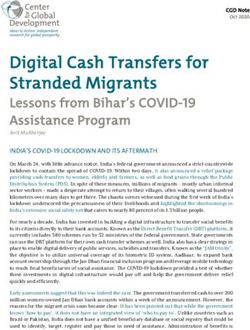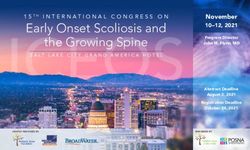Parallel Processing - Betriebssysteme und verteilte Systeme
←
→
Page content transcription
If your browser does not render page correctly, please read the page content below
Parallel Processing
WS 2020/21
Roland Wismüller
Universität Siegen
rolanda.d
wismuellera@duni-siegena.d e
Tel.: 0271/740-4050, Büro: H-B 8404
Stand: January 21, 2021
Roland Wismüller
Betriebssysteme / verteilte Systeme Parallel Processing (1/15) i
Parallel Processing
WS 2020/21
5 Appendix
Roland Wismüller
Betriebssysteme / verteilte Systeme Parallel Processing (1/15) 3455.1 Tutorial: C/C++ for Java Programmers
5.1.1 Fundamentals of C++
➥ Commonalities between C++ and Java:
➥ imperative programming language
➥ syntax is mostly identical
➥ Differences between C++ and Java:
➥ C++ is not purely object oriented
➥ C++ programs are translated directly to machine code (no
virtual machine)
➥ Usual file structure of C++ programs:
➥ header files (*.h) contain declarations
➥ types, classes, constants, ...
➥ source files (*.cpp) contain implementations
➥ methods, functions, global variables
Roland Wismüller
Betriebssysteme / verteilte Systeme Parallel Processing (1/15) 346
5.1.1 Fundamentals of C++ ...
Compilation of C++ programs
Initialisation code
init memory
x.h call main()
return result
Header files
(Include files)
Pre− Compiler Linker
x.cpp x.o hello
processor
Source file(s) Source file(s) Object file(s) Executable
program
➥ Preprocessor: embedding of files, expansion of macros
➥ Linker: binds together object files and libraries
Roland Wismüller
Betriebssysteme / verteilte Systeme Parallel Processing (1/15) 3475.1.1 Fundamentals of C++ ...
Compilation of C++ programs ...
➥ Invocation of the compiler in the lab room H-A 4111:
➥ g++ -Wall -o
➥ executes preprocessor, compiler and linker
➥ -Wall: report all warnings
➥ -o : name of the executable file
➥ Additional options:
➥ -g: enable source code debugging
➥ -O: enable code optimization
➥ -l: link the given library
➥ -c: do not execute the linker
➥ later: g++ -o
Roland Wismüller
Betriebssysteme / verteilte Systeme Parallel Processing (1/15) 348
5.1.1 Fundamentals of C++ ...
An example: Hello World! (☞ 05/hello.cpp)
#include // Preprocessor directive: inserts contents of file
// ’iostream’ (e.g., declaration of cout)
using namespace std; // Import all names from namespace ’std’
void sayHello() { // Function definition
cout5.1.1 Fundamentals of C++ ...
Syntax
➥ Identical to Java are among others:
➥ declaration of variables and parameters
➥ method calls
➥ control statements (if, while, for, case, return, ...)
➥ simple data types (short, int, double, char, void, ...)
➥ deviations: bool instead of boolean; char has a size of
1 Byte
➥ virtually all operators (+, *, %,5.1.2 Data types in C++ ...
Classes and objects
➥ Declaration of classes (typically in .h file):
class Example {
private: // private attributes/methods
int attr1; // attribute
void pmeth(double d); // method
public: // public attributes/methods
Example(); // default constructor
Example(int i); // constructor
Example(Example &from); // copy constructor
~Example(); // destructor
int meth(); // method
int attr2; // attribute
static int sattr; // class attribute
};
Roland Wismüller
Betriebssysteme / verteilte Systeme Parallel Processing (1/15) 352
5.1.2 Data types in C++ ...
Classes and objects ...
➥ Definition of class attributes and methods (*.cpp file):
int Example::sattr = 123; // class attribute
Example::Example(int i) { // constructor
this->attr1 = i;
}
int Example::meth() { // method
return attr1;
}
➥ specification of class name with attributes and methods
➥ separator :: instead of .
➥ this is a pointer (☞ 5.1.3), thus this->attr1
➥ alternatively, method bodies can also be specified in the class
definition itself
Roland Wismüller
Betriebssysteme / verteilte Systeme Parallel Processing (1/15) 3535.1.2 Data types in C++ ...
Classes and objects ...
➥ Declaration of objects:
{
Example ex1; // initialisation using default constructor
Example ex2(10); // constructor with argument
...
} // now the destructor for ex1, ex2 is called
➥ Access to attributes, invocation of methods
ex1.attr2 = ex2.meth();
j = Example::sattr; // class attribute
➥ Assignment / copying of objects
ex1 = ex2; // object is copied!
Example ex3(ex2); // initialisation using copy constructor
Roland Wismüller
Betriebssysteme / verteilte Systeme Parallel Processing (1/15) 354
5.1.2 Data types in C++ ...
Templates
➥ Somehow similar to generics in Java
➥ i.e., classes (and methods) may have type parameters
➥ however, templates are more powerful (and complex) than
generics
➥ Main goal: allow to implement generic classes / data structures,
e.g., lists
➥ Usage of templates:
std::list intlist; // List of integers
intlist.push_back(42); // Add at the end of the list
int i = intlist.front(); // First element
std::list dbllist; // List of doubles
dbllist.push_back(3.1415);
Roland Wismüller
Betriebssysteme / verteilte Systeme Parallel Processing (1/15) 3555.1.3 Pointers
Variables in memory
➥ Reminder: variables are stored in main mamory
short int myVar = 42;
00101010 00000000 RAM
100 101 102 103 104 105 Address
➥ a variable gives a name and a type to a memory block
➥ here: myVar occupies 2 bytes (short int) starting with
address 102
➥ A pointer is a memory address, together with a type
➥ the type specifies, how the memory block is interpreted
Roland Wismüller
Betriebssysteme / verteilte Systeme Parallel Processing (1/15) 356
Notes for slide 356:
C++ also has the concept of references and so called smart pointers. Since these
concepts are not needed to solve the lab assignments, they are not discussed here.
356-15.1.3 Pointers ...
Declaration and use of pointers
➥ Example:
int myAge = 25; // an int variable
int *pAge; // a pointer to int values
pAge = &myAge; // pAge now points to myAge
*pAge = 37; // myAge now has the value 37
pAge myAge
37
➥ The address operator & determines the adress of a variable
➥ The access to *pAge is called dereferencing pAge
➥ Pointers (nearly) always have a type
➥ e.g. int *, Example *, char **, ...
Roland Wismüller
Betriebssysteme / verteilte Systeme Parallel Processing (1/15) 357
5.1.3 Pointers ...
Passing parameters by reference
➥ Pointers allow to pass parameters by reference
➥ Instead of a value, a pointer to the values is passed:
void byReference(Example *e, int *result) {
*result = e->attr2;
}
int main() {
Example obj(15); // obj is more efficiently
int res; // passed by reference
byReference(&obj, &res); // res is a result parameter
...
➥ short notation: e->attr2 means (*e).attr2
Roland Wismüller
Betriebssysteme / verteilte Systeme Parallel Processing (1/15) 3585.1.3 Pointers ...
void pointers and type conversion
➥ C++ also allows the use of generic pointers
➥ just a memory addess without type information
➥ declared type is void * (pointer to void)
➥ Dereferencing only possible after a type conversion
➥ caution: no type safety / type check!
➥ Often used for generic parameters of functions:
void bsp(int type, void *arg) {
if (type == 1) {
double d = *(double *)arg; // arg must first be converted
// to double *
} else {
int i = *(int *)arg; // int argument
Roland Wismüller
Betriebssysteme / verteilte Systeme Parallel Processing (1/15) 359
5.1.3 Pointers ...
Arrays and pointers
➥ C++ does not distinguish between one-dimensional arrays and
pointers (with the exception of the declaration)
➥ Consequences:
➥ array variables can be used like (constant) pointers
➥ pointer variables can be indexed
int a[3] = { 1, 2, 3 };
int b = *a; // equivalent to: b = a[0]
int c = *(a+1); // equivalent to: c = a[1]
int *p = a; // equivalent to: int *p = &a[0]
int d = p[2]; // d = a[2]
Roland Wismüller
Betriebssysteme / verteilte Systeme Parallel Processing (1/15) 3605.1.3 Pointers ...
Arrays and pointers ...
➥ Consequences ...:
➥ arrays as parameters are always passed by reference!
void swap(int a[], int i, int j) {
int h = a[i]; // swap a[i] and a[j]
a[i] = a[j];
a[j] = h;
}
int main() {
int ary[] = { 1, 2, 3, 4 };
swap(ary, 1, 3);
// now: ary[1] = 4, ary[3] = 2;
}
Roland Wismüller
Betriebssysteme / verteilte Systeme Parallel Processing (1/15) 361
5.1.3 Pointers ...
Dynamic memory allocation
➥ Allocation of objects and arrays like in Java
Example *p = new Example(10);
int *a = new int[10]; // a is not initialised!
int *b = new int[10](); // b is initialised (with 0)
➥ allocation of multi-dimensional arrays does not work in this way
➥ Important: C++ does not have a garbage collection
➥ thus explicit deallocation is necessary:
delete p; // single object
delete[] a; // array
➥ caution: do not deallocate memory multiple times!
Roland Wismüller
Betriebssysteme / verteilte Systeme Parallel Processing (1/15) 3625.1.3 Pointers ...
Function pointers
➥ Pointers can also point to functions:
void myFunct(int arg) { ... }
void test1() {
void (*ptr)(int) = myFunct; // function pointer + init.
(*ptr)(10); // function call via pointer
➥ Thus, functions can, e.g., be passed as parameters to other
functions:
void callIt(void (*f)(int)) {
(*f)(123); // calling the passed function
}
void test2() {
callIt(myFunct); // function as reference parameter
Roland Wismüller
Betriebssysteme / verteilte Systeme Parallel Processing (1/15) 363
5.1.4 Strings and Output
➥ Like Java, C++ has a string class (string)
➥ sometimes also the type char * is used
➥ For console output, the objects cout and cerr are used
➥ Both exist in the name space (packet) std
➥ for using them without name prefix:
using namespace std; // corresponds to ’import std.*;’ in Java
➥ Example for an output:
double x = 3.14;
cout5.1.5 Further specifics of C++
➥ Global variables
➥ are declared outside any function or method
➥ live during the complete program execution
➥ are accessible by all functions
➥ Global variables and functions can be used only after the
declaration
➥ thus, for functions we have function prototypes
int funcB(int n); // function prototype
int funcA() { // function definition
return funcB(10);
}
int funcB(int n) { // function definition
return n * n;
}
Roland Wismüller
Betriebssysteme / verteilte Systeme Parallel Processing (1/15) 365
5.1.5 Further specifics of C++ ...
➥ Keyword static used with the declaration of gloabal variables or
functions
static int number;
static void output(char *str) { ... }
➥ causes the variable/function to be usable only in the local
source file
➥ Keyword const used with the declaration of variables or
parameters
const double PI = 3.14159265;
void print(const char *str) { ... }
➥ causes the variables to be read-only
➥ roughly corresponds to final in Java
➥ (note: this description is extremely simplified!)
Roland Wismüller
Betriebssysteme / verteilte Systeme Parallel Processing (1/15) 3665.1.5 Further specifics of C++ ...
➥ Passing command line arguments:
int main(int argc, char **argv) {
if (argc > 1)
cout5.1.7 The C Preprocessor
Functions of the preprocessor:
➥ Embedding of header file
#include // searches only in system directories
#include "myhdr.h" // also searches in current directory
➥ Macro expansion
#define BUFSIZE 100 // Constant
#define VERYBAD i + 1; // Extremely bad style !!
#define GOOD (BUFSIZE+1) // Parenthesis are important!
...
int i = BUFSIZE; // becomes int i = 100;
int a = 2*VERYBAD // becomes int a = 2*i + 1;
int b = 2*GOOD; // becomes int a = 2*(100+1);
Roland Wismüller
Betriebssysteme / verteilte Systeme Parallel Processing (1/15) 369
5.1.7 The C Preprocessor ...
Functions of the preprocessor: ...
➥ Conditional compliation (e.g., for debugging output)
int main() {
#ifdef DEBUG
cout5.2 Tutorial: OpenMP
5.2.1 Compilation and Execution
➥ Compilation: use gcc (g++)
➥ typical call: g++ -fopenmp myProg.cpp -o myProg
➥ OpenMP 3.0 since gcc 4.4, OpenMP 4.0 since gcc 4.9
➥ Execution: identical to a sequential program
➥ e.g.: ./myProg
➥ (maximum) number of threads can be specified in environ-
ment variable OMP_NUM_THREADS
➥ e.g.: export OMP_NUM_THREADS=4
➥ specification holds for all programs started in the same
shell
➥ also possible: temporary (re-)definition of OMP_NUM_THREADS
➥ e.g.: OMP_NUM_THREADS=2 ./myProg
Roland Wismüller
Betriebssysteme / verteilte Systeme Parallel Processing (1/15) 371
5.2.2 Debugging
➥ There are only few debuggers that fully support OpenMP
➥ e.g., Totalview
➥ requires tight cooperation between compiler and debugger
➥ On Linux PCs:
➥ gdb and ddd allow halfway reasonable debugging
➥ they support multiple threads
➥ gdb: textual debugger (standard LINUX debugger)
➥ ddd: graphical front end for gdb
➥ more comfortable, but more “heavy-weight”
➥ On the HorUS cluster: totalview
➥ graphical debugger
➥ supports both OpenMP and MPI
Roland Wismüller
Betriebssysteme / verteilte Systeme Parallel Processing (1/15) 3725.2.2 Debugging ...
➥ Prerequisite: compilation with debugging information
➥ sequential: g++ -g -o myProg myProg.cpp
➥ with OpenMP: g++ -g -fopenmp ...
➥ Limited(!) debugging is also possible in combination with
optimization
➥ however, the debugger may show unexpected behavior
➥ if possible: switch off the optimization
➥ g++ -g -O0 ...
Roland Wismüller
Betriebssysteme / verteilte Systeme Parallel Processing (1/15) 373
5.2.2 Debugging ...
Important functions of a debugger (Examples for gdb):
➥ Start the programm: run arg1 arg2
➥ Set breakpoints on code lines: break file.cpp:35
➥ Set breakpoints on functions: break myFunc
➥ Show the procedure call stack: where
➥ Navigate in the procedure call stack: up bzw. down
➥ Show the contents of variables: print i
➥ Change the contents of variables: set variable i=i*15
➥ Continue the program (after a breakpoint): continue
➥ Single-step execution: step bzw. next
Roland Wismüller
Betriebssysteme / verteilte Systeme Parallel Processing (1/15) 3745.2.2 Debugging ...
Important functions of a debugger (Examples for gdb): ...
➥ Show all threads: info threads
➥ Select a thread: thread 2
➥ subsequent commands typically only affect the selected thread
➥ Source code listing: list
➥ Help: help
➥ Exit the debugger: quit
➥ All commands can also be abbreviated in gdb
Roland Wismüller
Betriebssysteme / verteilte Systeme Parallel Processing (1/15) 375
5.2.2 Debugging ...
Sample session with gdb (sequential)
bsclk01> g++ -g -O0 -o ross ross.cpp ← Option -g for debugging
bsclk01> gdb ./ross
GNU gdb 6.6
Copyright 2006 Free Software Foundation, Inc.
GDB is free software, covered by the GNU General Public ...
(gdb) b main ← Set breakpoint on function main
Breakpoint 1 at 0x400d00: file ross.cpp, line 289.
(gdb) run 5 5 0 ← Start program with given arguments
Starting program: /home/wismueller/LEHRE/pv/ross 5 5 0
Breakpoint 1, main (argc=4, argv=0x7fff0a131488) at ross.cpp:289
289 if (argc != 4) {
(gdb) list ← Listing around the current line
284
285 /*
286 ** Get and check the command line arguments
Roland Wismüller
Betriebssysteme / verteilte Systeme Parallel Processing (1/15) 3765.2.2 Debugging ...
287 */
288
289 if (argc != 4) {
290 cerr = 0) {
(gdb) p num moves ← Print contents of num moves
$1 = 24
Roland Wismüller
Betriebssysteme / verteilte Systeme Parallel Processing (1/15) 377
5.2.2 Debugging ...
(gdb) where ← Where is the program currently stopped?
#0 main (argc=4, argv=0x7fff0a131488) at ross.cpp:320
(gdb) c ← Continue program
Continuing.
Solution:
...
Program exited normally.
(gdb) q ← exit gdb
bsclk01>
Roland Wismüller
Betriebssysteme / verteilte Systeme Parallel Processing (1/15) 3785.2.2 Debugging ...
Sample session with gdb (OpenMP)
bslab03> g++ -fopenmp -O0 -g -o heat heat.cpp solver-jacobi.cpp
bslab03> gdb ./heat
GNU gdb (GDB) SUSE (7.5.1-2.1.1)
...
(gdb) run 500
...
Program received signal SIGFPE, Arithmetic exception.
0x0000000000401711 in solver._omp_fn.0 () at solver-jacobi.cpp:58
58 b[i][j] = i/(i-100);
(gdb) info threads
Id Target Id Frame
4 Thread ... (LWP 6429) ... in ... at solver-jacobi.cpp:59
3 Thread ... (LWP 6428) ... in ... at solver-jacobi.cpp:59
2 Thread ... (LWP 6427) ... in ... at solver-jacobi.cpp:63
* 1 Thread ... (LWP 6423) ... in ... at solver-jacobi.cpp:58
(gdb) q
Roland Wismüller
Betriebssysteme / verteilte Systeme Parallel Processing (1/15) 379
5.2.2 Debugging ...
Sample session with ddd
Breakpoint
Listing
(commands via
right mouse button)
Current
position Menu
Input/Output
(also input of gdb commands)
Roland Wismüller
Betriebssysteme / verteilte Systeme Parallel Processing (1/15) 3805.2.2 Debugging ...
Sample session with totalview
Commands
Call stack Variables
Breakpoint
Listing
(commands via
right mouse button)
Current
position
Threads
Roland Wismüller
Betriebssysteme / verteilte Systeme Parallel Processing (1/15) 381
Notes for slide 381:
Totalview is started like gdb, specifying the executable file:
gl930@hpc:~/code> totalview ./heat
The command line arguments must then be specified in the “Startup Parameters” win-
dow, which appears automatically in the “Arguments” tab. The window can later be
opened again via the menu item “Process / Startup Parameters”.
A special feature of Totalview is that the commands started via the toolbar affect a
whole group of threads or processes (see the selection box to the left and/or the group
menu). It is also possible, e.g., to list the contents of a variable for all threads or pro-
cesses.
381-15.2 Tutorial: OpenMP ...
5.2.3 Performance Analysis
➥ Typically: instrumentation of the generated executable code
during/after the compilation
➥ insertion of code at important places in the program
➥ in order monitor relevant events
➥ e.g., at the beginning/end of parallel regions, barriers, ...
➥ during the execution, the events will be
➥ individually logged in a trace file (Spurdatei)
➥ or already summarized into a profile
➥ Evaluation is done after the program terminates
➥ c.f. Section 1.9.6
➥ On the HorUS cluster: Scalasca
➥ see https://www.scalasca.org/scalasca/software
Roland Wismüller
Betriebssysteme / verteilte Systeme Parallel Processing (1/15) 382
5.2.3 Performance Analysis ...
Performance analysis using Scalasca
➥ Set the path (see 5.2.4)
➥ export PATH=/home/gl930/Scalasca/bin:$PATH
➥ Compile the program:
➥ scalasca -instrument g++ -fopenmp ... barrier.cpp
➥ Execute the program:
➥ scalasca -analyze ./barrrier
➥ stores data in a directory scorep barrier 0x0 sum
➥ 0x0 indicates the number of threads (0 = default)
➥ directory must not yet exist; remove it, if necessary
➥ Interactive analysis of the recorded data:
➥ scalasca -examine scorep barrier 0x0 sum
Roland Wismüller
Betriebssysteme / verteilte Systeme Parallel Processing (1/15) 3835.2.3 Performance Analysis ... Performance analysis using Scalasca: Example from slide 218 Roland Wismüller Betriebssysteme / verteilte Systeme Parallel Processing (1/15) 384 5.2.3 Performance Analysis ... Performance analysis using Scalasca: Example from slide 218 ... ➥ In the example, the waiting time at barriers in the first loop can be reduced drastically by using the option nowait: Roland Wismüller Betriebssysteme / verteilte Systeme Parallel Processing (1/15) 385
Notes for slide 385:
When interpreting the times indicated by Scalasca, the following must be observed:
➥ The metric displayed for an entry (here: time) always excludes the visible sub-
entries. When, e.g., the item “7.97 Execution” in the Metric tree shown in the
screen dump is folded (i.e., no longer visible), Scalasca displays “8.12 Execution”
(0.15s execution time for OMP + 7.97s for the remaining execution).
In the example, you can see that the nowait option has made the time for OpenMP
(synchronization) significantly smaller (0.15s instead of 5.62s), but the pure exe-
cution time has slightly increased (from 7.21s to 7.97s), possibly because of com-
petition for the memory.
➥ The time that Scalasca displays is the summed execution time of all threads,
including waiting times. In the example, the program actually terminated after
1.3s.
➥ Scalasca still shows a load imbalance (Computational imbalance), since, e.g.,
thread 7 still calculates much more in the first loop than thread 1. Scalasca is not
able to recognize that this imbalance exactly cancels the corresponding imbalance
in the second loop.
385-1
5.2.4 Using the ZIMT computers
HorUS cluster
➥ 136 compute nodes, peak performance: 17 TFlop/s
➥ CPU: 2 x Xeon X5650 (2.66 GHz, 6 cores, 12 MB cache)
➥ main memory: 48 GB (4GB per core, 1333 MHz DRR3)
➥ In total: 272 CPUs, 1632 cores, 6,4 TB RAM, 40 TB disk
➥ 33 TB Parallel file system (2.5 GB/s), 40 Gb/s Infiniband network
➥ Access via SSH: ssh -X g-account @hpc.zimt.uni-siegen.de
↑ replace this with your own account name!
SMP system E.g.: ssh -X g123456@hpc...
➥ 4 x Xeon E7-8837 (2.66 GHz, 8 cores, 24 MB cache)
➥ In total: 32 cores, 512 GB RAM
➥ Access via SSH: ssh -X g-account @smp1.zimt.uni-siegen.de
Roland Wismüller
Betriebssysteme / verteilte Systeme Parallel Processing (1/15) 386Notes for slide 386:
The SMP system is easier to use, since you do not have to use a batch queueing sys-
tem for accessing the compute nodes. However, you share the CPUs will all other
users of the system.
386-1
5.2.4 Using the ZIMT computers ...
Set-up the environment on HorUS / SMP
➥ Define the modules/paths that you need:
module load DefaultModules
module load PrgEnv/gcc-openmpi/6.3.0-1.10.3
module load gcc/6.3.0
# Path for Scalasca:
export PATH=$PATH:/home/gl930/Scalasca/bin
➥ the best is to append these commands to ~/.bash_profile
Roland Wismüller
Betriebssysteme / verteilte Systeme Parallel Processing (1/15) 3875.2.4 Using the ZIMT computers ...
Using the HorUS cluster in practice
➥ Starting programs on HorUS
➥ HorUS uses the batch queueing system SLURM
➥ see https://computing.llnl.gov/linux/slurm
➥ starting an OpenMP program, e.g.:
➥ export OMP_NUM_THREADS=8
salloc --exclusive --partition short \
$HOME/GAUSS/heat 500
Roland Wismüller
Betriebssysteme / verteilte Systeme Parallel Processing (1/15) 388
Notes for slide 388:
The command salloc allocates nodes on the cluster and then executes the specified
command. salloc blocks until the command is finished. The arguments in the example
are:
➥ --exclusive: allow no other users/processes on the node
➥ --partition short: partition name (short: default runtime 1 hour, max runtime
2 hours)
The argument --time can be used to specify the maximum run time in minutes.
In addition to this command there is, e.g., a command sbatch, which runs a job as a
batch job in the background. With squeue you can ask for the contents of the batch
queues or the state of a particular job. scancel can be used to delete submitted jobs.
On the SMP system, you do not have to use SLURM, but start your programs directly
as usual.
388-15.3 Exercise: Sokoban Solver
(Animated slide)
Background
➥ Sokoban: japanese for “warehouse keeper”
➥ Computer game, developed in 1982 by Hiroyuki Imabayashi
➥ Goal: player must push all objects (boxes) to the target positions
(storage locations)
➥ boxes can only be pushed, not pulled
➥ only one box can be pushed at a time
Roland Wismüller
Betriebssysteme / verteilte Systeme Parallel Processing (1/15) 389
5.3 Exercise: Sokoban Solver ...
(Animated slide)
How to find the sequence of moves?
➥ Configuration: state of the play field
➥ positions of the boxes
➥ position of the player (connected component)
➥ Each configuration has a set of
successor configurations
➥ Configurations with successor relation
build a directed graph
➥ not a tree, since cycles are possible!
➥ Wanted: shortest path from the root of
the graph to the goal configuration
➥ i.e., smallest number of box
moves
Roland Wismüller
Betriebssysteme / verteilte Systeme Parallel Processing (1/15) 3905.3 Exercise: Sokoban Solver ...
How to find the sequence of moves? ...
➥ Two alternatives:
➥ depth first search ➥ breadth first search
➥ problems: ➥ problems:
➥ cycles ➥ reconstruction of the
➥ handling paths with dif- path to a node
ferent lengths ➥ memory requirements
Roland Wismüller
Betriebssysteme / verteilte Systeme Parallel Processing (1/15) 391
5.3 Exercise: Sokoban Solver ...
Backtracking algorithm for depth first search:
DepthFirstSearch(conf ): // conf = current configuration
append conf to the soultion path
if conf is a solution configuration:
found the solution path
return
if depth is larger than the depth of the best solution so far:
remove the last element from the solution path
return // cancel the search in this branch
for all possible successor configurations c of conf :
if c has not yet been visited at a smaller or equal depth:
remember the new depth of c
DepthFirstSearch(c) // recursion
remove the last element from the solution path
return // backtrack
Roland Wismüller
Betriebssysteme / verteilte Systeme Parallel Processing (1/15) 3925.3 Exercise: Sokoban Solver ...
Algorithm for breadth first search:
BreadthFirstSearch(conf ): // conf = start configuration
add conf to the queue at depth 0
depth = 1;
while the queue at depth depth-1 is not empty:
for all configurations conf in this queue:
for all possible successor configurations c of conf :
if configuration c has not been visited yet:
add the configuration c with predecessor conf to the
set of visited configurations and to the queue for
depth depth
if c is a solution configuration:
determine the solution path to c
return // found a solution
depth = depth+1
return // no solution
Roland Wismüller
Betriebssysteme / verteilte Systeme Parallel Processing (1/15) 393
5.3 Exercise: Sokoban Solver ...
(Animated slide)
Example for the backtracking algorithm
Configuration with possible moves
Possible move
Chosen move
Roland Wismüller
Betriebssysteme / verteilte Systeme Parallel Processing (1/15) 3945.4 Tutorial: MPI (MPICH2/OpenMPI)
5.4.1 Compile and Run
Available MPI implementations
➥ MPICH2 (Linux), OpenMPI 1.10.3 (HorUS)
➥ Portable implementations of the MPI-2 standard
Compiling MPI programs: mpic++
➥ mpic++ -o myProg myProg.cpp
➥ Not a separate compiler for MPI, but just a script that defines
additional compiler options:
➥ include und linker paths, MPI libraries, ...
➥ option -show shows the invocations of the compiler
Roland Wismüller
Betriebssysteme / verteilte Systeme Parallel Processing (1/15) 395
5.4.1 Compile and Run ...
Running MPI programs: mpiexec
➥ mpiexec -n 3 myProg arg1 arg2
➥ starts myProg arg1 arg2 with 3 processes
➥ myProg must be on the command search path or must be
specified with (absolute or relative) path name
➥ On which nodes do the processes start?
➥ depends on the implementation and the platform
➥ in MPICH2 (with Hydra process manager): specification is
possible via a configuration file:
mpiexec -n 3 -machinefile machines myProg arg1 arg2
➥ configuration file contains a list of node names, e.g.:
bslab01 ← start one process on bslab03
bslab05:2 ← start two processes on bslab05
Roland Wismüller
Betriebssysteme / verteilte Systeme Parallel Processing (1/15) 3965.4 Tutorial: MPI (MPICH2/OpenMPI) ...
5.4.2 Debugging
➥ MPICH2 and OpenMPI support gdb and totalview
➥ Using gdb:
➥ mpiexec -enable-x -n ... xterm -e gdb myProg
➥ instead of xterm, you may (have to) use other console
programs, e.g., konsole or mate-terminal
➥ for each process, a gdb starts in its own console window
➥ in gdb, start the process with run args...
➥ Prerequisite: compilation with debugging information
➥ mpic++ -g -o myProg myProg.cpp
Roland Wismüller
Betriebssysteme / verteilte Systeme Parallel Processing (1/15) 397
5.4 Tutorial: MPI (MPICH2/OpenMPI) ...
5.4.3 Performance Analysis using Scalasca
➥ In principle, in the same way as for OpenMP
➥ Compiling the program:
➥ scalasca -instrument mpic++ -o myprog myprog.cpp
➥ Running the programms:
➥ scalasca -analyze mpiexec -n 4 ... ./myprog
➥ creates a directory scorep myprog 4 sum
➥ 4 indicates the number of processes
➥ directory must not previously exist; delete it, if necessary
➥ Interactive analysis of the recorded data:
➥ scalasca -examine scorep myprog 4 sum
Roland Wismüller
Betriebssysteme / verteilte Systeme Parallel Processing (1/15) 3985.4 Tutorial: MPI (MPICH2/OpenMPI) ...
5.4.4 Using the HorUS cluster
➥ Start MPI programs using SLURM, e.g., with:
➥ salloc --exclusive --partition short --nodes=4 \
--ntasks=16 mpiexec $HOME/GAUSS/heat 500
➥ important options of salloc:
➥ --nodes=4: number of nodes to be allocated
➥ --ntasks=16: total number of processes to be started
➥ For performance analysis: Scalasca
➥ salloc ... scalasca -analyze mpiexec $HOME/GAUSS...
➥ For debugging: Totalview
➥ salloc ... mpiexec -debug $HOME/GAUSS/heat 500
Roland Wismüller
Betriebssysteme / verteilte Systeme Parallel Processing (1/15) 399
5.5 Exercise: Jacobi and Gauss/Seidel with MPI
(Animated slide)
Gerneral approach
0. Matrix with temperature values
0
1. Distribute the matrix into stripes
1
2 Each process only stores a part of
the matrix
1
2. Introduce ghost zones
1 Each process stores an additional
2
row at the cutting edges
2
3. After each iteration the ghost zones
1 are exchanged with the neighbor
2
processes
3 E.g., first downwards (1),
then upwards (2)
Roland Wismüller
Betriebssysteme / verteilte Systeme Parallel Processing (1/15) 4005.5 Exercise: Jacobi and Gauss/Seidel with MPI ...
Gerneral approach ...
int nprocs, myrank;
double a[LINES][COLS];
MPI_Status status;
MPI_Comm_size(MPI_COMM_WORLD, &nprocs);
MPI_Comm_rank(MPI_COMM_WORLD, &myrank);
/∗ Step 1: Send downwards, recieve from above ∗/
if (myrank != nprocs-1)
MPI_Send(a[LINES-2], COLS, MPI_DOUBLE, myrank+1, 0,
MPI_COMM_WORLD);
if (myrank != 0)
MPI_Recv(a[0], COLS, MPI_DOUBLE, myrank-1, 0,
MPI_COMM_WORLD, &status);
Roland Wismüller
Betriebssysteme / verteilte Systeme Parallel Processing (1/15) 401
5.5 Exercise: Jacobi and Gauss/Seidel with MPI ...
Distribution of data
➥ Close formula for the uniform distribution of an array of length n to
np processes:
➥ start(p) = n ÷ np · p + max(p − (np − n mod np), 0)
➥ size(p) = (n + p) ÷ np
➥ process p receives size(p) elements starting at index start(p)
➥ This results in the following index transformation:
➥ tolocal(i) = (p, i − start(p))
with p ∈ [0, np − 1] such that 0 ≤ i − start(p) < size(p)
➥ toglobal(p, i) = i + start(p)
➥ In addition, you have to consider the ghost zones for Jacobi and
Gauss/Seidel!
Roland Wismüller
Betriebssysteme / verteilte Systeme Parallel Processing (1/15) 4025.5 Exercise: Jacobi and Gauss/Seidel with MPI ...
Distribution of computation
➥ In general, using the owner computes rule
➥ the process that writes a data element also performs the
corresponding calculations
➥ Two approaches for technically realizing this:
➥ index transformation and conditional execution
➥ e.g., when printing the verification values of the matrix:
if ((x-start >= 0) && (x-start < size))
cout5.5 Exercise: Jacobi and Gauss/Seidel with MPI ...
(Animated slide)
Obtained speedup for different matrix sizes
16
ideal
14
Speedup
12
10
8 Jacobi 8000
Jacobi 4000
6 Jacobi 2000
Jacobi 1000
4
Jacobi 500
2
Processors Lab PCs
bslab01−08
0 bslab15−19
2 4 6 8 10 12 14 16 bslab09−11
Roland Wismüller
Betriebssysteme / verteilte Systeme Parallel Processing (1/15) 405
5.5 Exercise: Jacobi and Gauss/Seidel with MPI ...
Speedup on the Horus cluster: Jacobi, 1 node
10
Jacobi_500
Speedup
ideal
9 Jacobi_1000
8 Jacobi_2000
Jacobi_4000
7 Jacobi_6000
6
5
4
3
2 Processors
1
2 4 6 8 10 12
Roland Wismüller
Betriebssysteme / verteilte Systeme Parallel Processing (1/15) 4065.5 Exercise: Jacobi and Gauss/Seidel with MPI ...
Speedup on the Horus cluster: Jacobi, 2 processes/node
14
Jacobi_500
Speedup
ideal
12 Jacobi_1000
Jacobi_2000
10 Jacobi_4000
Jacobi_6000
8
6
4
2
Processors
0
2 4 6 8 10 12 14 16
Roland Wismüller
Betriebssysteme / verteilte Systeme Parallel Processing (1/15) 407
5.5 Exercise: Jacobi and Gauss/Seidel with MPI ...
Speedup on the Horus cluster: Gauss/Seidel, 1 node
12
Gauss_500
Speedup
ideal
10 Gauss_1000
Gauss_2000
Gauss_4000
8 Gauss_6000
6
4
2
Processors
0
2 4 6 8 10 12
Roland Wismüller
Betriebssysteme / verteilte Systeme Parallel Processing (1/15) 4085.5 Exercise: Jacobi and Gauss/Seidel with MPI ...
Speedup on the Horus cluster: Gauss/Seidel, 2 processes/node
16
Gauss_500
Speedup
ideal
14 Gauss_1000
Gauss_2000
12 Gauss_4000
Gauss_6000
10
8
6
4
2
Processors
0
2 4 6 8 10 12 14 16
Roland Wismüller
Betriebssysteme / verteilte Systeme Parallel Processing (1/15) 409You can also read