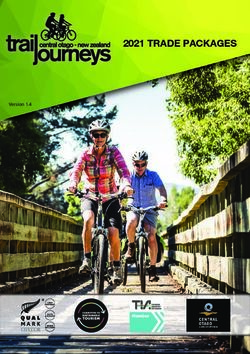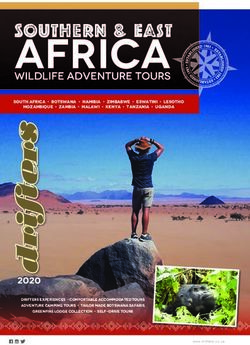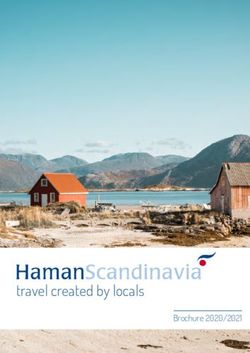PAYMENT TUTORIAL Instructions - Quark-2019
←
→
Page content transcription
If your browser does not render page correctly, please read the page content below
PAYMENT TUTORIAL
Instructions
• Payments can be done using either Paytm or SBI Collect portals.
• Do not press the ‘Back’ or ‘Refresh’ button at any point during the
procedure.
• Please pay the correct amount. You will not be refunded if you
make an incorrect payment.
• For any difficulties, contact Anjal: +91 7083551618Paytm STEP 1 Visit: https://paytm.com/education or choose ‘Fees’ category from the Paytm App in your mobile. STEP 2 Select the following details as describled below: Institute’s Location: Goa Institute : Birla Institute of Technology and Science Pilani (BITS) Institute Area: Quark 2019
Fees Details: 1. Quark 2019 - Registration Note: Use this if you are not taking accommodation or any workshop. 2. Quark 2019 - 3 Days Accommodation On-Campus Note: Use this option only if instructed by someone from our PR team. 3 Days Accommodation is from February 1 Morning to February 4 Morning. 3. Quark 2019 - 4 Days Accommodation On-Campus Note: Use this option only if instructed by someone from our PR team. 4 Days Accommodation is from January 31 Morning to February 4 Morning. 4. Quark 2019 - Workshop Note: If workshop participants need accommodation, then they need to pay for the same separately in the options mentioned above. STEP 3 Once the payment is successfully submitted, make a note of the transaction ID and save the screenshot/printout of the transaction reciept and get a printout/softcopy of it during Quark. STEP 4 Mail the fee receipt at the end of the process to: anjal@bits-quark.org with list of the students whom you paid for. (Only for accommodation payments: Please mention the number of girls and boys in the team for the convenience in the accommoda- tion allotments) Showing the fee receipt at the gate during Quark is necessary to confirm your identity. For any Queries Contact – Mohammed Anjal (7083551618) and Muskan Agrawal (7030382684,7990584476)
SBI Collect STEP 1 Head over to https://www.onlinesbi.com/ Click on the ‘SB Collect’ button on the page. Click on the check box and press “PROCEED”. Alternatively, you can go on https://www.onlinesbi.com/prelogin/institutiontypedisplay.htm
STEP 2 Select “Goa” as the State and “Educational Institutions” as the Type and submit. For Educational Institute’ name, select “BIRLA INSTITUTE OF TECHNOLOGY AND SCIENCE” and submit
STEP 3 Select the category under which payments are to be made: In case of any doubts, please ask someone in the PR team to tell you which category to pay in. Please select only the category for which you want to make the payment. You can pay for multiple people in one transaction. Please make sure you mention the amount per person, and the number of people in the remarks box so that your payment can be verified more easily.
The following are the category details:
Quark’19 Accommodation 3 Days: -
Note: Use this option only if instructed by someone from our PR team.
3 Days Accommodation is from February 1 Morning to February 4 Morning.
Please mention that you’re paying for on-campus, the number of
nights you’ll be staying, the amount per person, the number of peo-
ple you are paying for and the number of boys and girls in your team
(so that we can take care of their accommodation separately) in the
remarks box.
For example, if you’re paying 1250 per person for 3 nights on cam-
pus accommodation for 12 people(7 boys and 5 girls), then write
“On3-1250x12(7+5)”
Quark’19 Accommodation 4 Days: -
Note: Use this option only if instructed by someone from our PR team.
4 Days Accommodation is from January 31 Morning to February 4 Morning.
Please mention that you’re paying for on-campus, the number of
nights you’ll be staying, the amount per person and the number of
people you are paying for in the remarks box.
For example, if you’re paying 1450 per person for 4 nights on cam-
pus accommodation for 12 people(7 boys and 5 girls), then write
“On4-1450x12(7+5)”.Quark’19 Registration:- Note: Use this if you are not taking accommodation or any workshop. Please mention the amount per person and the number of people you are paying for in the remarks box. For example, if you’re paying 300 per person each for 10 people, then write “Events300X10” Quark’19 Workshop :- Note: If workshop participants need accommodation, then they need to pay for the same separately as mentioned above. The price of each workshop is mentioned below: Autodesk : 1200 INR Edelweiss : 800 INR IBM : 800 INR Microsoft : 1450 INR Oracle : 1450 INR Schneider : 1250 INR
After filling the details, submit the form by clicking on the “Submit” button. In the next window, please verify that your entries are right and click on the “Confirm” button.
STEP 4 Select any mode for payment - Debit Card or - Net Banking or - Credit Card - UPI STEP 5 : Continue to pay as per your chosen option STEP 6 : Select your preferred bank STEP 7 : Enter your user ID and password and complete the pay- ment.
STEP 8 : Mail the fee receipt at the end of the process to: anjal@bits-quark.org. To be on a safer side, you can also send the transaction details in the mail body with the list of the students whom you paid for. STEP 9 : Once the payment is successfully submitted, make a note of the transaction ID and save the screenshot/printout of the trans- action ticket, and get a printout/softcopy of it during Quark. Showing it at the gate during Quark is necessary to confirm your identity. For any Queries Contact – Mohammed Anjal (7083551618) and Muskan Agrawal (7030382684,7990584476)
You can also read