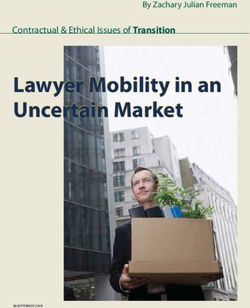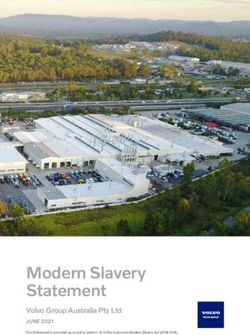POSIT MTF FIX and Connectivity Guidance - Virtu Financial
←
→
Page content transcription
If your browser does not render page correctly, please read the page content below
POSIT MTF FIX and Connectivity Guidance July 2021
Contents
Contents .............................................................................................................................................................. 2
1. Overview ........................................................................................................................................................ 4
About this document ...................................................................................................................................... 4
2. Connectivity ................................................................................................................................................. 4
3. POSIT MTF ....................................................................................................................................................... 5
Equities Dark Segment .................................................................................................................................... 5
Periodic Auction Segment............................................................................................................................... 5
4. Certification ................................................................................................................................................... 6
5. Working with FIX ........................................................................................................................................... 6
FIX session reset timing .................................................................................................................................. 6
Recovery.......................................................................................................................................................... 6
Cancel on disconnect ...................................................................................................................................... 6
Timestamps ..................................................................................................................................................... 7
TVTIC – Trading Venue Transaction Identification Code ................................................................................ 7
Pre-Trade Transparency Waiver Flags (POSIT Equities Dark Segment Only) .................................................. 7
Party Identification ......................................................................................................................................... 7
DEA activity ..................................................................................................................................................... 9
Algorithmic Trade Indicator ............................................................................................................................ 9
Order Capacity ................................................................................................................................................ 9
Supported POSIT Destinations ........................................................................................................................ 9
Symbology ..................................................................................................................................................... 10
Symbol Types ................................................................................................................................................ 10
6. FIX Messages ................................................................................................................................................ 10
Messages supported ..................................................................................................................................... 10
Admin Messages ........................................................................................................................................... 11
Email.............................................................................................................................................................. 11
Supported Order Types ................................................................................................................................. 11
Sending Pegged Orders ................................................................................................................................. 12
Supported TimeInForce (Order Time) ........................................................................................................... 12
Supported Order Sides .................................................................................................................................. 12
Supported OrderCapacity ............................................................................................................................. 12
Supported ExecTransTypes ........................................................................................................................... 13
Supported OrderStatus ................................................................................................................................. 13
Supported Order Reject Reasons .............................................................................................................. 13
7. Application messages .............................................................................................................................. 14
2New Order Single .......................................................................................................................................... 14
Order Cancel/Replace Request ..................................................................................................................... 16
Order Cancel Request ................................................................................................................................... 16
Order Status Request .................................................................................................................................... 19
Execution Report........................................................................................................................................... 19
Cancel Reject ................................................................................................................................................. 22
8. Appendix A ................................................................................................................................................. 23
Upload Process for Short to Long Code Mappings for POSIT MTF Participants ........................................... 23
Identifier Registration ................................................................................................................................... 24
Identifier Listing ............................................................................................................................................ 25
Missing Identifiers ......................................................................................................................................... 26
31. Overview
About this document
This guide provides all the necessary information needed to interface with POSIT MTF using
the FIX protocol. Participants should use FIX version 4.2, however several tags contained
within this document have been retrofitted to FIX 4.2 from later versions or based on
recommendations from the FIX Trading Community, in particular to support MiFID II required
participant information. To download and view the standard FIX specifications, visit
www.fixtrading.org.
Note: This document is not intended to replace the FIX protocol manuals, but to provide
essential information specific to clients accessing the POSIT MTF.
The scope of this document applies to the following POSIT segments:
• Dark Segment
• Periodic Auction Segment
2. Connectivity
Participants may establish direct network connectivity to POSIT MTF via a variety of network
providers including but not limited to:
BT
Radianz
TNS
Atrium
IPC
Fixnetix
Encrypted Internet
Participants may also choose to cross-connect if they have presence in InterXion Hanbury Street,
London or Equinix LD4, London
Connectivity is also supported by various OMS & EMS providers and FIX vendor networks
including but not limited to:
Bloomberg
Fidessa
Flextrade
Portware
Charles River Network
Simcorp
Autex
Ullink/NyFIX
IRESS
Each participant is allocated a FIX tcp/ip port per FIX session. Multiple FIX sessions can be
assigned to each participant. Minimum recommended bandwidth per FIX session is 256KB.
In the UAT test environment, connectivity may be established via internet if desired.
43. POSIT MTF
Participants may interact in any one of the following POSIT MTF market segments
- Dark Segment
- Periodic Auction Segment (“POSIT Auction”)
Equities Dark Segment
The Equities Dark segment offers the following matching systems, each accessed via
separate routing destinations:
• POSIT Now system: Orders are matched on a pro rata size basis at the midpoint of
the prevailing best bid and best offer of the financial instrument’s primary listing market.
• POSIT Close system: Orders are matched on a pro rata size basis at the closing price
of the financial instrument on its primary listing market.
The following orders types are supported: Market or Limit. See section “Order types” for more
details.
Participants may additionally choose to include each of the following trading constraints:
Minimum Quantity and Self Match.
Minimum Quantity can be specified as either Minimum Acceptable Quantity (“MAQ”) or
Minimum Execution Size (“MES”). Participants must instruct Virtu ITG Europe Limited (the
operator of POSIT MTF) their preference for Minimum Quantity to be treated as MAQ or MES
as a participant level setting.
The following order time in force instructions are supported: DAY or Immediate or Cancel
(“IOC”). An expiry time may also be specified.
Periodic Auction Segment
A periodic auction segment (“POSIT Auction”) running auctions at frequent intervals with
randomised timing and subject to certain conditions being met, such auctions being triggered
on receipt and acceptance of a buy or sell order into the system segment;
POSIT Auction contains two separate trading sessions: (1) Intraday and (2) After hours.
Orders must state which trading session the respective order is to be submitted to.
Orders types supported: Market or Limit must be specified. A Peg Bid, Mid or Ask instruction
can be specified for the intraday session, where the peg is pegged to the primary market listing
of the relevant financial instrument. A Peg Closing price can be added for the after-
5hours session, where the peg is pegged to the closing price of the primary market listing for
the relevant financial instrument. See section “Order types” for more details.
Participants may additionally choose to include each of the following trading constraints:
Minimum Quantity.
Minimum Quantity can be specified as either Minimum Acceptable Quantity (“MAQ”) or
Minimum Execution Size (“MES”). Participants must instruct Virtu ITG Europe (“VIEL”) Limited
their preference for Minimum Quantity to be treated as MAQ or MES as a participant level
setting.
The following order time in force instructions are supported: DAY or Good for One Auction.
An expiry time may also be specified.
For more details on the functionality of the above segments please refer to the Participant
Manual and Guidance document, available at virtu.com.
4. Certification
Participants must complete a formal certification process as per the POSIT MTF Rulebook
and Participant Manual. A certification test script is provided to prospective participants
5. Working with FIX
FIX session reset timing
POSIT MTF is available during the market hours as referenced in the Participant Manual and
Guidance documents available at virtu.com. Participants are expected to ensure they maintain
connectivity during these hours. Session sequence numbers are reset daily outside market
hours.
Recovery
During initialization or in the midst of a FIX session, message gaps may occur. It is the
responsibility of the receiving application to monitor incoming sequence numbers to detect
gaps. This information may then be used to respond with Resend Request messages.
POSIT MTF will maintain a list of sent messages, each with a unique sequence number.
POSIT MTF ’s FIX engine automatically stores all outbound messages for all connections
onto disk. This disk file remains in place even if the FIX engine is stopped and restarted.
Certain administrative messages (which do not increment the sequence number) will not be
sent in the retransmission of messages in response to a Resend Request from a client.
Cancel on disconnect
Cancel on disconnect may be implemented at FIX session level upon request.
6Timestamps
POSIT timestamps (delivered in FIX tags 52 and 60) will be delivered at millisecond
precision.
TVTIC – Trading Venue Transaction Identification Code
POSIT will provide the TVTIC value – a unique identifier assigned to all executions which are
part of the same match – and provide this to participants in FIX tag 8016 on their execution
reports.
Pre-Trade Transparency Waiver Flags (POSIT Equities Dark
Segment Only)
Participants are required to indicate the appropriate pre-trade transparency waiver under
which they are submitting their orders to the dark segment – either RPW (Reference Price
Waiver) or LIS (Large in scale). This information should be included in FIX tag 9203 on new
orders and cancel/replace requests.
Upon written request this information can be defaulted based on the size of your order.
Party Identification
IDENTIFYING THE PARTIES OF THE ORDER
Participants accessing the POSIT MTF are required to send additional FIX order message
tags to identify the parties to the order using the PartyID repeating group tags detailed above.
The table below outlines what party data is required:
Data Element When is the identifier required?
1
Client Identifier Required when order capacity is AOTC or MTCH
2
Investment Decision Maker Required when order capacity is DEAL
2
Execution Decision Maker Required on all orders
1Client Identifier may be a LEI (for a firm) or a National ID (for an individual)
2Investment Decision and Execution Decision Maker may be a National ID (for an individual) or Algo ID (for an
algorithm)
POSIT MTF requires the sending of this information as integer short codes. The purpose of
the short code is to reduce the amount of sensitive data handled by the trading system and
to minimise any latency impact with smaller message sizes. These short codes will each
represent an identifier such as an LEI, Algo ID or natural person. Clients will need to provide
POSIT MTF with short to long code mappings prior to or no later than end of each trading
day in order to facilitate the venue’s order record keeping requirements. POSIT MTF will
support submission of the short/long code mappings via secure ftp file upload.
7The additional short code information should be sent using the NoPartyIDs repeating group.
Tag Field Name Comments Required
453 NoPartyIDs Indicates the number of Y
instances of the repeating group
NewOrderPtyRptGrp to follow
448 PartyID The code representing the client Y
or decision maker represented by Reserved values
this block 0=None (for Client ID)
1=AGGR (for Client ID)
2=PNAL (for Client ID)
3=CLIENT / NORE (for
Execution Decision Maker)
447 PartyIDSource P=Short Code Y
452 PartyRole 3=Client ID 122=Investment Y
Decision Maker
12=Execution Decision
Maker
2376 PartyRoleQualifier Required if using long codes Y
22=Algorithm 23 only valid for 452=3 (Client
23=Firm or Legal Entity ID)
24=Natural Person See
appendix A for further information on the Identifier Mapping upload site.
EXAMPLES OF REPEATING GROUP VALUES
1. DEAL capacity order – includes Investment Decision Maker (person), Execution
Decision Maker (algorithm):
453=2
448=2399, 447=P, 452=122, 2376=24
448=30984, 447=P, 452=12, 2376=22
2. AOTC capacity order – includes Client ID, Execution Decision Maker (person):
453=2
448=9043874, 447=P, 452=3, 2376=23
448=12984, 447=P, 452=12, 2376=24
3. AOTC capacity order – includes Client ID, Execution Decision Maker (algorithm):
453=2
448=9043874, 447=P, 452=3, 2376=23
448=12984, 447=P, 452=12, 2376=24
Where a tag such as Client ID or Investment Decision Maker is not required, it
may be omitted, or sent with a value of ‘0’.
8DEA activity
Participants should indicate whether any DEA activity is involved in their order. POSIT
MTF can default this flag for participants if required/applicable.
Algorithmic Trade Indicator
Participants should indicate if their order was generated by an algo. This can be
defaulted from the Investment and/or Execution Decision Maker information provided.
Order Capacity
Participants should indicate the trading capacity in which the venue participant or
participant submits an order. Valid values are -
P (DEAL) – dealing on own account
R (MTCH) – matched principal
A (AOTC) – any other capacity
POSIT MTF executions will always be marked as AOTC indicated by FIX tag 29=1.
Supported POSIT Destinations
POSIT MTF supports trading to multiple trading destinations via a single FIXsession.
The following FIX tags can be used to route to POSIT.
Tag 100 (ExDestination) or Tag 57 (TargetSubID) or Tag 6005
Below is a list of supported POSIT MTF destinations, relevant segment MIC codes
and the corresponding default values we would expect in ExDestination or
TargetSubID:
Tag Value Destination Explanation MIC Code
POSN POSIT NOW Dark segment, continuous XPOS
matching from 8:00 –
market close
POSC POSIT CLOSE Dark segment, after primary XPOS
market close
POSA POSIT AUCTION periodic auction segment XPAC
POSX POSIT AUCTION POSIT Auction Close – not XPAC
CLOSE pegged
9Symbology
POSIT MTF required clients to send FIX tags 55, 48 and 22 to indicate the symbol on an
order. The value in tag 55 is not validated but this is required as a mandatory FIX tag on all
orders. Tag 65 can be optionally sent, but will be ignored. It is suggested that the client
either sends the exchange ticker for the instrument or copies the value they send in tag 48
into tag 55. The following tag 22 values are supported:
Symbol Types
Tag 22 Order Type Explanation
2 Sedol
4 ISIN If sending ISIN, MIC code must be sent in tag 100
or 207 to uniquely identify the appropriate listing
5 RIC code
A Bloomberg Bloomberg 2 part key (without yellow key)
symbol
6. FIX Messages
Messages supported
POSIT MTF (Equities Dark and Periodic Auction segments) support the following FIX
message types:
Tag 35 Order Type
0 Heartbeat
1 Test Request
2 Resend Request
3 Reject
4 Sequence Reset
5 Logout
8 Execution Report
9 Order Cancel Reject
A Logon
C Email
10D Order Single
F Order Cancel Request
G Cancel/Replace Request
H Order Status Request
Q Don’t Know Trade (DK)
Admin Messages
POSIT MTF fully supports all FIX Administrative messages as defined by the FIX 4.2
protocol.
Email
Below is an example of the FIX tags that POSIT MTF will normally send out in an email
message. Email messages are optional and can be turned off if the client wishes to do so.
Email messages sent by the client are saved into our log files.
Tag Destination Explanation Required
Standard Header MsgType = C Y
164 EmailThreadID Client Name Y
94 EmailType 0 = New Y
147 Subject Specifies the Subject text Y
33 LinesOfText Number of lines in text Y
58 Text Displayable text. This may be sent after Y
the completion of a POSIT match or by
the system administrator
Standard Trailer Y
Supported Order Types
Tag 40 Order Type
1 Market
114 Limit
P Pegged
Sending Pegged Orders
The POSIT Now destination only supports mid-point pegging. POSIT Auction
(POSA destination) additionally supports passive and aggressive pegging. Send
40=P and tag 18 with one of the following values:
Tag Pegged Order Type
M Mid POSN / POSA Only
P Aggressive POSA Only
R Passive POSA Only
Supported TimeInForce (Order Time)
Tag 59 Time in Force
0 Day (default)
3 Immediate or Cancel POSN Only
(IOC)
Supported Order Sides
Tag 54 Order Side
1 Buy
2 Sell
Supported OrderCapacity
Tag 528 Rule 80A
A AOTC
P DEAL
12R MTCH
Supported ExecTransTypes
Tag 20 Explanation
0 New (for Acknowledgements, Fills, confirmation of Cancel,
confirmation of Cancel/Replace, Nothing Done)
1 Cancel (Cancel an execution)
2 Correct (change in Price or Quantity)
Supported
OrderStatus
Tag 39 Explanation
0 Acks on order
1 Partial Fill
2 Fill
3 Done for Day
4 Canceled
5 Replaced
6 Pending Cancel
8 Rejections on orders
E Pending Replace
Supported Order Reject Reasons
Tag 103 Explanation
0 Invalid orders due to invalid specifications
1 Unknown symbol
2 Unavailable exchange (temporary problems or closed for the day)
137. Application messages
New Order Single
Below is the list of the FIX tags that POSIT MTF would accept in a FIX 4.2 Single Order:
Tag Field Name Explanation Required
Standard Header MsgType = D Y
11 ClOrdID Day unique id selected by client Y
25 characters or less
1 Account Optional, returned on execution reports N
21 HandlInst Can be defaulted to 1 (Automated Execution, No Y
Broker Intervention)
18 ExecInst Refer to ‘Sending Pegged Orders’ N
110 MinQty Minimum Fill Quantity N
100 ExDestination Refer to ‘Supported Destinations’ N
55 Symbol Refer to ‘Symbology’ Y
65 SymbolSfx Refer to ‘Symbology’ N
48 SecurityID Refer to ‘Symbology’ Y
22 IDSource Refer to ‘Symbology’ Y
54 Side Refer to ‘Supported Order Sides’ Y
60 TransactTime Time this order request was initiated/released. Y
Supported to microsecond granularity
38 OrderQty The number of shares for the order Y
54 Side 1=Buy Y
2=Sell
59 TimeInForce 0=Day (Default) N
3=ImmediateOrCancel (POSN only)
126 ExpireTime Expiration time of order. N
UTC Timestamp YYYYMMDD-HH:MM:SS
9204 OrderDuration Specified duration of order (in milliseconds) upon N
order arrival
1724 Order Origination Optional – can be defaulted 5=Order received N
from a direct access or sponsored access
participant
Used to indicate whether DEA activity (as
14defined under MIFID II) is involved in the order
528 TradingCapacity Required – unless all orders can be defaulted to N
same value Replaces tag 47
A (AOTC) = any other capacity R (MTCH) =
matched principal P (DEAL) = trading on own
account
453 NoPartyIDs (repeating Indicates the number of instances of the repeating Y
group) group NewOrderPtyRptGrpto follow
Refer to ‘Party Identification’
448 PartyID The code representing the client or decision Y
maker represented by this block
Refer to ‘Party Identification’
447 PartyIDSource P=Short Code Y
Refer to ‘Party Identification’
452 PartyRole 3=Client ID Y
122=Investment Decision Maker
12=Execution Decision Maker
Refer to ‘Party Identification’
2376 PartyRoleQualifier If using long codes: Y
22=Algorithm
23=Firm or Legal Entity
24=Natural Person
Refer to ‘Party Identification’ 23 only valid for
452=3 (Client ID)
9200 AtPrice 1 = Trade “At price” instruction for N
POSIT Auction order
9201 GoodForOneAuction 1 = Good for one auction only N
9205 GoodIfAuction 1 = Good If Auction only N
9202 ParticipantSubID Identifier of the participant sub-group the order is N
submitted under
9203 PriceWaiver Indicates which pre trade transparency waiver N
the order is placed under
Valid values:
0 = RPW
1 = LIS
If instructed by the client, POSIT MTF can default
the appropriate value on orders submitted to
POSIT MTF
Standard Trailer Y
Any FIX tags that are normally allowed in the FIX 4.2 protocol but do not appear on the table above, will be
ignored by POSIT MTF .
15Order Cancel/Replace Request
Below is the list of the FIX tags that POSIT MTF will accept in a FIX 4.2 Cancel/Replace:
Tag Field Name Explanation Required
Standard Header MsgType = G Y
41 OrigClOrdID Unique identifier of original order as assigned by Y
client
11 ClOrdID Unique identifier of replacement order as assigned Y
by client
1 Account Ignored in Correction N
18 ExecInst Refer to ‘Sending Pegged Orders’ N
110 MinQty Minimum fill Quantity N
100 ExDestination Must match original order N
55 Symbol Must match original order Y
65 SymbolSfx Must match original order N
48 SecurityID Must match original order N
22 IDSource Must match original order N
54 Side Refer to Supported order side Y
38 OrderQty New Order Quantity Y
40 OrdType Refer to Supported order types Y
Any FIX
44 Price Required for limit order types N tags that
the FIX
4.2
59 TimeInForce Must match original order N
standard
allow
47 Rule80A Must match original order N sending
in a
Standard Trailer Y
Cancel/Replace but do not appear in the above table are ignored.
Order Cancel Request
Tag Field Name Explanation Required
Standard Header MsgType = F Y
1641 OrigClOrdID Unique ID of original order as assigned by client Y
11 ClOrdID Unique ID of cancel request as assigned by the Y
client
60 TransactTime Time this order request was initiated/released by Y
the trader or trading system
55 Symbol Up to 8 characters in Symbol.SymbolSfx Y
65 SymbolSfx Up to 8 characters in Symbol.SymbolSfx N
48 SecurityID Ignored N
22 IDSource Ignored N
54 Side Refer to ‘Supported Order Side’ Y
38 OrderQty Original OrderQty for CxlType=F Y
58 Text Ignored N
Standard Trailer Y
Trade (DK)
Tag Field Name Explanation Required
Standard Header MsgType = Q Y
37 OrderID Unique identifier for Order as assigned by Y
broker. Uniqueness must be guaranteed within a
single trading day
17 ExecID Unique identifier of execution message as Y
assigned by broker. Uniqueness must be
guaranteed within a single trading day
127 DKReason Reason for execution rejection. Y
Valid values:
A = Unknown symbol, B = Wrong side,
C = Quantity exceeds order, D = No matching order,
E = Price exceeds limit, Z = Other
55 Symbol Up to 8 characters Y
54 Side Order Side Y
38 OrderQty Number of shares ordered Y
32 LastShares Quantity of shares bought/sold on this (last) fill N
31 LastPx Price of this (last) fill N
1758 Text Description of reason for the DK N
Standard Trailer Y
18Order Status Request
Tag Field Name Explanation Required
Standard Header MsgType = H Y
37 OrderID Ignored N
11 ClOrdID Original ID of the order sent by client Y
55 Symbol Up to 8 characters in Symbol.SymbolSfx Y
65 SymbolSfx Up to 8 characters in Symbol.SymbolSfx N
54 Side Order Side for original order sent with ClOrdID Y
Standard Trailer Y
Execution Report
Below is the list of FIX tags that POSIT MTF will send in a FIX 4.2 Execution Report:
Tag Field Name Explanation Required
Standard Header MsgType = 8 Y
37 OrderID This is an POSIT MTF -assigned value Y
11 ClOrdID As sent by the client N
41 OrigClOrdID Sent when responding to a Cancel or N
Cancel/Replace request, containing
ClOrdID of the previous order
17 ExecID Unique Execution Report ID Y
20 ExecTransType 0=New Y
1=Amendment
2=Cancel
19 ExecRefID Reference Identifier used when N
ExecTransType = 1 and 2
39 OrdStatus Refer to ‘Supported Order Status’ Y
103 OrdRejReason Refer to ‘Supported Order Reject N
Reason’
1 Account Contains the account in the original N
order
55 Symbol Refer to Symbology Y
1965 SymbolSfx Refer to Symbology N
48 SecurityID If sent by the client in the original N
order, the same value will be returned in
Execution Reports
22 IDSource If sent by the client in the original order, N
the same value will be returned in
Execution Reports
54 Side Refer to ‘Supported Order Sides’ Y
38 OrderQty Number of shares ordered Y
40 OrdType Refer to ‘Supported Order Types’ N
44 Price Buy or Sell limit price N
59 TimeInForce Refer to ‘Supported Time in Force’ N
126 ExpireTime Returned if set by the client in the New N
Order
18 ExecInst Returned if supported and set by the N
client’s New Order
528 OrderCapacity Can be optionally returned on executions N
32 LastShares Quantity of shares bought/sold on this Y
(last) fill
31 LastPx Price of this (last) fill Y
30 LastMkt TBD = POSIT Dark Y
TBD= POSIT AUCTION
851 LastLiquidityInd Y
14 CumQty Total number of shares executed so far Y
6 AvgPx Available average price after multiple Y
executions on a particular order
60 TransactTime Sent in Reports N
Time of execution (GMT)
150 ExecType Displays the specific Execution Report Y
151 LeavesQty Open shares Y
58 Text Free format text string. Used mainly to N
indicate rejection reason when OrdStatus
= 8 (rejected)
378 ExecRestatementReason Set for unsolicited cancels or N
unsolicited order size modifications
20110 MinQty Minimum fill quantity N
8013 WaiverFlag Sent on POSIT Equities dark segment fills N
where applicable
3=RFPT
9=Large in scale
8016 TradingVenueRegulatoryTradeID Sent on all fills Y
2524 TradeReportIndicator 1=Trade will be reported by trading N
venue as an on book trade
20073 TransactionReportingVenue XOFF – execution will be transaction N
reported
20001 BrokerLEI Not sent by default N
213800EEC95PRUCEUP63
21Cancel Reject
Tag Field Name Explanation Required
Standard Header MsgType = 9 Y
37 OrderID POSIT MTF assigned number for order with Y
ClOrdID or 0 if the order was never received
11 ClOrdID Unique order ID assigned by client to the cancel Y
request or to the replacement order
41 OrigClOrdID ClOrdID of the previous order as assigned by Y
the client, used to identify the previous order in
cancel and cancel/replace requests
39 OrdStatus The current status of the order Y
102 CxlRejReason Code to identify reason for cancel rejection N
Valid values:
0 = Too late to cance, l1 = Unknown order,
2 = Broker Option, 3 = Order already in
Pending Cancel or Pending Replace status
434 CxlRejResponseTo Identifies the type of request that a Cancel Y
Reject is in response to
Valid values:
1 = Order Cancel Request, 2 = Order
Cancel/Replace Request
58 Text Not used N
Standard Trailer Y
For any queries, please email or call us at:
itge-clientonboarding@virtu.com | +44.20.7670.4000
© 2020 Virtu Financial, Inc. All rights reserved. Not to be reproduced or retransmitted without permission. ITG, POSIT and POSIT Alert are
registered trademarks of the Virtu Financial companies. Securities products and services are offered by the following subsidiaries of Virtu
Financial Inc. In the U.S., Virtu ITG LLC or Virtu Americas LLC, both FINRA and SIPC members; in Canada, Virtu ITG Canada Corp.,
member Canadian Investor Protection Fund (“CIPF”) and Investment Industry Regulatory Organization of Canada (“IIROC”), MATCHNow® is a
product offering of TriAct Canada Marketplace LP (“TriAct”), member CIPF and IIROC. TriAct is a wholly owned subsidiary of Virtu ITG Canada Corp.; in
Europe, Investment Technology Group Limited, registered in Ireland No. 283940 (“ITGL”) (the registered office of ITGL is Block A, 1 Georges Quay, Dublin 2,
Ireland). ITGL is authorized and regulated by the Central Bank of Ireland; and also by Virtu Financial Ireland Limited, registered in Ireland No. 471719
(“VFIL”). VFIL’s registered office is Whitaker Court, Whitaker Square, Third Floor, Block C, Sir John Rogerson’s Quay, Dublin 2, Ireland. VFIL is authorised
and regulated by the Central Bank of Ireland; in Asia, Virtu ITG Hong Kong Limited (SFC License No. AHD810), Virtu ITG Singapore Pte Limited (CMS License
No. 100138-1), and Virtu ITG Australia Limited (AFS License No. 219582).
228. Appendix A
Upload Process for Short to Long Code Mappings for POSIT MTF
Participants
Order Record Keeping requirements under RTS 24 require venues to collect additional
information related to orders such as LEIs (Legal Entity Identifiers) and Investment/Execution
Decision Maker IDs which may represent individuals or algorithm IDs.
In line with other MiFID II/EEA venues, POSIT MTF will support participants sending this
information as integer short codes on their FIX order messages.
A secure ftp upload service to allow participants to provide their identifier mappings can
be accessed via sftp://sftp.idmgmt.virtu.com.
Any personal information will be held in strict confidence and not disclosed to third parties,
other than to our regulator upon request. By providing your identifier mappings via the secure
ftp upload service you confirm that you have complied with your obligations under applicable
data protection legislation in processing this information, including obtaining valid consent
from data subjects, where appropriate.
To obtain a sftp login, please email itge-clientonboarding@virtu.com.
Via ftp, participants can
• Register and delete mappings
o Bulk csv file upload via Secure FTP (SFTP)
• Obtain success/failure feedback on uploads
o CSV file to indicate whether records were successfully uploaded or not. A
feedback file will be provided to the participant. The additional success field
per record will indicate if the upload was successful. If not, the reason will be
provided as to why the upload failed.
• Download a full list of registered short codes
o Download CSV containing the registered short codes. Long codes cannot be
downloaded.
• Download a list of short codes with missing long codes
o Download CSV with list of the short codes mapping missing for the day
Note: short codes must be unique within an identifier code type.
23Identifier Registration
1.1 File Name and Location
Identifier file name should follow the following format:
/upload/XXXX_identifiers_YYYYMMDD_NNNN.csv
Where XXXX is the client identifier and NNNN is the file sequence number for the day in case of
amendments. Entries in the file are processed separately.
1.2 File Format
CSV file should contain a header and follow these fields in order:
Field Type Description
Short code Int (4 – 4,294,967,295) Virtu Short code
Long code 50 chars string Algorithm Id/ LEI / etc.
Type String See 3.1.2.1
Start date ISO Date (YYYY- MM-DD) Initial date the entry is valid from
End Date ISO Date Empty if entry still
active, end data if no longer valid
1.3 Identification Code Types
Code Value
Client-Person National Id
Client-Entity LEI
InvestorDecisionMaker-Person National Id
InvestorDecisionMaker-Algo Algo Id
ExecutionDecisionMaker-Person National Id
ExecutionDecisionMaker-Algo Algo Id
24Sample Registration File
shortCode,longCode,codeType,fromDate,toDate
1234,AABBCCDD99,Client-Person,2017-01-01,
4678,LEI9LER9LEI,Client-Entity,2017-01-01,2017-09-08
9101,3216549327891,InvestorDecisionMaker-Algo,2017-05-01
1.4 Feedback file
After upload, a feedback csv file with the registrant results will be available to download at:
/download/XXXX_feedback_YYYYMMDD_NNNN.csv
Sample feedback file
shortCode,longCode,codeType,fromDate,toDate,Success
1234,******,Client-Person,2017-01-01,Y
4678, ******,Client-Entity,2017-01-01,2017-19-08, N- Invalid Date 9101,
******,InvestorDecisionMaker-Algo,2017-05-01,Y
7419, ******,InvestorDecisionMaker,2017-05-01,N – Unknown code type
Identifier Listing
1.5 File name and Location
Download a list of all registered short codes. Long codes will be hashed.
File name and format will be:
/download/XXXX_identifiersList_YYYYMMDD_NNNN.csv
Sample File
25shortCode,longCode,codeType,fromDate,toDate
1234,******,Client-Person,2017-01-01,
4678, ******,Client-Entity,2017-01-01,2017-09-08
9101, ******,InvestorDecisionMaker-Algo,2017-05-01
Missing Identifiers
1.6 File Name and Location
Download a list of short code used which were missing long code mapping.
File name and format will be:
/download/XXXX_missingIdentifiers_YYYYMMDD_NNNN.csv
Sample File
shortCode,codeType
7878,Client-Person
3647Client-Entity
26You can also read