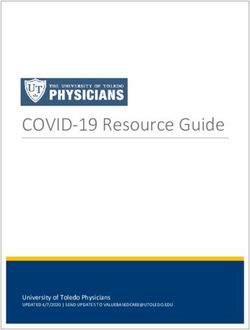PRACTICES FOR ENGAGEMENT IN THE TIME OF COVID - Salt Lake City Civic Engagement Team - SLC.gov
←
→
Page content transcription
If your browser does not render page correctly, please read the page content below
PRACTICES FOR
ENGAGEMENT IN
THE TIME OF COVID
Salt Lake City Civic Engagement Team
Salt Lake City Engagement Team 1INTRODUCTION COVID-19 has rapidly changed all of our lives in profound ways. Public participation and public engagement also have changed. This is a Guide of Best Practices for Engagement in the Time of COVID-19. Included are resources for online and traditional (but adapted) engagement. We would like to thank and acknowledge engagement professionals around the world for their contributions included in this guide, specifically Susanna Haas Lyons, Kim Hyshka, Chrystiane Mallaley, Michael Sauvé among others, and International Association of Public Participation (IAP2) USA and IAP2 Canada. Much of this guide is adapted from hosted webinars the week of March 23-27, 2020. This guide can also be given to consultants to help with engagement during COVID-19. For questions about this Guide or assistance in implementing its practices, please contact the Civic Engagement Team. Team Email: CivicEngagementTeam@slcgov.com Elizabeth Buehler, Civic Engagement Manager elizabeth.buehler@slcgov.com (801) 535-7925 Christianna Johnson, Program Specialist christianna.johnson@slcgov.com (801) 535-7115 Kyle Strayer, Project Specialist kyle.strayer@slcgov.com (801) 535-7174 Ronnie Button, Special Projects Assistant ronnie.button@slcgov.com (801) 535-6398 2
CONTENT
BEST PRACTICES 4
ONLINE ENGAGEMENT 5
ONLINE MEETINGS, PRESENTATIONS, & WEBINARS 6
EQUITY & ACCESSIBILITY 7
ONLINE OUTREACH PLATFORMS & METHODS 8
TRADITIONAL ENGAGEMENT 9
RESOURCES TO BRIDGE THE DIGITAL DIVIDE 10
COVID-19 RESOURCES 11
Salt Lake City Engagement Team 3BEST
PRACTICES
‘NORMAL’ FOR NOW
This guide will help you navigate engagement during COVID-19
4ENGAGEMENT PLANNING
OVERVIEW OF ENGAGEMENT
Good quality engagement follows the same principles, whether online or offline. Communities work best when
residents, businesses, and institutions are engaged and working together. The goal is always to improve outreach
and participation for better informed decision-making. It’s clear that many of these strategies will evolve during this
period. Updates will be made as needs and improvements are identified. Finally, there is no one right way to do
this, it’s okay to fail and learn from mistakes. Be patient and flexible with technology, yourself and others—we’re all
learning and adapting and we’re all in this together.
Involving the public early and on the appropriate level helps create buy-in, both in the process
and the final decision. Assume that all projects will be Inform at a minimum.
CONSULT INVOLVE COLLABORATE
• Get ideas on specific • Interactive process,
• Interactive process though
number of options or out the entire project. incorporating
priorities. recommendations as much
• Creating a process as possible.
that ensures public
• Take public feedback on concerns and hopes are
project, proposal, or other • Partner with the public to
heard, understood, and
issue. considered. develop alternatives and
identify preferred solutions.
• ex. Proposing a change to • ex. Proposing a roundabout
street lane markings in a neighborhood • ex. Writing a new master
plan
Source: IAP2 International Federation 2018
ONLINE ENGAGEMENT
THINGS TO KEEP IN MIND
COVID-19 has essentially catalyzed an overnight shift to conduct almost all engagement online. Below are resources
and points to keep in mind during this new time of almost exclusive online engagement.
ONLINE MEETINGS, PRESENTATIONS & WEBINARS
HAVE A CALL-IN OPTION
ESTABLISH ONLINE DISCUSSION GUIDELINES/PROCESS AGREEMENTS
• All participants keep video on (but mute unless speaking) as much as possible
• All participants close other windows and applications to get the benefits of full participation
• Other traditional “process agreements,” or ground rules (the following developed by Michele Straube of the
EDR Program at University of Utah)
» Respect each other
* Listening is important
* One person speaks at a time
Salt Lake City Engagement Team 5Online Meetings Continued
MUST DO’S FOR ONLINE MEETINGS
* No interrupting TECHNOLOGY PROCESS
» Respect the group
* Every idea is worthy
* Make your points succinctly
* Everyone has an equal right to talk Clear purpose &
» It is OK to disagree – agreeably Be clear about powerful invitation
* Challenge ideas, not people
the technology
requirements for
* No “zingers” or cheap shots
participation
* Disagreement is an opportunity to learn
» Keep the conversation productive
* Explain your reasoning Identify & address
* Keep an open mind Ensure the technology barriers to
* Avoid passing judgment meets your privacy participation
» Be responsible for the energy you bring requirements
into the room
Set a welcoming &
Source: Michele Straube
intentional container
Do a test run with for the work
For Zoom meetings in general, and especially the technology
open public meetings on Zoom, beware of
“zoombombing” when uninvited attendees
break into and disrupt your meeting. To disable
most of these features, click on the gear- Make the agenda as
Host a “back channel”
shaped Settings icon on the upper-right side interactive & engaging
for your team to
of the page after you’ve logged in. From there, as possible
communicate during the
you’ll see the option to turn off most of the
session
listed features (see Zoom tip box on next page
for more information).
Ask participants to sign Provide technical
ROLES FOR ONLINE MEETINGS in 10 minutes before the instructions on an
1. Facilitator session start as-needed basis
2. Technical Lead
3. Note-taker
4. Contact person for solving tech
problems in the moment If hosting an open Have a strategy &
5. Participants
meeting, require assigned roles for
registration and/or harvesting input
6. Subject matter experts
restrict screen share & shared
unmuting
KEEP IN MIND FOR LARGE MEETINGS
(50 OR MORE PEOPLE) Source: Susanna Haas Lyons 2020
• Reduce video/screen sharing to
the presenter as this takes up a lot of ALWAYS NOTIFY PARTICIPANTS BEFORE STARTING RECORDING
bandwidth
• Besides the host, assign a moderator START THE MEETING WITH A CHECK IN
(or two) to monitor chat comments, • Small groups: by voice
turn people’s microphones on and • 10-20: by chat or share an image
off, etc. • 20+: by a poll
6ZOOM TIPS & TRICKS
Don’t use your Personal Meeting ID Enable the “Waiting Room” Disable other options, including
for the meeting. Instead, use a per- feature so that you can see who the ability for others to Join Before
meeting ID, exclusive to a single is attempting to join the meeting Host (it should be disabled by
meeting. Zoom’s support page before allowing them access. default, but check to be sure).
offers a video walk-through on how Then disable screen-sharing for
to generate a random meeting ID nonhosts, and also the remote
for extra security. control function. Finally, disable all
file transferring, annotations and
the autosave feature for chats.
EQUITY & ACCESSIBILITY
CONSIDER EQUITY
• Record online meetings for people to watch it on their own time
• Translate online meetings into relevant languages
• Center marginalized voices
» Recognize the privileges of people in the organizing group
» Understand level of trust with the organizing group
» Understand level of comfort engaging online (with prevalence of anonymous/bigoted comments)
» Clearly define and communicate roles and engagement approach
» Take the time to invest in relationship-building
» Consider impact of data privacy
» Find solutions to increase computer/internet access
Source: Susanna Haas Lyons 2020
CONSIDER ACCESSIBILITY WITH WEBPAGES AND MEETINGS/VIDEOS
• Provide American Sign Language (ASL) and subtitles/closed captioning options for people who are deaf/
hard of hearing
• Provide image descriptions for people who are blind/use screen readers (screen readers can’t interpret
images and must rely on text to read out loud the information on the page)
• Reference “Writing with Web Accessibility in Mind” and Webaim.org for more information
Salt Lake City Engagement Team 7ONLINE OUTREACH PLATFORMS & METHODS
E-MAIL/E-NEWSLETTER
• Platforms include Constant Contact, SalesForce Email Studio, EveryAction, MailChimp, etc.
WEBSITES
• Organization/Project Pages; pages like slc.gov
• Blogs; blogs like gastronomicslc.com
• Polling; platforms like Poll Everywhere, Mentimeter, polls within virtual meeting
• Surveys; platforms like Qualtrics, Survey123
• Budget Engagement; platforms like A Balancing Act
SOCIAL MEDIA
Advertising: If there is budget and ability to, it can be worth promoting social media posts to get a bigger reach
and/or “geotag”’/”geofence” (target posts to a specific geographic area)
• Facebook — Facebook Live “Virtual Workshop or Town Hall”
• Instagram — Instagram Live/Stories
• Twitter — #AsktheMayor Twitter Q&A
• Nextdoor — SLC Sugar House Neighborhood
• Reddit — AMA
MAPS & STORYBOARDS
• Map Example — SLC Bond Street Reconstruction Map
• Story Map Example — SLC Transit
Virtual Meeting Platforms
Cisco Webex
Pros: Has polling feature; “raise
hand”feature; users can use the same
link for future meetings; meetings are DESIRABLE FEATURES OF
easily recordable
VIRTUAL MEETING TOOLS
Cons: Not the best interface; difficult for
moderator to share screen and monitor
chat comments simultaneously; must Multiple presenters
Screen sharing for audio-visuals
save chat comments manually Mute & unmute participants
Small group discussions
Microsoft Teams Live polls
Pros: Good interface; can share screen, Participant chat (public & private)
In-sessions document distribution
see participant video, and see chat Download chat record
comments simultaneously; saves chat Record audio & video of session
comments continuously/automatically; Simple to access (no downloads or logins)
background blur feature Secure (can restrict participant actions and
does not share data without approval)
Cons: May not be able to record video
Source: Susanna Haas Lyons 2020
meetings; no in-meeting poll feature
Zoom
Pros: Good interface; users can creat reoccurring meetings and use the same link for future meetings; raise hand
feature; Q&A and polling feature; meetings are easily recordable; breakout rooms feature; closed captioning
feature
8Cons: Free account is limited (no breakouts, 40-minute sessions for 3-100 participants, etc); must set controls
to avoid “zoombombing” and trolls
Skype
Pros: Usable on any device with a camera (phone, computer, tablet); features include screen sharing,
PowerPoint integration, video recording, background blur for speaker and chat links for people who do not
use Skype.
Cons: Limit to 50 participants; fee for call in Skype numbers
The graphic below features more ideas for online engagement depending on the level you are engaging.
INFORM CONSULT INVOLVE COLLABORATE
Inform Tools... Inform Tools and... Inform + Consult Tools Inform, Consult + Involve
and... Tools and...
Online surveys
Social media Public opinion research Facebook/Instagram live Document sharing
Paid digital/social Focus groups Twitter (Periscope) Discussion threads
advertising Facebook/Twitter poll Video conferences Chat
PESO web content functions Engagement hub Working Sessions
Webinars Submissions Workbooks 1-on-1 conversations
Telephone town halls SMS/e-mail
(Facebook/IG,Google/Bing, Social listening (MailChimp, Slack, Google,
Twitter, Linkedin) Trends research (MailChimp, Zoom, Skype, Adobe Connect)
EngagementHQ, Hustle)
(SurveyMonkey, Slido,
web-panels)
Source: Kim Hyshka, Chrystiane Mallaley, and Michael Sauvé 2020
TRADITIONAL ENGAGEMENT
BRIDGING THE DIGITAL DIVIDE
As mentioned previously, due to COVID-19, organizations are largely switching to online engagement instead of
in-person engagement. This online only engagement creates a ‘digital divide,’ an uneven distribution in the access
to, use of, or impact of information for a large number of people who do not have access to e-devices and/or the
internet. During the time of COVID-19, it is more important than ever to bridge the digital divide and engage people
who do not have online access. However, it is especially difficult to do this now that many traditional methods of
engaging this group and other marginalized populations (in-person at libraries, schools, community & recreation
centers, community events) are not available. The following are traditional, though sometimes adapted, outreach
methods that can be used during this time.
Salt Lake City Engagement Team 9TRADITIONAL OUTREACH METHODS
TRADITIONAL OUTREACH METHODS DIGITAL DIVIDE
• Set up hotlines/phone trees for organizations and projects 5 ‘A’S OF TECHNOLOGY
• Include a call-in/phone option for all meetings and engagement
ACCESS
» Audio services like FreeConferenceCall.com
• Use text message (SMS) services like CitiBot, Hustle, Textizen
• Mail physical postcards, flyers to households Availability
• Include information on mailed utility bills To whom is the
• Build/post information on physical neighborhood message boards technology
• Engage physically if the geographic area is small (un)available
» Offer DVDs with recorded video presentations and paper
surveys for those who cannot access online presentations and
surveys Affordability
» Canvass the neighborhoods and businesses with door hangers To whom is the
to invite them to participate technology
• Partner with local community organizations and nonprofits contacting (un)affordable
most vulnerable groups and residents via phone, mail, flyers, paid
neighborhood/community ambassadors
» Research local organizations giving out hotspots and devices to Awareness
leaders from marginalized communities
• Work with trusted community leaders (church leaders, youth mentors) Who is (un)aware of
to disseminate information through their networks via phone, mail, the technology?
flyers, etc.
• Leverage the essential non-emergency services that are continuing
(Meals on Wheels, grocery stores, pharmacies, food banks, school Abilities
districts distributing food) to disseminate information
Who has the digital
• Use traditional media
literacies to use the
» Local radio stations, including non-English languages like
technology?
Spanish radio stations
» Public access TV
» Physical newspapers Agency
Who has the self-
efficacy to make use of
the technology?
Source: Tony Roberts & Kevin Hernandez 2019
RESOURCES TO BRIDGE THE DIGITAL DIVIDE
Xfinity WiFi Hotspot Access is free nationwide during COVID-19. Call: 1-800-934-6489
Comcast is offering new Internet Essentials customers two free months of Internet service if you apply by May 13,
2020. It’s also increasing service speeds for new and existing customers. Call: 1-800-934-6489
Verizon announced two months of waived Internet and voice service charges for current Lifeline customers. The
company also has new, affordable Internet options for low-income households. Call: 1-800-837-4966
PCs for People offers low-cost Wi-Fi hotspots/computers to qualifying households. They accept Pell Grant
documentation for eligibility for higher education students impacted by COVID school closures. Call: 651-354-2552
10COVID-19 RESOURCES
AARP Community Connections
GovTech Resource Guide for Government Leaders
Learning For Nature Virtual Engagement Guide
NLC Local Action Tracker
NTEN Digital Divide Resources
NDIA Resources
IAP2 Public Participation Resources
IAP2 Canada Digital Engagement, Social Media & Public Participation
IAP2 “Public Participation Technology in a Time of Social Distancing” Presentation Slides and Video
Salt Lake City Engagement Team 11You can also read