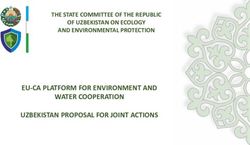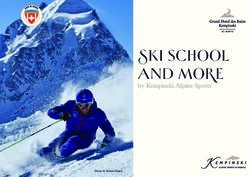Pre-recorded Video Lectures - GUIDELINES
←
→
Page content transcription
If your browser does not render page correctly, please read the page content below
Pre-Recorded Video Lectures - Guidelines Pre-Recorded Video Lectures - Guidelines
2. Recording Your Video Lecture
Authors who confirmed their participation and presentation at the Global Conference on Space Ex- There are several different tools you can use to record your video lecture. We rec-
ploration (GLEX 2021) to be held on 14-18 June 2021 did so on the understanding that they commit commend that you use either Microsoft Powerpoint or Zoom but you are free to use
to submit a pre-recorded video lecture, a full paper and will bring their slides on a USB Key onsite. another software as long as it complies with the requirements. The presenter shall
be visible speaking in the video lecture, do not forget to turn on the webcam before
The video lectures will be accessible to the audience participants through the Virtual Technical Gal- starting to record.
lery.
IMPORTANT: All files need to be submitted as .MP4 or .MOV. Other formats cannot be
accepted.
You can find below the instructions on how to prepare your video lecture.
OPTION #1 - Microsoft Powerpoint
1. Preparing Your Video Lecture You can easily record your presentation through PowerPoint, capture
narrations, slide timings, and ink gestures. Before you record the com- Record your Video
plete presentation, it is recommended to record only a small part of Lecture in PowerPoint
it first, and check if volume and image quality are sufficient. After you
To record your presentation, you need a laptop with There is no defined number of slides. Please keep in have made the recording, save or convert the presentation as a video
a webcam and built-in microphone. mind that there is limited time to present the con- file into .MP4 or .MOV.
tent (10 minutes) and adapt the number of slides ac-
If you are using a desktop computer or older comput- cordingly. For recording your presentation with a webcam and narration, please
er, please make sure, that you are using headphones follow the technical instructions HERE
which have their own microphone. Please do not use There are no slide templates available. However, you
the in-built microphone of your computer as this will can find on the IAF webpage the Author’s Digital Kit
not produce adequate audio quality. where you can find graphic materials that can be
used. OPTION #2 - Zoom
To ensure adequate audio quality please also follow
these instructions: Be sure to include your social media links on your fi- You can also use Zoom to record your video lecture. Simply open your Record your Video
nal slide (Twitter, LinkedIn…) to make it as easy for presentation file and open the Zoom Application (if you do not have Lecture with Zoom
1. Connect the headphones with the 3.5 mm audio participants to follow you if they liked your presenta- Zoom you can download it here: https://zoom.us/)
plug of your computer. tion. You might also include your email address and
2. Make sure that the microphone sits in place (ide- phone number if you would like for participants to Follow the instructions on how to film your lecture using Zoom HERE
ally 3-5 cm in front of your mouth) reach you by those means.
3. Start a test recording - if the sound is not good,
open the audio settings and correct the input vol- OPTION #3 - Free choice
ume and level - many computers offer the option IMPORTANT: A presentation with videos em-
of a pre-set option to reduce the ambient noise. bedded into a slide does not make it a video You can use any software of your choice in order to record your video
If this is available, make sure this option is on. lecture and will not be included the Technical lecture as long as it complies with the requirements described here
Programme. above. For example, Open Broadcaster Software : https://obsproject. Record your Video
The video lecture should last for a total of 10 minutes com Lecture with OBS
maximum. Please note that recordings exceeding the The dress code is business casual. Please wear
respective time frame will be cut off. the same clothes when you are recording your You will need to make your PPT slides separately, before launching
presentation. your PPT to the software. The tool will then record the presentation
The size of one video lecture presentation should not with you as the narrator.
exceed 500 MB.
Please consult the tutorial on how to film your lecture with OBS on
Aspect ratio of your presentation should be 16:9 YouTube HERE
landscape (mandatory).Pre-Recorded Video Lectures - Guidelines
3. Uploading Your Video Lecture
• The video lecture file needs to be uploaded via the IAF Restricted Area at https://iafas
tro.directory/iac/account/login/ by 28 May 2021, 23:59 CEST (at the latest).
• Make sure the file is in .MP4 or .MOV format.
• Please note that presentations attached to emails cannot be processed.
• The technical details will be communicated in due course.
• If desired, you can also upload a portrait picture of yourself and a short bio HERE
• The pre-recorded video lectures will be available on the next day of the onsite presenta-
tion through the Virtual Technical Gallery.
4. Record Agreement
Before uploading your presentation, you will be asked whether you allow the IAF to post and
archive your video lecture in the Virtual Technical Gallery and in the final version of the GLEX
2021 Conference Proceedings which will be made available to all the participants after the
event. For archiving and sharing their video lectures, authors shall explicitly confirm their
agreement by clicking on the “Agree” option before uploading their files.
Questions? Contact us at support@iafastro.orgYou can also read