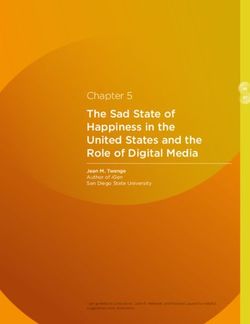Preparing for the April 2019 Michigan SAT with Essay, PSAT 10, and - PSAT 8/9 College Board Accommodations & English Learner Supports - State of ...
←
→
Page content transcription
If your browser does not render page correctly, please read the page content below
Preparing for the April 2019 Michigan SAT® with Essay, PSAT™ 10, and PSAT™ 8/9 College Board Accommodations & English Learner Supports
2019 Testing Dates Summary
Makeup Test Accommodated
Initial Test Day
Opportunities Testing Window*
PSAT 8/9 for 8th April 10-16,
April 9 April 9-23
Grade April 23-24
PSAT 8/9 for 9th April 10-16,
April 9, 10, or 11 April 9-23
Grade April 23-24
April 10-16,
PSAT 10 April 9, 10, or 11 April 9-23
April 23-24
SAT with Essay April 9 April 23 April 9-23
*For students designated on the Nonstandard Administration Report in SSD Online*Spring Test Accommodated Testing Window: April 9-23, 2019
Information • All students with approved accommodations taking the
PSAT 8/9 for 8th grade, PSAT 8/9 for 9th grade and the
PSAT 10, can flexibly be scheduled anytime in the
accommodated testing window.
• Students with approved accommodations taking the SAT
with Essay, as designated on the Nonstandard
Administration Report (NAR) in SSD Online, can flexibly
be scheduled anytime in the accommodated testing
window.
Afternoon Testing
• Afternoon testing is allowed for all PSAT assessments.
No permission is required.
• Afternoon testing is NOT available for SAT with Essay.
8th and 9th graders can test together in the same room,
if necessary.
• Please note: This will change in future years but is
allowable for 2019.Accommodation • Accommodation and supports deadline is 2/19/19.
Request Deadlines • For students who transfer into a school after the
accommodations request deadline, submit a request as soon
as possible.
• College Board will review requests after 2/19/19 for the
following scenarios:
• Students who are newly enrolled at the school
• Students who are newly classified at an eligible grade
level
• Students who have a newly identified disability
• The late accommodations deadline for these 3 scenarios is
3/4/19.Administration Timing • Testing MUST be done in the morning.
• The schedule below does not include passing out and collecting test or
SAT with Essay Essay booklets or other test day administrative activities.
SAT SAT with Essay - Standard Room
(in minutes)
Reading 65
Break 10
Writing and Language 35
Math (no calculator) 25
Break 5
Math (with calculator) 55
Break 2
Essay 50
Total (hours, minutes) 4 hours 7 minutes• College Board will support morning or afternoon testing.
Administration Timing • Morning testing should begin early enough to complete before
lunch.
• Afternoon testing should begin early enough to complete before
dismissal.
PSAT 10 and PSAT 8/9 for • The schedule below does not include passing out and collecting test
Grades 8 and 9 booklets or other test day administrative activities.
• 8th and 9th graders can test together in 2019. This will not be
available in future years.
PSAT PSAT 10 PSAT 8/9
(in minutes) (in minutes)
Reading 60 55
Break 5 5
Writing and Language 35 30
Math (no calculator) 25 20
Break 5 5
Math (with calculator) 45 40
Total Testing Time 2 hours 55 minutes 2 hours 35 minutes
7Things that will be the same as M-STEP:
Comparison of • Students will be pre-ID’d in the Secure Site.
M-STEP and PSAT 8/9 • Test materials will be sent based on the number of students pre-ID’d
in the Secure Site by 2/13/19.
Things that will be different than M-STEP:
The PSAT 8/9 for Grade 8 replaces
the M-STEP ELA and Math • College Board assessments are timed and do not allow self-
assessments for accountability in pacing. Students must use the entire time allotted for each test. If
2019. approved for extended time, students must use the entire time for which
they are approved.
• EXAMPLE: If a student finishes before the full amount of time, they
cannot move on to the next section, even if they are the only student
testing. They must use the entire time allotted.
• Students will take a paper/pencil administration, there is no option for
digital.
• Unless absent, students are expected to test on the initial test day.
• The standardized nature of the SAT Suite of Assessments requires an
advance accommodation request for the universal tools, designated
supports, and accommodations required by students that would have
traditionally been used on the M-STEP.
• Schools must request accommodations through the College Board
Online system, known as SSD (Services for Students with
Disabilities) Online.• Staff titles for SAT and PSAT have changed to better align with other
Test Staff College Board programs
Past Title Current Title
Test Supervisor Test Coordinator
Associate Supervisor Proctor
Hall Proctor Hall Monitor
Room proctor Room Monitor
• Test Coordinator: Responsible for all aspects of the administration at the
school
• Proctor: The test administrator in a testing room
• Room Monitor: Assists the proctor with monitoring students in the testing
room
• Hall Monitor: Monitoring the hallways on test day and provides breaks to
other test staffHow College Board • Educational Entity Master (EEM) is the repository of entity and contact
information for educational systems in Michigan.
uses the Educational • College Board will use the data in EEM to:
Entity Master (EEM) • Identify testing staff
• Emails will be sent with important test-related information
• Review and update the testing staff in the EEM at a building level as soon
as possible.
• If there is more than one person listed for a role, College Board will
use the most recent.
• If the information listed is correct, no action is needed.
• If the information is incorrect, EEM should be updated by the district
authorized user.
• Address where testing materials will be sent is associated with the
coordinator record in EEM.
• Anytime the identified staff changes during the school year, EEM should
be updated to reflect the changes.
• College Board receives the updates 7-10 days after making the
change.EEM for Testing Staff Identify or update in EEM at the building level:
• SAT Test Coordinator
• SAT Backup Test Coordinator
Update, if required, the roles in EEM at the • SAT Services for Students with Disabilities Coordinator
building level as soon as changes occur.
• PSAT Grade 10 Test Coordinator
If EEM information is not accurate, you
will NOT receive critical testing • PSAT Grade 9 Test Coordinator
communications.
• PSAT Grade 9/10 Backup Test Coordinator
• PSAT Grade 8 Test Coordinator
• PSAT Grade 8 Backup Test Coordinator
• PSAT Grade 9/10 Services for Students with Disabilities Coordinator
• PSAT Grade 8 Services for Students with Disabilities CoordinatorEEM
• To view school and contact information that will be provided to College
Board, go to: https://cepi.state.mi.us/eem/
• Search for your school in the
Educational Entity Master EEM-Search window
• Click the link for your school.District Authorized To send a message to the district authorized
user:
User • Click on school name in EEM
• Click “Contact Authorized User”Confirm Email and • Scroll to the bottom of the page
Address in EEM • Click “Details” next to the name
to confirm email and address
Where emails
will be sent
Nonpublic schools should contact Where test
nonpublicschools@michigan.gov materials will be
or 517-335-0543 to update EEM. sent (test
coordinator only)Roles and • The Services for Students with Disabilities (SSD) Coordinator is
responsible for:
Responsibilities of • Being the school’s liaison with the College Board’s Services for
Testing Staff Students with Disabilities office.
• Submitting accommodation requests for all students who request
them at his/her school.
SSD Coordinator • Printing the roster of students approved for accommodations
(Nonstandard Administration Report – NAR).
• Schools may have more than one SSD Coordinator, however one
person will be identified as a primary SSD coordinator in EEM who
will receive communications from College Board.
• If a school has multiple SSD coordinators, the primary SSD
coordinator should share any communications with other SSD
coordinators.
• The SSD coordinator and test coordinator should also collaborate
with the district EL coordinator to help plan for testing students with
EL supports.
16Staff with Related • Staff with children cannot have access to any test materials for
the same assessment(s) the child is taking before test day:
Students • If a staff member’s child will be taking the SAT, he/she cannot have
access to testing materials before test day for the SAT no matter if
the child lives with the staff member or not.
• He/she may access testing materials prior to test day for PSAT 10 or
PSAT 8/9.
• Staff with students who reside in the same household cannot
have access to any test materials for the same assessment(s) the
child is taking before test day.
• If a staff member’s niece will be taking the SAT and the niece does
not live in the same house with the staff member, he/she can have
access to testing materials before test day for the SAT.
• It is possible for test day staff to serve multiple roles in a small school.
• Additional flexibility may be available to small schools, if needed. Call the
Michigan Educator Hotline for guidance.Cooperative Roles
Promoting partnership to support students with disabilities
Test Coordinator SSD Coordinator
• Responsible for planning the administration • Responsible for applying for
for ALL students, including those with accommodations and supports on behalf of
accommodations and supports students
• All shipments will be addressed to the test • Prints the list of students who will receive
coordinator accommodations.
• Responsible for returning all materials for
scoring
Cooperative Responsibilities
The test coordinator can enlist the help of the SSD coordinator and EL coordinator to assist with
planning the test administration for students with disabilities and English learners.Requesting Accommodations
Prepare Your School • The College Board is committed to making sure that students with
disabilities can take the exams with the accommodations they need.
Accommodations • The accommodations that students request should be consistent with
the accommodations they use for taking other statewide and
local assessments and used during instruction and included in the
student’s IEP and/or 504 Plan.
• Accommodations will be entered by the SSD coordinator through our
Services for Students with Disabilities (SSD) Online system. This
ensures:
• Coordinators have accurate rosters to support students needing
accommodations or supports on test day.
• Students receive correct testing materials.Accommodations • The vast majority of students who are approved for and are using
Approval testing accommodations at their school through a current IEP or
504 plan will have those same accommodations automatically
approved for taking the SAT with Essay, PSAT 10, and PSAT 8/9.
• Most requests will be processed through school verification
allowing the SSD Coordinator to provide the answers to the
following when submitting most requests for students:
• Is the requested accommodation(s) in the student's plan?
• Has the student used the accommodation(s) for school
testing?•
Requesting
All accommodations for the Michigan-provided assessments in spring
(PSAT 8/9 for 8th and 9th grade, PSAT 10, and SAT with Essay) must
Accommodations
have prior approval and be requested through the College Board Services
for Students with Disabilities (SSD) Online system.
• If your school provides for a fall administration of the PSAT 8/9 for 8th
or 9th grade students (not provided for by the state), approval in SSD
online is not required, but suggested if your students require
accommodations.
• Most requests are approved automatically through school verification
within a few days and require no submission of documentation.
• There are some requests that will require that documentation be
submitted and could take up to 7 weeks for review.Process Flows in SSD
Online SSD coordinator requests
access to SSD Online
There are 2 processes in which
accommodation requests can flow within the SSD coordinator receives
and uses access code to
Services for Students with Disabilities (SSD) gain access to SSD Online
Online system: State-allowed or College
Board approved.
SSD coordinator submits
Main differences between the two processes: accommodation requests
• Once approved, students remain approved for on behalf of student
accommodations through the College Board approved
process whereas the state-allowed process is only
good for the Michigan-provided administration.
• State-allowed accommodations are automatically
approved and require no documentation
Flow through “State- Flow through “College
Both processes are acceptable; however, applying for Allowed” process Board approved” process
state-allowed accommodations is recommended by the
Michigan Department of Education for 8th grade because
it aligns with the student’s current IEP/504.Process Flows in SSD Process: Process:
Online State-Allowed College Board Approved
Most requests will be school-verified
Automatically approved Approvals and automatically approved within a
few days.
Remains valid until IEP or 504
Only valid for one year and are only
Length of Use changes and can be used for other
used for state assessments.
College Board assessments.
For some requests, yes. If
Documentation
None documentation is required, approvals
Required
could take up to 7 weeks.
Who Receives
Students, schools, and MDE Students, schools, and MDE
Scores?
Week of January 7 – 2/19/19 Timeline for Requests Anytime – 2/19/19
No. Student remains approved for
accommodation unless the IEP or
Yes. School will apply either for state- 504 requires a change. Using this
Reapplication
allowed or College Board approved in process does not change the IEP
Required?
the next year, if applicable. team obligation to review a student’s
needs and supports at each IEP
review.State-Allowed • SAAs provide scores to students, educators, and the Michigan
Accommodations in 8th
Department of Education; however, students who test with an
SAA will NOT receive a college or scholarship reportable score.
Grade vs. 11th Grade • The use of state-allowed accommodations is recommended for
8th graders because:
• PSAT 8/9 scores are not sent to colleges, universities or
scholarship programs
• SAAs align with the student’s current IEP/504.
• Consideration of SAAs is especially important for students taking
the SAT, where the students want scores to be reported to
colleges and universities.
• However, at the 8th grade level, scores are not reported to
higher education institutions or scholarship programs.
• Using an SAA in 8th grade does not preclude a student from
using College Board approved accommodations in future
years, when scores are desired to be sent to colleges.New SSD Coordinators
Accessing SSD • To access the SSD Online system, the new SSD coordinator will
need to request access:
Online • Have a College Board Professional Account
• Complete the SSD Coordinator Form, found on
New SSD Coordinators
www.collegeboard.org/ssd
• Receive an access code to link your SSD Online access to
your College Board professional account (first time only).
• May take 1-2 days to receive the access code.
• You may have multiple SSD coordinators, but only 1 can be
identified as the primary SSD Coordinator in the EEM.
• In order to gain access, schools will need an attending institution
(AI) code.
• Look it up in the Test Center Participation Page in the Secure Site or
wait until email confirmation in December.
• If you are the SSD Coordinator for more than one school, you will need to
submit a separate form for each school you work with, but you should
create only one professional login account.Returning SSD Coordinators
Returning SSD ▪ Login to your College Board Account at www.collegeboard.org.
Coordinators ▪ If you’ve forgotten your password, use the Forgot Username or
Password links on the sign-in page.
▪ Choose SSD Online from your Account Dashboard or login to SSD Online
directly at: www.collegeboard.org/ssdonlinePrepare
Review student 1. For students without existing approved accommodations in SSD
needs Online, submit a new request through SSD Online.
2. For students with already approved accommodations in SSD Online,
Identify new requests and changes to verify:
approved accommodations • the accommodations approved match the student’s current identified
IEP/504 accommodations.
• the student name, birth date, and graduation date are correct.
When identifying student needs for a College Board test, it may be necessary
to “translate” what is in the IEP or 504 and what is available in SSD Online.
• Example: Student’s IEP may say “extended time on assessments”
• Options in SSD Online include: 50% extended time, 100% extended
time, and more than 100% extended time
• It is NOT necessary to change a student’s IEP or 504 to indicate a
specific timing.
• Simply request the appropriate option in SSD Online that aligns with
the student’s plan and creates the most positive testing environment
for the student.
• The next few slides will review the common options available to SSD
coordinators in SSD Online.Types of College Board Students must use the entire time for which they are
approved. No self-pacing is allowed.
Accommodations
Examples when IEP/504 may say “Student receives extended time”
Accommodation Day(s) What to Know
• Students will test in 1 day for PSAT and 2 days for SAT with Essay.
50% extended time 1 or 2
• Student will receive extended time for ALL sections.
for reading Day
• Student will automatically be approved for extra breaks.
50% extended time • Student will receive extended time only for the math sections.
1 Day
for math • Student will automatically be approved with extra breaks.
• Students will receive extended time for ALL sections.
100% extended time
2 Day • Student will automatically be approved with extra breaks.
for reading
• Students will test over 2 days for PSAT and SAT with Essay.
100% extended time • Student will receive extended time only for the math test.
1 Day
for math • Student will automatically be approved with extra breaks.
50% extended time • Student will receive extended time only for the Essay portion of the SAT.
1 Day
for writing
100% extended time • Student will receive extended time only for the Essay portion of the SAT.
1 Day
for writingTypes of College Board Students must use the entire time for which they are
approved. No self-pacing is allowed.
Accommodations
Examples when IEP/504 may say “Student receives breaks during testing”
Accommodation Day(s) What to Know
Extra Breaks 1 Day • Given a break halfway through longer sections and a break after every section.
• Given breaks at the standard time but breaks are typically twice as long.
• Some students who request extended breaks may need additional accommodations
Extended Breaks 1 Day
such as permission to eat, take medication, or permission to test blood sugar. These
must be requested specifically.
• Typically given to students with physical or medical conditions.
• Breaks are granted as requested by the student during the exam. Timing of the test is
paused during the break.
Breaks as Needed 1 Day
• Some students who request breaks as needed may need additional accommodations,
such as permission to eat, take medication, or permission to test blood sugar. These
must be requested specifically.Types of College Board Students must use the entire time for which they are
approved. No self-pacing is allowed.
Accommodations
Examples when IEP/504 may say “Student has assessments read aloud”
Accommodation Day(s) What to Know
• Audio version of the test, delivered on a flash drive.
• Student automatically receives 100% extended time (plus additional time on the writing
MP3 Audio 2 Days
and language test) and extra breaks on all sections.
• Student will complete the test in 2 days for PSAT and SAT with Essay.
• Student will be read the test aloud by an adult.
• Student must be in a one-to-one setting with an adult. Readers must meet testing staff
1 or 2
Reader requirements (i.e. paraprofessional, teacher, principal, etc.)
Days
• Student automatically receives 50% extended time and extra breaks on all sections.
• Student will complete the test in 1 day for PSAT and 2 days for SAT with Essay.Types of College Board Students must use the entire time for which they are
approved. No self-pacing is allowed.
Accommodations
Examples when IEP/504 may say “Student gives oral answers to assessments”
Accommodation Day(s) What to Know
• Student will have an adult transcribe answers onto the answer sheet.
• Student automatically receives 50% extended time and extra breaks on all sections.
1 or 2
Writer/Scribe • They cannot move to the next section or end the assessment when they are finished, even
Days
if they are the only student testing.
• Student will complete the test in 1 day for PSAT and 2 days for SAT with Essay.
Examples when IEP/504 may say “Student has alternative setting during assessments”
Accommodation Day(s) What to Know
• Will depend on the number of students in the group and the size of the room.
Small Group • There is no minimum number of students that must be tested in a room, so if the school
1 Day
Testing has the capacity to put 10 students in a room, there is no need to request a small group
accommodation.
• Requested through SSD Online.
Home/Hospital 1 Day
• Student with a disability that prevents them from attending school will be administered the
Testing
test at a location other than school (e.g., home or hospital).Have Ready During Think about the accommodation that will create the most positive
testing environment for the student. Once the appropriate
the Submission accommodations have been chosen, it is helpful to have the
following information readily available when requesting
Process accommodations:
• IEP or 504 Plan
• Confirmation of parental consent
• Demographic information
• Name
• It is helpful to use same name that student will be pre-
ID’d with
• Student or Parent Email
• DOB
• Estimated graduation date
• Gender
• Home Mailing address
• Home phone numberAccommodations • The appendix of the SSD Coordinator Handbook includes a worksheet
that some SSD coordinators find helpful when entering requests.
Request Worksheet • This is NOT a required document, but assists in organizing all relevant
information when applying for an accommodation.Planning
Planning
Request Accommodations
College Board ▪ All accommodations requests will be submitted through the College
Board SSD Online system.
Accommodations
▪ The approval of accommodations will go through one of two paths:
▪ School verification – Most requests will be automatically approved
through our school-verification system.
▪ The SSD Coordinator verifies that the student meets College
Board eligibility criteria and the student has documentation on
file (e.g. IEP or 504).
▪ Documentation Review – Some requests require documentation, a
few examples include:
▪ Extended time more than 100%
▪ Large print test book sizes greater than 20 point font
▪ OtherWhen must Documentation must be provided for College Board review if:
documentation be • The requested accommodation is not included in the student’s
plan or is not being used for school tests.
provided? • Answer is “no” to: Is the requested accommodation(s) in the
student's plan?
• Answer is “no” to: Has the student used the
accommodation(s) for school testing?
• The student is requesting certain accommodations, such as more
than 100% extended time, or accommodations where student
does not have current documentation on file.
• The student does not have a diagnosed disability or disability is
listed as “other”.
• The student does not have a formal plan that meets College
Board criteria.Submit a New
• Obtain parental consent.
• Before submitting a request for accommodations for College Board
Request tests, schools must have parent/guardian consent to share
information for students under age 18.
• Verification of consent will be requested during the online process.
• If you do not have parent/guardian approval through the student’s
IEP or 504, then a consent form is available for your use in SSD
Online. Email or phone consent is acceptable as long as this is
allowable by district policy and is documented.
• Log in to SSD Online: www.collegeboard.org/ssdonline
• Enter basic student information.
• Answer questions about the student’s disability.
• Answer questions about the student’s plan and documentation.
• Most accommodation requests are automatically approved based on
information provided during the online process.
• In the cases where additional documentation is required, the SSD
coordinator will be provided a list of recommended documentation to
submit. While the recommended documentation is most helpful in
determining a student’s need for accommodations, it is not
required. The College Board will review all documentation that is
submitted.
• Send the documentation you have that demonstrates the need for the
requested accommodation.Submit a New Request • Log in to www.collegeboard.org/ssdonline • Click “Submit Accommodation Request” in upper right corner.
Submit a New Request • Confirm if student has been submitted previously.
Submit a New Request • Confirm parental consent. • Enter basic student information.
Submit a New Request • Answer questions about the student’s disability.
Submit a New Request • Confirm disability and timeframe.
Submit a New Request • Answer questions about requested accommodations.
Submit a New Request
• Confirm accommodations
• If “No” is selected for any question, you will
be asked additional information.Submit a New Request • Answer questions about the students plan and documentation
Submit a New Request • Most requests will be approved automatically through our school-verification system. • Based on the information provided by the SSD Coordinator, the system will identify “No Documentation is Required”.
Submit a New Request • In some cases, you may be prompted to provide additional documentation. • The system will request documentation and provide examples of the types of documentation that is helpful. The documentation suggested is based on the type of disability and accommodation being requested.
Submit a New Request • Submit documentation (upload to SSD Online, fax, or mail) when required. • Receive e-mail notification that decision has been made; log in to view decision letter.
Documentation ▪ If requested, the most current documentation that includes the following
information is most helpful in the review process:
Guidelines
▪ State the specific disability as diagnosed
▪ Provide relevant educational, developmental and medical history
Documentation should address: ▪ Describe the comprehensive testing techniques, if applicable
• What: Provide the student’s ▪ Describe the functional limitations
documented disability
• How: Describe the functional impact ▪ Describe the specific accommodations
and degree of impact. The presence
of a disability does not necessarily ▪ Establish the professional credentials of the evaluator
mean a student requires testing
accommodations on College Board ▪ Send documentation that was used to make the determination, even if out
tests. of date, with any current information about the student. Please note that
schools are not required to have students retested to support any
• Why: Show the need for the specific
accommodation being requested. documentation request.
▪ Any application can be resubmitted if not approved with additional
documentation for consideration.New Requests – State Allowed Accommodations (SAA) *Recommended for 8th Graders
Submit an SAA Request • Go to the SSD Online Dashboard Click link in upper left corner to access the SAA Dashboard. • SAA Dashboard opens the week of January 7, 2019
Submit an SAA Request • The State-Allowed Dashboard is clearly marked to remind users these scores are not college or scholarship reportable.
Submit an SAA Request • Enter basic student information including name, home address, date of birth, and graduation date.
Submit an SAA Request
• Select the accommodation being
requested. The list of accommodations
will be specific to those approved by
the state.
• If a student has been approved for a
College Board Accommodation, it will
also be displayed here.
EL-Math Only
EL-Word for Word GlossarySubmit an SAA Request • Review and submit request. • Confirm parental consent. All SAAs are automatically approved and do not require documentation.
Manage Accommodations
Change an Existing Approval
• A change may be required to:
• Add or remove
accommodations
• Update student information,
such as name
View Decision Letter
• Update student graduation date Create change Request
Resubmit Request
• To submit a change request
• From the SSD Online
Dashboard, locate the student to change.
• Select “Options.”
• Click “Create Change Request.”
• Print the change request form, annotate with requested changes, and fax the request form to SSD at
(866) 360-0114.
• Note: The request to add additional accommodations for a student typically requires supporting
documentation.Add a Transfer • Click “Submit Accommodations Request” in the top right corner of the
dashboard.
Student • On the Student Details page, respond “Yes” to these two questions:
• Has a Student Eligibility Form already been submitted for this
student?
• Is this a Transfer Student?
• You will be asked for the student’s name, date of birth, and their College
Board SSD number. To obtain a student’s College Board SSD number:
• Ask the student or parent if they have a copy of the eligibility letter.
• Have the student log in to their College Board account to obtain a
copy of the eligibility letter.
• Select “My Plan.”
• Select “View your eligibility letter.”
• Contact the student’s previous school and request a copy of the
eligibility letter or the SSD number.
• Contact the SAT School Day Educator Hotline, choose 1, and then
choose the option for SSD.
• If the student is requesting different accommodations from those
approved or is not receiving the approved accommodations at your
school, documentation review may be required.Remove a Student • To remove a student from your dashboard that no longer attends your
school:
• Log in to SSD Online.
• From the dashboard, create eligibility roster.
• Print roster
• Find the student’s name that needs to be removed from your
dashboard, and write this information on the roster about the specific
student(s).
• Fax the annotated roster to (866) 360-0114.English Learner Supports
English Learner (EL) • Translated Test Directions for EL students
Supports •
•
Result in reportable scores and do not require advance approval
Printed versions of the test directions will be downloadable for
educators in February to distribute to students on test day as needed.
• Languages: Albanian, Arabic, Bengali, Chinese/Mandarin, Gujarati,
Haitian Creole, Hindi, Polish, Portuguese, Russian, Spanish, Urdu,
Vietnamese.
• Other languages can be supported “on the fly” by approved translators.
• Word-to-Word Glossary for EL students
• Result in reportable scores and do not require advance approval
• Increased list to approximately 100 glossaries for 2019
• List of glossaries can currently be found at
www.collegeboard.org/michiganEnglish Learner (EL) • 50% Extended Time for EL Students:
Supports • Result in reportable scores
• 50% extended time on each section of the test.
• Must sit for the entire time allotted and cannot go ahead in the test
even if they are the only one testing.
• Although not an accommodation, needs to be identified in SSD Online
beginning the week of January 25, 2019.
• EL students using 50% extended time can be tested with other students
using the same timing and test materials.EL Supports The use of EL supports may not be appropriate for all EL students.
• To determine if providing EL supports are appropriate for students,
refer to the 2019 Supports & Accommodations Guidance Document
that will be updated and released in the coming weeks.
• Available at www.Michigan.gov/mme and www.Michigan.gov/psatEntering Extended • Beginning the week of January 25, 2019, a link will appear that says, “Go
to English Learners Supports Dashboard”
Time for ELs • This is where SSD coordinators will go to enter EL student information for
50% extended time (not necessary for glossary use or translated test
directions)
• No documentation is requiredEntering Extended Time for ELs Click Request EL Supports
Entering Extended Time for ELs Verify that the student meets the definition of an English Learner and attend a school in the United States
Entering Extended
Time for ELs
Enter Student Information
• Name
• Email (optional)
• DOB
• Expected Graduation Date
• Gender
• School
• Test Admin (SAT, PSAT 10, or PSAT
8/9)
• Mailing AddressEntering Extended Time for ELs Confirm student information is entered accurately
Entering Extended Time for ELs Select Extended Time (this will be the only option)
Entering Extended
Time for ELs
Confirm Parental Consent
• Same consent guidelines apply as for
accommodations
• A form is provided, but you can gather
consent in whatever is acceptable for
your districtEntering Extended • Once submitted, the request will automatically be approved and status
will be shown as “confirmed”
Time for ELs • Students will be listed on your EL Supports DashboardWorking with the Nonstandard Administration Report
Print the SAT • Includes three sections
• Section 1: Student Summary
Nonstandard • Section 2: Students who test on the primary test day
Administration • Section 3: Students who test during the accommodated window
Report (NAR) • Identifies students who can test in the same testing room (and will
include EL students with extended time)
Available about 4 weeks prior to test day • Indicates the color test book to administer.
• Identifies the name of the ‘test script’ to read.
• Provides additional instructions for accommodated students (if any)Print the PSAT • Includes three sections
Nonstandard • Section 1: Student Summary with SSD Numbers
• Section 2: Guidance on testing specific accommodations
Administration • Section 3: Students who test during the accommodated window (will list
Report (NAR)
everyone)
• Can be used as the room and attendance roster
Available about 4 weeks prior to test dayPrinting the NAR Available about 4 weeks prior to test day
Obtaining Materials
Testing Materials • Accommodated testing materials:
• Addressed to the test coordinator for that assessment
• Are not designated for specific students (materials will simply be
sent and coordinators will distribute based on approvals)
Will arrive the week of March 18 • Sent automatically based on any accommodation requests in the
pending and approved status
• Materials are sent for requests in the pending status in the
chance that the approval is granted before test day
• Therefore, it is important to get requests in by 2/19/19
• Will be automatically sent for the students in the eligible grades for
that assessment
• PSAT 8/9 for Grade 8: 8th graders
• PSAT 8/9 for Grade 9: 9th graders
• PSAT 10: 10th graders
• SAT with Essay: 11th and 12th graders
• For instance, this means that schools will automatically receive
accommodated SAT with Essay materials for all 11th and 12th
grade students in the pending and approved status in SSD
Online, no matter if you plan to test 12th graders or not.
• Therefore, you will likely receive extra accommodated materials.Have Additional Questions?
Spotlight www.michigan.gov/mde-spotlight College Board Corner: Implementation information for Michigan PSAT 8/9 for Grades 8 and 9, PSAT 10, and SAT with Essay
Implementation Includes detailed information such as:
Handbook for SSD • Accessing SSD Online
Coordinators •
•
Understanding types of accommodations
Requesting accommodations
Updated version is available at • SSD coordinator checklist
www.Michigan.gov/mme and
www.Michigan.gov/psatTesting Manuals • College Board will provide a Michigan-specific manual for SAT,
PSAT 10, and PSAT 8/9.
• The SAT manuals provide specialized information to each type of
Available in February test day staff.
• Coordinator Manual
• Includes information about the test day set-up,
preadministration session, forms, and return of standard
and nonstandard materials
• Standard Testing Manual
• Includes all test day scripts and information needed by
proctors in standard rooms
• Accommodated Testing Manual
• Includes test day scripts for proctors in accommodated
rooms
• The PSAT 10 and PSAT 8/9 manuals include information for the
coordinator and scripts for proctors.
87Thank You! • College Board Website
www.collegeboard.org/Michigan
• MDE Websites
Resources
www.Michigan.gov/mme
www.Michigan.gov/psat
• College Board Support Line for Michigan Educators
(866) 870-3127 (select Option 1) or email
michiganadministratorsupport@collegeboard.org
• Contact the Michigan Field Team
• Jason Feig jfeig@collegeboard.org
• Kari Anama kanama@collegeboard.org
• Ted Gardella tgardella@collegeboard.org
• Weekly Spotlight – Sign up or access previous editions at www.michigan.gov/mde-
spotlight
• Questions about Secure Site, eligibility to test, and accountability, contact MDE at:
• Call: 877-560-8378 and select the correct option
• Email: mde-oeaa@michigan.gov for assessment questions
• Email: mde-accountability@michigan.gov for accountability questions
88You can also read