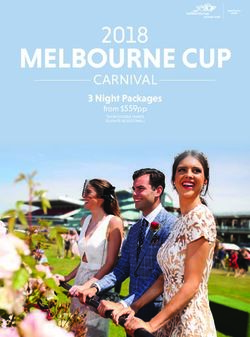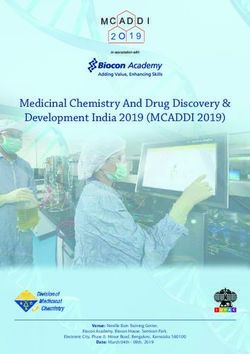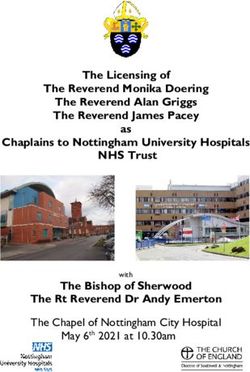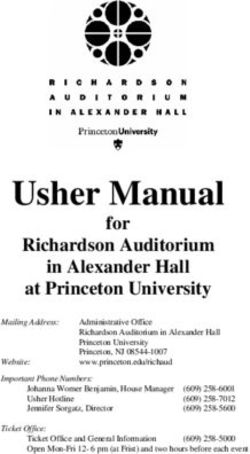Presenter Handbook June 18-21, 2019 - University of Manitoba Winnipeg, Manitoba ...
←
→
Page content transcription
If your browser does not render page correctly, please read the page content below
Presenter Handbook June 18-21, 2019 University of Manitoba terry.bunio@umanitoba.ca Winnipeg, Manitoba https://canheit-arc-2019.ca/for-attendees/presenters/
You’re presenting at CANHEIT-ARC 2019! Thank you for joining us at Canada’s largest gathering of advanced research computing experts and campus IT leaders. Your contributions as a speaker will help make this event a success! This package provides all of the information you’ll need in preparation for your session. If you have any questions beyond the information provided here, please email us: terry.bunio@umanitoba.ca. Key information for attendees can be found online at: https://canheit-arc-2019.ca/for- attendees/presenters/
Table of Contents
You’re presenting at CANHEIT-ARC 2019! ................................................................................ 1
Speaker’s Checklists .................................................................................................................. 3
Before the event... .................................................................................................................. 3
When you arrive... .................................................................................................................. 3
Preparing For Your Presentation ................................................................................................ 4
Presentation Content Guidelines ............................................................................................ 4
Template Slide Deck .............................................................................................................. 4
Uploading Your Presentation Materials................................................................................... 4
Sustainability Initiative ................................................................................................................ 8
Venue & Presentation Room Details .......................................................................................... 9
Event Venue ........................................................................................................................... 9
Presentation Rooms ............................................................................................................... 9
Room Technology .................................................................................................................. 9
If you use your own computer... .........................................................................................10
Room Support .......................................................................................................................10
Testing Your Presentation ..................................................................................................10
Wi-Fi ..................................................................................................................................11
Photography and Audio & Video Recording ..............................................................................12
Map of Key Conference Locations ............................................................................................13Speaker’s Checklists
Before the event...
• If you haven’t already, register for CANHEIT-ARC 2019.
• If you are travelling from out of town and staying overnight, book accommodation.
• Review the topic details from our Call for Submissions.
• If you’d like to use our event-branded PowerPoint template, download it here.
• Please upload your presentation and any handout material on Ex Ordo by Sunday, June
16, 2018. Instructions are here.
When you arrive...
• Check the Guidebook App to confirm your session location and presentation time.
• If you would like to test video/audio files in your presentation, you can arrive at your
room 10-15 minutes before your session, or during one of the breaks. A room
ambassador will be available prior to the start of your session to assist with setup.
• Plan to arrive at your session room 5-10 minutes prior to your session, to set up
your presentation and troubleshoot any last-minute technical questions.
• Tell the world you’ve arrived! We encourage all speakers and delegates to share photos
and updates over Twitter and Instagram using the hashtag #canheitarc2019. Our host’s
handles are @CANHEIT_ARC” for Twitter and “@canheit_arc2019” for Instagram.Preparing For Your Presentation
Presentation Content Guidelines
For CANHEIT-ARC 2019 we have developed our Themes and Topic areas in close consultation
with our partners, drawing key topics for both CUCCIO and Compute Canada members. Please
check the conference topic areas and the definitions that we've used to support them at
https://canheit-arc-2019.ca/for-attendees/presenters/.
Template Slide Deck
Presenters are welcome to use their own PowerPoint templates in the Standard (4:3) size,
however if you would like to use event-branded slides, we have a template available for
download here:
CANHEIT-ARC 2019 PowerPoint Template
Uploading Your Presentation Materials
Please upload your completed slide deck NO LATER THAN end of day on Sunday, June 16.
This provides a backup should unexpected technology failure occur. All slides will be made
available to conference attendees only following the end of the conference.
If you make changes to your slides between June 16 and the date of your session, please bring
your updated presentation on a memory stick or on your own personal device.
Instructions for uploading your presentation to the Ex Ordo System:
(This is the same online portal used to submit your session proposal.)
• Go to https://canheit-arc2019.exordo.com/login
• Login using the email address and password you used to create your account when you
submitted your proposal. Note: If you have forgotten your password, click on the "Forgot
your password" link located underneath the password field. Enter your email and click
"Reset password". You will receive an email with the link and instructions to reset your
password.• From your Dashboard, click on ‘Upload Presentation Material’
• After reviewing the guide notes for presenters, click the “Skip / Start Workflow” button.
• Each presenter is encouraged to supply a short biography that will be shared on the
conference website and in the event’s Guidebook app. Enter your biography in the field
provided and then click the “Done / Go To The Next Step” button.• Use the ‘Upload File’ button to upload your presentation. Accepted file types include: ppt,
pptx, key, and pdf. Once you’ve selected a file, it will take a minute or two to upload.
Once it is uploaded you will see it appear as a listed file under the ‘Upload’
• After uploading your presentation, please check the consent box if you approve of your
presentation being shared with other delegates. Then, click the “Done” button to save
your presentation.Sustainability Initiative The University of Manitoba has an ongoing commitment to sustainability. We encourage the use of re-usable water bottles and recycling bins across campus. We also encourage the reduction of paper use. Please use the projector for visual aids or offer to email session attendees a PDF copy of any presentation materials to limit the amount of paper you hand out.
Venue & Presentation Room Details
Event Venue
CANHEIT-ARC 2019 will be hosted at the University of Manitoba Fort Garry campus. University
Centre will be the hub of activity, with the registration desk, Exhibit Hall and meals. All
presentation rooms are within walking distance from this location.
For directions to University Centre, click on the link below:
Google Map directions for getting to University Centre
Interactive Campus Map: http://umanitoba.ca/maps/
Presentation Rooms
We are using the following rooms near University Centre:
Room Location Type Capacity
E2-110 Engineering & Lecture Hall 126
Information
Technology
Complex
E2-130 Engineering & Lecture Hall 81
Information
Technology
Complex
E2-150 Engineering & Lecture Hall 81
Information
Technology
Complex
Tier 206 Tier Building Lecture Theatre 169
Tier 306 Tier Building Lecture Hall 176
Tier 408 Tier Building Lecture Theatre 170
Reminder: Check the App on the day of your presentation to confirm your session room.
Room Technology
Our conference rooms are either traditional lecture theatres (with podium computers) and
lecture halls which we have configured with laptop computers.
Each session room includes a computer, projector, microphone and speaker system. Please
bring your presentation on a USB stick, or ensure that it has been uploaded to the Ex Ordo
system so that it can be downloaded onto the computer in the setup time prior to your
presentation.Presenters are welcome to use the local computer to deliver their presentation, or they can
bring their own laptop.
If you use your own computer...
Each room includes:
• A VGA connector **
• A power outlet
• Wireless Internet
Note: If your laptop has a non-standard video output, you must bring an appropriate adapter.
We cannot guarantee we will have the adaptor you need on-site.
** Please bring an adapter if you do not have a VGA port on your computer.
Room Support
A room ambassador will be on-hand to help keep track of time. Also, before and during your
presentation there will be an audio/video specialist available who can help resolve any technical
issues you may have.
For any other technology assistance during the conference please contact the University of
Manitoba’s IST Service Desk by calling 204-474-8600. The Service Desk is open from 8:00 am -
8:00 pm daily.
Testing Your Presentation
We encourage you to arrive for your session 15 minutes early to run through your slides and
ensure everything displays and operates as you expect. A room ambassador will be on-site to
assist you with setup.
However, if you would like earlier access to a room to test your presentation, we can
accommodate you at the following times:
• Wednesday, June 19
During the morning break (10:00-10:30 am) and afternoon break (2:45-3:15 pm)
• Other times
Please contact us to arrange a time ahead of the conference.Wi-Fi It is recommended that you use your existing Eduroam account to log in. Instructions can be found here: https://umanitoba.ca/computing/ist/service_catalogue/communications/wireless/3197.html If you do not have an Eduroam account, please use the uofm-guest Wi-Fi network.
Photography and Audio & Video Recording We will have a photographer taking pictures during the event, which may include you giving a presentation or participating in other conference activities. As the CANHEIT-ARC 2019 Conference is held in a public space, we will not prohibit participants, exhibitors, sponsors, news organizations and other companies from photographing or video or audio taping some conference activities. CANHEIT-ARC 2019 and the respective partnering organizations reserve the right to use images taken at the event, which may include your photograph and/or likeness, in future marketing materials. Please Note: By attending the conference, participants agree to the terms of the CANHEIT-ARC 2019 lmage/Audio/Video Recording Collection Notice (below), which allows images, audio, and video recorded on-site to be used for educational and promotional purposes. If you have any questions, please contact CANHEIT-ARC2019@umanitoba.ca. Image/Audio/Video Recording Collection Notice This event is being photographed and/or video recorded. If you do not wish to be photographed or recorded, please move away from those areas where filming is occurring. Your personal information, in the form of photograph or recording, is being collected under the authority of The University of Manitoba Act. The images and/or recordings will be used by CANHEIT-ARC 2019 for archival, educational, and related promotional purposes. University of Manitoba Access and Privacy Policy University of Manitoba Access and Privacy Procedure
Map of Key Conference Locations Below is a high-level map of key conference locations, with our presentation rooms and other conference landmarks labelled for your information. Note that signage will be visible on campus to assist with wayfinding. The GuideBook App will allow specific directions to be generated.
Transportation drop off/pick up location
You can also read