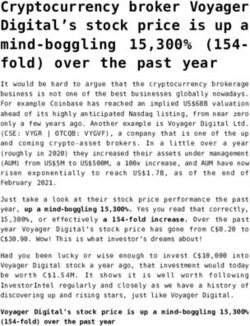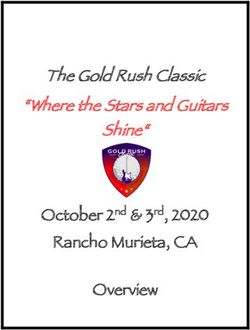Proxy access to order repeat medication via Patient Access app using your iPad supplied by NHSX & Digital Social care Team
←
→
Page content transcription
If your browser does not render page correctly, please read the page content below
Proxy access to order repeat medication via
Patient Access app using your iPad supplied
by NHSX & Digital Social care Team
Introduction
To help care homes in England to provide remote care to residents, NHSX is gifting up to
11,000 iPads to care homes. It’s part of a package of support for a range of care providers.
The iPads have been allocated to CQC-registered care homes in England, whose completed
applications demonstrated they met the eligibility criteria and had the greatest need for
support due to a lack of access to tablet devices able to support remote consultations
How can your iPad help your home?
Your staff can use the iPads to easily access important services and information, and to
support residents to connect with family and friends and receive health and care remotely.
Each iPad will be supplied with a protective, cleanable case, a 12-month support package
(including mobile device management) plus a 12-month SIM data package.
Just a few of the things your iPads can be useful for:
• hold video consultations with health and social care professionals, and organise
face-to-face appointments
• connect residents with loved ones remotely
• use NHSmail (a secure NHS internal email service)
• use other applications and tools that will help to support the care of your residents
• Order your monthly medications via proxy online ordering on EMIS Patient Access or
TPP SystmOne online
Sharing photographs with health and care professionals
You can share photographs taken on the iPad securely with professionals as an email
attachment, using the NHSmail log in bookmark.
Once you have taken the photograph and it is saved in the Photos app, log into NHSmail via
the bookmark on the iPad home page.
When you have signed into NHSmail, you can start your email > click ‘Attach’ > go to
Browse computer > Photo library > select your photograph, then click ‘Add’.
Please delete all photographs stored in the Photos app after they have been sent to or
shared with the health or care professional they are for.
You can find advice on using the camera and sharing photographs in the NHSX iPad
security guide.
Prepared by Debby Faries and Amandeep Bhandal
Review February 2022 Working Draft V1 1Using your iPad for ordering medication
Using SystmOnline on the iPad
• Go to safari
• Open a tab and go to
https://systmonline.tpp-uk.com/2/Login?Date=20210208134749
• Click here to add a bookmark to the page and add to favourites on your home screen
on safari
Prepared by Debby Faries and Amandeep Bhandal
Review February 2022 Working Draft V1 2Log in as normal. Choose the patient you wish to access. Click on request medication. Tick the items you wish to order. Then click continue. Add notes or custom request in the boxes provided. Click on continue to send the request, or back if you no longer wish to make the request. Prepared by Debby Faries and Amandeep Bhandal Review February 2022 Working Draft V1 3
To switch to another resident, click back and then Account – View alternative Patient/practice. It will tak you back to the list of residents. Once you have completed your order, remember to log out for security. Never disclose your log in details for data protection. How to see what has been ordered You can log back in at any time to see the status of your order. It will show as requested, issued or refused. This is in medication, request medication – the list will show the status. If you go back to the main screen and click on outstanding prescription requests, you get more detail: Prepared by Debby Faries and Amandeep Bhandal Review February 2022 Working Draft V1 4
How do you view or change the pharmacy?
You are able to see the pharmacy the prescription will be sent to on the medication
request screen. If you want to change the pharmacy, go to the home screen, under
medication it says ‘change pharmacy’. Click on this and it will give you a list of local
pharmacies to choose from. Remember to Log Out when you have finished.
Top Tips for using an iPad for Medication Ordering
1. Save patient access or SystmOnline to your favourites in your safari. You can
also bookmark the web pages, to get access to them quickly.
Prepared by Debby Faries and Amandeep Bhandal
Review February 2022 Working Draft V1 52. Your iPad is portable – take it to your stock room to make life easier with your
medication ordering.
3. Make sure you clean your iPad after using, to prevent the spread of infection.
https://www.digitalsocialcare.co.uk/social-care-technology/nhsx-care-home-
ipads/how-to-clean-your-ipad/
Forgotten your passcode?
Call the support helpline on 03332 409 234 with your care home’s CQC location ID number
to hand – you’ll be asked to provide it for verification purposes.
Useful links for help with your iPad
https://www.nhsx.nhs.uk/covid-19-response/social-care/security-guide-care-home-ipads/
Welcome to your new iPad – Jigsaw24 guide
https://www.digitalsocialcare.co.uk/social-care-technology/nhsx-care-home-ipads/
https://www.digitalsocialcare.co.uk/social-care-technology/nhsx-care-home-ipads/top-tips-
for-using-your-ipad/
www.digitalsocialcare.co.uk
ipad.offer@nhsx.nhs.uk
https://www.nhsx.nhs.uk/covid-19-response/social-care/internet-connection-deals-care-
homes/
Call: 03332 409 234
Email: carehomesupport@Jigsaw24.com
Visit: Jigsaw24.com
Wednesday webinars via MS Teams
Every Wednesday up to the end of March 2021 from 2-3pm.
Join using this link
You can find recordings of previous iPad webinar sessions on the Digital Social Care
iPads webpage.
Prepared by Debby Faries and Amandeep Bhandal
Review February 2022 Working Draft V1 6You can also read