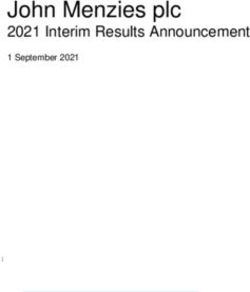Pvl Documentation Release 1.1.0 - William Trevor Olson
←
→
Page content transcription
If your browser does not render page correctly, please read the page content below
pvl Documentation
Release 1.1.0
William Trevor Olson
Dec 18, 2020Contents:
1 pvl 1
1.1 Installation . . . . . . . . . . . . . . . . . . . . . . . . . . . . . . . . . . . . . . . . . . . . . . . . 1
1.2 Basic Usage . . . . . . . . . . . . . . . . . . . . . . . . . . . . . . . . . . . . . . . . . . . . . . . 2
1.3 Contributing . . . . . . . . . . . . . . . . . . . . . . . . . . . . . . . . . . . . . . . . . . . . . . . 4
2 Parsing PVL text 5
2.1 From a File . . . . . . . . . . . . . . . . . . . . . . . . . . . . . . . . . . . . . . . . . . . . . . . . 5
2.2 From a String . . . . . . . . . . . . . . . . . . . . . . . . . . . . . . . . . . . . . . . . . . . . . . . 7
2.3 From a URL . . . . . . . . . . . . . . . . . . . . . . . . . . . . . . . . . . . . . . . . . . . . . . . 9
3 Writing out PVL text 11
3.1 Writing PVL Text to a File . . . . . . . . . . . . . . . . . . . . . . . . . . . . . . . . . . . . . . . . 11
3.2 Writing PVL Text to a String . . . . . . . . . . . . . . . . . . . . . . . . . . . . . . . . . . . . . . 13
4 Quantities: Values and Units 19
4.1 Getting other quantity objects from PVL text . . . . . . . . . . . . . . . . . . . . . . . . . . . . . . 19
4.2 Writing out other quantity objects to PVL text . . . . . . . . . . . . . . . . . . . . . . . . . . . . . 20
4.3 astropy.units.Quantity . . . . . . . . . . . . . . . . . . . . . . . . . . . . . . . . . . . . . . . . . . 20
4.4 pint.Quantity . . . . . . . . . . . . . . . . . . . . . . . . . . . . . . . . . . . . . . . . . . . . . . . 21
5 Utility Programs 23
5.1 pvl_translate . . . . . . . . . . . . . . . . . . . . . . . . . . . . . . . . . . . . . . . . . . . . . . . 23
5.2 pvl_validate . . . . . . . . . . . . . . . . . . . . . . . . . . . . . . . . . . . . . . . . . . . . . . . 25
6 Standards & Specifications 29
6.1 Parameter Value Language (PVL) . . . . . . . . . . . . . . . . . . . . . . . . . . . . . . . . . . . . 29
6.2 Object Description Language (ODL) . . . . . . . . . . . . . . . . . . . . . . . . . . . . . . . . . . 29
6.3 PDS3 Standard . . . . . . . . . . . . . . . . . . . . . . . . . . . . . . . . . . . . . . . . . . . . . . 30
6.4 ISIS Cube Label format . . . . . . . . . . . . . . . . . . . . . . . . . . . . . . . . . . . . . . . . . 30
7 pvl 31
7.1 pvl package . . . . . . . . . . . . . . . . . . . . . . . . . . . . . . . . . . . . . . . . . . . . . . . . 31
8 Contributing 55
8.1 Types of Contributions . . . . . . . . . . . . . . . . . . . . . . . . . . . . . . . . . . . . . . . . . . 55
8.2 Get Started! . . . . . . . . . . . . . . . . . . . . . . . . . . . . . . . . . . . . . . . . . . . . . . . . 56
8.3 Pull Request Guidelines . . . . . . . . . . . . . . . . . . . . . . . . . . . . . . . . . . . . . . . . . 56
i8.4 Tips . . . . . . . . . . . . . . . . . . . . . . . . . . . . . . . . . . . . . . . . . . . . . . . . . . . . 57
8.5 What to expect . . . . . . . . . . . . . . . . . . . . . . . . . . . . . . . . . . . . . . . . . . . . . . 57
8.6 Rules for Merging Pull Requests . . . . . . . . . . . . . . . . . . . . . . . . . . . . . . . . . . . . . 57
8.7 PVL People . . . . . . . . . . . . . . . . . . . . . . . . . . . . . . . . . . . . . . . . . . . . . . . . 57
9 Credits 59
9.1 Authors . . . . . . . . . . . . . . . . . . . . . . . . . . . . . . . . . . . . . . . . . . . . . . . . . . 59
9.2 Acknowledgements . . . . . . . . . . . . . . . . . . . . . . . . . . . . . . . . . . . . . . . . . . . 59
10 History 61
10.1 Unreleased . . . . . . . . . . . . . . . . . . . . . . . . . . . . . . . . . . . . . . . . . . . . . . . . 61
10.2 1.1.0 (2020-12-04) . . . . . . . . . . . . . . . . . . . . . . . . . . . . . . . . . . . . . . . . . . . . 61
10.3 1.0.1 (2020-09-21) . . . . . . . . . . . . . . . . . . . . . . . . . . . . . . . . . . . . . . . . . . . . 62
10.4 1.0.0 (2020-08-23) . . . . . . . . . . . . . . . . . . . . . . . . . . . . . . . . . . . . . . . . . . . . 62
10.5 1.0.0-alpha.9 (2020-08-18) . . . . . . . . . . . . . . . . . . . . . . . . . . . . . . . . . . . . . . . . 63
10.6 1.0.0-alpha.8 (2020-08-01) . . . . . . . . . . . . . . . . . . . . . . . . . . . . . . . . . . . . . . . . 63
10.7 1.0.0-alpha.7 (2020-07-29) . . . . . . . . . . . . . . . . . . . . . . . . . . . . . . . . . . . . . . . . 63
10.8 1.0.0-alpha.6 (2020-07-27) . . . . . . . . . . . . . . . . . . . . . . . . . . . . . . . . . . . . . . . . 64
10.9 1.0.0-alpha.5 (2020-05-30) . . . . . . . . . . . . . . . . . . . . . . . . . . . . . . . . . . . . . . . . 64
10.10 1.0.0.-alpha.4 (2020-05-29) . . . . . . . . . . . . . . . . . . . . . . . . . . . . . . . . . . . . . . . 64
10.11 1.0.0-alpha.3 (2020-05-28) . . . . . . . . . . . . . . . . . . . . . . . . . . . . . . . . . . . . . . . . 64
10.12 1.0.0-alpha.2 (2020-04-18) . . . . . . . . . . . . . . . . . . . . . . . . . . . . . . . . . . . . . . . . 64
10.13 1.0.0-alpha.1 (2020-04-17) . . . . . . . . . . . . . . . . . . . . . . . . . . . . . . . . . . . . . . . . 64
10.14 1.0.0-alpha (winter 2019-2020) . . . . . . . . . . . . . . . . . . . . . . . . . . . . . . . . . . . . . 64
10.15 0.3.0 (2017-06-28) . . . . . . . . . . . . . . . . . . . . . . . . . . . . . . . . . . . . . . . . . . . . 65
10.16 0.2.0 (2015-08-13) . . . . . . . . . . . . . . . . . . . . . . . . . . . . . . . . . . . . . . . . . . . . 66
10.17 0.1.1 (2015-06-01) . . . . . . . . . . . . . . . . . . . . . . . . . . . . . . . . . . . . . . . . . . . . 66
10.18 0.1.0 (2015-05-30) . . . . . . . . . . . . . . . . . . . . . . . . . . . . . . . . . . . . . . . . . . . . 66
11 Indices and tables 67
Python Module Index 69
Index 71
iiCHAPTER 1
pvl
Python implementation of a PVL (Parameter Value Language) library.
• Free software: BSD license
• Documentation: http://pvl.readthedocs.org.
• Support for Python 3.6 and higher (avaiable via pypi and conda).
• PlanetaryPy Affiliate Package.
PVL is a markup language, similar to XML, commonly employed for entries in the Planetary Database System used
by NASA to store mission data, among other uses. This package supports both encoding and decoding a variety of
PVL ‘flavors’ including PVL itself, ODL, NASA PDS 3 Labels, and USGS ISIS Cube Labels.
1.1 Installation
Can either install with pip or with conda.
To install with pip, at the command line:
$ pip install pvl
Directions for installing with conda-forge:
Installing pvl from the conda-forge channel can be achieved by adding conda-forge to your channels with:
1pvl Documentation, Release 1.1.0
conda config --add channels conda-forge
Once the conda-forge channel has been enabled, pvl can be installed with:
conda install pvl
It is possible to list all of the versions of pvl available on your platform with:
conda search pvl --channel conda-forge
1.2 Basic Usage
pvl exposes an API familiar to users of the standard library json module.
Decoding is primarily done through pvl.load() for file-like objects and pvl.loads() for strings:
>>> import pvl
>>> module = pvl.loads("""
... foo = bar
... items = (1, 2, 3)
... END
... """)
>>> print(module)
PVLModule([
('foo', 'bar')
('items', [1, 2, 3])
])
>>> print(module['foo'])
bar
There is also a pvl.loadu() to which you can provide the URL of a file that you would normally provide to
pvl.load().
You may also use pvl.load() to read PVL text directly from an image that begins with PVL text:
>>> import pvl
>>> label = pvl.load('tests/data/pattern.cub')
>>> print(label)
PVLModule([
('IsisCube',
{'Core': {'Dimensions': {'Bands': 1,
'Lines': 90,
'Samples': 90},
'Format': 'Tile',
'Pixels': {'Base': 0.0,
'ByteOrder': 'Lsb',
'Multiplier': 1.0,
'Type': 'Real'},
'StartByte': 65537,
'TileLines': 128,
'TileSamples': 128}})
('Label', PVLObject([
('Bytes', 65536)
]))
])
(continues on next page)
2 Chapter 1. pvlpvl Documentation, Release 1.1.0
(continued from previous page)
>>> print(label['IsisCube']['Core']['StartByte'])
65537
Similarly, encoding Python objects as PVL text is done through pvl.dump() and pvl.dumps():
>>> import pvl
>>> print(pvl.dumps({
... 'foo': 'bar',
... 'items': [1, 2, 3]
... }))
FOO = bar
ITEMS = (1, 2, 3)
END
pvl.PVLModule objects may also be pragmatically built up to control the order of parameters as well as duplicate
keys:
>>> import pvl
>>> module = pvl.PVLModule({'foo': 'bar'})
>>> module.append('items', [1, 2, 3])
>>> print(pvl.dumps(module))
FOO = bar
ITEMS = (1, 2, 3)
END
A pvl.PVLModule is a dict-like container that preserves ordering as well as allows multiple values for the same
key. It provides similar semantics to a list of key/value tuples but with dict-style access:
>>> import pvl
>>> module = pvl.PVLModule([
... ('foo', 'bar'),
... ('items', [1, 2, 3]),
... ('foo', 'remember me?'),
... ])
>>> print(module['foo'])
bar
>>> print(module.getlist('foo'))
['bar', 'remember me?']
>>> print(module.items())
ItemsView(PVLModule([
('foo', 'bar')
('items', [1, 2, 3])
('foo', 'remember me?')
]))
>>> print(pvl.dumps(module))
FOO = bar
ITEMS = (1, 2, 3)
FOO = 'remember me?'
END
However, there are some aspects to the default pvl.PVLModule that are not entirely aligned with the modern
Python 3 expectations of a Mapping object. If you would like to experiment with a more Python-3-ic object, you
could instantiate a pvl.collections.PVLMultiDict object, or import pvl.new as pvl in your code
to have the loaders return objects of this type (and then easily switch back by just changing the import statement).
To learn more about how PVLMultiDict is different from the existing OrderedMultiDict that PVLModule is derived
from, please read the new PVLMultiDict documentation.
1.2. Basic Usage 3pvl Documentation, Release 1.1.0 The intent is for the loaders (pvl.load(), pvl.loads(), and pvl.loadu()) to be permissive, and attempt to parse as wide a variety of PVL text as possible, including some kinds of ‘broken’ PVL text. On the flip side, when dumping a Python object to PVL text (via pvl.dumps() and pvl.dump()), the library will default to writing PDS3-Standards-compliant PVL text, which in some ways is the most restrictive, but the most likely version of PVL text that you need if you’re writing it out (this is different from pre-1.0 versions of pvl). You can change this behavior by giving different parameters to the loaders and dumpers that define the grammar of the PVL text that you’re interested in, as well as custom parsers, decoders, and encoders. For more information on custom serilization and deseralization see the full documentation. 1.3 Contributing Feedback, issues, and contributions are always gratefully welcomed. See the contributing guide for details on how to help and setup a development environment. 4 Chapter 1. pvl
CHAPTER 2
Parsing PVL text
Table of Contents
• From a File
– Simple Use
– Detailed Use
• From a String
– Simple Use
– Detailed Use
• From a URL
2.1 From a File
The pvl.load() function parses PVL text from a file or stream and returns a dict-like object (pvl.PVLModule
by default) containing information from that text. This documentation will explain how to use the module as well as
some sample code to use the module efficiently.
2.1.1 Simple Use
How to use pvl.load() to get a single value:
>>> from pathlib import Path
>>> import pvl
>>> path = Path('tests/data/pds3/simple_image_1.lbl')
>>> pvl.load(path)['RECORD_TYPE']
'FIXED_LENGTH'
(continues on next page)
5pvl Documentation, Release 1.1.0
(continued from previous page)
>>> import pvl
>>> img = 'tests/data/pds3/simple_image_1.lbl'
>>> pvl.load(img)['RECORD_TYPE']
'FIXED_LENGTH'
>>> import pvl
>>> img = 'tests/data/pds3/simple_image_1.lbl'
>>> with open(img, 'r+') as r:
... print(pvl.load(r)['RECORD_TYPE'])
FIXED_LENGTH
2.1.2 Detailed Use
To view the image label of an ISIS cube as a dictionary:
>>> import pvl
>>> img = 'tests/data/pattern.cub'
>>> module = pvl.load(img)
>>> print(module)
PVLModule([
('IsisCube',
{'Core': {'Dimensions': {'Bands': 1,
'Lines': 90,
'Samples': 90},
'Format': 'Tile',
'Pixels': {'Base': 0.0,
'ByteOrder': 'Lsb',
'Multiplier': 1.0,
'Type': 'Real'},
'StartByte': 65537,
'TileLines': 128,
'TileSamples': 128}})
('Label', PVLObject([
('Bytes', 65536)
]))
])
Not all image labels are formatted the same so different labels will have different information that you can obtain. To
view what information you can extract use the .keys() function:
>>> import pvl
>>> img = 'tests/data/pds3/simple_image_1.lbl'
>>> lbl = pvl.load(img)
>>> lbl.keys()
KeysView(['PDS_VERSION_ID', 'RECORD_TYPE', 'RECORD_BYTES', 'LABEL_RECORDS', 'FILE_
˓→RECORDS', '^IMAGE', 'IMAGE'])
. . . now you can just copy and paste from this list:
>>> lbl['RECORD_TYPE']
'FIXED_LENGTH'
The list .keys() returns is out of order, to see the keys in the order of the dictionary use .items() function:
6 Chapter 2. Parsing PVL textpvl Documentation, Release 1.1.0
>>> import pvl
>>> img = 'tests/data/pds3/simple_image_1.lbl'
>>> for item in pvl.load(img).items():
... print(item[0])
PDS_VERSION_ID
RECORD_TYPE
RECORD_BYTES
LABEL_RECORDS
FILE_RECORDS
^IMAGE
IMAGE
We can take advantage of the fact .items() returns a list in order and use the index number of the key instead of
copying and pasting. This will make extracting more than one piece of information at time more convenient. For
example, if you want to print out the first 5 pieces of information:
>>> import pvl
>>> img = 'tests/data/pds3/simple_image_1.lbl'
>>> pvl_items = pvl.load(img).items()
>>> for n in range(0, 5):
... print(pvl_items[n][0], pvl_items[n][1])
PDS_VERSION_ID PDS3
RECORD_TYPE FIXED_LENGTH
RECORD_BYTES 824
LABEL_RECORDS 1
FILE_RECORDS 601
. . . some values have sub-dictionaries. You can access those by:
>>> print(pvl.load(img)['IMAGE'].keys())
KeysView(['LINES', 'LINE_SAMPLES', 'SAMPLE_TYPE', 'SAMPLE_BITS', 'MEAN', 'MEDIAN',
˓→'MINIMUM', 'MAXIMUM', 'STANDARD_DEVIATION', 'CHECKSUM'])
>>> print(pvl.load(img)['IMAGE']['SAMPLE_BITS'])
8
Another way of using pvl.load() is to use Python’s with open() command. Otherwise using this method is
very similar to using the methods described above:
>>> import pvl
>>> with open('tests/data/pattern.cub','r') as r:
... print(pvl.load(r)['Label']['Bytes'])
65536
2.2 From a String
The pvl.loads() function returns a Python object (typically a pvl.PVLModule object which is dict-like)
based on parsing the PVL text in the string parameter that it is given.
2.2.1 Simple Use
How to use pvl.loads():
2.2. From a String 7pvl Documentation, Release 1.1.0
>>> import pvl
>>> s = """String = 'containing the label of the image'
... key = value
... END
... """
>>> pvl.loads(s).keys()
KeysView(['String', 'key'])
>>> pvl.loads(s)['key']
'value'
2.2.2 Detailed Use
To view the image label dictionary:
>>> import pvl
>>> string = """Object = IsisCube
... Object = Core
... StartByte = 65537
... Format = Tile
... TileSamples = 128
... TileLines = 128
...
... End_Object
... End_Object
...
... Object = Label
... Bytes = 65536
... End_Object
... End"""
>>> print(pvl.loads(string))
PVLModule([
('IsisCube',
{'Core': {'Format': 'Tile',
'StartByte': 65537,
'TileLines': 128,
'TileSamples': 128}})
('Label', PVLObject([
('Bytes', 65536)
]))
])
. . . to view the keys available:
>>> print(pvl.loads(string).keys())
KeysView(['IsisCube', 'Label'])
. . . and to see the information contained in the keys:
>>> print(pvl.loads(string)['Label'])
PVLObject([
('Bytes', 65536)
])
. . . and what is in the sub-dictionary:
8 Chapter 2. Parsing PVL textpvl Documentation, Release 1.1.0
>>> print(pvl.loads(string)['Label']['Bytes'])
65536
By default, pvl.loads() and pvl.load() are very permissive, and do their best to attempt to parse a wide
variety of PVL ‘flavors.’
If a parsed label has a parameter with a missing value, the default behavior of these functions will be to assign a
pvl.parser.EmptyValueAtLine object as the value:
>>> string = """
... Object = Label
... A =
... End_Object
... End"""
>>> print(pvl.loads(string))
PVLModule([
('Label',
{'A': EmptyValueAtLine(3 does not have a value. Treat as an empty string)})
])
Stricter parsing can be accomplished by passing a different grammar object (e.g. pvl.grammar.PVLGrammar,
pvl.grammar.ODLGrammar) to pvl.loads() or pvl.load():
>>> import pvl
>>> some_pvl = """Comments = "PVL and ODL only allow /* */ comments"
... /* like this */
... # but people use hash-comments all the time
... END
... """
>>> print(pvl.loads(some_pvl))
PVLModule([
('Comments', 'PVL and ODL only allow /* */ comments')
])
>>> pvl.loads(some_pvl, grammar=pvl.grammar.PVLGrammar())
Traceback (most recent call last):
...
pvl.exceptions.LexerError: (LexerError(...), 'Expecting an Aggregation Block, an
˓→Assignment Statement, or an End Statement, but found "#" : line 3 column 1 (char
˓→67) near "like this */\n# but people"')
2.3 From a URL
The pvl.loadu() function returns a Python object (typically a pvl.PVLModule object which is dict-like)
based on parsing the PVL text in the data returned from a URL.
This is very similar to parsing PVL text from a file, but you use pvl.loadu() instead:
>>> import pvl
>>> url = 'https://hirise-pds.lpl.arizona.edu/PDS/RDR/ESP/ORB_017100_017199/ESP_
˓→017173_1715/ESP_017173_1715_RED.LBL'
>>> pvl.loadu(url)['VIEWING_PARAMETERS']['PHASE_ANGLE']
Quantity(value=50.784875, units='DEG')
Of course, other kinds of URLs, like file, ftp, rsync, sftp and more can be used.
2.3. From a URL 9pvl Documentation, Release 1.1.0 10 Chapter 2. Parsing PVL text
CHAPTER 3
Writing out PVL text
This documentation explains how you can use pvl.dump() and pvl.dumps() so you can change, add, and/or
write out a Python dict-like object as PVL text either to a str or a file. This documentation assumes that you’ve
read about how to parse PVL text and know how pvl.load() and pvl.loads() work.
The examples primarily use an ISIS Cube image label format, which typically doesn’t conform to PDS 3 standards,
so pay attention to the differences between the PVL text that is loaded, versus the PDS 3-compliant PVL text that is
dumped.
However, this library can write/alter any PVL compliant label.
Table of Contents
• Writing PVL Text to a File
– Simple Use
– Changing A Key
• Writing PVL Text to a String
– Simple Use
– Adding A Key
– Example with an ISIS cube file
– PVL text for ISIS program consumption
– Pre-1.0 pvl dump behavior
3.1 Writing PVL Text to a File
The pvl.dump() function allows you to write out a dict-like Python object (typically a pvl.PVLModule object)
to a file as PVL text.
11pvl Documentation, Release 1.1.0
3.1.1 Simple Use
Read a label from a file:
>>> import pvl
>>> pvl_file = 'tests/data/pds3/tiny1.lbl'
>>> label = pvl.load(pvl_file)
>>> print(label)
PVLModule([
('PDS_VERSION_ID', 'PDS3')
])
. . . then you can change a value:
>>> label['PDS_VERSION_ID'] = 42
>>> print(label)
PVLModule([
('PDS_VERSION_ID', 42)
])
. . . then add keys to the label object:
>>> label['New_Key'] = 'New_Value'
>>> print(label)
PVLModule([
('PDS_VERSION_ID', 42)
('New_Key', 'New_Value')
])
. . . and then write out the PVL text to a file:
>>> pvl.dump(label, 'new.lbl')
54
pvl.dump() returns the number of characters written to the file.
3.1.2 Changing A Key
More complicated parameter value change.
Load some PVL text from a file:
>>> import pvl
>>> img = 'tests/data/pattern.cub'
>>> label = pvl.load(img)
>>> print(label['IsisCube']['Core']['Format'])
Tile
. . . then change key ‘Format’ to ‘Changed_Value’:
>>> label['IsisCube']['Core']['Format'] = 'Changed_Value'
. . . then writing out file with new value:
>>> new_file = 'new.lbl'
>>> pvl.dump(label, new_file)
494
12 Chapter 3. Writing out PVL textpvl Documentation, Release 1.1.0
If you then try to show the changed value in the file, you’ll get an error:
>>> new_label = pvl.load(new_file)
>>> print(new_label['IsisCube']['Core']['Format'])
Traceback (most recent call last):
...
KeyError: 'Format'
This is because the default for pvl.dump() and pvl.dumps() is to write out PDS3-Standards-compliant PVL, in
which the parameter values (but not the aggregation block names) are uppercased:
>>> print(new_label['IsisCube']['Core'].keys())
KeysView(['STARTBYTE', 'FORMAT', 'TILESAMPLES', 'TILELINES', 'Dimensions', 'Pixels'])
>>> print(new_label['IsisCube']['Core']['FORMAT'])
Changed_Value
Clean up:
>>> import os
>>> os.remove(new_file)
Yes, this case difference is weird, yes, this means that you need to be aware of the case of different keys in your
pvl.PVLModule objects.
3.2 Writing PVL Text to a String
The pvl.dumps() function allows you to convert a dict-like Python object (typically a pvl.PVLModule object)
to a Python str object which contains the PVL text.
3.2.1 Simple Use
Get started, as above:
>>> import pvl
>>> pvl_file = 'tests/data/pds3/tiny1.lbl'
>>> label = pvl.load(pvl_file)
>>> print(label)
PVLModule([
('PDS_VERSION_ID', 'PDS3')
])
. . . then change a value, and add keys:
>>> label['PDS_VERSION_ID'] = 42
>>> label['New_Param'] = 'New_Value'
>>> print(label)
PVLModule([
('PDS_VERSION_ID', 42)
('New_Param', 'New_Value')
])
. . . then write to a string:
3.2. Writing PVL Text to a String 13pvl Documentation, Release 1.1.0
>>> print(pvl.dumps(label))
PDS_VERSION_ID = 42
NEW_PARAM = New_Value
END
Here we can see the effects of the PDS3LabelEncoder in the default behavior of pvl.dumps(): it uppercases the
parameters, and puts a blank line after the END statement. If we were to use the PVLEncoder, you can see different
behavior:
>>> print(pvl.dumps(label, encoder=pvl.encoder.PVLEncoder()))
PDS_VERSION_ID = 42;
New_Param = New_Value;
END;
3.2.2 Adding A Key
More complicated:
>>> import pvl
>>> pvl_file = 'tests/data/pds3/group1.lbl'
>>> label = pvl.load(pvl_file)
>>> print(label)
PVLModule([
('PDS_VERSION_ID', 'PDS3')
('IMAGE',
{'CHECKSUM': 25549531,
'MAXIMUM': 255,
'STANDARD_DEVIATION': 16.97019})
('SHUTTER_TIMES', PVLGroup([
('START', 1234567)
('STOP', 2123232)
]))
])
. . . then add a new key and value to a sub group:
>>> label['New_Key'] = 'New_Value'
>>> label['IMAGE']['New_SubKey'] = 'New_SubValue'
>>> print(label)
PVLModule([
('PDS_VERSION_ID', 'PDS3')
('IMAGE',
{'CHECKSUM': 25549531,
'MAXIMUM': 255,
'New_SubKey': 'New_SubValue',
'STANDARD_DEVIATION': 16.97019})
('SHUTTER_TIMES', PVLGroup([
('START', 1234567)
('STOP', 2123232)
]))
('New_Key', 'New_Value')
])
. . . then when we dump, the default is to write PDS3 Labels, so the parameters are uppercased:
14 Chapter 3. Writing out PVL textpvl Documentation, Release 1.1.0
>>> print(pvl.dumps(label))
PDS_VERSION_ID = PDS3
OBJECT = IMAGE
MAXIMUM = 255
STANDARD_DEVIATION = 16.97019
CHECKSUM = 25549531
NEW_SUBKEY = New_SubValue
END_OBJECT = IMAGE
GROUP = SHUTTER_TIMES
START = 1234567
STOP = 2123232
END_GROUP = SHUTTER_TIMES
NEW_KEY = New_Value
END
3.2.3 Example with an ISIS cube file
>>> import pvl
>>> img = 'tests/data/pattern.cub'
>>> label = pvl.load(img)
>>> label['New_Key'] = 'New_Value'
>>> label_string = pvl.dumps(label)
>>> print(label_string)
OBJECT = IsisCube
OBJECT = Core
STARTBYTE = 65537
FORMAT = Tile
TILESAMPLES = 128
TILELINES = 128
GROUP = Dimensions
SAMPLES = 90
LINES = 90
BANDS = 1
END_GROUP = Dimensions
GROUP = Pixels
TYPE = Real
BYTEORDER = Lsb
BASE = 0.0
MULTIPLIER = 1.0
END_GROUP = Pixels
END_OBJECT = Core
END_OBJECT = IsisCube
OBJECT = Label
BYTES = 65536
END_OBJECT = Label
NEW_KEY = New_Value
END
3.2.4 PVL text for ISIS program consumption
There are a number of ISIS programs that take PVL text files as a way of allowing users to provide more detailed inputs.
To write PVL text that is readable by ISIS, you can use the pvl.encoder.ISISEncoder. Here’s an example of
creating a map file used by the ISIS program cam2map. Since cam2map needs the ‘Mapping’ aggregation to be a
PVL Group, you must use the pvl.PVLGroup object to assign to ‘Mapping’ rather than just a dict-like (which gets
3.2. Writing PVL Text to a String 15pvl Documentation, Release 1.1.0
encoded as a PVL Object by default). You’d normally use pvl.dump() to write to a file, but we use pvl.dumps()
here to show what you’d get:
>>> import pvl
>>> subsc_lat = 10
>>> subsc_lon = 10
>>> map_pvl = {'Mapping': pvl.PVLGroup({'ProjectionName': 'Orthographic',
... 'CenterLatitude': subsc_lat,
... 'CenterLongitude': subsc_lon})}
>>> print(pvl.dumps(map_pvl, encoder=pvl.encoder.ISISEncoder()))
Group = Mapping
ProjectionName = Orthographic
CenterLatitude = 10
CenterLongitude = 10
End_Group = Mapping
END
3.2.5 Pre-1.0 pvl dump behavior
If you don’t like the new default behavior of writing out PDS3 Label Compliant PVL text, then just using an encoder
with some different settings will get you the old style:
>>> import pvl
>>> img = 'tests/data/pattern.cub'
>>> label = pvl.load(img)
>>> print(pvl.dumps(label))
OBJECT = IsisCube
OBJECT = Core
STARTBYTE = 65537
FORMAT = Tile
TILESAMPLES = 128
TILELINES = 128
GROUP = Dimensions
SAMPLES = 90
LINES = 90
BANDS = 1
END_GROUP = Dimensions
GROUP = Pixels
TYPE = Real
BYTEORDER = Lsb
BASE = 0.0
MULTIPLIER = 1.0
END_GROUP = Pixels
END_OBJECT = Core
END_OBJECT = IsisCube
OBJECT = Label
BYTES = 65536
END_OBJECT = Label
END
>>> print(pvl.dumps(label, encoder=pvl.PVLEncoder(end_delimiter=False)))
...
BEGIN_OBJECT = IsisCube
BEGIN_OBJECT = Core
StartByte = 65537
Format = Tile
(continues on next page)
16 Chapter 3. Writing out PVL textpvl Documentation, Release 1.1.0
(continued from previous page)
TileSamples = 128
TileLines = 128
BEGIN_GROUP = Dimensions
Samples = 90
Lines = 90
Bands = 1
END_GROUP = Dimensions
BEGIN_GROUP = Pixels
Type = Real
ByteOrder = Lsb
Base = 0.0
Multiplier = 1.0
END_GROUP = Pixels
END_OBJECT = Core
END_OBJECT = IsisCube
BEGIN_OBJECT = Label
Bytes = 65536
END_OBJECT = Label
END
. . . of course, to really get the true old behavior, you should also use the carriage return/newline combination line
endings, and encode the string as a bytearray, since that is the Python type that the pre-1.0 library produced:
>>> print(pvl.dumps(label, encoder=pvl.PVLEncoder(end_delimiter=False,
... newline='\r\n')).encode())
b'BEGIN_OBJECT = IsisCube\r\n BEGIN_OBJECT = Core\r\n StartByte = 65537\r\n
˓→Format = Tile\r\n TileSamples = 128\r\n TileLines = 128\r\n BEGIN_
˓→GROUP = Dimensions\r\n Samples = 90\r\n Lines = 90\r\n Bands =
˓→1\r\n END_GROUP = Dimensions\r\n BEGIN_GROUP = Pixels\r\n Type =
˓→Real\r\n ByteOrder = Lsb\r\n Base = 0.0\r\n Multiplier = 1.
˓→0\r\n END_GROUP = Pixels\r\n END_OBJECT = Core\r\nEND_OBJECT =
˓→IsisCube\r\nBEGIN_OBJECT = Label\r\n Bytes = 65536\r\nEND_OBJECT = Label\r\nEND'
3.2. Writing PVL Text to a String 17pvl Documentation, Release 1.1.0 18 Chapter 3. Writing out PVL text
CHAPTER 4
Quantities: Values and Units
The PVL specifications supports the notion that PVL Value Expressions can contain an optional PVL Units Expression
that follows the PVL Value. This combination of information: a value followed by a unit can be represented by a single
object that we might call a quantity.
There is no fundamental Python object type that represents a value and the units of that value. However, libraries
like astropy and pint have implemented “quantity” objects (and managed to name them both Quantity, but
they have slightly different interfaces). In order to avoid optional dependencies, the pvl library provides the pvl.
collections.Quantity class, implemented as a collections.namedtuple with a value and a unit
parameter. However, the unit parameter is just a string and so the pvl quantity objects doesn’t have the super-powers
that the astropy and pint quntity objects do.
By default, this means that when PVL text is parsed by pvl.load() or pvl.loads() and when a PVL Value
followed by a PVL Units Expression is encountered, a pvl.collections.Quantity object will be placed in
the returned dict-like.
Likewise when pvl.dump() or pvl.dumps() encounters a pvl.collections.Quantity its value and
units will be serialized with the right PVL syntax.
However, the pvl library also supports the use of other quantity objects.
4.1 Getting other quantity objects from PVL text
In order to get the parsing side of the pvl library to return a particular kind of quantity object when a PVL Value
followed by a PVL Units Expression is found, you must pass the name of that quantity class to the decoder’s
quantity_cls argument. This quantity class’s constructor must take two arguments, where the first will receive the
PVL Value (as whatever Python type pvl determines it to be) and the second will receive the PVL Units Expression
(as a str).
Examples of how to do this with pvl.load() or pvl.loads() are below for astropy and pint.
Depending on the PVL text that you are parsing, and the quantity class that you are using, you may get errors if the
quantity class can’t accept the PVL Units Expression, or if the value part of the quantity class can’t handle all of the
possible types of PVL Values (which can be Simple Values, Sets, or Sequences).
19pvl Documentation, Release 1.1.0
4.2 Writing out other quantity objects to PVL text
In order to get the encoding side of the pvl library to write out the correct kind of PVL text based on some quantity
object is more difficult due to the wide variety of ways that quantity objects are written in 3rd party libaries. At
this time, the pvl library can properly encode pvl.collecitons.Quantity, astropy.units.Quantity,
and pint.Quantity objects (or objects that pass an isinstance() test for those objects). Any other kind of
quantity object in the data structure passed to pvl.dump() or pvl.dumps() will just be encoded as a string.
Other types are possible, but require additions to the encoder in use. The astropy.units.Quantity object is
already handled by the pvl library, but if it wasn’t, this is how you would enable it. You just need the class name,
the name of the property on the class that yields the value or magnitude (for astropy.units.Quantity that is
value), and the property that yields the units (for astropy.units.Quantity that is unit). With those pieces
in hand, we just need to instantiate an encoder and add the new quantity class and the names of those properties to it,
and then pass it to pvl.dump() or pvl.dumps() as follows:
>>> import pvl
>>> from astropy import units as u
>>> my_label = dict(length=u.Quantity(15, u.m), velocity=u.Quantity(0.5, u.m / u.s))
>>> my_encoder = pvl.PDSLabelEncoder()
>>> my_encoder.add_quantity_cls(u.Quantity, 'value', 'unit')
>>> print(pvl.dumps(my_label, encoder=my_encoder))
LENGTH = 15.0
VELOCITY = 0.5
END
4.3 astropy.units.Quantity
The Astropy Project has classes for handing Units and Quantities.
The astropy.units.Quantity object can be returned in the data structure returned from pvl.load() or
pvl.loads(). Here is an example:
>>> import pvl
>>> pvl_text = "length = 42 "
>>> regular = pvl.loads(pvl_text)
>>> print(regular['length'])
Quantity(value=42, units='m/s')
>>> print(type(regular['length']))
>>> from pvl.decoder import OmniDecoder
>>> from astropy import units as u
>>> w_astropy = pvl.loads(pvl_text, decoder=OmniDecoder(quantity_cls=u.Quantity))
>>> print(w_astropy)
PVLModule([
('length', )
])
>>> print(type(w_astropy['length']))
However, in our example file and in other files you may parse, the units may be in upper case (e.g. KM, M), and by
default, astropy will not recognize the name of these units. It will raise a handy exception, which, in turn, will be
raised as a pvl.parser.QuantityError that will look like this:
20 Chapter 4. Quantities: Values and Unitspvl Documentation, Release 1.1.0
pvl.parser.QuantityError: 'KM' did not parse as unit: At col
0, KM is not a valid unit. Did you mean klm or km? If this is
meant to be a custom unit, define it with 'u.def_unit'. To have
it recognized inside a file reader or other code, enable it
with 'u.add_enabled_units'. For details, see
http://docs.astropy.org/en/latest/units/combining_and_defining.html
So, in order to parse our file, do this:
>>> import pvl
>>> from pvl.decoder import OmniDecoder
>>> from astropy import units as u
>>> pvl_file = 'tests/data/pds3/units1.lbl'
>>> km_upper = u.def_unit('KM', u.km)
>>> m_upper = u.def_unit('M', u.m)
>>> u.add_enabled_units([km_upper, m_upper])
>> label = pvl.load(pvl_file, decoder=OmniDecoder(quantity_cls=u.Quantity))
>>> print(label)
PVLModule([
('PDS_VERSION_ID', 'PDS3')
('MSL:COMMENT', 'THING TEST')
('FLOAT_UNIT', )
('INT_UNIT', )
])
>>> print(type(label['FLOAT_UNIT']))
Similarly, astropy.units.Quantity objects can be encoded to PVL text by pvl.dump() or pvl.dumps()
without any particular special handling. Here is an example:
>>> import pvl
>>> from astropy import units as u
>>> my_label = dict(length=u.Quantity(15, u.m), velocity=u.Quantity(0.5, u.m / u.s))
>>> print(pvl.dumps(my_label))
LENGTH = 15.0
VELOCITY = 0.5
END
4.4 pint.Quantity
The Pint library also deals with quantities.
The pint.Quantity object can also be returned in the data structure returned from pvl.load() or pvl.
loads() if you would prefer to use those objects. Here is an example:
>>> import pvl
>>> pvl_text = "length = 42 "
>>> from pvl.decoder import OmniDecoder
>>> import pint
>>> w_pint = pvl.loads(pvl_text, decoder=OmniDecoder(quantity_cls=pint.Quantity))
>>> print(w_pint)
PVLModule([
('length', )
])
(continues on next page)
4.4. pint.Quantity 21pvl Documentation, Release 1.1.0
(continued from previous page)
>>> print(type(w_pint['length']))
Just as with astropy.units.Quantity, pint.Quantity doesn’t recognize the upper case units, and will
raise an error like this:
pint.errors.UndefinedUnitError: 'KM' is not defined in the unit registry
So, in order to parse our file with uppercase units, you can create a units definition file to add aliases and units to
the pint ‘registry’. When doing this programmatically note that if you define a registry on-the-fly, you must use the
registry’s Quantity to the quantity_cls argument:
>>> import pvl
>>> from pvl.decoder import OmniDecoder
>>> import pint
>>> ureg = pint.UnitRegistry()
>>> ureg.define('kilo- = 1000 = K- = k-')
>>> ureg.define('@alias meter = M')
>>> pvl_file = 'tests/data/pds3/units1.lbl'
>>> label = pvl.load(pvl_file, decoder=OmniDecoder(quantity_cls=ureg.Quantity))
>>> print(label)
PVLModule([
('PDS_VERSION_ID', 'PDS3')
('MSL:COMMENT', 'THING TEST')
('FLOAT_UNIT', )
('INT_UNIT', )
])
>>> print(type(label['FLOAT_UNIT']))
Similarly, pint.Quantity objects can be encoded to PVL text by pvl.dump() or pvl.dumps():
>>> import pvl
>>> import pint
>>> ureg = pint.UnitRegistry()
>>> dist = 15 * ureg.m
>>> vel = 0.5 * ureg.m / ureg.second
>>> my_label = dict(length=dist, velocity=vel)
>>> print(pvl.dumps(my_label))
LENGTH = 15
VELOCITY = 0.5
END
22 Chapter 4. Quantities: Values and UnitsCHAPTER 5
Utility Programs
This library also provides some command-line utility programs to work with PVL text.
5.1 pvl_translate
A program for converting PVL text to a specific PVL dialect.
The pvl_translate program will read a file with PVL text (any of the kinds of files that pvl.load() reads) or
STDIN and will convert that PVL text to a particular PVL dialect. It is not particularly robust, and if it cannot make
simple conversions, it will raise errors.
usage: pvl_translate [-h] -of {PDS3,ODL,ISIS,PVL,JSON} [--version]
[infile] [outfile]
infile
file containing PVL text to translate, defaults to STDIN.
outfile
file to write translated PVL to, defaults to STDOUT.
-h, --help
show this help message and exit
-of {PDS3,ODL,ISIS,PVL,JSON}, --output_format {PDS3,ODL,ISIS,PVL,JSON}
Select the format to create the new file as.
--version
show program’s version number and exit
In the examples below will all operate on the file with these contents:
PDS_VERSION_ID = PDS3
/* FILE DATA ELEMENTS */
(continues on next page)
23pvl Documentation, Release 1.1.0
(continued from previous page)
RECORD_TYPE = FIXED_LENGTH
RECORD_BYTES = 824
LABEL_RECORDS = 1
FILE_RECORDS = 601
/* POINTERS TO DATA OBJECTS */
^IMAGE = 2
/* IMAGE DATA ELEMENTS */
OBJECT = IMAGE
LINES = 600
LINE_SAMPLES = 824
SAMPLE_TYPE = MSB_INTEGER
SAMPLE_BITS = 8
MEAN = 51.67785396440129
MEDIAN = 50.00000
MINIMUM = 0
MAXIMUM = 255
STANDARD_DEVIATION = 16.97019
CHECKSUM = 25549531
END_OBJECT = IMAGE
END
Convert to PDS3 (whitespace and comments get removed):
> pvl_translate -of PDS3 tests/data/pds3/simple_image_1.lbl
PDS_VERSION_ID = PDS3
RECORD_TYPE = FIXED_LENGTH
RECORD_BYTES = 824
LABEL_RECORDS = 1
FILE_RECORDS = 601
^IMAGE = 2
OBJECT = IMAGE
LINES = 600
LINE_SAMPLES = 824
SAMPLE_TYPE = MSB_INTEGER
SAMPLE_BITS = 8
MEAN = 51.67785396440129
MEDIAN = 50.0
MINIMUM = 0
MAXIMUM = 255
STANDARD_DEVIATION = 16.97019
CHECKSUM = 25549531
END_OBJECT = IMAGE
END
Convert to PVL:
> pvl_translate -of PVL tests/data/pds3/simple_image_1.lbl
PDS_VERSION_ID = PDS3;
RECORD_TYPE = FIXED_LENGTH;
RECORD_BYTES = 824;
LABEL_RECORDS = 1;
FILE_RECORDS = 601;
(continues on next page)
24 Chapter 5. Utility Programspvl Documentation, Release 1.1.0
(continued from previous page)
^IMAGE = 2;
BEGIN_OBJECT = IMAGE;
LINES = 600;
LINE_SAMPLES = 824;
SAMPLE_TYPE = MSB_INTEGER;
SAMPLE_BITS = 8;
MEAN = 51.67785396440129;
MEDIAN = 50.0;
MINIMUM = 0;
MAXIMUM = 255;
STANDARD_DEVIATION = 16.97019;
CHECKSUM = 25549531;
END_OBJECT = IMAGE;
END;
Convert to JSON:
> pvl_translate -of JSON tests/data/pds3/simple_image_1.lbl
{"PDS_VERSION_ID": "PDS3", "RECORD_TYPE": "FIXED_LENGTH", "RECORD_BYTES": 824, "LABEL_
˓→RECORDS": 1, "FILE_RECORDS": 601, "^IMAGE": 2, "IMAGE": {"LINES": 600, "LINE_SAMPLES
˓→": 824, "SAMPLE_TYPE": "MSB_INTEGER", "SAMPLE_BITS": 8, "MEAN": 51.67785396440129,
˓→"MEDIAN": 50.0, "MINIMUM": 0, "MAXIMUM": 255, "STANDARD_DEVIATION": 16.97019,
˓→"CHECKSUM": 25549531}}
5.2 pvl_validate
A program for testing and validating PVL text.
The pvl_validate program will read a file with PVL text (any of the kinds of files that pvl.load() reads) and
will report on which of the various PVL dialects were able to load that PVL text, and then also reports on whether the
pvl library can encode the Python Objects back out to PVL text.
You can imagine some PVL text that could be loaded, but is not able to be written out in a particular strict PVL dialect
(like PDS3 labels).
usage: pvl_validate [-h] [-v] [--version] file [file ...]
file
file containing PVL text to validate.
-h, --help
show this help message and exit
-v, --verbose
Will report the errors that are encountered. A second v will include tracebacks for non-pvl exceptions.
--version
show program’s version number and exit
Validate one file:
> pvl_validate tests/data/pds3/simple_image_1.lbl
PDS3 | Loads | Encodes
ODL | Loads | Encodes
PVL | Loads | Encodes
(continues on next page)
5.2. pvl_validate 25pvl Documentation, Release 1.1.0
(continued from previous page)
ISIS | Loads | Encodes
Omni | Loads | Encodes
>
You can see here that the simple_image_1.lbl file can be loaded and the resulting Python object encoded with
each of the PVL dialects that the pvl library knows.
A file with broken PVL text:
> pvl_validate tests/data/pds3/broken/broken1.lbl
PDS3 | does NOT load |
ODL | does NOT load |
PVL | does NOT load |
ISIS | Loads | Encodes
Omni | Loads | Encodes
>
Here, the PVL text in broken1.lbl cannot be loaded by the PDS3, ODL, or PVL dialects, to learn why use -v:
> pvl_validate -v tests/data/pds3/broken/broken1.lbl
ERROR: PDS3 load error tests/data/pds3/broken/broken1.lbl (LexerError(...),
˓→'Expecting an Aggregation Block, an Assignment Statement, or an End Statement, but
˓→found "=" : line 3 column 7 (char 23)')
ERROR: ODL load error tests/data/pds3/broken/broken1.lbl (LexerError(...), 'Expecting
˓→an Aggregation Block, an Assignment Statement, or an End Statement, but found "=" :
˓→line 3 column 7 (char 23)')
ERROR: PVL load error tests/data/pds3/broken/broken1.lbl (LexerError(...), 'Expecting
˓→an Aggregation Block, an Assignment Statement, or an End Statement, but found "=" :
˓→line 3 column 7 (char 23)')
PDS3 | does NOT load |
ODL | does NOT load |
PVL | does NOT load |
ISIS | Loads | Encodes
Omni | Loads | Encodes
This tells us that in these cases, there is a parameter with a missing value. However, the OmniParser (the default, and
also what the ISIS dialect uses) has more tolerance for broken PVL text, and is able to load it, and then write valid
PVL back out.
Here’s a file which has some PVL text which is valid for some dialects, but not others:
> pvl_validate tests/data/pds3/dates.lbl
PDS3 | Loads | does NOT encode
ODL | Loads | Encodes
PVL | Loads | Encodes
ISIS | Loads | Encodes
Omni | Loads | Encodes
>
Here, pvl_validate indicates that it can load the file with all of the PVL dialects, and can encode it back for most.
What was the problem:
> pvl_validate -v tests/data/pds3/dates.lbl
ERROR: PDS3 encode error tests/data/pds3/dates.lbl PDS labels should only have UTC
˓→times, but this time has a timezone: 01:12:22+07:00
PDS3 | Loads | does NOT encode
ODL | Loads | Encodes
(continues on next page)
26 Chapter 5. Utility Programspvl Documentation, Release 1.1.0
(continued from previous page)
PVL | Loads | Encodes
ISIS | Loads | Encodes
Omni | Loads | Encodes
It indicates that it cannot encode the Python object out to the PDS3 format because it contains a date with a different
time zone (which aren’t allowed in a PDS3 Label). So this is an example of how the loaders are a little more permissive,
but to really test whether some PVL text is conformant, it also should be able to be encoded.
In this case, if the user wants to write out a valid PDS3 label, they will have to do some work to fix the value.
Validating a bunch of files:
> pvl_validate tests/data/pds3/*lbl
---------------------------------------+-----------+-----------+-----------+----------
˓→-+----------
File | PDS3 | ODL | PVL | ISIS
˓→ | Omni
---------------------------------------+-----------+-----------+-----------+----------
˓→-+----------
tests/data/pds3/backslashes.lbl | L E | L E | L E | L E
˓→ | L E
tests/data/pds3/based_integer1.lbl | L E | L E | L E | L E
˓→ | L E
tests/data/pds3/dates.lbl | L No E | L E | L E | L E
˓→ | L E
tests/data/pds3/empty.lbl | L E | L E | L E | L E
˓→ | L E
tests/data/pds3/float1.lbl | L E | L E | L E | L E
˓→ | L E
tests/data/pds3/float_unit1.lbl | L E | L E | L E | L E
˓→ | L E
tests/data/pds3/group1.lbl | L E | L E | L E | L E
˓→ | L E
tests/data/pds3/group2.lbl | L E | L E | L E | L E
˓→ | L E
tests/data/pds3/group3.lbl | L E | L E | L E | L E
˓→ | L E
tests/data/pds3/group4.lbl | L E | L E | L E | L E
˓→ | L E
tests/data/pds3/namespaced_string1.lbl | L E | L E | L E | L E
˓→ | L E
tests/data/pds3/negative_float1.lbl | L E | L E | L E | L E
˓→ | L E
tests/data/pds3/negative_int1.lbl | L E | L E | L E | L E
˓→ | L E
tests/data/pds3/nested_object1.lbl | L E | L E | L E | L E
˓→ | L E
tests/data/pds3/nested_object2.lbl | L E | L E | L E | L E
˓→ | L E
tests/data/pds3/scaled_real1.lbl | L E | L E | L E | L E
˓→ | L E
tests/data/pds3/sequence1.lbl | L E | L E | L E | L E
˓→ | L E
tests/data/pds3/sequence2.lbl | L E | L E | L E | L E
˓→ | L E
tests/data/pds3/sequence3.lbl | L E | L E | L E | L E
˓→ | L E
(continues on next page)
5.2. pvl_validate 27pvl Documentation, Release 1.1.0
(continued from previous page)
tests/data/pds3/sequence_units1.lbl | L E | L E | L E | L E
˓→ | L E
tests/data/pds3/set1.lbl | L No E | L E | L E | L E
˓→ | L E
tests/data/pds3/set2.lbl | L No E | L E | L E | L E
˓→ | L E
tests/data/pds3/simple_image_1.lbl | L E | L E | L E | L E
˓→ | L E
tests/data/pds3/simple_image_2.lbl | L E | L E | L E | L E
˓→ | L E
tests/data/pds3/string2.lbl | L E | L E | L E | L E
˓→ | L E
tests/data/pds3/string3.lbl | L E | L E | L E | L E
˓→ | L E
tests/data/pds3/string4.lbl | L E | L E | L E | L E
˓→ | L E
tests/data/pds3/tiny1.lbl | L E | L E | L E | L E
˓→ | L E
tests/data/pds3/tiny2.lbl | L E | L E | L E | L E
˓→ | L E
tests/data/pds3/tiny3.lbl | L E | L E | L E | L E
˓→ | L E
tests/data/pds3/tiny4.lbl | L E | L E | L E | L E
˓→ | L E
tests/data/pds3/units1.lbl | L E | L E | L E | L E
˓→ | L E
tests/data/pds3/units2.lbl | L E | L E | L E | L E
˓→ | L E
>
and with -v:
> pvl_validate -v tests/data/pds3/*lbl
ERROR: PDS3 encode error tests/data/pds3/dates.lbl PDS labels should only have UTC
˓→times, but this time has a timezone: 01:12:22+07:00
ERROR: PDS3 encode error tests/data/pds3/set1.lbl The PDS only allows integers and
˓→symbols in sets: {1.5}
ERROR: PDS3 encode error tests/data/pds3/set2.lbl The PDS only allows integers and
˓→symbols in sets: {2.33, 3.4}
---------------------------------------+-----------+-----------+-----------+----------
˓→-+----------
File | PDS3 | ODL | PVL | ISIS
˓→ | Omni
---------------------------------------+-----------+-----------+-----------+----------
˓→-+----------
tests/data/pds3/backslashes.lbl | L E | L E | L E | L E
˓→ | L E
tests/data/pds3/based_integer1.lbl | L E | L E | L E | L E
˓→ | L E
tests/data/pds3/dates.lbl | L No E | L E | L E | L E
˓→ | L E
tests/data/pds3/empty.lbl | L E | L E | L E | L E
˓→ | L E
[... output truncated ...]
28 Chapter 5. Utility ProgramsCHAPTER 6
Standards & Specifications
Although many people use the term ‘PVL’ to describe parameter-value text, they are often unaware that there are at
least four different ‘dialects’ or ‘flavors’ of ‘PVL’. They are described below.
Unfortunately one of them is actually named PVL, so it is difficult to distinguish when someone is using “PVL” to
refer to the formal specification versus when they are using “PVL” to refer to some text that could be parsable as PVL.
In the documentation for this library, we will attempt to provide enough context for you to distinguish, but we will
typically use “PVL text” to refer to some generic text that may or may not conform to one of the PVL ‘dialects’ or that
could be converted into one of them. We will also use pvl to refer to this Python library.
In practice, since people are not typcially aware of the formal PVL specification, when most people say “PVL” they
are referring to generic “PVL text.”
6.1 Parameter Value Language (PVL)
The definition of the Parameter Value Language (PVL) is based on the Consultive Committee for Space Data
Systems, and their Parameter Value Language Specification (CCSD0006 and CCSD0008),
CCSDS 6441.0-B-2 referred to as the Blue Book with a date of June 2000.
This formal definition of PVL is quite permissive, and usually forms the base class of objects in this library.
6.2 Object Description Language (ODL)
The Object Description Language (ODL) is based on PVL, but adds additional restrictions. It
is defined in the PDS3 Standards Reference (version 3.8, 27 Feb 2009) Chapter 12:
Object Description Language Specification and Usage.
However, even though ODL is specified by the PDS, by itself, it is not the definition that PDS3 labels should conform
to. By and large, as a user, you are rarely interested in the ODL specification, and mostly want to deal with the PDS3
Standard.
29pvl Documentation, Release 1.1.0 6.3 PDS3 Standard The PDS3 Standard is also defined in the PDS3 Standards Reference (version 3.8, 27 Feb 2009) Chapter 12: Object Description Language Specification. The PDS3 Standard are mostly additional restrictions on the base definition of ODL, and appear as additional notes or sections in the document. 6.4 ISIS Cube Label format The ISIS software has used a custom implementation (through at least ISIS 3.9) to write PVL text into the labels of its cube files. This PVL text does not strictly follow any of the published standards. It was based on PDS3 ODL from the 1990s, but has some extensions adopted from existing and prior data sets from ISIS2, PDS, JAXA, ISRO, etc., and extensions used only within ISIS3 files (.cub, .net). This is one of the reasons using ISIS cube files as an archive format or PVL text written by ISIS as a submission to the PDS has been strongly discouraged. Since there is no specification, only a detailed analysis of the ISIS software that writes its PVL text would yield a strategy for parsing it. At this time, the loaders (pvl.loads() and pvl.load()) default to using the pvl.parser.OmniParser which should be able to parse most forms of PVL text that ISIS writes out or into its cube labels. However, this is very likely where a user could run into errors (if there is something that isn’t supported), and we welcome bug reports to help extend our coverage of this flavor of PVL text. 30 Chapter 6. Standards & Specifications
CHAPTER 7
pvl
7.1 pvl package
7.1.1 Submodules
7.1.2 pvl.collections module
Parameter Value Language container datatypes providing enhancements to Python general purpose built-in containers.
To enable efficient operations on parsed PVL text, we need an object that acts as both a dict-like Mapping container
and a list-like Sequence container, essentially an ordered multi-dict. There is no existing object or even an Abstract
Base Class in the Python Standard Library for such an object. So we define the MutableMappingSequence ABC here,
which is (as the name implies) an abstract base class that implements both the Python MutableMapping and Mutable
Sequence ABCs. We also provide two implementations, the OrderedMultiDict, and the newer PVLMultiDict.
Additionally, for PVL Values which also have an associated PVL Units Expression, they need to be returned as a
quantity object which contains both a notion of a value and the units for that value. Again, there is no fundamental
Python type for a quantity, so we define the Quantity class (formerly the Units class).
class pvl.collections.ItemsView(mapping)
Bases: pvl.collections.MappingView
index(item)
class pvl.collections.KeysView(mapping)
Bases: pvl.collections.MappingView
index(key)
class pvl.collections.MappingView(mapping)
Bases: object
class pvl.collections.MutableMappingSequence
Bases: collections.abc.MutableMapping, collections.abc.MutableSequence
ABC for a mutable object that has both mapping and sequence characteristics.
31pvl Documentation, Release 1.1.0
Must implement .getall(k) and .popall(k) since a MutableMappingSequence can have many values for a single
key, while .get(k) and .pop(k) return and operate on a single value, the all versions return and operate on all
values in the MutableMappingSequence with the key k.
Furthermore, .pop() without an argument should function as the MutableSequence pop() function and pop the
last value when considering the MutableMappingSequence in a list-like manner.
append(key, value)
S.append(value) – append value to the end of the sequence
getall(key)
popall(key)
class pvl.collections.OrderedMultiDict(*args, **kwargs)
Bases: dict, pvl.collections.MutableMappingSequence
A dict like container.
This container preserves the original ordering as well as allows multiple values for the same key. It provides
similar semantics to a list of tuples but with dict style access.
Using __setitem__ syntax overwrites all fields with the same key and __getitem__ will return the first
value with the key.
append(key, value)
Adds a (name, value) pair, doesn’t overwrite the value if it already exists.
clear() → None. Remove all items from D.
copy() → a shallow copy of D
discard(key)
extend(*args, **kwargs)
Add key value pairs for an iterable.
get(k[, d ]) → D[k] if k in D, else d. d defaults to None.
getall(key) → collections.abc.Sequence
Returns a list of all the values for a named field. Returns KeyError if the key doesn’t exist.
getlist(key) → collections.abc.Sequence
Returns a list of all the values for the named field. Returns an empty list if the key doesn’t exist.
insert(index: int, *args) → None
Inserts at the index given by index.
The first positional argument will always be taken as the index for insertion.
If three arguments are given, the second will be taken as the key, and the third as the value to insert.
If only two arguments are given, the second must be a sequence.
If it is a sequence of pairs (such that every item in the sequence is itself a sequence of length two), that
sequence will be inserted as key, value pairs.
If it happens to be a sequence of two items (the first of which is not a sequence), the first will be taken as
the key and the second the value to insert.
insert_after(key, new_item: collections.abc.Iterable, instance=0)
Insert an item after a key
insert_before(key, new_item: collections.abc.Iterable, instance=0)
Insert an item before a key
32 Chapter 7. pvlYou can also read