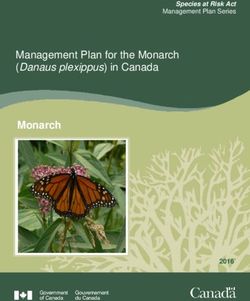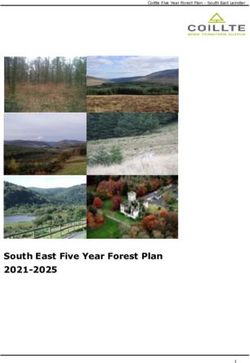Quality Versus Quantity: E-Mail-Centric Task Management and Its Relation With Overload
←
→
Page content transcription
If your browser does not render page correctly, please read the page content below
HUMAN-COMPUTER INTERACTION, 2005, Volume 20, pp. 89–138
Copyright © 2005, Lawrence Erlbaum Associates, Inc.
Quality Versus Quantity:
E-Mail-Centric Task Management
and Its Relation With Overload
Victoria Bellotti, Nicolas Ducheneaut, Mark
Howard, Ian Smith, and Rebecca E. Grinter
Palo Alto Research Center
ABSTRACT
It is widely acknowledged that many professionals suffer from “e-mail overload.”
This article presents findings from in-depth fieldwork that examined this phenome-
non, uncovering six key challenges of task management in e-mail. Analysis of quali-
tative and quantitative data suggests that it is not simply the quantity but also the col-
Victoria Bellotti is a social scientist with an interest in computer-mediated com-
munication, computer-supported collaborative work, and task management; she
is a Principal Scientist and area manager in the Computer Science Lab (CSL) at
the Palo Alto Research Center (PARC). Nicolas Ducheneaut is a
multidisciplinary scientist, with interests in computer-supported cooperative
work, computer-mediated communication, and the sociology of online
communities; he is a member of the research staff in CSL at PARC. Mark
Howard was a computer scientist with an interest in the development of experi-
mental systems, artificial intelligence, and extreme programming; he was also a
member of the research staff in CSL at PARC. Ian Smith is a computer scientist
with an interest in the integration of software development tools and practices
with ethnographic techniques in user interface development; he is a researcher at
Intel Research Lab, Seattle. Rebecca Grinter is a social scientist with interests in
computer-supported cooperative work and empirical methods to examine hu-
man action relating to computer systems; she is an Associate Professor at the Col-
lege of Computing, Georgia Institute of Technology.90 BELLOTTI ET AL.
CONTENTS
1. INTRODUCTION
2. TWO STUDIES OF E-MAIL COLLABORATION
2.1. Study 1: E-Mail Use Variations
2.2. Study 2: Task and Project Management in E-mail
3. WHAT IS TASK MANAGEMENT IN THE CONTEXT OF E-MAIL?
4. WHAT IS INTERDEPENDENT TASK MANAGEMENT IN THE
CONTEXT OF E-MAIL?
5. HOW DOES TASK AND PROJECT MANAGEMENT PLAY OUT IN
TERMS OF THE EXCHANGE OF MESSAGES?
6. WHAT ARE THE IMPACTS OF E-MAIL-CENTRIC TASK AND
PROJECT MANAGEMENT ON E-MAIL USERS?
6.1. Keeping Track: The Impact of Complex Threads
6.2. Inbox Versus Folders: The Impact of “To-Dos”
7. HOW CAN MAIL TOOLS BE IMPROVED TO SUPPORT
E-MAIL-CENTRIC TASK AND PROJECT MANAGEMENT?
7.1. TaskMaster: Developing a New Model for Handling E-Mail
7.2. The TaskMaster Design Philosophy
Threaded Task-Centric Collections: Breaking the Messaging System
Metaphor
Application Neutrality
Task-Centric Meta-Information for All Items
Aggregations of Information for an Overview
7.3. Implementation of TaskMaster
8. EVALUATING E-MAIL AS TASK MANAGEMENT
9. FINDINGS
9.1. Extent of TaskMaster Use
9.2. Experience of E-Mail as Task Management
All or Nothing Use
Threaded Task-Centric Collections
Equality for All Content
Task-Centric Meta-Information for All Items
Aggregations of Information for an Overview
Summary of Findings
10.ONGOING WORK AND CONCLUSIONS
laborative quality of e-mail task and project management that causes this overload.
We describe how e-mail becomes especially overwhelming when people use it for
tasks that involve participation of others; tasks cannot be completed until a re-
sponse is obtained and so they are interleaved. Interleaving means that the e-mail
user must somehow simultaneously keep track of multiple incomplete tasks, often
with the only reminder for each one being an e-mail message somewhere in the
inbox or a folder. This and other insights from our fieldwork led us to a new design
philosophy for e-mail in which resources for task and project management are em-E-MAIL OVERLOAD 91
bedded directly within an e-mail client as opposed to being added on as separate
components of the application. A client, TaskMaster, embodying these ideas, was
developed and tested by users in managing their real e-mail over an extended pe-
riod. The design of the client and results of its evaluation are also reported.
1. INTRODUCTION
Many knowledge workers spend a considerable amount of their computer
time using e-mail, and lately it has become clear that it has taken on the role of
a key task-management resource (Bellotti & Smith, 2000; Bellotti et al., 2003;
Mackay, 1988; Whittaker & Sidner, 1996). Indeed, the main computer tool
used to support project management and informal workflow seems to be
e-mail for many knowledge workers (Ducheneaut & Bellotti, 2003; Venolia,
Dabbish, Cadiz, & Gupta, 2001).
However, there is very little direct and detailed data that directly examine
what is going on in terms of the actual messages sent and received, probably due
to the sensitivity of the data of interest (Fisher & Moody, 2001, is a notable ex-
ception, although at the time they collected data, they were only able to capture
messages that were not deleted in the normal course of e-mail use). Instead, re-
searchers have largely relied on interview data where users report on their prac-
tices. We feel interviews are an excellent start for understanding the issues and
problems but not enough to understand their importance and extent.
In this article, we report the results of extensive research (conducted over 3
years) in which we sought to understand what it means to manage tasks in
e-mail. Namely
• We report briefly on a study that compared the ways in which e-mail was
used in three organizations, one being our own.
• We report in more depth on the findings of a second study in which a
number of people in our own organization were interviewed about their
e-mail practices. We also analyzed longitudinal samples of seven em-
ployees’ e-mail and observed study participants as they read, organized,
and acted on incoming messages. Based on this, we suggest that e-mail
overload is more than just a matter of quantity. In fact, complexity of
e-mail management can be related to the particular quality of an e-mail
user’s activities. Overload also seems to be a result of the demands of in-
terdependent tasks; those with delays introduced by waiting for re-
sponses from others on whom the task depends.
• We present the design and user-centered evaluation of an e-mail client,
which offers solutions for the overload problem, particularly supporting
the management of interdependent tasks.92 BELLOTTI ET AL.
Before we move into describing our studies, we begin with a description of
previous work in the area of e-mail-based task management.
Prior work in the area of e-mail-based task management is scarce and the
best-known field studies have largely characterized task management in
e-mail as a matter of categorization or classification, using a small number of
seemingly discreet dimensions to easily distinguish e-mail users’ practices.
For example, Mackay (1988), in an early study of task management, de-
scribed people as “prioritizers” or “archivers” in how they handle the incom-
ing message deluge. In a more recent example, Whittaker and Sidner (1996)
posited that the working information in the inbox contains “to-dos,”
“to-reads,” and “indeterminate status” items that are hard to “deal with.”
They classify e-mail users as “no-filers,” “spring-cleaners,” and “frequent-fil-
ers” to characterize different filing strategies that are adopted to try to manage
the never-ending influx of messages containing requests for action.
On the more design-centric side of the research, filing and categorizing are
again at the forefront of the e-mail research agenda: for instance, various re-
searchers, principally from the Information Retrieval community, (e.g., Bälter
& Sidner, 2000; Boone, 1998; Mock, 2001; Segal & Kephart, 1999; Takkinen &
Shahmehri, 1998, 1999) analyze “to-do” management in terms of a cognitively
difficult classification problem. Their solutions all involve some automatic cat-
egorization of incoming messages to diminish the user’s cognitive burden.
In short, past research on e-mail task management has portrayed e-mail as
a filing cabinet: messages are discrete units put on a more or less regular basis
into user- or machine-defined “buckets.” Not surprisingly, the biggest chal-
lenge identified from this type of research is e-mail volume: as more and more
messages pile up in the inbox, the time it takes to file or retrieve messages
quickly increases (Bälter, 2000) until the user feels overwhelmed.
However, we believe that volume alone does not explain why e-mail over-
load occurs. In attempting to deal with often onerous task management, we
have found that people tend to adopt configurations of tactics that are as var-
ied as the people themselves and tend to be missed in the effort to classify us-
ers into simple types (Mackay, 1988; Whittaker & Sidner, 1996). These tactics
highlight additional important information about management challenges,
beyond managing volume, and deciding whether to file (or not), associated
with the management of overload. We can summarize these challenges as be-
ing related to the quality rather than the quantity of e-mail and it is this quality
that we examine in detail in this article.
2. TWO STUDIES OF E-MAIL COLLABORATION
We conducted our investigation of task management in two parts. First, in
the summer of 2000, we gathered background data about e-mail use fromE-MAIL OVERLOAD 93 three organizations with an in situ interview-based study, to assess variations in e-mail use across knowledge-intensive organizations (Study 1: this study is only reported briefly later). Second, we conducted an in-depth study, moni- toring actual e-mail traffic over 2 or more weeks in our own organization, with video observation of e-mail handling sessions backed up by interviews (Study 2: this study is reported in detail in the following subsection). 2.1. Study 1: E-Mail Use Variations We have long been interested in the practices of knowledge workers who do not follow rigid procedures or use workflow tools, and indeed, over the years of our own research on task management and e-mail, we have found few exam- ples of knowledge workers doing so. Rather, knowledge workers seem to use e-mail as their main resource to support task management on an ad hoc basis. Supporting this claim, in a recent study (Bellotti et al., 2004), we counted 882 “to-dos” across 16 individuals with diverse job descriptions (3 administrative staff members, 3 managers, 5 researchers from our own organization, and 5 people from other organizations: 2 sales managers, 1 retail manager, 1 charity manager, and 1 university professor). Of these, the largest proportion of “to-dos,” 35% were represented in e-mail, which was as many as in “to-do” lists and the calendar combined (the next most popular resources). To understand the kinds of task-related processes taking place through e-mail, we conducted 28 interviews in three professional organizations; our own research organization (at the time, 400 employees, and part of an 80,000-employee corporation using a variety of e-mail clients), a rap- idly-growing multimedia production start-up (150 employees, using Eudora), and a small design consulting company (six employees, mainly us- ing Microsoft Outlook Express). The interviews took place in the interviewees’ offices, where they could show us the contents of their e-mail. In the first part of the interview, we cov- ered background information reported in Ducheneaut and Bellotti (2001b). The latter half of the interview consisted of interviewees being asked to pick the 10 most recent (nonsensitive) e-mail messages they had received, open them, and explain the collaborative activity they were part of, while drawing that activity on paper, using any representational style they chose (Figure 1 is an example of one of the activities that were drawn by our interviewees). The (approximately 280) activities we collected were coded by two re- searchers, working independently (the rate of disagreement in assigned codes was negligible). We found five types of activity with 8% being nonactivity re- lated and two being rather rare (surprisingly, coauthoring and document re- viewing was one of these rare types). The frequency of each type is listed in Figure 2.
94 BELLOTTI ET AL.
Figure 1. An example of an e-mail activity sketch.
Figure 2. Percentages of Activities Matching Coding Schemes Covering Type of Activity
Activities Coded As Examples and Notes Percentage
Announcements For example, agenda, out-of-office 35
Dialogue, discussion, Includes questions 28
negotiation
Organizing, arranging, Includes assignment of responsibility 27
coordinating, scheduling
Not an activity For example, spam, out-of-office auto-reply, 8
bounced messages; this low proportion is a
result of the use of spam filters
Coauthoring, document Includes paper-writing and graphics design 2
review
Formal information For example, form filling 1
gathering
Due to our participants’ inability to enumerate people beyond 20, we were
unable to get a precise mean and standard deviation for the number of partici-
pants (people who received or sent messages in an activity) but the median
number of people involved in these activities was 6, with
• 30% of activities involving only two people
• 10% of activities involving three people.
• 5% of activities involving four people.
• 4% of activities involving five people.
• 45% of activities involving more than 20 people.E-MAIL OVERLOAD 95 We also coded for how many steps and people there were in the whole ac- tivity. Including single message activities, we obtained an average length of 3.1 steps (standard deviation 3.6), with a median of 2 steps. From this analysis, we were able to deduce that our own organization only differs significantly from these other two organizations in how messages are typically addressed.1 At our organization, fewer people are addressed indi- vidually in a multirecipient message to an ephemeral group of people, and more people are addressed as members of a stable group or as a result of be- longing to the entire organization (e.g., “everyone@parc.com”). This reflects the stable teams arrangement at our (longer-lived than the other two) organi- zation and its belonging to a large company with a greater prevalence of cor- porate announcements, together with a, unique in this study, readily accessi- ble Web interface for nontechnical users to set up distribution lists. In other aspects, however, the similarity was striking. Consequently, we were able to assume that people in our organization use e-mail in ways that make them fairly representative of knowledge-work professionals. 2.2. Study 2: Task and Project Management in E-mail During 2001, we conducted extensive design work toward supporting task management in the e-mail channel, leaving the question of the design of cli- ents alone, which is reported elsewhere (Bellotti, Ducheneaut, Howard, & Smith, 2002). However, in 2002, we returned to the question of whether the myriad features in popular e-mail clients do actually provide appropriate re- sources to manage the kinds of task and project activities we saw in the first study reported earlier. As we shall see, it soon became apparent that there was a particular kind of e-mail-based task (complex tasks involving dependencies on others) that seemed to be causing the most trouble for task management with existing tools. We conducted an in-depth study in our own organization to examine task and project management in e-mail from a variety of e-mail users’ information management perspectives. We were also looking for ways in which current mail tools can be improved on with respect to this phenomenon. There were several phases to this study. We began with a preliminary survey of mail tool use. The survey indicated that even our technologically sophisticated population only uses a fraction of the features of Microsoft Outlook, the dominant e-mail tool in our organiza- tion. Further exploratory interviews within and outside our own organization and the revisiting of transcripts and notes from previous interviews from our 1. We used Fischer’s exact tests and any significance was obtained at p ≤ 1.5%.
96 BELLOTTI ET AL.
studies over the years (totaling over 40 interviews) showed that managers are
the most likely to feel overloaded and unable to track the many concurrent
processes for which they are responsible. These findings led us to develop a
set of six key challenges of task management in e-mail (we do not claim that
these are a complete set for all people). We itemize these later and, by way of
evidence for each one, we provide quotes of the sort that led to our deriving
these challenges (note: some of these are paraphrasings taken from detailed
interview notes, rather than transcripts):
Challenge 1: Keeping track of lots of concurrent actions
a. My own actions.
b. Outstanding actions (things other people are doing for me).
Project Manager: “Often I don’t send out that weekly status report
which could affect customer satisfaction.”
Director: “I have to remember that something is actually needed by
someone. Then I have to find it and remember to send it. Then I’ve got
to remember that I sent it and I’m waiting for a response”
Principal Scientist: “In project reviews there is a big risk of forgetting
to make sure something happens, like the reviewers get a thank you
note in e-mail. I have to remember to make sure they send me their
slides, and then I have to put them on the web page. There’s lots of de-
tails to forget.”
Corporate Strategy Manager: “There’s a long thread of communica-
tions back and forth about the action items. As you can see in the example,
they go back a few months. One of the problems with these reports is that
you have to trust that others implicated in an action are copied by the owner
of the action in a timely way, not an hour or a half before the next meeting.
So, we need ongoing feedback about whether someone is acting on an item
before the next monthly meeting.”
Challenge 2: Marking things as important or outstanding
CEO: “I’ll maybe look back at flags for a month […] I’m trying to
work it down to where my flags really mean something. […] I’m con-
stantly trying to eliminate them, but I can’t. […] I did try using the
grayed flags feature to indicate actions done, but it wasn’t worth it.”
Director: “I scan who [e-mail is] from and open it if it’s someone or
something important. Whether someone else marks the message as im-
portant is generally useless to me. I use my own flags to mark things as
important enough to be followed up. […] I try to respond immediately if
I can, but at the end of each day, I look at all the flagged messages andE-MAIL OVERLOAD 97
then drag them into my Outlook to-do list and set a deadline for each
one. […] I like to folder the important stuff in contextualizing folders…”
[by which he means that he’s got everything relating to one context to-
gether].
Challenge 3: Managing activity extending over time or keeping track of
threads of activity
CEO: “I was trying to arrange lunch with a friend and then I lost
track of the thread, so I forgot to send a reply when we were coordinat-
ing. […] He got rather offended.”
Director: “You are so busy making decisions and paying attention to
the here and now; making sure you at least dodge the knives, that you
never have time to take a longer view and get a sense of continuity. You
just try to sort by date, sender or subject to bunch stuff that’s related to-
gether.”
Challenge 4: Managing deadlines and reminders
Public Relations Manager: “I have so many follow-up reminders on
due dates for things, and I do this manually for now… This is how I do it
now: I have a (paper) folder. This person is going to be here for an inter-
view, and I want [Person1] and [Person 2] to see him but they were not
here. So I left a voice mail, then I sent an e-mail, didn’t hear anything, so
I left another voice mail because I needed to know right away… But if I
get thirty e-mails per day, in 3 days I have another 90 e-mails that I am
going through and I have completely forgotten to follow-up on this, un-
less this (the folder) is visually up.”
CEO: “I have to put to-dos in the calendar, […] because I have such a
tight schedule that I need to block-out time specifically for getting things
done otherwise I never will.”
Challenge 5a: Collation of related items including e-mail and documents
(e.g., discussions about work content or responses to a survey or set of
questions)
Manager: “We have this project called [Project Name], with all the
same people. And we switch between one business and the other con-
stantly, during meetings and on-line. I have a [Name1] folder and a
[Name2] folder, and I have no idea where to put the messages.”
Principal Engineer: “I do not want to receive all my files through
e-mail […] e-mail should be kept together with your files, or more that98 BELLOTTI ET AL.
everything should be synchronized with documents stored else-
where…”
Research Scientist: “here is a set of messages that are related to a
topic, but the topic is emergent. The right place to put these messages is
not yet clear, I could put them in a folder somewhere and then rename
it, but it gets to be a pain if you have to deal with hundreds of messages.
So it’s capturing structures as they emerge.”
Graphic Designer and Production Artist: “I try to organize things,
and I over organize. So then I try to pull back, I revisit every 6 months
and say no, I don’t need that. It’s like clothing you know, if you don’t
wear them in a year you throw it away. I want to make things simpler.
But you don’t know what to expect when you first start something, so
you always over-organize, and then you pull back.”
Challenge 5b: Event-based collation of documents and discussions (i.e.,
meetings are a salient organizing principle for collections)
Director: “In our [Customer] board meeting recently, there were a
lot of presentations to be given and issues to be discussed. The meeting
required a lot of organization ahead of time. There were some opera-
tional issues, such as who would be there, who needed copies of what
things in advance, seating arrangements, dealing with [foreign] cultural
expectations […] all in addition to preparing the content, material for
the meeting. The event is the focus of all this activity. […] It would also
be nice to be able to relate it to previous events, for example to get hold
of the latest versions of research presentations.”
CEO: “I would really like to be able to attach threads and their re-
lated attachments to calendar events.”
Challenge 6: Getting a task oriented overview, at a glance, rather than
scrolling around inspecting folders
Corporate Strategy Manager: “It’s hard to recognize projects. There
is this extensive repository of project activity. A lot of messaging and in-
spection of status of things could be improved. Even automating the re-
minders and the tracking of actions would be helpful.”
Senior VP of Marketing: “The worst I have ever gotten was 400
backed up, which makes me crazy because I know I am forgetting
something in there.”
To understand the details of these challenges in terms of what it is that peo-
ple have to deal with in their e-mail, we recruited 11 participants for a longitu-E-MAIL OVERLOAD 99
Figure 3. Roles and Participation in Study Phases
Study Phase Participation
1. Capture 2. Preliminary 3. Video of 4. Follow-Up
Role Messages Interview Triage Interview
Attorney (A) — X X —
Legal Secretary (LS) — X X —
Business Development (BD1) — X X —
Public Relations (PR) X X X X
Group Manager 1 (M1)—E X X X X
Group Manager 2 (M2)—E X X X X
Group Manager 3 (M3) — X X —
Intelectual Property (IP) X X X X
Researcher 1 (R1) X X X X
Researcher 2 (R2) X X X X
Researcher 3 (R3) X X X X
Note. Four participants did not permit message capture due to legal or confidentiality concerns.
All are Outlook Exchange Users Apart From Those Marked ‘—E’ Who Use Eudora.
dinal study of e-mail practices, although not all were able to agree to all the
phases (see Figure 3). Indeed, our methods were necessarily onerous for the
participants, and many people who complained about e-mail overload felt
unable to take on the time commitment and the openness about e-mail con-
tent that was required. The four phases of the study were as follows:
Phase 1
For seven participants, we installed e-mail filters for a number of weeks to
capture all of their incoming and outgoing e-mail (we did not suffer from the
routine e-mail deletion problem experienced by Fisher & Moody, 2001). A
special “signature file” template was created and customized by participants
to warn correspondents that the participant’s e-mail would most likely be
read by researchers. However, participants were instructed to delete confi-
dential or personal content from the folders where the filters stored data (par-
ticipants reported deleting about 10% of the messages). The filtered data was
subsequently transferred to spreadsheets and 2 to 3 weeks worth of data in the
middle of the time period monitored was analyzed message-by-message in
the following terms:
• Addressing—Whether each message was individual, multiple, or list ad-
dressed (implying its likely import in terms of thread tracking—e.g.,100 BELLOTTI ET AL.
Bälter and Sidner, 2000, argued that the fewer recipients there are of a
message, the more important it is).
• Threading patterns—Series of messages, topically-related replies, and ad-
ditional related messages (impossible to analyze automatically due to
changing subject lines and participants). In this case, threads taking
place on distribution lists were only included if the participant in the
study actively contributed to them (we assumed that the participant was
not engaged with a thread to which they did not contribute).
Phase 2
After filters were installed, we conducted observations of 20 to 60 min of
e-mail “triage.” Venolia et al. (2001) defined triage as the practice of handling
incoming e-mail and related “to-dos” and organization of messages and at-
tachments. We arranged to be in the participant’s office at a normal time for
them to be engaged in this activity (usually first thing in the morning or per-
haps after lunch). If there was less than 20 min of triage, we returned for a sec-
ond session. Participants were asked to talk about what they were doing, but
to try to work, as much as possible, as normal.
Phase 3
These observations were followed a few days later by a first round of inter-
views, covering the participant’s role and use of e-mail. We asked open-ended
questions about certain issues (e.g., “what is your biggest organizational head-
ache in e-mail?”) and used 5-point Likert-type scales to get participants to rate
how much or often they did certain things or used certain features of their
e-mail client.
Phase 4
At the end of our filtered data collection period, we conducted follow-up
interviews with the seven participants who permitted this to check our analy-
sis for accuracy of interpretation of the activity and to cover task and docu-
ment management associated with e-mail threading. The analytic check in-
volved picking three threads “touched” on a day in the middle of the data
collection period and stepping through the messages to get the participant’s
perspective on the activity (much like the analysis in our earlier study but us-
ing real e-mail data, including thread information, rather than recollection as
data). We only found 2 cases out of 21 that showed analytic misinterpretation.
These were minor; one involved our recognizing threaded messages cor-
rectly but combining separate threads about one topic into a single thread,E-MAIL OVERLOAD 101
which the participant saw as separate but related threads; another involved
accidentally adding a single message to a group of people on one thread to an-
other thread between the same people at the same time. Otherwise, our anal-
ysis was often even more accurate than people’s recollections of what took
place in the thread (initially someone would occasionally disagree and then,
after reexamining the messages, would decide that we were correct). Thus, we
have a fairly high level of confidence in our analysis.
In the following sections, we focus on some of our findings about
e-mail-centric task and project management from this study. However, we
want to avoid putting people into categories as a way of talking about their
practices. This has occurred in prior work (e.g., Mackay, 1988; Whittaker &
Sidner, 1996) but we feel it is slightly misleading, albeit illustrative. So we use
the following terms throughout the rest of this article to characterize phenom-
ena governing practices at different levels of abstraction, rather than to clas-
sify people.
Objectives
Knowledge workers must accomplish a number of simultaneous goals with
their e-mail such as keeping up to date, responding to requests, tracking re-
quests to others, making deadlines, managing information as it comes in, dis-
tributing information, and being prepared for events.
Strategies
To accomplish objectives, we observed a number of strategies to, among
other things:
• Keep relevant content at hand.
• Preserve the ongoing work-state of incomplete activities.
• Save content that might be needed again in the future.
• Remind themselves of things to do in the future.
• Find things in the overwhelming and generally growing mass of content.
• Prioritize the “must-dos” against the “would-be-nice-to-dos.”
• Get rid of irrelevant content, and so on.
Tactics
The strategies discussed earlier are accomplished using particular tactics
that depend on the person and the affordances of the resources they have.
Knowledge workers use information management resources that are easily
available within the current active work environment for executing their strat-102 BELLOTTI ET AL.
egies (Bellotti & Smith, 2000). These resource-dependent tactics seem to vary
widely but serve common purposes at the strategic level. In Bellotti et al.
(2004), we found that people in our own organization kept two thirds of the
“to-dos” they had represented online in e-mail (this is excluding physically
represented “to-dos”). In e-mail, task management tactics that we have ob-
served include the following:
• Regularly scanning the inbox; often scrolling up and down.
• Sorting, largely by sender or by flags, to find items more easily than in
the default time-and-date-based view.
• Deleting items to clean-out irrelevant, distracting content in the inbox.
• Storing currently relevant items on the Microsoft Windows® task bar or
minimized in the Eudora application window.
• Marking e-mail messages as unread to remind themselves to look at
them again.
• Storing items in appropriately labeled e-mail folders and subfolders to
be worked on together in the future.
• Archiving messages in e-mail folders for possible future reference.
• Saving attachments in regular system folders for reference.
• Inspecting or searching in folders in e-mail and elsewhere.
• Making a calendar event to remind oneself to do something, and check-
ing and marking the calendar to confirm availability for proposed activi-
ties sent in e-mail before responding.
At the tactical level, we see an enormous amount of variation that reflects
user exploitation of the complexity and particular characteristics of modern
e-mail tools and other computer resources. For example, Eudora users with
PCs seem to use the property of being able to collapse message windows in
the application window into miniaturized message window proxies to keep
track of active “to-dos.”
Outside of e-mail, we also see varied use of paper-based resources such as
sticky notes, day-timers, notepads, and printed e-mail messages, in combina-
tion with computer-based resources such as the calendar or spreadsheets. Al-
though tactics tend to be what we directly observe, it is the strategies they
serve that are analytically more interesting. From a design perspective, and
more generally speaking, a user-centered design approach of trying to sup-
port every possible tactic may only lead to “feature creep:” It is easy for the
analyst to get bogged down studying the infinitely variable (and often fasci-
nating) practices of e-mail users and to lose sight of the larger issues (objec-
tives and strategies) that led to the adoption of these tactics in the first place.E-MAIL OVERLOAD 103
Given that these phenomena suggest how people are using their current
tools to manage tasks in e-mail, we now address in more detail some concerns
relating to e-mail-centric task management:
• What is task management in the context of e-mail?
• What is interdependent task management in this context?
• How does task and project management play out in terms of the ex-
change of messages?
• What are its impacts on e-mail users?
• How can mail tools be improved to support e-mail-centric task and pro-
ject management?
In Sections 3 to 6, we look at three classes of tasks conducted largely in
e-mail: rapid-response, extended-response, and interdependent tasks (the
first two depending only on the one person and the last depending on the ac-
tion of more than one person). We argue that, although they are in the minor-
ity, it is the interdependent tasks that impose the greatest burdens for task
management because they involve managing and tracking the actions of oth-
ers with little support from current commercial e-mail tools. In Section 7, we
turn to our design efforts to combat e-mail overload as we have come to un-
derstand it.
3. WHAT IS TASK MANAGEMENT IN THE CONTEXT OF
E-MAIL?
According to Merriam-Webster’s dictionary, multitasking refers to a com-
puter that is capable of performing multiple jobs simultaneously. So it is ironic,
if not surprising, that computer use has increased rather than decreased the
number of tasks that e-mail users are expected to manage at any one time. In a
recent “snapshot study,” where we counted all the tasks participants were
tracking (Bellotti et al., 2004), we found eight employees in our organization
keeping track of 74.4 active “to-dos” (median 65) using, on average, 11.25 dif-
ferent kinds of resources (median 11.5), including calendars, lists in note-
books, and jottings on slips of paper, with e-mail being by far the single most
important of these. This “overload” reflects the increasing speed at which
tasks can be handled with computing resources, and the increased networked
connections between people, increasing the possibility and ease of making re-
quests and demands of others (Sproull & Kiesler, 1991). And, as Mackay
(1988) put it, “it should not be surprising that the effect of lowering the cost of
delegating tasks by e-mail increases the volume of e-mail” (p. 351).
Of course, busy people, unlike computers, are unable to do many things si-
multaneously. Instead, they switch among separate activities with different104 BELLOTTI ET AL.
objectives. This phenomenon has been observed by other researchers to be a
common practice, particularly for senior managers. For example, Mintzberg
(1973) talked about chief executives’ work as being characterized by “brevity,
variety and fragmentation” (p. 31), with each deskwork activity lasting, on av-
erage, 15 min and each phone call 6 min. Sproull (1984) estimated that man-
agers work on 58 activities per day lasting, on average, 9 min (including, on
average, three 1-hr meetings, suggesting many activities take less time than 9
min), and Reder and Schwab (1990) also observed senior managers engaging
in 30 distinct tasks per day.
Our video observations of people handling e-mail during triage sessions
show that for both managers and nonmanagers, incoming and saved e-mail
represents a series of different tasks which are also interleaved. Within a given
10-min interval of videotaped work, many separate tasks would often be han-
dled (we do not have exact times for tasks as it was sometimes difficult to as-
certain where one task ended and another began), as our participants
switched attention from one incoming message to another. For most of our
study participants, some of these tasks required only a simple rapid response,
taking as little as a few seconds. For example, a canonical pattern (taken from
BD1, a business development specialist, but not intended to characterize all
her work) tends to look like this example from our video recordings of e-mail
triage:
3.1. An Example of Three Rapid-Response Tasks Within 5 Min
T1: Open message about a technology development project: follow link in
web browser and inspect site about the technology.
Make to-do note in paper pad.
Switch back to message.
Switch back to web browser to inspect site.
Switch to calendar and check dates.
Return to e-mail message and open, write and then send reply.
Close and file message in folder
T2: Look at next message in inbox.
Switch to web browser and search for sender in Google to find out who
he is: return to inbox.
T3: Move to next message.
Use information supplied in message to update distribution list name in
online contacts list.
This series of three activities, each prompted by the opening of a new un-
read message in the inbox and each relating to different subjects and involv-
ing switching between applications or different components of MicrosoftE-MAIL OVERLOAD 105
Outlook, takes place in under 5 min. These activities reflect some of BD1’s
key objectives, which are to respond to requests, to keep informed about pro-
ject information and the groups that do the project work in our organization
and follow up on new contacts, business leads, and business development ac-
tivities. So one of BD1’s strategies is to be highly responsive to all incoming
announcements and queries in her e-mail. Each of the messages in the exam-
ple discussed earlier causes some activity to take place outside of the e-mail
viewer, requiring a lot of window management and attention shifting. In T1,
BD1 learns about a technology project that she needs to work on and con-
firms that she can make a meeting. In T2, she finds out about a new contact.
In T3, she updates a distribution list name in her contacts list. However, none
of the activity in this example requires BD1 to communicate with anyone else
other than ending the task with a response to a message sender (if need be).
The work is nonproblematic from a task management point of view, in the
sense that it is easy to execute and then forget about, using the resources at her
fingertips.
However, one problem that we do notice in this work is window manage-
ment. A good deal of opening, closing, and arranging of windows occurs,
which, although not extremely time consuming, seems to be inconvenient. In
our later discussion of our design efforts, we add this factor to our other task
management challenges as something that can be addressed by better
task-centered design of e-mail clients. However, Czerwinski et al. (2003) have
also demonstrated that having greater screen real estate can also reduce this
type of problem.
However, things are not always so simple as is the case with rapid-response
tasks. Greater complexity is illustrated in an example of another type of task,
obtained during our observation of a public relations manager (PR) handling
her e-mail. We saw her constantly returning to a single task, which was to ex-
plain how our organization could participate in a TV program about a certain
research area. The pattern (the task was started but not completed during our
video observation) was as follows:
3.2. An Example of an Extended-Response Task (Incomplete
After 1 Hr of Videotaping)
Read message requesting participation in TV program.
Open reply window and begin to list researchers and ongoing relevant
projects.
Switch to web-browser and consult web-based phone list for names and
spelling.
Consult internal web pages for project descriptions and researchers.106 BELLOTTI ET AL. Consult online web-based document archives and download, open and skim research reports. Add names and descriptions based on these searches to reply. Collapse reply to task bar without sending. Switch to responding to another incoming message in inbox. Delete incoming message. Reopen reply. Consult web pages. Add notes to reply text: etc. … As in the previous example of rapid-response multitasking, there is a lot of application switching going on here (mainly between Microsoft Internet Explorer, Adobe Acrobat Reader™, and Microsoft Outlook). But the main ac- tivity described here takes so long that it is constantly suspended and the reply is saved on the task bar several times while PR executes related and unrelated tasks in her mail tool and other applications. Because she knows she will proba- bly get interrupted from her current task, she puts in notes to remind herself of things to include in the reply message she is creating. She explains as follows: Those are kind of the holes that I’m going to need to fill in, in case… it’s three o’clock now… in case 4:30 rolls around or some other emergency happens and I don’t get to finish and it helps me, so I don’t lose my chain. This more extended category of tasks can demand a strategy for saving a lot of half-completed e-mail responses, each of which includes notes about things to include. PR has two tactics for dealing with this: one is to collapse many open items onto her Microsoft Windows task bar and another is to save drafts in her drafts folder in Microsoft Outlook. The latter tactic was adopted after a period where her machine was crashing a lot, causing her to repeatedly lose items on the task bar, but now that her machine is more stable she has switched back to the task-bar solution (this tactical switch both sug- gests that the drafts folder is clearly less convenient than the task bar and high- lights how susceptible tactics are to variations in particular circumstances, al- though the same strategic needs are met). Thus we have two kinds of tasks prompted by e-mail, with only one requir- ing significant task management resources. Rapid-Response Tasks These are obligations that can be dispatched quickly in a “fire-and-forget” fashion using available resources on one’s machine or on the intranet or Internet.
E-MAIL OVERLOAD 107 Extended-Response Tasks These are obligations that take time to handle, requiring extra task man- agement strategies in terms of preservation of ongoing work status, possibly with a need to make “to-do” notes so that ideas on how to handle the task are not forgotten. Extended responses are often postponed for a while or are in- terleaved with other simpler activities, sometimes due to the need to be re- sponsive to higher priority rapid tasks, to clear the decks, or perhaps due to the desire to handle something less stressful for a while. As R2 put it I take lots of breaks when I am doing concentrated or focused tasks, then I’ll take a lot of breaks during things like that. […] If it’s a long reply or needs plan- ning then I would probably go ahead and defer it and if it was important and I had to do it soon then I would probably write a card for it. Of course, there are no clear-cut distinctions between rapid- and ex- tended-response activities (for example, we saw BD1 make a “to-do” item based on one of her tasks). Indeed, sometimes the rapid responses are part of a larger pattern of extended collaborative work. The distinction we are mak- ing here is more properly a matter of the degree to which something can be handled quickly and then forgotten about (perhaps until, in some cases, an- other message regarding the same activity shows up). Many activities sit in the middle of this time investment and management dimension. However, neither rapid-response nor extended-response tasks are, we believe, the source of the biggest headache in managing “e-mail overload” (as defined in Whittaker and Sidner, 1996). We believe that a significant source of overloading is an overlooked factor that we call interdependent task management. 4. WHAT IS INTERDEPENDENT TASK MANAGEMENT IN THE CONTEXT OF E-MAIL? Much of the activity of e-mail triage is nonproblematic (albeit time con- suming). Putting it simply: messages are received and the recipient composes a response or a person simply sends a new message. Composition time varies widely, using few or many resources at hand. The task is pretty much under that recipient’s control. Should a person become overloaded by this kind of task management, it would simply be the quantity of e-mail that would be the major overloading factor. Other tasks for which e-mail users are accountable, however, are ones that not only imply a need for rapid and extended responses but also depend on someone else to complete an action that a response demands. Of course, that
108 BELLOTTI ET AL. “someone else” may not be accountable for the task’s completion in the same way that the task owner is. For example, that “someone else” may simply be very busy and distracted with other tasks, he or she may have other priorities in general, or he or she may not be answerable to the task owner in any formal sense. Even so, it is up to the task owner to “manage” the activity of the other person (or people) to complete the task. All knowledge workers experience this kind of dependency on others across, up, and down the organization to get their work done and e-mail has done nothing if not increase the capacity for these dependencies by increas- ing the connections between its users within and between particular organiza- tions (Sproull & Keisler, 1991). An example of this kind of interdependent-response e-mail can be drawn from group manager 1 (M1), who worked on the task example, following, in between other tasks while processing her e-mail: 4.1. An Example of an Interdependent Task In this example, we include think-aloud comments of M1, which explain the rationale for her actions2 (quotes are in plain text and our explanatory notes are in italics): “I see I’ve got a bunch of stuff on …TechCo [a technology corporation]… I’m going to collect that stuff together, Rob [M1’s lab manager] wants me to do something with it.” One of the messages mentioned as “that stuff” is from Ralph [senior internal at- torney]. It’s already been read. M1 looks at her little notepad containing notes and to-do items. “They’re trying to work on an intellectual property agreement between [our organization] and TechCo… and I got a phone message from Mar- ilyn [internal attorney] about this, this morning.” She notes the message in her notebook, “I’m going to forward this message to Ralph to Rob.” M1 creates a reply to Ralph’s message in which he said that Marilyn is the best person to handle the agreement. In her reply M1 tells Ralph that she got a phone-call from Marilyn with a question about existing agreements. M1 copies Rob on her reply presumably to apprize him of the fact that the work is being executed. “Basically I’m asking Ralph to help me on this because I don’t know what’s already been done on these agreements. Marilyn was asking me 2. We have invented names to maintain confidentiality of our participants.
E-MAIL OVERLOAD 109
what’s been done and I think Ralph is the only one that knows that’s
been done…” M1 sends the reply and then goes back to Ralph’s original mes-
sage in her inbox.
“Check that off,” she marks in her paper notepad, “and file this somewhere
where I’ll be able to find it like under [M1’s lab’s name]. I don’t have a file
yet for TechCo so I’ll create one…” She goes back to her inbox, sorts on sub-
ject line, and searches it and files a couple of messages on this topic. “Thing is I
knew there was more messages on this topic, but they must have
changed the subject line, so…”
This is a good example of the kind of interdependency that can occur in a
thread of activity occurring predominantly in e-mail (but also via other media
like the telephone). M1 has been asked to handle something where she de-
pends on others for information and action and they also depend on her in the
same way. The activity is not fully under her control and she must manage the
activities of others to accomplish her goal. Interdependency of this type oc-
curs regardless of routineness and formality of an activity, for example, it was
very apparent in M1’s routine performance-appraisal exercise, involving col-
lating lab members’ comments about their peer’s activities; in the formal pro-
cess managed by intellectual property (IP), involving numbering and process-
ing invention proposals, and transfer of formal documents; in M2’s discussion
and exchange of drafts of slides with a team of colleagues to drive several pre-
sentations by the team members to our organization about its own culture;
and in researcher 1’s (R1) matching of the internship program applicants with
possible projects and willing supervisors.
Thus, in our analysis of overload, we must account for the following.
Interdependent Tasks
These are obligations that depend on the action of others to be fulfilled. We
predict that if the quantity of e-mail were held constant, those with more inter-
dependent tasks would feel more overloaded because, in addition to needing
to manage rapid and extended responses, they have to remember to come
back to tasks after being able to forget about them when a request for action is
issued to someone else. Further, they have to manage other people’s activity
to complete such tasks. This is a quality not a quantity issue and is examined
in more detail later in the analysis of e-mail data.
As a final point in this section, we want to emphasize that e-mail users in
our study invested a great deal of time in organizing and searching through
their e-mail content to keep track of their tasks. From our video analysis, we
see the following breakdown in the amount of time our participants spent on
different kinds of activity:110 BELLOTTI ET AL. • 23.1% reading e-mail. • 6.2% scanning inbox. • 2.4% deleting messages. • 2% looking for messages. • 1.1% spent adding attachments. • 9.5% filing messages. • 0.8% opening attachments. • Most of the rest spent writing e-mail and editing documents. This adds up to about 20% of time spent just organizing or searching through content. From a design perspective, we see this as a challenge that clearly reflects e-mail users’ task-centric needs that are implicit in the six chal- lenges of task management in e-mail mentioned in Section 2.2. 5. HOW DOES TASK AND PROJECT MANAGEMENT PLAY OUT IN TERMS OF THE EXCHANGE OF MESSAGES? Rapid-response, extended-response, and interdependent tasks are what e-mail task management consists of. But we also want to examine how exten- sively people conduct task management in e-mail, and understand, to some extent, how much of this task management it takes for people to begin to feel overloaded (as in, e.g., Denning, 1982, and Whittaker & Sidner, 1996). To ad- dress this question, we analyzed 2 to 3 weeks of incoming and outgoing e-mail for seven of our participants (those that took part in Phases 2 and 3 of our study): Three researchers: R1, in addition to her research activities at the time of our study, was an at-large member of our lab’s management commit- tee and was managing a student internship program and appeared to have by far the most management responsibility of the three research- ers; R2 was coleading a five-person project; R3 was taking over the management of a weekly lab meeting (inviting, negotiating with, and scheduling presenters). Two process managers: the Public Relations manager (PR) fields out- side enquiries about the organization and manages press and public- ity. The intellectual property manager (IP) controls the formal process of selection and development of original inventions into patent sub- missions. Two group managers: M1 manages two groups totaling 10 researchers and manages a lab-wide budget for over 35 people; M2 manages a sin- gle group of 6 researchers.
E-MAIL OVERLOAD 111
Figure 4. A sample of the analysis of threads of e-mail (vertical bars on the left) taken
from our most overloaded participant, M1. Each row represents data from a single mes-
sage from a Friday at 3:25 p.m. until the end of the following Sunday. The image has
been deliberately degraded to protect the confidentiality of the senders and recipients
of messages.
Figure 4 shows a sample of the analysis conducted on the e-mail of our vol-
unteers. The filtered and saved e-mail messages (representing all the
nonsensitive and confidential e-mail of each participant; roughly 90% of all
messages incoming and outgoing) were exported from participants’ e-mail fil-
ters into a spreadsheet where each message was represented by a single row of
cells. In the spreadsheet, all the messages incoming and outgoing were or-
dered by date to allow us to then read each message and then code it for the
following characteristics (among others which we do not discuss here):
1. Incoming or outgoing.
2. Sent to a single recipient; sent to multiple, named recipients; or sent to a
distribution list.
3. A stand-alone item with no follow-up, or part of a thread.112 BELLOTTI ET AL. In the figure, the sender address appears as the first cell containing text in each row. This is followed to the right by coding cells in color-coded columns, then the recipient “To:” field, and then the “Cc:” fields appear in the next two cells. These are followed by the date, subject header, and the body, each in their own cell (the cells are not wide enough to see all of the text in many cases and, where nothing is entered in the next cells to the right, the text overflows over those cells). All of the messages that we collected, that were sent and re- ceived by M1 from a Friday at 3:25 p.m. until the end of the following Sunday, are shown in the figure. Each row was color-coded to highlight whether it had a single recipient (white); multiple, named recipients (grey); or was sent to a distribution list (black). Patterns quickly appeared in the data once it was prepared in this way. In Figure 4, it is clear that incoming e-mail was significantly greater (an average ratio of 3:1) than outgoing. Outgoing is indicated in the figure by clusters of messages highlighted with color-coded black cells in a column that is other- wise white, left-of-center. Much more incoming than outgoing mail was ad- dressed to distribution lists (as one would expect), mainly appearing in clus- ters and clumps. Outgoing messages, mainly one-to-one and also appearing in clusters, tend to be followed by incoming one-to-one and one-to-multi- ple-recipients messages. On the left side of Figure 4, vertical bars with horizontal lines branching off represent color-coded threads (shown here in grey-scale). The horizontal bars correspond to rows containing messages that belong to a thread. The analyst started from the cells to the left of the cells containing the sender address, and, by examining the senders, recipients, subjects, and bodies of messages, filled in the columns with threads, and worked outward, creating new vertical bars as needed. All threads noted during the sampled period were traced back- ward and forward as far as possible beyond that period (sometimes a couple of months worth of filtered e-mail was available). This representation allowed threads to be clearly visualized and counted (e.g., the number of active threads on any given day was clearly visible). The representation also shows very clearly how complicated the interleaving of threads can get with partici- pants often actively engaged in many simultaneous lengthy threads, or en- gaged in short intense threads. In Figure 4, M1 engages in 30 simultaneous mainly long threads, only two of which are started and two of which are terminated during the 3 days shown here. This is an exceptional number and reflects why M1 reported feeling it was difficult to keep track. However, the average number of threads partici- pants were engaged with on any given weekday was still quite high (14.8; see Figure 5). Different participants had different patterns of threading. Some tended to have longer threads, such as R3 (average 5 days) and M1 (average 8.8 days).
You can also read