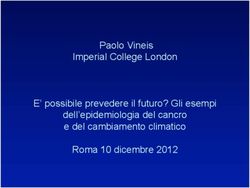RAM-X OPERATION INSTRUCTIONS - Arai Helmets
←
→
Page content transcription
If your browser does not render page correctly, please read the page content below
RAM-X
OPERATION INSTRUCTIONS
For your safety, it is important that you completely read the instructions and warnings.1
CONTENTS
To open/close shield................................................................................. 3
To operate browvents............................................................................... 3
To operate shade...................................................................................... 3
To operate top vents................................................................................. 5
To remove/replace shield.......................................................................... 5
To remove/replace shade.......................................................................... 7
To remove/replace shield holding arms..................................................... 7
To remove/replace earcups ...................................................................... 8
To remove/replace chinstrap covers........................................................ 10
To remove/replace comfort lining............................................................ 12
RAM-X
2TO OPEN/CLOSE SHIELD
Pull outward on lower left side of shield to release latch system and then raise
the shield. To close the shield, push down the shield until the shield is fully
latched.
WARNING:
If your shield becomes too scratched or uncleanable, replace it with a
new one. Impaired visibility causes accidents. Use a solution of mild
soap or detergent and lukewarm water to clean your shield. Rinse well
with clean water, and wipe off with a soft cloth. Never use petrol, thinner,
benzene or any other solvents. There are many “aggressive” cleaners
on the market, including some supposed to be specifically for use on
shield. Arai strongly recommends that you do not use any such products
to clean your shield as some of their ingredients may have damaging
effects on the shield and other plastic parts installed on your helmet. Do
not apply stickers or adhesive tape to the shield, as this will weaken the
hard coating. If tinted, the shield is for daylight use only.
TO OPERATE BROWVENTS
The Browvents are operated from fully closed through intermediate, to fully
open positions by simply pulling the vent control up to open, pushing down
to close.
TO OPERATE SHADE
To raise shade, lift at the center of the shade with your thumb.
WARNING:
When fully raised, the shade is held in place with a detent to resist it
from falling from wind pressure, vibration and normal head movement.
However, some reasonably foreseeable force can cause the shield to
drop unexpectedly.
3To lower shade, first, unlock the shade by pulling both ends forward, and push
the shade down.
WARNING:
Before lowering the shade, be sure to unlock the shade. The shade can only be
lowered when the lock system is released.
There is a stop midway in the travel to allow for use to help reduce the glare of lights
that cannot be shaded when the shade is in the fully up position (i.e. morning or
evening sun).
WARNING:
The shade is not fully locked when it is in the midway position. Therefore, it may
drop or may be raised unexpectedly from wind pressure, vibration or even normal
head movement. Be aware of this and ride carefully.
WARNING:
Raise the shade of the Pro Shade System for riding at night, through a tunnel, or
any conditions that might cause poor visibility.
Do not use sunglasses with the shade of the Pro Shade System in the lower
position, as this will dangerously darken your view.
Use only warm water and a micro-fiber cloth to clean the shield and shade. Never
use petrol, thinner, benzene or any other solvents.
Scratched or damaged shades/shields of the Pro Shade System should be
replaced with new ones.
RAM-X
4TO OPERATE TOP VENTS
Simply push the switches/levers on each vent to open/close the vents.
OPEN CLOSE OPEN CLOSE
OPEN OPEN CLOSE CLOSE
TO REMOVE/REPLACE SHIELD
It is recommended to do one side at a time until you become familiar with
the removal/installation process.
To remove, place shield in the fully open position. Once fully open, black
levers appear from under the shield pivot/holder arms. Slide the levers
forward in the direction of the arrow until the pivot/holder releases from the
base. Once released, lift the pivot/holder off the base.
NOTE:
The shield cannot be removed from any other position as the locking
system will be engaged.
5To install, with the shield in its fully open position as it was when removed,
position the pivot/holder over base plate with the bottom and rear edges of
the holder lined up with the base plate edges as shown.
NOTE:
The shield can only be installed from the fully open position.
With the holder in place, push down firmly on the holders in the area
indicated by the circles, until you hear and feel them click into position.
Lower the shield to test for proper operation. If the shield does operate
properly, remove and re-install again.
RAM-X
6TO REMOVE/REPLACE SHADE
To remove shade for cleaning or replacement, first lower the shade.
① ② ③ Push the release lever on the pivot cover down against the sheild ① and
slide the pivot cover up to remove it ②. Repeat for the other side, and
remove the shade ③.
① ② ③ To replace shade, place it on the pivot in the lower position ①. Put the pivot
cover into 3 bosses ②, and slide it down until it is locked in place ③. Repeat
for the other side.
① ② TO REMOVE/REPLACE SHIELD HOLDING ARMS
To remove holding arms, remove shield as per the previous instructions.
Hold the shield/holder as illustrated ①. Lift the curled end of the lower
bracket out of the pocket as illustrated ②.
③ ④
Hold shield and slide the arm/holder up ③. Rotate the top of the arm away
from the shield and slide the lower bracket out of the track in the shield as
illustrated ④.
7① ② ③ To install holding arms, first center the screw of the lower bracket on slot
in the shield, being careful to follow the correct angle as illustrated ①.
Pressing the arm and shield together firmly at the lower bracket ②, rotate
both inward to bring the upper shield hook into place as illustrated ③. With
the upper hook and lower bracket in place, slide the arm down until the
upper hook is in place ④ and the curled end of the lower bracket locks into
place as illustrated ⑤.
④ ⑤
WARNING:
Confirm that the curled end of the bracket is fully seated between the
shield and arm to prevent the shield and arm from becoming separated
unintentionally.
A B A” B”
TO REMOVE/REPLACE EARCUPS
C The earcups are secured to their base plates by bosses A , B and C.
C”
To remove earcup, first undo chinstraps, then remove bosses A & B from its
base plate by grasping upper part of earcup on one side and pulling toward
you until a snap is heard, then do the other side of the same earcup.
RAM-X
When both sides are free, push lower part of earcup into the helmet and pull
upward to release tab C.
8To wash earcups, put them into lukewarm water with small amount
of laundry soap or your own shampoo and wash gently by hand. Rinse
well with fresh water and wipe off with a soft cloth. Dry them in shade at
ambient temperature.
RAM-X earcup is equipped with a 5mm surface foam layer. The layer is
removable to offer a bit more room if desired. To remove layer, remove
white frame from two bosses of the earcup on backside, and pull frame
out from earcup. Turn frame over to expose layer. Gently remove the layer.
The 5mm surface foam layer also has a small removable part just for the
arms of eyeglasses. This small piece can be removed to offer a bit more
room for glasses to be worn while wearing the helmet. Follow the same
steps above to reveal the 5mm surface foam layer, and you will find the
entire top corner of the surface foam, yellow foam, and dark grey backing
foam precut ready to be removed. Stretch cover over pad and into place,
adjusting it to lie smoothly. Slide white frame into receptacle of the earcup
and push the rest into two bosses.
To replace earcup (note that the L & R embossed on the cup bases indicate
Left and Right inside of the helmet when the helmet is worn), push the
lower tab C into its receptacle and pull downward until it is fully snapped
into place.
Ensuring that the strap is in the correct position, place two top tabs A & B
over their receptacles and push them home until a snap is heard from each
and work the strap fully into position.
9TO REMOVE/REPLACE CHINSTRAP COVERS
The chinstrap cover is secured to its base plate over the chinstrap anchor
by the tab. Push tab upward to release it from the base plate. Slide the
cover off the strap.
Left chinstrap cover (D-ring side)
Note the right and left, inside and outside of the chinstrap covers for
replacement.
Right chinstrap cover (long side)
To wash the chinstrap covers, put them into lukewarm water with small
amount of laundry soap or your own shampoo and wash gently by hand.
Rinse well with fresh water and wipe off with a soft cloth. Dry them in the
shade at ambient temperature.
RAM-X
10WARNING:
Never use petrol, thinner, benzene or any other solvents.
To replace the left chinstrap cover (D-ring side), ensure the female chinstrap
end snap side of the chinstrap and the leatherette side of the chinstrap
cover both face outward, slip the chinstrap cover onto the chinstrap.
Position the tab on the chinstrap cover over the base plate on the chinstrap
anchor. Push tab into its receptacle and pull the strap cover downward until
it is fully snapped into place.
To replace the right chinstrap cover (long side), ensure the cap side of
the chinstrap end snap (Arai logo impressed) on the chinstrap and the
leatherette side of the chinstrap cover both face outward, slip the chinstrap
cover onto the chinstrap.
Position the tab on the chinstrap cover over the base plate on the chinstrap
anchor. Push tab into its receptacle and pull the strap cover downward until
it is fully snapped into place.
11TO REMOVE/REPLACE COMFORT LINING
The comfort lining is secured to the helmet by 4 plastic bosses.
To remove the lining, undo 4 bosses by grasping the lining as close to each
boss as possible and pulling straight up. Note the front & back, left & right
sides of the lining for replacement.
RAM-X lining is equipped with removable temple pads to offer a bit more
room if desired. To remove pads, open the pocket on each side of the lining
and gently remove pad from the pocket. If you wish to replace them in the
pockets, use double sided tape to fix them in place.
To wash the comfort lining, put it into lukewarm water with small amount
of laundry soap or your own shampoo and wash gently by hand. Rinse well
with fresh water and wipe off with a soft cloth. Dry it in the shade at ambient
temperature.
WARNING:
Never use petrol, thinner, benzene or any other solvents.
To replace the lining, place the 4 bosses over their plastic receptacles and
push them home.
WARNING:
When reinstalling the comfort lining, be sure the lining is properly
positioned along the inside shape of the EPS (a.k.a. Styrofoam) liner.
If the comfort lining is not properly installed, the frame of the comfort
lining may fold when you put on and take off the helmet, which may
RAM-X
injure your skin, etc. Whenever you feel something is wrong with the
comfort lining, check that the lining is properly installed.
1213
14
15
16
Helmet Specifications subject to Change Without Notice.
Contact to:
ARAI HELMET, LIMITED
12 Azuma-cho, 2-chome
Omiya, Saitama
Japan 330-0841
ARAI HELMET(AMERICAS), INC.
P.O. Box 787
Fogelsville, PA 18051-0787
U.S.A.
Printed in Japan 2019.10 RAM-X FUKUYAMA PRINTING CO.,LTD.You can also read