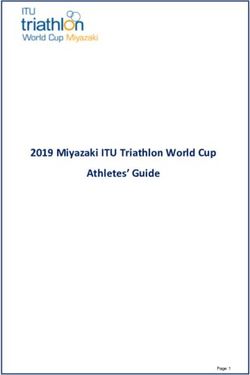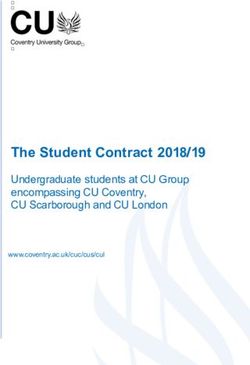Rapid Prototyping of Augmented Reality & Virtual Reality Interfaces - Michael Nebeling
←
→
Page content transcription
If your browser does not render page correctly, please read the page content below
Rapid Prototyping of Augmented
Reality & Virtual Reality Interfaces
Michael Nebeling
University of Michigan School of Information
Information Interaction Lab — https://mi2lab.com
Ann Arbor, MI, USA
nebeling@umich.edu
ABSTRACT
This course introduces participants to rapid prototyping techniques for augmented reality and virtual
reality interfaces. Participants will learn about both physical prototyping with paper and Play-Doh as
well as digital prototyping via new visual authoring tools for AR/VR. The course is structured into four
sessions. After an introduction to AR/VR prototyping principles and materials, the next two sessions
are hands-on, allowing participants to practice new physical and digital prototyping techniques. These
techniques use a combination of new paper-based AR/VR design templates and smartphone-based
capture and replay tools, adapting Wizard of Oz for AR/VR design. The fourth and final session
will allow participants to test and critique each other’s prototypes while checking against emerging
design principles and guidelines. The instructor has previously taught the techniques to broad student
audiences with a wide variety of non-technical backgrounds, including design, architecture, business,
medicine, education, and psychology, who shared a common interest in user experience and interaction
design. The course is targeted at non-technical audiences including HCI practitioners, user experience
researchers, and interaction design professionals and students. A useful byproduct of the course will
be a small portfolio piece of a first AR/VR interface designed iteratively and collaboratively in teams.
CHI’19 Extended Abstracts, May 4–9, 2019, Glasgow, Scotland Uk
© 2019 Copyright held by the owner/author(s).
This is the author’s version of the work. It is posted here for your personal use. Not for redistribution. The definitive Version
of Record was published in CHI Conference on Human Factors in Computing Systems Extended Abstracts (CHI’19 Extended
Abstracts), May 4–9, 2019, Glasgow, Scotland Uk, https://doi.org/10.1145/3290607.3298813.Rapid Prototyping of Augmented Reality & Virtual Reality Interfaces CHI’19 Extended Abstracts, May 4–9, 2019, Glasgow, Scotland Uk
CCS CONCEPTS
• Human-centered computing → Interface design prototyping.
KEYWORDS
Augmented reality; virtual reality; physical prototyping; Play-Doh; Wizard of Oz.
ACM Reference Format:
Michael Nebeling. 2019. Rapid Prototyping of Augmented Reality & Virtual Reality Interfaces. In CHI Conference
on Human Factors in Computing Systems Extended Abstracts (CHI’19 Extended Abstracts), May 4–9, 2019, Glasgow,
Scotland Uk. ACM, New York, NY, USA, 6 pages. https://doi.org/10.1145/3290607.3298813
MOTIVATION AND BACKGROUND
The idea for this course grew out of the instructor’s research and teaching efforts over the past two
Figure 1: ProtoAR’s 360-degree capture years at the University of Michigan. As part of his teaching, he recently created a U-M Teach-Out
of Play-Doh model (top); captured quasi-
on AR/VR interfaces, a mini-MOOC launched on Coursera, which introduced thousands of online
3D object (middle); marker-based AR pre-
view (bottom) (adapted from [3]). Course
learners to terminology and the complex landscape of AR/VR technologies. He regularly teaches two
participants will use tools like ProtoAR to interaction design courses and started a new AR/VR focused course with hands-on class activities
create interactive AR/VR prototypes. dedicated to AR/VR prototyping. In his research, two recent projects include new rapid prototyping
tools for AR/VR interfaces, ProtoAR [3] and GestureWiz [5].
ProtoAR: Quick & Easy Capture of AR Content. At CHI 2018, the instructor presented ProtoAR [3],
Requester Interface
a tool he created to support prototyping of mobile AR apps by crafting the main screens and AR
overlays from paper sketches and quasi-3D objects from 360-degree captures of Play-Doh models
Wizard of Oz Interface
(Fig. 1). The project used a series of student design jams around IKEA’s furniture placement AR app
called Place. Students started on paper sketching screens and user flow, then used Play-Doh to model
miniature versions of furniture they wanted to place, and finally made use of ProtoAR’s capture tools
to digitize these physical materials and see AR views on smartphones. With ProtoAR, students with
no training in 3D graphics and programming generated low-fidelity versions of the IKEA Place AR
app in less than 90 minutes.
GestureWiz: Prototyping Gesture Interactions for AR. A second tool the instructor also presented at
Figure 2: GestureWiz’s rapid prototyping CHI 2018 is GestureWiz [5]. Inspired by Wobbrock et al.’s $1 recognizer’s simple and flexible design,
support for recording (top) and recogni- it provides a rapid prototyping environment to designers with an integrated solution for gesture
tion (bottom) of custom gesture sets, in- definition, conflict checking, and real-time recognition by employing human recognizers in a Wizard
cluding single-stroke, multi-stroke, and of Oz manner (Fig. 2). GestureWiz was designed based on a series of online experiments and user
mid-air 3D gestures (adapted from [5]). studies in the authors’ lab. In one study, 12 participants worked in pairs to co-design and test a novel
gesture set. Part of the study required them to split up and assume the roles of user and wizard toRapid Prototyping of Augmented Reality & Virtual Reality Interfaces CHI’19 Extended Abstracts, May 4–9, 2019, Glasgow, Scotland Uk
demonstrate and recognize gestures, respectively. GestureWiz implements techniques to manage
complex gesture sets by coordinating multiple wizards via live streams, and achieves reasonable
accuracy and latency for prototyping purposes. GestureWiz was also shown to support a variety of
gesture-based interfaces from the literature that previously required complex system implementations.
With GestureWiz, pairs of users and wizards co-designed and tested a gesture-controlled slideshow
prototype in less than 45 minutes.
These efforts laid the foundation for this course. Participants will use tools like ProtoAR and
GestureWiz in physical and digital prototyping activities as part of the practical work sessions.
BENEFITS & LEARNING OUTCOMES
The course has two major learning outcomes. First, participants will be introduced to a comprehensive
set of methods for both physical and digital prototyping. Second, participants will learn about different
types of tools, their requirements in terms of technical skills, and their supported level of fidelity. The
methods and tools will be taught hands-on based on AR/VR mini-projects that course participants
will co-design, test, critique, and reflect on throughout the course.
The primary reason for CHI attendees to take this course will be to obtain knowledge and experience
with easy-to-learn and apply prototyping techniques and tools the instructor has developed over
two years of research and teaching in interaction design courses. Those who teach similar courses
and design workshops, and are interested in adding practical, hands-on AR/VR portions to their
instruction, will especially benefit. The instructor will not only teach the methods and tools, but also
share instructional materials and access to tools for attendees to give similar courses in the future.
Other benefits for CHI attendees include being able to create a small portfolio piece. Participants
will work in teams through hands-on prototyping sessions and will be asked to critique each other’s
work and reflect on their own experience using the popular “I like, I wish, What if” method.
INTENDED AUDIENCES
The techniques are tried-and-tested with teams of 4–5 and audiences of up to 40 participants. Intended
audiences include not only AR/VR researchers and designers, but also HCI practitioners, and user
experience and interaction design professionals and students.
The instructor is experienced teaching the techniques to a broad student body with a wide variety
of non-technical backgrounds, including design, architecture, medicine, education, and psychology, in
addition to HCI and computer science. While initially developed over a series of student design jams
in his research lab, the instructor regularly teaches the techniques in his interaction design courses at
UMSI at both the undergraduate and graduate levels. The instructor developed the materials further
into its own AR/VR focused application design studio course.Rapid Prototyping of Augmented Reality & Virtual Reality Interfaces CHI’19 Extended Abstracts, May 4–9, 2019, Glasgow, Scotland Uk
PREREQUISITES
Table 1: Tentative course schedule with The course is designed for non-technical audiences. Participants with basic knowledge in HCI, user
emphasis on practical activities experience, and interaction design will find the contents of this course accessible. There is no need for
programming. However, for more advanced participants, the instructor will also be able to share tips
Course Schedule and resources, including information on how the techniques could be incorporated with advanced
1 Intro to AR/VR prototyping (20mins)
AR/VR development workflows with tools like Unity.
Participants will be given a brief overview of
AR/VR design principles as well as the proto-
typing methods, tools, and materials used in COURSE CONTENT & PRACTICAL WORK
this course. The course will involve two 80-minute blocks structured into four sessions (Tab. 1): (1) intro to AR/VR
2.1 Physical prototyping (40mins) prototyping, (2) physical prototyping for AR/VR, (3) digital prototyping, (4) peer critique and feedback.
Participants will work in teams to create pa-
First, participants will be introduced to AR/VR prototyping and the main differences to prototyping
per prototypes and Play-Doh models of AR/VR
scenes.
for web and mobile. The materials will cover key design principles central to AR/VR and the main
2.2 Physical prototype demos (20mins) differences between designing for AR and VR, raising awareness of the increased degrees of freedom
3 Digital prototyping (40mins) of movement and interaction in AR/VR, the notions of autonomy/agency and presence/immersion, as
Participants will work in teams to prototype 1– well as how to deal with eye strain and motion sickness as important design challenges.
2 key interactions using 1–2 digital prototyping The remaining sessions are hands-on. Participants will be assigned groups (pre-defined based on
tools. participants’ backgrounds and interests collected prior to the workshop) and start working on AR/VR
4.1 Peer critique & feedback (30mins) mini-projects based on a common design prompt to promote discussion and enable comparison
4.2 Lessons learned, Q&A (10mins) between artifacts created by participants. Based on participants’ input collected prior to the workshop,
a prompt that likely resonates with the majority will be chosen. One such prompt could be “reimagine
instruction and teaching and address a real problem in co-located or remote educational scenarios
by prototyping usable and useful AR/VR interfaces.” The instructor recently used this prompt in
his AR/VR course and it generated promising VR applications supporting learning of evacuation
procedures during earthquakes, self defense, new languages and culture, and collaboration (Fig. 3).
In the practical work sessions, participants will first engage in physical prototyping with paper
and Play-Doh in three steps. First, participants will start with traditional paper prototyping, which,
while being 2D and “flat”, is still useful to create mockups and user flows. Second, participants will be
introduced to a new set of paper prototyping templates emerging in the practitioners community
(e.g., 360-degree templates based on the principles of 360 photos & videos to conceptualize and sketch
AR/VR scenes “around” the user [1, 2]) and Play-Doh (from the instructor’s ProtoAR project [3]).
Third, participants will transition to physical prototyping, making use of the physical environment
Figure 3: Examples of physical prototypes (e.g., using the table as a stage) to create “dioramas”, i.e., physical 3D models of the envisioned AR/VR
created in a student design jam. Course scenes created using cardboard, transparency and Play-Doh (Fig. 4).
participants will create physical proto- After sharing their progress and experience with the physical prototypes, participants will engage
types to explore design requirements and in digital prototyping with selected authoring tools. To scope the activity and make sure it can be
the main AR/VR interface components.Rapid Prototyping of Augmented Reality & Virtual Reality Interfaces CHI’19 Extended Abstracts, May 4–9, 2019, Glasgow, Scotland Uk
effective despite major time constraints, participants will be asked to focus on prototyping 1–2 key
interactions from their AR/VR mini-projects using 1–2 digital prototyping tools with specific support
for AR/VR, such as Proto.io, Vizor, Ottifox, or the instructor’s own ProtoAR [3] and GestureWiz [5].
The instructor will share his competitive analysis of these tools to guide participants [4].
The final session will be dedicated to peer critique and feedback. Participants will be shown how to
best capture, share, and demo their digital prototypes to put together a small portfolio piece from the
course. They will then be asked to critique each other’s work and formulate their own lessons learned
using the “I like, I wish, What if” method. The instructor will wrap up with his main observations
from the course and additional resources.
INSTRUCTOR BACKGROUND
Figure 4: Physical 3D models of AR/VR Michael Nebeling is an Assistant Professor at the University of Michigan School of Information,
scenes (i.e., dioramas) created in previ- where he directs the Information Interaction Lab (https://mi2lab.com). He studies the next generation
ous student design jams. The interactions of user interfaces, as well as the methods and tools to create them. His recent work includes new
were simulated using Wizard of Oz often prototyping tools for AR/VR interfaces, such as ProtoAR [3] for smartphone-based AR scenes with
involving multiple wizards. One of the stu- 3D props modeled with Play-Doh and GestureWiz [5] for flexible design and experimentation of
dents typically narrated the scene. Course gesture-based interactions.
participants will enact their prototypes in Michael has enjoyed teaching a variety of courses on interaction design principles and techniques
dioramas to share their ideas. at ETH Zurich, Carnegie Mellon, and University of Michigan since 2011. He currently teaches un-
dergraduate and graduate interaction design studios as well as two new AR/VR focused courses,
including an introductory course with emphasis on rapid prototyping techniques which formed the
basis for this CHI 2019 course.
RESOURCES
The following resources will be available to course participants:
• Michael Nebeling maintains a web site with information, blog articles, and videos about his
research and teaching at https://mi2lab.com.
• More information on AR/VR prototyping principles and techniques will be shared at https:
//arvrprototyping.wordpress.com. This web site will also serve as the CHI 2019 course web site
and will be used as a platform for sharing resources before, during, and after the course.
• Course attendees will get free access to ProtoAR [3] at http://protoar.com during the course.
ACKNOWLEDGMENTS
Thanks to my former postdoc, Max Speicher, and current MSI student, Katy Madier, for their contri-
butions to some of the prototyping techniques and materials used in this course.Rapid Prototyping of Augmented Reality & Virtual Reality Interfaces CHI’19 Extended Abstracts, May 4–9, 2019, Glasgow, Scotland Uk
REFERENCES
[1] Saara Kamppari-Miller. 2017. VR Paper Prototyping. Available from Medium at
https://blog.prototypr.io/vr-sketch-sheets-4843fd690c91. (April 2017).
[2] Volodymyr Kurbatov. 2018. Templates for AR/VR Sketches. Available from Medium at https:
//medium.com/inborn-experience/templates-for-ar-vr-sketches-e424dfb60e54. (August 2018).
[3] Michael Nebeling, Janet Nebeling, Ao Yu, and Rob Rumble. 2018. ProtoAR: Rapid Physical-Digital
Prototyping of Mobile Augmented Reality Applications. In Proc. CHI.
[4] Michael Nebeling and Maximilian Speicher. 2018. The Trouble with Augmented Reality/Virtuality
Reality Authoring Tools. In Proc. ISMAR Adjunct.
[5] Maximilian Speicher and Michael Nebeling. 2018. GestureWiz: A Human-Powered Gesture
Design Environment for User Interface Prototypes. In Proc. CHI.You can also read