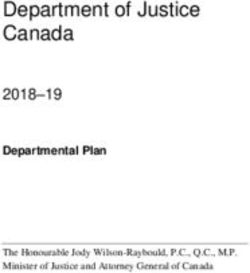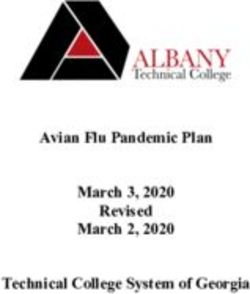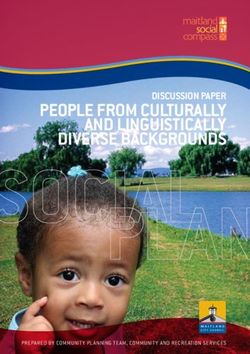RCS-e v1.2 joyn Hot Fixes User Experience Guidance Document - Version 1.2, July 2012
←
→
Page content transcription
If your browser does not render page correctly, please read the page content below
RCS-e v1.2 joyn Hot Fixes User Experience Guidance Document Version 1.2, July 2012 Copyright © 2012 GSM Association
RCS-e v1.2 joyn Hot Fixes, User Experience Guidance Document
Version 1.2, July 2012
Security Classification – NON CONFIDENTIAL GSMA WHITE PAPER
Copyright Notice
Copyright © 2012 GSM Association
Antitrust Notice
The information contain herein is in full compliance with the GSM Association’s antitrust compliance policy.
Copyright © 2012 GSM AssociationRCS-e v1.2 joyn Hot Fixes, User Experience Guidance Document
Version 1.2, July 2012
Table of Contents
1. Summary 3
1.1 Summary of priorities 4
2. Document Cross-References 7
3. Glossary 7
4. Welcoming a new user 13
4.1 Objective 13
4.2 Description 13
4.3 RCS-e presented on the package (the device box) itself (suggested) 12
4.4 RCS-e leaflet inside the device package (suggested) 14
4.5 RCS-e as part of the complementary device manual (Highly Recommended) 14
4.6 RCS-e joyn branding present on the device (suggested) 14
5. First Start-Up of RCS-e Native Device 15
5.1 Objectives 15
5.2 Description 15
5.3 Welcome Video (suggested/Highly Recommended) 15
5.4 Welcome Wizard (suggested) 15
5.5 User Consent (Highly Recommended) 15
5.6 Operating System update or Maintenance release update 16
5.7 Removal of content from previous RCS-e account (suggested) 16
6. Blocking RCS-e Services 17
6.1 Objective 17
6.2 Description 17
6.3 Blocking/Unblocking RCS-e service principles 17
6.4 Touch Points to Block and Unblock RCS-e services 18
6.5 Group Chat for contacts with blocked RCS-e services 19
6.6 RCS-e services for contacts with blocked RCS-e services 19
7. RCS-e Service Touch Points 20
7.1 Objective 20
7.2 Description 20
7.3 Iconography in touch points 20
7.4 No RCS-e service indicator in status bar (MANDATORY) 22
7.5 Idle/locked screen (MANDATORY) 22
7.6 RCS-e capable contact list (MANDATORY) 22
7.7 RCS-e contact detail page (MANDATORY) 23
7.8 RCS-e services within activities log (Highly Recommended) 23
7.9 RCS-e alert notifications (MANDATORY) 24
7.10 RCS-e call screen (MANDATORY) 26
7.11 RCS-e services prioritisation (Highly Recommended) 26
7.12 RCS-e Chat application (MANDATORY) 27
7.13 RCS-e service in native sharing list (Highly Recommended) 27
8. Chat Workflow 28
8.1 Objective 28
(continued over page)
Copyright © 2012 GSM Association 1RCS-e v1.2 joyn Hot Fixes, User Experience Guidance Document
Version 1.2, July 2012
Table of Contents (continued)
8.2 Description 28
8.3 RCS-e Chat service entry points 28
Figure 1: RCS-e Chat service entry points 28
8.4 Multiple Chat Sessions 29
8.5 RCS-e Chat notifications (MANDATORY) 29
8.6 Group Chat (MANDATORY) 29
8.7 In/out of coverage Chat experience 34
8.8 Deleting messages and Chat sessions 34
8.9 Emoticons (MANDATORY) 35
9. File Transfer workflow 38
9.1 Objective 38
9.2 Description 38
9.3 RCS-e File Transfer service entry points 38
Figure 2: RCS-e File Transfer service entry points 38
9.4 File Transfer user interaction and presentation 39
9.5 File Transfer notifications 41
9.6 RCS-e File Transfer in/out of network coverage 42
9.7 File Transfer optimisation via image compression 42
10. In call share workflow 43
10.1 Objective 43
10.2 Description 43
10.3 In call share (MANDATORY) 43
11. joyn settings 44
11.1 Objective 44
11.2 Description 44
11.3 joyn management menu/options 44
11.4 joyn network registration 45
12. joyn roaming workflow 46
12.1 Objectives 46
12.2 Description 46
12.3 Automatic service deactivation/suspension when roaming 46
12.4 RCS-e service while roaming 46
13. joyn accessibility 47
13.1 Objectives 47
13.2 Description 47
14. Multi-device/multi-client scenarios 48
14.1 Objectives 48
14.2 Associating a secondary device to an joyn identity (phone number) 48
14.3 Managing multiple clients on the same device 48
Appendix 1: Language Labelling 49
Document Management 53
Document History 53
Other Information 53
Copyright © 2012 GSM Association 2RCS-e v1.2 joyn Hot Fixes, User Experience Guidance Document
Version 1.2, July 2012
1. Summary
This document provides guidance on OEM implementation of RCS-e and aims to document and communicate MNO
expectations around the implementation of user experience-related aspects of RCS-e.
This particular review of the document reacts to the evolution of user needs registered during the lifespan of RCS-e
and is based on the experience gathered from the first RCS-e implementation.
This version reflects the functionality defined in RCS-e UNI specification v1.2.2 , the joyn Hot Fixes functionality defined
in July 2012 and on joyn Hot Fixes - Additions to Clarifications technical implementation guidelines v2.2.
Please note: the acronym RCS-e is not consumer-facing. As this document is focused on the user experience, raising the
brand awareness of ‘joyn’ and encouraging its adoption, the document refers to the joyn brand name rather than RCS-e
in all appropriate instances.
Key to recommendations
As a quick reference guide, recommendations made throughout this document are indicated by a colour bar showing
whether they are MANDATORY, Highly Recommended or suggested UX (User Experience) requirements.
UX Mandatory requirements (MANDATORY)
UX Highly Recommended requirements (Highly Recommended)
UX Nice to have requirements (suggested)
Please note: All depictions of screen layouts are examples only and not intended to be definitive.
Copyright © 2012 GSM Association 3RCS-e v1.2 joyn Hot Fixes, User Experience Guidance Document
Version 1.2, July 2012
1.1 Summary of priorities, in order of importance
UX Mandatory requirements
UX Section # Requirements Short description
The correct iconography must be used throughout
Digi-Guide Iconography
the service.
A joyn Chat application should be provided to
7.12 RCS-e Chat application
easily access the Chat sessions.
There must be no always-on joyn icon in the status
7.4 No joyn service indicator in status bar
bar besides notifications.
Incoming joyn messages and File Transfer
7.5 Idle/locked screen notifications should be visible on the idle screen
similarly to SMS.
Contacts registered on joyn must be marked with
7.6 RCS-e capable contact list
a joyn icon.
The contact card must provide easy access to the
7.7 RCS-e contact detail page
joyn suite of services through the correct icons.
Incoming messages and File Transfer notifications
7.9 RCS-e alert notifications
must be alerted through the notification bar.
Video Share and File Transfer must be accessible
7.10 and 10.3 RCS-e call screen
straight from the call screen.
Within a Chat session, the different states of
8.5 RCS-e Chat message status
delivery must be followed
Group Chat shall be supported by the joyn
8.6 Group Chat
Chat application
The list of emoticons provided in the UX guidelines
8.9 Emoticons
must be supported.
New 9.7 Resize pop-up for large picture transfer For large picture, a resize must be proposed.
There must be no online or offline indication
New 8.6.2.2 No online/offline indication within Chat thread
within a Chat.
The labels for the different services and actions
Appendix 1 Language labelling must follow the GSMA guidelines: (to be provided
by GSMA).
Copyright © 2012 GSM Association 4RCS-e v1.2 joyn Hot Fixes, User Experience Guidance Document
Version 1.2, July 2012
UX Highly Recommended requirements
UX Section # Requirements Short description
The joyn Chat application should be available from
New joyn icon on homescreen
the homescreen.
The joyn communications should be included in
7.7 RCS-e services within activities log
the native communication logs.
The joyn services should be prioritised over other
7.11 RCS-e services prioritisation
third party services.
The joyn File Transfer should be made available in
7.13 RCS-e service in native sharing list
the list of apps that support sharing.
The capability to block RCS-e services on an
6.3 Blocking/Unblocking RCS-e service principles
individual contact basis should be provided.
Easy access to blocking contacts should be
6.4 Touch Points to Block and Unblock RCS-e services
provided.
Group Chat for contacts with blocked The list of blocked contacts should be
6.5
RCS-e services easily accessible.
It should always be possible to launch a joyn
RCS-e services for contacts with blocked RCS-e
6.6 communication with a contact with blocked
services
RCS-e services.
Multiple simultaneous Chat sessions should be
8.4 Multiple Chat Sessions
easily accessible.
Group Chat permanent experience supported by
8.6 Group Chat
RCS-e 1.2 is described.
If the network does not support Store & Forward,
8.7 In/out of coverage Chat experience 1-to-1 Chat capability should show as disabled
until the correct SIP capabilities are received.
It should be possible to delete a single Chat
8.8 Deleting messages and Chat sessions
message and/or an entire thread.
RCS-e File Transfer should be offered for all share
9.4 File Transfer user interaction and presentation
touch points provided natively by the device.
File Transfer issues such as file size and, storage
9.5 File Transfer notifications must be processed following OEM standards
for notifications.
Copyright © 2012 GSM Association 5RCS-e v1.2 joyn Hot Fixes, User Experience Guidance Document
Version 1.2, July 2012
UX Highly Recommended requirements (continued)
UX Section # Requirements Short description
If during the File Transfer the sender or receiver
goes out of coverage, the transfer automatically
9.6 RCS-e File Transfer in/out of network coverage
stops and both parties receive an error notification
with the retry option for the sender.
Within the standard OEM device settings a specific
11.3 RCS-e Settings - management menu/options RCS-e settings menu item should be provided to
offer central setting parameters to the user.
Automatic service deactivation/suspension The service should be deactivated by default
12.3
when on roaming while roaming.
If RCS-e is disabled while roaming no RCS-e
12.4 RCS-e service while on roaming
capabilities for File Transfer should be shown.
UX Nice to have requirements
UX Section # Requirements Short description
RCS-e presented on the package
4.3 The package shall have joyn branding.
(the device box) itself
4.4 RCS-e leaflet inside the device package A leaflet about joyn shall be provided.
The device manual should contain some
4.5 RCS-e as part of the complementary device manual
information about joyn.
A small joyn icon could be part of the branding
4.6 RCS-e joyn branding present on the device
of the physical device..
5.3 Welcome Video A welcome video could be provided.
5.4 Welcome Wizard A welcome wizard could be provided.
The presentation of the consent message must
be clear to the user and not hidden within the
5.5 User Consent
notification tray for action, but be presented
‘on top’ of the screen.
Previous content (Chat, files) should not be
5.7 Removal of content from previous RCS-e account
accessible when introducing a new SIM.
The joyn service should be accessible for
13 RCS-e service accessibility
visually-impaired people.
Copyright © 2012 GSM Association 6RCS-e v1.2 joyn Hot Fixes, User Experience Guidance Document
Version 1.2, July 2012
2. Document Cross-References
Document
Ref Title
Number
1 n/a Annex A RCE Digi Guide V1.7
Advanced Communications: Services and Client Specification Version 1.2.1
2 RCE GEN 001
16 December 2011
3. Glossary
Term Description
‘About Phone’ section Usually a service menu item on devices describing device and software release details.
3G Third generation mobile cellular technology for networks based on the GSM standard.
3rd party communication Communication services provided by parties other than the MNO. Third party services
applications might be offered by the device manufacturer or over-the-top as a web-based service.
AB Address Book, the user phone book on the device
Active Chat Dialogue A Chat thread with a contact or group of contacts stored in the communication history
Active Voice Call An on-going voice call
A log file where all communication events are registered. This log file might be designed
Activity Log
as general log and/or person-centric log. (OEM dependent).
A-Party Calling party/sender.
List of contacts or manually entered telephone numbers that are excluded from RCS-e
Blacklist
communication by the user.
User-managed block use of joyn service and display of communication events of a user’s
Block a contact specific contact. A contact might be defined as an address book entry or a manually
inserted telephone number.
B-Party Called party/receiver.
Bug Fix Update A device software update provided by the MNO over-the-air to fix known bugs.
The application that is active while dialling or within an active voice call, providing
Call Application
functions to control mute, loudspeaker mode, extend the call to a conference call etc.
Called Party The party who receives a call.
Calling Party The party who initiates a call.
The process that enables a user to understand the subset of joyn services available
to access and/or communicate with his/her contacts at a certain point in time. The
Capability Discovery
capability discovery is the RCS-e service backbone. It runs in the background without
user visibility.
(continued over page)
Copyright © 2012 GSM Association 7RCS-e v1.2 joyn Hot Fixes, User Experience Guidance Document
Version 1.2, July 2012
3. Glossary (continued)
Term Description
Capability Exchange Background process to exchange service capabilities via telecommunications signalling.
Changing Phone Insert a legacy SIM card (previously registered and used SIM card) into a new device.
Instant Message Service - a form of real-time direct text-based Chatting communication
Chat
in push mode between two or more people over a network.
Chat conversation A thread of instant messages exchanged with one contact or a group of contacts.
An Instant Message conversation log. The Chat thread usually contains all
Chat Thread messages, notifications and events exchanged between two or more people
listed in chronological order.
Summary of all communication events (voice calls, SMS, IM, file transfers).
Communication history The communication history might be presented as a complete list of all own
communication events or filtered by communication partners (person centric view).
Detail view within the user address book showing all attributes of a specific
Contact Detail Page
contact record.
Contact group A list of contacts defined under a specific group name.
Content Share The action of sharing an image or any other file over a voice call.
Standard communication services globally available in mobile networks: voice,
Core communication services
SMS, MMS.
Cross-OEM Definitions and agreements applicable across several handset manufacturers.
CS Content Share service (Video/Image Share).
Sum of all experiences a customer has with a supplier of goods or services, over the
Customer journey duration of their relationship with that supplier. From awareness, discovery, attraction,
interaction, purchase, use, cultivation and advocacy.
The device configuration provides a RCS-e device or client with the necessary
Device Configuration
parameters over-the-air to operate within a specific RCS-e network.
Categorisation of mobile operating systems (mobile OS); the system that controls
Device Platform
a smartphone, tablet, PDA, or other mobile device.
Initial UI when entering the call app directly. Allows dialling a phone number manually
Dialler
or access to phone book, communication history or favourites.
A device application that allows the user to list and access files within the devices
File browser
folder structure.
File Transfer Transfer a file from sender to receiver and store the file in the receiver’s file folder.
File Transfer Acceptance Dialogue Before the File Transfer is initiated the receiver is requested to accept the file.
FT File Transfer Service
Group Chat A Chat session with multiple participants.
(continued over page)
Copyright © 2012 GSM Association 8RCS-e v1.2 joyn Hot Fixes, User Experience Guidance Document
Version 1.2, July 2012
3. Glossary (continued)
Term Description
Some devices/operating systems support a specific device hard key to open a context
Hard key menu
sensitive menu.
A requirement for which implementation is highly desirable but implementation may
Highly Recommended
vary from device to device.
Display shown if the device is not in use and in idle mode. Usually a screen saver or
Idle screen/locked screen
a home screen.
IM Instant Messaging – Chat service.
IM window The Chat main screen – usually the Chat inbox/thread with message composer.
IMS IP multimedia subsystem
IMSI International mobile subscriber identity
In Call Screen During call or call set-up.
IP Internet protocol
joyn The service mark for RCS-e services owned by the GSMA.
RCS-e service mark registered and owned by the GSMA. OEMs and vendors can
joyn logo
accredit to use the joyn logo within their products.
Kb Kilobyte
Legacy SIM A SIM card that has already been in use.
LTE Long Term Evolution
A software update to fix bugs or issues detected with the installed software base.
Maintenance Release Upgrade
Maintenance release upgrades are usually run over-the-air.
A requirement that shall be reflected in the deliverable and tested for in
Mandatory
acceptance testing.
A folder within the device’s file directory providing music, image, or video objects.
Media Gallery The objects are usually presented with preview (thumbnail) features to simplify
selection by the user.
Means that an item is truly optional. One vendor may choose to include the item
Might because it fits into the device implementation guidelines or because the vendor feels
that it enhances the product while another vendor may omit the same item.
MMS Multimedia message service
MNO Mobile network operator
MO Management object
MPEG Moving pictures experts group
Ms Milliseconds
MSISDN Mobile subscriber integrated services digital network number
(continued over page)
Copyright © 2012 GSM Association 9RCS-e v1.2 joyn Hot Fixes, User Experience Guidance Document
Version 1.2, July 2012
3. Glossary (continued)
Term Description
MSRP Message session relay protocol
MTU Maximum transmission unit
Native address book The address book that is deeply integrated into the device operating system.
Network Coverage The geographic area where the device has radio connectivity to the mobile network.
Notification Delivery of a message to a receiver with the intention to get the user’s attention.
Notification bar A specific section on the device display to indicate service events.
Notification tray A specific communication channel to handle notifications.
OEM Original Equipment Manufacturer
OEM UI guidelines OEM’s internal guidelines on how to design user interfaces (UIs) for mobile devices.
OMA Open Mobile Alliance
An operating system (OS) is a set of programs that manages a device’s resources and
provide common services for application software. The operating system is the most
Operating System
important type of system software in a computerised device. A user cannot run an
application program on the device without an operating system.
OS Operating System – see above.
OTA Over-the-air
OTP One Time Password
Overlay An UI element put at the top layer of a display.
PC Personal computer.
A user who is allowed to use the service. The business support system provides the
Provisioned Users
appropriate permission.
PS Packet Switched
RCS-e Rich Communication Suite – enhanced
Service capabilities reported by a RCS-e device to answer a capability request. Within
RCS-e Capabilities RCS-e V1.2 the following service capabilities are reported: Chat, File Transfer, Video
Share, Image Share.
A filtered list of contacts showing those who are identified as RCS-e contacts –
RCS-e Capable Contact List
(see RCS-e Filtered Contact List below)
RCS-e Filtered Contact List A filtered list of contacts which shows only RCS-e enabled contacts.
RCS-e network A mobile network supporting RCS-e handsets in registration and use of RCS-e services.
RCS-e notifications alerting RCS-e communication events. RCS-e notifications are
RCS-e notifications
differentiated from standard notifications by the use of the joyn service icon.
RCS-e Service Indicator A symbol or icon that shows that the RCS-e service is up and running on the device.
(continued over page)
Copyright © 2012 GSM Association 10RCS-e v1.2 joyn Hot Fixes, User Experience Guidance Document
Version 1.2, July 2012
3. Glossary (continued)
Term Description
GSMA specification RCS-e - Advanced Communications: Services and Client
RCS-e Specification
Specification Version 1.2.1 16 December 2011.
Control element to switch off RCS-e on a device. All RCS-e UI elements and functions
should be invisible or disabled when switched off.
RCS-e Switch
The availability of the RCS-e switch is controlled by the MNO via the RCS-e
configuration file.
Recommended Means that the definition is a core requirement to be fulfilled in all implementations.
Personal service maintenance with the intention of improving or restoring service
Self-Care
functionality or to answer service-related questions.
Service Entry Points Touch point to start the use of a service.
The service workflow consists of a sequence of connected steps. Emphasis is on the flow
Service Workflow paradigm, where each step follows the precedent without delay or gap and ends just
before the subsequent step may begin.
Tool tip, hint to the user highlighted when focus is on UI element and disappears on
Shadow message
user activity.
Share Touch Point UI element that enables media sharing applications..
Means that there may be valid reasons in particular circumstances to ignore a particular
Should
item, but the full implications must be understood before choosing to do so.
SIP Session Initiation Protocol
SMS Short Message Service
A partial or total replacement of a previously installed software pack. A software update
Software Update is usually designed to fix problems with, or extend/enhance a mobile device application
and/or its supporting data.
An information area typically found at the top of mobile graphical UIs. A status bar is
sometimes divided into sections, each showing different information such as coverage,
Status bar
battery status and service notifications. Its job is primarily to display information about
the current state of the mobile device and the user’s services.
Recommendation that the MNO follows the advice given based on experience and
Suggested
customer feedback. There might be good reasons for an OEM not to follow the advice.
Terms and Conditions; any provision forming part of a contract that allows a user access
T&C to RCS-e services. Each term gives rise to a contractual obligation, breach of which can
result in the withdrawal of the right to use the service, and may give rise to litigation.
All system elements involved in the end-to-end transaction between sender and receiver
The Network
which do not belong to the user’s device.
Touch Point Relevant contact points with users before, during and after a RCS-e service interaction.
UI User Interface – see below
(continued over page)
Copyright © 2012 GSM Association 11RCS-e v1.2 joyn Hot Fixes, User Experience Guidance Document
Version 1.2, July 2012
3. Glossary (continued)
Term Description
Unblock a contact Permanently release the RCS-e blocking of a specific contact by the user.
Describes the situation where specific elements and participants (users, systems) act to
Use Case
achieve an intended result.
Unified blocking mechanism Blocking of a contact will block all incoming communications from that contact.
The user interface (UI) is the space where interaction between humans and devices
occurs. The goal is to achieve effective operation and control of the device, and collect
User Interface (UI)
feedback from the device to help the user in making operational decisions. The UI can
be implemented as any combination of graphical, acoustic, or haptic elements.
All communication content that is generated by using RCS-e joyn services:
User-Generated Content
Chat sessions, Chat history, Chat messages, File Transfer logs, Video Sharing history.
In this document: a software configuration without any RCS-e functions or RCS-e UI
Vanilla
elements. No RCS-e touch-points are given on a vanilla device.
Sending a video or an image to the communication partner during a call. The video/
Video and Image Share
image sent will be presented on the sender’s as well as on the receiver’s display.
Video Call Bi-directional video communication with lip synchronous audio
Video Gallery A folder within the device’s file directory where videos are stored.
A video or slide show that some OEMs incorporate into the device for the user to view
Welcome Video when starting up the device the first time. The video gives an introduction and highlights
the features of the new device.
Welcome Wizard A guided tour to help the user to configure and use the new device.
xMS Generic term covering all messaging services i.e. SMS and MMS.
Copyright © 2012 GSM Association 12RCS-e v1.2 joyn Hot Fixes, User Experience Guidance Document
Version 1.2, July 2012
4. Welcoming a new user
4.1 Objective
To introduce, raise awareness of, and inform the user about the presence and capabilities of joyn in their new device.
4.2 Description
joyn is not yet a well-known brand so it is
important to gain a potential new user’s
interest as soon as possible The OEM should be
encouraged to inform the new users about the
joyn services. Some suggestions are listed below.
4.3 RCS-e presented on the package
(the device box) itself (suggested)
The RCS-e consumer-facing brand – joyn –
may be displayed on the box itself, using the
joyn icon, a brief description of the service, and
highlighting the website www.joynus.com. Please
refer to the GSMA joyn Brand Usage Guidelines.
Copyright © 2012 GSM Association 13RCS-e v1.2 joyn Hot Fixes, User Experience Guidance Document
Version 1.2, July 2012
4.4 RCS-e leaflet inside the device 4.5 RCS-e as part of the complementary
package (suggested) device manual (Highly Recommended)
OEMs can include a specific leaflet about joyn Where practical, OEMs should update their
inside the device package. This should be device manuals to include information about
minimal ‘quickstart’ information and promotion the new features and services provided by joyn.
of the website www.joynus.com. The leaflet could As most full manuals are now online rather than
also potentially outline the costs associated with printed, it should be relatively simple to include
use of joyn services. new information.
The information should be enough to enable
the user to activate or deactivate joyn services,
explain the service capabilities and enable the
user to carry out other configurations that may
affect the usage of joyn services on their specific
device. (See also chapter 11). The website
www.joynus.com should also be promoted
within the device manual.
Although the GSMA RCS-e project team might 4.6 RCS-e present on the physical
prepare some information on joyn for the OEM, branding of the device (suggested)
the leaflet design and production is owned by A joyn logo on the device itself will raise
the OEM. consumer awareness of the service and
may prompt users to find out more. Device
Please refer to the GSMA joyn Brand Usage Guidelines. branding may also prompt discussions and
recommendations between peer groups. Please
refer to the GSMA joyn Brand Usage Guidelines.
Copyright © 2012 GSM Association 14RCS-e v1.2 joyn Hot Fixes, User Experience Guidance Document
Version 1.2, July 2012
5. First start-up of RCS-e native device
5.1 Objectives
To raise awareness and inform the user about the presence of the joyn service in their new device.
5.2 Description ■■ Provide the option to launch the video within
Following industry best practice, it is desirable the video gallery and/or ‘About Phone’
that the first start-up of a new device be different section within a device’s Settings menu.
from consecutive start-ups. Initial start-up
5.4 Welcome Wizard (suggested)
represents an opportunity to present more
detailed information about the new device to During the first start-up, some device
users who are generally willing to receive this manufacturers include a one-time-only wizard
information. to help the user configure the new device. This
wizard can include information about how to
This presents an ideal opportunity to present access key joyn services and configurations.
joyn and its features.
The device will start up with default parameters
5.3 Welcome Video (suggested/Highly accessible from the Settings menu.
Recommended)
5.5 User Consent
During the first start-up, many OEMs provide
(Highly Recommended)
a short welcome video to inform the user of
key features or advantages of the new device. Some markets require users to accept a new
Information about joyn could be integrated into set of Terms & Conditions (T&C) for RCS-e.
the video. The information could be one single This process is entirely controlled by the RCS-e
screen introducing joyn in summary, or a more network based on messages as described in
detailed series of screens explaining joyn and its RCS-e specification V1.2. Chapter 2.14 ‘End user
services in more detail. Confirmation Requests’.
The implementation of this feature varies The presentation of the messages must be
from ‘Highly Recommended’ to ‘suggested’ clear to the user and not hidden within the
according to the existence or not of the feature notification tray for action, but be presented
set video: ‘on top’ of the screen.
■■ ‘Highly Recommended’ to include joyn main
features (IM, (Instant Messaging), FT (File
Transfer), CS, (Circuit Switch) capability
discovery in the AB (Address Book)), if such
a features video exists in the device.
Copyright © 2012 GSM Association 15RCS-e v1.2 joyn Hot Fixes, User Experience Guidance Document
Version 1.2, July 2012
5.6 Operating System update or 5.7 Removal of content from previous
Maintenance release update RCS-e account (suggested)
This use case describes the scenario where the When a new SIM card is inserted into an already-
user sees their device becoming RCS-e capable configured handset, RCS-e activity logs and
after an OS update or maintenance release previously transferred content within joyn
upgrade that introduces new or updated RCS-e services will follow the same policy as other data
capabilities into an existing device. from the device such as photos, videos, SMS, and
address book, as defined by the OEM.
The behaviour post update should match the
steps described previously, as if the user had just Where the OEM or MNO policy is to delete
bought a new device, from the welcome video, pre-existing SIM-related data when a new SIM is
to the T&C acceptance, etc. All remaining steps inserted, the device should inform the new user
in the user experience should remain the same. before deleting the old content.
Where an existing implementation of RCS-e is
being updated and since the current version of
RCS-e doesn’t contemplate server side storage
of user data, it is critical that all existing user-
generated content within the joyn services
(Chat sessions, Chat history, Chat messages,
File Transfer logs, Video Sharing history) be
preserved during and after the update process.
Copyright © 2012 GSM Association 16RCS-e v1.2 joyn Hot Fixes, User Experience Guidance Document
Version 1.2, July 2012
6. Blocking RCS-e Services
6.1 Objective
To provide a way to block undesired joyn services from a joyn-enabled contact.
6.2 Description If User A blocks User B, from that moment User
The user should be able to see what kind of A should not receive any joyn Chat messages,
services they can block. Chat notifications or FT invitations from User B.
For joyn-enabled contacts the user should The consequences of blocking are only on
be able to decide between the following User A’s side. User B should never be aware
blocking options: of the block.
■■ If the OEM supports blocking voice and/or
The following actions should happen on
messaging (xMS) services on a per-contact User A’s device when blocking joyn services
basis, there should be an additional option for User B:
added for blocking the joyn Chat and
User A should receive a visual confirmation
FT services.
(pop-up) if blocking was successful.
■■ If the OEM doesn’t support blocking on a
per-contact basis, a new feature should be ■■ User A should be able to see when the blocking
added allowing the user to block joyn Chat was activated for User B (time stamp).
and FT services. ■■ Incoming notifications from User B should
In-call joyn Content Share or Video Share (please not be presented to User A.
refer to chapter 10) is not affected by blocking/ ■■ Chat messages from User B should be placed
unblocking functionality. in a separate spam folder.
6.3 Blocking/Unblocking RCS-e ■■ Chat messages from User B should not be
service principles displayed in User A’s joyn Chat messaging logs.
joyn services can be blocked on an individual ■■ User B remains a joyn contact for User A,
contact basis, assuming the contact is a joyn user. and is listed as such in the contact list view
in User A’s address-book’
If the OEM has already implemented a
■■ On User A’s contact detail page, the icons
unified blocking mechanism (including all
for launching joyn services should remain
communication services) then the joyn service
enabled for User B.
should be included.
■■ User A should never send a ‘displayed’
notification for any incoming message from
a blocked contact.
Copyright © 2012 GSM Association 17RCS-e v1.2 joyn Hot Fixes, User Experience Guidance Document
Version 1.2, July 2012
If User A unblocks joyn services for User B, then: Blocking/unblocking of joyn services
management should be possible from:
■■ If blocked User B has sent messages or
invitations to User A during the blocked ■■ joyn Contact Detail Page – There should be
period and the network supports Store & an option to block the joyn services accessible
Forward, User A should still not receive from the contact detail page within a
those Chat messages, as they will have been subordinate menu option. The contact detail
delivered to the spam folder. page should present information on the
current blocking state. This can be represented
■■ User A should receive a visual confirmation,
as an icon and/or text to clearly show the two
icon/text, if the unblocking action was successful
states of blocked and unblocked joyn services
6.4 Touch Points to Block and Unblock
■■ joyn Chat application – It should be possible
RCS-e services
to access block/unblock joyn services
The block/unblock of joyn services must be functionality from the Chat Application (this
clear and simple to complete for the user. The can either be in an option menu or in the
action should be presented to the user in such a ‘joyn contacts’ screen)
way that blocking of a contact does not prevent
■■ Other block/unblock touch points are
communication taking place via other channels,
such as voice call, existing 3G native video calls optional. The block/unblock feature should
or other messaging services, unless the OEM has be presented only if the OEM provides the
implemented a unified blocking mechanism for option of blocking other communication
all communications. services within these touch points.
Copyright © 2012 GSM Association 18RCS-e v1.2 joyn Hot Fixes, User Experience Guidance Document
Version 1.2, July 2012
6.5 Group Chat for contacts with blocked 6.6 RCS-e services for contacts with
RCS-e services blocked RCS-e services
The blocking/unblocking mechanism should It should always be possible to launch a
apply also to Group Chat. 1-to-1 Chat, File Transfer or Content Share
from any joyn touch point (see section 7)
When the user initiates a Group Chat with with a blocked contact.
a contact that they had previously blocked,
or invites that contact to a Group Chat, the When a user tries to initiate a joyn service with
user should be alerted. The unblocking of this a blocked contact, the user should be presented
contact should then be proposed to the user and with a warning pop-up proposing to unblock
only if accepted should the contact be added to the joyn services for that contact. If the initiating
the conversation. user accepts the unblocking then the service can
be launched.
Optionally, if a third party in a Group Chat
conversation adds a contact that is blocked,
the initiating user should then also be notified.
Please also ensure that general principles
as defined in in section 8.4 are applied in
this scenario.
Copyright © 2012 GSM Association 19RCS-e v1.2 joyn Hot Fixes, User Experience Guidance Document
Version 1.2, July 2012
7. RCS-e Service Touch Points
7.1 Objective
To maximise joyn service knowledge and awareness by new device users.
7.2 Description 7.3 Iconography in touch points
A set of proposed actions that could ensure The following matrix details how the
the right level of exposure of the joyn brand joyn iconography shall be used across
and will also benefit the user by enabling and the service touchpoints.
familiarising the joyn services.
Status/ Contact lists Contact card/ Gallery/file Applications
Touch points Chat screen Calling screen
notification bar (incl call logs) details browser list
logo no icon no icon no icon no icon
(To mark a contact (To mark a contact (joyn App icon)
Service
as joyn enabled) Digi as joyn enabled) Digi Digi guide 1.9
guide 1.9 page 5 guide 1.9 page 5 page 4.
joyn (NOTE:
caption n/a n/a n/a n/a Lower-case ‘j’ n/a n/a
is mandatory)
incoming Chat
notification: use No icon
logo joyn plain yellow no icon (general service no icon no icon
logo. Digi guide (start a new Chat (start a new Chat icon applies)
1.9 page 10 button) Digi guide button) Digi guide
(111007) 1.9 page 7 1.9 page 7
No icon or greyed No icon or greyed
Chat No icon
offline out icon only for out icon only for
no icon MNO not supporting MNO not supporting no icon (general service no icon no icon
logo
store and forward. store and forward. icon applies)
Digi guide 1.9 Digi guide 1.9
page 9 page 9
Same format as
SMS notifications
caption i.e. ‘new Chat Chat (optional) Chat (optional) n/a n/a n/a
from :
’
(continued over page)
Copyright © 2012 GSM Association 20RCS-e v1.2 joyn Hot Fixes, User Experience Guidance Document
Version 1.2, July 2012
Status/ Contact lists Contact card/ Gallery/file Applications
Touch points Chat screen Calling screen
notification bar (incl call logs) details browser list
logo incoming Chat no icon n/a
(Button that
notification: use
(Send new allows to send
joyn plain yellow
file button) a File during a
logo. Digi guide (Send new file (Send new file
Digi guide Chat) Digi guide
1.9 page 10 button) Digi guide button) Digi guide
1.9 page 9 1.9 page 9
(111007) 1.9 page 9 1.9 page 9
File
transfer
does not Greyed out
offline apply in a version of the
n/a no icon n/a
logo No icon or greyed No icon or greyed non contact icon chosen
out icon Digi guide out icon Digi guide related above. Digi
1.9 page 9 1.9 page 9 context. guide 1.9 page 9
incoming file
joyn
caption from : send file (optional) send file (optional) n/a n/a n/a
(optional)
(icon to display
logo n/a n/a n/a n/a n/a n/a access to Image
share and other
sharing option while
in call- )
image
share
offline Greyed out version
n/a n/a n/a n/a n/a n/a of the icon as above.
logo
Digi guide 1.9
page 9
image share
caption n/a n/a n/a n/a n/a n/a
(Optional)
logo n/a n/a n/a n/a n/a n/a
(start video share)
digi guide v1.9
live page 7/9
video
offline
n/a n/a n/a n/a n/a n/a
logo
OEM to make
button inactive
video
caption n/a n/a n/a n/a n/a n/a
share(optional)
Copyright © 2012 GSM Association 21RCS-e v1.2 joyn Hot Fixes, User Experience Guidance Document
Version 1.2, July 2012
7.4 No RCS-e service indicator in 7.6 RCS-e capable contact list
status bar (MANDATORY) (MANDATORY)
Though the device is RCS-e capable and is Within the native address book, in the contact
connected to the RCS-e network, no joyn list view, the device must be able to visually
indicator should appear in the status bar, just as distinguish joyn capable contacts.
no special indicator appears for SMS or voice.
All joyn capable contacts shall be marked with
7.5 Idle/locked screen (MANDATORY) the joyn logo.
When the device is in the idle or locked state,
The joyn yellow glyph for capable contacts is a
the user notifications shall follow the same
static icon that never becomes grey.
behaviour as SMS (or MMS) notifications.
According to the RCS-e specification, the
If the system displays any kind of information
address book list of joyn capable contacts must
for SMS/MMS over an idle/locked screen,
be cached within the device and updated from
it is highly recommended to apply the same
time to time according to the polling parameters
principles shall apply to incoming joyn Chat
set by the MNO.
messages or File Transfer notifications.
When a new contact is added or an existing
The notifications shall clearly indicate, using text
contact modified, a request on joyn capabilities
and icons, the type of incoming communication.
shall be triggered for this contact. This action
Please refer to the GSMA Digi Guide for the correct
happens within a matter of seconds and the
service icons.
contact capabilities are updated accordingly.
7.5.1 Single notification per Chat
conversation (Highly Recommended)
The Chat notifications should be displayed as
one single notification per conversation.
The File Transfer notifications should be displayed
as one single notification in the case of multiple
File Transfers from the same contact.
Copyright © 2012 GSM Association 22RCS-e v1.2 joyn Hot Fixes, User Experience Guidance Document
Version 1.2, July 2012
7.6.1 RCS-e dedicated contact list 7.7.1 RCS-e contact detail advanced features
(Highly Recommended) (Highly Recommended)
It should be possible to filter contacts to display ■■ The communication touch points may also
joyn capable contacts only. display a notification overlay to show the
user how many unread messages exist from
7.7 RCS-e contact detail page this contact.
(MANDATORY)
■■ If the contact detail page contains access to
When a user selects an individual contact from the activities logs, please refer to section 7.8.
their native address book the contact detail
■■ The contact detail page should provide access
page will, in addition to the normal details,
incorporate details about joyn as follows: to blocking functionality, please refer to
chapter 6.
■■ The contact detail header contains the joyn 7.8 RCS-e services within activities log
icon next to the name to indicate that the
(Highly Recommended)
user is joyn capable.
By ‘activities log’ this document refers to logs
■■ The contact detail page includes access where all the activities like xMS and calls are
to joyn Chat and File Transfer using the aggregated in one place.
correct joyn iconography as specified by
the GSMA Digi Guide. The joyn services – Chat and File Transfer,
Content Share – should be included in the log.
■■ The joyn service icons, should be positioned
The entries should align to the OEMs own
at top level, next to the core communication
design principles for activities logs, but should
services like voice and xMS, and take priority
ensure that:
over other third party communication
applications (please refer to section 7.11)
■■ Chat entries contain reference to the contact
with which they were carried out and
are branded with the joyn Chat icon and
timestamp.
■■ File Transfer entries contain references to
the contact and are branded with the joyn
File Transfer icon and timestamp.
■■ Content Share entries contain reference to the
contact, are branded with the general joyn
icon, timestamp and, if available, a shortcut
to the shared content.
Copyright © 2012 GSM Association 23RCS-e v1.2 joyn Hot Fixes, User Experience Guidance Document
Version 1.2, July 2012
From any newly created joyn log entry it should be distinguished by the joyn logo close to the
be as straightforward for the user to launch joyn contact’s photo/image.
services as it is for voice and SMS.
If an OEM proposes a quick access to filter logs
From the existing call and messaging logs it (e.g. call logs accessible from call application,
should also be possible for the user to launch contact list or contact detail page) then the filtered
joyn services. joyn logs should also be accessible from the joyn
Chat application, contact list in address book and
The joyn contacts in the existing call and contact detail page.
messaging logs and newly created joyn log can
7.9 RCS-e alert notifications (MANDATORY)
RCS-e notifications (i.e. incoming message/file) shall be differentiated from other standard notifications
by using the relevant joyn service icon.
The notifications for joyn services shall adhere to the behaviours and principles applied to SMS
and voice.
The following use cases present notifications to the user:
Unlocked Screen Locked Screen During Voice Call
Chat Message Only if outside Chat window/session (Note 1) Yes Yes
File Transfer Only if outside Chat window/session (Note 2) Yes Yes (Note 3)
Video Share - - Yes (Note 3
Table 1: Alert Notifications per RCS-e service
Note 1: For the incoming message notification with an unlocked screen scenario,
the following applies:
■■ If the user’s current screen is outside the specific Chat view, the Chat notifications of incoming
Chat messages shall appear in the notification bar. By opening this notification, the user should be
directed to the corresponding Chat session/view. Multiple Chat notifications shall be displayed as
one single notification per Chat conversation.
Copyright © 2012 GSM Association 24RCS-e v1.2 joyn Hot Fixes, User Experience Guidance Document
Version 1.2, July 2012
■■ If the current application is the Chat ■■ If the user’s current view is outside the
application, then the upcoming message shall Chat window, the File Transfer invitation
trigger a notification in the notification bar shall appear in the notification bar. When
and update the Chat to: selecting this notification, the user must be
able to accept or reject the invitation directly
- display the corresponding Chat session as
from within the notification without the need
active and unread and
to be directed to the Chat application.
- display a counter with the total number of
■■ Once the File Transfer invitation is accepted
unread messages in that session.
in the notification bar, the notification
■■ If the user’s current view is the contact detail should change to allow the user to access the
page of the contact that is sending the message corresponding Chat session/view.
then the joyn Chat icon shall be showing ■■ If the user’s current view is within the
a counter with the total number of unread corresponding Chat window, then the File
messages from that contact. Transfer invitation shall be placed directly
■■ If the user’s current view is the Chat session within the conversation without generating
of the incoming messages, the message a notification in the notification bar.
appears directly in the conversational view ■■ As a general rule and due to the fact the
without generating notifications in the File Transfer invitations have a timeout,
notification bar. it is necessary that the FT notifications
Note 2: For the File Transfer notification under are presented with the highest priority
the unlocked screen scenario, the following and visibility available within the device
should apply: (ex. using pop-ups, prioritise within
notifications lists, etc.).
■■ The File Transfer invitation should present an
Note 3: During a voice call, when there is
icon, file type and size of incoming file prior
an incoming Video Share or File Transfer
to its acceptance and the options to accept or
invitation, in addition to the visual
cancel the incoming File Transfer.
notifications there should be an acoustic
■■ The File Transfer notifications should be or vibration (haptic) notification to inform
displayed as one single notification in the the user. This is because the device would
case of multiple File Transfers from the normally be positioned next to the user’s
same contact. ear and away from their visual field.
Copyright © 2012 GSM Association 25RCS-e v1.2 joyn Hot Fixes, User Experience Guidance Document
Version 1.2, July 2012
7.9.1 Notification customizations 7.10.1 RCS-e call screen – optimisation
(Highly Recommended) (Highly Recommended)
The same level of customization available to On the receiving device, the share invitation
SMS and Call notifications should be available to should be indicated not just visually but also
RCS-e services and should be configured via the as haptic/acoustic – according to the receiver’s
RCS-e settings panel. settings. Accept and Reject buttons should be
presented in such a way that they allow the
7.10 RCS-e call screen (MANDATORY) receiving user to select the desired response
without difficulty.
It is mandatory that the joyn call screen varies
from the call screen displayed when calling non The invitation notification within the call screen
joyn capable contacts. should never hide the possibility to mute the call,
share file, or activate hands-free mode.
The main joyn in-call services – File Transfer
and Video Share – must be accessible from the 7.11 RCS-e services prioritisation
main call screen, not in any option menu or (Highly Recommended)
subordinate UI layer and must be accessible and
Whenever communication services are
prominent via separate icons (please refer to the
listed, joyn services should always be
GSMA Digi Guide).
positioned more prominently than third
The icons must always be visible for calls with party communication services.
joyn contacts. When the device is aware that the
Communication services should be listed in
service (e.g. Video Share) is available, the icon
terms of priority in the following order:
must be highlighted. When the service capability
update indicates the service is not available the 1. Native communication services (voice, xMS)
icons must remain visible but inactive, i.e. greyed
out, as per the icons. 2. joyn services (Chat, File Transfer)
When activating Video Share, the device must 3. Other additional native services
switch to loudspeaker mode by applying the (location, mail, etc.)
OEM default control (e.g. by automatically
detecting the device on ear/device in front of 4. All other communication services
face) if available. (non-natively implemented)
If the headset is used, the sounds should remain 5. All other services
in the headset.
Copyright © 2012 GSM Association 26RCS-e v1.2 joyn Hot Fixes, User Experience Guidance Document
Version 1.2, July 2012
The default state for the joyn service should be 7.13 RCS-e service in native sharing list
determined via the service capabilities features
(Highly Recommended)
of RCS-e rendering the buttons disabled or
Some OSs allow users to have a native list of
active accordingly.
sharing services available system-wide. This
For example, in some implementations, when predefined list is displayed on multiple share
the user clicks over a photo of a contact within touch points across the device UI. When such
the native address book, they are presented with a native sharing list exists, joyn File Transfer
a shortlist of services available for that contact. should be included and listed within the top
native sharing options available.
7.12 RCS-e Chat application
(MANDATORY)
On RCS-e enabled devices, the access to the joyn
Chat application shall be at the same level and
with at least equal prominence as the pre-existing
messaging application (xMS).
Copyright © 2012 GSM Association 27RCS-e v1.2 joyn Hot Fixes, User Experience Guidance Document
Version 1.2, July 2012
8. Chat Workflow
8.1 Objective
To describe the joyn Chat service workflow and entry points.
8.2 Description OEM for other messaging services (for example,
Different OEMs will have different user clickable phone numbers within messages,
interfaces for the joyn Chat service. In order to emoticons support, clickable URLs etc.).
increase word-of-mouth around the joyn service
It is advisable to visually distinguish between
and promote its user-friendliness, some level
1-to-1 and Group Chat sessions.
of consistency across UIs is recommended,
especially at the level of the service entry points. Navigating away from a Chat session should not
cause the user to quit the session.
In general RCS-e Chat messaging should align
with the functionality implemented by each
8.3 RCS-e Chat service entry points
joyn Chat needs to be available in key UI touch points (visually represented in the image below)
in order to ensure that access to the joyn Chat service is as consistent as possible across devices,
manufacturers and OSs.
Figure 1: RCS-e Chat service entry points
Copyright © 2012 GSM Association 28RCS-e v1.2 joyn Hot Fixes, User Experience Guidance Document
Version 1.2, July 2012
8.4 Multiple Chat Sessions device, the ‘read’ icon/text should be
The joyn Chat service is able to handle multiple displayed according to OEM UI principles.
different messaging sessions at the same time, so ■■ Failed: When the message cannot be delivered
it’s critical that the device provides an intuitive, due to a network or client failure, the ‘alert/
easy and quick way to move between different failed’ icon/text should be displayed on the
Chat sessions. initiating device, following the specific OEM
UI principles. In this situation, the user should
The user should be able to quickly identify Chat be presented with an option to retry/resend
sessions that contain unread messages. the message without having to re-type it.
Within a Chat view the user should be able to There are no specific GSMA/RCS-e defined icons
see a list of that session’s participants. for the above mentioned notifications; therefore
each OEM is free to use their preferred icons
8.5 RCS-e Chat notifications according to their own UI principles.
(MANDATORY)
Please refer to section 7.9 on general
8.6 Group Chat (MANDATORY)
notifications properties and behaviour. The joyn Chat service allows the user to be in a
conversation with multiple participants, through
Chat messages must generate the following a Group Chat functionality that resembles
specific notifications within the Chat permanent groups. Once a group is created, from
session view: a user point of view, it remains as an operative
entity while the number of participants keeps
■■ Is
typing: When another participant in above two.
the Chat session starts typing a message.
It should be noted that due to the current lack
■■ Sent
[Sending/sent/pending delivery]:
of S&F, any participant who involuntarily
From the moment the user hits ‘send’
leaves a Group Chat will not ever see or be able
to when the message is delivered to
to retrieve any messages exchanged while the
the network, the device should display
participant is offline.
the message without any icon or text
immediately next to it.
In order to provide a ‘permanent’ experience,
■■ Delivered:
When the message has reached the network time-out messages will not be
receiving device, the sender’s device should presented in the UI, and the Group Chat
display the ‘delivered’ icon/text aligned with conversation will appear uninterrupted.
OEM UI principles.
■■ Displayed: When the message has been
displayed in the Chat view on the receiving
Copyright © 2012 GSM Association 29RCS-e v1.2 joyn Hot Fixes, User Experience Guidance Document
Version 1.2, July 2012
8.6.1 Group Chat creation When initiating a Group Chat session, the user
Creating a Chat session with multiple participants needs to be aware of the maximum number
– Group Chat – should be a quick and easy of participants allowed (set by MNO). It is
process. This option shall be available in the suggested that this limit is visibly present every
following key touch points across the device: time the user selects or adds users to a Group
Chat session.
■■ By
expanding a 1-to-1 Chat conversation:
Andrés Playw
Allowing a user to quickly add more
participants from a current 1-to-1 Chat Andy Needham
view. The original 1-to-1 Chatters keep their
Ane Cristina Martins
1-to-1 session in their Chat list view and
the new group is created as a new session Angel Alcántara
that starts from scratch for all participants.
Angel Cabello
If participants later leave the Group Chat, it
will remain a Group Chat even if there are Subject
just two remaining participants. Italian Job
■■ From
within the Chat application: by allowing Invite Cancel
the selection of multiple joyn capable
contacts. The list of joyn capable contacts It will be possible to add a Subject at this step,
shows only the subset of contacts that are optionally:
marked as joyn enabled in the device at the
■■ Subject is used as a header in the
moment the Group Chat is created. Two
consequences are: conversation view, and also as the name of
the Group Chat session in the Chat list view.
- There will be no way to invite a contact
■■ If nothing is written in the Subject field, the
who was not discovered as joyn enabled
before the Group Chat session is created. field will remain empty until a user defines
it. From a user experience perspective, a
- A contact may be shown as eligible for client implementation may use the list of
the Group Chat, but is not available to participants and/or the last message (or any
participate. If the contact is invited, he relevant conversation related information) as
may join the Group Chat later. an identifier of the Group Chat in the list of
conversations and the Chat window header.
Once created and while active, Group Chat
conversations will be presented together with
the 1-to-1 conversations in the Chats list view.
From this view it will be possible at any time to
continue a Group Chat started in the past.
Copyright © 2012 GSM Association 30You can also read