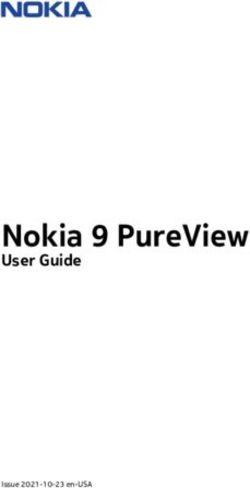IOT INSPECTOR: CROWDSOURCING LABELED NETWORK TRAFFIC FROM SMART HOME DEVICES AT SCALE
←
→
Page content transcription
If your browser does not render page correctly, please read the page content below
111
IoT Inspector: Crowdsourcing Labeled Network Traffic from Smart
Home Devices at Scale
ANONYMOUS
The proliferation of smart home devices has created new opportunities for empirical research in ubiquitous computing,
ranging from security and privacy to personal health. Yet, data from smart home deployments are hard to come by, and
existing empirical studies of smart home devices typically involve only a small number of devices in lab settings. To contribute
to data-driven smart home research, we crowdsource the largest known dataset of labeled network traffic from smart home
devices from within real-world home networks. To do so, we developed and released IoT Inspector, an open-source tool that
allows users to observe the traffic from smart home devices on their own home networks. Since April 2019, 5,404 users have
installed IoT Inspector, allowing us to collect labeled network traffic from 54,094 smart home devices. We demonstrate how
this data enables new research into smart homes through two case studies focused on security and privacy. First, we find that
many device vendors, including Amazon and Google, use outdated TLS versions and send unencrypted traffic, sometimes to
advertising and tracking services. Second, we discover that smart TVs from at least 10 vendors communicated with advertising
and tracking services. Finally, we find widespread cross-border communications, sometimes unencrypted, between devices
and Internet services that are located in countries with potentially poor privacy practices. To facilitate future reproducible
research in smart homes, we will release the IoT Inspector data to the public.
CCS Concepts: • Networks → Home networks.
Additional Key Words and Phrases: smart home, Internet-of-Things, network measurement, security, privacy
ACM Reference Format:
Anonymous. 2019. IoT Inspector: Crowdsourcing Labeled Network Traffic from Smart Home Devices at Scale. Proc. ACM
Interact. Mob. Wearable Ubiquitous Technol. 37, 4, Article 111 (August 2019), 20 pages. https://doi.org/10.1145/1122445.1122456
1 INTRODUCTION
Internet-connected consumer devices, also known as smart home or Internet of things (IoT) devices, have seen
increasingly widespread adoption in recent years. These new technologies create new challenges and research
opportunities for ubiquitous computing. Conventional challenges include security (e.g., distributed denial-of-
service attacks by IoT botnets [1]); privacy (e.g., toys transmitting sensitive information about children to third
parties [2]); and device inventory and management (e.g., determining what devices are connected to a network [3]).
Ultimately, data about smart home devices—and the usage of these devices—holds tremendous opportunities for
understanding how people use IoT technologies and for designing new ubiquitous computing applications that
rely on the collection or analysis of data from these devices.
However, this research needs large amounts of labeled data from smart home devices, which is challenging to
obtain at scale for several reasons:
(i) Scaling challenges. According to one estimate [4], there are more than 8 billion Internet-connected devices
in the world. Many of these devices are on private home networks [5]. Yet, analysis of smart home devices often
Author’s address: Anonymous.
Permission to make digital or hard copies of all or part of this work for personal or classroom use is granted without fee provided that
copies are not made or distributed for profit or commercial advantage and that copies bear this notice and the full citation on the first
page. Copyrights for components of this work owned by others than ACM must be honored. Abstracting with credit is permitted. To copy
otherwise, or republish, to post on servers or to redistribute to lists, requires prior specific permission and/or a fee. Request permissions from
permissions@acm.org.
© 2019 Association for Computing Machinery.
2474-9567/2019/8-ART111 $15.00
https://doi.org/10.1145/1122445.1122456
Proc. ACM Interact. Mob. Wearable Ubiquitous Technol., Vol. 37, No. 4, Article 111. Publication date: August 2019.111:2 •
requires either physical or local network access to the devices themselves; as a result, much of the existing work
operates in small-scale lab environments [6, 7]. Researchers have occasionally deployed custom hardware in
consumer homes to gather information about devices in homes [8, 9], but these types of deployments often
require significant effort, since they require users to install a (sometimes costly) physical device on their home
networks. Another approach is to scan the Internet for exposed devices [1]. However, this approach omits devices
behind gateway routers that act as network address translators (NATs).
(ii) Labeling challenges. Absent a large corpus of ground-truth device labels, researchers often can infer the
identities of only a limited set of devices [10]. Researchers have previously published analyses of proprietary
data from Internet-wide scans [5], but these datasets are not public and typically do not have specific or reliable
device labels.
These limitations make it difficult to carry out empirical ubiquitous computing research based on data from
real smart homes, ranging from measurements of security/privacy violations in the wild [6, 7] to training machine
learning algorithms for modeling device behaviors [11, 12] or inferring device identities [3, 13].
Our solution. We have constructed the largest known dataset of labeled smart home network traffic by
developing and releasing an open-source application, IoT Inspector, that crowdsources the data from within home
networks in a way that respects user privacy (Section 3). Our Institutional Review Board (IRB) has approved the
study. Since we released the software on April 10, 2019, IoT Inspector has collected network traffic from 5,404
global users and 54,094 devices, 12,993 of which have user-provided labels. We have validated the correctness
of these labels against external information; we discuss the challenges of label validation and our validation
approach in Section 5. The data are also still growing, as users are actively downloading and using IoT Inspector
at the time of writing.
To demonstrate the potential of the IoT Inspector dataset for ubiquitous computing research, we analyzed
a subset of the data collected between April 10, 2019 and January 21, 2020 to study the pervasiveness of two
security & privacy issues plaguing smart homes: incorrect encryption of network traffic and communication with
third-party advertisers and trackers. During this period, 50% of IoT Inspector users collected at least 35.0 minutes
of traffic each, and 25% of these active users collected at least 3.2 hours of traffic each. Additionally, 2,465 users
manually labeled the identities of 12,993 devices (Section 4). Using this dataset, we find that many device vendors,
including Amazon and Google, se outdated TLS versions and send unencrypted traffic, sometimes to advertising
and tracking services (Section 6.1). Also, we discover that smart TVs from at least 10 vendors communicated
with advertising and tracking services. Finally, we find widespread cross-border communications, sometimes
unencrypted, between devices and Internet services that are located in countries with potentially poor privacy
practices (Section 6.2).
This unique dataset will enable many types of research that have otherwise suffered from limited scale and
labels. Similar to how ImageNet [14] advanced the field of computer vision, we hope to contribute to smart home
research by providing our data to expand the scope of empirical analyses and develop more generalizable or
realistic models. Since we released IoT Inspector, seven research groups have contacted us to ask about using the
data in a wide variety of ways (Section 4.4).
In summary, to crowdsource smart home IoT traffic and labels at scale, we developed IoT Inspector to be a
usable tool to incentivize usage across a large population. In doing so, we have made the following contributions:
❖ We have crowdsourced the largest known dataset of labeled, real-world, smart home network traffic and
device labels using IoT Inspector, an open-source tool that we developed to help gather this data at scale.
We have also developed algorithms to automatically standardize and validate these crowdsourced labels.
❖ Through an initial analysis of the dataset, we discovered widespread security and privacy with smart home
devices, including insecure TLS implementation and pervasive use of tracking and advertising services.
Proc. ACM Interact. Mob. Wearable Ubiquitous Technol., Vol. 37, No. 4, Article 111. Publication date: August 2019.IoT Inspector: Crowdsourcing Labeled Network Traffic from Smart Home Devices at Scale • 111:3
Such information is uniquely available in the IoT Inspector dataset. In addition to these preliminary case
studies, we highlight other types of ubiquitous computing research that can use the dataset.
❖ We make the dataset available to interested researchers (Section 4.4). This includes the anonymized
network traffic (in the form of ⟨device identifier, timestamp, remote IP or hostname, remote port, protocol⟩)
and device labels (in the form of ⟨device identifier, category, vendor⟩).
2 RELATED WORK
We first discuss existing techniques to obtain large, labeled traffic datasets and their relation to IoT Inspector
(Section 2.1). We then describe previous and ongoing smart home studies that could benefit from a large-scale,
labeled dataset such as the one IoT Inspector has collected (Section 2.2).
2.1 Crowdsourcing labeled traffic datasets at scale
Existing techniques to obtain labeled network traffic at scale face multiple challenges. In particular, lab studies are
restricted to a small set of devices [6, 7], while Internet-scanning omits devices behind NATs and often produces
limited device labels [1, 10].
Hardware-based approaches. We design IoT Inspector to crowdsource the network traffic and labels of smart
home devices from a large user population, following in the footsteps of a number of previous crowdsourcing
studies. For example, multiple researchers have deployed custom routers to collect the participants’ home traffic:
Chetty et al. [15] developed Kermit, a router-based tool, to help users diagnose slow network connectivity.
BISmark [8, 16] collected network performance characteristics through deploying routers in home networks.
NetMicroscope [9] analyzed the quality of video streaming services through custom routers in participants’ home
networks. However, unlike IoT Inspector, the hardware-based approaches used in these studies are difficult to
scale to more users due to the cost of hardware and shipment.
Software-based approaches. We are not aware of any software tools other than IoT Inspector that collect
smart home traffic at scale. Netalyzr [17] was a web-based application that helped users analyze home network
performance and also gathered network statistics from 99,000 different public IP addresses. DiCioccio et al. [18]
developed HomeNet Profiler [19] to explore how effectively UPnP could be used to measure home networks.
While software tools are typically easier to deploy than hardware routers, most such tools have actively probed
the home network (e.g., by performing a “scan”) rather than passively collecting traffic.
IoT Inspector combines the benefits of hardware and software data collection platforms. By designing IoT
Inspector as a software tool, we avoid some of the deployment barriers that router-based studies face. We also
develop IoT Inspector to behave like a router and intercept network traffic via ARP spoofing (Section 3.1), thereby
building a dataset of smart home network traffic at scale. Furthermore, we draw inspiration from Netalyzr [17] and
design IoT Inspector to benefit users, with the goal of promoting participation and user engagement (Section 3.4).
At the same time, we make user privacy our first-order concern (Section 3.3) much as in previous work [8].
2.2 Smart home research that could benefit from IoT Inspector data
The increasing prevalence of smart home devices has spurred researchers to investigate a variety of problems
using empirical methods. These studies have typically relied on either small-scale laboratory-based data, or
proprietary datasets.
Discovering security and privacy violations. Past work has explored security and privacy issues of a small set
of smart home devices in lab settings. Chu et al. and Sasha et al. [2, 20] found a variety of security flaws in IoT
children’s toys; Wood et al. [7] found cleartext health information in home IoT medical device communications;
and Acar et al. [21] presented web-based attacks on smart home devices that host local webservers, demonstrating
Proc. ACM Interact. Mob. Wearable Ubiquitous Technol., Vol. 37, No. 4, Article 111. Publication date: August 2019.111:4 •
their real-world applications on seven home IoT devices (e.g., Google Home and Chromecast). A larger dataset of
labeled network traffic enable the study the problems across a much wider array of devices and vendors.
Other studies have relied on data from actively “scanning” devices on the Internet or in home networks.
Antonakakis et al. [1] scanned the Internet and identified public-facing devices compromised by the Mirai botnet;
Kumar et al. [5] used a proprietary dataset from an antivirus company to discover vulnerable devices within
home networks. Despite the scale of these studies, researchers do not have reliable labels of device types and
vendors; rather, they could only infer the device identities using a variety of signals (e.g., based on HTTP response
headers [10], default passwords [1], or proprietary rules [5]). In contrast, lab studies permit knowledge of device
types and vendors but are limited to much smaller scale. IoT Inspector allows the collection of a large, labeled
dataset of network traffic from devices that are deployed in real networks.
Modeling device activities. Other past work has applied machine learning identify unknown devices [3, 13] and
detect anomalous behaviors [11, 12]. These studies used a small number of devices in lab settings for training and
validation. It is unclear, however, whether the models would be equally effective if tested in real-world settings,
with a larger set of devices as being used by real humans.
3 CROWDSOURCING SMART HOME NETWORK TRAFFIC AT SCALE
In this section, we describe the design and implementation of IoT Inspector to crowdsource labeled network
data at scale. We developed IoT Inspector, an open-source tool that consumers can download on their computers
at home to analyze the network activities of their smart home devices. To attract users to participate in this
crowdsourcing effort, we designed IoT Inspector in a way that makes setup easy; our goal was to make the
application as close to “one click” as possible. Users can run IoT Inspector on macOS- and Linux-based computers1
without dedicated hardware such as custom routers. Furthermore, we designed IoT Inspector to promote user
engagement by showing a real-time analysis of their smart home network traffic on the user interface, which
allows users to identify potential security and privacy problems. With user consent, IoT Inspector anonymizes
and uploads the network data and device labels to our server, where we preprocess the data for researchers to
analyze.
3.1 Designing a software tool to capture traffic
Many home network measurement platforms [8, 9] require participants to first obtain custom routers to collect
network traffic. This requirement, however, limits the scale of such studies due to the cost of hardware and
shipment.
To minimize the setup cost and facilitate deployment at scale, we design IoT Inspector to be a software-based
data collection tool that users can install in a relatively small number of steps. First, the user needs a macOS-
or Linux-based computer that is connected to the smart home network. From IoT Inspector’s website, the user
can download the precompiled executable or the source code.2 The executable includes all necessary platform-
dependent libraries, so that the user can launch IoT Inspector without needing to install additional packages.
When a user runs IoT Inspector for the first time, it displays a consent form—approved by our university’s
IRB—that details what data IoT Inspector collects and that IoT Inspector poses no more than minimal risk to
users.
Upon the user’s consent, IoT Inspector automatically discovers devices on the network and captures traffic
from select devices, as outlined below:
1 TheWindows version is still under development at the time of writing.
2 Users
have to accept macOS’s warning that the app is not from the official AppStore. We cannot submit the app to the AppStore because it
does ARP spoofing.
Proc. ACM Interact. Mob. Wearable Ubiquitous Technol., Vol. 37, No. 4, Article 111. Publication date: August 2019.IoT Inspector: Crowdsourcing Labeled Network Traffic from Smart Home Devices at Scale • 111:5
Fig. 1. A screenshot of IoT Inspector’s user interface that Fig. 2. A screenshot of bandwidth usage for individual
shows a list of devices on the network. endpoints on a Chromecast device.
Discovering devices via ARP scanning. Upon launch, IoT Inspector automatically sends out ARP packets to all IP
addresses in the local subnet to discover devices. At the same time, IoT Inspector opens the user interface (UI) in a
browser window that shows a list of device IP addresses and MAC addresses currently on the network. We show
an example screenshot of this UI in Figure 1. From this UI, users have to explicitly indicate which of the listed
devices IoT Inspector is allowed to monitor (i.e., collect traffic). To help users choose what devices to monitor, IoT
Inspector also displays the likely identities of individual devices, using external data sources such as the IEEE
Organizationally Unique Identifier (OUI) database (which shows the manufacturers of network chips [22]) along
with mDNS and SSDP announcements that may include a device’s identity (as collected by Netdisco [23]).
Capturing traffic via ARP spoofing. By default, IoT Inspector only ARP scans the network to discover devices.
For IoT Inspector to capture any device traffic, a user would have to explicitly indicate which device(s) to monitor
from the device list (Figure 1).
For each monitored device, IoT Inspector continuously sends two ARP spoofing packets every two seconds,
similar to Debian’s arpspoof utility [24]: one packet is sent to the monitored device using the IP address of the
router as the source, and one packet is sent to the router using the IP address of the monitored device as the
source. In this way, IoT Inspector can intercept all traffic between the monitored device and the router.
The ARP spoofing packets are unlikely to consume significant bandwidth, although network latency is likely to
be increased due to packets taking extra hops to go through IoT Inspector. Each ARP packet is typically 42 bytes.
If there are N monitored devices (excluding the router) on the local network, then IoT Inspector would need to
send out 2N packets every two seconds, or 42N bytes per second. In a home network of 50 devices (which is the
upper limit for IoT Inspector by default), for instance, the bandwidth overhead would be 2.1 Kilobytes/second.3
Through a combination of ARP scanning and spoofing, IoT Inspector is able to discover devices and capture
their traffic in a way that requires minimal user engagement and no dedicated hardware. Using this captured
traffic, we can generate a dataset for research (Section 3.2) and promoting user engagement (Section 3.4).
Limitations. The current implementation of ARP spoofing only captures traffic between monitored devices
and the router. However, smart home devices could be communicating with one another. In future versions,
IoT Inspector will send out spoofed ARP packets to not only the targeted device and the router, but also to
3 We tried running two instances of IoT Inspector in the lab to inspect separate sets of devices; both instances collected traffic normally.
Proc. ACM Interact. Mob. Wearable Ubiquitous Technol., Vol. 37, No. 4, Article 111. Publication date: August 2019.111:6 •
the targeted device and any other devices being monitored. Excluding the router, if a user monitors N devices,
D 1 , D 2 , ..., D N , IoT Inspector will send out 2 spoofed packets between D i and the router for i = 1, ..., N , followed
by 2 spoofed packets between D i and D j for i = 1, ..., N and i < j ≤ N . In this way, IoT Inspector will send out
a total of 2(N + (N − 1) + (N − 2) + ... + 1) = (N + 1)N packets every two seconds and result in a bandwidth
overhead of 53.6 Kilobytes/second for N = 50.
3.2 Collecting network traffic and device labels
IoT Inspector collects two types of data: network traffic and device labels.
Network traffic. Users choose which devices to monitor (Figure 1), such that packets to and from the monitored
devices are captured by the computer that runs IoT Inspector. IoT Inspector parses the relevant fields from the
captured packets using the Scapy Python library, removes sensitive information, and uploads the resulting data
to the database server at five-second intervals. Specifically, IoT Inspector collects the following data:
❖ SHA-256 hashes of device MAC addresses, using a secret salt4 that IoT Inspector randomly generates upon
first run.
❖ Manufacturer of the device’s network chipset, based on the first 3 octets of the MAC address (i.e., OUI).
❖ DNS requests and responses.
❖ Remote IP addresses and ports.
❖ Aggregated flow statistics, such as the number of bytes sent/received over five-second windows.
❖ Data related to device identities, including SSDP/mDNS/UPnP messages, HTTP User-Agent strings, and
hostnames from DHCP Request packets, that are useful for validating device identity labels entered by
users (Section 5).
❖ TLS Client Hello messages.
❖ Timezone of the computer running IoT Inspector
Device labels. Recorded network traffic alone is typically insufficient for research, as it is often necessary to
characterize network activities that are specific to certain models or types of devices. IoT Inspector therefore asks
users to voluntarily label their devices’ identities. From IoT Inspector’s UI, users can enter the name (e.g., “Roku
TV”), category (e.g., “TV”), and vendor (e.g., “Roku”) for one or more of their devices. IoT Inspector provides
dropdown textboxes with auto-complete capabilities, so that users can select from a list of known labels. If, on
the other hand, the desired labels are not in the dropdown lists, users can enter free text.
IoT Inspector uploads the device labels along with the network traffic data to a central database hosted at our
institution. We use this dataset to investigate two security and privacy issues of smart home devices within and
across device categories and vendors (Section 6).
3.3 Protecting privacy of others in household
The design of IoT Inspector, along with our data collection, storage, and retention policies/practices, has been
approved by our university’s IRB. We follow industry-standard security and privacy practices. For example, each
instance of IoT Inspector uploads the captured network data to our central server via HTTPS, and we store this
data on a secure, fully updated server hosted on our institution’s network. IoT Inspector only collects the data
outlined in Section 3.2.
Nonetheless, the data collected may inadvertently contain sensitive information. As such, we designed IoT
Inspector to allow a user to retroactively remove select data. For example, a device could be involved in sensitive
4 IoT Inspector does not share the secret salt with us.
Proc. ACM Interact. Mob. Wearable Ubiquitous Technol., Vol. 37, No. 4, Article 111. Publication date: August 2019.IoT Inspector: Crowdsourcing Labeled Network Traffic from Smart Home Devices at Scale • 111:7
activities, or a user may have accidentally monitored a medical device; in this case, the user can delete all data
associated with this device from our server directly through IoT Inspector’s UI. Additionally, collected DHCP
or SSDP messages may include a user’s identity (e.g., “Joe’s TV”); in this case, the user can have IoT Inspector
remove all DHCP and/or SSDP messages from a specific device from our server.
Furthermore, IoT Inspector may pose privacy risks to other people on the same network who do not use IoT
Inspector. Although ARP spoofing makes make it easy for IoT Inspector to start capturing traffic, this design
could also potentially make it easy for a user to analyze sensitive activities of other people on the same network.
To increase the barrier of such malicious activities, we design IoT Inspector such that it does not upload any
traffic from devices that show signs of being general-purpose computing devices, such as phones, tablets, or
computers. We make this determination based on two data sources: (i) the HTTP User Agent string (which is
often missing due to reduced adoption of unencrypted HTTP); and (ii) the FingerBank API [25], a proprietary
service that takes as input the first 3 octets of a device’s MAC address, along with a sample of five domains
contacted, and outputs the device’s likely identity. By parsing this output and looking for specific keywords such
as “phone,” “macOS”, “Android,” or “Windows,” we infer whether the device is potentially a smart home device or
a general purpose computer.
It is possible that IoT Inspector may mistake an actual smart home device for a computer (e.g., due to false
positives of FingerBank’s API). Users can manually correct this mistake by following the instructions on the
IoT Inspector UI and entering the device’s MAC address (e.g., often printed on the device itself, or displayed on
the settings menu if the device has a screen), thereby demonstrating that the user likely has physical access to
the device. We admit, however, that this design merely increases the barrier for a malicious user; it does not
completely prevent an advanced user from ARP-scanning the network, obtaining the MAC address of a targeted
device, and bypassing this protection. At the same time, it is worth noting that a user who is advanced enough
to bypass IoT Inspector’s protections is likely sophisticated to perform network traffic capture and monitoring
without the help of IoT Inspector in the first place.
3.4 Keeping users engaged
Our goal is to not only make this dataset useful to researchers; it should also provide users with insight on their
smart home networks. This draws from Netalyzr’s experience that providing benefits to users also boosted user
count and engagement [26].
To this end, we set up an automated script on the server to preprocess the data collected, produce tables and
charts in real time, and push these visualizations back to the front end for users to discover potential security
and privacy issues.
Preprocessing data. The data preprocessing pipeline involves two steps: (1) aggregating the collected packets
into flows (i.e., same source and destination IP addresses, ports, and protocol) at 5-second intervals; and (2)
identifying the remote endpoints that communicate with the monitored devices.
We identify remote endpoints because, by default, each packet collected only shows the communication
between a monitored device and some remote IP address. An average user, however, may not know which real-
world entity is associated with the IP address. As such, our automated script attempts to first find the hostname
that corresponds to the remote IP address based on past DNS responses or the SNI field from previous TLS Client
Hello messages. It is possible that one or both of DNS and SNI might be missing in the dataset; for example, a
user could have started running IoT Inspector after the relevant DNS and SNI packets were sent/received and
thus IoT Inspector would fail to capture these packets. In the case where we do not observe DNS or SNI data for a
particular IP address, we infer the hostname based on passive DNS [27] or reverse DNS (i.e., PTR records).
It is possible that the hostnames themselves may not always be indicative of the endpoint’s identity. For instance,
an average user may not know that fbcdn.net is a Facebook domain. To help users learn about the identities of
Proc. ACM Interact. Mob. Wearable Ubiquitous Technol., Vol. 37, No. 4, Article 111. Publication date: August 2019.111:8 •
400
Existing User
Number of Active Users
300 New User
Per Day
200
100
0
2019-04-01
2019-05-01
2019-06-01
2019-07-01
2019-08-01
2019-09-01
2019-10-01
2019-11-01
2019-12-01
2020-01-01
Fig. 3. A stacked area chart showing the number of active users every day. All dates are based on UTC.
endpoints, we use the webXray Domain Owner List to turn hostnames into human-readable company names [28].
We also use the Disconnect list to label hostnames that are known to track users or serve advertisements [29].
We further complement this information with a manually compiled database of common ports; for instance, if a
device contacts an IP address with destination port 123, IoT Inspector shows the user that the remote service is
likely an NTP time server.
Presenting data. After the automated script labels each remote endpoint, it generates tables and charts for the
UI in real time. Each table shows the hostnames and/or companies that a device has communicated with since the
user launched IoT Inspector, e.g., Figure ??. In contrast, each chart shows the bandwidth usage by connections
with individual endpoints from a given device over time, e.g., Figure 2.
Our primary goal is for users to learn new insights about their devices, such as what third parties a device
communicates with and when devices send and receive data. Our hope is that these insights also encourage more
users to install IoT Inspector and keep running IoT Inspector to monitor more devices—effectively generating a
larger dataset for research.
4 DATASET
On April 10, 2019, we announced the release of IoT Inspector with the help of social media. In particular, we first
set up a website where the public would be able to download IoT Inspector’s executable or source code, along
with documentation on how the software works, how it collects the data, and how we use the data. We host the
website on a subdomain under our academic institution (i.e., in the form of https://iot-inspector.institution.edu).
We also published Twitter posts that linked to the website. Subsequently, we observed articles about IoT Inspector
from a number of media outlets, including three US-based technology websites (i.e., Gizmodo, TechCrunch, and
HackerNews) and the Canadian Broadcasting Corporation.
As of January 21, 2020, IoT Inspector’s dataset includes 10,559 users who have scanned 182,630 devices. Some
5,404 of these users (i.e., active users, based on the definition in Section 4.1) have allowed IoT Inspector to capture
network traffic from 54,094 of the devices. These numbers are still growing, as IoT Inspector is actively gathering
labeled traffic data.
For this paper, we analyze a subset of the data collected between April 10, 2019 and January 21, 2020. This
section describes aggregate statistics about the users and devices during this study period.
4.1 User statistics
All users. Every time IoT Inspector is installed, it generates and writes to disk a random User ID that persists
across computer reboots. During our study period, IoT Inspector collected 10,559 such unique IDs, which we take
as the number of IoT Inspector users.
Proc. ACM Interact. Mob. Wearable Ubiquitous Technol., Vol. 37, No. 4, Article 111. Publication date: August 2019.IoT Inspector: Crowdsourcing Labeled Network Traffic from Smart Home Devices at Scale • 111:9
>32 hours # of Devices Per User >32 hours Did not name any devices
Duration of Inspection Per User
Duration of Inspection Per User
16 - 32 hours Fewer than 10 devices 16 - 32 hours Named at least one device
At least 10 devices
8 - 16 hours 8 - 16 hours
4 - 8 hours 4 - 8 hours
2 - 4 hours 2 - 4 hours
1 - 2 hours 1 - 2 hours
31 - 60 minutes 31 - 60 minutes
< 30 minutes < 30 minutes
0% 10% 20% 30% 40% 50% 0% 10% 20% 30% 40% 50%
Percent of Users (Total = 5,404) Percent of Users (Total = 5,404)
Fig. 4. A stacked bar chart showing the duration of in- Fig. 5. The same stacked bar chart for two different user
spection per user for two different user groups: one group groups: one group where each user labeled at least one
where each user inspected fewer than 10 devices, and device, and one group where each user did not enter any
one group where each user inspected at least 10 devices. labels.
Active users. Not every instance of IoT Inspector uploaded network traffic data to our collection server. In fact,
only 5,404 users (51.2% of all users) uploaded some network traffic; we consider these users as active users. We
fail to observe any network traffic from the non-active users because some home routers may have dropped
ARP-spoofing traffic, our data collection server may have been temporarily out of service due to high load,5 or
the users may not have consented to data collection. For the rest of the paper, we only look at active users and
devices from which these active users captured network traffic.
We observe a steady number of active users every day. During the first two months of release, there was an
average of 125.0 active users every day. We show the distribution of the number of daily active users in Figure 3;
in this stacked area chart, a “New User” on Day t means the user started using IoT Inspector on Day t, whereas
an “Existing User” on Day t suggests that the user had started using IoT Inspector prior to Day t. We note that
the number of active users tended to be higher around weekends (e.g., Saturdays April 13, 20, and 27). The local
maxima values in the chart (e.g., around June 1, 2019 and Oct 1, 2019) correlated with media coverage of IoT
Inspector.
Many of these active users ran IoT Inspector for a limited duration. Half of the active users collected at least
35.0 minutes of network traffic, and 25% of the active users at least 3.2 hours of traffic. We show a distribution of
the duration of inspection for each each in Figure 4.
These users are likely from around the world. Even though IoT Inspector does not collect users’ public IP
addresses, we can still infer their geographical distribution based on each user’s timezone. In particular, the
timezones for 62.5% of the users are between UTC -07:00 and -04:00 (e.g., between San Francisco and New York),
while for 27.8% of the users the timezones are between UTC 00:00 and 03:00 (between London and Moscow).
Although we do not collect the identities of users, a small number of users have identified themselves, including
journalists from the Washington Post, New York Times, and National Public Radio, who independently used IoT
Inspector to investigate the security and privacy of smart home IoT products. A government agency, New York
City Cyber-Command, notified us that their staffers were also using IoT Inspector.
4.2 Device statistics
All devices. Upon launch, IoT Inspector scans the local network and presents the user with a list of devices on
the network. From April 10 to Jan 21, 2020, IoT Inspector discovered 182,630 devices in total.6 For each of these
devices, IoT Inspector only collects the OUI and mDNS (if available) data.
5 IoT Inspector stops collecting data if it is unable to contact the remote data collection server.
6 For performance reasons, IoT Inspector discovers at most 50 devices per user.
Proc. ACM Interact. Mob. Wearable Ubiquitous Technol., Vol. 37, No. 4, Article 111. Publication date: August 2019.111:10 •
Devices from which IoT Inspector collected traffic. By default, IoT Inspector does not collect network traffic
from any device unless the user explicitly chooses to monitor it (Figure 1). As such, IoT Inspector only collected
network traffic from 54,094 of the discovered devices during the study period across the 5,404 active users. On
average, each active user inspected 10.0 devices. In the 25th, 50th, and 75th percentile, an active user inspected
3.0, 7.0, and 14.0 devices respectively. Users who each inspected 10 or more devices were associated with longer
durations of inspection compared with users who inspected fewer than 10 devices, as illustrated in Figure 4.
Devices with traffic and labels. For the majority of the monitored devices, we do not have any user-entered device
name, category, and vendor labels. In total, only 12,993 devices (7.1% of all devices, 24.0% of all monitored devices)
have such labels, as entered by 2,465 users (45.6% of the 5,404 active users). As illustrated in Figure 5, users
who entered the device name, category, and vendor labels were associated with longer durations of inspection
compared with users who did not enter any such labels.
4.3 Interaction data
IoT Inspector’s web interface allows users to view the network activities of inspected devices, either in the form
of a table showing the domains contacted or a chart showing bandwidth usage over time (e.g., Figure 2). In
both cases, users can filter the view of network activities (e.g., as exemplified in the “Set view” row of buttons
in Figure 2) in the following ways: “default,” which is the default setting; “companies,” which shows network
activities labeled with known companies (e.g., traffic to “fbcdn.net” labeled as Facebook traffic); “ads/trackers” for
third-party advertising and tracking services; “no encryption,” for unencrypted HTTP traffic on port 80; “insecure
encryption” for outdated TLS versions (e.g., SSL 3.0 or TLS 1.0); and “weak encryption” for TLS connections
with weak ciphersuites (e.g., RC4) in the TLS ClientHello messages. In each of these views, the web interface
automatically updates the corresponding chart or table every 15 seconds through an asynchronous Javascript call.
By examining such asynchronous Javascript calls in the HTTP server log, we estimate the total number of
hours that users spent in each view. The “default” view, for example, is associated with 29,168 hours of user
activities, whereas the non-default views were associated with only 273 hours. These statistics suggest that in
most cases users opted for the default view.
For the 273 hours of non-default view, users spent the most time (89 hours) in the “ads/trackers” view, followed
by the “no encryption” view (72 hours). Users spent the least time (23 hours) in the “insecure encryption” view.
These values suggest that users appear to be the most interested in the advertising and tracking services that
communicated with their devices followed by insecure connections.
4.4 Data release
Interested researchers can contact us to access the IoT Inspector dataset as the following CSV files:
❖ Device_labels.csv. Columns: device identifier, category, and vendor
❖ Network_flows.csv. Columns: device identifier, timestamp of first packet, remote IP/hostname, remote port,
protocol (i.e., TCP or UDP), number of bytes sent in a five-second window, and number of bytes received in
the window.
❖ TLS_client_hello.csv. Columns: device identifier, timestamp, TLS version, cipher suites, and TLS fingerprint
(Section 6.1).
To date, research groups from seven research institutions have contacted us to request access to the dataset in
a variety of ways, including: training machine learning models for device identification and anomaly detection;
measuring the security risks of IoT messaging systems such as MQTT [30]; identifying third-party services in the
smart home ecosystem; and inferring and labeling human activities to understand the privacy risks of devices.
Proc. ACM Interact. Mob. Wearable Ubiquitous Technol., Vol. 37, No. 4, Article 111. Publication date: August 2019.IoT Inspector: Crowdsourcing Labeled Network Traffic from Smart Home Devices at Scale • 111:11
5 LABELING SMART HOME DEVICES
As with crowdsourced data, the user-entered device name, category, and vendor labels are likely inconsistent and
may be prone to mistakes. In this section, we first standardize these labels by resolving inconsistencies such as
typographical errors or different names for the same device (Section 5.1). We then describe how we validate the
correctness of the standardized labels (Section 5.2).
5.1 Standardizing device labels
As described in Section 3.2, users can manually label a device with its name, vendor, and category. Before
we can check the correctness of these labels, we note that the labels could be inconsistent. First, a user could
mis-spell certain words in the labels; in our dataset, for example, 292 devices are labeled with the vendor name
“philips” (correct spelling), but 85 devices are labeled as “phillips” and 7 devices as “philip’s.” Another source
of inconsistencies comes from multiple ways of naming the same type of devices. For example, Google Home
has multiple models, such as Google Home and Google Home Mini, which users could consider as either a
smart speaker or voice assistant. Similarly, a vendor could also be labeled in different ways. For example, Ring, a
surveillance camera vendor, was acquired by Amazon, so Ring devices are actually Amazon devices. Also, we
have seen instances of Logitech Harmony Remote Controllers labeled as both “logitech” and “logitech harmony”
as the vendor, while in reality the vendor should be “logitech” alone.
To mitigate these inconsistencies, we first run the following algorithm to standardize the device vendor labels.
(1) We conduct an initial clean-up of the user-entered vendor labels by removing extra spaces and non-ASCII
characters and by transforming into lower cases. (2) We merge possibly equivalent vendor labels, which likely
are a result of mis-spellings (e.g., “phillips” and “philips”) or being too specific (e.g., “logitech harmony” instead
of “logitech”). To do so, we first sort the vendor labels by the number of devices where each label appears in
descending order. For a label at position i, we compare it with each label at position j for all j > i (i.e., which
appears in fewer number of devices). We rename the label at j as the label at i if either of the two conditions is
satisfied: The Levenshtein distance between the two labels is one, or the label at i is a substring of the label at j.
We assume that the label at i is the correct label since more devices are labeled as such. (3) We manually merge
equivalent vendor labels based on our human knowledge, e.g., renaming all instances of “ring” as “amazon”. (4)
We manually remove vendors that are not known to manufacture smart home IoT products, such as Asus, a
computer maker.
After we standardize the vendor labels, we run another algorithm to standardize the device names for each
vendor. (1) For each device, we concatenate the device name and category labels into a single label, because
the name alone may not help us understand what type of devices in our subsequent analysis. For each of these
concatenated labels, we remove extra spaces and non-ASCII characters and we transform it into lower cases. (2)
We remove common stop words such as “an” and “the.” We also remove IoT-specific stop words, such as “smart”
and “device.” (3) We merge possibly equivalent device name labels using the same method as the second step
above (where we automatically merge vendor labels). (4) We manually merge equivalent device names based on
our human knowledge, e.g., renaming all instances of “outlet” as “switch” and “bulb” as “light”. (5) We manually
remove devices whose names suggest they are not smart home IoT devices, e.g., names containing words such
as “computer,” “phone,” or “tablet.” Although IoT Inspector automatically deters users from inspecting what
appears to be non-IoT devices (as we described in Section 3.3), a user could override this action by entering the
MAC address of the device of interest, so it is possible that our dataset includes network traffic associated with
computers or phones.
We apply these algorithms to 12,993 devices that users have inspected, and labeled by assigning device names,
categories, and vendors. This produces a list of 7,942 devices across 92 vendors whose device name and vendor
labels have been standardized.
Proc. ACM Interact. Mob. Wearable Ubiquitous Technol., Vol. 37, No. 4, Article 111. Publication date: August 2019.111:12 •
Method Validated Not Validated No Data
Common Top Domain 76.0% 21.3% 2.7%
Vendor-in-Domain 66.4% 30.9% 2.7%
Netdisco 38.7% 11.3% 49.9%
OUI 22.6% 69.6% 7.8%
Table 1. Outcomes of validation for the 7,942 devices (across 92 vendors) whose name and vendor labels have been standardized
in Section 5.1. Each row sums to 100.0%.
5.2 Validating device labels
The standardization process above is based on the original name, category, and vendor labels as entered by users.
Still, these labels can be completely incorrect; for instance, we have seen a device being labeled as a Belkin smart
switch, but it communicated with a large number of endpoints that are commonly associated with Android
devices, rather than a small number of endpoints as we expect based on our observation in the lab and on other
Belkin devices in the dataset.
In this section, we describe a method to validate the standardized device vendor labels. We leave the validation
of device name labels to future work, because most of the analyses in this paper focus on aggregate behaviors of
devices across vendors. Moreover, different types of devices of the same vendor may communicate with similar
Internet endpoints, such as Google Chromecast and Google Home based on our observation in the lab. While we
could analyze the characteristics of network traffic over time (e.g., number of bytes sent/received) to distinguish
among different types of devices of the same vendors, such analysis is beyond the scope of this paper.
Validation methods. We develop a method to automatically validate a device’s vendor label with the following
four methods, each of which produces three outcomes of validation: Validated, Not Validated, and No Data.
Common Top Domain: For vendors with N devices (where N ≥ 10), we extract the registered domains
that each device contacted based on our dataset; for instance, the registered domain for “wiwo.orvibo.com” is
“orvibo.com.” We count the number of devices where each of the registered domains appears. For the registered
domain that appears in the most number of devices, if it appears in more than N /2 devices, we call it the common
domain.7 If a device of a given vendor communicated with the common domain, we consider the vendor label as
Validated. If we do not observe any registered domains or if the vendor is associated with fewer than 10 devices,
we denote the validation outcome as No Data.
Vendor-in-Domain For a device whose standardized vendor is V , for each registered domain D that it
communicated with, if V is a substring of D, then we consider V as validated. For example, Philips devices tend
to communicate with “philips.com,” based on our in-lab observations. One caveat to this approach is that not all
vendor-specific domains include the name of the vendor; for instance, Belkin smart switches communicate with
“xbcs.net,” based on our in-lab observations. While the Belkin vendor label will not be considered as validated
under this method, it is considered as validated under the Common Domain method because “xbcs.net” appears
in the network traffic of the most number of Belkin devices. If we do not observe any registered domains for a
given device, we denote the validation outcome as No Data.
Netdisco: IoT Inspector regularly scans the user’s network with Netdisco, an open-source library that discovers
smart home devices on the local network using SSDP, mDNS, and UPnP protocols [23]. The library parses
any subsequent responses into JSON strings. These strings may include a device’s self-advertised name (e.g.,
“google_home”). If a device’s vendor label is a substring of Netdisco’s scan result for this device, we consider the
vendor as Validated. If the device does not respond to Netdisco’s scans, we denote the validation outcome as No
Data.
7 We exclude “ntp.org” from this method because many devices of different vendors communicate with ntp.org to presumably synchronize
their clocks.
Proc. ACM Interact. Mob. Wearable Ubiquitous Technol., Vol. 37, No. 4, Article 111. Publication date: August 2019.IoT Inspector: Crowdsourcing Labeled Network Traffic from Smart Home Devices at Scale • 111:13
Device Vendors # of Devices # of Users Most Common Names
google 1,272 644 google-home (46.5%), chromecast (30.0%)
amazon 1,076 632 echo (65.6%), fire (17.0%)
sonos 432 198 speaker (71.3%), play (15.7%)
philips 355 355 hue (98.3%), hub (0.8%)
belkin 247 123 switch (98.4%), netcam (0.8%)
wyze 216 108 camera (96.3%), light (1.4%)
roku 191 155 streamer (49.2%), stick (14.7%)
logitech 168 154 harmony (79.2%), camera (13.7%)
hp 154 152 printer (95.5%), officejet (1.9%)
ecobee 147 122 thermostat (95.2%), switch (4.1%)
Table 2. Vendors with the most number of devices, along with two examples of device names under each vendor. In total,
there are 6,776 devices across 81 vendors.
OUI: We extract the OUI from the first three octets of a device’s MAC address. We translate OUIs into English
names of manufacturers based on the IEEE OUI database [22]. If a device’s vendor label is a substring of the
OUI-based manufacturer, then we consider the vendor as Validated. If the IEEE OUI database does not have a
corresponding entry for the OUI, we denote the validation outcome as No Data.
Outcomes of validation. For the 7,942 devices (across 92 vendors) whose names and vendors we have standardized
in Section 5.1, we validate their labels using the four methods above. We show a distribution of the validation
outcomes in Table 1. Of the 7,942 devices, 85.5% of the devices are marked as Validated using at least 1 method,
72.3% at least 2 methods, 30.1% at least 3 methods, and 15.7% all four methods. Examples of devices that are
validated using all four methods include 75.7% of Sonos devices (i.e., smart speakers), and 65.6% of all Roku
devices (i.e., smart TVs and TV sticks). In contrast, all 9 Koogeek smart light strips are marked as Not Validated
in any of the methods.
One key takeaway from Table 1 is that there are trade-offs between the availability of a validation method
and its effectiveness. For example, the Netdisco method is available on fewer devices than both Domain methods,
but Netdisco is able to validate a higher percentage of devices where data is available. This result suggests that
although Netdisco data is less prevalent than domain data, Netdisco is more effective for validating device labels.
Despite their availability now, domains may not be the most prevalent data source for device identity validation
in the near future, because domain names will likely be encrypted. In particular, DNS over HTTPS or over TLS
is gaining popularity, making it difficult for an on-path observer to record the domains contacted by a device.
Moreover, the SNI field—which includes the domain name—in TLS Client Hello messages may be encrypted in
the future [31]. These technological trends will likely require future device identification techniques to be less
reliant on domain information.
In total, 6,776 devices across 81 vendors have their vendor labels validated using at least one of the methods.
For the rest of the paper, we will examine these 6,776 devices only. We show examples of these devices in Table 2
and Table 3.
6 NEW POSSIBILITIES WITH LABELED TRAFFIC DATA AT SCALE
IoT Inspector’s device traffic and labels dataset – the largest of its kind that we are aware of – can create new
research opportunities in diverse areas. In this section, we show two examples of questions that we can answer
using our data: whether smart devices encrypt their traffic using up-to-date TLS implementations; and what
endpoints they communicate with.
Proc. ACM Interact. Mob. Wearable Ubiquitous Technol., Vol. 37, No. 4, Article 111. Publication date: August 2019.111:14 •
Device Names # of Devices # of Vendors # of Users
echo 707 2 445
google-home 592 1 360
switch 582 15 325
camera 441 19 243
chromecast 382 1 293
speaker 349 12 183
hue 349 1 349
printer 216 6 213
thermostat 197 5 169
nest 195 1 151
Table 3. Device names associated with the most number of devices. In total, there are 6,776 devices across 81 vendors.
Device Names % of Devices to Non-trackers % of Devices to Trackers # of Devices
ihome 92.7% 0.0% 41
lutron 92.5% 0.0% 53
nvidia 92.1% 7.9% 38
tivo 90.9% 3.9% 77
amazon 88.3% 10.4% 1,076
philips 85.4% 0.3% 355
logitech 85.1% 0.0% 168
broadlink 81.5% 0.0% 27
roku 75.9% 18.3% 191
qnap 75.0% 1.9% 52
Table 4. Top ten vendors with the highest fraction of devices that communicated with the Internet over unencrypted HTTP
on port 80, along with the percentage of devices from each vendor that communicated with non-tracking and tracking
domains over port 80.
6.1 Which devices encrypt their traffic?
Major browsers such as Google Chrome encourage websites to adopt HTTPS by labelling plain HTTP websites
as “insecure” [32]. However, such an effort to push for encrypted communication is yet to be seen across smart
home device vendors. Our goal is to understand if smart home devices encrypt their traffic and whether the
encryption follows secure practices, such as using the latest TLS version and not advertising weak ciphers.
Which devices communicated over potentially unencrypted traffic. Given that IoT Inspector does not capture
packet payloads, one way for us to infer whether some network traffic is encrypted is to examine the protocol.
In particular, we make the assumption that traffic over port 80 is likely unencrypted HTTP traffic. Of the 6,776
devices we obtained in Section 5.2, 3,462 devices (51.1%) communicated with an Internet endpoint over port 80.
These devices are associated with 69 vendors, out of a total of 81 validated vendors.
In Table 4, we show top ten vendors with the highest fraction of devices that communicated with the Internet
over unencrypted HTTP on port 80. To further understand what type of endpoints with which these devices
communicated, we show the percentage of devices that communicated with non-tracking and tracking domains.
A tracking domain is a domain that is associated with an advertising and/or tracking service, such as Google
Analytics. To identify ads/tracking domains, we use Disconnect list, which includes registered domains that are
known to be trackers and advertisers. Disconnect list is commonly used by popular privacy tools and Firefox for
its Enhanced Tracking Protection [29, 33]. Our analysis show that of the 191 Roku streaming sticks and smart TVs,
Proc. ACM Interact. Mob. Wearable Ubiquitous Technol., Vol. 37, No. 4, Article 111. Publication date: August 2019.IoT Inspector: Crowdsourcing Labeled Network Traffic from Smart Home Devices at Scale • 111:15
75.9% communicated with a non-tracking domain over port 80, and 18.3% communicated with a tracking domain
over port 80. Similarly, all Nvidia devices that communicated with tracking domains are also smart TVs. We
highlight unencrypted communications with tracking domains here, because the traffic could potentially include
persistent information that could identify users (especially for smart TVs [34]), and any network providers on
path could obtain this information.
Which devices used TLS. We next investigate TLS usage across the devices in our dataset. Even though the
literature abounds with large TLS measurements of websites [35] and mobile apps [36], much of the existing
work on smart home TLS is restricted to a small number of devices in lab settings [37]. By using the IoT Inspector
dataset, we provide the first and largest analysis on TLS usage for smart home devices in the wild.
In particular, we analyze TLS ClientHello messages in the dataset. Out of the 6,776 validated devices, we are
able to extract valid ClientHello messages from 3,844 devices (56.7%) across 69 vendors (out of a total of 81
validated vendors). However, 375 devices across 26 vendors (e.g., smart TVs from Amazon, TCL, and Panasonic,
along with Neato vacuum cleaners) used outdated TLS versions, i.e., SSL 3.0 and TLS 1.0. While the latest TLS
version is 1.3, National Institute of Standards and Technology (NIST) guidelines requires at least TLS 1.2 [38] and
versions below 1.1 are vulnerable to attacks such as BEAST and POODLE [39, 40]. Although we are not aware of
any actual TLS-related attacks on smart home devices, we argue that any outdated TLS versions are potential
targets for attacks in the future.
6.2 What endpoints do devices communicate with?
In this section, we investigate how many endpoints devices communicated with, whether these endpoints are
associated with advertising and tracking services, and in which geographical regions these endpoints are located.
Although there is much existing work on such third parties on the web [41] and mobile devices [42], we are the
first to study this problem in the smart home ecosystem at scale.
Number of endpoints. How many endpoints a device communicates with may reflect the number of entities—
including both first- and third-party services—that potentially have collected user data. To calculate the number
of endpoints per device, we count the number of distinct registered domains that the device communicated
with. Across the 81 vendors, devices of 22 vendors, most of which appear to manufacture devices such as smart
switches and lightbulbs, each communicated to 1.0 registered domain in the median case. Furthermore, devices of
42 vendors each communicated with 2.0 or fewer registered domains in the median case, while devices of 78
vendors each communicated with 10.0 or fewer registered domains.
For vendors whose devices communicated with more than 5 registered domains, we generally observe two
broad categories of devices. One category includes devices that appear to support Internet contents, such as smart
TVs (e.g. Nvidia Shield and Roku TVs, which respectively communicated with 18.0 and 9.0 registered domains in
the median case) where users could potentially install third-party apps. Another category includes devices that
appear to support peer-to-peer protocols, such as networked storage devices (e.g., Qnap and Synology, whose
devices respectively communicated with 18.5 and 8.0 registered domains in the median case).
Tracking endpoints. For each vendor, we calculate the fraction of devices that made at least one connection to
domains in the Disconnect list [29]. Devices from 55 of the 81 vendors did not appear to communicate with any
tracking domains. The top 10 vendors with the highest fraction of devices that communicated with at least one
tracking domain are all associated with smart TVs. In particular, 57.9% (highest fraction across the vendors) of
Nvidia devices (which correspond to Nvidia Shield TV) communicated with tracking domains, and 47.1% (next
highest fraction) of Roku devices communicated with tracking domains. The remaining 8 vendors in the top
10 include TCL, Samsung, Sony, and LG, among others. We note that although previous work has studied the
Proc. ACM Interact. Mob. Wearable Ubiquitous Technol., Vol. 37, No. 4, Article 111. Publication date: August 2019.You can also read