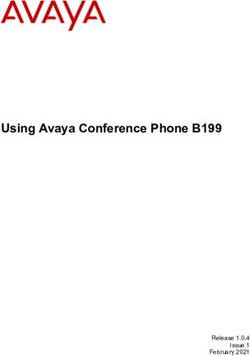Using Mobile Device Biometrics for Authenticating First Responders - NIST Technical Series ...
←
→
Page content transcription
If your browser does not render page correctly, please read the page content below
1 Draft NISTIR 8334 2 Using Mobile Device Biometrics for 3 Authenticating First Responders 4 5 William Fisher 6 Don Faatz 7 Mark Russell* 8 Christopher Brown 9 Sanjeev Sharma 10 Sudhi Umarji 11 Karen Scarfone 12 13 * Former employee; all work for this 14 publication was done while at employer. 15 16 17 18 19 This publication is available free of charge from: 20 https://doi.org/10.6028/NIST.IR.8334-draft 21 22 23
24 Draft NISTIR 8334 25 Using Mobile Device Biometrics for 26 Authenticating First Responders 27 28 William Fisher 29 Applied Cybersecurity Division 30 Information Technology Laboratory 31 32 Don Faatz 33 Mark Russell* 34 Christopher Brown 35 Sanjeev Sharma 36 Sudhi Umarji 37 The MITRE Corporation 38 McLean, VA 39 40 Karen Scarfone 41 Scarfone Cybersecurity 42 Clifton, VA 43 44 * Former employee; all work for this 45 publication was done while at employer. 46 47 This publication is available free of charge from: 48 https://doi.org/10.6028/NIST.IR.8334-draft 49 50 June 2021 51 52 53 54 U.S. Department of Commerce 55 Gina M. Raimondo, Secretary 56 57 National Institute of Standards and Technology 58 James K. Olthoff, Performing the Non-Exclusive Functions and Duties of the Under Secretary of Commerce 59 for Standards and Technology & Director, National Institute of Standards and Technology
60 National Institute of Standards and Technology Interagency or Internal Report 8334 61 34 pages (June 2021) 62 This publication is available free of charge from: 63 https://doi.org/10.6028/NIST.IR.8334-draft 64 Certain commercial entities, equipment, or materials may be identified in this document in order to describe an 65 experimental procedure or concept adequately. Such identification is not intended to imply recommendation or 66 endorsement by NIST, nor is it intended to imply that the entities, materials, or equipment are necessarily the best 67 available for the purpose. 68 There may be references in this publication to other publications currently under development by NIST in accordance 69 with its assigned statutory responsibilities. The information in this publication, including concepts and methodologies, 70 may be used by federal agencies even before the completion of such companion publications. Thus, until each 71 publication is completed, current requirements, guidelines, and procedures, where they exist, remain operative. For 72 planning and transition purposes, federal agencies may wish to closely follow the development of these new 73 publications by NIST. 74 Organizations are encouraged to review all draft publications during public comment periods and provide feedback to 75 NIST. Many NIST cybersecurity publications, other than the ones noted above, are available at 76 https://csrc.nist.gov/publications. 77 Public comment period: June 2, 2021 through July 19, 2021 78 National Institute of Standards and Technology 79 Attn: Applied Cybersecurity Division, Information Technology Laboratory 80 100 Bureau Drive (Mail Stop 2000) Gaithersburg, MD 20899-2000 81 Email: psfr-nccoe@nist.gov 82 All comments are subject to release under the Freedom of Information Act (FOIA). 83
NISTIR 8334 (DRAFT) USING MOBILE DEVICE BIOMETRICS FOR
AUTHENTICATING FIRST RESPONDERS
84 Reports on Computer Systems Technology
85 The Information Technology Laboratory (ITL) at the National Institute of Standards and
86 Technology (NIST) promotes the U.S. economy and public welfare by providing technical
87 leadership for the Nation’s measurement and standards infrastructure. ITL develops tests, test
88 methods, reference data, proof of concept implementations, and technical analyses to advance
89 the development and productive use of information technology. ITL’s responsibilities include the
90 development of management, administrative, technical, and physical standards and guidelines for
91 the cost-effective security and privacy of other than national security-related information in
92 federal information systems.
93 Abstract
94 Many public safety organizations (PSOs) are adopting mobile devices, such as smartphones and
95 tablets, to enable field access to sensitive information for first responders. Most recent mobile
96 devices support one or more forms of biometrics for authenticating users. This report examines
97 how first responders could use mobile device biometrics in authentication and what the unsolved
98 challenges are. This report was developed in joint partnership between the National
99 Cybersecurity Center of Excellence (NCCoE) and the Public Safety Communications Research
100 (PSCR) Division at NIST.
101 Keywords
102 authentication; biometrics; identity management; mobile devices; public safety organizations
103 (PSOs).
104 Acknowledgments
105 The authors of this report thank all who have contributed to its content and provided feedback.
106 Audience
107 This report is intended for personnel at PSOs who make technology decisions and for vendors of
108 biometric authentication technologies for mobile devices. PSO personnel who are involved in
109 technology acquisition may also find portions of this report useful.
110 Trademark Information
111 All registered trademarks or other trademarks belong to their respective organizations.
112
iiNISTIR 8334 (DRAFT) USING MOBILE DEVICE BIOMETRICS FOR
AUTHENTICATING FIRST RESPONDERS
113 Call for Patent Claims
114 This public review includes a call for information on essential patent claims (claims whose use
115 would be required for compliance with the guidance or requirements in this Information
116 Technology Laboratory (ITL) draft publication). Such guidance and/or requirements may be
117 directly stated in this ITL Publication or by reference to another publication. This call also
118 includes disclosure, where known, of the existence of pending U.S. or foreign patent applications
119 relating to this ITL draft publication and of any relevant unexpired U.S. or foreign patents.
120
121 ITL may require from the patent holder, or a party authorized to make assurances on its behalf,
122 in written or electronic form, either:
123
124 a) assurance in the form of a general disclaimer to the effect that such party does not hold
125 and does not currently intend holding any essential patent claim(s); or
126
127 b) assurance that a license to such essential patent claim(s) will be made available to
128 applicants desiring to utilize the license for the purpose of complying with the guidance
129 or requirements in this ITL draft publication either:
130
131 i. under reasonable terms and conditions that are demonstrably free of any unfair
132 discrimination; or
133 ii. without compensation and under reasonable terms and conditions that are
134 demonstrably free of any unfair discrimination.
135
136 Such assurance shall indicate that the patent holder (or third party authorized to make assurances
137 on its behalf) will include in any documents transferring ownership of patents subject to the
138 assurance, provisions sufficient to ensure that the commitments in the assurance are binding on
139 the transferee, and that the transferee will similarly include appropriate provisions in the event of
140 future transfers with the goal of binding each successor-in-interest.
141
142 The assurance shall also indicate that it is intended to be binding on successors-in-interest
143 regardless of whether such provisions are included in the relevant transfer documents.
144
145 Such statements should be addressed to: psfr-nccoe@nist.gov
146
iiiNISTIR 8334 (DRAFT) USING MOBILE DEVICE BIOMETRICS FOR
AUTHENTICATING FIRST RESPONDERS
147 Executive Summary
148 Public safety organizations (PSOs) face technology challenges that hinder their ability to
149 accomplish their missions. A report from 2015 [1] explained one of these challenges:
150 “In the explosion of technology supporting public mobility and ubiquitous connectivity,
151 law enforcement, justice, and public safety agencies have been left behind: great difficulty
152 still exists in making the connection to the last mile...the police officer, deputy sheriff,
153 firefighter, and paramedic in a vehicle or in the field. These professionals—our
154 colleagues—need immediate access to critical information from the wide variety of
155 systems technology available (particularly portable computers, tablets, and smartphones) to
156 make the best possible decisions and protect themselves and the public. Hand in hand with
157 access challenges is the imperative to ensure robust internal controls on security […].”
158 To address these challenges, all PSOs need to improve their identity, credential, and access
159 management (ICAM) capabilities. In a 2019 workshop conducted by the National Institute of
160 Standards and Technology (NIST), PSO leaders and subject matter experts defined the following
161 vision statement:
Getting the correct data to the correct people at the correct time with the correct
protections and only if it is for the proper reason and in an efficient manner.
162 Many PSOs are adopting mobile devices to provide first responders with immediate access to the
163 sensitive information they need from any location. However, authentication requirements meant
164 to safeguard that information, like entering a complex password or retrieving a cryptographic
165 token and reading a one-time password from it, can hinder access. Any delay—even seconds—
166 could exacerbate an emergency.
167 Biometrics can help identify individuals based on their physical characteristics. Biometric
168 capabilities for fingerprint and face scanning have become ubiquitous on commercial
169 smartphones and tablets. Using biometrics with mobile devices could potentially help make
170 authentication faster and easier, but there are challenges with mobile device biometrics in general
171 and also specifically for first responders.
172 This report examines the potential use of mobile device biometrics by first responders and
173 discusses the challenges in detail. The goal is to educate PSOs on the topic so that they can make
174 better-informed decisions about first responder authentication.
ivNISTIR 8334 (DRAFT) USING MOBILE DEVICE BIOMETRICS FOR
AUTHENTICATING FIRST RESPONDERS
175 Table of Contents
176 Executive Summary ..................................................................................................... iv
177 1 Introduction ............................................................................................................ 1
178 1.1 Purpose .......................................................................................................... 1
179 1.2 Report Structure.............................................................................................. 1
180 1.3 Report Conventions ........................................................................................ 1
181 2 Biometrics and Biometric Authentication Basics ............................................... 3
182 2.1 Authentication Factors .................................................................................... 3
183 2.2 The Role of Biometrics in Authentication ........................................................ 4
184 2.3 Biometric Matching and Verification Model ..................................................... 4
185 2.4 Biometric System Components ....................................................................... 6
186 2.4.1 Screen Unlocking ................................................................................. 6
187 2.4.2 Local and Remote Biometric Verification .............................................. 7
188 2.4.3 Fast Identity Online (FIDO) Alliance Authenticators ............................. 7
189 2.5 Biometrics and Privacy ................................................................................... 8
190 3 Challenges in Biometric Efficacy.......................................................................... 9
191 3.1 Errors and Metrics........................................................................................... 9
192 3.2 Biometric Unlocking Performance ................................................................. 10
193 3.3 Public Safety Operational Considerations for Biometrics .............................. 11
194 4 Biometrics Use with Shared Mobile Devices ..................................................... 12
195 5 The Future of Biometrics ..................................................................................... 14
196 5.1 Three-Dimensional Measurements ............................................................... 14
197 5.2 Wearable Sensors ........................................................................................ 14
198 5.3 Behavioral Biometric Quality ......................................................................... 15
199 5.4 Biometric Fusion ........................................................................................... 15
200 5.5 Challenges in Biometric System Evaluation.................................................. 17
201 References ................................................................................................................... 18
202
203 List of Appendices
204 Appendix A— FIDO Authentication Capabilities ...................................................... 20
205 A.1 What is FIDO2? ............................................................................................ 20
206 A.2 FIDO Authentication Use Cases ................................................................... 21
207 A.3 FIDO Authenticator AAL Considerations....................................................... 22
vNISTIR 8334 (DRAFT) USING MOBILE DEVICE BIOMETRICS FOR
AUTHENTICATING FIRST RESPONDERS
208 A.4 FIDO Summary and Recommendations ....................................................... 24
209 Appendix B— Acronyms and Abbreviations ............................................................ 25
210
211 List of Figures
212 Figure 1: Callout Box Formats......................................................................................... 2
213 Figure 2: Simplified Biometric Matching Model ............................................................... 5
214
215 List of Tables
216 Table 1: Authentication Factors....................................................................................... 3
217 Table 2: Google Standards for Biometric Unlocking of Android Mobile Devices ........... 10
218 Table 3: Authenticator Assurance Levels ...................................................................... 23
219
viNISTIR 8334 (DRAFT) USING MOBILE DEVICE BIOMETRICS FOR
AUTHENTICATING FIRST RESPONDERS
220 1 Introduction
221 On-demand access to public safety data is critical to ensuring that first responders can deliver the
222 needed care and support during an emergency. Many public safety organizations (PSOs) are
223 adopting smartphones and tablets as a way of providing first responders with immediate access
224 to the sensitive information they need from any location. However, authentication requirements
225 meant to safeguard that information, like entering a complex password or retrieving a
226 cryptographic token and reading a one-time password from it, can hinder access. Any delay—
227 even seconds—could exacerbate an emergency.
228 PSOs are charged with implementing efficient and secure authentication mechanisms to protect
229 access to sensitive information while meeting the demands of their operational environments.
230 1.1 Purpose
231 Biometrics can help identify individuals based on their physical characteristics. Biometric
232 capabilities have become ubiquitous on commercial smartphones and tablets, including Apple’s
233 fingerprint and face scanning, Samsung’s fingerprint, face, and iris scanning, and many others.
234 Using biometrics with mobile devices could potentially help make authentication faster and
235 easier, but there are challenges with mobile device biometrics in general and also specifically for
236 first responders.
237 This report examines the potential use of mobile device biometrics by first responders and
238 discusses the challenges in detail. The goal is to educate PSOs on the topic so that they can make
239 better-informed decisions about first responder authentication.
240 1.2 Report Structure
241 The rest of this report contains the following sections and appendices:
242 • Section 2 presents the basics of biometrics and biometric authentication based primarily
243 on concepts from the National Institute of Standards and Technology (NIST) Digital
244 Identity Guidelines and the Criminal Justice Information Services (CJIS) Security Policy.
245 • Section 3 examines challenges with the accuracy of biometric authentication for mobile
246 devices.
247 • Section 4 discusses issues with biometric authentication on shared mobile devices.
248 • Section 5 looks at the future of biometrics.
249 • The References section lists all references cited in the report.
250 • Appendix A introduces considerations for organizations that are interested in using Fast
251 Identity Online (FIDO) authentication.
252 • Appendix B lists the acronyms and abbreviations used in the report.
253 1.3 Report Conventions
254 This report uses callout boxes to highlight certain types of information, as depicted in Figure 1.
255 Callout boxes may contain new material that is not covered elsewhere in the report. A Caution
1NISTIR 8334 (DRAFT) USING MOBILE DEVICE BIOMETRICS FOR
AUTHENTICATING FIRST RESPONDERS
256 box provides a warning of a potential issue with doing or not doing something. A Definition box
257 provides the definition of a key term. A Note box gives additional general information on a
258 topic. A Tip box offers advice that may be beneficial to the reader.
Caution: Definition:
Note: Tip:
259 Figure 1: Callout Box Formats
2NISTIR 8334 (DRAFT) USING MOBILE DEVICE BIOMETRICS FOR
AUTHENTICATING FIRST RESPONDERS
260 2 Biometrics and Biometric Authentication Basics
261 This section provides an introduction to biometrics Definition: NIST’s Digital Identity Guidelines
262 and biometric authentication. Much of the material define biometrics as “automated recognition
263 in this section is based on concepts from the Digital of individuals based on their biological and
264 Identity Guidelines [2] and the Criminal Justice behavioral characteristics.” [2]
265 Information Services (CJIS) Security Policy [3].
266 The Digital Identity Guidelines are a suite of publications that provide technical requirements for
267 federal agencies implementing digital identity services. While the primary audience for these
268 guidelines is federal agencies, the first responder community and others can also make use of
269 their content. The Digital Identity Guidelines were written to be used as part of a risk-based
270 approach to implementing digital identity services.
271 Public safety applications dealing with criminal justice information are also governed by the
272 CJIS Security Policy, which provides “appropriate controls to protect the full lifecycle of CJI
273 [criminal justice information], whether at rest or in transit [… and] guidance for the creation,
274 viewing, modification, transmission, dissemination, storage, and destruction of CJI” [3]. It is
275 based on a variety of best practices, including the Digital Identity Guidelines.
276 2.1 Authentication Factors
277 It is important to ensure that only authorized individuals are allowed access to sensitive
278 information. Authenticating a user involves verifying evidence of one or more authentication
279 factors, as described in Table 1.
280 Table 1: Authentication Factors
Authentication Factor Description Examples
Something you know A secret—non-public information shared between Password
an end user and a digital service. Personal identification number
(PIN)
Something you have A physical device that stores a secret and is Cryptographic token
possessed by the end user and only the end user.
Something you are A biometric. As Section 2.2 discusses, biometrics Fingerprint
are private, not secret, so there are limitations on Facial image
using “something you are” authentication factors. Iris pattern
281 Multi-factor authentication (MFA)—authentication that uses a combination of two or more types
282 of authentication factors—provides stronger authentication than single-factor authentication.
283 Additionally, security policies such as the CJIS Security Policy require MFA for access to
284 sensitive information.
285 One option for MFA is to require the end user to authenticate themselves with “something you
286 have” that is activated by “something you know,” so that the service has proof of possession of
287 the physical device. Unfortunately, this is often difficult for first responders, who would need to
288 memorize secrets and rapidly enter the correct secret during an emergency in order to get access
289 to vital information.
3NISTIR 8334 (DRAFT) USING MOBILE DEVICE BIOMETRICS FOR
AUTHENTICATING FIRST RESPONDERS
290 Another option for MFA is to use “something you are” instead of “something you know” to
291 activate “something you have.” For example, a first responder could use a fingerprint biometric
292 instead of a PIN or password to activate a mobile device containing a well-protected, secret
293 cryptographic key.
294 2.2 The Role of Biometrics in Authentication
295 Biometrics have been used in a wide range of authentication systems. They are used in both
296 logical access control (controlling access to computer systems and applications) and physical
297 access control (controlling access to physical buildings, facilities, and rooms), either by
298 themselves or with other authentication factors in MFA schemes.
299 Using biometrics for authentication is often misunderstood. A common misconception is that
300 biometrics are secret. A person’s biometric can be obtained online or by taking a picture of
301 someone with a phone camera (e.g., facial images) with or without their knowledge, lifted from
302 objects someone touches (e.g., latent fingerprints), or captured with high-resolution images (e.g.,
303 iris patterns). [4]
304 NIST has developed a detailed model of digital Caution: Although presentation attack detection
305 identity management in the Digital Identity (PAD) technologies (e.g., liveness detection)
306 Guidelines [2]. These guidelines address can mitigate the risk of someone using a
307 establishing a person’s identity, creating a digital captured biometric, additional trust in the sensor
or biometric processing is required to ensure
308 identity for the person to use in online
that PAD is operating in accordance with the
309 transactions, and authenticating a person’s right needs of the organization.
310 to use a particular digital identity.
311 The Digital Identity Guidelines require that authenticators contain a secret. Some secrets are
312 known to both the person whose digital identity is being verified and the verifier, such as
313 passwords (also referred to as shared secrets). Other secrets are only known to the person whose
314 digital identity is being verified (or a client device in that person’s possession), such as a
315 public/private encryption key pair. This limits how a biometric can be used as part of MFA
316 because the biometric does not equate to a secret that is impractical for an attacker to guess or
317 know. A biometric can, however, be used as part of MFA in conjunction with a specific physical
318 authenticator (something you have). For example, this could be a fingerprint used to access a
319 secret cryptographic key stored on a mobile device.
320 2.3 Biometric Matching and Verification Model
321 Figure 2 shows the steps of a simplified biometric matching model for verifying a person’s
322 identity. During enrollment, a new user’s biometric data is collected and stored for future use in
323 verifying identity during authentication attempts. The top half of Figure 2 depicts these steps:
324 1. A biometric sample is collected by capturing an image (or some other likeness) of the
325 biometric trait (also known as presenting) from the new user.
326 2. The biometric sample is processed into a feature set containing the features that are used
327 to characterize the range of similarities and differences between samples.
4NISTIR 8334 (DRAFT) USING MOBILE DEVICE BIOMETRICS FOR
AUTHENTICATING FIRST RESPONDERS
328 3. The feature set is converted to a mathematical representation in a compact form called a
329 template. The enrollment template is a sample that conforms to the quality requirements
330 of the biometric system.
331 4. The enrollment template is stored as a reference for comparisons in future identity
332 claims.
333 Figure 2: Simplified Biometric Matching Model
334 The bottom half of Figure 2 depicts the steps for verifying a claimed identity:
335 1. The user who is claiming the identity of the enrolled person presents a new sample of the
336 previously registered biometric (e.g., fingerprint) to generate an authentication sample
337 (also called a probe).
338 2. The authentication sample is processed into a feature set.
339 3. The feature set is converted into a template.
340 4. The template is then compared with the enrollment template for the claimed identity by a
341 matching algorithm to generate a similarity score.
342 5. The similarity score is compared to a threshold score in order to make a decision about
343 whether the two samples were from the
344 same person and same finger. Tip: The steps in Figure 2 can also be used to
identify an unknown person. The template to be
345 The last two steps—generating a similarity score verified could be compared against all the
enrollment templates, not just one. However, it
346 and comparing it to a threshold score—indicate is important to note that images used for
347 what makes biometrics significantly different verification may perform differently when used
348 from other authentication factor types. for identification purposes.
349 “Something you know” and “something you have” authentication factors use deterministic
350 comparisons to verify identity. That is, when a user provides a password to authenticate, that
351 password must exactly match the stored password against which it is compared. When a
352 cryptographic key is used in an authentication protocol, the key must be exactly the key needed.
5NISTIR 8334 (DRAFT) USING MOBILE DEVICE BIOMETRICS FOR
AUTHENTICATING FIRST RESPONDERS
353 When biometrics are used in authentication, a current measurement of a characteristic or trait is
354 compared to stored measurements. The new and stored measurements are not exactly the same,
355 so the comparison of the measurements results in an assessment of the likelihood that they are
356 measurements of the same person. Authentication using biometrics is probabilistic, not
357 deterministic. Setting the threshold score correctly for a biometric system is critically important
358 to the system’s overall performance. The performance of some biometrics is not uniform across
359 different demographic groups, so it is important
360 to incorporate a representative sample of Note: Section 4 discusses errors that can affect
361 individuals in testing the performance of a the accuracy of verification in the biometric
matching model.
362 biometric implementation.
363 2.4 Biometric System Components
364 The biometric matching model is implemented by a biometric system. A typical biometric
365 system has several basic components, including the following:
366 • A sensor collects a sample; examples include fingerprint readers and cameras. Sensors
367 are used for both enrollment and verification.
368 • An extractor converts the sample into a template.
369 • A reference database stores the enrollment templates.
370 • A comparator generates a score by comparing templates to be verified with stored
371 references.
372 • A matcher generates a match result by checking the similarity score to the threshold
373 score.
374 These components are not necessarily all in one place. Some biometric systems for mobile
375 devices have all components within the mobile devices themselves, while other biometric
376 systems have some components within the mobile devices and some components on remote
377 servers. For example, the comparator could be within a mobile device, allowing comparisons to
378 happen locally. Or it could be on a remote server, so the biometric captured by the local mobile
379 device could be transferred to that server for comparison to stored references.
380 2.4.1 Screen Unlocking
381 The primary use case for the biometric capabilities provided by mobile device manufacturers is
382 to enable the user to unlock the screen without entering a PIN or password. This capability is
383 entirely local to the mobile device. The user’s biometric templates are stored on the mobile
384 device and typically cannot be exported. Enrollment and verification occur locally on the device
385 and can occur when the device is offline.
386 Screen unlock does not inherently authenticate Caution: The Digital Identity Guidelines note
387 the user to any remote system or application, nor that unlocking a device through biometric match
388 does it provide any assertion of the user’s cannot be considered an authentication factor.
389 identity beyond the fact that the presented
390 biometric matches a previously enrolled template on that specific device. Once unlocked,
391 however, the device may grant the user access to remote systems and applications through stored
6NISTIR 8334 (DRAFT) USING MOBILE DEVICE BIOMETRICS FOR
AUTHENTICATING FIRST RESPONDERS
392 credentials or active sessions and tokens. Screen unlock is an important security control, but the
393 Digital Identity Guidelines note that unlocking a device through biometric match cannot be
394 considered an authentication factor. It is generally not possible for the verifier to obtain any
395 information on how, or whether, the device was unlocked.
396 2.4.2 Local and Remote Biometric Verification
397 The Digital Identity Guidelines advise that biometrics alone do not provide sufficient assurance
398 of user identity, and they must be combined with a “something you have” factor in MFA. The
399 Digital Identity Guidelines describe different types of MFA that could incorporate biometrics,
400 including one-time password (OTP) devices and cryptographic devices in hardware and software
401 forms. These authenticators typically require user verification with a biometric (or memorized
402 secret) in order to activate the authenticator. Once activated, the authenticator performs its
403 cryptographic function (e.g., it generates a one-
Caution: The Digital Identity Guidelines advise
404 time password or cryptographically signs an that biometrics must be combined with a
405 authentication challenge). “something you have” factor in MFA.
406 When biometrics are used to activate a multi-factor authenticator in this way, the biometric
407 validation is local (either on the user’s device or on a hardware authenticator itself). The remote
408 service or application to which the user is authenticating has no direct interaction with the
409 biometric, but because the authenticator is known to require biometric activation, the
410 cryptographic authentication process provides assurance that MFA has been performed.
411 As an alternative to local verification, the biometric measurement may be sent (typically in an
412 abstracted form) to a remote server for verification. Server-side verification eliminates the need
413 for users to enroll their biometrics on each mobile device, but it requires the aggregation of all
414 users’ biometric templates in a server-side database for verification, increasing the risk of a mass
415 compromise of biometric templates. For this reason, the Digital Identity Guidelines states that
416 local verification of biometrics is “preferred” and recommends additional security controls for
417 remote verification. The CJIS Security Policy’s Advanced Authentication requirements, on the
418 other hand, only acknowledge authentication factors that are validated on the server side, so
419 multi-factor authenticators that use local biometric activation would not meet these requirements.
420 Biometric mechanisms built into commercial mobile devices like Apple’s Face ID are typically
421 proprietary in design, only support local verification, and include controls to prevent the
422 extraction of biometric data from the device. As a result, they cannot be used in a remote
423 biometric verification scheme. Mobile app developers can still use mobile devices’ cameras, and
424 other sensors (but not built-in fingerprint sensors, due to the aforementioned controls) to
425 implement biometrics that could support server-side verification.
426 2.4.3 Fast Identity Online (FIDO) Alliance Authenticators
427 The Fast Identity Online (FIDO) Alliance [5] is an industry consortium involving major cloud
428 and web service providers, device vendors, and other members across finance and other
429 industries. The FIDO Alliance has introduced a set of MFA standards. Apple, Google, and
430 Microsoft are FIDO members and have built FIDO authentication functionality into iOS,
431 Android, and Windows devices. Other vendors have produced a wide range of FIDO hardware
432 authenticators that can be used with different client devices.
7NISTIR 8334 (DRAFT) USING MOBILE DEVICE BIOMETRICS FOR
AUTHENTICATING FIRST RESPONDERS
433 FIDO authenticators can provide MFA by requiring Tip: Appendix A contains technical
434 verification with a biometric. Biometric verification information about FIDO authenticators.
435 occurs locally, activating a private key that is then used
436 to sign an authentication challenge. For privacy reasons, the FIDO standards explicitly disallow
437 the extraction of biometric information from the client device, so they cannot support server-side
438 biometric verification. A FIDO authenticator could meet the requirements from NIST Special
439 Publication (SP) 800-63B [6]—part of the Digital Identity Guidelines—for single or multi-factor
440 hardware or software cryptographic authenticators, depending on the characteristics of the
441 specific authenticator.
442 2.5 Biometrics and Privacy
443 The collection and use of biometric samples raises privacy concerns. Biometric data is inherently
444 personal, and some types of biometrics can be abused to identify and track individuals. Some
445 biometrics, like facial images, can be acquired at a distance without the subject’s cooperation or
446 knowledge. Identifiers like usernames or email addresses can be changed if they are exposed to
447 unauthorized individuals, but biometrics are tied to innate characteristics of the subject and
448 typically cannot be changed. Biometric data constitutes sensitive personally identifiable
449 information (PII), which conveys an obligation to protect it from unauthorized access or
450 disclosure. Under the Health Insurance Portability and Accountability Act of 1996 (HIPAA),
451 biometric data is also considered protected health information (PHI). The NIST Privacy
452 Framework [7] provides a comprehensive resource for assessing and mitigating privacy risks.
453 As described in Section 2.4.2, biometric verification may occur locally (on the client device in
454 the user’s possession) or remotely. Using fingerprint or face recognition to unlock a mobile
455 device is an example of local verification. On iOS and Android smartphones, biometric
456 capabilities are integrated with the device hardware and use protected storage for biometric
457 templates. These systems are designed to prevent extraction of registered biometric data from the
458 device. Compromising the enrolled biometric data typically requires obtaining the physical
459 device and defeating the software and firmware security mechanisms.
460 When remote verification is used, biometric templates are typically stored in a central database
461 and the biometric image (or an abstract representation derived from it) is sent over the network.
462 This introduces the risk of biometric data being intercepted in transit; in addition, if the
463 verification database is compromised, this could enable the mass compromise of the biometric
464 data of all individuals enrolled in the system. To mitigate these risks, NIST SP 800-63B [6]
465 requires that biometric data be sent over an authenticated protected channel and that biometric
466 template protections specified in International Organization for Standardization/International
467 Electrotechnical Commission (ISO/IEC) 24745 [8] be implemented. ISO/IEC 24745 provides
468 security and privacy requirements and guidelines for the handling of biometric data, including a
469 mechanism for revoking an enrolled biometric.
8NISTIR 8334 (DRAFT) USING MOBILE DEVICE BIOMETRICS FOR
AUTHENTICATING FIRST RESPONDERS
470 3 Challenges in Biometric Efficacy
471 To use biometrics in authentication, reasonable confidence is needed that the biometric system
472 will correctly verify authorized persons and will not verify unauthorized persons. This section
473 describes errors that can affect verification. It also presents information on the biometric systems
474 of mobile devices running Google’s Android and Apple’s iOS operating systems.
475 3.1 Errors and Metrics
476 Each component in a biometrics system introduces an error probability for the overall system:
477 • A Failure to Capture (FTC) occurs when a sensor cannot successfully detect a sample
478 due to some limitation (e.g., bad lighting conditions).
479 • A Failure to Extract (FTX) occurs when the sample’s quality is not good enough to
480 generate a valid template.
481 • A Failure to Enroll (FTE) occurs when a template fails the enrollment policy (e.g., the
482 template is not a uniquely distinguishable reference identifier).
483 • False Match (FM) errors occur when the matcher incorrectly decides that a newly
484 collected template matches the stored reference, and False Non-Match (FNM) errors
485 occur when it incorrectly decides that a newly collected template does not match the
486 stored reference.
487 The combination of these errors defines the overall accuracy of the biometric system. Various
488 metrics are used to describe the accuracy of biometric systems:
489 • The False Accept Rate (FAR) is the Caution: Sometimes the term False Match Rate
490 frequency of false matching. This occurs (FMR) is used instead of FAR, but these terms
491 when an individual’s sample is actually have slightly different meanings and
492 compared with another individual’s shouldn’t be interchanged.
493 reference and the comparison score The FMR includes all samples, regardless of
image quality issues, while the FAR only includes
494 exceeds the threshold, so a match is samples that can successfully be processed into
495 erroneously made. templates.
496 • The False Reject Rate (FRR) is the The same distinction is true for False Non-Match
497 frequency of false non-matching. This Rate (FNMR) and FRR.
498 occurs when an individual’s sample is compared with the same individual’s reference and
499 the comparison score is lower than the threshold, so a match is erroneously not made.
500 • The Spoof Accept Rate (SAR) is the frequency with which a biometric system accepts a
501 previously recorded known good sample (e.g., a photograph or a recording of someone’s
502 voice) for comparison instead of an actual sample [9]. SAR is not an industry standard
503 term, but is used in Google’s documentation.
504 Unfortunately, applying these metrics to compare the biometric capabilities of mobile devices is
505 generally not feasible at this time. Manufacturers do not release performance data for any of the
506 components of their biometric systems. The software used in the biometric system is proprietary,
507 so independent evaluation of components such as the matcher are not possible. However,
9NISTIR 8334 (DRAFT) USING MOBILE DEVICE BIOMETRICS FOR
AUTHENTICATING FIRST RESPONDERS
508 manufacturers do provide some information about the overall performance of their biometric
509 systems.
510 3.2 Biometric Unlocking Performance
511 Google has documented Tip: See https://source.android.com/security/biometric/measure for
512 performance thresholds for detailed information on the Android evaluation processes for measuring
513 biometric unlocking of mobile face, iris, and fingerprint authentication.
514 devices running Android.
515 Android biometric implementations are designated as Class 1, 2, or 3 based on numerous
516 requirements, including meeting the SAR, FAR, and FRR metrics presented in Table 2. 1 The
517 Biometric Pipeline column is an assessment of the impact of an operating system compromise on
518 the security of the biometric data. The pipeline is considered secure if such a compromise does
519 not enable reading biometric data or injecting data that can influence an authentication decision.
520 While Android mobile device manufacturers must test their devices against the requirements and
521 satisfy compatibility requirements as well, they do not have to publish the results.
522 Table 2: Google Standards for Biometric Unlocking of Android Mobile Devices
Biometric Tier Metrics Biometric
Pipeline
SAR FAR FRR
Class 3 (formerly Strong) 0 - 7% < 0.002% 10% Secure
Class 2 (formerly Weak) for new devices 7 - 20% < 0.002% 10% Secure
Class 2 (formerly Weak) for upgrading 7 - 20% < 0.002% 10% Insecure/Secure
devices
Class 1 (formerly Convenience) for new > 20% < 0.002% 10% Insecure/Secure
devices
Class 1 (formerly Convenience) for upgrading > 20% < 0.002% 10% Insecure/Secure
devices
523 Apple provides some informal information about the performance of their biometric unlock
524 capability on iOS devices. “The probability that a random person in the population could look at
525 your iPhone or iPad Pro and unlock it using Face ID is approximately 1 in 1,000,000 with a
526 single enrolled appearance. The statistical probability is different for twins and siblings that look
527 like you and among children under the age of 13, because their distinct facial features may not
528 have fully developed.” 2 Fingerprints are unique, but their distinctiveness decreases if sensors
529 capture only partial image of a finger, which can be the case with mobile devices because
530 smaller sensors are used. According to Apple, “Every fingerprint is unique, so it’s rare that even
531 a small section of two separate fingerprints are alike enough to register as a match for Touch ID.
532 The probability of this happening is 1 in 50,000 with a single, enrolled finger.” 3
1 The information in the table is derived from https://source.android.com/security/biometric/measure#strong-weak-unlocks
and https://source.android.com/compatibility/android-cdd.pdf.
2 https://support.apple.com/en-us/HT208108
3 https://support.apple.com/en-us/HT204587
10NISTIR 8334 (DRAFT) USING MOBILE DEVICE BIOMETRICS FOR
AUTHENTICATING FIRST RESPONDERS
533 Apple’s comment on Touch ID also makes clear that while an underlying feature such as a
534 fingerprint may be distinctive, its efficacy has to be evaluated in conjunction with how much of
535 that feature is actually utilized by a device’s biometric system.
536 Additionally, the efficacy of the overall biometric system in a mobile device can be assessed
537 through laboratory testing. To augment manufacturers’ assertions, one can look to published
538 research reports from testing laboratories. While different labs use different metrics to assess
539 efficacy in biometric systems, the results from a reputable lab, such as a NIST National
540 Voluntary Laboratory Accreditation Program (NVLAP) 4 accredited lab, can be trusted to provide
541 a reasonable assessment of biometric system accuracy for the devices tested.
542 3.3 Public Safety Operational Considerations for Biometrics
543 Public safety operating environments frequently include environmental hazards that require
544 public safety users to wear various forms of personal protective equipment (PPE) that may
545 reduce the effectiveness of biometric authentication methods or preclude their use entirely. The
546 latex gloves worn by paramedics and other medical staff typically prevent the use of fingerprints
547 for authentication. Medical masks, face masks worn by firefighters, and other face coverings
548 interfere with the use of facial recognition. PPE requirements for a given public safety user
549 population must be considered when selecting biometric authentication methods. Accumulated
550 dirt or other materials on fingers may also complicate fingerprint image capture.
551 PSOs adopting biometric authentication should identify and implement backup authentication
552 factors such as memorized secrets that can be used when operational considerations preclude the
553 use of biometrics. Most commercial mobile devices enable users to enter a PIN or password in
554 lieu of using a biometric to unlock the device, for example.
4 https://www.nist.gov/nvlap
11NISTIR 8334 (DRAFT) USING MOBILE DEVICE BIOMETRICS FOR
AUTHENTICATING FIRST RESPONDERS
555 4 Biometrics Use with Shared Mobile Devices
556 There are use cases for first responders where mobile devices may need to be shared by multiple
557 users. Examples of such use cases are:
558 • an ambulance with a single device shared by multiple emergency medical technicians
559 (EMTs) on board. An EMT may record patient data and then pass the device off to a
560 partner for another task.
561 • shift workers who check in/check out (CI/CO) a device for their shift
562 • large-scale events, such as the Super Bowl, where devices are checked out to first
563 responders who may or may not be from the local area but need to use the device for the
564 duration of the event
565 The challenge in these use cases is ensuring that the data on the device, such as session
566 identifiers (IDs), access tokens, and logins, does not leak between users. Additionally, logs with
567 information regarding each user’s actions on the device may be required for auditing purposes.
568 Consumer mobile devices are primarily single-user devices—that is, the device uses a single
569 digital identity and the person using the device authenticates as that digital identity. Google
570 supports multiple users on Android devices, with digital identities that are each individually
571 authenticated and isolated from each other. 6 By default multi-user support is disabled. Device
572 manufacturers can enable it and define how many users are supported. Typically, the maximum
573 number of users is five: one primary user, one
574 guest user, and up to three secondary users. This Note: Apple has general support for multiple
575 creates an effective limit of three users because users of iPad tablets. Apple also provides a
“Shared iPad” capability for schools, 5 where
576 neither the primary user (typically the each account is synced from the cloud and user
577 administrator) nor the guest user (a temporary data may be purged across sessions, but this is
578 secondary user) should be included. not a practical solution for public safety.
579 Adding multiple users to a mobile device may be constrained by the resources available on the
580 device. Since the typical usage scenario is single-user, devices may not be equipped to handle
581 more than one user. Each defined user profile uses storage on the device and all profiles run
582 simultaneously in the background. This may adversely affect device performance. The details of
583 if or how multi-user support is provided on a given Android device are vendor dependent.
584 Google’s multi-user support provides biometric device unlock for all users. However, since the
585 entire biometric system is implemented on the device, each user must individually enroll their
586 biometric information on the device. Biometrics cannot be provisioned to the device using a
587 mobile device management (MDM) system. This constraint has implications for some of the
588 public-safety multi-user scenarios:
589 • For a device assigned to an ambulance, the limitation on the number of users supported
590 on a device may make this impractical. If more than three people crew that ambulance
5 https://developer.apple.com/education/shared-ipad/
6 https://source.android.com/devices/tech/admin/multi-user
12NISTIR 8334 (DRAFT) USING MOBILE DEVICE BIOMETRICS FOR
AUTHENTICATING FIRST RESPONDERS
591 across shifts, a single device would not be able to simultaneously support all of the
592 potential users. It is likely that each mobile device assigned to the ambulance would have
593 to be reset at the start of each shift and set up for that shift’s crew, including re-
594 enrollment in each device’s biometric system.
595 • The shiftwork use case is similar to the ambulance use case. If a device can be limited to
596 three distinct users, then a multi-user device shared across shifts could be useful.
597 However, if a device needs to support more than three users, it is likely impractical to
598 share it.
599 • In the large-scale event use case, devices would need to be reset prior to distribution, and
600 each user would need to individually configure the device they receive, including
601 enrollment in the biometric system.
602 As it exists today, Android’s multi-user functionality is sufficient to support the sharing of
603 devices among small numbers of users with attended enrollment. Google has suggested that
604 multi-user use of devices should only occur with “people you trust.” Android also supports
605 ephemeral user profiles, temporary user profiles that are added to the device and then deleted
606 when the device is rebooted or switched to a different user profile. An MDM system could
607 dynamically provision an ephemeral user profile along with any required apps and credentials to
608 a shared device to support any number of users, circumventing the limited number of user
609 profiles commonly supported on devices. MDMs have not yet integrated this functionality into
610 their products, and it remains to be seen how they will make use of it.
Caution: This discussion of shared device use on Android is based on using multiple Android user
profiles on a device that supports them. Many devices allow a single user to enroll multiple biometrics
(e.g., multiple fingerprints), so another option is to allow different users to register their biometrics under
a single user profile.
This does accommodate multiple users’ biometrics on a shared device, but it doesn’t enable mobile apps
to determine which user has authenticated with the biometric – only that one of the enrolled users has
authenticated. Therefore, this approach should be avoided in any use case where individual
accountability and auditing are required.
When multiple Android user profiles are used, as described in this section, each profile has its own set of
biometric templates and only the active user’s biometric is accepted for screen unlock or authentication.
13NISTIR 8334 (DRAFT) USING MOBILE DEVICE BIOMETRICS FOR
AUTHENTICATING FIRST RESPONDERS
611 5 The Future of Biometrics
612 Biometrics is an area of active research and development, with new and improved capabilities
613 appearing regularly. This section mentions some areas where advances are being made or are
614 still needed.
615 5.1 Three-Dimensional Measurements
616 Today’s fingerprint sensors work by capturing a two-dimensional measurement of a fingerprint.
617 These sensors are subject to several challenges, such as wet fingers that interfere with the
618 capture. Some commercial vendors have developed ultrasonic sensors that capture three-
619 dimensional measurements of a fingerprint. This includes measurements of fingerprint ridges and
620 valleys, providing additional data that could potentially create a highly accurate model. Further,
621 this technology may be able to accurately measure fingerprints in adverse conditions such as
622 moisture or contamination. It is important to note that these theoretical benefits of ultrasonic
623 fingerprint sensors have not yet been substantiated by research. While not currently
624 implemented, it may be possible to read fingerprints through coverings such as latex gloves.
625 While the additional data provided by three-dimensional measurement could potentially improve
626 the accuracy and usability of fingerprint biometrics, in at least one instance the introduction of
627 new measurement techniques had unintended consequences. When Samsung introduced a new
628 ultrasonic fingerprint reader on the Galaxy S10 smartphone in October 2019, some users
629 reported that their phones could be unlocked by other (non-enrolled) users’ fingerprints.
630 Samsung discovered that with specific types of screen protectors installed on the device, the
631 ultrasonic reader was detecting three-dimensional patterns in the screen protectors as part of the
632 user’s fingerprint during enrollment. Since these patterns were present regardless of the actual
633 finger positioned over the reader, they created a high likelihood of false accept errors. Samsung
634 resolved the issue with a software patch and advised all users to delete any enrolled fingerprints
635 and re-enroll [10]. This episode demonstrates why new biometric technologies should generally
636 be regarded with caution.
637 Similarly, sensors are being developed that can provide three-dimensional measurements of
638 facial features with the promise of more accurate measurements.
639 5.2 Wearable Sensors
640 Smartwatches already contain sensors that can measure gait and heart rate. The newest
641 smartwatches have sensors that can capture heart rhythms and oxygen saturation levels. These
642 sensors are intended to provide health monitoring data to aid in detecting medical problems.
643 However, they are biometrics which may be useful for other purposes. For example, suppose a
644 wearable device uses fingerprint recognition to authenticate a person. When a person is
645 authenticated via a fingerprint, the wearable could associate the identity with an
646 electrocardiogram measurement. Through continuous monitoring of the electrocardiogram, the
647 wearable could continuously authenticate the wearer. The combination of the electrocardiogram
648 and the fingerprint scan could provide a form of PAD, making it more difficult for an attacker to
649 use a manufactured fingerprint or other biometric without also spoofing the wearable
650 authentication.
14NISTIR 8334 (DRAFT) USING MOBILE DEVICE BIOMETRICS FOR
AUTHENTICATING FIRST RESPONDERS
651 In addition to additional sensor types, wearables connected to a mobile device via Bluetooth or
652 Near Field Communication (NFC) offer the potential for adding a “something you have” factor
653 to the authentication process without creating the burden to carry another device. They offer
654 potential functional benefits as well.
655 5.3 Behavioral Biometric Quality
656 Biometric systems can distinguish subjects based on physical (or biological) and behavioral
657 characteristics. Some of the physical modalities include face, fingerprints, iris, vascular/vein
658 pattern, hand geometry, and retina. Behavioral modalities include voice, signature, handwriting,
659 keystroke, and gait dynamics. Many behavioral biometric technologies incorporate machine
660 learning (ML) strategies that use an initial training period to build a model profile of the enrolled
661 user. Once established, the profile can be compared to sensor inputs on an ongoing basis to
662 produce a probability that the currently observed behavior matches the established profile.
663 Because behavioral biometrics generally involve the collection of information over a period of
664 time, they are more commonly used as part of a “continuous authentication” strategy to assess
665 trust throughout a session rather than as an initial authentication method at the beginning of a
666 session. This approach relies on the assumption that measurements taken during the learning
667 phase are reliable (i.e., that they do not include measurements of different individuals). Some
668 behavioral biometrics may be subject to “drift,” in which the enrolled user’s behavior changes
669 over time, or sudden dramatic changes such as the effects of an injury or surgery on a user’s gait.
670 Behavioral biometrics typically involve proprietary algorithms for interpreting sensor data,
671 building profiles, and ongoing comparison, making it difficult to gauge their effectiveness in a
672 standard, uniform way. NIST is engaged in both foundational and applied research on artificial
673 intelligence (AI) and ML and can provide resources to PSOs interested in learning more about
674 the capabilities, applications, and risks of AI technologies. [11]
675 From an implementation perspective, physical biometrics can be categorized as more of a
676 science than an art. On the other hand, behavioral biometrics can be seen more as art than
677 science. Less research has been done on the effectiveness of behavioral biometrics, and as
678 discussed above, individual implementations are difficult to compare. PSOs should be skeptical
679 of vendor claims of effectiveness in the absence of formal studies. However, behavioral
680 biometrics are typically deployed alongside conventional authenticators, and they have the
681 potential to augment security by providing additional risk signals. If an unlocked mobile device
682 is stolen from an authorized user, for example, behavioral biometrics could potentially detect this
683 and lock the screen or otherwise prompt for reauthentication with conventional PIN or password
684 credentials.
685 5.4 Biometric Fusion
686 Current mobile device biometric systems typically use a single biometric modality. These
687 systems can fail when the environment in which they are used changes. For example, over the
688 last few years, high-end smartphone manufacturers have moved away from fingerprint readers to
689 facial recognition for device unlock capabilities. Facial recognition may be easier to use in some
690 circumstances and does not require the additional hardware of a fingerprint reader. This worked
15You can also read