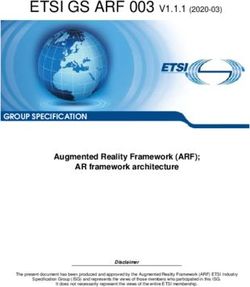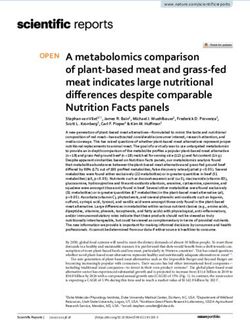AdaM: Adapting Multi-User Interfaces for Collaborative Environments in Real-Time
←
→
Page content transcription
If your browser does not render page correctly, please read the page content below
AdaM: Adapting Multi-User Interfaces for Collaborative
Environments in Real-Time
Seonwook Park1 , Christoph Gebhardt1†, Roman Rädle2†, Anna Maria Feit3 , Hana Vrzakova4 ,
Niraj Ramesh Dayama3 , Hui-Shyong Yeo5 , Clemens N. Klokmose2 , Aaron Quigley5 ,
Antti Oulasvirta3 , Otmar Hilliges1
1 ETH Zurich 2 Aarhus University 3 Aalto University 4 University of Eastern Finland 5 University of St Andrews
Optimization
&
Real-time
Adaptation
Figure 1. Given a graphical user interface (left), AdaM automatically decides which UI elements should be displayed on each device in real-time. Our
optimization is designed for multi-user scenarios and considers user roles and preferences, device access restrictions and device characteristics.
ABSTRACT INTRODUCTION
Developing cross-device multi-user interfaces (UIs) is a chal- Many users now carry not one, but several computing devices,
lenging problem. There are numerous ways in which content such as laptops, smartphones or wearable devices. In addition,
and interactivity can be distributed. However, good solutions our environments are often populated with public and semi-
must consider multiple users, their roles, their preferences public displays. In collaborative settings, such as at work or in
and access rights, as well as device capabilities. Manual and education, many application scenarios could benefit from UIs
rule-based solutions are tedious to create and do not scale to that are distributed across available devices and potentially
larger problems nor do they adapt to dynamic changes, such as also across multiple users participating in a joint activity. How-
users leaving or joining an activity. In this paper, we cast the ever, traditional interfaces are designed for a single device and
problem of UI distribution as an assignment problem and pro- are neither aware nor do they benefit from having multiple
pose to solve it using combinatorial optimization. We present input and output channels available. This may be ascribed,
a mixed integer programming formulation which allows real- in part, to the significant complexity of designing and imple-
time applications in dynamically changing collaborative set- menting such cross device interfaces and the combinatorial
tings. It optimizes the allocation of UI elements based on complexity of the question of which UI element should be
device capabilities, user roles, preferences, and access rights. placed onto which of the users’ devices.
We present a proof-of-concept designer-in-the-loop tool, al-
lowing for quick solution exploration. Finally, we compare Our goal is to provide computational support for the task of
our approach to traditional paper prototyping in a lab study. distributing elements in a rapid and controllable way among
devices in a collaborative setting. Consider a concert, exhibi-
tion, birthday party, or a work meeting: depending on their
ACM Classification Keywords device capabilities, co-present users would have parts of an
H.5.m. Information Interfaces and Presentation (e.g. HCI): interface displayed on their devices. Instead of device own-
Miscellaneous ers manually deciding assignment (who gets what), elements
are automatically distributed such that the most important ele-
Author Keywords ments are always available while taking into account personal
Distributed User Interface; Cross-Device Interaction; UI preferences and constraints including privacy. Such collabo-
Adaptation; Optimization; rative settings are inherently dynamic with users and devices
appearing and disappearing at various points in time. This
† These authors contributed equally to this work. requires a real-time approach to accommodate dynamic device
Permission to make digital or hard copies of all or part of this work for personal or
classroom use is granted without fee provided that copies are not made or distributed
configurations, user preferences and user roles.
for profit or commercial advantage and that copies bear this notice and the full citation
on the first page. Copyrights for components of this work owned by others than Prior work on cross-device interfaces have proposed methods
ACM must be honored. Abstracting with credit is permitted. To copy otherwise, for synchronizing elements across devices [7, 21, 32, 33, 51]
or republish, to post on servers or to redistribute to lists, requires prior specific or distributing elements of a workspace over multiple displays
permission and/or a fee. Request permissions from permissions@acm.org.
[41, 47]. Panelrama [51] uses a suitability measure for as-
CHI 2018, April 21–26, 2018, Montreal, QC, Canada. sociating (single user) UI panels to devices with an integer
© 2018 Copyright is held by the owner/author(s). Publication rights licensed to ACM.
ACM 978-1-4503-5620-6/18/04...$15.00.
programming formulation. Frosini and Paternò [7] present a
https://doi.org/10.1145/3173574.3173758conceptual framework which considers multi-user roles but entirely manual and requires the developer to consider the myr-
does not provide methods to solve the assignment problem. iad set of inputs, outputs and device configurations to achieve
Prior to this paper, no automatic solutions existed for element even rudimentary cross-device experiences. When designing
distribution in collaborative settings which considers critical for multiple users this problem is further exacerbated due to
constraints such as access rights, privacy, and roles and their access rights, privacy and user preference concerns.
dynamic evolution over time.
Existing cross-device research has highlighted challenges in
We propose an optimization-based approach that automatically adapting DUIs for collaborative environments in real-time,
distributes elements to available devices by solving a many-to- including problems in testing multi-device experiences [3],
many assignment problem, constraining the optimization by user interface widget adoption [11], functional UI coordination
available screen real-estate. Given a list of UI elements and [46], component role allocation [50], spatial awareness [42]
available devices, user and device descriptions, it distributes and changes in related parallel use [19]. Addressing these
the UI elements based on an objective that maximizes the challenges has given rise to the approach taken here.
usefulness of an element on a device while simultaneously
maximizing completeness of the UI from a user’s perspec- Our work is concerned with computational support for the
tive (i.e., ensuring that important elements are present for design of distributed or cross-device UIs [6, 31] in the sense of
each user). More precisely our method (1) takes role require- a crossmedia service where the functionality of a single appli-
cation is decomposed and shared across devices and users. We
ments and (2) user preferences into account when distributing
propose an algorithmic approach to functionality assignment
elements, (3) adapts to changing user roles or preferences de-
according to device strengths and user preferences, extending
pending on a given task, and (4) adapts the DUI in real-time
prior rule-based approaches [18, 32]. Functionality distribu-
based on presence of users and devices in collaborative sce-
narios. Our formulation can be solved quickly, easily scaling tion to different devices is a crucial element of DUI design
up to thousands of users and devices. The benefit to users since a balanced assignment of interactive components can
and designers is the new type of control provided: instead of reduce the complexity of the original system [3].
instructing how elements should be distributed (a heuristic or Rule-based approaches [18, 32] provide insights into cross-
rule-based approach), or completing it manually, developers device interaction patterns in the real-world but do not scale
and designers can express qualities of “good” distributions. to many devices or multi-user scenarios. We believe that our
As shown in Figure 1 this control offers substantial promise bottom-up approach of modeling DUI usability in multi-user
for the creation of applications that effectively take advantage scenarios opens up unexplored application areas.
of the wide range of capabilities in cross-device ecosystems
for collaborative multi-user interfaces. Toolkits and Middleware
We demonstrate the utility of our approach with a step-by-step Existing toolkits have explored cross device interaction with
walkthrough of how the system adapts to various roles and combinations of mobile devices [13, 37, 41, 47, 48], mo-
preferences in a company meeting setting, and demonstrate bile/desktop devices [15, 28, 32, 34], mobile/display wall de-
real-time adaptiveness in a fully implemented co-located me- vices [1, 21] and wearables [2, 10, 17]. Alternative approaches
dia sharing application. Furthermore, we suggest how the have focused on the development of conceptual frameworks
algorithm could scale to address previously impossible prob- [23, 39]. Within this work, common applications which sup-
lem scales. In addition, we evaluate our approach in a user port multiple people, with cross device interactions, include
study and compare it to traditional paper prototyping. authoring [21], web browsing [9, 14, 26] and collaborative
visualizations [1].
RELATED WORK Prior work has often focused on providing support for keeping
Cross-device or “Distributed User Interfaces” (DUIs) offer application and UI states synced across devices using conven-
appealing features including, more pixels [48], new forms of tional software development practices [21]. Our work builds
engagement at varying scales [49], reduction in system com- on these capabilities to go beyond the state-of-the art in the
plexity by splitting and sharing functionality [3] and targeting automatic distribution of UI elements to users and devices.
interactions across and between devices (e.g., [34]). This vi-
sion has given rise to sustained research interest within the Mobile Co-located Interaction and Collaboration
HCI community from research on taxonomies [49, 31], inter- DUIs have emerged as a platform of interest for supporting
action techniques, and middleware [21]. We briefly discuss mobile co-located interaction [25]. Existing research has in-
related work across several related areas from DUIs to UI vestigated systems that allow groups of co-located people to
optimization. collaborate around a digital whiteboard with mobile devices
(e.g., PDAs) [16, 27, 30, 44]. With mobile devices alone,
Cross Device User Interfaces research has explored co-located collaboration for shopping
People now use multiple devices with displays (e.g., laptops, [45], video [45], ideation [40] and content sharing [24, 27].
phones, tablets), often at the same time. Commercial software Our work explicitly targets heterogeneous settings where de-
solutions exist for mirroring (e.g., AirPlay), I/O targeting (e.g., vices with different capabilities are used to create a single
Microsoft Continuum), coordinating (e.g., Apple Continuity) collaborative system. By considering each user separately, we
or stitching multiple displays (e.g., Equalizer [4]) into a single also allow for better distribution of functionality across homo-
canvas. However, design and development for such settings is geneous devices. This can occur often with mobile phones inmobile co-located interactions. Additionally, we address the Device Access
dynamicity of mobile interactions in terms of available users In collaborative settings we assume that personal devices as
and devices by providing a real-time formulation. well as shared devices must be considered. An example of a
shared device is a large screen in a conference room, whereas
Computational UI Generation and Retargeting a private device can range from smart wearables to laptop
Modern optimization methods have been proposed to automate computers. In order to apply a user’s preferences through the
UI generation and retargeting. SUPPLE [8] uses decision- importance metric, we must know which devices are available
theoretic optimization to automatically generate UIs adapted to a user. Thus, we can describe the user’s access to a device by
to a person’s abilities and computational solutions have been its availability to the user, defined either in terms of ownership
shown for example in PUC [35], automatically creating con- or physical proximity.
trol interfaces for complex appliances. Smart Templates [36] Element Permission
uses parameterized templates to specify when to automatically
We integrate user roles into our optimization scheme by con-
apply standard design conventions. One important observa-
sidering that some elements should not be made available to
tion that we build on in this work is that many GUI design
specific users. For example, while a disc jockey may require
problems such as layout of menus, web pages, and keyboards
access to the audio mixer UI, the light technician should focus
can be formulated as an assignment problem [20, 38].
on stage lighting and the stage crew should not have access
Model-based approaches for UI retargeting have proposed to either. To effectively represent such user roles in the final
formal abstractions of user interfaces (UIDLs) to describe the DUI, one would have to make sure that users are authenticated
interface and its properties, operation logic, and relationships properly. We assume that mechanisms for this exist.
to other parts of the system [5] which can then be used to
compile interfaces in different languages and to port them Device Characteristics
across platforms. Data-driven approaches have been explored An element which requires frequent and quick text input
by Kulkarni and Klemmer [22] to automatically transform should be assigned to a device with either a physical or soft
desktop-optimized pages to other devices. GUMMY [29] keyboard (e.g., laptop, phone) rather than to a display only
retargets UIs from one platform to another by adapting and (e.g., TV). Similarly, visually rich elements such as presen-
combining features of the original UI. tation slides or a video should not be placed on small-screen
devices (e.g., smartwatch). Similar to Panelrama [51], we
To the best of our knowledge, no prior work addresses the consider visual quality, pointing and text input mechanisms as
computational assignment of UI elements to devices in multi- device characteristics.
user settings that would consider critical constraints such as
access rights, privacy, and roles and their dynamic evolution Element Requirements
over time. AdaM provides a real-time capable optimization Complementary to device requirements we also define element
formulation and implementation using mixed integer linear requirements. Not all elements can be shown on every terminal.
programming. An element such as a drawing canvas may require precise
pointing input as well as high visual fidelity, where assignment
CONCEPTS to a touchscreen tablet would be preferred over a small phone.
The type of scenarios we consider in this work are co-located
multi-user events – such as a meeting, party, or lecture. Any OPTIMIZATION FORMULATION
number of people with various devices and roles can be in- With above concepts in place we develop a formalization as
volved. An interactive application is assumed to consist of a mixed integer program that can be solved with state-of-
elements of different types, and the participants show varying the-art ILP solvers such as Gurobi [12]. These solvers can
interest toward them, but not all devices can show all elements. automatically search for solutions that maximize the objective
We further assume that this setup and the need for interactivity and satisfy the defined constraints while assigning integer
can change dynamically as time progresses. In order to cast solutions to decision variables and give formal bounds on the
such scenarios for combinatorial optimization, we need to in- solution quality with respect to the objective function. In the
troduce and define a few central concepts. These concepts are following, we define the overall objective. The subsections
the basis for the objectives and constraints of the assignment define each of its terms in detail.
problem formulation we develop in the next section.
Main Objective and Decisions
Element Importance To begin, we identify that device access, element permission,
Depending on the preferences of users present, the display and element privacy are concepts which constrain our problem.
of some elements should be prioritized. For example, in the On the other hand, element importance, device characteristics,
lecture scenario the slides need to be presented on a public and element requirements directly address our objective of
display, whereas a chat channel for the audience may only be building a usable DUI. We thus propose a conceptually simple
displayed if auxiliary, personal devices (e.g., phones) are avail- objective with the sub-objectives of: quality (Q) and complete-
able. This importance value may be defined by the application ness (C), which we aim to maximize in our final assignments.
developer or user. Element importance is one of the aspects Here Q measures whether the correct elements are assigned to
an optimization scheme needs to consider and trade-off with a user and device and C measures whether a user receives all
other, potentially contradictory, preferences. necessary elements. We formulate our objective function as aDECISION VARIABLES
to be crucial for ensuring that not all elements are assigned
Variable Description to every device. For each device, a mean importance ied is
xed ∈ {0, 1} Assignment of element e to device d calculated over all users who have access to this device. By
taking the mean, we aim to balance the preferences of multiple
sed ∈ Z+ Area of element e on device d users. We also aim to maximize the size of more important and
oeu ∈ {0, 1} Whether element e is made available to user u compatible elements. That is, elements which are capable of
rmin∈ R+
0 Minimum elements-coverage over all users being larger and benefit from additional screen real-estate (e.g.,
HD video) should be allowed to do so. Hence, we assume that
INPUT PARAMETERS a larger version of an element exhibits better visual quality
Parameter Description than a smaller version.
aud ∈ {0, 1} Whether user u has access to device d The final quality term is then defined as:
Whether user u is given permission to interact Q = ∑ ∑ ced ied sed (3)
peu ∈ {0, 1}
with element e e d
ieu ∈ [0, 1] Importance of element e to user u where,
ud ∈ [0, 1] Device characteristics vector ced = ud · ve and ied = ∑ ieu aud / ∑ aud
ve ∈ [0, 1] Element requirements vector u u
wmin
e × he
min Minimum size of element e in pixels are combined input parameters describing device and element
characteristics (ced ) and importance of element to user (ied ).
wmax
e ×he
max Maximum size of element e in pixels
wd × hd Size of screen on device d in pixels Completeness Term (C)
Table 1. Description and ranges of variables and input parameters. When assigning elements across devices, we must furthermore
consider and ensure the usefulness of the resulting UI from
each user’s perspective. With the element permission param-
weighted sum of the normalized terms (∈ [0, 1]): eter peu , we define a subset of elements which a user should
be able to interact with. To ensure that the DUI is complete in
max wq Q̂ + wcĈ, (1) the sense that all necessary functionality can be accessed by a
e, d
given user in a collaborative multi-user scenario, we explicitly
where wq + wc = 1. We empirically set wq = 0.8. Elements model the completeness of the UI per user.
e ∈ E, devices d ∈ D, and users u ∈ U are considered.
Intuitively the completeness of the DUI for a user can be
In this study, we only consider the assignment of elements defined by:
to devices. The problem of layout of elements on a device ∑ oeu
ru = e ∀e, u (4)
is assumed to be performed by responsive design practices ∑e peu
common in web design. In our Demo Application section we
demonstrate how a thin layer of UI code is sufficient to create where,
fully functional user facing applications.
1 if ∑d aud xed > 0
oeu = ∀e, u (5)
At the core of our method lies the decision on how to assign 0 otherwise
element e to device d, defined as,
1 if e assigned to d The completeness variable ru describes the proportion of UI
xed = (2) elements that a user has access to. A user with ru = 1 would
0 otherwise
have access to all elements which she requires for her role,
All other decision variables pertaining to secondary optimiza- that is, all elements with peu = 1.
tion criteria such as element size and element count (per user) The decision variable oeu represents whether an element e
and input parameters are defined in Table 1. has been made available by assignment to a user u, taking
into account the devices for which the user has access to (i.e.,
Quality Term (Q) where aud = 1). This variable is determined by maximizing
The quality of the final assignment relies on the suitability of our objective (1) and applying the following constraints:
assigning an element e to device d in terms of device character-
istics ud and element requirements ve . ud and ve are 4-element oeu ≤ 1 and oeu ≤ ∑ aud xed . (6)
vectors with values in range [0, 1]. The values represent vi- d
sual quality and availability of text input, touch pointing, and
mouse pointing. This is similar to the approach in [51]. In addition, we consider the least privileged user, that is, the
user with lowest ru . This variable is denoted rmin and it is
In addition, we take users’ preferences through ieu into account determined by applying the following additional constraints:
and consider the area that an element would occupy on a
device. As an element cannot take up more space than is ∑e oeu
rmin ≥ 0 and rmin ≤ ∀u (7)
available on the display of a device, this consideration proves ∑e peuWe now formulate the completeness term in the objective as, Device Accessibility Constraints
Furthermore, a device which is accessible by none of the users
C = ∑ ∑ oeu + rmin (8) should not have any elements assigned,
u e
xed ≤ ∑ aud ∀e, d. (13)
where we maximize the mean UI completeness of users, and in u
particular try to improve the result for users with rmin coverage. Zero Constraints
Finally, we check if the compatibility or importance of an
Assignment Constraints assignment xed is zero with:
The previous terms alone cannot sufficiently constrain the ced = 0 =⇒ xed = 0 ∀e, d
optimization. In particular, we cannot support private elements (14)
ied = 0 =⇒ xed = 0 ∀e, d
or limit the assignment of elements in a meaningful way. In
this section, we describe state and describe the constraints We apply these constraints to make a distinction between
which allow for an effective optimization formulation. very low importance or compatibility and zero-value input
parameters. This allows for users to express a definite decision
Element Area Constraint against an element assignment.
The element size variable sed must be determined based on
User-defined Element Assignment
whether an element e is assigned to a device d at all. We thus
Though not shown, our work may simply be extended to give
define the following for all e, d:
users explicit control on element-device assignment. For in-
xed = 0 =⇒ sed = 0 stance, to ensure that element ẽ is assigned on device d,˜ the
(9) constraint xẽd˜ = 1 could be added. Similarly, xẽd˜ = 0 can
xed = 1 =⇒ smin max
e ≤ sed ≤ min (se , sd ) , ensure that ẽ is not assigned to d.˜ Note that the user-facing
application should account for cases where the additional con-
ensuring that the area of an element be zero if it is not assigned straint cannot be fulfilled such as when minimum element size
and that it lies between user-specified bounds otherwise. exceeds device capacity.
Device Capacity Constraint ADAM DESIGN TOOL
In Eq. (3), we aim to maximize the size of all elements. We The AdaM Design Tool is a proof-of-concept designer-in-the-
constrain this maximization by saying that the assignment of loop tool that allows for rapid solution space exploration. It
element sizes should not exceed the device’s display area. An consists of the AdaM Application Prototype and the AdaM
assumption is made to say that a sum of the area of rectangular Simulator. The Application Prototype allows the designer to
elements e assigned on device d represents the total area used specify input parameters required by the optimizer to allocate
by the elements. While this assumption would not always elements to devices and automatically applies the optimizer re-
hold, it works in practice as shown in our evaluations. The sult. The simulator allows for quick tuning of input parameters
device capacity constraint is formulated as follows: by applying changes in device configurations immediately.
sed ≤ mxed ∀e, d We build our tool on top of Codestrates [43] and Webstrates
(10) [21], which transparently synchronize the state of the Docu-
∑ sed ≤ wd hd ∀d. ment Object Model (DOM) of webpages. Codestrates further
e
enables collaborative prototyping and rapid iterations of AdaM
where m is a sufficiently large number. applications. Communication with the optimizer back-end
happens over a websocket connection.
Due to our simplifying assumption, we must explicitly ensure
that the minimal width and height of an element allows it to AdaM Application Prototype
be assigned to a device. This is expressed with the following The AdaM Application Prototype includes an integrated de-
constraints: velopment environment (IDE) for editing application content
wmin
e xed ≤ wd ∀e, d and behavior, as well as a configuration panel UI that allows
min
(11)
he xed ≤ hd ∀e, d. for changing the parameters of optimizable elements. The
platform is web-based and each AdaM application is a single
Element Permission Constraint web-page that contains optimizable elements, that it can hide
When assigning an element, we must consider the element or show based on the optimized solution.
permissions variable peu , which must be evaluated for every
The designer can develop the user interface and the interactive
assignment xed . We do this by considering a device d for which
behavior of an AdaM application using standard HTML5,
some users have access (aud = 1). If any of these users do not
JavaScript, and CSS3 (Figure 2). A final application can be put
have permission to interact with an element e (i.e., peu = 0),
into fullscreen (Figure 1). All changes are instantly reflected
then the element should not be assigned to the device. This is
in the browser, allowing for rapid application development and
expressed as:
testing. Each application is addressed by a URL, which can
be shared with others to collaboratively develop applications
∑ 1 (aud > peu ) > 0 =⇒ xed = 0 ∀e, d. (12)
or to run it on devices.
uSYSTEM WALKTHROUGH
To illustrate the utility of our approach, we start by discussing
simple scenarios first, building up to more challenging sce-
narios and a functional end-to-end application. The initial
illustrative examples build on a meeting room scenario. There
are four users present in this scenario: the manager (‘boss’),
her assistant, an employee, and a colleague who is presenting
work results. We adjust specific parameters of our formulation
Figure 2. AdaM application in edit mode with the HTML of an applica- per scenario and illustrate the effects.
tion (left) and its CSS and JavaScript (right).
A. User Roles
By considering user roles in our constraints, we can ensure that
a particular user does not receive elements irrelevant to their
role and task. A first simple use case involves the presenter and
assistant. We set binary permission values between elements
and user, defining the UI elements each role has access to (but
not the assignment of elements to devices). For the purposes
Figure 3. Workflow to open configuration panel UI to specify element of our demonstration we only consider three UI elements:
parameters. Media sharing application (A) with highlighted optimizable
controls element (B) and open configuration panel (C). Presenter Minutes Minutes
Controls (View) (Edit)
Presenter Yes Yes No
The designer has to annotate HTML elements with the attribute Assistant No No Yes
optimizable="true" to consider them for optimization. Ini-
tially, the optimizer uses default parameters for elements but
they can be specified by the designer. Pressing the control key
on the keyboard and clicking on an optimizable element opens
the configuration panel UI (Figure 3). This panel allows the
designer to enter parameters related to default element-user
importance, element requirements, and user permissions.
Each AdaM application communicates with the optimizer
back-end by sending changes of its state (e.g., when the ap-
plication has loaded, or parameters for elements that have
changed), and receives updates from the optimizer including
updates caused by other clients. A change includes updated
user-specified parameters and user/device configuration. De-
vice information are automatically read out from the device
(e.g., window width and height) or can be set as URL parame-
ters. This is useful for testing with different devices. (a) Initial (b) Adapted
Figure 4. Adapting to user roles. Giving permissions only for a subset
of available elements allows for an interface which satisfies the require-
AdaM Simulator ments of users’ roles.
Testing multi-device user interfaces is inherently difficult, as Figure 4 shows that setting permission values only, already
it requires managing the input and output of multiple (often yields meaningful results. While the initial layout has no
heterogeneous) devices at the same time. To overcome this awareness of user roles (a), our algorithm correctly removes
challenge, we developed a simulator that allows us to instanti- UI elements for unauthorized users (b).
ate a wide range of simulated devices in a web browser and
control the device characteristics used by the optimizer. A
B. User Preference
device is simulated in an iframe pointing to a given AdaM
While user roles are respected via a designer-specified con-
application, parameterized to e.g., act like a user’s personal
straints, user preference is accounted for by the optimization
tablet or a shared interactive whiteboard.
objective. This allows for a flexible balancing of preferences,
The simulator has a pre-defined set of a device types from which is shown further in the demo application section. We
which the designer can choose (i.e., TV, laptop, tablet, smart- show a simple example in Figure 5. Initially all four UI el-
phone, and smartwatch) (Figure 1). The simulated device ements have the same importance values and are therefore
characteristics can be changed at any time. For example, user displayed on a large shared screen with a random element
access, device display dimensions, or device affordances. A assigned to personal devices. Once the boss and assistant set
device in the simulator can be disabled to simulate a device higher importances for the “Quarterly Figures” and “Minutes
leaving or enabled to simulate a device joining. (View)” elements, these are assigned to their personal devices.(a) Without device characteristics or element requirements
Figure 5. Adapting to user preferences. Initially, all elements appear on
the projector. Increasing the per user importance of individual elements,
triggers appearance on personal devices.
Note that in this example, the size, input and output require-
ments of elements and the device characteristics are kept equal.
Examples in our demo application in the next section show (b) With sensible device characteristics and element requirements parameters
more sophisticated changes in user preference. Figure 6. Element assignments become more suitable when taking in to
consideration device characteristics and element requirements.
C. Device Compatibility
We attempt to assign each UI element to the most suitable
devices by considering element-device compatibility. We show =⇒
an example of a single presenter with 3 devices, shown in
Figure 6. We compare (a) a case where all parameters are
set to 1 against (b) a case with sensible parameters. Exact
parameters are listed in the Appendix (Tab. 2). Note that other (a) Without Completeness Term
input parameters are kept fixed and that all elements including
the presentation slides fit onto the smartwatch’s display.
=⇒
Clearly a naive distribution of elements onto devices does
not make sense since there is no guidance in terms of device
affordances. The “Presenter Notes” element is placed on a
small smartphone while the “Presentation” element is placed (b) With Completeness Term
on the even smaller smartwatch. While “Presenter Controls” Figure 7. The completeness term ensures that the final DUI remains use-
may be used on a laptop, arguably this element would be better ful. (a) shows the low utility of the DUI generated by the optimizer with-
out the completeness term while, (b) shows how all elements are available
placed on the available touchscreen device. In contrast, by for the user when using the completeness term.
setting sensible device characteristics and element requirement
parameters, we can attain a useful assignment. While a human
designer may not have duplicated the “Presenter Controls” By introducing the DUI completeness term which improves
over the smartphone and smartwatch and may have moved the functionality of each user’s DUI, we ensure that utility is
the “Clock” to the watch, we note that this is simply an initial part of the optimizer’s objective. Our consideration results in
assignment and can be refined quickly by tuning further input usable DUIs and is a meaningful step towards optimizing for
parameters such as setting the correct element size bounds and individual users in a multi-user setting.
adjusting importance values. Since optimization takes only
seconds this can be done interactively. DEMO APPLICATION: CO-LOCATED MEDIA SHARING
After analyzing the individual components of our approach we
D. Individual UI Completeness now discuss a more end-to-end application that we implement
An important contribution of our work is a formulation that using the proposed optimization approach. In our application,
considers completeness of the final DUI. When elements are we explore the task of co-located media sharing, being partic-
assigned to devices without the completeness term or con- ularly well suited to demonstrate the capabilities to adapt to
sideration of element utility from each user’s perspective, a dynamic changes. This is one of the main contributions of our
particular user may receive an incomplete and hence non- work and have previously not been modeled. Our approach
functional UI. We address this by encouraging the optimizer makes it possible to adapt to arbitrary changes in a scenario
to maximize the number of elements that a user can utilize. in real-time and allows a designer or even the end-users to ex-
press and apply their preferences to continuously improve the
Figure 7 shows the effect of the completeness term. The orig-
user experience. In this application, we design our elements
inal UI shown in (a) is incomplete, and switching the laptop using responsive web design practices. The result is a visually
off only exaggerates this issue, where the assistant is left with appealing and functional application.
a single UI element. When adding the completeness term, the
initial UI includes all available elements (b). After switching We consider a scenario involving 4 users, shared devices with
the laptop off, the three elements previously assigned to the large displays as well as smaller private devices. The UI
laptop move to the tablet and the UI remains functional. consists of the following elements: video, playback controls,(a) Initial configuration. It can be seen that elements respect element-device compatibilities in their assignment.
=⇒
(b) Bob and Carol’s preferences can both be respected. On the left, only Bob’s preference of the “Suggested Videos” element is represented.
On the right, Carol’s preference for the “Description” element is also addressed by placing the element on the tablet shared with Bob. (c)
Figure 8. A demonstration of our full system with optimization backend and distributed frontend. In this example, we can see 4 users and 7 devices
in play with three user preferences represented. Our system quickly adapts to the changing setting with ease. (a) and (b) are explained in their own
captions and (c) reflects Darryl’s preference for reading comments.
description, comments, and suggested videos. We also add a even higher importance value of 8, the suggestions appear on
collaborative component by implementing a voting module. the phone as well, replacing the voting element (see Figure 8b).
When a user clicks on one of the suggested videos, the video
When Carol decides that she would like to read the description
is shown on the voting element. When all users have voted,
of the video, she sets an importance value that is higher than
the vote concludes and the suggested video may be played.
Bob’s importance for the suggestions element. She has to
In our scenario we begin with 1 TV, 1 shared laptop, and 3 set a sufficiently higher value of 14 however, to counter-act
smartphones. We do not illustrate all devices in the paper the lower compatibility between the description element and
and refer the reader to our supplementary video for a visual tablet. The result of this is shown in Figure 8b as well. Our
demonstration of how our system handles dynamic user, device completeness measure ensures that both Carol and Bob can
and user preference changes. still access the important voting controls.
Darryl joins with his own preference
Initial Condition
Later in the evening, Darryl joins the gathering. He prefers to
Without any user preferences expressed, our algorithm can
read other users’ opinions, and therefore he places a high im-
still produce sensible element assignments taking element
portance on the comments element. When he sets his personal
size ranges, device characteristics, element requirements, and
importance value for the comments element to 10, it is placed
device sizes into consideration. Figure 8a shows the optimized
on his personal smartphone. He can then read and comment
assignment in the AdaM simulator UI. It can be seen that
as he pleases. This result is shown in Figure 8c.
the most visually important video element is placed on the
shared large displays, while the voting controls which require
touch interaction are placed on the mobile phone displays. The SCALABILITY
comments element requires text input, and is appropriately Our algorithm is capable of adapting to changes in users,
placed on the laptop. devices, and elements in real-time. So far and for brevity
we discussed only toy examples in which the run-time of
the optimizer was ≈ 0.1s. Here we evaluate how well the
Bob and Carol’s preferences and shared tablet algorithm scales to larger number of devices, elements and
During the video sharing session, Bob and Carol bring out users, settings in which manual assignment would be at best
their tablet. When Bob increases his importance value for the tedious if not impossible. We run our performance evaluations
“Suggestions” element to be higher (5) than the default for on a desktop PC with an Intel i7-4770 processor and 32GB of
everyone else (4), the element appears on the tablet. With an RAM. Gurobi 7.5 is used to solve our optimization problem.As a test for worst-case scenarios, we randomly generate a Tasks: The study comprised of two tasks centered around a
large number of elements, devices, and users, and record con- meeting scenario: 1) Participants were asked to assign UI-
vergence time of the solver over 10 randomized runs. For elements to devices to reflect the role and preference of users
users, random per-element importance values are generated as specified in the scenario (T1). 2) In the second task, some
and devices are generated with width/height values between devices were switched on/off and content preferences were
200px and 1200px. We allow all users to access all devices. changed. Participants were asked to adapt the previous assign-
Elements are generated with minimum width/height of 100px ment accordingly (T2).
and maximum width/height of 1600px with 10px increments
between randomized values. Experimental design: We tested two conditions. In the first
condition (pen&paper), participants crossed out elements
Figure 9 summarizes the results. In (a), the input data con- which did not match the given scenario on a large sheet of pa-
sists of 20 devices and 10 users with an increasing number of per showing all devices of all roles (see Figure 10, left). In the
elements. In (b), we input 20 elements and 10 users with an second condition (AdaM), participants used sliders to specify
increasing number of devices. In (c), there are 50 devices, 20 element importance according to scenario descriptions. An
elements, and up to 104 users to show an extreme scenario. additional UI displayed an overview of devices and assigned
All users have randomized personal preferences. To consider elements (see figure 10, right). We used a within-subjects
a more realistic case, we fix the number of elements to 20 design and counterbalanced the order of presentation.
and vary both users and devices in (d). There are 2 personal
devices per user and 1 publicly shared device per 5 users.
Our algorithm can solve a scenario with 100 users and 220
devices in ≈ 1 second, allowing for the design of large-scale
real-time adaptive systems. This speed allows for a real-time
exploration of DUI configurations where a designer can deter-
mine parameters suitable to a task based on instant feedback.
2 quadratic fit 2 quadratic fit
Time to Solution / s
Figure 10. Conditions of study (left: pen&paper, right: AdaM).
1 1
Procedure: In the beginning, participants were introduced into
0 0
0 100 200 300 400 500 0 100 200 300 400 500 pen&paper and AdaM and were provided time to practice
Number of Elements
(a) Elements
Number of Devices
(b) Devices using the tool. After that participants solved T1 and T2 in
50 linear fit quadratic fit
the respective conditions. Tasks were completed when par-
30
40
ticipants reported to be satisfied with the element to device
30 20 assignment. For each task and condition, participants com-
20
10
pleted the NASA-TLX and a questionnaire on satisfaction
10 with results. At the end an exit interview was conducted. A
0 0
0 2000 4000 6000 8000 10000 0 400 800 1200 1600 2000
session took on average 60 mins.
Number of Users Number of Users
(c) Users (d) Users (and Devices)
Figure 9. Optimization time in seconds for varying problem sizes. In Results
(a-c) we vary the number of elements, devices, and users independently. In terms of perceived scenario, results satisfaction, number
In (d) we vary both users and devices. of scenario violations and perceived task load, the mean of
responses of both conditions were within standard deviation.
However, task execution time (TET) was lower for pen&paper
USER STUDY compared to AdaM * , which indicates that the design task
We assessed the approach by asking experimental participants may not have been sufficiently difficult. This highlights the
to design a DUI using either pen and paper or AdaM. Our goal challenge of performing a fair comparison between automatic
was to understand whether our approach is easy to understand, and manual designs from the designers’ perspective, where
and to see if we can observe improvements in the design the task cannot be so difficult to be deemed unfair.
process in terms of performance and experience. Analyzing the answers of the interviews, three participants
valued AdaM’s capability to adapt in real-time to changing
device configurations. In fact, one participant even exclaimed
Method
“perfect!” after switching on a mobile phone and realizing that
Participants: Six participants (3 female, 3 male) were re- the automatically assigned UI elements satisfy the scenario
cruited from our institution (students and staff). The average without any further adjustment. This advantage is also evident
age was 26 (SD = 1.6, aged 24 to 27). Two participants were when looking at the differences of quantitative results between
researchers in the area of web engineering with one of them the assignment task T1 and the adaption task T2. In between
in particular researching DUIs. Three other participants stated
to have web development experience. * For a summary of quantitative results see Table 3 in the appendix.tasks, the average TET improved by 103 sec with AdaM com- tention for aud , (2) automatic determination of element-device
pared to only 14 sec in pen&paper and task load improved by compatibility parameters ud and ve based on the affordances
14.6 with AdaM compared to 6.2 in pen&paper. of devices and composition of elements, and (3) continuous
adaptation to users’ changing preferences through analysis of
Another property of AdaM that was perceived as a “powerful” interaction logs and visual attention tracking.
advantage over the manual approach (5 out of 6 participants)
was the possibility to specify “global rules” (so named by CONCLUSION
a participant). They liked the fact that instead of assigning
In this paper we have demonstrated a scalable approach to
elements on a device level, they could specify the preference
the automatic assignment of UI elements to users and devices
of a person and let the optimizer distributes elements over her
in cross-device user interfaces, during multi-user events. By
devices. Participants commented on this capability saying “not
posing this problem as an assignment problem, we were able
white and black listing per device, but you specify importance
to create an algorithm which adapts to dynamic changes due to
per role” or “when I specify the importance I do not need to
altering configurations of users, their roles, their preferences
think about devices”.
and access rights, as well as advertised device capabilities.
Nevertheless, the same participants mentioned that the main
Underpinning AdaM, is a MILP solver which given an objec-
drawback of AdaM was less control in terms of specifying
tive function decides the assignment of elements to multiple
distinct element to device assignments. They struggled with
devices and users. Measures for both quality, completeness
finding a balance between different slider values such that
along with constraints, help to guide the optimization toward
the optimizer’s element-to-device-assignment matches their
satisfactory solutions, which are represented by suitable as-
intention. One participant summarized that problem with: “I
signments of UI elements. Following this, the layout problem
was able to satisfy the scenario, [but] it was difficult with the
is performed by responsive design practices common in web
optimizer to go beyond”. A solution for this problem is to al-
design, as shown in our application scenarios.
low the specification of element-to-device assignments as hard
constraints (see paragraph User-defined Element Assignment). The AdaM application platform itself is web-based and en-
ables collaborative prototyping and rapid iterations of AdaM
Another difficulty participants had was to understand the ex-
applications. In addition, our simulator environment allows us
pected outcome of a slider change (“what does it translate to
to instantiate a wide range of simulated devices. We report on
when I set a slider to 15?”). Due to the non-linear nature of
scenarios with up to 1000 users and 2200 devices along with a
our formulation the outcome of the optimizer is hard to predict
user study involving six participants, who are asked to assign
and thus how sliders need to be adjusted.
and adapt UI-element configurations. Our qualitative results
LIMITATIONS AND FUTURE WORK indicate that AdaM can reduce both designer and user effort in
In this paper, we laid the foundations for future work but it attaining ideal DUI configurations. The results are promising
is not without limitations. User study participants in particu- and suggest further exploration is warranted into the automatic
lar had difficulty predicting the optimizer’s output (i.e., when UI element assignment approach introduced here.
the size bounds of the video element changes, how does the The mathematical formulation introduced here may be ex-
output change?), while the large number of input parameters tended to incorporate other issues present in collaborative
and the difficulty of determining the best parameters caused multi-user interfaces including, extended device parameteriza-
some difficulty in implementing the demo application. These tion, social acceptability factors, user attention, proxemic di-
issues could be addressed by: (a) producing a rigorous DUI mensions, display switching, display contiguity, field of view,
test framework based on empirical observations (to allow for spatio-temporal interaction flow, inter-device consistency, se-
an improved objective function formulation), (b) reducing quential and parallel device use along with synchronous and
the number of input parameters (e.g., by defining a mapping asynchronous device arrangements.
from real-world device characteristics to ud or using user in-
teraction logs for determining ieu ), and (c) improving the DUI ACKNOWLEDGMENTS
design-space exploration experience for designers (e.g., facili- We thank the ACM SIGCHI Summer School on Computa-
tating easy specification of scenarios and automated mockup tional Interaction 2017 for bringing the authors together along
of heterogeneous set of devices associated with users). with our study participants and the reviewers of this work.
A further limitation is in our evaluations. While our user This work was supported in part by ERC Grants OPTINT (StG-
study serves its purpose of confirming the general idea of our 2016-717054) and Computed (StG-2014-637991), SNF Grant
approach, low participant numbers and the simulated design (200021L 153644), the Aarhus University Research Founda-
task cause us to hesitate in forming generalized conclusions. tion, the Innovation Fund Denmark (CIBIS 1311-00001B),
Nevertheless, we have confidence in our approach as it was and the Scottish Informatics and Computer Science Alliance
designed to be general and user-centred, with basic principles (SICSA).
in mind. Thus, we believe that AdaM can be effective in real
world settings and aim to conduct an in-depth analysis in the
future to verify our thoughts.
Further extensions to improve user experience in AdaM-based
DUIs could include: (1) consideration of user proximity and at-REFERENCES 10. Jens Grubert, Matthias Heinisch, Aaron Quigley, and
1. Sriram Karthik Badam and Niklas Elmqvist. 2014. Dieter Schmalstieg. 2015. MultiFi: Multi Fidelity
PolyChrome: A Cross-Device Framework for Interaction with Displays On and Around the Body. In
Collaborative Web Visualization. In Proceedings of the Proceedings of the 33rd Annual ACM Conference on
Ninth ACM International Conference on Interactive Human Factors in Computing Systems (CHI ’15). ACM,
Tabletops and Surfaces (ITS ’14). ACM, New York, NY, New York, NY, USA, 3933–3942. DOI:
USA, 109–118. DOI: http://dx.doi.org/10.1145/2702123.2702331
http://dx.doi.org/10.1145/2669485.2669518
11. Jens Grubert, Matthias Kranz, and Aaron Quigley. 2016.
2. Pei-Yu (Peggy) Chi and Yang Li. 2015. Weave: Scripting Challenges in mobile multi-device ecosystems. mUX: The
Cross-Device Wearable Interaction. In Proceedings of the Journal of Mobile User Experience 5, 1 (26 Aug 2016), 5.
33rd Annual ACM Conference on Human Factors in DOI:http://dx.doi.org/10.1186/s13678-016-0007-y
Computing Systems (CHI ’15). ACM, New York, NY, 12. Inc. Gurobi Optimization. 2016. Gurobi Optimizer
USA, 3923–3932. DOI: Reference Manual. (2016). http://www.gurobi.com
http://dx.doi.org/10.1145/2702123.2702451
13. Peter Hamilton and Daniel J. Wigdor. 2014. Conductor:
3. Tao Dong, Elizabeth F. Churchill, and Jeffrey Nichols. Enabling and Understanding Cross-device Interaction. In
2016. Understanding the Challenges of Designing and Proceedings of the SIGCHI Conference on Human
Developing Multi-Device Experiences. In Proceedings of Factors in Computing Systems (CHI ’14). ACM, New
the 2016 ACM Conference on Designing Interactive York, NY, USA, 2773–2782. DOI:
Systems (DIS ’16). ACM, New York, NY, USA, 62–72. http://dx.doi.org/10.1145/2556288.2557170
DOI:http://dx.doi.org/10.1145/2901790.2901851
14. Richard Han, Veronique Perret, and Mahmoud
4. S. Eilemann, M. Makhinya, and R. Pajarola. 2009. Naghshineh. 2000. WebSplitter: A Unified XML
Equalizer: A Scalable Parallel Rendering Framework. Framework for Multi-device Collaborative Web
IEEE Transactions on Visualization and Computer Browsing. In Proceedings of the 2000 ACM Conference
Graphics 15, 3 (May 2009), 436–452. DOI: on Computer Supported Cooperative Work (CSCW ’00).
http://dx.doi.org/10.1109/TVCG.2008.104 ACM, New York, NY, USA, 221–230. DOI:
http://dx.doi.org/10.1145/358916.358993
5. Jacob Eisenstein, Jean Vanderdonckt, and Angel Puerta.
2001. Applying Model-based Techniques to the 15. Tommi Heikkinen, Jorge Goncalves, Vassilis Kostakos,
Development of UIs for Mobile Computers. In Ivan Elhart, and Timo Ojala. 2014. Tandem Browsing
Proceedings of the 6th International Conference on Toolkit: Distributed Multi-Display Interfaces with Web
Intelligent User Interfaces (IUI ’01). ACM, New York, Technologies. In Proceedings of The International
NY, USA, 69–76. DOI: Symposium on Pervasive Displays (PerDis ’14). ACM,
http://dx.doi.org/10.1145/359784.360122 New York, NY, USA, Article 142, 6 pages. DOI:
http://dx.doi.org/10.1145/2611009.2611026
6. Niklas Elmqvist. 2011. Distributed User Interfaces: State
of the Art. Springer London, London, 1–12. DOI: 16. Otmar Hilliges, Lucia Terrenghi, Sebastian Boring, David
http://dx.doi.org/10.1007/978-1-4471-2271-5_1
Kim, Hendrik Richter, and Andreas Butz. 2007.
Designing for Collaborative Creative Problem Solving. In
7. Luca Frosini and Fabio Paternò. 2014. User Interface Proceedings of the 6th ACM SIGCHI Conference on
Distribution in Multi-device and Multi-user Creativity &Amp; Cognition (C&C ’07). ACM, New
Environments with Dynamically Migrating Engines. In York, NY, USA, 137–146. DOI:
Proceedings of the 2014 ACM SIGCHI Symposium on http://dx.doi.org/10.1145/1254960.1254980
Engineering Interactive Computing Systems (EICS ’14). 17. Steven Houben and Nicolai Marquardt. 2015.
ACM, New York, NY, USA, 55–64. DOI: WatchConnect: A Toolkit for Prototyping
http://dx.doi.org/10.1145/2607023.2607032
Smartwatch-Centric Cross-Device Applications. In
8. Krzysztof Gajos and Daniel S. Weld. 2004. SUPPLE: Proceedings of the 33rd Annual ACM Conference on
Automatically Generating User Interfaces. In Proceedings Human Factors in Computing Systems (CHI ’15). ACM,
of the 9th International Conference on Intelligent User New York, NY, USA, 1247–1256. DOI:
Interfaces (IUI ’04). ACM, New York, NY, USA, 93–100. http://dx.doi.org/10.1145/2702123.2702215
DOI:http://dx.doi.org/10.1145/964442.964461 18. Maria Husmann, Daniel Huguenin, Matthias Geel, and
Moira C. Norrie. 2017. Orchestrating Multi-device
9. Giuseppe Ghiani, Fabio Paternò, and Carmen Santoro.
Presentations with OmniPresent. In Proceedings of the
2010. On-demand Cross-device Interface Components
6th ACM International Symposium on Pervasive Displays
Migration. In Proceedings of the 12th International
(PerDis ’17). ACM, New York, NY, USA, Article 3, 8
Conference on Human Computer Interaction with Mobile
pages. DOI:http://dx.doi.org/10.1145/3078810.3078812
Devices and Services (MobileHCI ’10). ACM, New York,
NY, USA, 299–308. DOI: 19. Tero Jokela, Jarno Ojala, and Thomas Olsson. 2015. A
http://dx.doi.org/10.1145/1851600.1851653 Diary Study on Combining Multiple Information Devicesin Everyday Activities and Tasks. In Proceedings of the Symposium on Engineering Interactive Computing
33rd Annual ACM Conference on Human Factors in Systems (EICS ’09). ACM, New York, NY, USA, 69–78.
Computing Systems (CHI ’15). ACM, New York, NY, DOI:http://dx.doi.org/10.1145/1570433.1570449
USA, 3903–3912. DOI:
29. Jan Meskens, Jo Vermeulen, Kris Luyten, and Karin
http://dx.doi.org/10.1145/2702123.2702211
Coninx. 2008. Gummy for Multi-platform User Interface
20. Andreas Karrenbauer and Antti Oulasvirta. 2014. Designs: Shape Me, Multiply Me, Fix Me, Use Me. In
Improvements to Keyboard Optimization with Integer Proceedings of the Working Conference on Advanced
Programming. In Proceedings of the 27th Annual ACM Visual Interfaces (AVI ’08). ACM, New York, NY, USA,
Symposium on User Interface Software and Technology 233–240. DOI:
(UIST ’14). ACM, New York, NY, USA, 621–626. DOI: http://dx.doi.org/10.1145/1385569.1385607
http://dx.doi.org/10.1145/2642918.2647382
30. Brad A. Myers, Herb Stiel, and Robert Gargiulo. 1998.
21. Clemens N. Klokmose, James R. Eagan, Siemen Baader, Collaboration Using Multiple PDAs Connected to a PC.
Wendy Mackay, and Michel Beaudouin-Lafon. 2015. In Proceedings of the 1998 ACM Conference on
Webstrates: Shareable Dynamic Media. In Proceedings of Computer Supported Cooperative Work (CSCW ’98).
the 28th Annual ACM Symposium on User Interface ACM, New York, NY, USA, 285–294. DOI:
Software & Technology (UIST ’15). ACM, New York, NY, http://dx.doi.org/10.1145/289444.289503
USA, 280–290. DOI:
31. Michael Nebeling. 2016. Cross-Device Interfaces:
http://dx.doi.org/10.1145/2807442.2807446
Existing Research, Current Tools, Outlook. In
22. Chinmay Eishan Kulkarni and Scott R. Klemmer. 2011. Proceedings of the 2016 ACM on Interactive Surfaces and
Automatically Adapting Web Pages to Heterogeneous Spaces (ISS ’16). ACM, New York, NY, USA, 513–516.
Devices. In CHI ’11 Extended Abstracts on Human DOI:http://dx.doi.org/10.1145/2992154.2996361
Factors in Computing Systems (CHI EA ’11). ACM, New
32. Michael Nebeling. 2017. XDBrowser 2.0:
York, NY, USA, 1573–1578. DOI:
Semi-Automatic Generation of Cross-Device Interfaces.
http://dx.doi.org/10.1145/1979742.1979810
In Proceedings of the 2017 CHI Conference on Human
23. R. Langner, T. Horak, and R. Dachselt. 2017. VISTILES: Factors in Computing Systems (CHI ’17). ACM, New
Coordinating and Combining Co-located Mobile Devices York, NY, USA, 4574–4584. DOI:
for Visual Data Exploration. IEEE Transactions on http://dx.doi.org/10.1145/3025453.3025547
Visualization and Computer Graphics PP, 99 (2017), 1–1.
33. Michael Nebeling and Anind K. Dey. 2016. XDBrowser:
DOI:http://dx.doi.org/10.1109/TVCG.2017.2744019
User-Defined Cross-Device Web Page Designs. In
24. Andrés Lucero, Jussi Holopainen, and Tero Jokela. 2011. Proceedings of the 2016 CHI Conference on Human
Pass-them-around: Collaborative Use of Mobile Phones Factors in Computing Systems (CHI ’16). ACM, New
for Photo Sharing. In Proceedings of the SIGCHI York, NY, USA, 5494–5505. DOI:
Conference on Human Factors in Computing Systems http://dx.doi.org/10.1145/2858036.2858048
(CHI ’11). ACM, New York, NY, USA, 1787–1796. DOI:
34. Michael Nebeling, Theano Mintsi, Maria Husmann, and
http://dx.doi.org/10.1145/1978942.1979201
Moira Norrie. 2014. Interactive Development of
25. Andrés Lucero, Matt Jones, Tero Jokela, and Simon Cross-device User Interfaces. In Proceedings of the 32nd
Robinson. 2013. Mobile Collocated Interactions: Taking Annual ACM Conference on Human Factors in
an Offline Break Together. interactions 20, 2 (March Computing Systems (CHI ’14). ACM, New York, NY,
2013), 26–32. DOI: USA, 2793–2802. DOI:
http://dx.doi.org/10.1145/2427076.2427083 http://dx.doi.org/10.1145/2556288.2556980
26. K. Luyten and K. Coninx. 2005. Distributed user 35. Jeffrey Nichols, Brad A. Myers, Michael Higgins, Joseph
interface elements to support smart interaction spaces. In Hughes, Thomas K. Harris, Roni Rosenfeld, and
Seventh IEEE International Symposium on Multimedia Mathilde Pignol. 2002. Generating Remote Control
(ISM’05). 8 pp.–. DOI: Interfaces for Complex Appliances. In Proceedings of the
http://dx.doi.org/10.1109/ISM.2005.52 15th Annual ACM Symposium on User Interface Software
and Technology (UIST ’02). ACM, New York, NY, USA,
27. Nicolai Marquardt, Ken Hinckley, and Saul Greenberg.
161–170. DOI:http://dx.doi.org/10.1145/571985.572008
2012. Cross-device Interaction via Micro-mobility and
F-formations. In Proceedings of the 25th Annual ACM 36. Jeffrey Nichols, Brad A. Myers, and Kevin Litwack.
Symposium on User Interface Software and Technology 2004. Improving Automatic Interface Generation with
(UIST ’12). ACM, New York, NY, USA, 13–22. DOI: Smart Templates. In Proceedings of the 9th International
http://dx.doi.org/10.1145/2380116.2380121 Conference on Intelligent User Interfaces (IUI ’04).
ACM, New York, NY, USA, 286–288. DOI:
28. Jérémie Melchior, Donatien Grolaux, Jean Vanderdonckt,
http://dx.doi.org/10.1145/964442.964507
and Peter Van Roy. 2009. A Toolkit for Peer-to-peer
Distributed User Interfaces: Concepts, Implementation, 37. Katie O’Leary, Tao Dong, Julia Katherine Haines,
and Applications. In Proceedings of the 1st ACM SIGCHI Michael Gilbert, Elizabeth F. Churchill, and JeffreyYou can also read