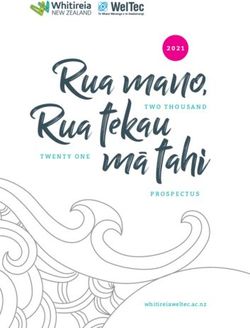QOE DOCTOR: DIAGNOSING MOBILE APP QOE WITH AUTOMATED UI CONTROL AND CROSS-LAYER ANALYSIS
←
→
Page content transcription
If your browser does not render page correctly, please read the page content below
QoE Doctor: Diagnosing Mobile App QoE with Automated
UI Control and Cross-layer Analysis
Qi Alfred Chen, Haokun Luo, Sanae Rosen, Z. Morley Mao,
Karthik Iyer† , Jie Hui† , Kranthi Sontineni† , Kevin Lau†
University of Michigan, † T-Mobile USA Inc.1
{alfchen,haokun,sanae,zmao}@umich.edu,
†
{karthik.iyer,jie.hui,kranthi.sontineni1,kevin.lau}@t-mobile.com
ABSTRACT 1. INTRODUCTION
Smartphones have become increasingly prevalent and important in As smartphones become more prevalent, mobile applications
our daily lives. To meet users’ expectations about the Quality of (apps) become increasingly important to our daily lives, providing
Experience (QoE) of mobile applications (apps), it is essential to access to information, communication, and entertainment. Users
obtain a comprehensive understanding of app QoE and identify would like apps to respond quickly to their requests, consume
the critical factors that affect it. However, effectively and less mobile data to reduce their monthly bill, and consume less
systematically studying the QoE of popular mobile apps such as energy to ensure sufficient battery life. The degree to which apps
Facebook and YouTube still remains a challenging task, largely meet these user expectations is referred to as QoE (Quality of
due to a lack of a controlled and reproducible measurement Experience). Ensuring good QoE is crucial for app developers,
methodology, and limited insight into the complex multi-layer carriers, and phone manufacturers to sustain their revenue models;
dynamics of the system and network stacks. thus it is essential to obtain a comprehensive understanding of app
In this paper, we propose QoE Doctor, a tool that supports QoE and the critical factors that affect QoE.
accurate, systematic, and repeatable measurements and analysis of However, it remains a challenging task to effectively and
mobile app QoE. QoE Doctor uses UI automation techniques to systematically study the QoE of popular mobile apps, such as
replay QoE-related user behavior, and measures the user-perceived Facebook and YouTube. Prior work were relied on user studies
latency directly from UI changes. To better understand and analyze or app logs to evaluate QoE through subjective metrics such as
QoE problems involving complex multi-layer interactions, QoE user experience scores and user engagement [20, 24, 23, 18, 17],
Doctor supports analysis across the application, transport, network, but these experiments are either costly in human effort or less able
and cellular radio link layers to help identify the root causes. We to control user behavior variations. To overcome these limitations,
implement QoE Doctor on Android, and systematically quantify Prometheus [15] measures objective QoE metrics, such as the video
various factors that impact app QoE, including the cellular radio rebuffering ratio, to eliminate the dependence on user behavior, but
link layer technology, carrier rate-limiting mechanisms, app design it requires the application source code to log UI events, limiting
choices and user-side configuration options. its applicability. Besides the methodology, another challenge is
that mobile app QoE is affected by factors at many layers of the
Categories and Subject Descriptors system and the network. For example, on cellular networks, the
radio link layer state machine transition delay can lead to longer
C.4 [Performance of Systems]: [Measurement techniques]; C.2.1 round-trip times, and thus increase user-perceived latency [35, 34].
[Computer-Communication Networks]: Network Architecture These multi-layer dynamics and their inter-dependencies further
and Design—Wireless communication complicate QoE analysis.
To address these challenges, we design a tool called QoE Doctor
General Terms to support more accurate, systematic, and repeatable measurements
Design, Measurement, Performance and analysis of mobile app QoE. QoE Doctor uses UI automation
techniques to replay user behavior such as posting a status on
Keywords Facebook, and at the same time measures the application-layer
user-perceived latency directly through UI changes on the screen.
Quality of Experience (QoE); UI Automation; Cross-layer Our tool does not require access to the application source code, or
Analysis; Mobile Applications; Cellular Network modifications to the app logic or the underlying system, making
1
The views presented in this paper are as individuals and do not it applicable to QoE measurements of popular apps. In addition
necessarily reflect any position of T-Mobile. to QoE measurements, QoE Doctor supports cross-layer analysis
covering the application layer, transport layer, network layer, and
Permission to make digital or hard copies of all or part of this work for personal or radio link layer, in order to understand the root causes of poor QoE
classroom use is granted without fee provided that copies are not made or distributed caused by network activities and device-specific operations.
for profit or commercial advantage and that copies bear this notice and the full citation We implement QoE Doctor on the Android platform, and
on the first page. Copyrights for components of this work owned by others than systematically measure and analyze various QoE metrics in popular
ACM must be honored. Abstracting with credit is permitted. To copy otherwise, or
Android apps, including Facebook’s post upload time and pull-
republish, to post on servers or to redistribute to lists, requires prior specific permission
and/or a fee. Request permissions from permissions@acm.org. to-update time, the initial loading time and rebuffering ratio in
IMC’14, November 5–7, 2014, Vancouver, BC, Canada. YouTube videos, and the web page loading time in popular
Copyright 2014 ACM 978-1-4503-3213-2/14/11 ...$15.00. Android browsers. We quantitatively evaluate the important factors
http://dx.doi.org/10.1145/2663716.2663726.impacting these QoE metrics, for example network conditions,
application and carrier. Some of our key findings are: 3G
DCH FACH PCH
• Network latency is not always on the critical path of the end- High Power Med. Power Low Power
to-end user-perceived latency, such as when posting a status
on Facebook. LTE
• Changing one Facebook default configuration can reduce
Continuous Short Long IDLE_CAMPED
over 20% of mobile data and energy consumption. Reception DRX DRX
• Carrier rate limiting policies can increase video loading time Low Power
by more than 30 seconds (15×) and increase the rebuffering CONNECTED (High Power)
ratio from almost 0% to 50%.
• YouTube ads reduce the initial loading time of the main Promotion Demotion
video, but on cellular networks the total loading time is
doubled. Figure 1: 3G and LTE RRC state machine overview.
• The ListView version Facebook reduces device latency by
more than 67% (compared to the WebView version), network
latency by more than 30%, and downlink data consumption layer control plane messages used by the base station1 to coordinate
by more than 77%. with the device. RRC state behavior has a significant impact on app
• Simplifying the 3G RRC state machine can reduce web page performance and power consumption [22, 33, 40, 41].
loading time by 22.8% for web browsing apps. Typically, 3G has three main RRC states: DCH, FACH and PCH;
and LTE has CONNECTED and IDLE_CAMPED as shown in
Our contributions in this paper are summarized as follows: Fig. 1. DCH and CONNECTED are high-power, high-bandwidth
• To enable automated and repeated QoE data collection for states with dedicated communication channels, and PCH and
mobile apps, we design a QoE-aware UI controller, which is IDLE_CAMPED are low-power states with no data-plane radio
able to replay QoE-related user interaction sequences on popular communication. FACH is an intermediate state with a lower-
Android apps and directly measure user-perceived latency through bandwidth shared communication channel. The device promotes
UI changes. from a low-power state to a high-power state if there is a data
• We design a multi-layer QoE analyzer, which provides transfer, and demotes from high-power state to low-power state
visibility across the application layer, transport layer, network when a demotion timer expires.
layer, and radio link layer, helping us systematically diagnose QoE We also examine the layer 2 data plane protocol, RLC (Radio
problems and identify the root causes. Link Control) [14] . The smallest data transmission unit in RLC
• We use QoE Doctor to measure QoE metrics in popular is called a PDU (Protocol Data Unit). For 3G uplink traffic, the
Android apps, and quantify how various important factors impact PDU payload size is fixed at 40 bytes, while for 3G downlink traffic
these QoE metrics. and all LTE traffic the size is flexible and usually greater than 40
For the rest of the paper, we first provide background information bytes. As shown in Fig. 2, an ARQ (automatic repeat request)
in §2 and a overview of QoE Doctor in §3. In §4 and §5, mechanism is used for reliable data transmission, which is similar
we describe two major parts of QoE Doctor: a QoE-aware UI to the TCP group acknowledgement mechanism but triggered by a
controller and a multi-layer QoE analyzer respectively, and §6 polling request piggybacked in the PDU header.
summarizes the current tool limitations. In §7 we use QoE Doctor
to systematically study various factors impacting mobile app QoE. 3. OVERVIEW
We summarize related work in §8, and conclude the paper in §9.
In this paper, we develop a tool named QoE Doctor to support
automated and repeated measurements of objective QoE metrics
2. BACKGROUND for popular mobile apps directly from the user’s perspective, as
Subjective and objective QoE metrics. QoE (Quality of well as systematically study various factors influencing these QoE
Experience) refers to the metrics end users use to judge the quality metrics across multiple mobile system and network layers. In this
of services they receive, such as web browsing, phone calls or section, we first introduce the target QoE metrics, and then provide
TV broadcasts. There is a strong incentive for these services to an overview of the tool design.
maintain and improve QoE, as it is essential to their continued
financial success. To assess the QoE perceived by the end users,
3.1 QoE Metrics
one approach is to ask users to score the service experience, In this paper, we study three important objective mobile app QoE
which we call a subjective QoE metric. Another approach is to metrics that directly influence user experience:
directly measure service performance metrics that are related to • User-perceived latency. This application-level QoE metric
user satisfaction, such as the number of stalls when watching a is defined as the time that users spend waiting for a UI response
video, which we call objective QoE metrics. Much of the previous from the app. This includes the web page loading time in web
work in this area [20, 42, 17, 24, 18] has focused on subjective browsers, the post upload time in social apps, and the stall time in
metrics. However, subjective evaluations usually require user video streaming apps.
studies that are hard to repeat and automate, and may be hard to • Mobile Data consumption. On mobile platforms, cellular
reproduce due to varying user behavior. Thus, in this paper we network data can be expensive if a data limit is exceeded. Thus, for
focus on objective QoE metrics. end users mobile data consumption is an important component of
mobile app QoE [23].
RRC/RLC. In order to understand the root causes of QoE problems
• Energy consumption. Smartphones are energy-constrained
on mobile devices, it is important to understand how various
devices, thus energy efficiency is a desired feature in mobile
performance problems in the network stack can affect app QoE. Of
1
particular interest are the RRC (Radio Resource Control) radio link known as the Node B for 3G and the eNodeB for LTEQoE-aware UI controller Multi-layer QoE analyzer
UE Node B QoE-
UI Application layer
1 controller related UI QoE analyzer
2
logger
Cross-layer analyzer
Poll Request Re-signed
APK file Network Transport/network layer
App-specific logger QoE analyzer
STATUS PDU QoE-related
1 Cross-layer analyzer
behavior
control RRC/RLC RRC/RLC layer
Control
logger QoE analyzer
configuration
Figure 2: RLC PDU transmission
with ARQ-based group acknowledg-
ment mechanism Figure 3: QoE Doctor design overview
apps [23]. In particular, we focus on the network energy data consumption corresponding to the QoE-related user behavior
consumption of mobile apps since it consumes a large share of the in the application layer. Mobile energy consumption is estimated
total device energy [19] and it is strongly influenced by app design based on the cellular network behavior according to the RRC state
choices [35, 32]. recorded in the radio link layer tool log. To more deeply analyze
Among these 3 metrics, user-perceived latency is the most the QoE measurement results, our analyzer supports cross-layer
direct way for mobile end users to judge app performance. Thus, mapping between the UI layer and the transport/network layer, and
it is the main focus of this paper. Unlike previous work [39, between the transport/network layer and the RRC/RLC layer. This
15, 47], our measurement approach (described in §4) directly allows us to better understand how user actions in the UI layer are
calculates the latency from user’s perspective — the UI layer, delayed by the network traffic, and helps us identify the potential
without requiring application source code or any OS/application bottleneck in the cellular radio link layer that limits the TCP/IP data
logic instrumentation, which enables us to study this QoE metric transmission speed.
broadly on any popular mobile apps of interest.
The other two QoE metrics, mobile data and energy 4. QOE-AWARE UI CONTROLLER
consumption, are more mobile platform specific. Unlike previous
In this section, we describe how QoE-related user behavior is
work [43, 30, 35, 34], our analysis is driven by automatically
automatically replayed and how the corresponding data is collected
replaying user behavior from the application layer. This enables us
in QoE Doctor’s QoE-aware UI controller.
to study these QoE metrics from the user’s perspective, and repeat
experiments in a controlled manner. 4.1 Application control
3.2 Tool Design Overview As shown in Fig. 3, the QoE data collection in QoE Doctor is
driven by a UI controller. This component initiates UI interactions
Fig. 3 shows the design of QoE Doctor. It includes 2 major
such as button clicks, and thus controls the app automatically to
components: a QoE-aware UI controller and a multi-layer QoE
perform user behaviors of interest. It eliminates human effort, and
analyzer.
allows the same set of standardized user interactions to be replayed
QoE-aware UI controller. This component runs online on the
each time. In our implementation on Android, we control the app
mobile device, and uses UI control techniques to drive Android
UI through the InstrumentationTestCase API [2] provided by the
apps to automatically replay user behavior traces, while collecting
Android system for UI testing during app development. It allows
the corresponding QoE data at the application layer, the transport
UI interaction events to be sent to the app during testing, and the
layer, the network layer, and the cellular radio link layer. This
only requirement is to re-sign the binary APK file by our debugging
allows us to efficiently collect QoE data, and enables controlled
key. Our work is the first to use the InstrumentationTestCase API
QoE measurements without depending on varying user behavior.
for the purpose of automated QoE analysis.
Unlike previous work [15], our UI control technique does not
require access to application source code. Thus, QoE Doctor is UI control paradigm. The UI control in QoE Doctor follows
able to support QoE analysis for popular Android apps such as a see-interact-wait paradigm. After launching the app, the see
Facebook and YouTube. At the UI layer, to accurately collect user- component first parses the app UI data shown on the screen, then
perceived latency data, our UI controller supports direct access to the interact component chooses a UI element to interact with (e.g.,
the UI layout tree. UI layout tree describes the app UI on the screen by clicking a button or scrolling a page). After the interaction,
in real time and thus can be used to accurately record the time a UI the wait component waits for the corresponding UI response. This
change is made. We use tcpdump to collect network data, and a paradigm follows natural user-app interaction behavior, allowing
cellular radio link layer diagnosing tool from Qualcomm to collect us to replay real user behavior. Using the InstrumentationTestCase
radio link layer control plane (RRC) and data plane (RLC) data. API, the controller is launched in the same process as the controlled
Multi-layer QoE analyzer. The collected QoE data are processed app, allowing direct access to the UI data as needed for the see
and analyzed offline in this component with multi-layer visibility. and wait components. Unlike prior work which require system
At the UI layer, user-perceived latency is calculated using the instrumentation or Android UI dump tools [21, 26, 29, 36],
timestamps of each QoE-related UI event. At the transport and direct UI data sharing enables convenient and accurate latency
network layers, TCP flow analysis is used to separate network measurements (described next).
behaviors from different apps based on DSN requests and TCP flow The Wait component and accurate user-perceived latency
data content. TCP flow analysis is also used to compute mobile measurement. In our see-interact-wait paradigm, the waitcomponent measures the user-perceived latency: the time between Watch video. To replay this user behavior, the controller takes as
triggering a UI interaction event and receiving the corresponding input a list of video names. It searches for the video and plays
UI response. Thus, in our controller we log the start and end it until it finishes. There are two user-perceived latency metrics
timestamps of the waiting process to measure user-perceived the wait component monitors: the initial loading time, and the
latency. The waiting process can either be triggered (1) by the user rebuffering ratio. The rebuffering ratio is the ratio of time spent
(e.g., uploading a post in Facebook), or (2) by the app (e.g., a video stalling to the sum of total play and stall time after the initial
stall). To log the start timestamp, for (1) we log the time when loading. For the initial loading time, we start measuring when
the controller triggers the user action, and for (2) we log the time the controller clicks on a video entry in the search results, and
when the waiting process indicator (e.g., a progress bar) shows up. finish measuring when the loading progress bar disappears. For
For the end timestamp, we log the time when the wait-ending UI the rebuffering ratio, the controller parses the UI layout tree after
indicator occurs (e.g., the progress bar’s disappearance). As the the video starts playing, and logs when the progress bar appears
controller shares the same process as the app, these UI element and disappears as the video rebuffering start and end timestamps.
events can be monitored directly. When an advertisement (ad) is shown before the video, we
User behavior replay. We select several popular Android apps measure the initial loading time and rebuffering ratio for the ad
and identify critical QoE-related user behavior, along with the and the actual video respectively. We configure the controller to
corresponding user interaction sequence. Based on the interaction skip any ads whenever users are given that option, as a recent study
sequences, control specifications are written for the UI control logic shows that 94% of users skip these ads [1].
implementation. To write the specification, only some familiarity
with Android UI View classes is required, so the average Android
4.2.3 Web Browsing
app developer should be able to do so. In our design, we support For web browsing apps, we choose Google Chrome and Mozilla
replaying the user interaction sequences both with and without Firefox, which both have more than 50 million downloads in
replaying the timing between each action. In §7 we use both Google Play, along with the default Android browser (named
according to the experiment requirements. “Internet"). For these browsers, we replay loading a web page.
To ensure the user interactions are sent to the right UI elements Load web page. For web browsing, the most important
during replay, we design a View signature describing the View performance metric is the web page loading time. To replay page
characteristics in the UI layout tree. This signature includes the loading, our controller takes a file with a list of URL strings as
UI element class name, View ID, and a description added by the input, and enters each URL into the URL bar of the browser app
developer. To support different Android devices, the Vew element line by line before sending an ENTER key. The wait component
coordinates are not included in this signature. logs the ENTER key sending time as the start time, and monitors
the progress bar in the UI layout tree to determine when the loading
4.2 App-specific Control Design and User- completes. A more accurate way of determining the loading
perceived Latency Collection complete time would be to log the time when the visible parts on
According to a recent report [6], social networking app Facebook the page are loaded, for example by capturing a video of the screen
and video app Youtube are the top 2 mobile applications used in and then analyzing the video frames as implemented in Speed Index
North America during peak periods, and web browsing is ranked metric for WebPagetest [8]. We plan to support this in our future
the third in the amount of aggregate mobile traffic globally. Thus, work by adding a screen video capturing into the controller, and
we focus on these applications. Table 1 summarizes the QoE- supporting video frame analysis in the application layer analyzer.
related user behavior that QoE Doctor replays and the associated
user-perceived latency metrics.
4.3 Data Collection
While replaying user behavior to measure QoE, the UI controller
4.2.1 Facebook collects data at multiple layers.
For Facebook, we measure the following two user actions:
Upload post. One of the most common user actions on Facebook is 4.3.1 Application Layer Data Collection
to post an update: posting a status, check-in, or uploading a photo. Application layer QoE data is collected by the wait component
For these actions, the user-perceived latency is the time from when during the user behavior replay. The controller generates a log file,
the “post” button is clicked to the time when the posted item is called AppBehaviorLog, which records each user interaction
shown on the news feed list. To measure this ending time, we put a event sent to the controlled app, in particular the start and end
timestamp string in the post, and after the “post” button is clicked, timestamps to calculate the user-perceived latency. The user
the wait component repeatedly parses the UI layout tree and logs interaction for each app and the corresponding UI elements for
the end timestamp as the time when the item with the timestamp user-perceived latency measurements are described in §4.2, and
string appears in the news feed. summarized in Table 1.
Pull-to-update. Another common user action on Facebook is to
pull the news feed list down to update it. This can be generated 4.3.2 Transport/Network Layer Data Collection
either by: (1) a pulling gesture, or (2) passively waiting for To measure mobile data consumption and help identify the root
Facebook to update the news feed list by itself. To replay the causes of QoE problems for other layers, our controller collects
former, our controller generates a scrolling down gesture. For the traffic logs at the transport and network layers using tcpdump [9]
latter, the controller just waits on the Facebook news feed list, and during the user behavior replay.
uses the wait component to log the appearance and disappearance
time of the loading progress bar for the news feed list. 4.3.3 RRC/RLC Layer Data Collection
To collect RRC/RLC layer data, we use QxDM (Qualcomm
4.2.2 YouTube eXtensible Diagnostic Monitor), a cellular network diagnosis tool
For YouTube, we replay searching for a video by name and then from Qualcomm [12]. This tool provides real-time access to both
watching it. RRC and RLC layer information for all commercial handsets with aApplication User behavior User-perceived latency UI events to monitor for latency measurement
to replay to measure Measurement start time Measurement end time
Facebook Upload post Post uploading time Press “post” button Posted content shown in ListView
Pull-to-update News feed list updating time Progress bar appears Progress bar disappears
YouTube Watch video Initial loading time Click on the video entry Progress bar disappears
Rebuffering time Progress bar appears Progress bar disappears
Web browsing Load web page Web page loading time Press ENTER in URL bar Progress bar disappears
Table 1: Replayed user behavior and user-perceived latency metrics for Facebook, YouTube and web browsers
Qualcomm chipset, including popular Android phone models such the average offset time is tof f set = 0. For these, we just subtract
as Samsung Galaxy S3/S4. Recent work [44] exposes RRC state on tparsing from tm in the calibration.
Intel/Infineon XGold chipsets by instrumenting the system, but it
cannot access RLC data, which is critical in our cross-layer analysis 5.2 Transport/Network Layer Analyzer
in §5.4.2. To collect this data, we need to connect the mobile In the transport and network layers, we calculate the mobile
devices to a Windows PC, and configure the QxDM software for the data consumption QoE metric from data collected by tcpdump.
corresponding network technology, either 3G or LTE. QxDM saves Our analyzer parses the raw packet trace and extracts TCP flows,
all radio link layer information to a file on the PC. By parsing this defined by the tuple {srcIP, srcPort, dstIP, dstPort}, and then
information, we isolate the RRC state transitions and RLC PDUs associates each TCP flow with the server’s URL by parsing the
with corresponding timestamps. DNS lookups in the trace. Over repeated experiments, we identify
QxDM limitations. There are two major limitations of the QxDM the TCP flows with common server URLs to associate the replayed
tool. First, as mentioned earlier, it requires a PC connection in order user behavior, and then calculate its network data consumption. We
to collect real-time user data outside the laboratory. QoE Doctor also calculate the number of data retransmissions, the RTT (Round-
helps reduce the impact of this limitation as we can replay real Trip Time), and the throughput for the TCP flows.
user behavior using the UI controller. Second, the QxDM tool is
not designed to provide complete RLC PDU payload information.
5.3 RRC/RLC Layer Analyzer
Perhaps to reduce logging overhead, the RLC PDUs only contain 2 We obtain RRC state change information from QxDM logs.
payload bytes, which makes the cross-layer mapping between RLC Using the Monsoon Power Monitor [7], we obtain the power level
PDUs and network packets non-trivial. We explain in §5.4.2 how for each RRC state, and thus can calculate the network energy
we use a technique we call long-jump mapping to overcome this consumption for the entire mobile device using a technique from
limitation. previous work [22]. To get the network energy consumed by the
controlled app only, we remove all other apps on the device and
log out all system app accounts to ensure that the network energy
5. MULTI-LAYER QOE ANALYZER calculation is not affected by unrelated traffic. We also calculate
In this section, we describe how QoE metrics are calculated at tail energy as defined in previous work [34], and count all other
each layer using the data collected by the UI controller, and what network energy as non-tail energy.
multi-layer analysis is supported to help study these QoE metrics. First-hop OTA RTT. QxDM logs both uplink and downlink
RLC PDUs, which include polling PDUs and the corresponding
5.1 Application Layer Analyzer
STATUS PDUs, as mentioned in §2. Based on this feedback
At the application layer, we can simply calculate the user- loop, we calculate the first-hop OTA (Over The Air) RTT, which
perceived latency metrics based on the start and end timestamps is the time from when the device transmits a polling request until
logged in the AppBehaviorLog by the UI controller. Unlike when it receives the STATUS PDU. However, because of the group
previous work [22, 31], we calculate UI latency directly rather acknowledgement mechanism, we may not find a corresponding
than inferring it from network traces, which can capture the ground polling PDU for each STATUS PDU. Thus, we estimate the first-
truth, and also enables us to analyze apps having encrypted traffic hop OTA RTT for a PDU by finding the nearest polling PDU to a
such as Facebook. STATUS PDU.
User-perceived latency calibration. We measure user-perceived
latency by observing app-generated UI events by periodically 5.4 Cross-layer Analyzer
parsing the UI layout tree. Fig. 4 shows the process for measuring a Besides analyzing data at individual layers, QoE Doctor also
Facebook post upload, where the start timestamp is measured from supports cross-layer analysis across the application, transport,
a UI controller action and the end timestamp is measured from the network, and RRC/RLC layers to help perform root cause analysis.
UI layout tree. In QoE Doctor we want to measure tui , but due
to overhead in parsing the UI tree, the actual measured latency is 5.4.1 Cross Application, Transport/Network Layers
tm = tui +tof f set +tparsing . To accurately calculate tui , we need To help identify root causes of QoE problems in the application
to subtract tof f set and tparsing from tm . Assuming the end time of layer, we examine the transport and network layer behavior to
the UI data update falls uniformly in the parsing time interval, the identify the critical path of the application layer delay and pinpoint
expected value of offset time is tof f set = 21 tparsing . We calibrate the bottlenecks. We first identify the start and end time of a
the user-perceived latency by subtracting 32 tparsing from tm . This user-perceived latency problem logged in the AppBehaviorLog,
calibration is used to correct the post uploading time, the web page which forms a QoE window. Then we focus our analysis on the
loading time, and the initial loading time in Table 1. For the other network traffic which falls into this QoE window, and use flow
two latency metrics, the start timestamp is measured by parsing the analysis to identify the TCP flows responsible for the application
UI tree, which is the same as the end timestamp measurement, so layer delay. Through this cross-layer analysis, we can study fine-tscreen 100 Bytes 100 Bytes
tui IP
Layer
UI event Network UI data Draw to
delivery events update screen
App RLC
Trigger Li
toffest tparsing Layer
UI event 40 Bytes 40 Bytes 40 Bytes 40 Bytes 40 Bytes
UI Parsing Parsing Parsing Parsing Parsing PDU Chain
controller
tm
Figure 5: Long-jump mapping algorithm for cross-layer
mapping from IP packets to a RLC PDU chain. The payload of
Figure 4: User-perceived latency measurement for uploading a the third PDU is a combination of the tail of the first IP packet
post on Facebook and the head of the second IP packet.
grained QoE metrics such as the initial loading time for Youtube, manual identification of critical QoE-related user behavior, and
which is otherwise indistinguishable from rebuffering events if only some familiarity with Android UI View classes for writing control
analyzing network data, as done in previous work [18, 42]. specifications. These manual efforts are necessary, as measuring
the QoE metric of interest requires identifying the natural way
5.4.2 Cross Transport/Network, RRC/RLC Layers a user interacts with the app. In future work, we will consider
To understand the impact of the interaction between the using learning algorithms to automatically generate common user
transport/network and the cellular radio link layers, QoE Doctor behavior from user study logs.
supports cross-layer analysis between them. Latency measurement imprecision. As shown in Fig. 4, although
Transport/network layer and RRC layer. From the RRC state we are directly measuring the UI data changes (tui ), the result may
information logged by QxDM, we obtain the RRC state change differ from the UI changes on the screen (tscreen ), mostly due to
information. By finding an overlap between the QoE window the UI drawing delay. In §7.1 we find the measurement error is less
(defined in §5.4.1) and the RRC state transition window, we can than 4%.
pinpoint cases where RRC state transitions occur during the period Lack of fine-grained application layer latency breakdown. In
of the user-perceived latency, which may help reveal the impact of our latency measurements, only the end-to-end latency is reflected
RRC state transitions on the user-perceived latency. in the UI layout data changes, and we cannot break down the
Transport/network layer and RLC layer. To understand how latency into more fine-grained operations such as the transaction
network packets are transmitted in the lower layer, our analyzer task delay and the inter-process communication delay. Without the
supports the mapping from IP packets to RLC PDUs using the fine- ability to track detailed UI operation sequences, it is hard to confirm
grained RLC transmission information provided by QxDM. More whether the network activity is asynchronous, which may mislead
specifically, we map complete IP packets to the corresponding the cross-layer analysis. In our design, we do not support it because
fragmented RLC payload data bytes spreading among several providing this information requires system or application logic
PDUs. Due to the limitation of QxDM mentioned in §4.3.3, for instrumentation [39, 47], which may limit the tool’s applicability.
each PDU only the first 2 payload bytes are logged, which provides Limitation related to RRC/RLC layer logger. Our analysis about
us with limited information to identify the corresponding IP packet. layer 2 data plane (RLC) information may not be 100% accurate
To ensure an accurate mapping, we design an algorithm which due to QxDM limitations as described in §4.3.3 and §5.4.2.
handles these limitations we have mentioned. As only 2 payload
bytes are captured, after matching these 2 bytes we skip over the
rest of the PDU, and try to match the first 2 payload bytes in the
7. EXPERIMENTAL EVALUATION
next PDU as shown in Fig. 5, which we call long-jump mapping. In this section, we first evaluate the QoE measurement accuracy
Since some PDUs may contain the payload data belonging to two and overhead of QoE Doctor, and then use QoE Doctor to
consecutive IP packets, according to the 3G specification [14] we systematically and quantitatively study various factors which may
use the LI (Length Indicator) to map the end of an IP packet. If the have impact on our 3 QoE metrics. In this paper, we consider
cumulative mapped index equals the size of the IP packet, we have three factors potentially impacting QoE: (1) the network type and
found a mapping successfully; otherwise no mapping is discovered. quality, for WiFi and 3G and LTE cellular networks; (2) the app’s
We evaluate this mapping, and find that the percentage of design and configuration; and (3) the carrier, in particular carrier
mapped IP packets is 99.52% for uplink and 88.83% for downlink. rate limiting mechanisms for throttling. These factors are identified
The reason that we cannot achieve 100% accuracy is that based on either our experiences with the apps or practical problems
occasionally a small fraction of RLC PDUs are not captured from real user experience identified by the authors at T-Mobile.
by QxDM, causing missing mappings for the corresponding IP We summarize our experiment goals in Table 2. In this section, 2
packets. In our cross-layer analysis, we only consider the IP carriers are involved in our experiments, which we denote as C1
packets with successfully mapped RLC PDUs. and C2.
7.1 Tool Accuracy and Overhead
6. TOOL LIMITATIONS In this section, we report our evaluation results of the accuracy
The limitations of QoE Doctor are summarized as follows. and overhead of QoE Doctor. Table 3 summarizes the results
Manual efforts involved in the replay implementation. In in the section along with the IP packet to RLC PDU mapping
order to replay user behavior, QoE Doctor currently requires performance reported in §5.4.2.Section Experiment goal Relevant factor Application
§7.2 Device and network delay on the critical path for user-perceived latency Network condition, app Facebook
§7.3 Data and energy consumption during application idle time Network condition, app Facebook
§7.4 Impact of app design choices on user-perceived latency Network condition, app Facebook
§7.5 Impact of carrier throttling mechanisms on user-perceived latency Network condition, carrier YouTube
§7.6 Impact of video ads on user-perceived latency Network condition, app YouTube
§7.7 Impact of the RRC state machine design on user-perceived latency Network condition, carrier Web browsers
Table 2: Experiment goals and mobile applications studied in §7.
Item Value end-to-end delay, we break down the device and network latency
User-perceived latency ≤40 ms (td ) according to the steps of uploading a post shown in Fig. 4. To
measurement error ≤4% (td /tscreen ) separate out the network latency portion, we first identify the TCP
Transport/network to 99.52% (uplink) flows which are responsible for the post uploading using techniques
RLC data mapping ratio 88.83% (downlink) described in §5.4.1. Even though the trace is encrypted, it is
CPU overhead 6.18% not hard to identify the flow with high confidence since in most
cases only one flow has traffic during the QoE window (defined
Table 3: Tool accuracy and overhead summary of QoE Doctor. in §5.4.1). We then calculate the network latency as the timestamp
difference between the earliest and latest packet of this TCP flow,
and calculate the device latency by subtracting the network latency
QoE measurement accuracy. The mobile data consumption from the user-perceived latency.
metric is a precise value, calculated directly from data in the Fig. 7 shows the breakdown results for posting 2 photos, status
transport/network layer. The network energy consumption is and check-in for C1 3G and C1 LTE network. In the figure, the
calculated directly from RRC/RLC layer information using a well- standard deviation values of the latencies for posting 2 photos are
established model [22, 48]. For the user-perceived latency metric, all less than 0.7 seconds, and those for posting a check-in and a
however, the UI data changes in the UI layout tree may not status are all less than 0.25 seconds. Surprisingly, we find that the
precisely correspond to screen changes due to UI drawing delays network delay contributes little to the check-in and status uploading
(Fig. 4). We evaluate the measurement accuracy by recording a latency. We double-checked the network trace, and found that
video of the screen at 60 frames per second for each of the user- the corresponding TCP ACK packets for both actions are actually
perceived latency tests we perform. Each experiment is repeated outside the QoE window. This indicates that showing these posts on
30 times. The result shows that for all actions, the average time the news feed list doesn’t depend on the response from Facebook
difference td between tscreen and the measurement result from server. In other words, the Facebook app pushes a local copy of
QoE Doctor is under 40 milliseconds. We determine how the status and check-in posts directly onto the news feed list to remove
user-perceived latency measurements are affected by calculating the network delay from the critical path, which ensures low user-
the ratio of td to tscreen for each metric, as shown in Fig. 6. As perceived latency. Note that this only happens to posting a status
td is not proportional to tscreen , the ratio differences between the and a check-in; for posting 2 photos, the network latency always
5 metrics are due to tscreen . To calculate an upper bound on this falls inside the QoE window, suggesting that it is very likely to be
ratio, for each metric we use the shortest tscreen among all the on the critical path, which is the case described in Fig. 4.
experiments in this section in Fig. 6. As shown, for all experiment Finding 2: 3G RLC transmission delay contributes more than
results the latency measurement error is less than 4%. expected in the end-to-end photo posting time. Unlike status and
QoE measurement overhead. We use DDMS [3] to compare the check-in posting, Fig. 7 shows that for 2 photo uploading action
CPU time when manually inputting the target user behavior with the network latency has more than 65% share in the end-to-end
the CPU time when using QoE Doctor. We find the upper bound latency. Using our cross-layer analysis between the application
of this overhead by running the most compute-intensive operation, and transport/network layers, we always see a clear pattern of
parsing the UI tree (Fig. 4), on the most computation-intensive uploading then downloading two large chunk of data in the TCP
app operation: uploading a Facebook post. We run this test 30 flow inside QoE Window. Interestingly, for this action 3G has
times, and find the average worst-case CPU computation overhead around 50% more network latency than LTE, while their device
introduced by QoE Doctor is 6.18%. latencies are similar. To find out the reason, we further break
down the network latency using our cross-layer analyzer between
7.2 Facebook: Post Uploading Time Break- the transport/network layer and the RRC/RLC layer as described
down Analysis in §5.4.1.
In this section, we focus on the action of uploading a post to In this more fine-grained network latency breakdown, we target
Facebook, leveraging our multi-layer analysis to break down the four metrics: IP-to-RLC delay (t1 ), RLC transmission delay (t2 ),
roles the device and the network play in the user-perceived latency. the first-hop OTA delay (t3 ), and other delay (t4 ) as shown in
Fig. 9. The IP-to-RLC delay is the time difference between an IP
Experiment setup. We run the experiments on Facebook version packet and its first mapped RLC PDU when no other RLC PDUs
5.0.0.26.31 on a Samsung Galaxy S3 device with Android 4.3. We are transmitted. For the RLC transmission delay, we first identify
use QoE Doctor to post status, check-in, and 2 photos every 2 the periods where the device is “busy" transmitting RLC PDUs
seconds for C1 3G and C1 LTE network. Each action is repeated using a burst analysis for RLC PDUs. We implement this analysis
50 times. by checking whether the inter-PDU time is less than the estimated
Finding 1: The network delay is not always on the critical first-hop OTA RTT defined in §5.3. Then, the RLC transmission
path. To understand the role of the device and the network in the delay is calculated by summing up all the inter-PDU time withinUser-perceived latency (s)
Measurement error ratio (%) 6
Facebook post updates 9
Facebook pull-to-update 8 Network delay RLC transmission delay
5 Device delay 5 IP to RLC delay
Network latency (s)
YouTube initial loading 7
YouTube rebuffering First-hop OTA delay
4 Web browsing page loading
6 3G LTE 4 Other delay
5
3 4 3 3G LTE
3
2 2 2
1
1 0 1
2 p Ch Sta 2 p Ch Sta
ho eck tus ho eck tus
0 tos -in tos -in 0
User-perceived latency metrics Fine-grained network latency breakdown
Figure 6: Error ratio of user-perceived Figure 7: Device and network delay Figure 8: Fine-grained network latency
latency measurements for each action. breakdown for different post uploads. breakdown for 2 photo uploading.
Experiment setup. We use two devices, a Samsung Galaxy S3
IP tAB tBC device with Android 4.3 (referred as device A) and a Samsung
Layer A B C Galaxy S4 device with Android 4.3 (referred as device B), and
configure the accounts on device A and B to be mutual and
P P exclusive friends with each other. Then, we use QoE Doctor’s
RLC A1 A2 ... A19 B1 S1 ... B36 S2 C1 ... C27 controller on device A to post statuses with texts of identical
Layer
t1 t2 t3 t4 t1 t2 lengths, causing device B to receive these status updates. We
change the settings of the account in device B so that it receives
a notification for every news feed post from device A. Thus,
Figure 9: Example cross-layer network latency breakdown. device A simulates Facebook friends or public pages from which
tAB and tBC are the inter-IP packet times. Although tAB > 0, the user with device B wants to get updated with no delay. We
A and B are transmitted back-to-back within one PDU burst consider these content to be time-sensitive. On device B, we only
in the RLC layer. PDUs with letter P are polling PDUs. S1 and use the data collection functionality of QoE Doctor controller.
S2 are STATUS PDUs. Since our target is Facebook background traffic, we use flow
analysis and only analyze TCP flows which talk to Facebook DNS
domain names. For energy consumption, we use QxDM RRC state
each RLC burst. For the first-hop OTA delay, we notice that not all machine logs as described in §5.3.
the first-hop OTA RTTs are on the critical path. For example, the
RTT from A19 to S1 is not on the critical path but the RTT from Finding 3. Facebook’s non-time-sensitive background traffic
B36 to S2 is, because for the former the device is busy transmitting adds non-negligible overhead to users’ daily mobile data and
B1 but not explicitly waiting for S1 . Therefore, we define the energy consumption. To see how uploading frequency impacts
first-hop OTA delay as the summation of the first-hop OTA RTTs mobile data and energy consumption, we set the uploading
which the device explicitly waits for. Other delay is calculated by frequency on device B to be every 10 minutes, 30 minutes, 1 hour,
subtracting the end-to-end time by the IP-to-RLC delay, the RLC and no uploading. We run the experiment for 16 hours, and the
transmission delay, and the first-hop OTA delay. The IP-to-RLC results are shown in Fig. 10 and Fig. 11. For uploading every 10
delay, the RLC transmission delay, and the first-hop OTA delay minutes, 30 minutes and 1 hour, the results are expected: data
are all within one hop range from the local devices, so other delay and energy consumptions are strictly proportional to the upload
consists of the latencies outside of the one-hop range, for example frequency of device A. These content is time-sensitive for device
the latency in the switch/router, server processing delay, etc. B, so these overhead is acceptable. However, to our surprise,
The breakdown results are shown in Fig. 8. In the figure, the when device A’s only friend, device B, posts nothing, device
RLC transmission delay in C1 3G is significantly greater than that A still has around 200 Kilobytes mobile data consumption and
in C1 LTE. We manually inspect the traces of posting 2 photos, around 300 J mobile network energy every day! We repeat the
and find that there are on average 270 IP packets transmitted within experiment and check the news feed content on device B, and find
the QoE window, corresponding to 10553 RLC PDUs for C1 3G out that this traffic mainly comes from Facebook friends and page
and 4132 RLC PDUs for C1 LTE. Such 2.55× additional number recommendations in the news feed list. Compared to the posts of
of RLC PDUs implies significant RLC PDU header processing device B’s friends or public pages (simulated by device A), for
overhead, which could be the potential reason of the higher RLC which device B wants to get updated with no delay, we consider
transmission delay in C1 3G. this traffic to be non time sensitive. For these content, even if it
is not updated in the background, only a few seconds of waiting
7.3 Facebook: Background Traffic Data time is needed to update the list after the app launches. From our
Consumption and Energy Analysis experiment results, if device B has time-sensitive updates every
1 hour, around half of the data and energy is spent on non-time-
To ensure that users can get interesting content from their social sensitive traffic, doubling the mobile data and energy overhead.
network at any time, Facebook app keeps communicating with the
server even when it is not in the foreground. How much mobile data Finding 4. Changing one Facebook configuration can reduce
and energy are consumed by these background network events? mobile data and energy consumption caused by non-time-
How can we as users reduce cost and battery power usage while sensitive background traffic by 20%. In Facebook app’s settings,
still getting timely updates? In this section, we use QoE Doctor to an item called “refresh interval” determines how frequently the
explore the answers. news feed list is refreshed in the background, which controls theData consumption (KB)
Data consumption (KB) 2000 1600 700
Estimated energy (J)
Estimated energy (J)
1800 Uplink 1400 Non-tail Uplink 1000 Non-tail
1600 Downlink Tail 600
1200 Downlink 800 Tail
1400 500
1200 1000
400 600
1000 800
800 300
600 400
600
400
200
400 100 200
200 200
0 0 0 0
10 min30 min1 hr None 10 min30 min1 hr None 30 min1 hr 2 hr 4 hr 30 min1 hr 2 hr 4 hr
Figure 10: Per-flow mobile Figure 11: Estimated energy Figure 12: Per-flow mobile Figure 13: Estimated energy
data consumption breakdown consumption breakdown by data consumption by refresh consumption by refresh inter-
by post upload frequency. post upload frequency. interval configuration. val configuration.
refresh frequency of the non-time-sensitive background traffic. In for both the WebView design and the ListView design under C1
Fig. 10 and Fig. 11, the refresh interval we use is the default value, LTE and WiFi. Under both network conditions, the user-perceived
1 hour. To explore how to configure the refresh interval, we fix latency is greatly affected by the design – the average latency of
the device A uploading frequency to 30 minutes to simulate the the WebView design is more than 100% longer than that of the
activity of its friend on device B, and change device B’s refresh ListView. At the same time, the latency of the ListView has less
interval to 30 minutes, 1 hour, 2 hours and 4 hours. We collect variance. To understand the root cause, we break down the device
data for 16 hours for each configuration. The results are shown in and network delay using the same technique as in §7.2. As for
Fig. 10 and Fig. 11. As shown, the 2-hour configuration reduces posting photos in §7.2, in this experiment the network latency for
mobile data consumption by 25% and mobile network energy news feed list updating is always inside the QoE window. As
consumption by 20% compared to the default 1-hour configuration. shown in Fig. 15, both network and device latency are improved
Another observation is that the data and energy consumptions by at least 67% and 30% respectively after changing the WebView
are similar between the 2-hour and 4-hour configurations. After design to the ListView design. We hypothesize that the reason for
inspecting the traces closely, we find that the network traffic is the device latency improvement is that WebView updating is quite
mainly generated by status upload notifications from device A complex compared to the ListView since it involves iterated content
every 30 minutes, which are time-sensitive for device B. Thus, for fetching and HTML parsing, which leads to a less responsive UI.
users who think that delaying non-time-sensitive information for a For the network latency improvement, we further calculate the
while is acceptable, changing the refresh interval from 1 hour to 2 network uplink and downlink data consumption for the TCP flow
hours is likely to be a good balance between content timeliness and responsible for the news feed list updating, which is shown in
data, and energy consumption: it reduces mobile data and energy Fig. 16. For both C1 LTE and WiFi, the only difference is that
consumption by more than 20%, while only delaying non-time- the amount of downlink TCP data in the WebView design is more
sensitive content by 1 hour. than 77% more than that in the ListView design. Thus, the network
latency improvement in the ListView design is caused by much less
7.4 Facebook: Application Design Impact on network data to download. We think the reason is that WebView
News Feed Update Latency needs to display HTML content, thus compared to ListView it
In this section, we leverage QoE Doctor to study the impact requires extra data to specify layout, structure, CSS, etc. Note
of app design choices on user-perceived latency. We compare that these results just suggest that using the ListView may lead to
Facebook app version 1.8.3 and version 5.0.0.26.31. The major lower user-perceived latency compared to using the WebView, but
the actual amount of improvement also depends on other factors
difference between them is that Facebook app changed the way of
such as app traffic characteristics.
showing news feed list from an Android WebView to a ListView.
The goal of our comparison is to identify and quantify impact of
this change on QoE. We choose to relay pull-to-update action using 7.5 YouTube: Carrier Throttling Mechanism
QoE Doctor, which is an updating process related only to the news Analysis
feed list.
Most mobile users have limited monthly data plan contracted by
Experiment setup. All experiments are launched on the same different carriers. Normally users will be charged for over-limit
Samsung Galaxy S4 device with Android 4.2.2. Like §7.3, we use 2 data usage, while C1 uses another policy: users are still provided
devices, denoted by A and B. Their Facebook accounts are mutual free data services even after exceeding the data limit [13], and the
and exclusive friends. Using QoE Doctor we have device A posting penalty is that carrier will throttle the network bandwidth on the
a status every 2 minutes for 6 hours. Device B passively waits for base station. In this section, we use QoE Doctor to study how this
the news feed list to update by itself, which is also every 2 minutes, policy may impact app QoE.
and measures the update latency. Facebook app version 1.8.3 does
not self-update every 2 minutes, so we generate a scrolling gesture Experiment setup. To study the throttling mechanism’s impact on
every 2 minutes to trigger the updating. We launch the experiment QoE, we use QoE Doctor to play videos in YouTube app version
under both C1 LTE and WiFi. For all the experiments, we choose 5.2.27 on a Samsung Galaxy S4 device with Android 4.3, with a
the same time period of a day to avoid time-of-day effect. We also throttled and an unthrottled SIM card for both C1 3G and C1 LTE.
choose the same place to run the experiments to ensure that the
Video dataset. We use “a” to “z” as keywords to search for videos
cellular and WiFi signal strengths in the comparison are the same.
in YouTube app, and choose the top 10 videos for each keyword
Finding 5. The ListView design reduces device latency by to form our video dataset of 260 videos. This dataset is quite
more than 67% , network latency by 30%, and download data diverse in both the video length (1 minute to half an hour) and
consumption by more than 77% compared to the WebView video popularity (several thousand views to more than 10 billion
design. Fig. 14 shows the news feed list updating time distribution views). In this dataset the total video length is about 34.6 hours.100 3.5 30
Data consumption(Kbytes)
Device latency Uplink
3 Network latency 25 Downlink
80
2.5 WiFi LTE WiFi LTE
20
Latency (s)
CDF (%)
60 2
15
40 1.5
10
ListView, LTE 1
20 WebView, LTE 5
ListView, WiFi 0.5
WebView, WiFi
0 0 0
0 500 1000 1500 2000 2500 3000 3500 4000 LV WV LV WV LV WV LV WV
Pull-to-update latency (msec)
Figure 14: The news feed list updating Figure 15: Breakdown of the news feed Figure 16: Network data consumption for
time for WebView and ListView under C1 updating time for the WebView (WV) and the news feed updating for WebView (WV)
LTE and WiFi. ListView (LV) Facebook versions and ListView (LV) Facebook versions
1 0.9
Initial loading time (s)
80
0.8 0.8 3G 3G
Rebuffering ratio
70
LTE LTE
CDF
0.6 0.7 60
0.4 0.6 50
0.5
0.2 0.4
40
0 0.3 30
0 0.1 0.2 0.3 0.4 0.5 0.6 0.7 0.8 0.9 1 0.2 20
0.1 10
Rebuffering ratio
0 0
100 200 300 400 500 100 200 300 400 500
1 Throttled bandwidth (kbps) Throttled bandwidth (kbps)
0.8
CDF
0.6
0.4 Figure 19: Rebuffering ratio Figure 20: Initial loading time
0.2 for C1 LTE is consistently for C1 LTE is consistently
0
0 25 50 75 100 125 150 175 200 greater than that for C1 3G greater than that for C1 3G
Initial loading time (s)
3G throttled LTE throttled
3G unthrottled LTE unthrottled
increases by 30 seconds after the bandwidth throttling, which is
Figure 17: The video rebuffering ratio and the initial loading 15× more compared to the unthrottled case. For C1 LTE, it is even
time distribution under throttled and unthrottled conditions worse: the increased initial loading time is more than 1 minute,
for both C1 3G and C1 LTE. which is 48× more! For the rebuffering ratio, without throttling
there are nearly no rebuffering events, but with throttling, more than
50% and 75% of the total playback time is spent in rebuffering for
0.25
Throughput (Mbps)
3G traffic shaping C1 3G and C1 LTE respectively, which makes the user experience
0.2 Traffic rate highly negative.
0.15 Besides the effect of bandwidth throttling, from Fig. 17 we have
0.1 another interesting observation: both the value and the variance of
0.05 the initial loading time and the rebuffering ratio for throttling in C1
3G are much smaller than those for throttling in C1 LTE. Next, we
0
0 50 100 150 200 250 300 use QoE Doctor to further investigate the root cause.
Throughput (Mbps)
0.25 Finding 7. The throttling mechanism choice causes more
LTE traffic policing variance in the initial loading time and the rebuffering ratio
0.2 Traffic rate
0.15 in C1 LTE. By contacting carrier C1, we find out that C1
0.1 3G and C1 LTE actually adopt different throttling mechanisms:
0.05 C1 3G uses traffic shaping, and C1 LTE uses traffic policing.
0 Both throttling mechanisms use the token bucket algorithm for
0 50 100 150 200 250 300 rate limiting, but when the traffic rate reaches the configured
Time (s) maximum rate, traffic policing drops excess traffic while traffic
shaping retains excess packets in a queue and then schedules the
Figure 18: Throughput comparison between C1 3G traffic excess for later transmission [11]. Using our application layer
shaping and C1 LTE traffic policing. and transport/network layer analyzer, we compare the C1 3G
and C1 LTE throttling impact in Fig. 18. In the network trace,
compared with C1 LTE, in C1 3G there are relatively fewer TCP
Finding 6. Network bandwidth throttling causes more than retransmissions, which implies less TCP packet drops on 3G base
30 seconds (15×) more initial loading time and increases the station. Thus, the average throughput variance for C1 3G is smaller
rebuffering ratio from around 0% to 50% on average. We than that for C1 LTE. These are consistent with the more bursty
randomly play 100 videos from our video dataset under both traffic pattern expected in traffic policing [11], which is very likely
throttled and unthrottled conditions in C1 3G and C1 LTE, and the the reason for more variance in the initial loading time and the
results are shown in Fig. 17. For C1 3G, the initial loading time rebuffering ratio in C1 LTE.You can also read