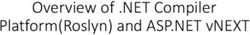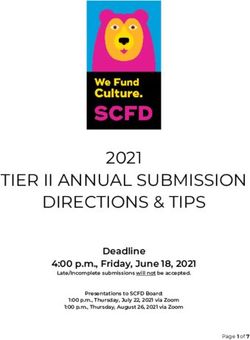RELEASE NOTES MAPXTREME - VERSION 9.2 - PITNEY BOWES
←
→
Page content transcription
If your browser does not render page correctly, please read the page content below
Location Intelligence
Geographic Information Systems
MapXtreme UNITED STATES
pitneybowes.com
Version 9.2 Technical Support
support.pb.com
Release Notes CANADA
pitneybowes.com
Technical Support
These Release Notes provide information on enhancements and
support.pb.com
updates made to MapXtreme 9.2. It also covers bug fixes and other
important information for this release. EUROPE/UNITED KINGDOM
This document is a supplement to the MapXtreme Developer pitneybowes.com/uk
Guide. In this document we mention release specific information, Technical Support
refer to Developer Guide for complete product information and pitneybowes.com/uk/support
usage. The Developer Guide is available from these locations:
ASIA PACIFIC/AUSTRALIA
• PDF version accessible from the Start > All Programs menu pitneybowes.com/au
under MapInfo > MapXtreme 9.2 > Learning Resources browser
Technical Support
• PDF version on the Pitney Bowes website
pitneybowes.com/au/support
© 2018 Pitney Bowes, Inc.MapXtreme 9.2 Release Notes Information in this document is subject to change without notice and does not represent a commitment on the part of the vendor or its representatives. No part of this document may be reproduced or transmitted in any form or by any means, electronic or mechanical, including photocopying, without the written permission of Pitney Bowes, 350 Jordan Road, Troy, New York 12180. ©1994-2019 Pitney Bowes All rights reserved. MapInfo, Group 1 Software, Centrus, and MapMarker are trademarks of Pitney Bowes All other marks and trademarks are property of their respective holders. Contact information for all Pitney Bowes Inc. offices is located at: www.pitneybowes.com This product contains Google.Protobuf.dll, which is licensed under the Google Protocol Buffer License. The license can be downloaded from https://src/google/protobuf/stubs/atomicops_internals_generic_gcc.h. The source code for this software is available from https://github.com/google/protobuf. This product contains GeoJSON.NET, which is licensed under the MIT license. The license can be downloaded from https://github.com/GeoJSON-Net/GeoJSON.Net/blob/master/LICENSE.md. The source code for this software is available from https://github.com/GeoJSON-Net/GeoJSON.Net. MapXtreme 9.2 2 Release Notes
MapXtreme 9.2 Release Notes
Table of Contents:
1. MapXtreme Version 9.2 Release Notes 4
1.1 What’s New in 9.2 4
1.2 Bug Fixes 8
1.3 Known Issues 9
1.4 Installation Requirements 9
2. MapXtreme Version 9.1 Release Notes 11
2.1 What’s New 11
2.3 Bug Fixes 12
2.4 Known Issues 12
2.5 Installation Requirements 13
MapXtreme 9.2 3 Release NotesMapXtreme 9.2 Release Notes
MapXtreme Version 9.2 Release Notes
This document provides information on new and enhanced features that are introduced in
MapXtreme 9.2. It also contains information about resolved issues that are important to
MapXtreme users. This release notes also include updates supplied with version 9.1.
For more details on these features, refer to MapXtreme Version 9.2 Developer Guide.
What’s New in 9.2
This release provides the following new features.
Partial Workspace Loading
In this release we have provided the ability to load partial workspace. Previously, if you
opened a multi-layered .mws workspace file where one or more layers were corrupted or
damaged, MapXtreme would throw exception on the first corrupted layer and stop loading
of subsequent layers into the map.
To overcome this limitation, we have introduced a property PartialWSLoadingEnabled in
the MapXtreme application session as following:
Session.Current.PartialWSLoadingEnabled = true;
When the property PartialWSLoadingEnabled is set to true, MapXtreme will try to load all
layers except the corrupted or damaged layers. If MapXtreme finds a corrupted or
damaged layer in a workspace then it skips those layers and proceeds to load the
subsequent layers. It then generates an event called WorkSpaceErrorEvent with
WorkSpaceErrorEventArgs as event arguments.
The WorkSpaceErrorEventArgs contains a list of corrupted or damaged layers and
the reason of failure for each layer.
MapXtreme remembers the partial layer loading settings while saving the workspace.
When the workspace is opened again the partial workspace settings take effect.
When a workspace with corrupted or damaged layers is loaded and saved with the
same name, the workspace file will be overwritten and you may loose existing
layers from the workspace. It is advisable to save the workspace with a different
names using "Save as" command.
MapXtreme 9.2 4 Release NotesMapXtreme 9.2 Release Notes The following classes, WorkSpaceLoader, MapWorkSpaceLoader and MapLoader can trigger this event. To handle this event, you must write event handler and extract error details. Following code snippet gives a brief explanation about this: Enable Partial Loading through User Interface The Partial Layer Loading feature can also be achieved from the MapControl user interface. We have added Enable Partial Workspace Loading checkbox in the layer tree dialog. When the checkbox (‘Enable Partial Workspace Loading’) is selected, MapXtreme internally sets Session.Current.PartialWSLoadingEnabled to true. MapXtreme 9.2 5 Release Notes
MapXtreme 9.2 Release Notes You can enable or disable partial layer loading using the Enable Partial Workspace Loading checkbox in the layer tree dialog. 1. Open a map. 2. Click the map in the layer tree dialog. 3. Select Enable Partial Workspace Loading checkbox to enable it. Clear the checkbox to disable the feature. Logging in MapXtreme In this release, we have provided Logging support in MapXtreme to help you trace the valuable information during the flow of execution. Currently, MapXtreme supports logging for ODBC and OCI levels only. MapXtreme writes the log information in a text file, however, users have the flexibility to configure the logging. Logging Configuration Options The configuration options allow users to describe how and where logging information should be written. • You can enable/disable logging by setting the ApplicationLogEnabled property as true/false. For example, Session.Current.ApplicationLogEnabled = true. MapXtreme 9.2 6 Release Notes
MapXtreme 9.2 Release Notes • You can change the name and location of the log file by using the Session.Current.ApplicationLogPath = “C:\Test\MapXtreme\mylog.log property. By default, a file path is provided as: • File name: mxtlog.log • File path C:\Windows\Temp or ..\AppData\Local\Temp The log file reports the following information. • Time Stamp: Time of statement execution • Log level e.g., INFO, WORRNING and ERROR etc. • Thread ID • Logging information Here is an example of what a MapXtreme log file looks like: Log File Directory and Structure Max Log Size The maximum limit of a log file (maxlog.log) is 5MB. MapXtream supports a maximum of 50 log files in each session on a machine. After reaching the maximum file count, MapXtream automatically overwrites the first file in the sequence. The parameter maxlog.log specifies the size of each log file in Megabytes. Point Optimization In this release, we have done Point optimization while drawing on the map. This will improve the drawing performance. MapXtreme 9.2 7 Release Notes
MapXtreme 9.2 Release Notes
Bug Fixes
We have fixed the following bugs in 9.2.
Issue Number Description
MXT-9137 A query regarding WMTS tab working in MapInfo Pro but
not in MapXtreme.NET.
Resolution - Fixed.
MXT-9102 Issue with Map View - Point rotation on Zoom.
Resolution - Fixed.
MXT-9097 WMS Error (CNB-98137): Application throws error
message while opening WMS server.
Resolution - Fixed.
MXT-9086 Visual Studio 2015 runtime installation issue in case Visual
Studio 2017 is already installed.
Resolution - Fixed.
MXT-9029 The legend window does not refresh correctly after adding
multiple layers.
Resolution - Fixed.
MXT-9028 While exporting a map with a scalebar to an image file, only
the scalebar appears in the resulting image.
Resolution - Fixed.
MXT-9027 MapXtreme 9.1 Tile Server causing application to crash.
Resolution - Fixed.
MXT-8974/9030 Proper exception should be propagated when data is
missing in a Seamless Raster, instead of crashing.
Resolution - Fixed.
MXT-8972/8973 Map Workspace crashes/slows down.
Resolution - Fixed.
MapXtreme 9.2 8 Release NotesMapXtreme 9.2 Release Notes
Known Issues
This release contains the following known issues.
1. When multiple versions of MapXtreme co-exists on a computer such as MapXtreme
9.1 and MapXtreme 9.2, Visual Studio version 2015 and 2017 show only MapXtreme
9.2 components in the design Toolbox.
To work around this issue, add the missing components by following the steps below:
For example, if you create a sample for MapXtreme 9.1 then you can add the missing
components from the toolbox Items.
• Open Visual Studio.
• In the Toolbox, select the tab where you want to add the control.
• Right-click the Toolbox and select Choose Items from the shortcut menu. The
Choose Toolbox Items dialog box opens.
• Select and add the missing components using the dialog box.
• Click OK.
2. When multiple versions of MapXtreme co-exists on a computer such as MapXtreme
9.1 and MapXtreme 9.2, Merge Module (Setup project) for 9.2.0 version results into
the write to access violation error (Error code 2908) during installation.
To work around this issue, exclude all *_9.1.0.msm files from the detected
dependency of setup project, while creating the setup.
Installation Requirements
Pitney Bowes has tested and supports MapXtreme 9.2 on the following:
MapXtreme 9.2 9 Release NotesMapXtreme 9.2 Release Notes
Operating Systems Windows 10 (x86, x64)
Windows 8 and 8.1 (x86, x64)
Windows 7 (x86, x64)
Windows Server 2016
Windows Server 2012 R2 (x64)
Windows Server 2012 (x64)
Windows Server 2008 R2 (x64)
Windows Server 2008 with SP2 (x86, x64)
Architecture 64-bit
32-bit
Development Framework and IDE Microsoft .NET Framework 4.7.2
Support * Visual Studio 2017
Visual Studio 2015
Browsers Internet Explorer 10 and above**
Firefox 3.5 and higher
Chrome 20 and higher
For web application and deployment: IIS 10 (Windows 10, Windows Server 2012 R2)
IIS 8 and above (Windows 8 and 8.1)
IIS 7 (Windows Server 2008R2, and Windows 7)
Supported databases Microsoft Access 2007 and Excel 2007
Microsoft Access 2003
Oracle 12C R2
Oracle 11G (11.1.0.6.0 and 11.1.0.7.0)
Oracle 10G, 10GR2
Microsoft SQL Server 2014
Microsoft SQL Server 2012 (with SQL Native Client 11)
Microsoft SQL Server 2008 (with SQL Native Client 10)
For data access: MDAC 2.8
* Recommended development environments (IDE). Others can be used, however, the MapXtreme installer will
not integrate its templates, samples, and help system.
** The MapXtreme Learning Resources displays in Internet Explorer automatically, regardless of your default
browser setting. This will not change your default browser setting.
MapXtreme 9.2 10 Release NotesMapXtreme 9.2 Release Notes MapXtreme Version 9.1 Release Notes What’s New This release provides the following new features. Export/Import Theme and Style MapXtreme now enables you to export existing themes and styles applied on any layer, in XML format. This exported theme and style XML can be imported on any similar layer when required. This is particularly useful when you create and apply complex display settings on a layer and you want to preserve it for reuse. There are two ways to use this feature: • Using the context menu of the Layer Control • Using MapXtreme API interface For more details, refer to MapXtreme Version 9.1 Developer Guide. New Coordinate Systems and Projections Coordinate System and Datum Additions in this version: • Geocentric Datum of Australia (GDA 2020 Datum) #1028 For Longitude Latitude systems: • "Longitude / Latitude (Australia GDA 2020)\p7842", 1, 1028 For Map Grid of Australia: "--- Map Grid of Australia 2020 (MGA2020) ---" • "MGA2020 Zone 46\p7846", 8, 1028, 7, 93, 0, 0.9996, 500000, 10000000 • "MGA2020 Zone 47\p7847", 8, 1028, 7, 99, 0, 0.9996, 500000, 10000000 • "MGA2020 Zone 48\p7848", 8, 1028, 7, 105, 0, 0.9996, 500000, 10000000 • "MGA2020 Zone 49\p7849", 8, 1028, 7, 111, 0, 0.9996, 500000, 10000000 • "MGA2020 Zone 50\p7850", 8, 1028, 7, 117, 0, 0.9996, 500000, 10000000 • "MGA2020 Zone 51\p7851", 8, 1028, 7, 123, 0, 0.9996, 500000, 10000000 • "MGA2020 Zone 52\p7852", 8, 1028, 7, 129, 0, 0.9996, 500000, 10000000 • "MGA2020 Zone 53\p7853", 8, 1028, 7, 135, 0, 0.9996, 500000, 10000000 MapXtreme 9.2 11 Release Notes
MapXtreme 9.2 Release Notes
• "MGA2020 Zone 54\p7854", 8, 1028, 7, 141, 0, 0.9996, 500000, 10000000
• "MGA2020 Zone 55\p7855", 8, 1028, 7, 147, 0, 0.9996, 500000, 10000000
• "MGA2020 Zone 56\p7856", 8, 1028, 7, 153, 0, 0.9996, 500000, 10000000
• "MGA2020 Zone 57\p7857", 8, 1028, 7, 159, 0, 0.9996, 500000, 10000000
• "MGA2020 Zone 58\p7858", 8, 1028, 7, 165, 0, 0.9996, 500000, 10000000
• "MGA2020 Zone 59\p7859", 8, 1028, 7, 171, 0, 0.9996, 500000, 10000000
Bug Fixes
Issue Number Description
MXT-4754 Printing behavior of Legends is incorrect.
Resolution - Fixed.
MXT-8721 Timeout issue with WMTS layer.
Resolution - Fixed.
MXT-8765 Loading WMTS From *.TAB fails.
Resolution - Fixed.
MXT-6980 Problem with graticule layer refresh - lines not drawn.
Resolution - Fixed.
MXT-8828 WMS layer stops displaying in the workspace when used
with Bing Layer.
Resolution - Fixed.
MXT-4097 More than one Labels get selected at a time even without
using the Ctrl button.
Resolution - Fixed.
Known Issues
This release contains the following known issues.
MapXtreme 9.2 12 Release NotesMapXtreme 9.2 Release Notes
1. When multiple versions of MapXtreme co-exists on a computer such as MapXtreme
9.0 and MapXtreme 9.1, Visual Studio version 2015 and 2017 show only MapXtreme
9.1 components in the design Toolbox.
To work around this issue, add the missing components by following the steps below:
For example, if you create a sample for MapXtreme 9.0 then you can add the missing
components from the toolbox Items.
• Open Visual Studio.
• In the Toolbox, select the tab where you want to add the control.
• Right-click the Toolbox and select Choose Items from the shortcut menu. The
Choose Toolbox Items dialog box opens.
• Select and add the missing components using the dialog box.
• Click OK.
2. When multiple versions of MapXtreme co-exists on a computer such as MapXtreme
9.0 and MapXtreme 9.1, Merge Module (Setup project) for 9.1.0 version results into
the write to access violation error (Error code 2908) during installation.
To work around this issue, exclude all *_9.0.0.msm files from the detected
dependency of setup project, while creating the setup.
Installation Requirements
Pitney Bowes has tested and supports MapXtreme 9.1 on the following:
Operating Systems Windows 10 (x86, x64)
Windows 8 and 8.1 (x86, x64)
Windows 7 (x86, x64)
Windows Server 2016
Windows Server 2012 R2 (x64)
Windows Server 2012 (x64)
Windows Server 2008 R2 (x64)
Windows Server 2008 with SP2 (x86, x64)
Architecture 64-bit
32-bit
Development Framework and IDE Microsoft .NET Framework 4.6.1
Support * Visual Studio 2017
Visual Studio 2015
MapXtreme 9.2 13 Release NotesMapXtreme 9.2 Release Notes
Browsers Internet Explorer 10 and above**
Firefox 3.5 and higher
Chrome 20 and higher
For web application and deployment: IIS 10 (Windows 10, Windows Server 2012 R2)
IIS 8 and above (Windows 8 and 8.1)
IIS 7 (Windows Server 2008R2, and Windows 7)
Supported databases Microsoft Access 2007 and Excel 2007
Microsoft Access 2003
Oracle 11G (11.1.0.6.0 and 11.1.0.7.0)
Oracle 10G, 10GR2
Microsoft SQL Server 2014
Microsoft SQL Server 2012 (with SQL Native Client 11)
Microsoft SQL Server 2008 (with SQL Native Client 10)
For data access: MDAC 2.8
* Recommended development environments (IDE). Others can be used, however, the MapXtreme installer will
not integrate its templates, samples, and help system.
** The MapXtreme Learning Resources displays in Internet Explorer automatically, regardless of your default
browser setting. This will not change your default browser setting.
MapXtreme 9.2 14 Release NotesYou can also read