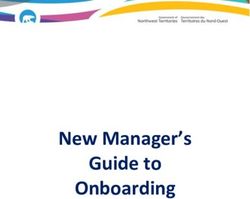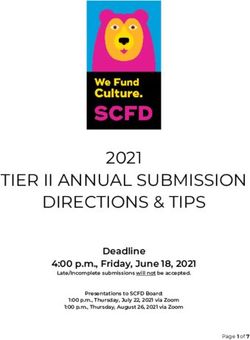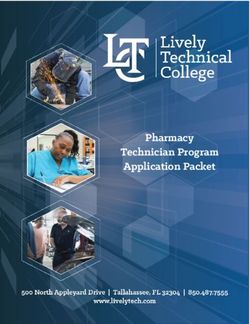How SharingCloud helps you to prepare efficiently the return to the office?
←
→
Page content transcription
If your browser does not render page correctly, please read the page content below
Information COVID-19 May 2020
How SharingCloud helps you to prepare
efficiently the return to the office?
We are living a health crisis that changed significatively the way we work. Working
from home is massive: more than 25% of employees in France and in many European
countries.
This trend will be reinforced in the coming months if we all want to respect the health
instructions that help us to stay safe. Working from home will become one of the
standards, in a common and mutual interest for employees and employers. It will change
our behaviour when we are at the office.
Thanks to the discussions we had with our customers and to first deconfinement plans,
here are the major trends SharingCloud foresees.
Decrease the density of workspaces, fluidify the access to collective spaces
(canteen, relaxation area, visitor lobby), manage accurately information and
communications to employees via digital signage or mobile app, ease the possibility
to report issues such as masks, hydroalcoholic gel, gloves soon out of stock.
SharingCloud can help you to address these stakes and prepare the deconfinement.
Accurate management of meeting rooms and possibility given to employees to book
a desk are voted in by organisations, including those with no Flex-office. They allow to
manage the physical distancing and to make the cleaning and disinfection more
efficient. It gives also the right information in case of an audit after a contamination
case: who was where with whom nearby?
SharingCloud solutions give tangible answers, ready to be rapidly implemented:
How to use touch screens such as RoomPad®? ...................................................................................................... 2
How to guarantee the distancing and to reduce the density of workspace? ......................................................... 3
How to inform employees and visitors? ................................................................................................................. 5
How to improve health management via Instant Booking in my building? ............................................................ 7
To conclude ............................................................................................................................................................. 8
1Information COVID-19 May 2020
How to use touch screens such as RoomPad®?
Limiting the interactions with touch screens bears the stamp of common sense as well as increasing the
cleaning frequency.
Tips
You can interact with RoomPad® (capacitive touch screen) via surgical gloves or any thin gloves.
You can interact with GroomPad (infrared sensors touch screen) via any object such as business cards, pencils,
company badges… You just need to swipe the screen surface.
Configuration of SharingCloud signage screens
We notice two main trends:
1) In order to respect physical distancing, the number of employees authorised to go back to the office
will be reduced, limited or on specific shifts. Certain seating positions will be out of use in open spaces
and in meeting rooms.
Circulation maps and occupancy maps are important in this period and their management critical.
Space optimisation mechanisms (meeting confirmation, no-show, anticipated release) must be visible
on screens. It will help guarantee an efficient building management and above all safety for
employees.
2) The second trend is to suppress all interactions with a physical screen when it is not mandatory, for
instance, the acknowledgment or release-the-room buttons present on a RoomPad®. It is very simple
to activate or deactivate these interactive buttons from a single PC for all equipment at once or
device per device.
In this case, we advise you to activate the digital signage mode that gives the opportunity to
broadcast information on all SharingCloud screens such as safety rules, corporate messages, health
reminders…
SharingCloud team can help you to set up rapidly customised scenarios accordingly to your deconfinement
strategy.
Cleaning instructions
We recommend cleaning touch screens minimum twice a day (RoomPad®, GroomPad, GuestPad, BoxPad,
SignPad)
To clean, with no harm, all SharingCloud devices you can use:
è Alcohol 70% or more
è Other detergent that contains no ammonium and/or less than 2% bleach
è Don’t spray directly the detergent on the screen
è Spray the detergent on a duster
è Clean softly the screen with a duster
2Information COVID-19 May 2020
How to guarantee the distancing and to reduce the density of
workspace?
New rules to follow
Even if on-site workforce is limited after the confinement, new rules must be applied to reduce the density of
bookable spaces and guarantee the distancing.
- Distance between each workstation must be at least 2 meters or 4 sq. m per employee
- Spaces will be made temporarily out of use
- Use only every other seat or seat in staggered rows
- Reduce the capacity of meeting rooms
Enhance SharingCloud building and floors 3D maps
You can rapidly and easily configure SharingCloud 3D maps to reflect these new rules. You can create new
strategic zones to guide employees: collection point or depot for masks, gloves, quarantine rooms, nearest
infirmary…
Manage efficiently your bookable spaces
Employees returning to the office will certainly want to work together as a team or just be together.
Because reducing the density of workspace is mandatory to protect the employees, it will have an impact on
bookable spaces and create a tense bookable space management. It is therefore useful to keep the booking
acknowledgment in order to avoid no-shows. SharingCloud recommends not to deactivate the automatic
release of the booking in case of no-show.
3Information COVID-19 May 2020
2 solutions to manage no-show:
1. Print a QR code aside the meeting room to interact with the booking or desk without touching
RoomPad® or BoxPad. Employees use SharingCloud Instant Mobile application on their smartphone
SharingCloud is currently developing a new interface embedding a QR-Code directly on RoomPad®
2. Install an IoT presence sensor in each room or under each desk to offer automatic confirmation of the
booking.
Automatic release is under finalisation and will be put on air soon.
Make the desk booking mandatory as well for collective areas
With Instant Suite you will easily implement the following:
• Book my own desk to show I’ll be there that day
• Smoothen the access to the canteen with booking slots. It allows also to smoothen circulation in the
building.
• Manage the density of bookable spaces by deactivating every other seat in the map editor (do not
forget to remove physical chairs)
• Allow Executive or Team leaders to validate desk booking requests in order to control the number of
employees simultaneously present in the building
Useful tips – customer best practices – instructions
• Minimum 4 sq. m per employee at a desk or in a meeting room
• As much as possible stagger breaks to avoid congestion
• Provide bottles of water
• Max. 3 people per 15 sq. m meeting room Catering delivered to employees or Click and Collect process
at the canteen
4Information COVID-19 May 2020
How to inform employees and visitors?
Instant Signage and Instant Mobile are ready to help you broadcast useful content Broadcast digital signage
playlists on all screens (RoomPad®, SignPad, GuestPad, GroomPad)
- Barrier gestures
- New rules in the building (booking, access to the canteen, clean desk…)
- Opening hours
- How to welcome visitors?
- How to report hygienic issues or items out of stock?
Please note that our subsidiary MakeMeScreen is ready to help you build impacting, efficient animated content
to introduce and remind your employees of all deconfinement rules! Ask your client partner to be connected or
simply write to contact@makemescreen.fr
Examples below
5Information COVID-19 May 2020
Communication targeted to employees
• Instant Mobile helps you provide information at any time, wherever employees are, about
instructions that would probably change regularly.
o Carousel Instant Mobile to push essential information
o Reminder notification every morning
« if you intend to go to the office today, do not
forget…"
• Information pop-up on Instant Booking homepage you can edit easily and modify every day
• Automatic booking reminder sent by email (the day before) that is fully customisable.
6Information COVID-19 May 2020
How to improve health management via Instant Booking in my
building?
Digital signage allows to communicate about cleaning and safety instructions.
Report issues related to hygienic topics or out stock supplies lie gloves or masks are very simple. QR-Codes can
be installed in the areas or directly on distributors. Employees scan the QR-Code via Instant Mobile and the
report is sent.
These menus are simply configurable for RoomPad® and GroomPad.
How to master the ratio of employees in my building?
It is crucial to know by whom, where and how the resources are used in order to react rapidly if needed.
Simply extract the daily usage data of your different areas (desks, rooms, collective areas, parking…). It can
help you to reinforce disinfection and cleaning actions.
If booking is mandatory and/or if desks are assigned to employees, you know exactly who is seated where and
people can find anyone on the interactive 3D maps proposed by Instant Booking, visible on GroomPad and
Instant Mobile.
You can export all booking and know precisely whose employees are present in the building.
This way, in case of Covid-19 new contaminations, you would be able to alert people who worked nearby
someone contaminated.
7Information COVID-19 May 2020
To conclude
In the first days, instructions will probably be adjusted daily. SharingCloud solution allows you to implement
efficient tools to manage the deconfinement and adapt them accordingly to the moving situation. Our R&D
and Product teams are working hard to propose new functions giving you more potentials to secure user
journey in your office.
Contact your SharingCloud Client Partner, or send an email to contact@sharingcloud.com or
support@sharingcloud.com
We wish you a safe return to your office, so important
place for socialisation and collective empowerment!
8You can also read