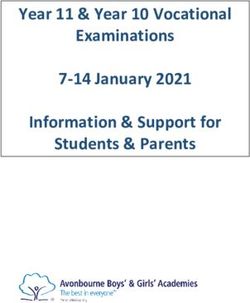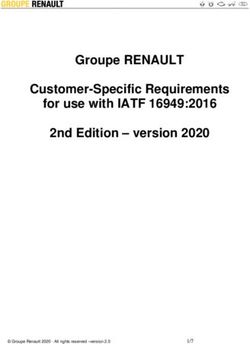RELEASE NOTES - MINDMANAGER
←
→
Page content transcription
If your browser does not render page correctly, please read the page content below
MindManager 21 Windows Release Notes: Version 20.0.261
Table of Contents
WHAT’S NEW & ENHANCED in MINDMANAGER 21 ............................................ 3
FEATURE & USABILITY ENHANCEMENTS IN MINDMANAGER
2 1 2 1 . 0 . 2 6 1 .................................................................................................................. 5
Snap to Grid .......................................................................................................... 5
HTML5 Export – Clicking Topic Opens Link .................................................... 5
Task Information ................................................................................................... 5
Zoom enhancements ........................................................................................... 5
Scroll Enhancement ............................................................................................. 5
Filtering enhancement ......................................................................................... 5
Bulk Paste to Topic Notes................................................................................... 5
Relationship lines between topics and objects ................................................ 5
Properties .............................................................................................................. 5
RETIRED FEATURES & SYTEM REQUIREMENTS CHANGES IN
MINDMANAGER 21 21.0.261 ....................................................................................... 7
Integrations............................................................................................................ 7
System Requirements Changes ........................................................................ 7
RESOLVED ISSUES IN MINDMANAGER 21 21.0.261 ........................................... 8
HTML5 Export ....................................................................................................... 8
Places – SharePoint ............................................................................................ 8
SharePoint Linker ................................................................................................. 8
Image Export ......................................................................................................... 8
Printing ................................................................................................................... 8
Ribbon / User Interface ....................................................................................... 8
Miscellaneous ....................................................................................................... 8
KNOWN ISSUES IN MINDMANAGER 21 21.0.261 .................................................. 9
Objects ................................................................................................................... 9
© 2020 Corel Corporation 2MindManager 21 Windows Release Notes: Version 20.0.261 WHAT’S NEW & ENHANCED I N MINDM ANAGER 21 NEW Text Accelerators Take your projects into the fast lane by adding resources and tags to your topics simply by typing ‘@’ or ‘#’ followed by the resource or tag name. NEW Topic Info Style Gain greater flexibility over the way your information is displayed, resulting in the perfect display for your use case. With a fresh new design, the new topic info style is more clear, concise, and customizable. NEW Topic Info Cards Viewing hidden topic info is fast and easy with new topic info cards. Hide supplemental information to keep your map free of clutter, while retaining quick access to everything. Drag and drop info from cards to topics and vice versa. ENHANCED Usability & Productivity Discover over 30 usability & productivity enhancements, such as resource color coding, simplified horizontal scrolling, customizable snap-to-grid, and much more. ENHANCED Microsoft Word Import & Export Experience our fully reimagined Word import & export tool. Rebuilt from the ground up to offer greater customization and usability, without the dependence on a native Word installation. ENHANCED Map Roll Ups Aggregate data from multiple sources. Map roll ups allow users to add single topics and complete topic structures from multiple maps, whether stored locally or in the cloud, into one master diagram. NEW Places Import & Export Import & export any supported file type, including Microsoft Word, Excel, and Project files and more to and from Places, such as OneDrive, Google Drive, and SharePoint. NEW Object Shapes © 2020 Corel Corporation 3
MindManager 21 Windows Release Notes: Version 20.0.261 We’ve added new industry-standard shapes to better represent any situation or concept needed to maximize the impact of your diagrams and flowcharts. Now available in MindManager Windows 21 are block arrows, chevrons, parallelograms, and trapezoids. NEW Powerful Flowchart Extensions Add a new dimension of readability to complex flowcharts with line jumps, including rounded, bridge, and gap jumps. Increase your impact with improved relationship connection capabilities. ENHANCED MindManager Go Take your maps on the go with our free mobile viewing application. Narrow in on key topics with powerful filter and search capabilities. Available on App Store and Google Play. ENHANCED MindManager Snap Discover new personal and collaborative ways to capture, receive, and share content any time, from anywhere, through your desktop, Chrome browser or mobile device. REIMAGINED Slides & Presentations Take unprecedented control over your slides. Use diagramming capabilities on individual slides, add information from multiple maps, whether stored locally or in the cloud, and evolve your slide decks over time. © 2020 Corel Corporation 4
MindManager 21 Windows Release Notes: Version 20.0.261
FEATURE & USABILITY ENHANCEM ENTS IN
M INDM ANAGER 21 21 .0 .261
Snap to Grid
• The Grid Size now configurable in MindManager options. Default grid size is 10mm.
• Macro nudge topics by 2mm using the arrow keys or micro nudge topics by .2mm with
keyboard shortcut CTRL+Shift+
HTML5 Export – Clicking Topic Opens Link
• Open links in a HTML5 exported map by simply clicking on the topic. This feature can
be enabled in MindManager Options>HTML5 Export.
Task Information
• New Keyboard shortcut CTRL+Shift+I to add task information to selected topics.
• Fill color for Resources -when adding resources to the map, it is now possible to assign a
fill color.
Zoom enhancements
• When using the zoom function, the selected topic will stay in focus on the screen.
• Zoom with mouse. Zoom in and out of the map canvas by holding down the mouse right-
click button and using the scroll wheel.
Scroll Enhancement
• Horizontally scroll the map canvass by holding down shift + mouse scroll wheel.
Filtering enhancement
• When removing a filter, the last selected topic will be centralized on the screen.
Bulk Paste to Topic Notes
• Notes copied to the clipboard can be pasted to multiple topics.
Relationship lines between topics and objects
• Relationships can now be added between topics and objects and between objects and
objects.
Properties
• You may now edit property values in-line directly in the topic.
• List Properties – The order of list property values can now be changed.
© 2020 Corel Corporation 5MindManager 21 Windows Release Notes: Version 20.0.261 © 2020 Corel Corporation 6
MindManager 21 Windows Release Notes: Version 20.0.261
RETIRED FEATURES & SYTEM REQUIREMENTS
CHANGES IN M INDM ANAGER 21 21 .0 .261
Integrations
• Mindjet Files & Tasks
o The Mindjet Files and Tasks integration has been removed from MindManager
Windows 21.
o Customer communications have been sent to Account Owners containing
instructions on how to download files locally from the platform using previous
versions of MindManager or by using the Mindjet Files Web Client.
• Microsoft Word add-in ‘Send to MindManager’
o This add-in was retired due to the rebuild of the Microsoft Word Export and
Import. The integrations no longer require Microsoft Word to be installed on the
system.
• Export to Microsoft PowerPoint.
o The Export to Microsoft PowerPoint feature has been retired.
System Requirements Changes
o Support for Windows 7 has been retired.
o Support for integrations with Microsoft Office 2010 and Microsoft Office 2013 has been
retired.
o For the most up to date System Requirements, go to
https://www.mindmanager.com/en/support/system-requirements/
© 2020 Corel Corporation 7MindManager 21 Windows Release Notes: Version 20.0.261 RESOLVED ISSUES IN MINDM ANAGER 21 21 .0 .26 1 HTML5 Export Issue: When exporting to HTML5, the ‘Revision Number and Modification Date’ is different than what is displayed in the Map file in MindManager. Resolution: Fixed. Places – SharePoint Issue: When opening files from SharePoint Places, some folders and files are occasionally displayed. Resolution: Fixed. SharePoint Linker Issue: File not found error appears when opening links pointing to SharePoint files or folders with '#' character in the title. Resolution: Fixed. Image Export Issue: When exporting to an Image from alternative views (i.e. Tag View, Icon View), the outputted image is too small to read. Resolution: Fixed. Printing Issue: WMF and EMF images are cut off when printing. Resolution: Fixed. Ribbon / User Interface Miscellaneous Issue: Map scrolls right after adding and deleting topic. This was due to MindManager selecting the next floating topic based on internal order (Order of entry in the Map’s XML file). Resolution: Fixed. The next closest topic to the deleted topic will now be selected and in view. © 2020 Corel Corporation 8
MindManager 21 Windows Release Notes: Version 20.0.261 KNOWN ISSUES IN MINDMANAGER 21 21 .0 .26 1 Objects Issue: Relationship connectors between Topics and Objects or between Objects and Objects are removed when the map is opened & saved in older versions of MindManager for Windows and Mac. Workaround: None. Do not save the map in older versions of MM or make a copy of the original before editing in older versions. The material in this document is for informational purposes only and is subject to change without notice. While reasonable efforts have been made in the preparation of this document to assure its accuracy, Mindjet makes no representation or warranty expressed, implied, or statutory, as to its completeness, accuracy, or suitability, and assumes no liability from the use of the information contained herein. This software and related documentation are provided under a license agreement containing restrictions on use and disclosure and are protected by patent, copyright, trademark, and other intellectual property laws. Except as expressly provided in any written license agreement from Mindjet, the furnishing of this document does not give you any license to these patents, copyrights, trademarks, or other intellectual property. Mindjet, MindManager and the Mindjet logo are trademarks of Corel Corporation, registered in the United States and other countries. Windows and the Windows logo are registered trademarks of Microsoft Corporation, in the United States and other countries. Mac and the Apple logo are trademarks of Apple Inc., registered in the United States and other countries. Other names may be trademarks of their respective owner. © 2020 Corel Corporation 9
You can also read