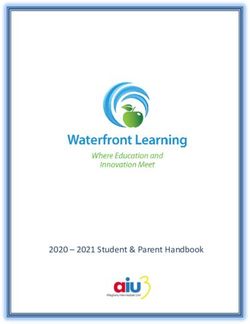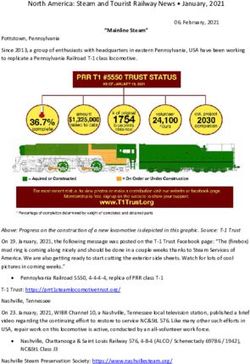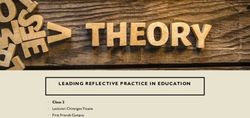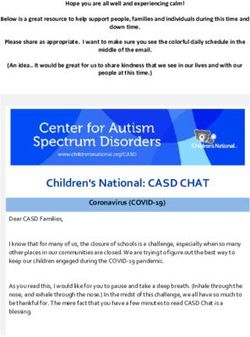Remote Learning Manual - Holy Spirit Catholic School
←
→
Page content transcription
If your browser does not render page correctly, please read the page content below
Remote Learning Manual
1August 31, 2020
Dear Families,
We are proud to be able to offer a flexible remote learning program at HSCS. Our
goal is to provide the highest quality education possible for each Holy Spirit
student irrespective of the learning environment. To ensure the success of this
program, it is important to follow the guidelines and expectations outlined in this
manual. Thank you for partnering with us in the education of your child.
Blessings,
Holy Spirit Catholic School Faculty
2Table of Contents
Click on a word below to go to that section.
Overview 4
Contacts 5
Remote Learning Plans: PreK 6
Remote Learning Plans: Grades K-2 8
Remote Learning Plans: Grades 3-4 10
Remote Learning Plans: Grades 5-8 2
11
Remote Learning Norms 13 4
Parent & Caregiver Resources 15 6
Frequently Asked Questions 19
3Overview
Remote Learning Program Goals:
● Deliver high quality instruction using synchronous and
asynchronous modalities
● Offer flexibility to families
● Provide resources and support to families
● Help kids stay in healthy routines
● Encourage spiritual growth and social/emotional well being
Flexibility
Holy Spirit is committed to providing flexibility to families as they navigate through this
difficult time.
● If your child is working online and wants to return to the classroom, please provide 24
hours notice. Email the remote learning coordinator at rudebuschfa@hscsidaho.org
with your request.
● If your child is currently working in the classroom but plans to stay home for more than
4 consecutive school days, please email the remote learning coordinator so we can track
attendance and provide additional support.
● If your child needs to stay home for less than 4 consecutive school days, please
encourage them to keep up-to-date with classwork by following along online. Call the
office to report unplanned absences.
Forms
● The following forms should be completed for each student prior to participating in
remote learning. Forms are available from the front office.
4○ Holy Spirit Catholic School Responsible Use Agreement for Google Apps for
Education
○ Holy Spirit Catholic School Responsible Use Agreement: Terms and Responsible
Use of the Internet
Contacts
General Questions:
● Andrea Gumm, Front Office: gumman@hscsidaho.org, (208) 232-5763
General Questions about Remote Learning (communication about coursework and
technology help):
● Faith Rudebusch, Remote Learning Coordinator, on-call between 1-2 pm Mon-Thurs:
rudebuschfa@hscsidaho.org, (208) 269-0492
Behavior/Curriculum/Instruction/Mission/All:
● Karianne Earnest, Principal: earnestka@hscsidaho.org
5Remote Learning Plans: PreK
PreK Remote Learning Plan
● Teachers will provide a weekly plan of activity suggestions via email or posted on
Seesaw.
● Teachers will post links to all required learning websites on Seesaw or provide a quick
reference guide including web addresses and log-in information.
● Program will emphasize kindergarten readiness.
Attendance
● Please email the remote learning coordinator (rudebuschfa@hscsidaho.org) Monday
through Thursday before 2 pm to have your child marked ‘present’ for the day.
Daily Tasks Monday - Thursday
● Watch Morning Meeting streamed at 8 am
(https://www.youtube.com/channel/UCycnHCIScH_iOxo4wPvZs2A).
● Caregivers email remote learning coordinator to record attendance.
● Complete activities posted to Seesaw.
● Read with a caregiver for at least 2o minutes.
Friday Tasks
● Complete assignments on Seesaw.
● Request individual help from teachers if needed:
○ Meetings may be in-person or online. If in-person, a caregiver must accompany
the student and masks must be worn.
● Teachers will periodically evaluate student progress and academic readiness.
Weekly Tasks
● Stream Mass on Wednesdays https://www.youtube.com/channel/UCdOny2gG-
Gv2DjIhbatxjIA.
6● Connect with class for social and emotional education:
○ Most live meetings will use the Zoom software with password protection.
Supplies
● Device: laptop, tablet, or Chromebook (may be checked out from HSCS)
● Pencils, crayons, scissors, paper
● Any workbooks or materials checked out from classroom teacher
● Access to a printer
Learning Technology
● Seesaw
● Zoom (password protected)
7Remote Learning Plans: Grades K-2
K-2 Remote Learning Plan
● Teachers will provide a weekly plan of assignments and due dates via email or posted on
Seesaw.
● Teachers will post links to all required learning websites on Seesaw or provide a quick
reference guide including web addresses and log-in information.
Attendance
● Please email the remote learning coordinator (rudebuschfa@hscsidaho.org) Monday
through Thursday before 2 pm to have your child marked ‘present’ for the day.
Daily Tasks Monday - Thursday
● Watch Morning Meeting streamed at 8 am
(https://www.youtube.com/channel/UCycnHCIScH_iOxo4wPvZs2A).
● Caregivers email remote learning coordinator to record attendance.
● Complete assignments and watch instructional videos posted to Seesaw.
● Read with a caregiver for at least 2o minutes.
Friday Tasks
● Complete asynchronous assignments on Seesaw.
● Request individual help from teachers if needed:
○ Meetings may be in-person or online. If in-person, a caregiver must accompany
the students and masks must be worn.
Minimum Twice Weekly Live Meetings
● Most live meetings will use the Zoom software with password protection.
● Zoom meetings may be with the entire class, small groups, or one-on-one with the
teacher.
● All one-on-one meetings will be recorded.
8Weekly Tasks
● Stream Mass on Wednesdays https://www.youtube.com/channel/UCdOny2gG-
Gv2DjIhbatxjIA.
● Participate in extension lessons or available specials classes
Supplies
● Device: laptop, tablet, or Chromebook (may be checked out from HSCS)
● Pencils, crayons, scissors, paper
● Any workbooks or materials checked out from classroom teacher
Learning Technology
● Seesaw
● Zoom (password protected)
9Remote Learning Plans: Grades 3-4
3-4 Remote Learning Plan
● Assignments and due dates will be posted on Google Classroom.
● Parents and guardians may sign up for weekly email summaries from Google
Classroom. Look for an invitation from Google Classroom.
● Teachers will regularly update grades in Fast Direct.
● Teachers will post links to all required learning websites on Google Classroom or provide
a quick reference guide including web addresses and log-in information.
Attendance
● Students will answer a quick question posted on Google Classroom. Questions must be
answered before 2pm Monday through Thursday. The class will be called ‘Attendance’.
Daily Tasks Monday - Thursday
● Watch Morning Meeting streamed at 8 am
(https://www.youtube.com/channel/UCycnHCIScH_iOxo4wPvZs2A).
● Answer question in ‘Attendance’ Google Classroom.
● Complete assignments and watch instructional videos posted on Google Classroom.
● Fourth graders will attend some class sessions via Zoom at teacher discretion.
● Fourth graders read for at least 30 minutes.
● Third graders read for at least 20 minutes.
Friday Tasks
● Complete asynchronous assignments on Google Classroom.
● Request individual help from teachers if needed:
○ Meetings may be in-person or online. If in-person, a caregiver must accompany
the students and masks must be worn.
Minimum Twice Weekly Live Meetings
10● Most live meetings will use Zoom software with password protection.
● Zoom meetings may be with the entire class, small groups, or one-on-one with the
teacher.
● All one-on-one meetings will be recorded.
Weekly Tasks
● Stream Mass on Wednesdays https://www.youtube.com/channel/UCdOny2gG-
Gv2DjIhbatxjIA.
● Participate in extension lessons or available specials classes
Supplies
● Device: laptop or Chromebook (may be checked out from HSCS)
● Pencils, colored pencils, scissors, paper
● Any workbooks or materials checked out from classroom teacher
Learning Technology
● Google Classroom
● Zoom (password protected)
11Remote Learning Plans: Grades 5-8
5-8 Remote Learning Plan
● Assignments and due dates will be posted on Google Classroom.
● Parents and guardians may sign up for weekly email summaries from Google
Classroom. Look for an invitation from Google Classroom.
● Teachers will regularly update grades in Fast Direct.
● Teachers will post links to all required learning websites on Google Classroom or provide
a quick reference guide including web addresses and log-in information.
Attendance
● Students will answer a quick question posted on Google Classroom. Questions must be
answered before 2pm Monday through Thursday. The class will be called ‘Attendance’.
● Students who miss Zoom meetings will also be marked absent.
Daily Tasks Monday - Thursday
● Watch Morning Meeting streamed at 8 am
(https://www.youtube.com/channel/UCycnHCIScH_iOxo4wPvZs2A).
● Answer question in ‘Attendance’ Google Classroom.
● Attend live instruction for core classes via Zoom according to class schedule.
● Complete assignments and watch instructional videos assigned on Google Classroom.
● Read for at least 30 minutes.
Friday Tasks
● Complete asynchronous assignments on Google Classroom.
● Request individual help from teachers if needed:
○ Meetings may be in-person or online. If in-person, a caregiver must accompany
the students and masks must be worn.
Weekly Tasks
12● Stream Mass on Wednesdays https://www.youtube.com/channel/UCdOny2gG-
Gv2DjIhbatxjIA.
● Participate in Spanish class via Zoom.
● Participate in extension lessons or available specials classes.
Supplies
● Device: laptop or Chromebook (may be checked out from HSCS)
● Pencils, colored pencils, scissors, paper
● Any workbooks or materials checked out from classroom teacher
Learning Technology
● Google Classroom
● Zoom (password protected)
13Remote Learning Norms
Communicating Online
● Communication should remain formal and respectful in both written and verbal forms.
○ Email:
■ Should begin with a formal address (Dear Mrs. Smith,) and end with a signature
(Sincerely, Susan).
■ Use complete sentences and correct punctuation.
■ Questions and concerns should be addressed constructively and respectfully.
■ No “text speak”.
○ Commenting (If comments are enabled on Seesaw, Google Classroom, etc. )
■ Comments should be in complete sentences with a capital letter and punctuation.
■ Comments should be positive and kind.
■ Appropriate emojis may be used with teacher approval.
Video Calls and Conferences
● Video conference sessions are intended to simulate a classroom environment and enhance
learning. Therefore, students participating will follow normal classroom rules for behavior.
● Students participating in group or individual video conference sessions will be dressed in
school uniforms.
● During video conference sessions, students should not privately chat or text with classmates.
● While participating in video conference sessions, students should be in a learning environment
that is free from distractions, but is not completely closed off. It is helpful to have parents listen
in if possible. Students should not have immediate access to personal phones while in video
calls.
● While participating in video conferences and remote learning sessions, the student technology
agreement and parent and student handbook agreements remain in effect.
● By participating in video conferencing at HSCS, I understand that it is necessary for my
student's identifiable information and/or images to be entered into multiple online learning
platforms.
● If the parent does not want their child appearing in a recorded video (conference call, online
interactive lessons, etc.) it is the parent responsibility to avoid the online learning environment
that is being recorded. All one-on-one meetings between teachers and students will be
recorded. Some group meetings may be recorded.
14A Few More Tips for Remote Learning with video conferencing
● Have your computer/device face away from the windows.
● You will be muted upon entering the room. Raise your hand to be unmuted (older students may
have teachers who allow them to unmute themselves to ask or answer questions).
● Participate!
● Listen to one another.
15Parent & Caregiver Resources
General Family Suggestions:
Learning Space
● Set up a tidy learning space for each child with access to supplies and a power source.
Print and post your child’s weekly ‘Remote Learning Plan’.
Schedule
● Decide on a schedule for your family and stick to it. Consistency will help ensure
success.
● Make sure to plan for your child’s weekly live meeting times.
● Encourage time for exercise, prayer, and healthy meals.
Caregiver Support
● The goal of HSCS remote learning plans is to maximize learning while minimizing the
need for caregiver support; however, we recognize that every child will have different
needs depending on their age and motivation.
○ Please stay in communication with your child’s teacher and/or school
administration with specific needs or concerns.
Spirituality
● Pray with your family and encourage your children to turn to prayer.
● Use the resources provided by the school and teachers (see last page of this document for
some family resources).
● Reflect with your family and encourage your children to reflect through talking,
journaling, prayer, meditation, the Examen, or other forms.
Student Well-Being
● The most important thing is that our students feel safe, loved and cared for. Remote
learning is an opportunity for families to grow in numerous ways. Please know that we
16are keeping our students’ mental and emotional health at the heart of it all. This
handbook is a guide for success with remote learning; if you are struggling to find
balance with remote learning and family life, please reach out for additional support.
Resources
Not all resources are created equal. Many of these sites require subscriptions that we have
purchased for your child (see log-in information sheets from teachers for individual access).
Other sites are free, high-quality resources.
Program: Site: Grades Used:
Zoom Zoom Tips for Parents K-8
Zoom Tips for Students
Seesaw Parent Tips for Seesaw.mp4 K-2
Google Classroom https://edu.google.com/products/classroom/?modal_acti 3-8
ve=none
Seesaw Seesaw.com K-2
Lexia www.lexiacore5.com K-3
Spelling City https://www.spellingcity.com/Log-yourself-in.html 3-5
Epic Books https://www.getepic.com/sign-in K-6
MyOn https://www.myon.com/index.html 1-6
Reading IQ https://www.readingiq.com/ 2-5
Renaissance https://global-zone08.renaissance- 2-5
go.com/welcomeportal/249781
Prodigy https://www.prodigygame.com/main-en/ 2-5
NWEA MAP Testing https://www.nwea.org/map-growth/ 3-8
Splash Math https://www.splashlearn.com/ K-5
Xtra Math https://xtramath.org/#/home/index 3
Math Magician https://www.math-play.com/math-magician- 3
17game/math-magician-game.html
Multiplication.com multiplication.com 3-4
Mystery Science https://mysteryscience.com/school-closure-planning K-5
Pear Deck https://www.peardeck.com/googleslides 5-8
Quizlet https://quizlet.com/latest 6-8
PhET Interactive https://phet.colorado.edu/en/simulations/filter?sort=alp 6-8
Simulations (science) ha&view=grid
National Geographic https://www.nationalgeographic.org/education/classroo K-6
m-resources/explorer-magazine/
Scholastic https://classroommagazines.scholastic.com/support/lear K-8
nathome.html
Go Noodle https://www.gonoodle.com/for-families/ K-6
Christ Our Life https://www.loyolapress.com/faith-formation/christ-
our-life/christ-our-life-2016/parents-and-students/
United States Conference http://www.usccb.org/ 4-8
of Catholic Bishops
(USCCB)
Holy Spirit Facebook https://www.facebook.com/holyspiritcs/ PreK-8
18Frequently Asked Questions
This will be updated as questions arise. Please email your classroom teacher with your questions, or use the
question section in the parent surveys that will be sent out periodically.
● Will my child be able to keep up academically while working from home?
HSCS’s model ensures that your child will learn the same curriculum as students who are in the
classroom. This enables students to transition between online and in-person learning with ease.
● How can I get in touch with a teacher?
Teachers will be offering Zoom meetings integrated with their in-person classes on Monday through
Thursday. Teachers will be available for answering questions on Fridays. A Remote Learning
Coordinator will be available Monday through Thursday from 1-2 pm for technical support and general
questions (rudebuschfa@hscsidaho.org).
● How much time can we expect to spend on work daily with each child?
This will vary since every child works at a different pace and with different motivations. You can
anticipate that the time spent each day will be less than the 8 hour school day since we are eliminating
minutes spent on recess, lunch, transitions, etc. We also understand that parents and caregivers
cannot devote a full school day’s minutes to support for their child/children. We are working to make
the remote learning plans as easy as possible for students to navigate independently.
● Will my child be penalized for not submitting work on time?
Although we do not want to penalize students for an inability to work from home, we want to balance
that grace with a high expectation. This will require parents and teachers communicating and working
together.
● My spouse and I are both trying to work from home. How are we supposed to manage school with our
young kids?
You are not alone. Many families are trying to balance their own work with the varying needs of their
children. Teachers are working to create materials that can be as independent as possible. It may take
some guidance, but you can help your child work towards a higher level of independence as the days
19progress. The learning platforms will be consistent throughout remote learning, so hopefully students
will advance in their ability to learn independently.
● Will my child continue to develop normal social skills?
There is nothing that can fully replace face-to-face interactions with teachers and peers. We must
prioritize family and caregiver interactions during a time of potential isolation from the community.
● How will we know how to log-in to each program?
Clear instructions and login information will be provided by the classroom teachers.
● Will all school programs work on a Mac?
All of the school’s digital learning programs will work on a Mac. Most of the programs are Internet
based. However, the school will also have Chromebooks for checkout to those families who need a
device.
20You can also read