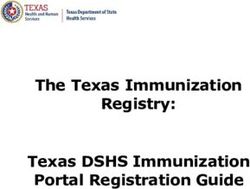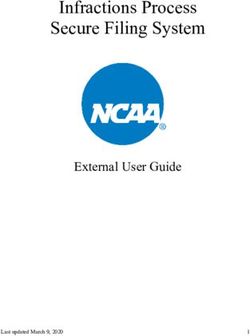HOW TO FILL OUT THE FAFSA - A RESOURCE GUIDE - Form Your Future
←
→
Page content transcription
If your browser does not render page correctly, please read the page content below
CREATING AND USING
YOUR FSA ID — AN OVERVIEW
2HOW TO FILL OUT THE FAFSA
EVERYONE NEEDS AN FSA ID
You will need an FSA ID to access Federal Student Aid’s online systems, and it will serve as your legal
signature. You must have a social security number to create an FSA ID.
Getting started
StudentAid.gov/FSAID
Everything you need to do to receive an FSA ID is located on StudentAid.gov/FSAID. Click on “Create
an FSA ID Now” or create your FSA ID when you “Start a New FAFSA.”
Who needs one?
If you are a dependent student, you and your parent will need to create your own unique FSA IDs.
If you believe you are not a dependent student, visit StudentAid.gov/dependency.
When should I fill it out?
As soon as possible! Students in their senior year of high school should submit the FAFSA on or
after October 1st and each subsequent year in college. While the federal government has a 21-month
application cycle for the FAFSA, state governments and many states have deadlines in February and
March. Each state and school has its own financial aid deadline. Nine states even award state aid on a
first come, first-served basis until the money runs out. So don’t wait!
CREATING AND USING YOUR FSA ID — AN OVERVIEW 3YOU HAVE AN FSA ID! NOW WHAT?
Email confirmation
You will receive a confirmation email with the subject line: “Important: Your FSA ID E-mail Validation –
Action Required” once you’ve completed your FSA ID registration.
Text Message Confirmation
You will receive a text message with a secure code you will need to enter to verify your moblie
phone number.
How to use your FSA ID
You can use it to log in to FAFSA.gov to complete, sign and submit your new FAFSA!
When can I start using my FSA ID?
Confirmation will take one to three days, and you will receive an email from the Social Security
Administration informing you of the result, titled “Important: Your Social Security Administration
(SSA) Results — Successful.”
You can also check the status of your confirmation by logging in at FSAID.ed.gov using the “Edit my
FSA ID” tab.
You can make any changes needed there. If all of your information is correct and you have still not
received confirmation, you will need to call your local SSA office at 1-800-772-1213 or visit www.ssa.gov.
You will not be able to access your FAFSA application until your application is confirmed.
Where to use your FSA ID
You can access all Department of Education websites with your FSA ID including:
• FAFSA.gov
• myStudentAid mobile app
• National Student Loan Data System NSLDS.ed.gov/nslds/nslds_SA
• StudentLoans.gov
CREATING AND USING YOUR FSA ID — AN OVERVIEW 4FSA ID: RETRIEVING YOUR USERNAME
AND PASSWORD
Help! I lost my username and password! What do I do?
It’s okay. We can find it.
How to retrieve your Username and Password
• Select “Forgot my username” at the log in screen.
• You will need to either provide a secure code that can be emailed to you by providing your email
address or by answering your challenge questions or request a secure code to be texted to your
verified mobile number.
• If you select challenge questions, you will need to also type in your Social Security Number
(SSN), last name and date of birth (DOB).
• Click on one to proceed.
• Once you enter the secure code sent to you by email, phone or you answer your challenge
questions, the screen will display your username. You must enter the secure code within ten
minutes. (The secure code expires after ten minutes.)
What if I’m locked out of my account?
• If you’ve been locked out, you can unlock your account using either email, phone or the challenge
questions. If you choose to use your challenge questions, you will also have to wait 30 minutes
before retrieving your username.
• Once you have entered the secure code or answered your challenge questions you will be
prompted to change your password. You must enter the secure code within ten minutes. (The
secure code expires after ten minutes.)
• Once you enter a new password and re-enter it successfully, you will receive a message saying
“Success!” and a button for you to click to return to the log in screen.
For more information, please reference the following link:
FSAID.ed.gov/npas/pub/faq.htm
CREATING AND USING YOUR FSA ID — AN OVERVIEW 5UNDOCUMENTED
STUDENTS
6HOW TO FILL OUT THE FAFSA
UNDOCUMENTED STUDENTS
How do I know if I’m an undocumented student?
Undocumented students are students who are not US citizens, US nationals or “eligible noncitizens.”
These students are sometimes referred to as “dreamers” — youths of undocumented citizens who
have lived in the US from a very young age. The name is derived from the DREAM Act introduced by
Congress in 2001.
Within this group there are students who have received Deferred Action for Childhood Arrivals (DACA).
What is DACA?
Deferred Action for Childhood Arrivals (DACA) allows qualified undocumented immigrants who
entered the US before their 16th birthday or before June 2007 to obtain a two-year work permit and
be exempt from deportation. DACA affirms non-immigrant legal status but does not provide a path to
citizenship.
If you came to the US as a child and meet several key guidelines, you may contact US Citizenship
and Immigration Services (USCIS), a component of the Department of Homeland Security (DHS) to
request consideration of deferred action.
“Deferred action” refers to a decision to defer (delay or put off) removal action of an individual.
DACA may be granted by USCIS for a period of two years and may be renewed under certain
circumstances for a cost of $465 USD. Deferred action does not provide an individual with lawful
status, however recipients of deferred action may obtain work authorization.
More info can be found here: USCIS.gov/daca2017
Who is a DACA student?
A DACA student has received deferred action under the Deferred Action for Childhood Arrivals
process. Most DACA students are also granted a Social Security Number (SSN) and the ability to
receive work authorization as well as a state-issued driver’s license.
More info: SocialSecurity.gov/pubs/deferred_action.pdf
UNDOCUMENTED STUDENTS 7What does this mean for financial aid and the FAFSA?
Undocumented and DACA students are not eligible for federal student aid. However, they may be
eligible for state or college financial aid.
All DACA and undocumented students should talk to their school counselor or college admissions
advisor to know what types of financial aid they are eligible for and how to apply for that aid.
How about in-state tuition?
In some states, undocumented students or DACA students are eligible to receive in-state tuition. You
should check with your high school or college or career advisor.
UOPeople.edu/blogtemp/us-states-that-offer-in-state-tuition-rates-to-undocumented-students-
and-what-to-do-if-your-state-isnt-one-of-them/
What if my parents are undocumented?
As long as you are a legal US citizen, then you are still eligible for financial aid.
For more information, please reference the following document: StudentAid.ed.gov/sa/sites/default/
files/financial-aid-and-undocumented-students.pdf
UNDOCUMENTED STUDENTS 8DEPENDENT VS.
INDEPENDENT STUDENTS
AND REPORTING PARENTS’
INFORMATION
9HOW TO FILL OUT THE FAFSA
DEPENDENT STUDENTS
If you’re a dependent student, you will report your and your parent’s information.
INDEPENDENT STUDENTS
If you’re an independent student, you will report your own information (and, if you’re married, your
spouse’s too). To get more details, see the questions you’ll be asked about to identify your status here:
StudentAid.ed.gov/sa/resources/dependency-status-text
PARENTS
Which parent should you report on the FAFSA?
Use this guide to figure out which parent’s information to include. StudentAid.ed.gov/sa/sites/
default/files/who-is-my-parent.png
If your legal parents are married to each other, or are not married but live together, you should report
information about both of them on your FAFSA. “Legal” is determined by your biological or adoptive
parents – parents as determined by the state.
What should you do if you don’t live with your parents?
You must still answer the questions about your parents even if you don’t live with them but are
considered a dependent student.
DEPENDENT VS. INDEPENDENT STUDENTS AND REPORTING PARENTS’ INFORMATION 10What if you don’t think your parents will be able to help you pay for college?
Unfortunately, you can’t qualify as an independent student because your parents refuse to help you
with the FAFSA process or are not willing to help pay for college. You can learn more about how to
fill out the FAFSA if you’re in this position here: StudentAid.ed.gov/sa/fafsa/filling-out/parent-
info#unwilling-parents
What if my parents refuse to give any of their info for the FAFSA?
You can still fill out the FAFSA even if you have no contact with your parents and don’t know where
they live, or if you’ve left home due to an abusive situation. Contact the financial aid office of the
colleges or institutions you are interested in, and they will help you figure out what to do.
For more information, please access the following link: StudentAid.ed.gov/sa/fafsa/filling-out/
dependency#no-parent-support
DEPENDENT VS. INDEPENDENT STUDENTS AND REPORTING PARENTS’ INFORMATION 11FILLING OUT THE FAFSA—
GETTING STARTED
AND PROVIDING BASIC
INFORMATION
12HOW TO FILL OUT THE FAFSA
YOU HAVE YOUR FSA ID. YOU’RE READY.
LET’S GET SOME MONEY AND FORM YOUR FUTURE!
Go to FAFSA.gov and click on “Start a New FAFSA.”
While you fill out the form keep in mind:
Your name and SSN must match what is written on your Social Security card.
Additional security
You can choose a virtual keyboard if you’re concerned about providing your personal information.
Save key
You will create a save key at the beginning of the FAFSA, which you’ll use to access the FAFSA while
you work to finish it. The great news is that students and parents can use the save key to help access
the FAFSA in different locations.
Summer session
If you are applying to enroll in a summer session, contact the financial aid office at your college to
find out which school year you should select when you complete your FAFSA.
If you’ve already completed a FAFSA
You can renew your past FAFSA by clicking on “login” on the home page. You’ll save a lot of time,
and your nonfinancial questions will be pre-filled for you! But be sure to update any information
that has changed.
Tax information
Most people who have filed their 2017 federal taxes can use the IRS Data Retrieval Tool (DRT) to
automatically import their tax information into the FAFSA.
FILLING OUT THE FAFSA — GETTING STARTED AND PROVIDING BASIC INFORMATION 13As you start to fill out the FAFSA, you will need to provide:
Email address
Do not use the same email address as your parent. Make sure you have access to the email address
you provide so you can check for emails regularly.
FSA ID username
Don’t include personal information in your username, such as date of birth or name. If your username
is taken, you will receive a message that says “username taken, create a different username” and you
must create a new one.
FSA ID password
Make sure to store your password in a safe place.
Social Security Number, date of birth and name
Confirm your profile information
Make sure your information is correct. Any errors could result in a delay or a problem in your
receiving financial aid (or the repayment of your federal student loans).
Challenge questions and answers
You will be asked to select and create challenge questions and provide answers to help identify you
when you need to unlock your account or reset your username and password.
• Select by clicking on the dropdown menu and entering your answer. Click the “show text” button if
you would like to view what you are typing when you enter your answer.
• The last question will request a significant date in your life and is optional.
• This cannot be your birthday.
• We recommend using your favorite holiday, birthday of your parent or sibling if you choose
to answer this question.
Review info and agree to terms
• Review the information you provided.
• Click “previous” if you need to make any changes.
• Agree to the terms and conditions for using your FSA ID.
FILLING OUT THE FAFSA — GETTING STARTED AND PROVIDING BASIC INFORMATION 14FILLING OUT THE FAFSA—
PROVIDING FINANCIAL
INFORMATION
15HOW TO FILL OUT THE FAFSA
PROVIDING FINANCIAL INFORMATION
The FAFSA asks for financial information, including balances of savings and checking accounts and
information from tax forms.
For the 2019—2020 FAFSA, you will need 2017 tax information. If for some reason you have not yet
filed your 2017 taxes, it is okay to use estimated income and tax information, but you’ll have to go
back after filing your taxes to update the information.
The FAFSA also asks you to report untaxed income, such as child support received, payments to tax-
deferred pensions, veterans noneducational benefits, disability benefits, and worker’s compensation.
The IRS Data Retrieval Tool (IRS DRT) is VERY helpful for finding out your tax information for the
FAFSA and will help save you time and effort!
Eligibility — Here’s how it works
The IRS DRT takes you to the IRS website, where you’ll need to log in by providing your name and
other information exactly as you provided it on your tax return.
At the IRS site, you can choose to transfer your tax data to your FAFSA.
When you return to the FAFSA, you’ll see questions are encrypted for security purposes.
FILLING OUT THE FAFSA — PROVIDING FINANCIAL INFORMATION 16Students or parents in these situations cannot use the IRS DRT and must enter their tax return
information manually in these situations:
• Married and filed as Married Filing Separately
• Married and filed as Head of Household
• Had a change in marital status since 2017
• Filed a Puerto Rican or foreign tax return
Reasons why you should use the IRS DRT tool:
• You won’t have to search your entire house to find your tax records!
• You don’t have to worry about making mistakes entering your tax information on your FAFSA.
• If you use the IRS DRT and don’t change any of the retrieved information in your FAFSA you may
not need to provide tax transcripts if you’re selected for verification.
For more information, please access the following link:
StudentAid.ed.gov/sa/fafsa/filling-out#irs-drt
FILLING OUT THE FAFSA — PROVIDING FINANCIAL INFORMATION 17FILLING OUT THE FAFSA—
LISTING COLLEGES
AND SCHOOLS
18HOW TO FILL OUT THE FAFSA
WHICH SCHOOLS ARE IN YOUR FUTURE?
List your colleges and/or institutions:
Once you fill out the FAFSA, you’ll have to list the schools and programs you wish to apply to.
The schools you list will receive your FAFSA information and determine what amounts of aid you may
be eligible for.
You can list up to 10 schools online and up to four on your paper FAFSA.
Schools you list will automatically receive your FAFSA results electronically.
When listing your schools, note:
• The order of your list does not matter for federal aid.
• The order of your list may matter to certain states. See your state’s requirements:
StudentAid.ed.gov/sa/fafsa/filling-out/school-list
• The schools you list will not be able to see any other schools on your list.
For more information, please access the following link:
StudentAid.ed.gov/sa/fafsa/filling-out#schools
FILLING OUT THE FAFSA — LISTING COLLEGES AND SCHOOLS 19FILLING OUT THE FAFSA—
SIGNING THE FAFSA
20HOW TO FILL OUT THE FAFSA
SIGNING THE FAFSA
Before your FAFSA can be processed, you will need to sign and submit it. Your FSA ID acts as your
legal signature. It’s important to make sure that everything on your FAFSA is correct and complete
because your school may ask you to verify some of the information. Most of the questions on the
FAFSA want to know your situation as of the day you sign the FAFSA.
Once you see your confirmation page, you’ll know you’ve successfully submitted your FAFSA. If you
provided an email address on your FAFSA, you’ll automatically receive the confirmation page by email.
If you do not have a FSA ID, you are required to mail a signature page.
FILLING OUT THE FAFSA — SIGNING THE FAFSA 21FILLING OUT THE FAFSA—
NEW FAFSA FILING OPTION
22HOW TO FILL OUT THE FAFSA
MOBILE APPLICATION
You have a new option for filing the 2019-2020 FAFSA. The mobile application – myStudentAid can be
downloaded from the app store for use on Android or Apple devices.
What do you need to know to use myStudentAid?
• Students and parents must have an FSA ID to use the app.
• You can start the FAFSA on the app or a computer and finish it
on a different device with the FSA ID and save key.
• You cannot be in the student’s FAFSA on two devices at the
same time.
• The FAFSA.gov website is now mobile-optimized and mirrors the
look, feel, and functionality of the app.
• The app DOES have IRS DRT functionality for those who meet the
criteria. The DRT is functional but not formatted for mobile use.
• The app DOES allow users to file a renewal application and/or
add colleges.
• It DOES NOT allow you to make corrections or print a Student
Aid Report.
• Students and parents need to pay particular attention to the
signature process when multiple signatures are required.
You will not be able to submit the FAFSA until all signatures
required have been submitted on the app.
FILLING OUT THE FAFSA — NEW FAFSA FILING OPTION 23SIX THINGS TO DO
AFTER FILING THE FAFSA
24HOW TO FILL OUT THE FAFSA
I SUBMITTED MY FAFSA. NOW WHAT?
Congrats! You did it! You’re on your way to forming your future.
Here is what you can expect to happen next:
1 Review your Student Aid Report (SAR)
After you submit your FAFSA, you’ll get a Student Aid Report (SAR) within three days if you
signed online or three weeks if you mailed a signature page. Your SAR is a summary of the
FAFSA data you submitted.
You can print your SAR by logging into FAFSA.gov with your FSA ID and clicking on the
appropriate school year. You can also check the status of your application if you have not
yet received your SAR.
Once you receive your SAR, make sure all the information is correct! If you used the IRS DRT,
your tax information will appear encrypted on your SAR.
2 Review your EFC
When reviewing your SAR, look for the expected family contribution (EFC) number. You can find
your EFC in the box at the top of the first page of your SAR, under your SSN.
Your EFC is a measure of your family’s financial strength and is calculated according to a formula
established by law. This formula considers the following about you (and your parents, if you’re a
dependent):
• Taxed and untaxed income
• Assets
• Benefits (such as unemployment and Social Security)
• Family size
• Number of family members who will attend college during the year
SIX THINGS TO DO AFTER FILING THE FAFSA 25Schools use your EFC to determine your federal student aid eligibility and your financial aid
award. However, it’s important to remember that your EFC is not the amount of money your
family will have to pay for college nor is it the amount of federal student aid you will receive.
It is a number used by your school to calculate how much financial aid you are eligible to
receive. If you have any further questions, you can ask your school’s financial aid office.
3 Make corrections if you need to
You must wait for your most recent FAFSA submission to process before you can update or
make corrections to your FAFSA. That usually takes about three days.
What if you realize you need to update some information?
• Log in with your FSA ID.
• Click “Make FAFSA Corrections.”
• Corrections should be processed in three to five days and you should receive a revised SAR.
• After you click “SUBMIT,” you cannot make another correction until your FAFSA has been
processed successfully.
• You usually cannot update your FAFSA because it must be accurate as of the day you
originally signed it. However, you should speak to the financial aid office at the school you
plan to attend if your parent’s income for the present year has changed or if any other family
circumstances have occurred that cannot be reported on the FAFSA.
4 Review your financial aid history
The last page of your SAR includes information about your financial aid history, specifically
the student loans you have taken out. It’s important to keep track of how much you’re
borrowing and to understand the terms and conditions of any loans.
You can always access your financial aid history by logging into My Federal Student Aid.
Make sure you have your FSA ID ready.
5 Double check with your schools
After you’ve reviewed everything, make sure you double check with the financial aid offices
at the schools you applied to. Sometimes schools need additional paperwork or have other
deadlines. You don’t want to leave any money on the table!
SIX THINGS TO DO AFTER FILING THE FAFSA 266 Be prepared if you are selected for verification
Verification is the process your school uses to confirm that the data reported on your FAFSA
is accurate.
If you are selected for verification, provide the documentation your school asks for by the
school’s deadline, or you won’t be able to receive aid.
If you use the IRS DRT, you may not need to provide tax transcripts if you’re selected for
verification.
If not, your school may require you to submit a tax transcript as part of the verification process.
You can find your tax transcript through the IRS’s Get Transcript service: IRS.gov/individuals/
get-transcript
For more information, please access the following link: StudentAid.ed.gov/sa/fafsa/next-steps
FOR ADDITIONAL RESOURCES OR QUESTIONS,
PLEASE VISIT THE LINKS BELOW:
Have a question about the FAFSA? Contact the Federal Student Aid Information Center by email,
phone, or live chat: StudentAidHelp.ed.gov
Browse all resources available in the Federal Student Aid Financial Aid Toolkit:
FinancialAidToolkit.ed.gov/tk/resources/all.jsp
Learn more about FAFSA completion from Form Your Future: FormYourFuture.org/what-works
SIX THINGS TO DO AFTER FILING THE FAFSA 27You can also read