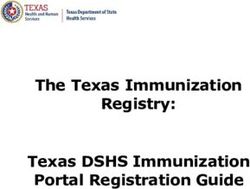Unemployment Insurance Desk Guide - An easy reference to file unemployment claims online
←
→
Page content transcription
If your browser does not render page correctly, please read the page content below
We advance the economic
well being of all Kansans
through responsive
workforce services.
Unemployment
Insurance
Desk Guide
An easy reference to file
unemployment claims online
K-BEN-P 0959 (Rev. 3-13)Office of the Secretary 401 SW Topeka Boulevard phone: (785) 296-5000 Topeka, KS 66603-3182 www.dol.ks.gov Lana Gordon, Secretary Sam Brownback, Governor Welcome to online filing! The Kansas Department of Labor is committed to providing unemployment benefits to those qualified individuals without unnecessary delays. We will work to ensure that benefit claims will be processed quickly and correctly, and will eliminate red tape wherever possible. We’ve improved and streamlined our online application process—filing your benefits online is fast, easy to understand and secure. We’ve created this reference guide to help you along the way. This guide is simple and straightforward. Just read along with each page of the application and follow the instructions given. On each page, we’ve recreated what you’ll see on your computer screen as you complete your benefits application. At the back of this guide, you’ll find additional resources to help you check the status of your claim and update your file, as well as find even more resources for Kansas employment services. Additionally, we are always interested in improving the way we provide unemployment information and services to our customers. Your feedback is extremely important to me and I would ask that you spend a few minutes filling out the survey at the end of the online application. Thank you, Lana Gordon Secretary Kansas Department of Labor
UNEMPLOYMENT INSURANCE DESK GUIDE Page 1 Getting started Begin by going to the Unemployment Insurance website at www.GetKansasBenefits.gov. Click on the link that reads, “Apply for Unemployment Benefits.”
UNEMPLOYMENT INSURANCE DESK GUIDE Page 2
Now you’re ready to get started
filing your initial claim. This page
provides information about the
hours you can file online and tells
you if you are eligible to apply for
unemployment benefits.
Before moving on, be sure to
click the button that opens the
“Application Checklist.” The
checklist details all the personal
and employment information
you’ll need to complete your
application.
Print a copy of the checklist for
your use. (See page 24 in this
guide for a copy of that checklist.)
We’ll also ask you for an e-mail
address. If you don’t have an
e-mail address, there are free
services available such as gmail
at Google.com and Yahoo! mail
at Yahoo.com.
Once you have assembled all of
your documents, you’re ready to
move on. Click on “Continue.”UNEMPLOYMENT INSURANCE DESK GUIDE Page 3
Please read and follow
the instructions.
Read this page carefully. It
explains the rules pertaining to
your unemployment application.
Once you read and fully
understand the instructions, click
on the “Accept and continue”
button to begin the claim process.UNEMPLOYMENT INSURANCE DESK GUIDE Page 4
User name and
password
If you are new to this system,
click on the “Create User Name/
Password” button and follow the
instructions.
Remember that your password
is case sensitive, which means
it recognizes capital letters
and lower-case letters. Write
down the information you enter,
because you’ll have to type it
exactly the same way each time
you visit our online system.
If you have already used the
system and have a user name
and password, click on the
“Login” button and enter the
information the same way you
created it.
If you have forgotten your user
name or password, click on
the “Help” button. (Also see
information at the bottom of page
6)
Choose a user name you won’t
forget. It should be at least
six characters long, with no
spaces.
Your password must also be
at least six characters long.
Remember, your password is
case sensitive, so you must enter
it exactly as you created it, with
capital or lower-case letters, each
time you use this system.
Verify your password and click on
“Continue.”UNEMPLOYMENT INSURANCE DESK GUIDE Page 5
Your PIN
Continue following the
instructions to create your
Personal Identification Number
(PIN).
First, enter your Social Security
number, without any spaces or
dashes. Then verify it by entering
it again.
Next, create a four-digit PIN.
Don’t use 0000 or 9999. Your PIN
restricts access to your records,
so keep it in a safe place and
don’t share it with anyone else.
Once you’re done, click
“Continue.”UNEMPLOYMENT INSURANCE DESK GUIDE Page 6
Security questions
Next, we’re going to ask you six
security questions to protect your
information.
If you forget your password and
need to reset it, we’ll ask you two
of these questions to verify your
identity. There are more possible
security questions for you to
select on the drop-down menu on
each line.
Make sure you answer all of the
questions and remember your
answers.
Your answers are case sensitive,
so remember where you used
capital letters and lower-case
letters.
We need you to provide us with
your e-mail address. If you don’t
have an e-mail address, click on
the link “Free E-mail Providers.”
This will open a new window
(you’ll still be in the system), and
allow you to sign up for a free
e-mail account.
It is possible to reset your
password online. You can access
this assistance by clicking on
“Help” on the “Create Your User
Name and Password” page (see
page 4 in this guide). When you
request this assistance online,
this is the first screen you will
see.UNEMPLOYMENT INSURANCE DESK GUIDE Page 7
Password security
After entering your personal
information, you will be asked two
of your six security questions. If
these are answered correctly, you
will see the following information
that helps you set a new
password.
You are then required to reset
your PIN. You may select the
same PIN you used before.
Once you have entered the PIN,
you will receive a confirmation
page saying it has been changed
(see below).
Our records indicate you provided this agency with an update to
your personal information. This e-mail notification is being sent to
you for your records only - you do not need to respond or take any
other action at this time.
If you feel that you have received this e-mail notification in error,
and that you did not submit an update to your personal information,
please call the Kansas Unemployment Call Center. If calling from
the Topeka area, call (785) 575-1460; from the Kansas City area,
call (913) 596-3500 or from the Wichita area, call (316) 383-9947.
If calling from outside these areas, call 1-800-292-6333.UNEMPLOYMENT INSURANCE DESK GUIDE Page 8
The application
process
Once you’ve logged in, we’ll ask
you four “yes” or “no” questions.
Answer them accurately.
Click the “Continue” button and
follow the instructions.
Depending on how you
respond to the questions, you
may be directed to complete
your application by calling our
Unemployment Contact Center.UNEMPLOYMENT INSURANCE DESK GUIDE Page 9
Personal information
On this page, enter your
personal information, including
your Social Security number,
name and address (including
your apartment, lot or PO Box
number), as well as your e-mail
address. Select the state where
you live from the drop-down
menu.
Under “Highest Level of
Education Completed,” click on
the arrow to pull down a menu of
choices and choose the one that
best describes you.
If you have served on active duty
in the U.S. Armed Forces, you
will need to provide your veteran
type. Click on the arrow to pull
down a menu of choices and
choose the one that applies to
you.UNEMPLOYMENT INSURANCE DESK GUIDE Page 10
Personal information
(continued)
Don’t forget to enter your birth
date in this format: MM/DD/YYYY.
If your birthday is Jan. 30, 1960,
you would enter: 01/30/1960.
If you are not a citizen or national
of the United States, you must
enter your 10-digit Employment
Authorization Number.
To complete your personal
information, enter your mother’s
maiden name (the maiden name
is the last name of your mother
prior to any marriages).
Enter your driver’s license
number or state ID number
without any dashes and click on
the arrow to select the state that
issued your ID.
Make sure you fill in all the
answers.
When you are finished, click the
“Continue” button to proceed.
Please note: If you stop
while entering your personal
information and leave the system
before you reach the “Initial
Claim” questions and begin filing
your actual claim, your personal
information will not be saved.UNEMPLOYMENT INSURANCE DESK GUIDE Page 11
Residency information
On this page we’ll ask you two
questions about where you live.
Click on the arrow to select the
correct information from the drop-
down menu.
Click on “Continue” to proceed.UNEMPLOYMENT INSURANCE DESK GUIDE Page 12
Previous employer
search
This page is very important when
processing your claim, so be very
thorough. You need to report all
of your past employers from the
past 18 months. That includes
any part-time or temporary jobs
you held, no matter how long
you worked there.
The application asks for your last
employer. That is the employer
you worked for immediately
before filing this application.
If any of your employers during
that time don’t automatically
appear, you must search for
them in our database. Choose
the button that says, “My
last employer is not in the
list, I need to search for my
employer.” Click on the “Search
Tips” link for instructions on
using the search engine (see
page 13).
Once you have searched for all
of your employers in the past
18 months and added them to
the list, select the button that
reads, “I don’t have any more
employers to add for this
claim.”
Provide your job title from your
most recent employer. Then
click on the arrow to pull down
a list of occupations. Select
the classification that best
describes your last job.
We’ll use this information to
register you automatically
on KANSASWORKS.com, a
statewide job assistance site.UNEMPLOYMENT INSURANCE DESK GUIDE Page 13
Previous employer
search
(continued)
To search for your employer,
enter the full company name.
Then enter the city where your
employer is physically located
and click on the “Search” button.
If you get a message that says
“No search results found,”
check your paycheck stubs to
find the corporate name for your
employer. Use that name in your
search.
If you are still having difficulty, try
searching using a single key word
from the name of your employer.
Example: instead of “Kansas
Department of Labor” just
search for “Labor.”
If our database does not turn up
your employer, click on the link to
enter the name of your employer
manually.UNEMPLOYMENT INSURANCE DESK GUIDE Page 14
Search example
For example, we entered the
employer name, “Pizza Hut,”
and chose “Topeka” as the
employer location. Our database
search turned up these choices.
When you find your employer in
the search, click on the link that
says, “Add to Work History.”UNEMPLOYMENT INSURANCE DESK GUIDE Page 15
Employment information
Follow the prompts and enter
in the first day you worked for
this employer. If you worked
for this employer on more than
one occasion, enter the date
you began work during your last
period of employment.
Enter in the last day you worked
for this employer. Again, if you
worked for this employer on more
than one occasion, enter the last
day you worked during your last
period of employment.
Enter the reason you left this
employer by clicking the arrow
and pulling down the list of
possible reasons. To help you
decide the best answer, click
on the link that describes the
different reasons (see next page).
Please note that a Labor Dispute
can refer to a strike or an
employer lock out.
It is very important that the
information on this page be
from your LAST EMPLOYER.
If this isn’t your last employer
but a previous employer, click
on the button at the bottom of
the page that reads, “Change
Order.” You’ll see a list of your
employers. Click the button next
to your last employer, then click
“Continue.”
Next, enter your gross wages.
You will need to enter your total
gross wages earned from the
employer that you just listed.
Gross wages are wages before
any deductions are taken out of
your paycheck.UNEMPLOYMENT INSURANCE DESK GUIDE Page 16
Employment information
(continued)
If you were a salaried employee,
indicate your annual gross salary
in the space provided.
If you were an hourly employee,
determine your gross wages by
multiplying your hourly wage
times the number of hours you
worked for this employer during
the period you listed above. DO
NOT enter your hourly rate. If
you worked for this employer
12 months or more, enter your
total gross wages for the last
12 months only. If you worked
less than 12 months, enter your
total gross wages from this
employment.
NOTE: If you need to make
any changes to any of the past
employers you listed, click on
the “Change Order” button and
select the employer you wish to
edit.
Indicate whether you are
receiving severance pay from
your past employer, then click
“Continue.”UNEMPLOYMENT INSURANCE DESK GUIDE Page 17
Initial claims questions
Answer all of the questions
on this page. This will help us
determine if you are eligible to
receive unemployment benefits.
If at any time you are having
difficulty completing this claim
application, or need to stop and
continue later, you can click
on the “Save and File Later”
button. This will save your
information for 14 DAYS.
You’ll just need your user
name, password and PIN that
you entered at the beginning
of this process to access your
information again.
If you have completed all of the
required information and want
to continue filing your claim on
the Internet, click on “Continue
Filing Claim.”
Please do not click the
“Continue Filing Claim” or
“Save and File Later” button
more than once. It may take
a few seconds before the
confirmation screen appears.UNEMPLOYMENT INSURANCE DESK GUIDE Page 18
Verify your answers
Review all of your answers.
If they are correct, click on
“Continue.” If you want to review
your whole claim application
from the very beginning, click on
“Review Claim Information.”
PLEASE NOTE: This will be
your LAST chance to make any
changes to your application.UNEMPLOYMENT INSURANCE DESK GUIDE Page 19
What happens next?
You’re almost done!
Read over the next pages very
carefully. It outlines the steps
you’ll need to take if you are
approved for unemployment
benefits.UNEMPLOYMENT INSURANCE DESK GUIDE Page 20
Please read this page carefully. It
reminds you that we’ll be sending
you a booklet that explains your
rights and responsibilities when
filing for unemployment insurance
benefits. Please read the booklet
carefully. You are responsible for
meeting the requirements. If you
do not receive the booklet within
five working days, please contact
the Kansas Unemployment
Contact Center and we’ll send
you another copy.*
This page also informs you that
we have automatically registered
you with KANSASWORKS,
a job search organization.
Further information about how
KANSASWORKS can help you
will appear on the confirmation
page after you complete this
application.
Once you’re finished reading
this section, click on “I have
read and understand the
information contained in this
statement.”
By clicking on the “Yes” button,
on the Certification statement,
you are verifying that all of the
information you’ve provided in
your application is true and that
you understand that if you’ve
deliberately provided false
information, you are committing
a felony. If this is correct, click on
the “Yes” button and click on the
“Accept/Submit Claim” button.
* The Questions and Answers booklet is also We encourage you to print this
available online at www.GetKansasBenefits.gov page for your records because
on the Frequently Asked Questions page under it outlines the next steps in the
“Additional Information.” unemployment benefits process.UNEMPLOYMENT INSURANCE DESK GUIDE Page 21
Claimant determination
Congratulations! You have
successfully filed your initial
claim for unemployment benefits.
DO NOT call the Kansas
Unemployment Contact Center to
verify your claim.
At this point you may be
requested to answer some
additional questions. This is
done so that you do not have to
print off and mail in additional
information we need to determine
your eligibility for benefits.
When you select “Click
Here to Provide Separation
Information,” you go to a
questionnaire that collects the
additional information. The
questionnaire is considered
“intelligent” because it only asks
questions directly related to the
answers you provided on you
initial claim application.
For example, if there is a
question about why you left your
employer, you might see this
screen asking for an explanation.
There also will be an opportunity
to provide detailed information
about the incident once you
continue.UNEMPLOYMENT INSURANCE DESK GUIDE Page 22
You will still receive a copy
of the Claimant Separation
Statement (K-BEN 3110) with
your scheduled call letter (K-BEN
80), but claimants who answered
the questions online don’t have
to return it to KDOL. You still may
submit any additional documents
to the Contact Center within
seven days.
You should continue to file weekly
claims every Sunday (afternoon
or evening) or Monday (until 7
p.m.), after you’ve filed this initial
claim, even if you haven’t yet
heard from us. This will ensure
that you continue to receive
your benefits in a timely fashion.
DON’T FORGET TO FILE YOUR
WEEKLY CLAIM.
You can click on the link, “Need
answers?” to learn more about
filing weekly claims.
Please review the information
in the Questions and Answers
booklet or on the Internet site
carefully before filing your first
weekly claim.
Make sure you read through your
entire confirmation page. Look
for any instructions to download,
complete and return specific
forms. Failure to do so could
delay your claim.
If you are requested to
download additional forms to be
returned to the Unemployment
Contact Center, those forms
can be found on the
www.GetKansasBenefits.gov
website by clicking the “forms”
link.UNEMPLOYMENT INSURANCE DESK GUIDE Page 23 Take the survey We know being unemployed is tough. We are continually striving to improve this process to make this time a little easier. Please consider taking the short online survey that will appear after you submit your claim. It’s only four questions, and your input will help us to improve this process in the future.
UNEMPLOYMENT INSURANCE DESK GUIDE Page 24
Unemployment Insurance Checklist
Information you need to file an unemployment insurance claim
Can you apply for unemployment insurance benefits? You should apply
immediately when your job has ended or your employer has reduced your work
hours.
• Your unemployment insurance claim DOES NOT begin on the date your job ended
or your hours were cut back. You must apply first.
• Claims start on the Sunday of the week you submit your unemployment insurance
application.
Gather information. Have the following items ready before applying:
• Your information:
o Social Security number
o Name (including prior names, e.g., maiden or married names)
o Complete home mailing address, including ZIP code
o Telephone number (if you have one)
o E-mail address
o The county you live in
o Driver’s license number or ID card
o Employment authorization number and expiration date (if a non-citizen)
o Form SF-50, W-2 and check stubs (if you were a federal employee within the
past 18 months)
o DD 214 Member #4 Form (if you served in the military in the past 18 months)
• Your employer’s information:
o The company name for all your employers from the past 18 months as it
appears on your paycheck stub or W-2 form
o Complete mailing address for those employers, including ZIP code and the
city in which the business is physically located
• Employment history:
o Your start and end dates with each employer you worked for in the past
18 months including month, day, year. (It doesn’t matter how long you worked
there!)
o Your total wages earned with each employer and how you were paid (hourly,
weekly, monthly)
o Your reason for leaving each of those employers (quit, fired, laid off, leave of
absence, etc.)UNEMPLOYMENT INSURANCE DESK GUIDE Page 25
Checking the status
of your claim or
changing you personal
information
You can obtain information
concerning the status of your
claim anytime through our
website by selecting an option
under Self Service on the
Frequently Asked Questions
page. You can also check your
status through our telephone
weekly claims line.
You can receive the following
information about your claim:
• The last three weeks you
claimed.
• The date and amount of your
payment.
• The amount of benefits
remaining.
• If a payment was not issued,
the system may be able to tell
you the reason.
• If the amount of your payment
is reduced because of
other earnings, pensions,
child support deductions or
any other reasons, the system
will tell you the amount of the
deduction and the reason for
it.
When you select “Check Claim
Status” or “Change Personal
Information,” it takes you to the
Privacy Policy page. Select
“Continue” at the bottom of the
page. On the next screen select
“Login” to enter your User Name
and Password and access your
account.UNEMPLOYMENT INSURANCE DESK GUIDE Page 26
Resources for
employment services
In addition to the auto-registration
with KANSASWORKS that
is part of your unemployment
application, there are other
sources for employment
services found on the www.
GetKansasBenefits.gov website.
From the home page, select the
link “Find a job.”You can also read