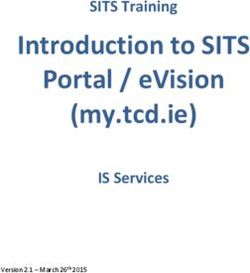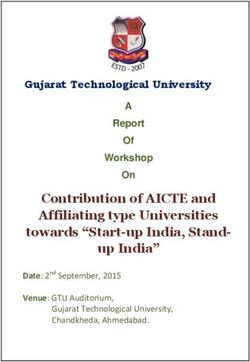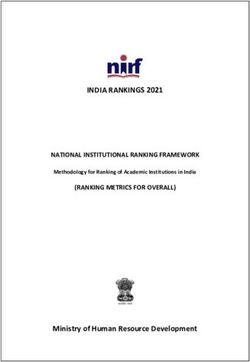Remote Learning Strategy January 2021 - 1 Details of the College's remote education 2 Expectations of staff and students 3 Details of remote ...
←
→
Page content transcription
If your browser does not render page correctly, please read the page content below
Remote Learning Strategy January 2021 1) Details of the College’s remote education 2) Expectations of staff and students 3) Details of remote education for SEN students 4) Parent’s guide to Remote Learning 5) FAQ
1) Details of the College’s remote education Our remote education will include a combination of synchronous and asynchronous delivery. Most programmes will have the majority of the taught lessons delivered ‘live’ (synchronous) through MS Teams, others will be delivered via video tutorials and set work (asynchronous) which students can access at any time. The same model will be used for students aged 16-18, adults, Higher Education (HE) and apprentices. We will endeavour to keep the timetables as close to in class timetables as much as possible. However, we will take other factors to take into account. The in class timetable may be longer than the recommend 3-5 hours of remote learning and in some cases delivering fewer hours may result in improved learning and engagement. The majority of classes will be delivered live using MS Teams with additional software/applications used to support. This may include Powerpoint, Kahoot and Nearpod to help support formative assessment and interaction. Staff will endeavour to promote normal classroom practice in a remote setting. Where practical, formative assessment, discussion, peer learning, self assessment and group work will all be promoted through MS Teams. The College uses its own Moodle platform ‘SOLAR’ to support students and their learning. Where possible, written/theory assessments will take place as per assessment schedule. This includes electronic submission which is already in place for most courses, 1 to 1 support and assignment workshops. Practical assessments are likely to be delayed until after lockdown or until the College’s testing station is in place HE assessments will be conducted in conjunction with the Awarding body regulations reflecting any Covid 19 amendments to academic regulations. Apprenticeship end point assessments (EPA) will go ahead where the EPA organisation is able to conduct remote/digital assessments. It is expected that any staff or student who comes into College for any form of education will have received a negative Covid test result from one of the local test centres or through the College’s own test centre when open. Facilities We do have specialist online programmes in many of the college departments such as motor vehicle, engineering, accounting, construction, arts and catering. This will help support students with practical skills that normally require specialist equipment. Training on the use of specialist equipment and/or facilities is likely to be delayed until after lockdown or until the College’s testing station is in place.
2) Expectations of students and staff
A register is taken for every Live Teams Session and the outcomes feed to a central system
where attendance and engagement with remote learning is checked. The expectations are
the same for remote learning as for face to face delivery. This includes:
• A professional and mature approach at all times
• Learners logging in promptly and joining the Teams meeting at the start of each
lesson
• All learners to use the learning platforms appropriately and safely
• Be respectful of others in the language they use, both verbally and in chat
• Comply with the College Student Code of Conduct as if they were in College
In addition to this Students should also:
• Install the most up-to-date Teams app on their home PC and mobile devices ensuring
they have working speakers or headphones and a microphone so they can verbally
interact in live lessons and webcam/mobile camera, if required
• Find a quiet space away from distractions that also has good internet, Wi-Fi or
mobile data access
• Check College email/Solar and Teams Calendar for notifications of live lesson
meetings and work set
Students must follow the rules set out in the College’s ICT Acceptable Use Policy and are
expected to attend all timetabled remote lessons. The expectations regarding engagement
remain the same as face to face to delivery. Failure to meet these expectations may lead to
students being referred to the College’s disciplinary process.
As part of our delivery arrangements; teachers will
• Raise any concerns relating to student engagement. Any concerns relating to
attendance at online sessions will be raised with programme management.
• Set appropriate work equating to the agreed number of lessons and the agreed
length of the lesson. Digital lessons may be reconfigured to best meet the learners’
needs.
• Clearly identify the intended outcome of any set work.
• Continue to monitor the completion of work set and offer feedback which helps
students to make the required progress. Ensure that students are aware of how this
feedback will be used
A Parents’/Employers’ Digital Learning Support Guide has been issued explaining key digital
learning terminology and offering suggestions as to how parents may best support the
son/daughter/ward.The College has issued in excess of 300 laptops, making provision for those without
technology to come into college, utilising mobile and other devices. In our Learner
Frequently Asked Questions document we have raised awareness of the fact that Teams is
accessible on a wide range of devices including The Xbox and Playstations. A robust system
has been set up to process requests to ensure those who need it the most have access.
3) Details of remote education for SEN students
Remote education for SEN students will follow the college remote learning strategy with special
consideration made in the following ways:
• To educate and support SEN students so they can independently and confidently use the
equipment and resources that facilitate remote learning.
• Where SEN students are unable to engage with remote learning independently, to support
parent/carers/guardians for how they can help their son/daughter/ward to use the
equipment and resources required for remote learning.
• For teaching and support staff to offer advice and guidance to parent/carers/guardians for
how they may support their son/daughter/ward during live sessions and for completion of
additional tasks and activities if they are able and willing to do so.
• To replicate the support and teaching strategies that SEN students would normally have
wherever possible.
• To aim for consistent staffing to minimise the disruption to learning wherever possible.
• To provide 1:1 or small group support outside live class sessions where possible.
• To use a pupil centred approach to respond to student need and make adaptions where
practicable and reasonable to facilitate engagement.
• To provide vulnerable students with SEN with access to college facilities where they are
unable to engage remotely, and it is safe for them to be on college premises.
The College will continue monitor student engagement, progress, attendance and
satisfaction during the period of Remote Learning. It will also monitor the mental health
and online safety of students and staff. Extensive support systems are in place to support
staff with the move to Remote Learning and the continued development of their skills.Supporting your son/daughter/ward/employee with digital/remote learning
At Riverside College/Cronton Sixth Form College, high quality teaching and learning is at the
heart of what we do. In this document we are outlining ways in which you can support your
son/daughter/ward during this period of digital learning. Class teachers will teach their
students via our chosen on-line platform of Microsoft Teams or provide resources that can
be accessed Solar. The move to a full digital learning offer presents different challenges to
those of face to face teaching, our teachers will continue to develop their skills over time
and as a College we will continue to monitor our students’ progress and engagement. Our
teachers will make use of high-quality on-line and off-line resources as they continue to
deliver our curriculum expectations. They may make use of a range of approaches including:
individual tutorials; live lessons; setting independent learning tasks; pre-recorded materials.
Your involvement in your son’s/daughter’s/ward’s/employee’s education can lead to better
learning results and outcomes. Encourage them to work in a safe environment where they
are able to focus fully on their learning. Please remind them about the importance of
staying safe when working online. This document aims to help all parents and caregivers
better understand how digital learning is being delivered at Riverside College/Cronton Sixth
Form College.
DIGITAL LEARNING TERMINOLOGY HOW DOES IT HELP LEARNING?
Synchronous/Asynchronous lessons Digital technologies allow learning to take place synchronously
with others – this means at the same time e.g. live with the
teacher and learners.
Digital technologies allow learning to take place
asynchronously. Asynchronous learning involves lessons that
are pre-recorded so that students can view them at any time
they wish, whereas synchronous occurs live at a specific time.
Your son/daughter/ward may receive a combination of both
synchronous and asynchronous learning opportunities.Microsoft Teams Microsoft Teams allows the teacher to create an online
learning environment that can be used in school and at home.
They can build collaborative classrooms, assign tasks, share
resources and be on hand to help and support. Here’s useful
video to help: https://support.microsoft.com/en-
us/office/distance-learning-with-microsoft-365-guidance-for-
parents-and-guardians-89d514f9-bf5e-4374-a731-
a75d38ddd588?ui=en-US&rs=en-US&ad=US
Teachers may upload supporting lesson materials/resources to
the section on Teams called Class Materials, learners can
download these materials.
Some teachers may choose to record their lessons so that
learners can continue to consolidate their learning
independently.
Learners may work on Teams in break out rooms where they
can collaboratively work in smaller groups with their peers.
Digital Teaching, Learning and Assessment Tools
Kahoot!
Kahoot! is a game-based learning platform that teachers use to
create, share and play learning games or lesson assessments.
They can be completed live in class or as an assigned
homework task.
Nearpod
Nearpod is a technology-integrated learning environment that
allows teachers to create presentations, interactive activities
and assessments, organized in lessons. Teachers can use
Nearpod to support the live lessons in MS Teams. The teacher
can also set the Nearpod as student paced which means the
learners can engage with the lesson material as an
Quizlet independent learning task.
Quizlet is an online study application that allows students to
study various topics via learning tools and games. Quizlet trains
students via flashcards and various games and tests
Seneca Seneca's online platform can be thought of as an effective &
engaging interactive revision guide.
Summaries, notes, videos and lots of different types of practice
questions will all be found on the Seneca platform. The system
is also completely adaptive so your son’s/daughter’s/ward’s
learning experience will be tailored to suit their needs. Here’s a
useful link with a video:
https://help.senecalearning.com/en/articles/2483292-what-is-
seneca-learning
MathsWatch MathsWatch is the complete online Maths platform that
makes learning available to your students 24/7 from anywherein the world. The platform is fully responsive adapts to any
screen size) and looks consistently good on mobiles, tablets
and desktops.
Video Tutorial Video tutorials can support learning. Some teachers may create
video content, they can be replayed time and time again to
help to consolidate learning.
Five things you can do to support your son/daughter/ward/employee
1. Remind your son/daughter/ward of digital 2. We recognise that this a challenging time and would like to
learning expectations at Riverside College/Cronton reassure our students that we are here to help. Please do get in
Sixth Form College. Students will follow their revised touch if there are issues in accessing remote learning.
digital learning timetables which will include live
lessons and independent learning tasks.
3. Make a plan together about the College work 4. Encourage your son/daughter/ward to make the most of their
they need to complete and work with them to learning. Suggest they listen to podcasts which interest them,
prioritise what they need to focus on. Understand make them feel good and inspire them. Encourage them to aim
how your son/ daughter/ward is maintaining high.
contact with College and submitting any work to be
checked online.
5.Please encourage your son/daughter/ward to
engage maturely with their remote learning
opportunities and to adhere to internet safe
working practices.Digital Learning Frequently Asked Questions Here at Riverside College we want to support you with your digital/remote learning. Below are some questions that you may have regarding access your digital lessons/remote learning tasks. How do I know when my Teams lesson is? Your teacher will advise when your Teams lessons are, they are likely to take place at the same time as your timetabled lessons. How do I access MS Teams and my Teams lessons? Your teachers will be setting up the lessons and meeting invitations in Teams. You will login into Solar and click on Office 365. You will enter Teams and click into the Calendar option on the left hand side. You can click into the Teams calendar lesson invitation and join from there. You can also download the MS Teams desktop app if you prefer. What kind of devices can I access my Teams lessons from? You can access the Teams lessons from a smart phone, tablet, laptop or computer. You can also access your Teams lessons from a smart TV (one that you can stream services such as Netflix and BBC I player on). You can also access Teams via a Play Station and X Box quite easily. The Switch model can also be used but you will need to change the settings. In order to use these games consoles or smart TV to access lessons, just use them to connect to the internet as you normally would and log in to Solar/Office 365 and then Teams. You can also download the desktop Teams apps to your device. Do I have to have my camera/microphone on? Your teacher will advise when you have your mic off and they asked you a direct question you will unmute your mask. Your teacher is likely to ask you to post answers to some questions in the chat. Please use the chat responsibility as behaviour expectations in digital lessons as equally as high as during face to face lessons. We advise students to have their cameras on during live lessons as it helps teachers engage and assess students, however, this is not mandatory. What if I have a technical problem? Do not worry. If your internet drops out, you can re-join the Teams lesson, just go back into the Teams calendar to re-join. Accessing Teams & Solar Link You are able to reset your own password Link If you have technical problems accessing MS Teams please contact IT Support on 0151 257 2116 or email them at technical.support@riversidecollege.ac.uk
You can also read