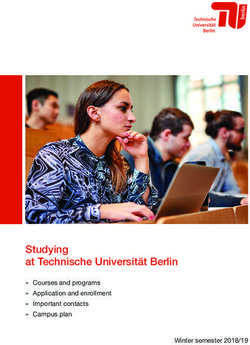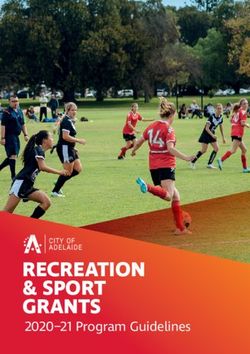RESTful web services & mobile push architectures - Praktikum Mobile und Verteilte Systeme - Prof. Dr. Claudia Linnhoff-Popien Philipp Marcus ...
←
→
Page content transcription
If your browser does not render page correctly, please read the page content below
Praktikum Mobile und Verteilte Systeme RESTful web services & mobile push architectures Prof. Dr. Claudia Linnhoff-Popien Philipp Marcus, Mirco Schönfeld Sommersemester 2015
RESTful web services & mobile push – Introduction
Today:
• RESTful web services
• Comet programming techniques
• Mobile push services
– C2DM/GCM
– APNS
– …
• and how to use all these in Java and Android
Next week:
• Context-sensitive services
Prof. Dr. C. Linnhoff-Popien, P. Marcus, M. Schönfeld - Praktikum Mobile und Verteilte Systeme
Sommersemester 2015, RESTful web services & mobile push architectures 2Representational State Transfer (REST)
• A lightweight alternative to the SOAP/WSDL universe
• Defined by Roy T. Fielding
– Dissertation: “Architectural Styles and
the Design of Network-based Software
Architectures“ (2000)
– main author of HTTP/1.0 and HTTP/1.1
– co-founder of the Apache HTTP
server project (httpd)
• REST is an architectural style (and HTTP
can be regarded as one incarnation of it)
• REST relies on some important architectural principles:
– Everything is a resource
– Communicate statelessly
– Use a common interface for all resources
– Resources can have multiple representations
Prof. Dr. C. Linnhoff-Popien, P. Marcus, M. Schönfeld - Praktikum Mobile und Verteilte Systeme
Sommersemester 2015, RESTful web services & mobile push architectures 3REST principles I: Everything is a resource
• from a REST point of view, every data element of an application a
designer deems worthy of having its own URI is a resource
– entities, attributes, collections, etc.
• each resource has a unique ID
– REST makes use of a resource’s URI
• global standard namespace, globally unique
• a resource is not an actual object or service itself,
but rather an abstract interface for using it
• using human-readable URIs is common (yet not obligatory)
http://example.com/customers/1234
http://example.com/orders/2013/1/12345
http://example.com/orders/2013/1
http://example.com/products/4554
http://example.com/products?color=green
http://example.com/processes/salary-increase
Prof. Dr. C. Linnhoff-Popien, P. Marcus, M. Schönfeld - Praktikum Mobile und Verteilte Systeme
Sommersemester 2015, RESTful web services & mobile push architectures 4REST principles II: Communicate statelessly
• REST includes the concept of statelessness on behalf of the server
– but, of course, there is some state…
• All application state should either
– be turned into resource state
– or be managed at the client
• All requests should be independent from earlier requests
– messages are self-contained, including all necessary information
• Advantages:
– scalability
– isolation of the client against changes on the server
Prof. Dr. C. Linnhoff-Popien, P. Marcus, M. Schönfeld - Praktikum Mobile und Verteilte Systeme
Sommersemester 2015, RESTful web services & mobile push architectures 5REST principles III: Use standard methods
• REST demands the usage of simple, uniform interfaces for all resources
• When making a HTTP request on a resource, we expect the application to
actually do something meaningful
– this is achieved with every resource providing the same interface
(i.e., the same set of methods)
• REST is making usage of the HTTP verbs (as in the HTTP specification)
• With REST, these verbs are mapped to resource-specific semantics
class Resource { // analogy to oo-programming
Resource(URI u); // URI
Response get(); // HTTP GET
Response post(Request r); // HTTP POST
Response put(Request r); // HTTP PUT
Response delete(); // HTTP DELETE
}
Prof. Dr. C. Linnhoff-Popien, P. Marcus, M. Schönfeld - Praktikum Mobile und Verteilte Systeme
Sommersemester 2015, RESTful web services & mobile push architectures 6An Example of a RESTful Webservice
Client needs to know and handle RESTful HTTP design:
the services‘ interfaces: Any HTTP client can be used to access
the services
Source:
http://www.infoq.com/articles/
rest-introduction Source:
http://www.infoq.com/articles/
rest-introduction
Prof. Dr. C. Linnhoff-Popien, P. Marcus, M. Schönfeld - Praktikum Mobile und Verteilte Systeme
Sommersemester 2015, RESTful web services & mobile push architectures 7REST principles IV: Different representations
• Resources can (and actually should) have multiple representations
– provide multiple representations of resources for different needs
– ideally, at least one standard format should be provided
• Selection of data formats is done using HTTP content negotiation
– clients can ask for a representation in a particular format
GET /customers/1234 HTTP/1.1 GET /customers/1234 HTTP/1.1
Host: example.com Host: example.com
Accept: application/xml Accept: text/x-vcard
• Advantages:
– Having several representations of a resource (e.g., text, XML,
HTML, JSON…), they are consumable by standard web browsers
– An application’s Web UI can actually be regarded as its Web API,
providing a better Web interface for both humans and applications
Prof. Dr. C. Linnhoff-Popien, P. Marcus, M. Schönfeld - Praktikum Mobile und Verteilte Systeme
Sommersemester 2015, RESTful web services & mobile push architectures 8REST-conformant usage of HTTP methods
• HTTP GET
– Used for accessing the requested resource without any side-effects.
A resource must never be changed via a GET request (read-only)!
• HTTP PUT
– Used for creating or updating a resource at a known URI.
• HTTP DELETE
– Used for removing a resource.
• GET, PUT and DELETE must be implemented as idempotent methods
– can be called repeatedly without leading to different results
• HTTP POST
– Update an existing resource or create a new one (not idempotent)
Prof. Dr. C. Linnhoff-Popien, P. Marcus, M. Schönfeld - Praktikum Mobile und Verteilte Systeme
Sommersemester 2015, RESTful web services & mobile push architectures 9A simple example of a RESTful web service
• Mapping of “normal” method names to RESTful resource interfaces
– combination of resource URIs and the standard HTTP methods
Normal method name URI (RESTful resource) HTTP method
listOrders /orders GET
addNewOrder /orders POST
addNewOrder /orders/12344 PUT
getOrder /orders/12344 GET
deleteOrder /orders/12344 DELETE
listCustomers /customers GET
getCustomer /customers/dorfmeister GET
addCustomer /customers POST
addCustomer /customers/marcus PUT
updateCustomer /customers/dorfmeister PUT
…
Prof. Dr. C. Linnhoff-Popien, P. Marcus, M. Schönfeld - Praktikum Mobile und Verteilte Systeme
Sommersemester 2015, RESTful web services & mobile push architectures 10Advantages of the RESTful approach
• Simplicity
– well known interfaces (URIs, HTTP methods), no new XML specification
• Lightweightness
– short messages, little overhead
• Multiple representations
• Security
– authentication and authorization can be done by the web server
• Scalability/Reliability
• Caching
• Easy service orchestration (via hyperlinks)
– URIs define global namespace, no application boundaries
Prof. Dr. C. Linnhoff-Popien, P. Marcus, M. Schönfeld - Praktikum Mobile und Verteilte Systeme
Sommersemester 2015, RESTful web services & mobile push architectures 11REST vs. SOAP (1)
• requesting a user’s details using SOAP (via a POST request)
12345
• requesting a user’s details using REST (via a GET request)
http://www.example.com/phonebook/UserDetails/12345
• REST resources are usually defined as nouns, not as verbs
– GetUserDetails (SOAP) vs. UserDetails (REST)
Prof. Dr. C. Linnhoff-Popien, P. Marcus, M. Schönfeld - Praktikum Mobile und Verteilte Systeme
Sommersemester 2015, RESTful web services & mobile push architectures 12REST vs. SOAP (2)
• In contrast to Service oriented architectures (such as SOAP),
REST can be considered a Resource Oriented Architecture (ROA)
RESTful Web services SOAP Web services
Architectural style REST/ROA SOA
Server state Stateless Stateless or stateful
Data format Text, HTML, XML, JSON, binary, … XML
Application Protocol REST SOAP
Level of formality of Rather low (XSD, WADL) High (WSDL)
interface definitions (not specified)
Typing None Strong
Support for asynchronous No Yes (WS-Notification)
communication
Caching of results yes no
Scalability high medium
Performance high lower
ACID transactions no Yes (WS-AtomicTransaction)
Access control Webserver (easy) WS-Security (more complex, yet more powerful)
Fields of application Data-oriented, short term services Both data-oriented and long-term process-oriented
services
Prof. Dr. C. Linnhoff-Popien, P. Marcus, M. Schönfeld - Praktikum Mobile und Verteilte Systeme
Sommersemester 2015, RESTful web services & mobile push architectures 13REST vs. SOAP (3)
• REST
– is easy to understand
– offers maximum performance and scalability
– makes use of existing standards only (i.e., URI and HTTP)
– is perfectly fit for handling CRUD operations on data using a single
common interface
• SOAP
– brings its own protocol
– focuses on exposing application logic (not resources) as a service
using different interfaces
– is supported by a plethora of existing software tools
– allows for ACID transactions (WS-AtomicTransactions), mature
security mechanisms (WS-Security) and guaranteed message delivery
(WS-ReliableMessaging) → enterprise security features
Prof. Dr. C. Linnhoff-Popien, P. Marcus, M. Schönfeld - Praktikum Mobile und Verteilte Systeme
Sommersemester 2015, RESTful web services & mobile push architectures 14Using REST with Java: Jersey (JAX-RS)
• Jersey is “the open source, production quality, JAX-RS (JSR 311)
Reference Implementation for building RESTful Web services”
• can be downloaded from jersey.java.net
• works with any Servlet Container (e.g., Apache Tomcat or Grizzly)
• contains both server and client APIs
• Jersey supports the automatic creation (marshalling) of XML
and JSON representations of resources (based on JAXB)
• as a key feature, JRS 311 makes use of Java annotations to define
the REST relevance of Java classes (Media-Type, HTTP-Method, URI, …)
Prof. Dr. C. Linnhoff-Popien, P. Marcus, M. Schönfeld - Praktikum Mobile und Verteilte Systeme
Sommersemester 2015, RESTful web services & mobile push architectures 15Getting started with Jersey and Apache Tomcat
• Create a new Dynamic Web Project, then download and copy the
Jersey JAR-files to WEB-INF/lib
• After installing and configuring Tomcat, applications can be deployed…
– by copying the application’s WEB-INF/ and META-INF/ folders
to a subfolder of Tomcat’s webapps directory
– by creating a WAR (Web ARchive)-file of the application and
storing it in the webapps folder
• Every web application should include a deployment descriptor
(according to the Servlet 2.4 specification)
– this file (web.xml) must always be placed in the WEB-INF/ folder
– can be generated using Eclipse (but has to be modified)
• Deployed Webapps can be managed (start, stop, reload, etc.) using Tomcat’s
Application Manager, accessible at http://host:port/manager
Prof. Dr. C. Linnhoff-Popien, P. Marcus, M. Schönfeld - Praktikum Mobile und Verteilte Systeme
Sommersemester 2015, RESTful web services & mobile push architectures 16Example web.xml file
• In order to correctly dispatch incoming requests to the Jersey servlet,
the RESTful application’s web.xml should look similar to this:
DISPLAY_NAME
SERVLET_NAME
com.sun.jersey.spi.container.servlet.ServletContainer
com.sun.jersey.config.property.packages
your.package.name
SERVLET_NAME
/whatever/you/want/*
Prof. Dr. C. Linnhoff-Popien, P. Marcus, M. Schönfeld - Praktikum Mobile und Verteilte Systeme
Sommersemester 2015, RESTful web services & mobile push architectures 17Using POJOs for building RESTful Web services
• with Jersey, RESTful web services can be realized by simply
annotating POJOs in order to define allowed HTTP-methods,
content-types, parameters, etc.
• such classes are known as root resource classes
@Path("/hello") //the resource‘s URI
public class Hello {
@GET //HTTP method
@Produces(MediaType.TEXT_PLAIN) //requested content-type
public String sayHello() {
return "Hello Jersey";
}
@GET //HTTP method
@Produces(MediaType.TEXT_XML) //requested content-type
public String sayXMLHello() {
return "" + "Hello Jersey" + "";
}
}
Prof. Dr. C. Linnhoff-Popien, P. Marcus, M. Schönfeld - Praktikum Mobile und Verteilte Systeme
Sommersemester 2015, RESTful web services & mobile push architectures 18Annotation basics in JAX-RS (1)
• the @Path annotation's value is a relative URI path. The base URI is the
application path as set in the web.xml (display-name + url-pattern).
• Resource method designator annotations
– @GET can be used to read a resource without any side effects(!)
– @POST creates a new resource (not idempotent)
– @PUT creates or modifies an existing resource (idempotent)
– @DELETE removes an existing resource (idempotent)
– @HEAD returns the same as @GET, just without the body
• @Consumes specifies the MIME types of representations
a resource can consume from a client
• @Produces specifies the MIME types of representations
a resource can produce and send back to a client
Prof. Dr. C. Linnhoff-Popien, P. Marcus, M. Schönfeld - Praktikum Mobile und Verteilte Systeme
Sommersemester 2015, RESTful web services & mobile push architectures 19Annotations in JAX-RS (2)
• @Path annotations might (or might not) have a leading or ending '/' ,
it doesn’t make a difference:
– a leading '/' in a path is ignored
– base URIs are treated as if they ended in '/'
• A resource with relative @Path annotation can be found at
http://host:port///
• @Consumes and @Produces can be applied at class and method levels
• More than one media type may be declared
in the same @Produces or @Consumes declaration
• Method level annotations can be used to override class level annotations
Prof. Dr. C. Linnhoff-Popien, P. Marcus, M. Schönfeld - Praktikum Mobile und Verteilte Systeme
Sommersemester 2015, RESTful web services & mobile push architectures 20Useful features of JAX-RS (1)
• One thing that makes Jersey extremely useful is that you can embed
variables in the URIs (so-called URI path templates):
@Path("/login/{user}") //{user} will be substituted
public class UserResource {
@GET //HTTP method
@Produces("text/plain") //output format
public String loginUser(@PathParam("user") String userName){
return "hi, "+userName;
}
}
• and naturally also as query parameters:
@Path(„/foo") //simply another path…
@GET //HTTP method
public Response bar(@DefaultValue("1") @QueryParam("a") int a,
@DefaultValue("true") @QueryParam("b") boolean b) {
…
}
Prof. Dr. C. Linnhoff-Popien, P. Marcus, M. Schönfeld - Praktikum Mobile und Verteilte Systeme
Sommersemester 2015, RESTful web services & mobile push architectures 21Useful features of JAX-RS (2)
• If the HTTP request contains a body (PUT, POST requests),
this data can easily be accessed as a method parameter:
@POST //HTTP method
@Consumes("text/plain") //input format of request body
public String handlePlaintext(String message){
//store the plaintext message somewhere
…
}
}
• If several methods exist for the same resource, Jersey will select the
(most) appropriate one for handling a request (method, MIME types…)
@POST //HTTP method
@Consumes(MediaType.TEXT_XML) //input format of request body
public String handleXML(String message){
//store the xml string somewhere
…
}
}
Prof. Dr. C. Linnhoff-Popien, P. Marcus, M. Schönfeld - Praktikum Mobile und Verteilte Systeme
Sommersemester 2015, RESTful web services & mobile push architectures 22Jersey and JAXB
• Jersey allows for the automatic mapping (marshalling)
from POJOs to representations in XML (and also JSON!)
• Realized with the support of JAXB (Java Architecture for XML Binding):
– Java standard defining how to convert Java objects from/to XML
– provides a standard set of mappings
– defines an API for reading and writing Java objects to and from XML
– JAXB is making usage of Java annotations, too
//Define the root element for a XML tree
@XmlRootElement(namespace = "namespace")
//Set the order of the fields in the XML representation
@XmlType(propOrder = { "field2", "field1",.. })
//generate a XML wrapper element
@XmlElementWrapper(name = “wrapper_element")
//set the name of the entities
@XmlElement(name = “element_one")
Prof. Dr. C. Linnhoff-Popien, P. Marcus, M. Schönfeld - Praktikum Mobile und Verteilte Systeme
Sommersemester 2015, RESTful web services & mobile push architectures 23Example of Jersey using JAXB (1)
package com.example;
import javax.ws.rs.GET;
import javax.ws.rs.Path;
import javax.ws.rs.Produces;
@Path("")
public class TicketServer {
/**
* Returns the server status.
*
* @return the server status
*/
@GET
@Path("ping")
@Produces(MediaType.APPLICATION_JSON)
public ServerStatus getPing() {
return ServerStatus.getServerStatusInstance();
}
}
Prof. Dr. C. Linnhoff-Popien, P. Marcus, M. Schönfeld - Praktikum Mobile und Verteilte Systeme
Sommersemester 2015, RESTful web services & mobile push architectures 24Example of Jersey using JAXB (2)
import javax.xml.bind.annotation.XmlElement;
import javax.xml.bind.annotation.XmlRootElement;
import java.util.Date;
@XmlRootElement
public class ServerStatus {
private final static ServerStatus instance = new ServerStatus();
public static ServerStatus getServerStatusInstance() {
return instance;
}
private boolean running; //Laufzeitstatus
@XmlElement(name = "running")
public boolean isRunning() { return running; }
@XmlElement(name = "server_now")
public Date getServerNow() { //Aktuelle Zeit
return new Date();
}
…
}
Prof. Dr. C. Linnhoff-Popien, P. Marcus, M. Schönfeld - Praktikum Mobile und Verteilte Systeme
Sommersemester 2015, RESTful web services & mobile push architectures 25Example of Jersey using JAXB (3)
• Testing the web service in your browser
– Request:
GET /ping HTTP/1.1
Host: example.com
Accept: application/json
– Response:
{ "running": "true",
"server_now": "2013-01-10T16:31:56.843+01:00“,
… }
Prof. Dr. C. Linnhoff-Popien, P. Marcus, M. Schönfeld - Praktikum Mobile und Verteilte Systeme
Sommersemester 2015, RESTful web services & mobile push architectures 26Asynchronous communications
How to notify clients about changed resources or updates?
More general: How to handle server-side events asynchronously?
• polling is ineffective (e.g., continuously requesting a web service)
• SOAP offers WS-Notification
– either peer-to-peer or brokered
subscribe producer consumer
subscribe
producer consumer
notify
publish
broker
notify
• Comet programming: strategies for realizing push-like
communication in pull-based environments (using HTTP)
Prof. Dr. C. Linnhoff-Popien, P. Marcus, M. Schönfeld - Praktikum Mobile und Verteilte Systeme
Sommersemester 2015, RESTful web services & mobile push architectures 27Comet programming
• A web application model using persistent
HTTP requests to push data to a browser
• Term coined by software engineer Alex Russell in a blog post in 2006
• First implementations date back to 2000
– Pushlets, Lightstreamer, KnowNow
• In 2006, some widely known applications adapted these techniques
– web-based chat application for AOL, Yahoo, Microsoft chat (Meebo)
– Google: integration of a web-based chat in GMail
– Comet-based, real-time collaborative document editing (JotSpot)
• Comet is an umbrella term, encompassing multiple techniques
– relying on features included by default in browsers (e.g., JavaScript)
– also known as Ajax Push, Reverse Ajax, Two-way-web, HTTP Streaming
Prof. Dr. C. Linnhoff-Popien, P. Marcus, M. Schönfeld - Praktikum Mobile und Verteilte Systeme
Sommersemester 2015, RESTful web services & mobile push architectures 28Comet implementations
• Streaming-based implementations
– Hidden iframe
• uses chunked transfer encoding (no content-length) containing JavaScript tags
• working in every common browser
– XMLHttpRequest
• server sends “multipart HTTP response” with each part invoking
onreadystatechange callback
• only working with few browsers
• Long-polling based implementations
– XMLHttpRequest long polling
• works like the standard use of XHR
• an asynchronous request is sent to the server, response only after an update
• after processing the response (or after a timeout), a new request will be sent
– Script tag long polling
• dynamically create script elements as
• payload contains new JavaScript events
• cross-browser and cross-domain functionality
Prof. Dr. C. Linnhoff-Popien, P. Marcus, M. Schönfeld - Praktikum Mobile und Verteilte Systeme
Sommersemester 2015, RESTful web services & mobile push architectures 29Mobile push architectures
• Push notifications…
– are messages pushed to a central location and delivered to mobile
devices
– are comparable to the publish/subscribe pattern
– often contain other technologies such as alerts, tiles, or raw data
– offer an alternative to constantly polling data from servers
• These “central locations” are nowadays provided by Google, Apple,
Microsoft, Blackberry, …
• Goal: Push, don’t pull
– only fetch data when useful
Prof. Dr. C. Linnhoff-Popien, P. Marcus, M. Schönfeld - Praktikum Mobile und Verteilte Systeme
Sommersemester 2015, RESTful web services & mobile push architectures 30Advantages of push notifications (1)
Battery Life
• Baseline: 5-8 mA
• Network: 180-200 mA
– Tx is more expensive than Rx
• Radio stays on for few seconds
• 0.50 mAh for a short poll
– 5m frequency: ~144 mAh / day
– 15m frequency: ~48 mAh / day
• Push notification services are running
in the background
• Pushing data is hence more effective Source: Android development team at Google
than polling, if #updates < #polls
Prof. Dr. C. Linnhoff-Popien, P. Marcus, M. Schönfeld - Praktikum Mobile und Verteilte Systeme
Sommersemester 2015, RESTful web services & mobile push architectures 31Advantages of push notifications (2)
• Message delivery and „time of flight“
– to save on battery, polls are usually spaced 15+ minutes apart
– updated data might hence also be 15+ minutes late!
– when using push notifications, message delivery can usually be
expected to be a matter of seconds (Google C2DM
• The Cloud to Device Messaging framework allowed third-party servers to
send lightweight messages to corresponding Android apps
• Designed for notifying apps about new content
• Makes no guarantees about delivery or the order of messages.
• Apps do not have to be running to receive notifications
– the system will wake up the application via an Intent broadcast
• only passes raw data received to the application
• Requirements:
– devices running Android 2.2 or above
– have the Market application installed
– a logged in Google account
• launched in 2010, officially deprecated as of June 26, 2012!
– existing apps are still working, though
Prof. Dr. C. Linnhoff-Popien, P. Marcus, M. Schönfeld - Praktikum Mobile und Verteilte Systeme
Sommersemester 2015, RESTful web services & mobile push architectures 33Google Cloud Messaging (GCM)
• successor of G2DM
• main differences:
– to use the GCM service, you need to obtain a Simple API Key from
the Google APIs console page
– in C2DM, the Sender ID is an email address. In GCM, the Sender ID is a
project number (acquired from the API console)
– GCM HTTP requests support JSON format in addition to plain text
– In GCM you can send the same message to multiple devices
simultaneously (multicast messaging)
– Multiple parties can send messages to the same app with one common
registration ID
– apps can send expiring invitation events with a time-to-live value
between 0 and 4 weeks
• GCM will store the messages until they expire
– "messages with payload" to deliver messages of up to 4 Kb
– GCM will store up to 100 messages
– GCM provides client and server helper libraries
Prof. Dr. C. Linnhoff-Popien, P. Marcus, M. Schönfeld - Praktikum Mobile und Verteilte Systeme
Sommersemester 2015, RESTful web services & mobile push architectures 34Google Cloud Messaging architecture (1)
• GCM components
– Mobile Device
• running an Android application that uses GCM
• must be a 2.2 Android device that has Google Play Store installed
• must have at least one logged in Google account
– 3rd-party Application Server
• a server set up by an app developer as part of implementing GCM
• sends data to an Android application on the device via GCM
– GCM Servers
• the Google servers involved in taking messages from the 3rd-party
application server and sending them to the device
Prof. Dr. C. Linnhoff-Popien, P. Marcus, M. Schönfeld - Praktikum Mobile und Verteilte Systeme
Sommersemester 2015, RESTful web services & mobile push architectures 35Google Cloud Messaging architecture (2)
• Credentials used in GCM
– Sender ID
• the project number (acquired from the API console)
• used for 3rd party server in order to ensure that the account is
permitted to send messages to the GCM servers
– Application ID
• used for identifying the application that is registering to receive
messages (its package name as in the manifest file)
– Registration ID
• issued by the GCM servers to the Android application
• used for identifying devices on the 3rd party server
– Google User Account
– Sender Auth Token (API key)
• an API key stored on the 3rd-party application server
• grants the application server authorized access to Google services
Prof. Dr. C. Linnhoff-Popien, P. Marcus, M. Schönfeld - Praktikum Mobile und Verteilte Systeme
Sommersemester 2015, RESTful web services & mobile push architectures 36Google Cloud Messaging architecture (3)
• GCM message flow
3rd party application server
A
3
sender_id, application_id
1
registration_id
2
message
Android device B
Prof. Dr. C. Linnhoff-Popien, P. Marcus, M. Schönfeld - Praktikum Mobile und Verteilte Systeme
Sommersemester 2015, RESTful web services & mobile push architectures 37Using GCM with Java and Android (1)
• Create a new Google API project in order to get your SENDER_ID
– Google APIs Console https://code.google.com/apis/console
– https://code.google.com/apis/console/#project:XXXXXXXXXX
• Enable GCM services SENDER_ID
– Services → Google Cloud Messaging → ON
• Generate and find your API key (IP table might be empty)
Prof. Dr. C. Linnhoff-Popien, P. Marcus, M. Schönfeld - Praktikum Mobile und Verteilte Systeme
Sommersemester 2015, RESTful web services & mobile push architectures 38Using GCM with Java and Android (2)
• Writing the client application
– Download the helper libraries
(SDK Manager, Extras > Google Cloud Messaging for Android Library)
– Copy gcm.jar to your application‘s classpath
– Adapt the Android manifest file:
• minSdkVersion must be 8 or above
• declare and use a custom permission, so that only
your app will receive your push messages
• add further permissions:
– com.google.android.c2dm.permission.RECEIVE
– android.permission.GET_ACCOUNTS
– android.permission.WAKE_LOCK
Prof. Dr. C. Linnhoff-Popien, P. Marcus, M. Schönfeld - Praktikum Mobile und Verteilte Systeme
Sommersemester 2015, RESTful web services & mobile push architectures 39Using GCM with Java and Android (3)
• Writing the client application
– add a broadcast receiver entry for
com.google.android.gcm.GCMBroadcastReceiver
(provided by the GCM library)
– add a entry for .GCMIntentService
– implement GCMIntentService as subclass of GCMBaseIntentService
• override at least its onRegistered(), onUnregistered(), onMessage()
methods in order to be able to react to notifications
Prof. Dr. C. Linnhoff-Popien, P. Marcus, M. Schönfeld - Praktikum Mobile und Verteilte Systeme
Sommersemester 2015, RESTful web services & mobile push architectures 40Using GCM with Java and Android (4)
• Writing the client application
– handle notifications in the onReceive method
@Override
protected void onMessage(Context context, Intent intent) {
String message = intent.getStringExtra("message");
… // create a local notification (e.g., in the status bar)
}
– in your main Activity, add something similar to this:
GCMRegistrar.checkDevice(this);
GCMRegistrar.checkManifest(this);
final String regId = GCMRegistrar.getRegistrationId(this);
if (regId.equals("")) {
GCMRegistrar.register(this, SENDER_ID);
} else {
Log.v(TAG, "Already registered");
}
Prof. Dr. C. Linnhoff-Popien, P. Marcus, M. Schönfeld - Praktikum Mobile und Verteilte Systeme
Sommersemester 2015, RESTful web services & mobile push architectures 41Using GCM with Java and Android (5)
• Writing the server-side application
– copy the gcm-server.jar to your server classpath
– provide interfaces for registering and unregistering of devices
• upon registration, a devices registrationId has to be stored
– implement functionality for sending notifications to the registered
devices when needed
Sender sender = new Sender("AIzaXXXXXXXXXXXXXXXXXXXXXXXXX");
Message message = new Message.Builder()
.collapseKey("1")
.timeToLive(3) API_KEY
.delayWhileIdle(true)
.addData("message",“sample text!") REGISTRATION_ID
.build();
Result result = sender.send(message,"device_token", 1);
#retries
Prof. Dr. C. Linnhoff-Popien, P. Marcus, M. Schönfeld - Praktikum Mobile und Verteilte Systeme
Sommersemester 2015, RESTful web services & mobile push architectures 42RESTful web services & mobile push – Practical
• What you will do:
– Build a simple event calendar as a RESTful webservice using Jersey
– Implement a client application for Android for displaying, adding
(and maybe also editing) calendar entries
• Bonus:
– Utilize GCM for pushing update notifications to the client app
Prof. Dr. C. Linnhoff-Popien, P. Marcus, M. Schönfeld - Praktikum Mobile und Verteilte Systeme
Sommersemester 2015, RESTful web services & mobile push architectures 43You can also read