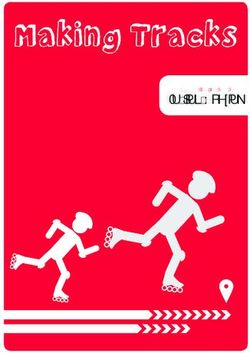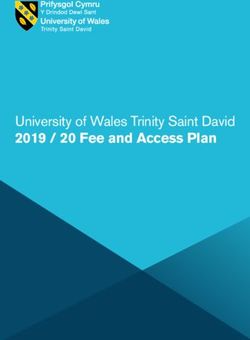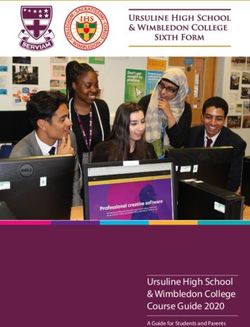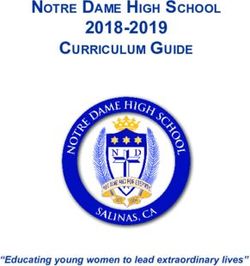RESUME, CV, & COVER LETTER WRITING - MACAULAY HONORS COLLEGE CAREER DEVELOPMENT OFFICE - Macaulay ...
←
→
Page content transcription
If your browser does not render page correctly, please read the page content below
MACAULAY HONORS COLLEGE
CAREER DEVELOPMENT OFFICE
MACAULAY.CUNY.EDU
RESUME, CV,
& COVER
LETTER
WRITINGCONTENTS
02 INTRODUCTION
03 RESUMES
03 GENERAL TIPS
05 N O T E S O N F O R M AT T I N G
06 AT S
08 RESUME SECTIONS 101
12 RESUME EXAMPLES
15 OTHER HELPFUL RESOURCES
16 C Vs
16 W H AT I S A C U R R I C U L U M V I TA E ?
16 RESUME VS CV
17 C V S E C T I O N S & F O R M AT T I N G
19 SAMPLE CV
21 OTHER HELPFUL RESOURCES
22 COVER LETTERS
22 GENERAL TIPS
24 C O V E R L E T T E R F O R M AT
26 SAMPLE COVER LETTER WRITING PROCESS
29 A N N O TAT E D S A M P L E C O V E R L E T T E R
30 OTHER HELPFUL RESOURCES
31 ACTION VERBS
3 4 K E Y TA K E AWAY S
1INTRODUCTION
In this guidebook, you will learn the ins and outs of writing resumes, CVs
and cover letters. You will also find a reference list of action verbs you can
use for any documentation or professional profiles you may have.
If you would like to schedule an appointment with the Macaulay Career
Development Office to go over your resume, CV, or cover letter, log onto
CareerPath and you will find the appropriate banner on the home page
under “Schedule An Appointment.” We strongly suggest that you go over
the tips offered in this guidebook before meeting with Career Development
staff.
CAREER DEVELOPMENT CONTACT INFORMATION
Gianina Chrisman
Associate Director of Career Development
gianina.chrisman@mhc.cuny.edu
Jamie Ruden
Career Program Coordinator
Jamie.Ruden@mhc.cuny.edu
2RESUMES
GENERAL TIPS
01. On the first day of any new job or internship, create a running
document on your personal account (i.e. google docs) to keep track
of everything you accomplish and every new skill you learn. This will
make it much easier for you when updating your resume later on.
02. You do not have to state everything you have done on a resume, but
everything you state must be true.
03. Generally speaking, after freshman year, high school education should
not appear on your resume. By sophomore year, no high school
experience should be listed.
04. Be sure to proofread your resume for any spelling or grammar errors.
Have someone proofread it as well. Four eyes are better than two.
05. If mailing or presenting a resume, print your resume on resume paper
and use a resume envelope. These can be purchased at office supply
stores. And if you want to look super professional, you can buy a
‘fancy resume padfolio’ to keep your resume crisp. The best part—it’s
only a one-time purchase!
06. When emailing your resume to a recruiter, send it in PDF format
(unless instructed not to do so) – so that the resume format appears
as intended. Different versions of Microsoft Word or a Mac to PC
conversion might change the formatting or result in an extra page.
NOTE: If you plan to meet with a career counselor, send your resume
as a word file (doc) not a PDF. As that will allow them to make edits.
07. Be sure to save the resume with your full name in the file name. For
example, Jane.Doe.Resume.pdf. When employers receive several
resumes with the file name “resume.doc,” it can be hard for them to
locate the file later.
08. Set up different folders on your computer for each company/program
you have applied to. Be careful to send the right resume to the right
organization.
309. You can have more than one resume as it should be a living and
growing document tailored to the position you are applying for.
Highlight different skill sets each time. Be sure to label and organize
these resumes accordingly, as you don’t want to send the wrong
resume to the wrong recruiter.
10. DO NOT: Copy and paste a template when writing your resume.
4NOTES ON FORMATTING
• Use Microsoft Word not Google Docs.
• For margins, always select one of the following settings: Normal (1”x 1”)
or Narrow (“.5” x .5”).
• Keep your resume to only one page.
• For your name, do not go larger than size 18 font.
• Use a 10-12 size font for the body of your resume. Arial, Times New
Roman, Garamond, Cambria, Calibri, Helvetica, Georgia, or Book Antiqua
fonts tend to be preferred and are recommended.
• Do not underline or italicize.
• Be consistent. For example, if your headings are in bold type, all
headings should be in bold. If you use four digits for the year (e.g. 2008),
then use that format everywhere. (do use the full year and month)
• Avoid using symbols. Utilize line breaks instead (|).
• Refer to this video for a quick formatting trick for aligning your resume
items!
• Separate headers to differentiate sections. Add a border line to separate
a header by using the bottom border function on Microsoft Word.
It should look like this:
EXPERIENCE
Macaulay Honors College at Baruch College New York, NY
Bachelor of Arts in Communication May 2024
• Leave blank space between the separate sections on your resume. Don’t
make your resume look crowded!
5APPLICATION TRACKING SYSTEM (ATS)
WHAT IS ATS?
ATS (Applicant Tracking System) is a tool used generally by large
organizations but is growing quickly within small and medium businesses.
It is used by these companies to track applicants for positions. The ATS
usually functions by using techniques similar to search engines - finding
specific keywords, such as skills, past employers, schools, and years of
experience. Because of ATS, many people are beginning to use resume
optimization techniques when creating resumes.
According to Amanda Cornwall, assistant director of Career Development at
Northeastern University, 75% of resumes do not make it through an ATS to
be seen by a human. This statistic is also backed up by Josh Bersin, principal
at HR consulting firm Bersin by Deloitte, as well as several other people in
prestigious positions.
WHY IS IT USED?
Applicant Tracking Systems are used by companies who don’t have the time
or manpower to review every application they receive. Applicants simply
apply through the ATS and only resumes that get through the system (often
by keyword or skill) are viewed by actual humans.
WHAT CAN YOU DO FOR YOUR RESUME FOR IT TO
PASS THE ATS?
Although there are several tricks you can use to get your resume past an
ATS, the main thing to do is to keep it simple. No headers or footers (the
ATS can’t read those), no images, nothing fancy.
To better understand how to format your resume to pass the ATS stage,
you should learn how the ATS itself works. The ATS is pretty much a search
engine that scans your resume and picks out keywords that the actual
human employers are looking for. It then converts your resume into a
broken down version, picking out the skeleton of the resume and reading
the main words. If the ATS finds keywords or specifics that the employer is
6looking for, your resume gets passed on to human recruiters.
Because the ATS is simply a machine, it doesn’t notice that you’ve used a
different format, or that you’ve included images, or anything else besides
the plain text on the page. It also won’t go beyond what it’s told to do or
notice any spelling errors.
To get your resume to pass the ATS, here are a few things you can do:
• Keep it Simple - As stated before, the ATS won’t notice the creative
effort used in your resume. Use a simple font, and don’t add logos,
text boxes, headers, images or shading, or anything of that sort. Also,
stick to the regular categories on your resume: Education, Experience,
Leadership, Volunteer and Skills. There is no need to add anything extra.
• Use Proper Keywords - The ATS is all about searching your resume
for keywords. That is why it is super important to use the right words.
Generally, a good rule to follow is to tailor your resume to match
the job you are applying for. For example, if the job description/title
includes a title such as “social media manager” or a software such as
“Final Cut Pro,” be sure to include the same words in your resume - not
just something similar, because the ATS does not know if you’ve put in
something similar.
• Follow Up! - If your resume is not getting past the ATS but you feel
like you’re qualified or you really want the job, why not reach out to
the employers themselves? It can be good to send some sort of follow
up email or to reach out via your connections on LinkedIn. If you don’t
know their email, Hunter.Io is a good site for finding professional email
addresses. Find their email and contact them! Usually, this can be
enough to get the employers to check the ATS for your resume, even if
it didn’t get past it.
All in all, keep your resume simple and don’t be discouraged because a
machine is reading your resumes.
MORE RESOURCES:
8 Things You Need To Know About Applicant Tracking Systems from
Jobscan Blog
7RESUME SECTIONS 101
EXAMPLES OF TYPICAL SECTIONS ON A RESUME:
• Education
• Experience (no need to write Professional Experience)
• Leadership
• Community service
• Honors/awards
• Skills
CONTACT INFORMATION
• Your name should be the first thing on your resume in large, bold
type, 12-18 size font, followed by your address (city, state zip), phone
number (with professional voicemail), and email (school or a professional
personal email address).
If you are a senior or have already graduated, try to use a
professional personal email address rather than your student email
address on your resume. As a Macaulay student, you get to keep
your Macaulay email for life, but you don’t want full-time recruiters
to still view you as a student after you have graduated!
• You can also link to your LinkedIn alongside your contact information in
this section of your resume.
EDUCATION
This should be the first item on the resume, after your name and contact
information, while you are a current student.
• Name of School (e.g. Macaulay Honors College at Brooklyn College or
Macaulay Honors College at The City College of New York (CUNY))
• City and State
• Degree, Major, and Expected Graduation Date (e.g. Bachelor of Arts,
Psychology, June 2018)
• GPA (ex. GPA: 3.5)
8HONORS & AWARDS
Include any honors or awards with dates. After freshman year, focus on
college-level honors.
All students should include “Macaulay Honors College, University Macaulay
Scholar (four-year full-tuition merit scholarship).”
ACTIVITIES
• What is at the top of your resume should be most relevant and tailored
to what you are applying for even if it is not the most recent one.
• If you want, you can create a section called Relevant Experience to
separate these particular experiences.
EXPERIENCE SECTIONS:
Each experience (i.e. job, internship, assistantship, volunteer, or activity)
should include:
• Dates of involvement in reverse chronological order (e.g. May 2020;
September 2018 — September 2019 or August 2020 — Present)
• City and State
• Title (e.g. Office Assistant or Treasurer)
• Name of Organization
• List of responsibilities and accomplishments
RESUME BULLET FORMULA:
Action Verb, What You Did, How You Did It and Why You Did It
BONUS: Quantify to show the scope of your responsibilities
Example: Increased follower engagement by 20%
EXAMPLE: Showcasing Administrative Skills
Bad Bullet: Helped team organize files
Good Bullet: Organized and collaborated on transferring paper
files into digital documents utilizing a scanner to allow easier
access for all current and future team members
9EXAMPLE: Showcasing Phone Skills
Bad Bullet: Answered phone calls from constituents.
Good Bullet: Resolved complaints of 100 constituents weekly on
issues such as sanitation and tree removals, which contributed to
the Council Members efforts to support community health and
safety.
GENERAL TIPS WHEN WRITING RESUME BULLETS
• Always use at least two bullets to describe every experience.
• Diversify your language to showcase both hard and soft skills. You
can do more “telling” in the Skills section, but your Experience
sections are a great way of “showing” these skills.
• Do not use first person (“I”).
• Do not use abbreviations that are not commonly known (e.g. DDU
Scholarship Recipient).
• Start each description with an action word. Use present tense verbs
when referring to current activities. Use past tense verbs when
referring to past activities.
• Avoid listing tasks and instead, focus on accomplishments and overall
purpose of work. Refer to the Resume Bullet Formula.
• Include any recognition you have received (e.g. “new procedure
recognized by Executive Director as...”).
• You can find more examples of resume accomplishments in this blog
from Jobscan!
LEADERSHIP/VOLUNTEER EXPERIENCE:
Include recent leadership/volunteer experiences with dates (Month Year
— Month Year, title (if any), name of organization, and city/state.
Some students choose not to list the actual tasks. However, this can be
helpful if:
• You need to fill up space on your resume
• There were significant accomplishments, and/or
• The work is related to the position you are pursuing.
10SKILLS
There are many resources online that you can use to build your hard and
soft skills.
Hard skills Hard skills such as technical knowledge in Microsoft, Excel,
coding, and G-suite are great attributes to highlight to employers your
technical skillsets.
Soft skills such as public speaking, writing, and conflict resolution are
amazing qualities to showcase, so that employers can see that you know
how to effectively communicate with colleagues.
A good balance of hard and soft skills will let employers know that you add
to company efficiency and work-flow. It is important that both sets of skills
are showcased on your resume.
A good way to list your skills is to split them into categories. Examples:
• Software
NOTE: When listing Microsoft Office programs you are skilled in,
specify if it’s a short list. If you are skilled in almost all Microsoft Office
programs, list Microsoft Office and not each program individually.
• Programming Languages (can specify proficiency)
• Languages Other Than English with fluency, specify written/spoken (e.g.
Spanish (Fluent) or French (Conversational))
OTHER SECTIONS
• Objectives are not necessary to include on resumes.
• Do not put names of references on your resume, and do not write
“References Available Upon Request” on your resume (this is a given).
When requested, references are listed on a separate document.
• Do not use a picture, and do not include personal information such as
height, weight, health status, marital status, nationality, age, religion,
race, or social security number on your resume.
11RESUME EXAMPLES
GENERAL RESUME
12TECHNICAL RESUME
13DESIGN RESUME
Use this opportunity to showcase your design style and brand!
14OTHER HELPFUL RESOURCES
• Organizing And Maintaining Your Job/Internship Search: This blog will
give you the tools necessary to not only organize your different resumes,
but whole applications using an Excel spreadsheet.
• The Balance Careers Guide To Resumes
• Resume Articles from The Muse
15CVs
WHAT IS A CURRICULUM VITAE (CV)?
A CV, or Curriculum Vitae, is an in-depth look into a working academic or
research career. It has a clear chronological order under each section and
includes education, teaching and/or research experiences, publications,
awards, fellowships and grants, professional affiliations, and other relevant
achievements. CVs are edited as your list of achievements grows. You will
typically submit a CV if you are applying for graduate school or for academic
and research positions.
RESUME VS. CV
You can find a helpful breakdown of the main differences between a CV
and a Resume in this blog post from our Macaulay Career Blog! The
Balance Careers also has a helpful breakdown here.
16CV SECTIONS & FORMATTING
WHAT TO INCLUDE IN A CV
The following are examples of information that can be included in your
curriculum vitae. The elements that you include will depend on what you
are applying for, so be sure to incorporate the most relevant information to
support your candidacy in your CV.
• Contact Information: At the top of your CV, include your name and
contact information (address, phone number, email address, etc.).
• Education: This may include college and graduate studies. Include the
school attended, dates of study, and degree received.
• Honors and Awards: Feel free to list your dean’s list standings,
departmental awards, scholarships, fellowships, and membership in any
honors associations.
• Thesis/Dissertation: Include your thesis or dissertation title. You may
also include a brief sentence or two on your paper, and/or the name of
your advisor.
• Research Experience: List any research experience you have, including
where you worked, when, and with whom. Include any publications
resulting from your research.
• Work Experience: List relevant work experience, including non-
academic work that you feel is related. List the employer, position,
and dates of employment. Include a brief list of your duties and/or
accomplishments.
• Teaching Experience: List any teaching positions you have held. Include
the school, course name, and semester. You may also include any other
relevant tutoring or group leadership experience.
• Skills: List any relevant skills you have not yet mentioned so far, like
language skills, computer skills, administrative skills, etc.
• Publications and Presentations: List any publications you have written,
co-written, or contributed to. Include all necessary bibliographic
17information. You should also include any pieces you are currently
working on. Include papers you presented at conferences and/or
associations: list the name of the paper, the conference name and
location, and the date.
• Professional Memberships: List any professional associations to which
you belong. If you are a board member of the association, list your title.
• Extracurricular Activities: Include any volunteer or service work you
have done, as well as any clubs or organizations to which you have
belonged.
— Adapted from The Balance Careers
FORMATTING NOTES
• Entry level CVs should be around 2-3 pages. As your list of
accomplishments grows, your CV will run longer accordingly.
• CVs often contain a lot more sections than resumes as they are meant
to highlight very specific aspects of your experiences and qualifications.
For example, experience is often split into categories such as Research
and Teaching.
• CVs are concise, structured, and organized. Keep your formatting
consistent throughout the document.
• Relevant items should be listed in reverse chronological order under
each section.
18Rego Park, NY | +1 (718) 355-0802 | vishnu4nair@gmail.com
Vishnu Nair GitHub: github.com/NairVish | LinkedIn: linkedin.com/in/NairVish
SAMPLE
Education CV
Macaulay Honors College at The City College of New York, New York, NY Expected: Dec. 2018
Bachelor of Engineering, Computer Engineering | The Grove School of Engineering
GPA: 3.82/4.00 at 130 credits.
Université de Tours, Tours, France Jan. 2018
French A1 Certification | Institut de Touraine
Winter abroad via The College at Brockport, SUNY.
Research & Teaching Experience
Lighthouse Guild, Arlene R. Gordon Research Institute, New York, NY Oct. 2017 – Present
Volunteer Research Assistant
Principal Investigator: Dr. William H. Seiple
• Researching novel mobile- and wearable-based assistive technologies for the blind and visually impaired.
• Facilitated three separate tests of prototypes with over 30 human subjects in order to gather feedback for further improvements.
The City College of New York, City College Visual Computing Laboratory, New York, NY Apr. 2016 – Present
Undergraduate Research Assistant
Principal Investigator: Dr. Zhigang Zhu
• Developing assistive technologies for individuals who have difficulties in navigating large, complex transportation hubs; a collabora-
tion between researchers from various academic, industrial, and governmental institutions.
• Exploring and testing multiple technologies, including Bluetooth beacons, Google Tango, and computer vision techniques, as part of
a mobile solution to guide individuals indoors with high (centimeter-level) accuracy and reliability.
• Mentored a high school senior on a spin-off project that utilized Google Tango to produce map annotations for navigation.
• Led a three-person team on a related Senior Design project (“ASSIST”) that created a highly robust and user-centric system to assist
visually impaired and autistic individuals in safely and accurately navigating complex indoor environments.
• Currently mentoring three Senior Design teams (2 CS, 1 EE) on continuation and spin-off projects.
Department of Homeland Security, Summer Research Team Program for MSIs May 2016 – July 2016
Command, Control, and Interoperability Center for Advanced Data Analysis at Rutgers, The State University of New Jersey
Team Member
Principal Investigator: Dr. Jie Gong
• Served as the only undergraduate team member on a project utilizing Bluetooth beacons and computer vision approaches to provide
navigation support and crowd behavior analysis inside large transportation hubs.
• Subsequently awarded a $45,000 follow-on grant to continue the work during the following year.
Icahn School of Medicine at Mount Sinai, Division of Liver Diseases, New York, NY Sept. 2015 – Jan. 2016
Volunteer Research Assistant
Principal Investigator: Dr. Yujin Hoshida
• Assisted a post-doctoral fellow with identifying biomarkers and therapeutics targets for chronic liver diseases.
• Performed computer-aided data analysis on large datasets using R, Python, and Gene Set Enrichment Analysis.
Let’s Get Ready, New York, NY Jun. 2015 – Aug. 2015
Volunteer SAT Math / College Application Coach
• Assisted four low-income high school students on improving their SAT Math scores and navigating the college application process.
• Planned all weekly lessons, kept in constant contact with students, and coordinated directly with Site Directors on logistics.
The City College of New York, City College Chemistry Peer-Led Team Learning Program Jan. 2015 – Jan. 2016
Workshop Leader / Teaching Assistant
• Led a weekly, required workshop for a total of 40 students taking General Chemistry I.
• Administered worksheets and quizzes to students, and assisted students with any issues they may have had with concepts.
Publications
V. Nair, M. Budhai, G. Olmschenk, W. H. Seiple, and Z. Zhu, “ASSIST: Personalized indoor navigation via multimodal sensors
and high-level semantic information,” accepted for oral and poster presentation at the Sixth International Workshop on Assistive
Computer Vision and Robotics (ACVR) at ECCV 2018, Munich, Germany, Sep. 9, 2018.
V. Nair, C. Tsangouri, B. Xiao, G. Olmschenk, W. H. Seiple, and Z. Zhu, “A Hybrid Indoor Positioning System for BVI Using
Bluetooth and Google Tango,” Journal on Technology and Persons with Disabilities, 2018.
(Continued to next page)
19Vishnu Nair 2
J. Gong, C. Feeley, H. Tang, G. Olmschenk, V. Nair, Z. Zhou, Y. Yu, K. Yamamoto, and Z. Zhu. “Building Smart and Accessible
Transportation Hubs with Internet of Things, Big Data Analytics, and Affective Computing,” presented at the 2017 Internation-
al Conference on Sustainable Infrastructure, New York, NY, Oct. 22-25, 2017.
J. Gong, C. Feeley, H. Tang, G. Olmschenk, V. Nair, Y. Yu, Z. Zhou, K. Yamamoto, and Z. Zhu, “Building Smart Transporta-
tion Hubs with Internet of Things to Improve Services to People with Special Needs,” presented at the Transportation Research
Board (TRB) 96th Annual Meeting, Washington, D.C., Jan. 8-12, 2017.
Presentations
V. Nair and M. Budhai. “ASSIST: Assistive Sensor Solutions for Independent and Safe Travel,” CREATE (Cultivating Resources
for Employment with Assistive Technology) Expo, Albany, NY, Apr. 25, 2018. YouTube video: https://youtu.be/Hq1EYS9Jncg
Z. Zhu, G. Olmschenk, V. Nair, C. Tsangouri, W. H. Seiple, C. Feeley, H. Tang, and J. Gong, “Smart and Accessible Transporta-
tion Hub,” 2017 Annual Meeting of the Command, Control & Interoperability Center for Advanced Data Analysis, Washing-
ton, D.C., May 18-19, 2017.
Z. Zhu, J. Gong, H. Tang, C. Feeley, G. Olmschenk, V. Nair, and M. Lysicatos, “Towards Smart Transportation Hub: Services to
Persons with Special Needs Requiring Minimal New Infrastructure,” 2016 Global City Teams Challenge Expo, Austin, TX, Jun.
13-14, 2016.
Personal Projects
C~Flow Oct. 2015 – Dec. 2016
Co-Founder / Technology Coordinator
• Oversaw initial development of a learning management system to simplify school and classroom administration.
• Prototyped apps (web and Android mobile) and managed server (building, hardening, and maintenance).
• Selected as semifinalists into a venture competition and awarded seed funding ($1,500) to develop our idea while participating in a
startup “bootcamp” (for 4 months).
• Managed work associated with venture competitions, including preparing pitches, meeting with mentors, and performing demos.
• Played vital role in major decisions, including allocating future equity among team members and suggesting shifts in focus.
Zahn Innovation Center – Royal Bank of Canada FinTech Hackathon Oct. 2016
“Abacus” (2nd Place)
• Built a search engine using Flask (Python) over the course of 20 hours to handle client queries on stock information and performance
using data from disparate sources.
• Notably used regular expressions to create a pseudo-natural language processor for processing queries.
Awards
Dean’s List, The City College of New York Aug. 2014 – Present
CREATE Capstone Seed Funding ($1,000), New York State Industries for the Disabled Dec. 2017
Fellowship ($4,500), DHS Summer Research Team (SRT) Follow-On Grant May 2017
Semi-Finalist, Zahn Tech Innovation Seed Prize ($1,500), Zahn Innovation Center Dec. 2015
New York City Council Merit Scholarship ($350/semester), City of New York Aug. 2014
Macaulay Scholar (Four-Year Full Tuition Merit Scholarship), Macaulay Honors College Aug. 2014
Affiliations
Member, Association for Computing Machinery Since Mar. 2018
Member, Institute of Electrical and Electronics Engineers Since Mar. 2018
Member, Association for Computing Machinery, CCNY Chapter Since Sept. 2015
Volunteer, New York Cares Since Oct. 2014
Skills
Programming Languages: Python (fluent), Java (fluent), C++ (proficient), C (proficient), HTML (working), CSS (working), MATLAB
(working), MIPS (working), VHDL (working), x86 Assembly (working), Swift (elementary), and R (elementary).
Technologies: Experienced with Git, Android, Amazon Web Services (EC2/Glacier/Polly), Google Cloud (Compute/Cloud TTS), Unix/
Linux (server setup, hardening, maintenance), LAMP/LEMP stacks, Numpy, OpenCV, Flask, Django/uWSGI, and Docker (+ Compose).
Verbal Languages: English (fluent), Malayalam (fluent), and French (working reading, elementary conversational).
MORE SAMPLE CVS
You can find more sample CVs here from The University of Illinois. We do
not recommend, however, attaching references to your CV. Your references
should be listed in a separate document and given to an employer upon
request.
20OTHER HELPFUL RESOURCES
• Curriculum Vitae Tips and Samples from the University of Illinois
• CV WRITING TIPS from the University Of Wisconsin–Madison
Writing Center
• What Is a CV? Curriculum Vitae Definition and Examples from Indeed
• The Balance Careers Guide To CVs
21COVER LETTERS
GENERAL TIPS
01. Do NOT regurgitate your resume in a cover letter. Listing everything
you have accomplished offers recruiters no additional information
about you separate from your resume and will not differentiate you
from other candidates. Your cover letter is a chance to demonstrate
your problem solving, analytical, and transferable skills through
anecdotes and clear examples directly related to the organization and
opportunity you are applying for.
02. The header of your cover letter should be consistent with the one you
use in your resume.
03. Include the name and title of the HR contact person who will be
reviewing your application, the company name, address (as you would
a letter), and the date.
04. If you do not know the name of the person receiving your application,
you should be able to locate this information on LinkedIn or by
contacting the company directly.
• NOTE: HR roles have multiple different titles across companies.
Examples: talent acquisition manager, people specialist, campus
recruiter.
• You should choose the contact who recruits from your location or
campus.
05. Cover letters are concise! Keep them to no more than 1 page.
06. The cover letter should be tailored and personalized to express your
interest to each position you apply to.
07. You can use academic experience, internship/research experience,
volunteer experience, and/or general activities in your cover letter to
showcase your skills.
08. Your cover letter should emphasize the value you will bring to the
team, not what you can get out of the experience.
09. Think about and convey why this particular company aligns with your
career goals, interests, or values.
2210. A good exercise is to look at the job description and list out the
requirements and qualifications. This will help you think in the mindset
of the recruiter. What does their dream candidate look like?
• Highlight out of those things what you have accomplished, the skills
you currently have, and what you can contribute. These are the areas
you should further showcase and emphasize in your cover letter.
• Refer to the Sample Cover Letter Writing Process later in this section
for an example.
11. Another great way to learn more about the company and recent news
that might be relevant to include in your cover letter is to look at the
company’s recent posts on LinkedIn. This further demonstrates your
interest in working for them!
12. Be sure to save the cover letter with your full name in the file name.
For example, Jane.Doe.CoverLetter.pdf. This way, you make it as
easy as possible for recruiters to locate your cover letter when going
through applications.
23COVER LETTER FORMAT
Sam Smith
City, State Zipcode | 555.555.5555 | Email
Date (Month Day, Year)
Name of Hiring Manager
Title
Name of Company
Address
City, State ZIP
Dear Ms. / Mr. ______ [and/or Hiring Manager and/or Internship
Coordinator],
FIRST PARAGRAPH (Note: the following paragraphs do not need to
be double spaced)
The first paragraph of your letter should state your interest in
obtaining the job/internship position at the company/organization
[the reason why you are writing and the position you are applying
for]. Include the name of a mutual contact, if you have one. Identify
2-3 skills listed in the post that qualify you as an excellent fit. [“I am
very interested in this position, and as you will see from my enclosed
resume, I have the education, skills and experience to meet the
position’s requirements.”] Be clear and concise.
SECOND PARAGRAPH
Illustrate via an anecdote from past experience (academic or work)
what you have to offer, how your experience is valuable to their
organization and why you are the perfect candidate for the role.
Make strong connections between your abilities and their needs.
Remember you are interpreting your experiences, not repeating your
résumé in long form. Formula: [Insert skill 1 from job post → relevant
experience using skill 1. Insert skill 2 from job post → relevant
experience using skill 2. Insert skill 3 from job post → relevant
experience using skill 3].
24COVER LETTER FORMAT
THIRD PARAGRAPH
Highlight something unique/positive about the company/organization.
Seek out brand-specific information from its website or trusted
periodicals. Look to the mission and/or vision of the company/
organization. A great resource is their LinkedIn page as they post
recent news, developments and accomplishments from their
organization. This will also prepare you for the interview when
the time comes! The more knowledge of the employer you can
demonstrate, the more invested in the position you seem.
CLOSING PARAGRAPH
Indicate that you have enclosed your résumé for their review,
emphasizing again that they will see on your résumé that you
meet the qualifications for the position. Lastly, indicate that you
look forward to the opportunity to meet with them to discuss
your qualifications and how you can contribute to their company/
organization. Re-share how you are best reached [email] or via [phone
number]
Thank you for your time and consideration.
Sincerely,
[Leave four spaces for a signature, in case they request a hard copy]
John M. Doe
Enclosure
25SAMPLE COVER LETTER WRITING PROCESS
We will now walk through a sample cover letter writing process for an
internship!
Once you have found a position you are interested in, copy and paste the
job description and qualifications into a word document. If applicable, you
should also copy and paste their mission statement or any information
about what they value as an organization to help guide your writing.
Highlight the main values, qualifications, and skills you have that you would
like to emphasize in your cover letter. See below for an example.
Position: GlamourGals Nonprofit Operations Internship
Mission Statement:
GlamourGals is a 501(c)(3) nonprofit whose mission is to inspire and
organize teen volunteers to provide ongoing companionship and
complimentary beauty makeovers to women living in senior homes.
Our volunteers build a deeper sense of community. They enact local
change, creating confidence in their ability to make a difference. Through
mentorship, training, and our leadership curriculum, the GlamourGals
National team supports the personal and professional development of our
volunteers.
Job Description:
GlamourGals is seeking a college student to join our team as a Nonprofit
Operations Intern for Fall 2020. Our Operations intern will assist our
national team with grassroots outreach, recruitment, grant research, and will
help manage our day-to-day operations as a small nonprofit.
GG offers our interns:
Mentorship and support from the GlamourGals team
• Opportunities to connect with and meet professionals
• Business and nonprofit knowledge
• Opportunities to participate in research, discussions, and
implementation of programming strategies
• Professional development
26Qualifications:
GlamourGals is always looking for creative and passionate college students
who are interested in making a difference in the lives of teens and seniors.
Students should have:
• Experience or interest in nonprofit work, social services, volunteer
outreach, or youth development
• A desire to work as an integral part of a small, dedicated team
• Experience in Excel and G-Suite
• Excellent communication skills, including email writing, speaking, and
phone etiquette
• Attention to detail and organizational skills
• Initiative and a sense of ownership over their work
• Experience with nonprofit work, volunteer management, and grant
writing/research is a plus.
Summary of Highlighted Points
Values
• Companionship
• Deep sense of community
• Mentorship
Job Description
• Nonprofit Operations
• Grassroots outreach
• Recruitment
• Grant research
Qualifications/Skills
• Interest in nonprofit work, social services, volunteer outreach, or youth
development
• Excel & G-Suite
• Communication skills, including email writing, speaking, and phone etiquette
• Attention to detail and organizational skills
27Jane Doe
New York, NY 10065 | 123.456.7890 | jane.doe@macaulay.cuny.edu
August 3, 2020
Amanda Kruzynski
Program Manager
GlamourGals Foundation, Inc.
19 Fulton St #407
New York, NY 10038
Dear Ms. Kruzynski,
My name is Jane Doe and I’m a Macaulay Honors College at Hunter College student
majoring in Education. I am applying for a Fall 2020 internship with GlamourGals
Foundation, Inc. As an Education major combined with my past work experience, I
have conducted outreach, employer recruitment and research to help students best
navigate the job market. I believe my past experience will add value to your team
and its mission by helping teen volunteers and seniors connect with one another
and build community.
As an intern at the Office of Career Development at Macaulay Honors College, I
was in charge of curating our Internships by Field Guidebook for college students.
This project involved vetting, researching, and curating company and relevant
internship information from 150+ employers across nine industries. Many
companies offer interdisciplinary opportunities outside of their main industry, so I
developed an alphanumeric code system to better organize the guidebook and make
the process of locating these opportunities of interest more seamless for students.
My organizational skills developed through this process as I began to understand
best practices for making data and information easily accessible. Additionally, I
was a moderator for several professional development panels where I researched,
prepared questions and led discussions of career advice. This allowed my confidence
to grow and I am excited by the opportunity to share my lessons with your key
demographic.
GlamourGals Foundation’s mission emphasizes not only the importance of giving
back but the strength of companionship and community during tough times.
GlamourGals’ ability to adapt to this unprecedented time by developing a virtual
pen-pal program bridges that gap of connection and allows for deeper and more
meaningful experiences beyond the typical zoom call. Mentorship and guidance
have always been things I have given back to my community. Recently, I have
started my volunteer work at Reading Partners to help elementary school students
reading below their grade level. This work has also taught me patience and empathy,
which are integral skills for non-profit work.
I would greatly appreciate the opportunity to meet and discuss this position
with you and the GlamourGals Foundation team. I can be reached via phone at
123.456.7890 or via email at jane.doe@macaulay.cuny.edu.
Thank you for your time and consideration.
Best,
Jane Doe
28ANNOTATED COVER LETTER
Jane Doe
New York, NY 10065 | 123.456.7890 | jane.doe@macaulay.cuny.edu
August 3, 2020 Date of submission
Mirrors resume heading
Amanda Kruzynski
Program Manager
Contact according to
GlamourGals Foundation,LinkedIn
Inc. & the GlamourGals
19 Fulton St #407 website Mirrors job description: “our
New York, NY 10038 Operations intern will assist with
grassroots outreach, recrtuitment, and
Dear Ms. Kruzynski, grant research”
My name is Jane Doe and I’m a Macaulay Honors College at Hunter College student
majoring in Education. I am applying for a Fall 2020 internship with GlamourGals
Foundation, Inc. As an Education major combined with my past work experience,
I have conducted outreach, employer recruitment and research to help students
best navigate the job market. I believe my past experience will add value to your
team and its mission by helping teen volunteers and seniors connect with one
another and build community.
Emphasize the value you will bring to
the team and how you will contribute
to the organization’s mission
As an intern at the Office of Career Development at Macaulay Honors College, I
was in charge of curating our Internships by Field Guidebook for college students.
This project involved vetting, researching, and curating company and relevant
internship information from 150+ employers across nine industries. Many
companies offer interdisciplinary opportunities outside of their main industry, so
I developed an alphanumeric code system to better organize the guidebook and
make the process of locating these opportunities of interest more seamless for
students. My organizational skills developed through this process as I began to
understand best practices for making data and information easily accessible.
Additionally, I was a moderator for several professional development panels where I
researched, prepared questions and led discussions of career advice. This allowed
my confidence to grow and I am excited by the opportunity to share my lessons
with your key demographic.
The beginning anecdote and specific examples of work completed
mirrors the qualifications section. Skills emphasized: communication,
attention to detail, organization, and research
GlamourGals Foundation’s mission emphasizes not only the importance of
giving back but the strength of companionship and community during tough
times. GlamourGals’ ability to adapt to this unprecedented time by developing
a virtual pen-pal program bridges that gap of connection and allows for deeper
and more meaningful experiences beyond the typical zoom call. Mentorship and
guidance have always been things I have given back to my community. Recently,
I have started my volunteer work at Reading Partners to help elementary school
students reading below their grade level. This work has also taught me patience and
empathy, which are integral skills for non-profit work.
Connect the organization’s mission to your
own life and use these parallels as a way to
showcase skills directly related to work in
Use LinkedIn for recent that industry (e.g. community engagement
news/developments and volunteer experience)
29OTHER HELPFUL RESOURCES
• How to Write the Perfect Cover Letter from our Macaulay Career Blog
• The Balance Careers Guide To Cover Letters
• Cover Letter Articles from The Muse
30ACTION VERBS
Use these for resumes, cover letters, and professional profiles when
showcasing your accomplishments and skills!
MANAGEMENT/LEADERSHIP SKILLS
administered analyzed appointed approved assigned attained authorized
chaired considered consolidated contracted controlled converted
coordinated decided delegated developed directed eliminated emphasized
enforced enhanced established executed generated handled headed hired
hosted improved incorporated increased initiated inspected instituted led
managed merged motivated organized originated overhauled oversaw
planned presided prioritized produced recommended reorganized replaced
restored reviewed scheduled streamlined strengthened supervised
terminate
COMMUNICATION/PEOPLE SKILLS
addressed advertised arbitrated arranged articulated authored clarified
collaborated communicated composed condensed conferred consulted
contacted conveyed convinced corresponded debated defined described
developed directed discussed drafted edited elicited enlisted explained
expressed formulated furnished incorporated influenced interacted
interpreted interviewed involved joined judged lectured listened
marketed mediated moderated negotiated observed outlined participated
persuaded presented promoted proposed publicized reconciled recruited
referred reinforced reported resolved responded solicited specified spoke
suggested summarized synthesized translated wrote
RESEARCH SKILLS
analyzed clarified collected compared conducted critiqued detected
determined diagnosed evaluated examined experimented explored
extracted formulated gathered identified inspected interpreted
interviewed invented investigated located measured organized researched
searched solved summarized surveyed systematized tested
31TECHNICAL SKILLS
adapted assembled built calculated computed conserved constructed
converted debugged designed determined developed engineered
fabricated fortified installed maintained operated overhauled printed
programmed rectified regulated remodeled repaired replaced restored
solved specialized standardized studied upgraded utilized
TEACHING SKILLS
adapted advised clarified coached communicated conducted coordinated
critiqued developed enabled encouraged evaluated explained facilitated
focused guided individualized informed instilled instructed motivated
persuaded set goals simulated stimulated taught tested trained transmitted
tutored
FINANCIAL DATA SKILLS
administered adjusted allocated analyzed appraised assessed audited
balanced calculated computed conserved corrected determined
developed estimated forecasted managed marketed measured planned
programmed projected reconciled reduced researched retrieved creative
skills acted adapted began combined conceptualized condensed created
customized designed developed directed displayed drew entertained
established fashioned formulated founded illustrated initiated instituted
integrated introduced invented modeled modified originated performed
photographed planned revised revitalized shaped solved
HELPING SKILLS
adapted advocated aided answered arranged assessed assisted cared for
clarified coached collaborated contributed cooperated counseled
demonstrated diagnosed educated encouraged ensured expedited
facilitated familiarize furthered guided helped insured intervened
motivated provided referred rehabilitated presented resolved simplified
supplied supported volunteered
32ORGANIZATION DETAIL SKILLS
approved arranged cataloged categorized charted classified coded
collected compiled corresponded distributed executed fled generated
implemented incorporated inspected logged maintained monitored
obtained operated ordered organized prepared processed provided
purchased recorded registered reserved responded reviewed routed
scheduled screened set up submitted supplied standardized systematized
updated validated verified
MORE VERBS FOR ACCOMPLISHMENTS
achieved completed expanded exceeded improved pioneered
reduced (losses) resolved (issues) restored spearheaded succeeded
surpassed transformed won
For more action verbs, check out this sheet from MIT!
33KEY TAKEAWAYS
RESUMES, CVS, AND COVER LETTERS SHOULD BE TAILORED
TO THE POSITION YOU ARE APPLYING FOR.
You should always take the time to edit, rearrange, and even rewrite
these documents to ensure they reflect the job description and desired
qualifications for each different opportunity you apply for. Try your best to
mirror the language the employer uses on the posting as they are describing
their dream candidate!
UTILIZE RELEVANT ACTION VERBS TO HIGHLIGHT A VARIETY
OF SOFT AND HARD SKILLS.
You can find a comprehensive list of action verbs in the previous section.
A good balance of hard and soft skills will let employers know that you add
to company efficiency and work-flow. Great hard skills to showcase include
Microsoft Suite and coding languages. Excellent soft skills to showcase
include public speaking and leadership.
REMEMBER THE RESUME BULLET FORMULA!
Action Verb, What You Did, How You Did It and Why You Did It
This formula does not just apply for resumes. Keep these elements in mind
when writing cover letters and CVs as well. The best way to showcase
what you accomplished during a certain experience is to not only explain
what you did, but also offer specific examples of how you did it and the
purpose of the work. It is even better if you can quantify some of your
accomplishments (e.g. Increased follower engagement by 20%).
ALWAYS PROOFREAD YOUR RESUME, CV, AND/OR COVER
LETTER BEFORE SUBMISSION.
Often, these documents are the only materials employers receive from
you before your interview. If your application documents are professional,
organized, and well-formatted, you will definitely make an excellent first
impression.
34You can also read