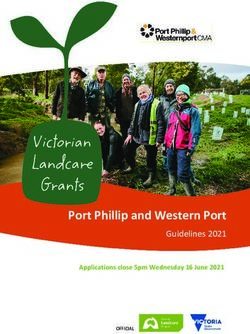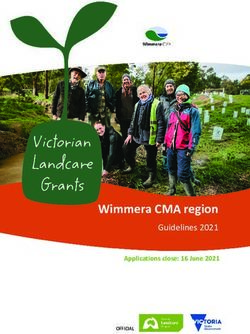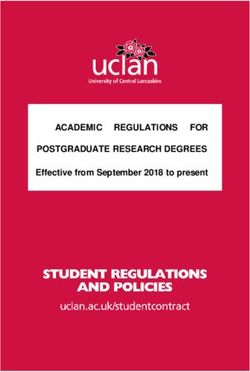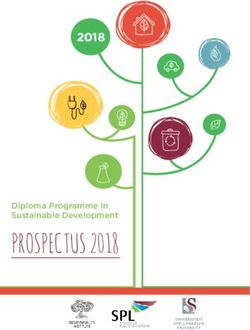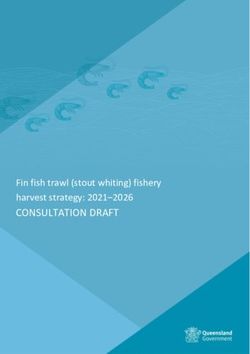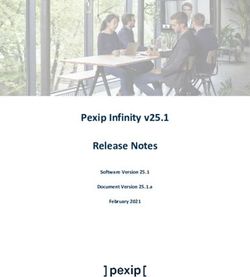S32 SDK Release Notes - Version 3.0.1 RTM-SR - NXP ...
←
→
Page content transcription
If your browser does not render page correctly, please read the page content below
S32 SDK Release Notes
Version 3.0.1 RTM-SR
© 2019 NXP Semiconductors B.V.Contents
1. DESCRIPTION ............................................................................................................................3
2. NEW IN THIS RELEAS E..............................................................................................................4
2.1 New features from RTM 3.0.0 .................................................................................................4
2.2 List of fixed issues from RTM 3.0. 0 .........................................................................................4
3. SOFTWARE CONTENTS.............................................................................................................5
3.1 Drivers ..................................................................................................................................5
3.2 PAL.......................................................................................................................................5
3.3 Middleware ............................................................................................................................6
3.4 Libraries ................................................................................................................................6
3.5 RTOS ....................................................................................................................................6
4. DOCUMENTATION .....................................................................................................................7
5. EXAMPLES .................................................................................................................................8
6. SUPPORTED HARDWARE AND COMP ATIBLE SOFTWARE .................................................... 13
6.1 CPUs .................................................................................................................................. 13
6.2 Boards ................................................................................................................................ 13
6.3 Compiler and IDE versions ................................................................................................... 13
7. KNOWN ISSUES AND LIMITATI ONS ........................................................................................ 14
7.1 Standalone installation ......................................................................................................... 14
7.2 Drivers ................................................................................................................................ 14
7.3 Examples ............................................................................................................................ 15
8. COMPILER OP TIONS ............................................................................................................... 16
8.1 IAR Compiler/Link er/Assembler Options ................................................................................ 16
8.2 GCC Compiler/Link er/Assembler Options .............................................................................. 17
8.3 GHS Compiler/Link er/Assembler Options .............................................................................. 18
8.4 DIAB Compiler/ Link er/Assembler Options .............................................................................. 19
8.5 ARMC Compiler/Link er/Assembler Options ............................................................................ 20
9. ACRONYMS ............................................................................................................................. 23
10. VERSION TRACKI NG ............................................................................................................... 24
© 2019 NXP Semiconductors B.V. 21. Description
The S32 Software Development Kit (S32 SDK) is an extensive suite of peripheral abstraction
layers, peripheral drivers, RTOS, stacks and middleware designed to simplify and accelerate
application development on NXP S32K microcontrollers.
All software included in this release have RTM quality level in terms of features, testing and
quality documentation, according to NXP software release criteria. RTM releases contain all
planned features implemented and tested. RTM releases are candidates that can be used in
production.
This is a service release designated for updating S32K1xx SDK RTM 3.0.0; it should be
installed on top of the previous RTM.
This SDK can be used standalone or it can be used with S32 Design Studio IDE (see
Supported hardware and compatible software).
Refer to Product license (License.txt) for licensing information and Software content register
(SW-Content-Register-S32-SDK.txt) for the Software contents of this product. The files can
be found in the root of the installation directory.
For support and issue reporting use the following ways of contact:
• NXP Support to https://www.nxp.com/support/support:SUPPORTHOME
• NXP Community https://community.nxp.com/community/s32/s32k
© 2019 NXP Semiconductors B.V. 32. New in this release
2.1 New features from RTM 3.0.0
Added support for three new pin packages:
- S32K142_48
- S32K144_48
- S32K148_100
2.2 List of fixed issues from RTM 3.0.0
Component Issue
ammclib AMMCLib added the S32K14x library instead of the S32K11x version on IAR compiler.
clock_manager The peripheral clocks enabled by default for all modules added in the project could not
be disabled as long as the driver components were still present in the project.
clock_manager Peripheral clock for QuadSPI could be configured for S32K148 - 100 pin package.
ic_pal Initializing IC_PAL over FTM as IC_DISABLE_OPERATION could result in unexpected
behavior.
lin_stack LINStack component did not generate pid in first byte of unconditional frame associated
with event triggered frames.
lpspi End of transfer event discarded TX FIFO data when receive buffer was NULL and DMA
mode used.
pins When enabling ADC interleave in Pins Component, an error would be reported.
timing_pal TIMING_PAL component would not be visible in Component Library for BGA packages.
timing_pal TIMING_PAL could not be used with two instances over FTM simultaneously.
© 2019 NXP Semiconductors B.V. 43. Software Contents
3.1 Drivers
• ADC
• CMP
• CRC
• CSEc
• DMA
• EIM
• ENET
• ERM
• EWM
• FLASH
• FLASH_MX25L6433F
• FLEXCAN
• FLEXIO (I2C, SPI, I2S, UART profiles)
• FTM
• LIN
• LPI2C
• LPIT
• LPSPI
• LPTMR
• LPUART
• MCU (Clock Manager, Interrupt Manager, Power Manager)
• MPU
• PINS
• PDB
• PHY_TJA110x
• QSPI
• RTC
• SAI
• TRGMUX
• WDOG
3.2 PAL
• ADC
• CAN
• I2C
• I2S
• IC
• MPU
• OC
• PWM
• SECURITY
© 2019 NXP Semiconductors B.V. 5• SPI
• TIMING
• UART
• WDG
3.3 Middleware
• LIN stack – provides support for LIN 2.1, LIN 2.2 and J2602 communication
protocols
• TCP/IP stack – available for S32K148, for more details see TCP/IP stack release
notes (in the SDK installation folder)
• SBC drivers – provides support for UJA1169 and UJA113x System Basis Chips
Note: For ISELED and NFC contact your Sales representative or FAE for more information.
3.4 Libraries
• sCST RTM 1.0.0 – available for S32K11x
• sCST RTM 1.0.4 – available for S32K14x
• AMMCLib RTM 1.1.15 – available for S32K1xx
3.5 RTOS
• FreeRTOS version 10.0.1
© 2019 NXP Semiconductors B.V. 64. Documentation
• Quick start guide available in “doc” folder.
• User and integration manual available at “doc\Start_here.html”.
• Driver user manuals available in “doc” folder.
© 2019 NXP Semiconductors B.V. 75. Examples
Type Name Description
adc_hwtrigger Uses PDB to trigger an ADC conversion with a
configured delay and sends the result to host via
LPUART.
adc_swtrigger Uses software trigger to periodically trigger an ADC
conversion and sends the result to host via LPUART.
adc_pal_example The application uses ADC PAL to trigger multiple
executions of two groups of ADC conversions: first
group configured for SW triggering and second group
for HW triggering. For each execution of a group of
conversions, an average conversion value is computed
in SW, and the average value is printed on UART.
can_pal Shows the usage of the CAN PAL module with Flexible
Data Rate
cmp_dac Configures the analog comparator to compare the input
from the potentiometer with the internal DAC
(configured to output half of the reference voltage) and
shows the result using the LEDs found on the board.
crc_checksum The CRC is configured to generate the cyclic
redundancy check value using 16 and 32 bits wide
Driver examples
result.
csec_keyconfig The example demonstrates how to prepare the MCU
before using CSEc(Key configuration, flash
partitioning).
edma_transfer Demonstrates the following eDMA use cases: single
block memory to memory transfer, a loop memory to
memory transfer, memory to memory transfer using
scatter/gather, LPUART transmission/reception using
DMA requests.
eim_injection The purpose of this demo is to provide the user check
able correction of ECC.
Module EIM enable user addition error to RAM (low).
And enable user can use module ERM to read address
that user already error to region RAM. User seen
RED_LED off when ERM read right address which EIM
injected error.
enet_ping Shows the usage of a basic ping application using the
ENET driver
erm_report The purpose of this driver application is to show the
user how to use the EWM from the S32K148 using the
S32 SDK API.
This Example only debug equal Flash
This example use module EIM to addition error to RAM
and use module ERM to read address and notify
interrupt.
ewm_interrupt Shows the usage of the EWM driver.
© 2019 NXP Semiconductors B.V. 8flash_partitioning Writes, verifies and erases data on Flash.
flexio_i2c Demonstrates FlexIO I2C emulation. Use one instance
of FlexIO and one instance of LPI2C to transfer data on
the same board.
flexio_spi Demonstrates FlexIO SPI emulation for both master
and slave configurations. Use one instance of FlexIO to
instantiate master and slave drivers to transfer data on
the same board.
flexio_i2s Demonstrates FlexIO I2S emulation for both master
and slave configurations. Use one instance of FlexIO to
instantiate master and slave drivers to transfer data on
the same board.
flexio_uart Demonstrates FlexIO UART emulation for both TX and
RX configurations. Use one instance of FlexIO to
instantiate UART transmitter and receiver drivers to
transfer data from/to the host.
ftm_pwm Uses FTM PWM functionality using a single channel to
light a LED on the board. The light's intensity is
increased and decreased periodically.
ftm_combined_pwm Uses FTM PWM functionality using two combined
channels to light two LEDs on the board with opposite
pulse width. The light's intensity is increased and
decreased periodically.
ftm_periodic_interrupt Uses FTM Timer functionality to trigger an interrupt at a
given period which toggles a LED.
ftm_signal_measurement Using one FTM instance the example application
generates a PWM signal with variable frequency which
is measured by another FTM instance configured in
signal measurement mode.
i2c_pal Shows the usage of I2C PAL driver in both master and
slave configurations using FLEXIO and LPI2C
lin_master_baremetal Shows the usage of LIN driver in master mode.
lin_slave_baremetal Shows the usage of LIN driver in slave mode.
lpi2c_master Shows the usage of the LPI2C driver in Master
configuration
lpi2c_slave Shows the usage of the LPI2C driver in Slave
configuration
lpit_periodic_interrupt Shows how to initialize the LPIT to generate an
interrupt every 1 s. It is the starting point for any
application using LPIT.
lpspi_dma The application uses two on board instances of LPSPI,
one in master configuration and the other one is slave
to communicate data via the SPI bus using DMA.
lpspi_transfer Uses one instance of the LPSPI as slave to send ADC
data to the master LPSPI instance which is on the
same board. The master uses data received to feed a
FlexTimer PWM.
© 2019 NXP Semiconductors B.V. 9lptmr_periodic_interrupt Exemplifies to the user how to initialize the LPTIMER
so that it will generate an interrupt every 1 second. To
make the interrupt visible a LED is toggled every time it
occurs.
lptmr_pulse_counter Shows the LPTIMER pulse count functionality by
generating an interrupt every 4 rising edges.
lpuart_echo Simple example of a basic echo using LPUART.
mpu_memory_protection Configures MPU to protect a memory area and
demonstrates that read access is correctly restricted.
mpu_pal_memory_protection The purpose of this demo application is to show you
how to configure and use the Memory Protection Unit
PAL
oc_pal Shows the Periodic Event Generation functionality of
the OC_PAL
pdb_periodic_interrupt Configures the Programmable Delay Block to generate
an interrupt every 1 second. This example shows the
user how to configure the PDB timer for interrupt
generation. The PDB is configured to trigger ADC
conversions in ADC_HwTrigger_Example.
power_mode_switch Demonstrates the usage of Power Manager by allowing
the user to switch to all power modes available.
qspi_external_flash The purpose of this demo is to present the usage of the
flash_mx25l6433f (external serial flash) and QSPI
drivers. The flash_mx25l6433f driver allows the
application to use an external Macronix MX25L6433F
serial flash device, using the QuadSPI interface for
communication.
sai_transfer Demonstrates the usage of the SAI module driver
sbc_uja1169 Show the usage of the SBC UJA1169 driver with low
power modes
sbc_uja113x Show the usage of the SBC UJA113x driver with low
power modes
security_pal This is an application created to show the generation of
rnd and CBC encryption/decryption of a string.
rtc_alarm Show the frequently used RTC use cases such as the
generation of an interrupt every second and triggering
an alarm.
spi_pal The purpose of this application is to show you how to
use the LPSPI and FLEXIO Interfaces on the S32K144
using the S32 SDK API.
The application uses one board instance of LPSPI in
slave configuration and one board instance of FLEXIO
in master configuration to communicate data via the
SPI bus using interrupts.
timing_pal The purpose of this application is to show you how to
use the TIMING PAL over LPIT, LPTMR and FTM
timers on the S32K144 using the S32 SDK API.
The application uses one board instance of LPIT,
LPTMR and FTM to periodically toggle 3 leds.
© 2019 NXP Semiconductors B.V. 10trgmux_lpit The purpose of this demo application is to show you
how to use the Trigger MUX Control of the S32K14x
MCU with this SDK.
uart_pal_echo The purpose of this demo is to show the user how
UART PAL works over FLEXIO_UART or LPUART
peripherals.
The user can choose whether to use FLEXIO_UART or
LPUART.
The board sends a welcome message to the console
with further instructions.
wdog_interrupt Shows the basic usage scenario and configuration for
the Watchdog.
wdg_pal_interrupt The purpose of this driver application is to show the
user how to use the WDG PAL from the S32K148 using
the S32 SDK API.
The examples uses the SysTick timer from the ARM
core to refresh the WDG PAL counter for 30 times.
After this the WDG PAL counter will expire and the
CPU will be reset.
Shows the usage of the PHY module with
phy_autoneg
autonegociation
ic_pal Shows the usage of the IC_PAL
hello_world This is a simple application created to show the basic
configuration with S32DS
hello_world_iar This is a simple application created to show the basic
configuration with IAR Embedded Workbench
hello_world_mkf This is a simple application created to show the basic
configuration with makefile for the supported compilers
flexcan_encrypted Uses two boards to demonstrate FlexCAN functionality
with Flexible Data Rate on. LEDs on a board are
toggled depending on the buttons actioned on the other
board. Also demonstrates the use of SBC driver to
configure the CAN transceiver from EVB board. The
application is configured to use CSEc to encrypt the
Demos
data on security enabled parts.
freertos This demo application demonstrates the usage of the
SDK with the included FreeRTOS. Uses a software
timer to trigger a led and waits for a button interrupt to
occur.
lin_master This demo application shows the usage of LIN stack in
master mode.
lin_slave This demo application shows the usage of LIN stack in
slave mode.
adc_low_power This demo shows the user how to reduce CPU
overhead and power usage by triggering ADC
conversions with the LPIT via TRGMUX. The CPU is
set in the STOP mode via the Power Manager API, with
the wakeup condition being the validity of the ADC
conversion result, the latter being a value greater than
half of the ADC reference voltage achieved by using the
© 2019 NXP Semiconductors B.V. 11hardware compare functionality. If the condition is met,
the value in the form of a graph is sent using LPUART
and DMA to further reduce the CPU usage.
freemaster This demo uses the FreeMASTER Run-Time
Debugging Tool to visualize ADC
conversions and allows the user to monitor the ADC
sampling rate for
different ADC configurations (ADC sampling time and
resolution can be
controlled through FreeMASTER Variable Watch).
The application uses FreeMASTER SCI driver for
communication.
lwip Shows the usage of lwIP stack.
anfc Shows the integration between Automotive NFC stack
and S32SDK
sCST Demo application created to demonstrate sCST
integration with S32 SDK
© 2019 NXP Semiconductors B.V. 126. Supported hardware and compatible software
6.1 CPUs
• S32K116_32 revision 1.0, maskset 0N96V
• S32K116_48 revision 1.0, maskset 0N96V
• S32K118_48 revision 1.0, maskset 0N97V
• S32K116_64 revision 1.0, maskset 0N97V
• S32K142_48 revision 1.0, maskset 0N33V
• S32K142_64 revision 1.0, maskset 0N33V
• S32K142_100 revision 1.0, maskset 0N33V
• S32K144_48 revision 2.1, maskset 0N57U
• S32K144_64 revision 2.1, maskset 0N57U
• S32K144_100_LQFP revision 2.1, maskset 0N57U
• S32K144_100_BGA revision 2.1, maskset 0N57U
• S32K146_64 revision 1.0, maskset 0N73V
• S32K146_100_LQFP revision 1.0, maskset 0N73V
• S32K146_100_BGA revision 1.0, maskset 0N73V
• S32K146_144 revision 1.0, maskset 0N73V
• S32K148_100_LQFP revision 1.0, maskset 0N20V
• S32K148_100_BGA revision 1.0, maskset 0N20V
• S32K148_144 revision 1.0, maskset 0N20V
• S32K148_176 revision 1.0, maskset 0N20V
The following processor reference manual has been used to add support:
• S32K1XXRM Rev. 9, 09/2018
6.2 Boards
• S32K-MB with mini module S32K144-100LQFP REV X1/X2
• S32K-MB with mini module S32K14xCVD-Q144 REV X3
• S32K-MB with mini module S32K1xxCVD-Q048 REV X1
• S32K-MB with mini module S32K1xxCVD-Q064 REV X2
• S32K144-EVB-Q100 REV X3
• S32K148-EVB-Q144 REV X2
• S32K142-EVB-Q100 REV X1
• S32K146-EVB-Q144 REV X1
• S32K116-EVB-Q048 REV X2
• S32K118-EVB-Q064 REV X2
6.3 Compiler and IDE versions
• GreenHills compiler v. 2017.1.4
• IAR compiler v. 8.11.2
• GCC compiler for ARM v. 6.3.1 20170509
• Wind River Diab Compiler v5.9.6.2
• ARM Compiler 6.6.1 Long Term Maintenance
• S32 Design Studio v2018.R1 IDE
© 2019 NXP Semiconductors B.V. 137. Known issues and limitations
7.1 Standalone installation
• The installer will automatically append the new SDK path to the S32SDK_PATH
variable. Please make sure that only the desired value is kept, if the variable is used
by previous projects.
• Uninstalling the SDK will not remove references to it from S32 Design Studio, this
will result in a broken path displayed in Window->Preferences->Processor Expert.
• Custom installation type is not fully supported, keep “All Packages” selection in
Choose Components page.
7.2 Drivers
ALL DRIVERS
• Drivers may not respect the requirements for nesting level and cyclomatic complexity
due to an issue in tools.
CPU
• When using DIAB toolchain on S32K11x and the interrupt handlers are overwritten with
INT_SYS_InstallHandler, the core will not return from interrupt handlers that are not
calling other functions or writing a global variable. Workaround: Make sure that all
interrupt handlers are performing at least one function call or are writing a global
variable.
CLOCK
• CLOCK_SYS_GetFreq function returns obsolete core clock frequency right after
VLPR to HSRUN power mode transition because SCS bitfield from SCG_CSR
register is not immediately updated (workaround: function to be called twice, second
call returns correct value).
EIM
• An attempt to invert more than 2 bits in check bit mask or data mask might result in
undefined behavior. To avoid this situation, you should invert a maximum of two bits.
FlexIO, SAI
• FlexIO drivers and the SAI driver cannot be simultaneously used in DMA mode due
to overlapping DMA requests.
FlexIO_I2C
• No STOP condition is generated when aborting a transfer due to NACK reception.
• No clock stretching when the application does not provide data fast enough, so Tx
underflows and Rx overflows are possible.
• There is a maximum limit of 13 bytes on the size of any transfer.
• The driver does not support multi-master mode. It does not detect arbitration loss
condition.
• Due to device limitations, it is not always possible to tell the difference between
NACK reception and receiver overflow.
Note: FLEXIO I2C issues described above are caused by Hardware limitations.
FlexIO_SPI
• The driver does not support back-to-back transmission mode for CPHA = 1
© 2019 NXP Semiconductors B.V. 14FTM
• Module can be used only in one mode (e.g. only PWM, OC). For example, this
configuration is not possible: 4 channels of FTM0 run in PWM and 4 channels of
FTM0 run in input capture.
• Complementary channel is not enabled in all configurations for independent
channels. The workaround is to use complementary channel only for combined
channels.
• The Cyclomatic complexity for FTM_DRV_InitPwm is higher than 20.
FreeRTOS
• The UI configuration does not open method definition when the method is double-
clicked in the method list.
I2C_PAL, LPI2C
• When (LPI2C|I2C)_MasterAbortTransfer is called after a transfer operation was
started and the address was not sent, the bus may hang. Workaround is to avoid
calling the function shortly after a transfer was initiated.
LPI2C
• LPI2C_DRV_MasterAbortTransferData function can’t abort a master receive transfer
because the module sees the whole receive as a single operation and will not stop it
even if the FIFO is reset.
RTC
• When using LPO clock as input, the user may need to use LPO trimming to obtain
the 32kHz frequency needed by RTC module.
7.3 Examples
• Running the FLASH driver example from the flash will secure the device. To
unsecure the MCU a mass erase of the flash needs to be done.
• Redundant code for configuring pins can be found in the examples.
• Hello World project S32K146 cannot be debugged on IAR IDE, since the IDE version
supported by the SDK does not support S32K146.
• After partitioning Flash for CSEc operation, using the JLink Flash configuration of any
other project will not work anymore.
Workaround:
- Run csec_keyconfig example with ERASE_ALL_KEYS 0, using PEmicro
debug configuration
- Run csec_keyconfig example with ERASE_ALL_KEYS 1, using PEmicro
debug configuration
• Example projects for IAR Embedded Workbench use simulator as default debugger.
The user has to manually select and configure the debug probe prior to downloading
to the target.
• FLASH partitioning example should be run in RAM configuration.
• An internal error may appear upon importing LPUART example for S32K148; clicking
the Generate code button once again fixes the error and the example works fine.
© 2019 NXP Semiconductors B.V. 158. Compiler options
The example projects are using the first level of optimizations (low optimizations).
For exceptions from the following compiler settings, additional information can be found in the
SDK documentation, Build Tools section.
8.1 IAR Compiler/Linker/Assembler Options
Table 8.1 IAR Compiler Options
Option Description
-Ol Low optimizations
-e Allow IAR extensions
--cpu=Cortex-M4 / --cpu Cortex-M0+ Selects target processor: Arm Cortex M4 / Arm
Cortex M0+
--thumb Selects generating code that executes in Thumb
state.
--fpu VFPv4_sp / --fpu none Use floating point instructions / Use software
floating point
--debug Include debug information
-D Define a preprocessor symbol for MCU
-warnings_are_errors Treat code warnings as errors
Table 8.2 IAR Assembler Options
Option Description
--cpu Cortex-M4 / --cpu Cortex-M0+ Selects target processor: Arm Cortex M4 / Arm
Cortex M0+
--thumb Selects generating code that executes in Thumb
state.
--fpu VFPv4_sp / --fpu none Use floating point instructions / Use software
floating point
-DSTART_FROM_FLASH Mandatory when flash target is used
Table 8.3 IAR Linker Options
Option Description
--cpu Cortex-M4 / --cpu Cortex-M0+ Selects target processor: Arm Cortex M4 / Arm
Cortex M0+
--thumb Selects generating code that executes in Thumb
state.
--fpu VFPv4_sp / --fpu none Use floating point instructions / Use software
floating point
--map Produce a linker memory map file
--entry Reset_Handler Make the symbol Reset_Handler be treated as a
root symbol and the start label of the
© 2019 NXP Semiconductors B.V. 16application
--config Use the specified linker file
8.2 GCC Compiler/Linker/Assembler Options
Table 8.4 GCC Compiler Options
Option Description
-mcpu=cortex-m4 / -mcpu=cortex-m0plus Selects target processor: Arm Cortex M4 / Arm
Cortex M0+
-mthumb Selects generating code that executes in Thumb
state.
-O1 Optimize
-funsigned-char Let the type char be unsigned, like unsigned char
-funsigned-bitfields Bit-fields are signed by default
-fshort-enums Allocate to an enum type only as many bytes as it
needs for the declared range of possible values.
-ffunction-sections Place each function into its own section in the
output file
-fdata-sections Place data item into its own section in the output
file
-fno-jump-tables Do not use jump tables for switch statements
-std=c99 Use C99 standard
-g Generate debug information
-D Define a preprocessor symbol for MCU
-mfloat-abi=hard / -mfloat-abi=soft Use FPU instructions / Use software FP
-mfpu=fpv4-sp-d16 Specify the FPU variant (only for S32K14x)
-Wall Produce warnings about questionable constructs
-Wextra Produce extra warnings that -Wall
-Wstrict-prototypes Warn if a function is declared or defined without
specifying the argument types.
-pedantic Issue all the warnings demanded by strict ISO C
-Wunused Produce warnings for unused variables
-Werror Treat warnings as errors
-Wsign-compare Produce warnings when comparing signed type
with unsigned type
Table 8.5 GCC Assembler Options
Option Description
-mcpu=cortex-m4 / -mcpu=cortex-m0plus Selects target processor: Arm Cortex M4 / Arm
Cortex M0+
-mthumb Selects generating code that executes in Thumb
state.
© 2019 NXP Semiconductors B.V. 17-mfloat-abi=hard / -mfloat-abi=soft Use FPU instructions / Use software FP
-mfpu=fpv4-sp-d16 Specify the FPU variant (only for S32K14x)
-Wall Produce warnings about questionable constructs
-Wextra Produce extra warnings that -Wall
-Wstrict-prototypes Warn if a function is declared or defined without
specifying the argument types.
-pedantic Issue all the warnings demanded by strict ISO C
-Werror Treat warnings as errors
-x assembler-with-cpp Preprocess assembly files
-DSTART_FROM_FLAS H Mandatory when flash target is used
Table 8.6 GCC Linker Options
Option Description
-mcpu=cortex-m4 / -mcpu=cortex-m0plus Selects target processor: Arm Cortex M4 / Arm
Cortex M0+
-mthumb Selects generating code that executes in Thumb
state.
--entry=Reset_Handler Make the symbol Reset_Handler be treated as a
root symbol and the start label of the
application
-T Use the specified linker file
-mfloat-abi=hard / -mfloat-abi=soft Use FPU instructions / Use software FP
-mfpu=fpv4-sp-d16 Specify the FPU variant (only for S32K14x)
-Xlinker –gc-sections Remove unused sections
-Wl, -Map= Produce a map file
-lgcc Link libgcc
-lc Link C library
-lm Link Math library
8.3 GHS Compiler/Linker/Assembler Options
Table 8.7 GHS Compiler Options
Option Description
-cpu=cortexm0plus / -cpu=cortexm4 Selects target processor: Arm Cortex M4 / Arm
Cortex M0+
-thumb Selects generating code that executes in Thumb
state.
-fhard / -fsoft Use FPU instructions / Use software FP
-fpu=vfpv4_d16 Specify FPU type (only for S32K14x)
-c99 Use C99 standard
--gnu_asm Enables GNU extended asm syntax support
-Ogeneral Optimize
-gdwarf-2 Generate DWARF 2.0 debug information
© 2019 NXP Semiconductors B.V. 18-G Generate debug information
-D Define a preprocessor symbol for MCU
--quit_after_warnings Treat warnings as errors
-Wimplicit-int Produce warnings if functions are assumed to
return int
-Wshadow Produce warnings if variables are shadowed
-Wtrigraphs Produce warnings if trigraphs are detected
-Wundef Produce a warning if undefined identifiers are used
in #if preprocessor statements
Table 8.8 GHS Assembler Options
Option Description
-cpu=cortexm0plus / -cpu=cortexm4 Selects target processor: Arm Cortex M4 / Arm
Cortex M0+
-fhard / -fsoft Use FPU instructions / Use software FP
-fpu=vfpv4_d16 Specify FPU type (only for S32K14x)
-preprocess_assembly_files Preprocess assembly files
DSTART_FROM_FLASH Mandatory when flash target is used
Table 8.9 GHS Linker Options
Option Description
-cpu=cortexm0plus / -cpu=cortexm4 Selects target processor: Arm Cortex M4 / Arm
Cortex M0+
-thumb Selects generating code that executes in Thumb
state.
-entry=Reset_Handler Make the symbol Reset_Handler be treated as a
root symbol and the start label of the
application
-T Use the specified linker file
-map= Produce a map file
-larch Link architecture specific library
8.4 DIAB Compiler/Linker/Assembler Options
Table 8.10 DIAB Compiler Options
Option Description
-tARMCORTEXM4LV / Selects target processor: Arm Cortex M4 / Arm
-tARMCORTEXM0PLS Cortex M0+
-mthumb Selects generating code that executes in Thumb
state.
-Xdialect-c99 Use C99 standard
-D Define a preprocessor symbol for MCU
-g Add debug information to the executable
© 2019 NXP Semiconductors B.V. 19-O Optimize
-Xstop-on-warning Treat warnings as errors
Table 8.11 DIAB Assembler Options
Option Description
-tARMCORTEXM4LV / Selects target processor: Arm Cortex M4 / Arm
-tARMCORTEXM0PLS Cortex M0+
-mthumb Selects generating code that executes in Thumb
state.
-Xpreprocess-assembly Preprocess assembly files
-DSTART_FROM_FLASH Mandatory when flash target is used
Table 8.12 DIAB Linker Options
Option Description
-tARMCORTEXM4LV / Selects target processor: Arm Cortex M4 / Arm
-tARMCORTEXM0PLS Cortex M0+
-Xremove-unused-s ections Removes unused code sections
-lc Link the standard C library to the project in order to
support elementary operations that are used by the
drivers
-lm Link the standard math library to the project in order
to support elementary math operations that are
used by the drivers
Use the specified linker file
-e Reset_Handler Make the symbol Reset_Handler be treated as a
root symbol and the start label of the
application
-m6 > Produce a linker map
8.5 ARMC Compiler/Linker/Assembler Options
Table 8.13 ARMC Compiler Options
Option Description
--target=arm-arm-none-eabi Select arm-none-eabi as target architecture
--cpu=cortex-m4 / --cpu=cortex-m0plus Selects target processor: Arm Cortex M4 / Arm
Cortex M0+
-mthumb Selects generating code that executes in Thumb
state.
-O1 Optimize
-fshort-enums Allocate to an enum type only as many bytes as it
needs for the declared range of possible values.
-fdata-sections Place data item into its own section in the output
file
-std=c99 Use C99 standard
© 2019 NXP Semiconductors B.V. 20-g Generate debug information
-D Define a preprocessor symbol for MCU
-mfloat-abi=hard / -mfloat-abi=soft Use FPU instructions / Use software FP
-pedantic Issue all the warnings demanded by strict ISO C
-Weverything Produce warnings for unused variables
-Werror Treat warnings as errors
-Wno-switch-enum Do not issue warnings for enum values that are not
explicitly treated in switch statements
-Wno-cast-align Do not issue warnings for cast statements that
increase the required alignment
-Wno-cast-qual Do not issue warnings for cast statements that are
discarding const qualifier.
-Wno-covered-s witch-default Do not issue warnings for “default” switch case
being present when all enum values are covered in
a switch
-Wno-reserved-id-macro Do not issue warnings when macros starting with
double underscore (e.g. __IO) are present in the
code.
-Wno-padded Do not issue warnings when padding is added.
Table 8.14 ARMC Assembler Options
Option Description
--target=arm-arm-none-eabi Select arm-none-eabi as target architecture
--cpu=cortex-m4 / --cpu=cortex-m0plus Selects target processor: Arm Cortex M4 / Arm
Cortex M0+
-mfloat-abi=hard / -mfloat-abi=soft Use FPU instructions / Use software FP
--cpreproc Instructs the assembler to call armcc to preproces s
the input file before assembling it
--cpreproc_opts Enables the assembler to pass options to the
compiler when using the C preprocessor
-DSTART_FROM_FLAS H Mandatory define when flash target is used
Table 8.15 ARMC Linker Options
Option Description
--target=arm-arm-none-eabi Select arm-none-eabi as target architecture
--cpu=cortex-m4 / --cpu=cortex-m0plus Selects target processor: Arm Cortex M4 / Arm
Cortex M0+
--entry Reset_Handler Make the symbol Reset_Handler be treated as a
root symbol and the start label of the
application
--scatter “” Use the specified scatter file
--datacompressor off Turn off compression for data sections
--map Produce a map file
--list= Assign a file for the map
--symbols Save the symbol information in the map file
© 2019 NXP Semiconductors B.V. 21Note: The symbol must be replaced with the corresponding path and linker file name per device, memory model and target compiler. E.g. C:\NXP\S32_SDK\platform\devices\S32K144\link er\gcc\S32K144_64_flash.ld - for S32K144, 64 KB of SRAM and Flash target on GCC. Symbol shall be replaced with the desired map file name. Symbol shall be replaced with CPU_S32K144HFT0VLLT for S32K144, CPU_S32K148 for S32K148, CPU_S32K142 for S32K142 and CPU_S32K146 for S32K146. © 2019 NXP Semiconductors B.V. 22
9. Acronyms Acronym Description EAR Early Access Release JRE Java Runtime Environment EVB Evaluation board PAL Peripheral Abstraction Layer RTOS Real Time Operating System PEx Processor Expert Configurator PD Peripheral Driver RTM Ready to Manufacture S32DS S32 Design Studio IDE SDK Software Development Kit SOC System-on-Chip sCST Structural Core Self Test © 2019 NXP Semiconductors B.V. 23
10. Version Tracking
Date Version Comments Author
(dd-Mmm-YYYY)
Vlad Baragan-
30-Oct-2015 1.0 First version for EAR 0.8.0
Stroe
Vlad Baragan-
18-Dec-2015 1.1 Added patch 1
Stroe
Added drivers, new in release section, updated Vlad Baragan-
01-Apr-2016 2.0
examples, known limitations for EAR 0.8.1 Stroe
Updated new in this release section, known limitations
and examples description for EAR 0.8.2 release.
27-Oct-2016 3.0 Rares Vasile
Added “Compiler options” section.
Updated header, footer and front page with new logos
21-Dec-2016 4.0 Updated Release Notes for 0.9.0 BETA release Rares Vasile
23-Mar-2017 5.0 Updated Release Notes for 1.0.0 RTM release Rares Vasile
04-May-2017 6.0 Updated Release Notes for 0.8.3 EAR release Rares Vasile
Updated Release Notes for 0.8.3 EAR release -
10-May-2017 6.1 Added drivers, new in release section, updated Cezar Dobromir
examples, known limitations for EAR 0.8.3
27-Jun-2017 7.0 Updated for EAR 0.8.4 release Rares Vasile
31-Aug-2017 8.0 Updated for EAR 0.8.5 release Rares Vasile
27-Nov-2017 9.0 Updated for EAR 0.8.6 release Rares Vasile
3-May-2018 10.0 Updated for BETA 1.9.0 release Rares Vasile
26-Jun-2018 11.0 Updated for RTM 2.0.0 release Rares Vasile
21-Aug-2018 12.0 Updated for BETA 2.9.0 release Rares Vasile
21-Nov-2018 13.0 Updated for BETA 2.9.2 release Vlad Lionte
21-Feb-2019 14.0 Updated for RTM 3.0.0 release Vlad Lionte
28-Mar-2019 14.1 Updated for RTM 3.0.1 service release Vlad Lionte
© 2019 NXP Semiconductors B.V. 24You can also read