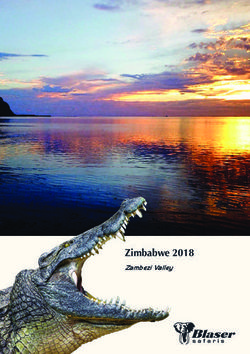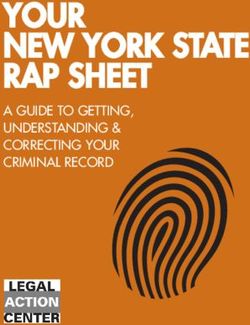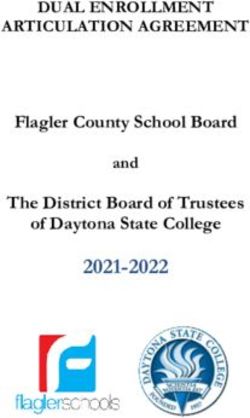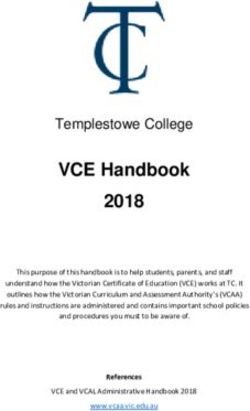Guide to Applying/Reapplying for Financial Aid at USD for Graduate/Credential Students 2021-2022 - USD Office of Financial Aid
←
→
Page content transcription
If your browser does not render page correctly, please read the page content below
2021-2022
Guide to Applying/Reapplying
for Financial Aid at USD
for Graduate/Credential Students
USD Office of Financial AidThe financial aid application process is complex and the priority application deadlines are early,
therefore the USD Office of Financial Aid provides this guide to assist Graduate student applicants.
You should read the guide carefully before you apply for financial aid at USD. It can help you
complete the application properly and quickly, and avoid costly mistakes.
Priority deadlines are important because many funding sources are limited and do run out.
You can make the financial aid application process go more smoothly for yourself by following the
instructions provided with the application forms and this guide. You may also view helpful video
tutorials on the One Stop Student Center website.
The more carefully you proceed from the outset, the less time will be lost due to incomplete or incorrect
information. Once you do what is required of you, the USD Office of Financial Aid will make every effort
to process your application for assistance quickly and carefully.
We hope you find this guide and the other resources helpful, and we look forward to assisting you as
you apply for financial aid for 2021-2022.
Kellie Nehring
Director of Financial AidTable of Contents
The Application Process ........................................................................................................................ 4
Eligibility for Financial Aid ............................................................................................................................................................. 4
Forms to be Completed by Credential and Graduate Students ............................................................................ 4
Where to find the FAFSA.......................................................................................................................................................... 5
Responses from Federal Student Aid ................................................................................................................................ 6
Application Deadlines...................................................................................................................................................................... 6
Financial Aid Notifications ............................................................................................................................................................. 7
Completion of the FAFSA ...................................................................................................................... 8
Student Information .......................................................................................................................................................................... 8
Student Information (and Parent Information for Credential Students) .................................................................. 8
Completion of the Data Retrieval Process ......................................................................................... 10
Communication from the Office of Financial Aid through your MySanDiego Portal ..................... 11
Navigating My Financial Aid on the MySanDiego Portal ................................................................... 13
Financial Aid Application Timeline ..................................................................................................... 19
October 2020 – April 1, 2021 .................................................................................................................................................... 19
February 2021 onward ................................................................................................................................................................. 19
June - July 2021............................................................................................................................................................................... 19
October 2021 – April 1, 2022 .................................................................................................................................................... 19
Frequently Asked Questions & Additional Information .................................................................... 20
Budget and Fee Payment Information ................................................................................................ 23
3The Application Process
The Free Application for Federal Student Aid (FAFSA) for 2021-2022 is the required
application for all federal, state, and need-based USD Financial Aid. Please contact
your graduate program for financial aid available through your Department.
Eligibility for Financial Aid
You may apply with the Free Application for Federal Student Aid (FAFSA) and be considered for
financial aid at USD if you are:
• a United States citizen or eligible non-citizen with a valid Social Security Number
• enrolled at least half-time as a regular student in an eligible degree, certificate, or credential
program.
You may NOT be considered for federal financial aid if you:
• are currently in default on any Title IV loan;
• owe a refund to any institution for any Title IV grant;
• are in an overpayment status on any Title IV aid;
• are classified as a student in an Open Campus Program (i.e., not admitted to an eligible
degree/certificate/credential program);
• are auditing classes;
• are enrolling for continuing education units, except if required by the academic program you are
in; and/or
• are attending less than half time
NOTES for Teaching Credential Students:
• Certain funds require full-time enrollment. The Federal Pell Grant may be available for less than
half-time enrollment.
• Teaching Credential Students who have received their undergraduate degree are considered 5th
year undergraduate students for federal and state financial aid, but they are considered
graduate students for USD Financial Aid. Students may complete the undergraduate degree
and teaching credential at the same time, and receive financial aid as undergraduates.
Forms to be Completed by Credential and Graduate Students
• 2021-2022 Free Application for Federal Student Aid (FAFSA)— apply online or complete the
FAFSA through a mobile device to be considered for any federal, state, or need-based
institutional funds, including the Federal Graduate PLUS Loan. Access the FAFSA online at
https://studentaid.gov/h/apply-for-aid/fafsa or by downloading the myStudentAid app in the
Apple App Store (iOS) or Google Play (Android). For a paper FAFSA, contact Federal Student
Aid programs at 1-800-4-FEDAID. A paper FAFSA takes longer to process. The USD priority
FAFSA deadline is April 1, 2021. Students who submit the FAFSA after August 1 will
need to appeal to be considered for USD funds
• Contact your department or Dean’s Office for information regarding other forms of assistance
which your program awards (for example, Graduate Merit Scholarships, Graduate Assistantships,
and any Departmental Awards).
4• Teaching Credential Students who received a Cal Grant for their undergraduate degree may
contact the California Student Aid Commission (CSAC) to request a Fifth Year Cal Grant. The
Request for Cal Grant Teaching Credential Program Benefits form must be filed with CSAC.
• California Dream Act of 2011—Students who qualify to apply for a Cal Grant under the
California Dream Act of 2011 must apply on-line at www.caldreamact.org after October 1, 2020
and before March 2, 2021. Students who submit the California Dream Act application may also
be considered for USD merit and need-based scholarships. They will not be eligible for Federal
Student Aid (FSA) funds.
• USD Dream Act Application - Students who graduated from a U.S. high school or the
equivalent* outside of California but within the United States may submit the USD Dream Act
Application to the USD Office of Financial Aid for consideration for merit and need-based USD
scholarships. Please see http://www.sandiego.edu/immigration-
dialogue/undocumented/financial-resources/ for additional information.
• ALL applicants should make sure to retain a copy of their completed form(s) for their records.
Where to find the FAFSA
• You will find a link to the 2021-2022 FAFSA on the USD One Stop Student Center website.
• Access the FAFSA online at https://studentaid.gov/h/apply-for-aid/fafsa or by downloading the
myStudentAid app in the Apple App Store (iOS) or Google Play (Android). Paper FAFSAs are
available by calling the Federal Student Aid Programs at 1-800-4-FEDAID or by downloading a
PDF form from https://studentaid.gov/h/apply-for-aid/fafsa.
• Apply for your Federal Student Aid Identification (FSA ID) before starting the FAFSA application
process. To apply for an FSA ID, please access the Federal Student Aid ID Web site at
https://fsaid.ed.gov.
• First-time applicants: The fastest way to file the FAFSA is by completing the FAFSA On The
Web (FOTW). You (and, for credential students who do not meet other Independent criteria,
your parents) will sign electronically when completing the FAFSA using your FSA ID or by
printing out the signature page that will appear at the end of the FOTW and mailing it to Federal
Student Aid.
• A FAFSA on the Web Worksheet is available at the FAFSA website. It is recommended you
complete the Worksheet prior to beginning the online FAFSA; however, DO NOT mail the
Worksheet to Federal Student Aid; only the information entered by you online or the paper
FAFSA are considered official FAFSA documents.
• Continuing applicants: Follow the instructions emailed to you by the U.S. Department of
Education or log on to https://studentaid.gov/h/apply-for-aid/fafsa. Note you must select the
“pre-filled” option for the 2021-2022 FAFSA to transfer your biographical information from the
2020-2021 FAFSA. All income and asset information must be updated. You must also enter
010395 as USD’s school code.
******Important******
Remember to apply for outside private or government scholarships for 2021-2022. See
https://www.sandiego.edu/one-stop/financial-aid/scholarships/how-to-apply-for-
scholarships.php
for helpful information, and apply early. USD students received over $2.1 million in
outside scholarships for 2019-2020. They used their outside scholarships to replace
student loans and reduce their indebtedness.
5Responses from Federal Student Aid
• When you complete the online FAFSA process correctly, a system generated response will
appear which indicates the application was successfully submitted.
• Within a few days, you will receive an email from Federal Student Aid that indicates where to
log in to view your Student Aid Report (SAR). The SAR shows a summary of your entries on the
FAFSA. Contact Federal Student Aid at 1-800-4-FEDAID if you do not receive your SAR
within three weeks.
• As a result of the FAFSA need analysis, an Expected Family Contribution (EFC) should be
listed in the top right corner of your SAR. An EFC on your SAR indicates that a complete
application will be sent to USD/the universities you listed on your FAFSA. Please check your
SAR information for any corrections you may still need to make.
• If an EFC is NOT on the SAR, the SAR is not valid and your FAFSA cannot be used to calculate
eligibility for financial aid. Your FAFSA is considered incomplete. Follow the instructions on the
SAR to make corrections so that it may be sent to USD for processing. A valid SAR must be
received by April 1, 2021, to meet the USD priority filing deadline.
Application Deadlines
To be considered a priority financial aid applicant, you must apply using the FAFSA including the USD
federal school code (010395) after October 1, 2020 and before April 1, 2021. Please note, teaching
Credential Students who qualify for a 5th year Cal Grant as an undergraduate must submit the FAFSA
no later than March 2, 2021. Students should contact CA Student Aid Commission (CSAC) at (888)-
CA-GRANT (888-224-7268) to confirm eligibility.
Spring 2021 Applicants: The priority filing deadlines listed above are for students applying for financial
aid for the academic year 2021-2022, including those students who apply for one semester only (e.g.,
Spring semester 2022).
Late Applicants: Students who do not meet the FAFSA application priority filing deadlines listed above
OR do not provide all supporting documentation within the indicated time frames, will be considered for
remaining funds if funds become available. Students in this situation may appeal to the Director of
Financial Aid.
Very Late Applicants: All financial aid forms must be received by the OFA at least two months prior to
the end of the term (Spring semester 2022 for students attending fall and spring 2021-2022). If
documentation required to complete the financial aid application is received by the OFA late, eligibility
for any type of financial aid for that academic term may be limited.
6Financial Aid Notifications
• Beginning in mid-February, USD will start sending email notifications to financial aid recipients
detailing how to view their Financial Aid Status and Offer on the MySanDiego Portal. Your
email notification will include instructions for accessing your Financial Aid Status on the
MySanDiego Portal. For detailed information regarding how to navigate your MySanDiego
Portal, please see page 13.
• New Graduate/Credential Students: Students will receive an email notifying them how to
access their Financial Aid Offers online on their MySanDiego Portal. This email will be sent after
the FAFSA is received and between 5-7 business days after the official date of admission. The
emails will be sent in date order after students are admitted and as files are completed.
• Continuing Graduate/Credential students: Continuing students who are priority applicants will
receive their email notifications in date order as FAFSA reviews are completed. No Financial
Aid Offer will be produced for a student whose FAFSA has been selected for verification
until all the verification material has been received and reviewed. (see page 11 and 20 for
additional verification information)
• All Financial for students are ESTIMATED and are not confirmed until all additional
requested information has been received and reviewed.
• USD does not prepare Financial Aid Offers for students who have not been admitted.
7Completion of the FAFSA
Refer to the 2021-2022 FAFSA on the Web (FOTW) Worksheet. You are not required to complete the
worksheet before entering the information on the FAFSA on the Web. It is, however, highly
recommended that you do so to assist yourself during the process. Use the sections at the bottom of
each page (Notes) to remind yourself of questions you need to research or look up before you start
entering the information.
The instructions for each section are listed on the FOTW. Below are a few additional helpful hints. Please
note that the format online will look different when you open the FOTW.
Student Information
Enter your name and Social Security Number exactly as listed on the Social Security Card.
Student Information (and Parent Information for Credential Students)
A. For Dependent Credential students, read the instructions carefully to determine whose
information to use. Note: The question, “As of today, what is the marital status of your parents?”
determines whose information you will be listing in the income and asset section for Parent 1
and Parent 2. Contact the USD Office of Financial Aid if you have any questions.
B. The number of family members in your parents’/your (if Independent per FAFSA definition)
household is not listed on the FOTW Worksheet. The question will appear when you make
entries on the Web. Refer to the online “help” box for detailed directions.
C. Credential students: Enter parents’ last names and Social Security Numbers exactly as they
appear on parents’ Social Security Cards. If parents have no Social Security Number, enter
zeros.
D. If you (or your spouse) indicate Dislocated Worker status, documentation may be requested by
USD.
E. If you and/or your parent(s) filed a federal tax return and complete your FAFSA online, you may
be offered the option to retrieve your tax data directly from the IRS. This is the most accurate
and secure way to provide tax data.
F. In the section for federal benefits received by you and/or your family, please note that one of
the options is Supplemental Security Income (SSI). The SSI program pays benefits to elderly
and disabled adults and children who have very limited resources and is not the same as Social
Security. Documentation of the specific benefits received may be requested by the OFA.
G. If your answer to the asset threshold question does not result in additional questions about
assets, please note that USD may request asset information directly from you.
H. Asset values need to be listed as of the date when the initial FAFSA is signed. Do not list the
value of the home in which you live, tax sheltered savings in retirement accounts, or small
businesses you own that have fewer than 100 employees. All other assets must be listed (for
example, savings, CDs, trust funds, rental real estate).
8Reminder note for entry on the Web: USD’s Federal School Code is 010395
Remember to sign and submit the FAFSA.
If a Credential Student provides parental information, at least one of the parents must also sign the form.
Submit the FAFSA between October 1, 2020 and April 1, 2021, to ensure consideration as a priority
applicant for financial aid. If you complete a paper FAFSA, get a Certificate of Mailing from the Post
Office to keep with your copy of the FAFSA to document when you mailed the form.
KEEP A COPY OF THE COMPLETED FAFSA FOR YOUR RECORDS.
9Completion of the Data Retrieval Process
How do I use the IRS Data Retrieval Tool (DRT)?
• To use the DRT, log in to the FAFSA and proceed to the parent and/or student financial section.
• Provide the requested information with regard to your tax filing status and, if you meet the
eligibility criteria, you will be directed to the IRS website, where you will authorize the IRS to
transfer your tax information into your FAFSA, by selecting “Transfer Now.”
• You will then be directed back to the FAFSA website, where you will need to sign and submit
your FAFSA.
• If the FAFSA is not signed and submitted after the DRT is used, the transferred tax information
will not be saved in your FAFSA or transmitted to USD.
• When IRS data is transferred into your FAFSA you will not be able to view the data transferred.
If you would like to be able to view the tax data processed by the IRS before providing it to the
University of San Diego, you will need to order an IRS Tax Return Transcript (see below).
I used the IRS Data Retrieval Tool, but my Financial Aid Portal still shows my/my parents’ tax
data as outstanding, why is that?
• Make sure that you electronically signed and submitted the FAFSA after you used the DRT,
otherwise the tax information will not transfer to USD.
• It can take up to a week for the updated FAFSA to be received by USD. Continue to monitor
your portal for the update.
• If you are unable to use the DRT, please order a Tax Return Transcript from the IRS (see
below) or provide a signed and complete copy of the 2019 tax return submitted to the IRS.
• Make sure USD’s school code (010395) is on your FAFSA when you use the IRS DRT.
How can I order a Tax Return Transcript if I do not want to use the Data Retrieval Tool or am
ineligible to use it?
• If you need to order a Tax Return Transcript (TRT) from the IRS you may order one online or by
mail by visiting http://www.irs.gov/Individuals/Get-Transcript. You may provide a signed and
complete copy of the tax return submitted to the IRS (including all schedules and attachments)
instead of a Tax Return Transcript.
• Write the student’s name and USD student ID on the transcript before mailing it to USD. Tax
return transcripts and other documents including Social Security Numbers may not be accepted
via email.
10Communication from the Office of Financial Aid through your
MySanDiego Portal
You will need to complete the steps below through your portal after you receive your email notification:
Your Financial Aid Award Portlet:
• Accept/decline each fund offered within three weeks, EVEN IF you are appealing the Financial Aid
Offer. By accepting the aid that is offered, you indicate that you have read and understand all terms
and conditions of the Offer, including the requirements to renew scholarships and grants.
Financial Aid Requirements Portlet:
• Verification forms: For example: Student Income Certification, Independent Verification Worksheet
and Student Statement of Income and Expenses. Any verification forms are required and need to be
submitted as soon as possible even if tax returns are not uploaded. Additional forms may also be
requested as part of the verification process. Links within your Financial Aid Requirements will take
you to the forms that you will need to complete and return to USD.
• Loan forms: The Federal Direct and Graduate PLUS Information forms provide directions for
completing the application process for these funds. These forms are required only if you plan to use
the associated funds. Note that in order for loan funds to be available at the start of the fall semester,
loans must be accepted on the portal by July 5, 2021. For USD to begin the electronic process for
the Federal Direct Unsubsidized and Graduate PLUS loans, all the steps at https://studentaid.gov/
must also be completed.
Additional Forms:
• Additional information regarding your application for financial aid may be requested at any time.
Additional items may be added to your Financial Aid Requirements or may be mailed to you mailing
address. It is important to keep your mailing address current with the University in order to
receive and complete the forms on time. If you see the status of a Requirement change from a
green check or yellow triangle to a red flag, this indicates that additional information is needed. As
long as the requirements show a red flag or a yellow triangle on your portal, your Financial
Aid Offer is Estimated.
• For continuing USD financial aid applicants, all required forms must be received and reviewed before
a Financial Aid Offer is produced.
• Please monitor your MySanDiego Portal frequently for any new requirements or “red flags”.
Delay in receiving a Financial Aid Offer may be caused by:
• The Social Security number and name used on the FAFSA not matching the information submitted
to the Office of Graduate Admissions, the USD Registrar and the Social Security Administration.
Always enter your name as it appears on your Social Security Card.
• Your Student Aid Report (SAR) did not have an EFC listed in the upper right hand corner of the first
page and generated a “Reject SAR”. A Reject SAR must be cleared by you prior to the priority
deadline to keep priority status. It is your responsibility to correct your FAFSA to clear any Reject.
You may also contact Federal Student Aid at 1-800-433-3243.
• An incorrect or missing school code. USD’s school code is 010395.
11Notification to check for updates/changes/messages on your Financial Aid Portlet will be sent
to:
• Prospective students: The email address you have on file with the University
• Continuing Students: Your USD email address
It is your responsibility to check your email from the USD One Stop Student Center. You may need to
re-set your spam filter to let USD emails pass through. Remember to check your financial aid status on
your MySanDiego Portal frequently and pay attention to your Financial Aid Requirement flags—you do
not have to wait for email reminders. If a red flag appears next to a requirement that you’ve already
completed, additional information may be needed. Check your Financial Aid Active Messages on your
portal for an explanation.
Family Education Rights and Privacy Act of 1974 (FERPA)
Students may grant the University permission to release information about their records to a third party
(including parents, step-parents, etc.) by adding an authorized user to the FERPA page in the
MySanDiego portal. Note: You must complete a separate entry for each parent, family member, or
other individual to whom you wish to grant access to information regarding your student records.
1. Log into the USD MySanDiego Portal.
2. Click on the FERPA page under the Torero Hub drop down.
3. Click on Add Authorized User.
4. After you have added your authorized user’s name and email address, please go to the
Authorizations tab and select the areas to which you wish to provide access.
At USD, students who wish to restrict the release of directory information about themselves must
complete a Request to Restrict Directory Information form. The completed form must be submitted
in person to One Stop Student Center and must be accompanied by a photo I.D. A student does not
have the right to request non-disclosure to a particular person or group of persons.
Students who wish to restrict directory information should realize that this action could have negative
consequences. The names of students who have restricted their directory information will not appear in
University publications. Also, employers, credit card companies, scholarship committees and the like
will be denied any of your directory information and will be told: I'm sorry, but we have no information
available about this person's attendance at USD.
12Navigating My Financial Aid on the MySanDiego Portal
After you have logged in to the MySanDiego Portal, under the Torero Hub, select the My Financial Aid
(Non-Law) link from the drop-down menu. The screen below should appear.
Be sure you are looking at information for the appropriate academic year.
This is the main My Financial Aid screen. There are three main portlets of information. The first is the
Financial Aid Status Portlet, which contains links to important information about your financial aid.
Below the Financial Aid Status Portlet is the Financial Aid Requirements Portlet. The Financial Aid
Requirements Portlet lists any outstanding documents/applications that may be necessary to complete
the processing of your financial aid application. Below the Financial Aid Requirements channel is the
Financial Aid Award Portlet. The Financial Aid Award Portlet displays your Financial Aid Offer for
the academic year you selected. The following information will help guide you through the My Financial
Aid portion of the portal.
13Financial Aid Status Portlet
The Financial Aid Status Portlet contains links to important information about your financial aid. Each of the
links is briefly explained below.
• The cost of attendance will give you a breakdown of the costs from tuition, books, fees, etc. based on
your reported number of units and residency.
• The financial aid Award will allow you to view your Financial Aid Offer and how much aid you will be
receiving each term.
• The messages will allow you to view any messages the Office of Financial Aid has sent you regarding
your offer, including important alerts.
*Please see the following pages to view each screen in more detail.*
IMPORTANT: Check the status of your Financial Aid Status Portlet frequently. It is important to make sure your
financial aid is up-to-date and all forms and applications are turned in on time. If you have any questions,
contact the One Stop Student Center.
Cost of Attendance
By clicking the cost of attendance link from the Financial Aid Status Portlet, you can view the screen below.
This screen includes an estimated cost of attendance based on your reported number of units and residency. If
you believe there is a discrepancy, please contact the One Stop Student Center.
14Financial Aid Requirements Portlet
The Financial Aid Requirements Portlet lists the status of each of the requirements for your financial aid.
This includes verification documents and/or loan applications, as well as information regarding scholarships.
The status will be indicated by a red flag, yellow triangle, or a green check. Please see the key below for further
information.
Financial Aid Requirements Status Key
Red Flag: Outstanding/Incomplete Requirement
This means that something is missing from the information requested or the Office of Financial Aid has
not received the requirement.
Yellow Triangle: Received Not Yet Reviewed/Pending
This means that the Office of Financial Aid has received your document and is processing it.
Green Check: Satisfied
This means that your requirement has been reviewed and processed. There is no further action
required.
15Financial Aid Award Portlet
By clicking the award link from the Financial Aid Status channel or clicking into the Financial Aid Award
Portlet, you will be sent to the main award screen (see example below). From this screen, you are able
to access your Award Overview and Accept Award Offer, which is where you accept or decline each
type of aid. Each corresponding tab has been highlighted below.
Financial Aid Award Overview
The Award Overview tab allows you to view your Financial Aid Offer. This screen, as seen below,
includes your financial aid need calculation, the housing status you listed on the FAFSA, Cost of
Attendance and the types of financial aid you have been offered. Each type of financial aid is listed by
semester and shows the current status. To accept or decline your aid, you will need to go to the Accept
Award Offer tab.
16Accept Award Offer
The Accept Award Offer screen, as seen below, allows you to accept or decline each type of financial
aid you have been offered. For any funds that have not been previously accepted or declined, there will
be a pull down menu on the right side of the aid allowing you to select the appropriate action.
To reinstate a previously declined loan, please contact the One Stop Student Center.
Housing and Units Portlet
The Housing and Units Portlet displays the housing assignment and number of units on file for you in the
Office of Financial Aid. If this information is not correct, you must submit a Change of Status e-form, which
can be found at the bottom of the portlet.
17Financial Aid Messages
By clicking the messages link from the Financial Aid Status Portlet, you will be directed to the Messages
screen, as seen below. It is very important that you check your financial aid messages frequently.
Financial Aid Counselors use this screen and email to communicate important information to students
regarding their financial aid.
18Financial Aid Application Timeline
October 2020 – April 1, 2021
Submit the FAFSA by April 1, 2021, USD’s priority filing deadline. USD’s Federal School Code
is 010395.
Make sure you receive a Student Aid Report (SAR) within a few days from the Federal Student
Aid. If no response, contact Federal Student Aid at 1-800 4-FEDAID.
February 2021 onward
New students: After Graduate Admissions sends you an Offer of Admission, begin checking
your Financial Aid Requirements through the MySanDiego portal. Continuing students: begin
checking your 2021-2022 Financial Aid Requirements in mid-February)
Check your USD email and financial aid status on the MySanDiego Financial Aid Portlet
regularly.
Submit Financial Aid Verification Forms and documents to USD as soon as possible. The
review process takes time and the sooner documents are submitted, the sooner your Financial
Aid Offer will be finalized.
Accept the funds you plan to use. All Offers are estimated until all follow-up information
has been received, reviewed, and processed.
June - July 2021
Complete Entrance Loan Counseling (ELC) and Master Promissory Notes for federal loans
through https://studentaid.gov/, if needed, after June 1.
Complete a Change of Status Form, if units listed on your Financial Aid Offer do not match your
enrollment plans.
Authorize Direct Deposit (e-Refund) of any refunds, if desired.
Contact the USD One Stop Student Center if you have any questions after you have received
your first bill in Summer 2021.
If you wish to grant the University permission to release information about your records to a third
party (including parents, step-parents, etc.), add the individual(s) as an authorized user to your
FERPA page in the MySanDiego portal.
October 2021 – April 1, 2022
File your 2022-2023 FAFSA by April 1, 2022 to maintain priority applicant status for next year!
19Frequently Asked Questions & Additional Information
1 Q: What will my FAFSA tell USD?
1 A: When the FAFSA is submitted, a number called the Expected Family Contribution (EFC) is
calculated, based on the income and asset information listed by you and your spouse, as well as your
family size and the number of family members who will be in college during the year. The EFC is an
assessment of the family’s relative financial strength and is rarely the amount that you will actually need
to pay to enroll at every college to which you apply. Your estimated federal need is calculated by
subtracting your EFC from your cost of attending USD. Some funds may only be awarded to students
based on federal need criteria.
2 Q: I know that income information is required on the FAFSA, but what if my tax return is not yet
complete for 2019?
2 A: Most 2019 tax returns will be filed by October 15, 2020. If you or your spouse have a 2019 filing
extension beyond October 15, 2020, you should complete the FAFSA by the priority application deadline
based on an estimate of 2019 income. You can update your FAFSA after the federal income tax return
has been filed. Filing an extension with the IRS holds back the processing of financial aid
applications.
• THE DEADLINES LISTED ON PAGE 6 WILL BE USED TO DETERMINE IF YOU ARE A
PRIORITY FINANCIAL AID APPLICANT. To be considered for USD need-based graduate grant
and for certain federal funds, you must be a priority applicant.
3 Q: Does USD want a copy of tax returns?
3 A: All students are strongly encouraged to use the IRS Data Retrieval Tool (DRT) within FAFSA on the
Web. For students selected for verification, if the IRS DRT is not used, tax information must be provided
on an IRS Tax Return Transcript (TRT) or a signed and complete copy of the tax return submitted to the
IRS (including all schedules and attachments). Tax Account Transcripts (a partial list of tax information)
may not be used for verification. For additional information about the DRT, or ordering a TRT, please see
page 10.
Note: Under certain circumstances USD may need a copy of your and your parents’ IRS Tax Return
Transcripts(s) in addition to or instead of the DRT option (for example, from divorced parents who file a
joint federal income tax return), or copies of individual tax return schedules.
4 Q: What does Verification mean?
4 A: Verification is the process universities must complete to confirm the data on the FAFSA is accurate.
Through the verification process, USD confirms that a student was able to sustain their living expenses
with the income and resources reported.
Certain applications are randomly selected by Federal Student Aid for verification each year. USD must
follow up for required verification items, including, but not limited to: verification of family size, completed
tax information, and other family information. If you do not use the IRS Data Retrieval option within FAFSA
on the Web, copies of your Federal Tax Return Transcript or signed and complete copy of your 2019 tax
return will be requested. If you are married and did not file jointly with your spouse, USD will also need a
signed copy of your spouse’s IRS Tax Return Transcript/tax return. Please do not submit any information
to USD if it has not been requested. All forms submitted must be completed and signed by all required
persons. Do not submit copies of State Income Tax Returns.
205 Q: Will USD need additional information?
5 A: Additional information may be requested from you by the USD OFA in several steps as follows:
1. An initial request after the FAFSA information has been received by USD from Federal Student
Aid.
2. Follow-up request(s) after the application and initially requested information is received and is
reviewed by the staff of the USD Office of Financial Aid, if it is determined incomplete or conflicting
information was received.
3. Note that the OFA is required by law to request clarification any time documentation is incomplete
or conflicts with other information. If a student calls the USD One Stop Student Center (OSSC)
to check the status of his/her application, the student will be informed about the information that
is CURRENTLY outstanding based on the most recent review. It is not possible to indicate if
additional documentation may be needed at some point in the future because new
information may raise additional questions. It is your responsibility to check the status of
your Financial Aid Requirements and Financial Aid Messages.
PLEASE READ THE INSTRUCTIONS ON EACH FORM CAREFULLY TO PREVENT THE NEED
FOR ADDITIONAL FOLLOW-UP.
6 Q: What if I need to correct something on the FAFSA?
6 A: You should enter the correct information on your FAFSA on the Web as soon as possible.
• If no Expected Family Contribution (EFC) is listed on the response from the processed FAFSA
(Student Aid Report - SAR), follow the instructions on the SAR and correct missing/erroneous
information and resend it immediately to Federal Student Aid.
• If an EFC is listed on the SAR and you need to make a correction when tax returns are completed,
use the Data Retrieval feature to complete the transfer of tax information.
• Remember that assets must be reported as of the day you complete the initial FAFSA; assets
cannot be updated for later changes. If you make an error in reporting assets, write a letter to the
USD OFA explaining and providing documentation for the error.
7 Q: What if my situation changes after I apply, or after I have received my financial aid offer?
7 A: Complete the Special Circumstances Appeal Form, available on the Forms section on the One Stop
Student Center website. The 2021-2022 Special Circumstances Form will be posted on March 1, 2021.
8 Q: What happens if I change my units or residency?
8 A: Your Financial Aid Offer might not post to your student account. Be sure to submit a Change of
Status (COS) form if you change units or housing. This form will be available in the My Financial Aid
portlet in your MySanDiego Portal.
(Note: Refer to pages 23-24 of this Guide for Full-Time/Half-Time/Part-Time unit status)
• Financial aid will not credit to your Student Account unless the units and residency are the same
as the units you have enrolled in through the Registrar’s Office, and the housing status is the
same as the USD Housing Office.
• Changes in financial aid may occur when you change your enrollment or housing status because
certain types of aid can only be applied toward tuition or University charges.
219 Q: What if my FAFSA is still going through the verification process, or I did not submit my
FAFSA by the fee payment deadline in August?
9 A: You will need to arrange to pay your bill at Student Accounts while your application for financial aid
is being processed. For example, you may need to select a payment plan. Payment arrangements may
be made online through your MySanDiego Portal, Torero Hub Tab, My Student Account Portlet.
• If no FAFSA is on file, or you only have a Student Aid Report (SAR) with invalid calculation, the
OFA cannot process an offer for you.
• You may make arrangements at the One Stop Student Center (University Center 126) for
payment of your University Account if you are unable to complete payment arrangements through
the MySanDiego portal.
10 Q: Why hasn’t some or all of my financial aid credited to my student account?
10 A: Possible reasons for a student’s financial aid not to post to the student’s account:
• The number of units in which you enrolled through the Registrar’s Office does not match the
number on which your financial aid is based.
• Your housing status differs between the Office of Financial Aid, Student Housing and Student
Accounts.
• Loan application requirements have not been completed (all loans need to be accepted through
the portal each year). In your first year at USD federal loans also require completion of Entrance
Loan Counseling and a Master Promissory Note. Some loans may have additional annual
requirements.
• You have not completed all the Financial Aid Requirements assigned to you on the Financial Aid
Requirements Portlet on the MySanDiego Portal, or review of them has not been completed.
11 Q: Does my Grade Point Average or the length of my program have an impact on my Financial
Aid Funding?
11 A: Yes. If you do not meet USD’s Satisfactory Academic Progress (SAP) requirements, the OFA
will notify you and you will need to appeal in order to continue to receive financial aid. You must submit
the SAP Appeal form, including the SAP Academic Plan form, and an appeal letter to the OFA.
12 Q: May I Appeal? What Types of Appeals are Considered?
12 A: Yes. You may submit a written, signed letter including student ID number (emails cannot be
accepted as appeals). If the letter indicates change in income, a follow-up form will be sent to you
requesting your current expense and income information.
• Filed a FAFSA late? If you submit the FAFSA with USD’s school code after August 1 due to
extenuating circumstances you may appeal to the Director of the OFA. You should do this as
soon as you file your FAFSA. If your appeal is approved, you will be considered for funds that
are available at the time of the appeal.
• Not enough funding? If you have made use of all the loans offered but your refund does not
cover your living expenses, you may appeal following the instructions on the Additional
Expenses Form. The 2021-2022 Additional Expenses Form will be posted on July 1, 2021.
13 Q: What if I receive an Outside/Private Scholarship?
13 A: Congratulations! Please send all information about Outside Scholarships, including Scholarship
Checks, to the Office of Financial Aid. The amount of Scholarship you receive will be coordinated with
your other financial aid, and may not exceed your Federal Need or your Cost of Education.
Please be sure the scholarship organization makes the check payable to USD only (student’s name in
notes section). Many outside/private scholarships may reduce loans in the financial aid offer.
14 Q: May I use Veteran’s Benefits to attend USD?
2214 A: Yes. You can use Veteran’s benefits, including Yellow Ribbon Scholarship and Post 911
benefits at USD. To activate your benefits, please contact the VA School Certifying Official at the USD
Military and Veterans’ Center, University Center 225.
Budget and Fee Payment Information
Your Cost of Attendance is listed as part of your Financial Aid Offer Notification. Current budget
information is listed on the website for USD One Stop Student Center.
All billing statements for 2021-2022 will be sent to you through your USD Student Account Portlet. An
email from Student Financial Services will be sent to your USD email account notifying you when a new
bill is available. Online payments by electronic check may be made via your USD portal account.
Payments may also be made in person at the USD One Stop Student Center (OSSC) or at the Cashier’s
Office. The OSSC accepts only cashier’s checks and personal checks while the Cashier’s Office accepts
all check, money order, and 529 Plan payments. Alternatively, you may make check, money order, and
529 Plan payments by mail via the U.S. Postal Service to the Cashier’s Office. Please note, USD does
not accept debit or credit card payments. Please make sure to meet posted payment deadlines in August
2020 and January 2021.
Students initial Financial Aid Offer will be based on:
Credential students: 12 units per semester
Master’s Degree students: 9 units per semester
Doctoral students: 6 units per semester
NOTE: If a credential or graduate student will be enrolled for a different number of units, s/he must notify
the Office of Financial Aid in writing prior to August 1, 2021 to be considered for maximum grant
eligibility in accordance with USD policy.
Unit requirement for full-time and part time enrollment:
Credential students Graduate Students Doctoral Students
12+ units = full time 9+ units = full time 6+ units = full time
9-11.5 units = ¾ time 7-8.5 units = ¾ time 4-5 units = ¾ time
6-8.5 units = ½ time 4.5-6 units = ½ time 3 units = ½ time
1-5.5 units = less than half time 1-4 units = less than half time 1-2 units = less than half time
If you will be enrolled less than full time, please complete the 2021-2022 Change of Status form with
the number of units you will be enrolled in each semester. You may access the through the
MySanDiego Portal.
23You can also read