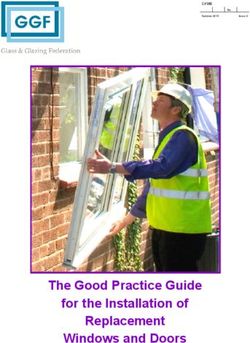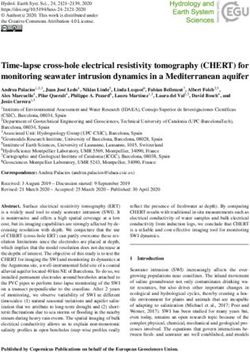SAN Fabric Resiliency and Administration Best Practices User Guide
←
→
Page content transcription
If your browser does not render page correctly, please read the page content below
SAN Fabric Resiliency and Administration Best Practices
User Guide
Broadcom 53-1004609-04
July 8, 2021User Guide SAN Fabric Resiliency and Administration Best Practices
Copyright © 2016–2021 Broadcom. All Rights Reserved. Broadcom, the pulse logo, Brocade, the stylized B logo, ClearLink,
Fabric OS, and SANnav are among the trademarks of Broadcom in the United States, the EU, and/or other countries. The
term “Broadcom” refers to Broadcom Inc. and/or its subsidiaries.
Broadcom reserves the right to make changes without further notice to any products or data herein to improve reliability,
function, or design. Information furnished by Broadcom is believed to be accurate and reliable. However, Broadcom does
not assume any liability arising out of the application or use of this information, nor the application or use of any product or
circuit described herein, neither does it convey any license under its patent rights nor the rights of others.
The product described by this document may contain open source software covered by the GNU General Public License or
other open source license agreements. To find out which open source software is included in Brocade products, to view the
licensing terms applicable to the open source software, and to obtain a copy of the programming source code, please
download the open source disclosure documents in the Broadcom Customer Support Portal (CSP). If you do not have a CSP
account or are unable to log in, please contact your support provider for this information.
Broadcom 53-1004609-04
2User Guide SAN Fabric Resiliency and Administration Best Practices
Table of Contents
Chapter 1: Introduction ...................................................................................................................... 7
Chapter 2: Trends in Data Center Storage Networking ................................................................... 8
Chapter 3: Brocade Fabric OS and Fabric Vision ............................................................................ 9
Chapter 4: Feature Availability ........................................................................................................ 10
Chapter 5: Fabric Resiliency ........................................................................................................... 11
Chapter 6: Faulty Media ................................................................................................................... 12
6.1 Description .............................................................................................................................................................. 12
6.2 Detection ..................................................................................................................................................................13
6.3 Mitigation .................................................................................................................................................................13
Chapter 7: Congestion ..................................................................................................................... 15
7.1 Oversubscription .................................................................................................................................................... 15
7.1.1 Description ......................................................................................................................................................15
7.1.2 Detection......................................................................................................................................................... 15
7.1.3 Mitigation......................................................................................................................................................... 15
7.2 Credit-Stalled Devices ............................................................................................................................................16
7.2.1 Description ......................................................................................................................................................16
7.2.1.1 Latency Caused by a Credit-Stalled Device ......................................................................................... 16
7.2.1.2 Moderate Device Latency .....................................................................................................................18
7.2.1.3 Severe Device Latency .........................................................................................................................18
7.2.1.4 Latency on ISLs .................................................................................................................................... 18
7.2.2 Detection......................................................................................................................................................... 18
7.2.3 Mitigation......................................................................................................................................................... 19
7.2.3.1 Initiators Compared to Targets .............................................................................................................20
7.3 Loss of Buffer Credits ............................................................................................................................................20
7.3.1 Description ......................................................................................................................................................20
7.3.1.1 Gen 5 and Later ASIC Enhancements .................................................................................................21
7.3.2 Detection......................................................................................................................................................... 21
7.3.3 Mitigation......................................................................................................................................................... 22
7.3.3.1 Credit Recovery on Back-End Ports ..................................................................................................... 22
Chapter 8: Tools ............................................................................................................................... 23
8.1 ClearLink Diagnostics ............................................................................................................................................23
8.2 Brocade MAPS ........................................................................................................................................................23
8.3 Fabric Performance Impact Monitoring ................................................................................................................23
8.4 Flow Vision and IO Insight .....................................................................................................................................23
8.5 Edge Hold Time .......................................................................................................................................................23
Broadcom 53-1004609-04
3User Guide SAN Fabric Resiliency and Administration Best Practices
8.6 Frame Viewer...........................................................................................................................................................24
8.7 Fabric Notification...................................................................................................................................................24
Chapter 9: Designing Resiliency into the Fabric ........................................................................... 25
9.1 Factors Affecting Congestion ................................................................................................................................25
9.2 Resiliency ................................................................................................................................................................ 25
9.3 Redundancy.............................................................................................................................................................26
Chapter 10: Fabric Configuration .................................................................................................... 27
10.1 Fabric-Wide Parameters .......................................................................................................................................27
10.2 Event and Change Log Level Settings................................................................................................................27
10.3 Zoning ....................................................................................................................................................................27
10.4 Advanced Zoning Considerations.......................................................................................................................28
10.5 Zoning Recommendations ...................................................................................................................................29
10.6 Firmware Management .........................................................................................................................................29
10.7 Firmware Recommendations ............................................................................................................................... 29
Chapter 11: Routing Policies ........................................................................................................... 31
11.1 Port-Based Routing ..............................................................................................................................................31
11.2 Device-Based Routing ..........................................................................................................................................31
11.3 Exchange-Based Routing.....................................................................................................................................31
11.4 Dynamic Load Sharing .........................................................................................................................................32
11.5 Lossless Dynamic Load Sharing.........................................................................................................................32
11.6 In-Order Delivery (IOD) .........................................................................................................................................33
Chapter 12: Summary and Recommendations .............................................................................. 34
Appendix A: ClearLink Diagnostics................................................................................................ 35
A.1 Introduction to ClearLink Diagnostics ................................................................................................................35
A.2 Background ............................................................................................................................................................35
A.3 Brocade Solutions .................................................................................................................................................35
A.3.1 Electrical Loopback .......................................................................................................................................36
A.3.1.1 Observation .........................................................................................................................................36
A.3.1.2 Action .................................................................................................................................................. 36
A.3.2 Optical Loopback ........................................................................................................................................... 37
A.3.2.1 Observation .........................................................................................................................................37
A.3.2.2 Action .................................................................................................................................................. 37
A.3.3 Link Saturation ...............................................................................................................................................37
A.3.3.1 Observation .........................................................................................................................................37
A.3.3.2 Action .................................................................................................................................................. 37
A.4 Summary ................................................................................................................................................................ 38
Broadcom 53-1004609-04
4User Guide SAN Fabric Resiliency and Administration Best Practices
Appendix B: Brocade Monitoring and Alerting Policy Suite (MAPS) .......................................... 39
B.1 Introduction to MAPS ............................................................................................................................................39
B.1.1 MAPS Command Examples .......................................................................................................................... 39
B.2 Default MAPS Policy Recommendations ............................................................................................................ 41
B.3 Activating MAPS Actions ...................................................................................................................................... 41
B.4 Customizing MAPS Monitoring ............................................................................................................................42
B.5 Using MAPS with Brocade SANnav .....................................................................................................................42
B.6 Summary ................................................................................................................................................................ 42
B.7 Evolution of MAPS Features ................................................................................................................................43
Appendix C: Fabric Performance Impact (FPI) Monitoring........................................................... 44
C.1 Introduction to FPI .................................................................................................................................................44
C.2 FPI Monitoring .......................................................................................................................................................44
C.3 IO_PERF_IMPACT State ........................................................................................................................................44
C.4 IO_FRAME_LOSS State ........................................................................................................................................45
C.5 IO_LATENCY_CLEAR ........................................................................................................................................... 45
C.6 OVERSUBSCRIBED ...............................................................................................................................................45
C.7 Mitigation of Device-Based Latency ....................................................................................................................45
C.8 Congestion Dashboard .........................................................................................................................................45
C.9 Summary ................................................................................................................................................................ 46
C.10 Evolution of FPI ...................................................................................................................................................46
Appendix D: Flow Vision and IO Insight......................................................................................... 47
D.1 Introduction to Flow Vision and IO Insight .........................................................................................................47
D.2 Understanding and Defining Flows .....................................................................................................................47
D.3 Using Flow Vision for Troubleshooting ..............................................................................................................48
D.4 Using Flow Vision for Monitoring ........................................................................................................................ 49
D.5 Evolution of Flow Vision Features .......................................................................................................................49
Appendix E: Sample Frame Viewer Session.................................................................................. 50
Appendix F: Edge Hold Time (EHT) ................................................................................................ 52
F.1 Introduction to EHT ...............................................................................................................................................52
F.2 Supported Releases and Licensing Requirements ............................................................................................52
F.3 Behavior ..................................................................................................................................................................52
F.3.1 Gen 5 and Later Platforms .............................................................................................................................52
F.4 Default EHT Settings ............................................................................................................................................. 53
F.5 Recommended Settings ........................................................................................................................................53
Appendix G: Fabric Notification...................................................................................................... 54
G.1 Introduction to Fabric Notification ......................................................................................................................54
G.2 Supported Release and License Requirement ...................................................................................................54
G.3 Behavior .................................................................................................................................................................54
G.4 Recommended Settings .......................................................................................................................................55
Broadcom 53-1004609-04
5User Guide SAN Fabric Resiliency and Administration Best Practices
Revision History ............................................................................................................................... 56
53-1004609-04; July 8, 2021 ......................................................................................................................................... 56
53-1004609-03; September 1, 2020 .............................................................................................................................. 56
53-1004609-02; April 30, 2020 ...................................................................................................................................... 56
53-1004609-01; December 7, 2016 ............................................................................................................................... 56
Broadcom 53-1004609-04
6User Guide SAN Fabric Resiliency and Administration Best Practices
Chapter 1: Introduction
This document is intended for SAN administrators, Brocade® certified systems engineers, vendor and Brocade technical
support personnel, IT architects, and system integrators who provide value-added management solutions based on the
latest product releases from Broadcom.
As the leading provider of data center storage networking solutions, Broadcom helps organizations around the world
connect, share, and manage their information in the most efficient manner. For over 20 years, Broadcom has been
developing, installing, and supporting customers on Fibre Channel (FC) storage area networks (SANs) and, over time, has
developed deep technical knowledge in administering resilient SANs. This document provides a high-level description of the
most commonly experienced detrimental network and device behaviors, it explains how to use Brocade products and
features to protect your data center, and it recommends best-practice configuration and administration guidelines.
Many factors in a SAN environment, such as inadequate design, faulty or improperly configured devices, misbehaving hosts,
and faulty or substandard FC media, can significantly affect the performance of FC fabrics and the applications that they
support. Broadcom offers many tools and features to assist with managing a robust SAN.
The scope of this document is to address common issues that are faced by administrators in managing their SANs. The goal
is to reduce the time and cost needed for troubleshooting and dealing with application anomalies by using available Brocade
technology to minimize fabric-wide disruptions. The details outlined in this document are for Gen 6 (32Gb/s) and Gen 7
(64Gb/s) devices only.
Although certain aspects of today's data centers are common in most environments, no two data centers are exactly alike,
and no single set of configuration parameters apply universally to all environments. Broadcom works directly with customers
in every type of SAN deployment to develop recommendations and guidelines that apply to most environments. However,
you should always validate all recommendations for your particular needs and consult with your vendor or Broadcom
representative to ensure that you have the most robust design and configuration available to fit your situation.
Broadcom also offers extensive professional services to assist with tuning and optimizing the features discussed in this
document for a customized deployment in your data center. For details, visit:
https://www.broadcom.com/support/fibre-channel-networking
About Brocade
Networking solutions from Brocade, a Broadcom® company, help the world’s leading organizations transition smoothly to a
world where applications and information reside anywhere. This vision is designed to deliver key business benefits such as
unmatched simplicity, nonstop networking, application optimization, and investment protection.
Innovative storage networking solutions for data center storage networks help reduce complexity and cost while enabling
virtualization and cloud computing to increase business agility.
NOTE: The features and functions covered in this document apply only to products based on Brocade Fabric OS®
software. This document is not a replacement for product-specific manuals or detailed training on Brocade
Fabric OS or Brocade SANnav™ Management Portal.
Broadcom 53-1004609-04
7User Guide SAN Fabric Resiliency and Administration Best Practices
Chapter 2: Trends in Data Center Storage Networking
Enterprise data centers continue to push virtualization at higher density and support a much broader set of workloads. More
virtual machines (VMs) are being deployed on the server end, and more storage LUNs are provisioned on storage arrays.
At the same time, adoption of all flash storage has accelerated. Customers are starting to adopt next generation NVMe
based storage that offer much lower latency access to data. The use of virtualization, flash storage, and automation tools
has allowed applications and services to be deployed faster while shattering performance barriers. The unprecedented
number of application and service interactions has also increased the complexity, risk, and instability of mission-critical
operations. For example, increasing workload virtualization leads to a higher number of application flows but reduces the
visibility of the flows. At the same time, storage virtualization increases the number of short FC frames and the potential for
congestion. As a result, IT organizations require storage networks that deliver ultra-low latency, higher-capacity bandwidth,
and greater reliability. To meet service-level agreements (SLAs) or achieve service-level objectives (SLOs), IT administrators
also need new tools that can help ensure nonstop operations, quickly identify potential points of congestion, and maximize
application performance, while simplifying administration.
In the past, the process of problem detection and mitigation relied on the diligence, skill, and experience of the fabric
administrator. Usually, a manual task of searching and tracing error conditions was the regimen. The operational cost and
potential disruptive impact to critical applications are simply not acceptable in today's data center. To assist in administrative
automation and improve network uptime, Broadcom has developed Autonomous SAN technology that offers self-learning,
self-optimizing, and self-healing capabilities. Autonomous SAN is realized through Fabric Vision® technology that combines
built-in capabilities in Brocade Gen 6 and Gen 7 platforms, Brocade Fabric OS, and Brocade SANnav Management Portal
features. Fabric Vision provides detailed monitoring and alerting, as well as response and mitigation, that vastly improve the
fabric administrator's insight and response time.
This document discusses these capabilities and their application to the factors that affect fabric resiliency by detailing the
processes of detection and mitigation for each factor. The fabric-specific tools and design recommendations that follow
provide you with a robust approach to fabric resiliency.
Broadcom 53-1004609-04
8User Guide SAN Fabric Resiliency and Administration Best Practices
Chapter 3: Brocade Fabric OS and Fabric Vision
Brocade Fabric Vision technology combines integrated technology in Brocade Gen 6 and Gen 7 platforms, Fabric OS, and
Brocade SANnav Management Portal with deep know-how from 20 years of storage networking best practices to help
customers manage a large-scale storage network. Organizations that use Brocade products and services with Brocade
Fabric Vision technology greatly simplify monitoring, increase operational stability, and dramatically reduce costs associated
with network administration.
In real-world scenarios, the factors that affect the resiliency of a network can be inside or outside the fabric itself. In both
cases, Brocade Fabric Vision technology has features to help identify and troubleshoot these factors, mitigate their impact,
and increase overall uptime.
This document is divided into the following main sections that cover the topics of resiliency:
Factors affecting fabric resiliency
Faulty media (description, detection, and mitigation)
Different types of congestion:
– Oversubscription (description, detection, and mitigation)
– Credit stalled devices (description, detection, and mitigation)
– Loss of buffer credits (description, detection, and mitigation)
Available tools to aid the fabric administrator
Designing resiliency into the fabric
Appendices detailing selected topics
This document also covers Fabric OS configuration best practices to improve the reliability, availability, and supportability of
a fabric:
Fabric configuration
Routing policy configuration
The topics covered in this document are complex. Additional details on individual feature settings and configuration are
included in the appendices to allow the main body of this document to flow more easily. You are encouraged to review the
main body of the document and then refer to the appendices after the general concepts and information are understood.
Every effort has been taken to ensure the accuracy of the information in this document. However, it is essential to consult
the appropriate version of the Brocade Fabric OS Command Reference Manual (covering the CLI) to confirm the correct
syntax for all commands used.
The following is a partial list of material that supplements the information provided here (all documents are available to
registered users at www.broadcom.com/support/download-search):
Brocade SAN Design and Best Practices
Brocade Fabric OS Administration Guide (produced for each major Brocade Fabric OS release)
Brocade Fabric OS Command Reference Manual (produced for each major Brocade Fabric OS release)
Brocade Fabric OS Monitoring and Alerting Policy Suite User Guide (produced for each major Brocade Fabric OS
release)
Brocade Fabric OS Flow Vision User Guide (produced for each major Brocade Fabric OS release)
Brocade SANnav Management Portal User Guide (produced for each major Brocade SANnav release)
This document covers Brocade Fabric OS releases from version 8.0 to version 9.0. New revisions are produced covering
subsequent Brocade Fabric OS releases.
Broadcom 53-1004609-04
9User Guide SAN Fabric Resiliency and Administration Best Practices
Chapter 4: Feature Availability
This document concentrates specifically on Brocade Fabric Vision features (and related capabilities) that help provide
optimum fabric resiliency. While many Fabric Vision features were introduced in Fabric OS 7.x, Fabric OS 8.1 is the minimum
supported version for gaining the most benefits from these features on Gen 5 and Gen 6 platforms. For the latest Gen 7
platforms, Fabric OS 9.0.0a or later is required. (Download the Brocade Software Release Support and Posting Matrices or
consult your vendor for the latest supported Brocade Fabric OS releases.)
Throughout this document, special requirements including required licenses, minimum release levels, and platform
limitations are noted. Review the additional documentation noted above to understand all of the tools that are available for
maintaining an FC SAN environment. Also, read the Brocade Fabric OS release notes for important information related to
your specific version of Brocade Fabric OS.
Broadcom 53-1004609-04
10User Guide SAN Fabric Resiliency and Administration Best Practices
Chapter 5: Fabric Resiliency
Fabric resiliency is the ability of an FC fabric to tolerate unusual conditions that might place the fabric's operation at risk.
Examples of such risks include server or storage ports that cannot process or respond fast enough, marginal links that
degrade performance, or long-distance links that are at a greater risk of experiencing degradation in signal quality. Unless
mitigated, these risks can lead to instability and unexpected behavior in the fabric. In some cases, such behavior can affect
the I/O response for many devices that are connected to the fabric.
There are several common types of abnormal behavior that originate from fabric components or attached devices:
Faulty media (fiber-optic cables and small form-factor pluggable [SFP]/quad small form-factor pluggable [QSFP] optics)
– Faulty media increase bit errors, leading to excessive cyclic redundancy check (CRC) errors, invalid transmission
words, and other conditions that cause frame loss. This may result in I/O failure and application performance
degradation.
Congestion – Congestion is defined as reduced network performance that occurs when the traffic being carried on a
network link or node exceeds its capacity. Congestion in a fabric can come from the following sources:
– Loss of buffer credits –Buffer credits are permanently lost when the acknowledgment signal from the receiving end of
a link fails to reach sending end. The loss of buffer credits results in degraded or, in extreme cases, zero throughput
on a link.
– Credit-stalled devices – End devices (servers or storage arrays) that do not respond as quickly as expected by
returning buffer credits can cause the fabric to hold frames for excessive periods of time. Credit-stalled devices
cause increased latency, application performance degradation, or, in extreme cases, I/O failure. If not immediately
addressed, credit-stalled devices may result in severe stress on the fabric.
– Oversubscription – Oversubscription is caused by insufficient link bandwidth or oversubscribed end devices. Link or
device oversubscription can result in application performance degradation or, in extreme cases, I/O failure.
This document examines each of these types of behavior in depth.
Broadcom 53-1004609-04
11User Guide SAN Fabric Resiliency and Administration Best Practices
Chapter 6: Faulty Media
6.1 Description
Faulty media is one of the most common sources of fabric problems and eventual data center disruption. Faulty media can
include damaged or substandard cables, optical transceivers including SFPs and QSFPs, and patch panels or receptacles;
improper connections; malfunctioning extension equipment; and other types of external issues. Media can fault and fail on
any port type, E_Port or F_Port, often intermittently and unpredictably, making it even harder to diagnose.
Faulty media that involve F_Ports impact the end device attached to the F_Port and the devices communicating with that
device. This can lead to broader issues, because the effects of the media fault are propagated through the fabric.
Failures on E_Ports have the potential for even greater impact. Multiple flows (host/target pairs), as well as inter-switch
control traffic, simultaneously traverse a single E_Port. In large fabrics, the number of flows passing through an E_Port can
be very high. In the event of a media failure involving one of these links, it is possible to disrupt some or all of the flows that
use that link.
A severe media fault or complete media failure can disrupt the port or even take the port offline. When an F_Port fails
completely, the condition is usually detected by the connected device (storage or host). The device is usually configured to
continue working through an alternative connection to the fabric. When this occurs on an F_Port, the impact is specific to
flows that involve that F_Port.
An E_Port that goes offline causes the fabric to drop all routes that use the failed E_Port. This is usually easy to detect and
identify. E_Ports are typically redundant, such that a severe failure results in a minor drop in bandwidth since the fabric
automatically utilizes available alternate paths. The error reporting built into Brocade Fabric OS or the MAPS dashboard
readily identifies the failed link and port, allowing for simple corrective action and repair.
Moderate levels of media fault cause failures to occur intermittently. However, a port may remain online or, in some cases,
may repeatedly transition between online and offline states. This can cause repeated errors that, if left unresolved, can recur
indefinitely or until the media fails completely.
Intermittent problems can be more difficult to assess. The fabric does its best to determine if a problem is critical enough to
disable a port. Disabling a port causes the host failover software to stop using the port that is attached to the faulty media
and to re-establish connectivity through its alternative path. However, problems can occur when the severity of the fault
remains undetermined. This leaves the host and the applications that are running on it to cope with the results of the
intermittently failing media.
Multipath design is typically deployed in data center SANs to improve performance and resiliency. The multipath driver in
server software theoretically should mitigate effects of faulty media. However, intermittent problems caused by moderate
media faults result in long retry times without ever triggering a full path failover in multipath driver. This leads to severe
application degradation even in a multipath environment.
When this type of failure occurs on E_Ports, the result can be devastating. Repeated errors can affect many flows. This can
result in a significant impact to applications that can last for a prolonged period of time.
Brocade Gen 6 and Gen 7 platforms support the following features that simplify the detection of, troubleshooting of, and in
some case, recovery from faulty media problems:
Monitoring and Alerting Policy Suite (MAPS)
Fabric Notification
Broadcom 53-1004609-04
12User Guide SAN Fabric Resiliency and Administration Best Practices
Forward Error Correction (FEC)
Automatic Credit Loss Detection and Recovery
ClearLink® Diagnostics
NOTE: FC switches cannot correct for all problems caused by faulty media; ultimately, the problems must be addressed
in the host or target devices, cable plant, or media where the fault occurs.
6.2 Detection
The presence of faulty media can manifest with the following symptoms:
A spike in reported power draw by the media
CRC errors on frames
Invalid transmission words (including encoder out errors)
Loss of sync errors on ports
Loss of signal errors on ports
State changes (ports going offline or online repeatedly)
Credit loss:
– Complete loss of credit on a virtual channel (VC) of an E_Port prevents traffic from flowing on that VC, which results
in frame loss and I/O failures for devices that use the VC.
– Partial credit loss, while a concern, usually does not significantly affect traffic flow, due to the high link speeds of ISLs
today.
Switch-issued link resets (resets when a device or link fails to respond within two seconds)
You can enable Brocade MAPS to automatically detect these types of faulty media conditions. Brocade MAPS has three
predefined policies with rules that generate alerts based on predefined thresholds.
6.3 Mitigation
You must identify and correct faulty media issues as soon as possible. Otherwise, they can lead to severe fabric problems,
such as dropped frames, performance impact, and permanent credit loss. At the very least, you must isolate the ports with
faulty media.
Brocade Gen 6 (32Gb/s) and Gen 7 (64Gb/s) platforms support Forward Error Correction (FEC), which automatically
corrects bit errors. FEC enhances the link reliability and improves resiliency with the presence of marginal media. Enable
FEC between all supported devices. FEC is standard and mandatory on Gen 6 (32Gb/s) and Gen 7 (64Gb/s) links.
The Brocade MAPS feature also protects against faulty components with the actions of Port Fencing and Port
Decommissioning. Port Fencing and Port Decommissioning are available for each of the previously noted conditions. They
are included in all predefined MAPS policies with the thresholds that automatically protect the fabric from these error
conditions. The thresholds have been tested and tuned to quarantine misbehaving components that are likely to cause a
fabric-wide impact. These thresholds are very unlikely to falsely trigger on normally behaving components.
When you use the Port Decommissioning feature with MAPS, enable the “port decommissioning without disabling” feature
for all ISLs. Instead of fencing the port by decommissioning and disabling the link, the port is decommissioned without
disabling and is marked as impaired. An impaired port is removed from all the routes from both sides of the link, and it is
prevented from being used in further route decisions. An impaired port remains online and is used only if it is the last link
available to a neighboring domain. For more information on using Port Decommissioning features, refer to the Brocade
Fabric OS Administration Guide.
Broadcom 53-1004609-04
13User Guide SAN Fabric Resiliency and Administration Best Practices
The Fabric Notification feature introduced in FOS v9.0 to Brocade Gen 6 and Gen 7 platforms automatically send Fabric
Performance Impact Notifications (FPIN) to end devices when CRC or ITW errors are defected. The FPINs are sent to the
devices on the faulty link and their peer devices in the same zone. The Fabric Notification feature enables the affected
devices to autonomously mitigate faulty media, for example, to automatically failover immediately to an alternate path. Fabric
Notification is discussed in detail in Chapter 8 and in Appendix G.
The Brocade ClearLink Diagnostics feature dramatically simplifies troubleshooting of faulty media. ClearLink Diagnostics run
a battery of tests to validate the link integrity between two ports, including connectivity through SFPs and optical cables. If
one of the components is faulty, ClearLink Diagnostics can pinpoint that component. ClearLink Diagnostics tests require only
a few FOS commands or Brocade SANnav Management Portal menu selections. The ClearLink Diagnostics are much
easier and less time-consuming to initiate, with more deterministic results and link-distance estimates that can identify
excessive cable length. Whenever symptoms related to faulty media are detected, administrators can use ClearLink
Diagnostics to determine which faulty media components need to be replaced and which do not. Refer to your product's
hardware reference manual for instructions on the repair of media faults. Furthermore, to proactively prevent marginal media
from impacting applications, run ClearLink Diagnostics before any ports are enabled to pass I/O. Administrators can
automate these tests with configuration options. ClearLink Diagnostics is discussed in detail in Chapter 8 and in Appendix A.
Broadcom 53-1004609-04
14User Guide SAN Fabric Resiliency and Administration Best Practices
Chapter 7: Congestion
Congestion is another common class of abnormal fabric behavior that can impact application performance or, in severe
cases, cause I/O failure. Congestion occurs when traffic that is carried on a link or network node exceeds its capacity to
handle the demand. Congestion can be caused by oversubscription, credit-stalled devices, or loss of buffer credits. Each
source of congestion is described in detail below with the appropriate tools to detect and mitigate the different types of
congestion.
7.1 Oversubscription
7.1.1 Description
Oversubscription, in terms of source ports to target ports and devices to ISLs, can cause instances of insufficient link
capacity, which leads to congestion. As Fibre Channel link bandwidth has increased to 32 or 64 gigabits per second,
instances of insufficient link bandwidth capacities have radically decreased within a properly designed SAN. On the other
hand, oversubscription can still cause congestion if a SAN fabric is improperly designed. A common example is when the
storage port speed is upgraded without upgrading the server port speed. This form of oversubscription can cause serious
congestion when servers have many READ data requests but cannot handle the data sent by storage, effectively limiting
throughput of the storage port to the lower speed of the server port.
7.1.2 Detection
Brocade MAPS is an important tool to detect congestion by monitoring port bandwidth utilization. When transmit, receive, or
overall throughput exceeds the bandwidth utilization thresholds, violations are recorded and notifications are sent to
administrators. MAPS also monitors the number of NPIV logins to detect when the number of NPIV hosts approaches the
configured limit on an N_Port. More important, Fabric Performance Impact (FPI) monitors congestion on ports and sends
notifications to administrators if the congestion is caused by oversubscription. FPI also monitors the zoned device ratio and
provides an alert if a zoning configuration allows a disproportionate number of hosts to communicate with a target or a
disproportionate number of targets to communicate with a host.
MAPS and FPI are discussed in detail in Chapter 8 and in Appendix B and Appendix C. On Brocade Gen 6 and Gen 7
platforms, administrators can use the IO Insight capability to obtain pending IO metrics to gain insight on the number of IOs
in a device queue.
7.1.3 Mitigation
Oversubscription is primarily a problem of improper SAN design. Hence, once the source of congestion is
identified, the problem must be addressed by correcting the design. For example, reduce the number of hosts per
target or LUN, increase the number of ISLs, or upgrade the server HBA speed. Common SAN design mistakes
include link-speed mismatch, high storage target fan-in ratio, and an oversubscribed N_Port in an NPIV
environment. Administrators should pay attention to these important ratios during the network design phase or
when scaling out the network, in particular when old and new generations of servers, storage, and SAN switches
are deployed in the same network as existing infrastructures being upgraded. Refer to the Brocade SAN Design
and Best Practices document for a detailed discussion on how to properly design a SAN.
Broadcom 53-1004609-04
15User Guide SAN Fabric Resiliency and Administration Best Practices
If oversubscription is detected, the Fabric Notification feature can automatically send notification to congested devices and
their peer devices in a same zone. When devices receive the congestion notification, they can perform a number of actions
to automatically mitigate oversubscription, for example, by slowing down requests for data for the fabric. Fabric Notification
is discussed in detail in Chapter 8 and in Chapter G.
The Brocade Traffic Optimizer feature supported on Gen 7 platforms automatically isolates traffic flows on an E_port into
different Performance Groups that are based on the bandwidth of the destination device. Congestion in one Performance
Group will not affect traffic in different Performance Groups on the same ISL. Traffic Optimizer isolates oversubscription
congestion impact to the congested devices without slowing down other device traffics that are running in the same fabric.
The Traffic Optimizer feature is by default automatically enabled on all Gen 7 platforms and FC32-X7-48 blade. Refer to
Brocade Fabric OS Administration Guide for a detailed description on the Traffic Optimizer feature.
Best-Practice Recommendations:
Follow the Brocade SAN Design and Best Practices to determine the best source-to-target and device-to-ISL ratios.
Enable MAPS to monitor port bandwidth.
Enable MAPS FPI rules to monitor port oversubscription.
Enable C3 timeout monitoring in Brocade MAPS.
Enable FPIN notification for congestion due to oversubscription.
Enable Traffic Optimizer to isolate congested devices.
7.2 Credit-Stalled Devices
7.2.1 Description
Another common class of congestion originates from high-latency end devices (host or storage). A high-latency end device
is one that does not respond as quickly as expected and therefore causes the fabric to hold frames for excessive periods of
time. Device latency is a major source of congestion in today's fabrics due to a device's inability to promptly return buffer
credits to the switch. This can result in application performance degradation or, in extreme cases, I/O failure. These high-
latency end devices are referred to as credit-stalled devices.
Common examples of credit-stalled devices include disk arrays that are overloaded and hosts that cannot process data as
quickly as requested, a performance issue that is more common as hardware ages. This type of performance issue is usually
caused by defective host bus adapter (HBA) hardware, incorrect configuration, or defects in the HBA firmware, and problems
with HBA drivers. Storage ports can produce the same symptoms due to defective interface hardware or firmware issues.
Some arrays, by design, reset their fabric ports if they are not receiving host responses within their specified timeout periods.
Severe latency is caused by devices that stop receiving, accepting, or acknowledging frames for excessive periods of time.
7.2.1.1 Latency Caused by a Credit-Stalled Device
A credit-stalled device that is experiencing latency responds more slowly than expected. Typically, the device stops returning
buffer credits (through R_RDY or VC_RDY primitives) to the transmitting switch for tens or hundreds of milliseconds. The
device does not respond fast enough to support the offered load, even though the offered load is less than the maximum
physical capacity of the link connected to the device. These devices are commonly referred to as slow-drain devices.
Broadcom 53-1004609-04
16User Guide SAN Fabric Resiliency and Administration Best Practices
Figure 1: Example of Latency Caused by a Credit-Stalled Device
Figure 1 Illustrates the condition where a credit-stalled device on B1 results in buffer backup on ingress port 6 on B1 and
causes congestion upstream on S1, port 3. Once all available credits are exhausted, the switch port connected to the device
must hold additional outbound frames until a buffer credit is returned by the device. The network underperforms as a result.
When a device does not respond in a timely fashion, the transmitting switch is forced to hold frames for longer periods of
time, resulting in high buffer occupancy. This in turn results in the switch lowering the rate at which it returns buffer credits
to other transmitting switches. This effect propagates through switches (and potentially multiple switches when devices
attempt to send frames to devices that are attached to the switch with the credit-stalled device), and it ultimately affects the
fabric.
Figure 2 depicts the process in which latency from a credit-stalled device can propagate through the fabric.
Figure 2: Latency on a Switch Can Propagate through the Fabric
NOTE: The impact to the fabric (and other traffic flows) varies based on the severity of the latency exhibited by the device.
The longer the delay caused by the device in returning credits to the switch, the more severe the problem.
Broadcom 53-1004609-04
17User Guide SAN Fabric Resiliency and Administration Best Practices
7.2.1.2 Moderate Device Latency
Moderate device latency from the fabric perspective is defined as latency that is not severe enough to cause frame loss. If
the time between successive credit returns by the device is between a few hundred microseconds to tens of milliseconds,
then the device exhibits mild to moderate latency, since this delay is typically not enough to cause frame loss. Moderate
device latency does cause a drop in application performance but typically does not cause frame drops or I/O failures.
The effect of moderate device latency on host applications may still be profound, based on the average disk service times
expected by the application. Mission-critical applications that expect average disk service times of, for instance, 10 ms, are
severely affected by storage latency in excess of the expected service times.
7.2.1.3 Severe Device Latency
Severe device latency results in frame loss, which triggers the host SCSI stack to detect failures and retry I/Os. This process
can take tens of seconds (possibly as long as 30 to 60 seconds), which can cause a very noticeable application delay and
potentially result in application errors. If the time between successive credit returns by the device is in excess of 80 ms, the
device is exhibiting severe latency. When a device exhibits severe latency, the switch is forced to hold frames for excessively
long periods of time (on the order of hundreds of milliseconds). When this time becomes greater than the established timeout
threshold, the switch drops the frame according to Fibre Channel standards. Frame loss in switches is also known as
Class3 (C3) discards or timeouts.
Since the effect of device latency often spreads through the fabric, frames can be dropped due to timeouts. In this case,
frames are dropped not just on the F_Port to which the misbehaving device is connected but also on E_Ports that are
carrying traffic to the F_Port. Dropped frames typically cause I/O errors that result in a host retry, which can result in
significant decreases in application performance. The implications of this behavior are compounded and exacerbated by the
fact that frame drops on the affected F_Port (device) result not only in I/O failures to the credit-stalled device (which are
expected) but also on E_Ports, which may cause I/O failures for unrelated traffic flows involving other hosts (which typically
are not expected).
7.2.1.4 Latency on ISLs
Latency on inter-switch links (ISLs) is usually the result of back pressure from latency elsewhere in the fabric. The cumulative
effect of latency on many individual devices can result in slowing down the link. The link itself might be producing latency, if it
is a long-distance link with distance delays or if too many flows are using the same ISL. Although each device may not
appear to be a problem, the presence of too many flows with some level of latency across a single ISL or trunked ISL may
become a problem. Latency on an ISL can ripple through other switches in the fabric and affect unrelated flows.
7.2.2 Detection
Latency on ISLs can affect all flows and multiple switches in the fabric that are connected through the congested ISLs.
Hence, it is critical to detect and mitigate the cause of the latency as quickly as possible.
Brocade Fabric OS provides alerts and information indicating possible ISL latency in the fabric through one or more of the
following ways:
Fabric Performance Impact (FPI) alerts (generated by switches in the fabric) the affected E_Ports.
C3 transmit discards (er_tx_c3_timeout) on the device E_Port or EX_Port carrying the flows to and from the affected
F_Port or device.
Brocade MAPS alerts, if they are configured for C3 timeouts.
Elevated tim_txcrd_z or transmit queue latency counts on the affected E_Port, which may also indicate congestion.
C3 receive discards (er_rx_c3_timeout) on E_Ports in the fabric that contains flows of a high-latency F_Port.
Broadcom 53-1004609-04
18User Guide SAN Fabric Resiliency and Administration Best Practices
Often, ISL latency detection requires investigating the places where the symptoms are detected and then working backward
to identify the actual source of the latency. Brocade Fabric Vision technology has made device latency much easier to detect
through one of the following ways:
Fabric Performance Impact (FPI) DEV_LATENCY_IMPACT alerts on the F_port where the credit-stalled device is
connected.
Elevated tim_txcrd_z or transmit queue latency counts on the F_Port where the affected device is connected.
Potentially elevated tim_txcrd_z or transmit queue latency counts on all E_Ports that are carrying the flows to and from
the affected F_Port device.
Elevated IO latency statistics for the flows reported by IO Insight at the affected device ports.
NOTE: The tim_txcrd_z parameter is defined as the number of times that the port was unable to transmit frames because
the transmit buffer-to-buffer credit (BBC) was zero. The purpose of this statistic is to detect congestion or a device
that is affected by latency. This parameter is sampled at intervals of 2.5 microseconds, and the counter is
incremented if the condition is true. Each sample represents 2.5 microseconds of time with zero Tx BBC. The
tim_txcrd_z counts are not an absolute indication of significant congestion or latency and are just one of the factors
in determining if real latency or fabric congestion is present. Some level of congestion is to be expected in a large
production fabric and is reflected in tx_crd_z counts. The Brocade FPI feature was introduced to remove the
uncertainty around identifying congestion in a fabric.
NOTE: Brocade Gen 5 and later platforms have ASIC counter that measures the latency time that a frame incurs in the
transmit queue of its corresponding virtual channel (VC). The purpose of transmit queue latency is to directly
measure the frame transmit latency of a switch port. The Brocade FPI feature uses this counter to enhance the
detection of credit-stalled device and oversubscription.
The Brocade Fabric Performance Impact (FPI) monitoring feature is specifically designed to detect credit-stalled device that
can impact performance at the device level or at the fabric level. FPI has replaces the legacy Bottleneck Detection feature,
which is deprecated in Fabric OS 8.0. FPI is discussed in detail in Chapter 8 and in Appendix C.
The Brocade Flow Vision feature provides advanced troubleshooting capability that helps administrators isolate device-
based latency from a storage fabric and to identify the sources of the problems. As with the issue of credit-stalled devices,
the IO Insight capability on Gen 6 and Gen 7 platforms provides visibility of IO latency, which makes it straightforward to
detect and isolate the source of latency. Flow Vision and IO Insight are discussed in detail in Chapter 8 and in Appendix D.
Brocade Fabric OS Frame Viewer can be used to detect severely congested flows from C3 discard data. The source ID and
destination ID information about the flow can point in the right direction to locate the source of congestion.
7.2.3 Mitigation
Once you detect the congestion due to credit-stalled device, you can identify mitigation steps. Brocade Fabric Vision includes
features within a fabric to temporarily mitigate the effect of credit-stalled devices. These features include Port Toggle, Slow
Drain Device Quarantine, Port Decommissioning, and Port Fencing. These features are provided as part of FPI and MAPS
actions. In particular, Slow Drain Device Quarantine automatically isolates flows destined to a credit-stalled device, which
prevents congestion in the healthy path of the fabric.
To completely resolve the effects of a credit-stalled device, actions need to be taken outside of a fabric. Brocade Fabric
Notification can send congestion notifications either through hardware or software to credit-stalled devices and their peer
devices. These notifications enable the receiving devices to trigger recovery actions programmatically. Therefore, it is
important for end devices to register and receive the Fabric Notification for congestion.
Broadcom 53-1004609-04
19You can also read