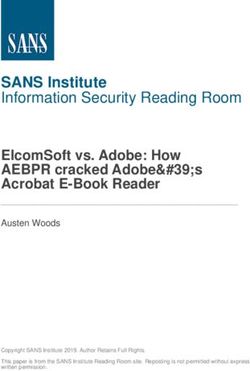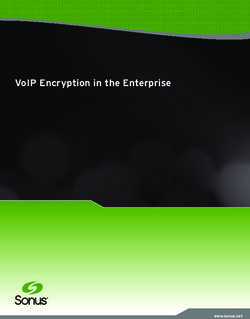SANS Institute InfoSec Reading Room - SANS.org
←
→
Page content transcription
If your browser does not render page correctly, please read the page content below
Interested in learning more
about cyber security training?
SANS Institute
InfoSec Reading Room
This paper is from the SANS Institute Reading Room site. Reposting is not permitted without express written permission.
Security Features of Lotus Notes/Domino Groupware
This document provides an overview of Lotus Notes from a security perspective with particular focus on
security related features, roles / options and limitations.
Copyright SANS Institute
Author Retains Full Rights
ADVivekanand R. Chudgar
CLP, PCLP, Solaris SA1, MCSE, MCP+I
GSEC Practical Requirements (v 1.3)
Security Features of Lotus Notes/Domino Groupware
ts.
igh
Introduction
ll r
Lotus Notes has=been
Key fingerprint AF19one of the
FA27 first
2F94 complete
998D FDB5groupware products
DE3D F8B5 to hit 4E46
06E4 A169 the market way
back in 1989, and ever since it has continued to dominate the Groupware market.
fu
Developers of Notes realized the importance of Security quite early, and therefore we see
many Industry Standard Security Features built into Notes over and above Security
ins
Features unique to Notes. Together, they effectively cover many aspects of Security that
eta
are of significant importance today.
rr
Notes has a layered Security Model that provides Security Features at two broad levels:
ho
1. Application Level – Features available to Notes Application Developers
ut
2. Administration Level – Features available to Notes System Administrators
,A
However, there’s little information available on the scope of these security features (the
02
aspects of security concerns they address) & therefore this paper aims to discuss the
important Administration level security features of Notes with a focus on explaining
20
the security they provide, their usage & also limitations/vulnerabilities. Application
te
Level Security Features are not discussed here because it involves knowledge of coding
& Notes Application Development skills, and also the scope of Administration Level
tu
Features itself is so vast that it merits a focused attention.
sti
In
Various aspects of Security:
NS
Notes addresses various aspects of Security. It is important that we understand these
SA
aspects of Security before moving on to discuss how Notes addresses them.
©
Following are the various aspects of security addressed by Notes [1]:
1. User Security: This refers to securing against the possibility of someone
impersonating as another user and gaining unauthorized access to systems using
someone=else’s
Key fingerprint AF19credentials.
FA27 2F94 998D FDB5 DE3D F8B5 06E4 A169 4E46
2. Network Security: This refers to securing against the possibility of the data
confidentiality & integrity being compromised while being transmitted over the
Network.
© SANS Institute 2002, As part of the Information Security Reading Room. Author retains full rights.3. Database Security: This refers to controlling access to each database such that
only specifically authorized users can gain access to the data contained therein.
4. Client Security: This refers to securing the Notes Client against unauthorized
access/intrusion.
5. Server Security: This refers to controlling access to each Notes server such that
only the specified users can utilize the services provided by Notes Server (e.g.
ts.
Access Databases, Create Replicas, Open Pass-thru connections etc).
igh
ll r
Key fingerprint
Notes Features=that
AF19 FA27 these
address 2F94 998D FDB5
Aspects DE3D F8B5 06E4 A169 4E46
of Security
fu
Notes has many features, which address one ore more of the Security Aspects mentioned
ins
above (E.g. Local Database Encryption feature provides Database Security for
Databases stored locally on a User’s Desktop). Some of these important features are [2]:
eta
Feature User Network
rr Database Server Client
Security Security Security Security Security
ho
Controlling Access using Yes Yes
Access Control Lists
ut
Database Encryption Yes Yes
,A
Document Level Yes Yes
Encryption
02
Generate & Distribute Yes Yes
20
your own Encryption Keys
Signing Mails Yes Yes
te
Encrypting Mails Yes Yes
tu
Encrypting Network Yes
sti
Traffic
Password Checking on Yes Yes
In
Server
NS
SSL for Web Access Yes Yes
Restricting local execution Yes Yes
SA
rights using ECL
Multiple passwords for ID Yes
©
files
Increase delay between Yes
password prompts after
every wrong password
entry
Key fingerprint = AF19 FA27 2F94 998D FDB5 DE3D F8B5 06E4 A169 4E46
© SANS Institute 2002, As part of the Information Security Reading Room. Author retains full rights.Notes Components that provide these features:
Before we discuss in details these security features of Notes, it’s essential to understand
the basic components that Notes uses to implement these features. These are:
1. Domino Directory (NAB).
2. Notes IDs
ts.
3. Notes Certificates
igh
The next section briefly explains these components with a particular focus on their
ll r
Key fingerprint
security related =
roles/options.
AF19 FA27 2F94 998D FDB5 DE3D F8B5 06E4 A169 4E46
fu
1. Domino Directory: Domino Directory (Also referred to as NAB – Names and
ins
Address Book) is a special Notes Database that is critical to Notes operation. It holds all
the critical configuration information about the Notes Environment implemented at the
eta
site (E.g. Users, Groups, Servers, Communication channels etc). It is created
automatically at the time of configuring the first server in the Notes Domain & a replica
rr
of the same is maintained on all Servers created subsequently.
ho
For each of the users, servers etc created in the Notes Domain, a document exists in the
ut
Domino Directory containing the configuration details about it [1]. Some of the
,A
configuration details pertain to access control, where by it specifies entities that are either
allowed or disallowed to access this resource (E.g. Deny Access List configured in the
02
Server Document for Each server). This helps in providing Server Security by
20
controlling who can and cannot access server and perform certain actions on it [2] (E.g.
create replicas, view Directory of Databases etc).
te
tu
Vulnerabilities with Domino Directory: Domino Directory contains lots of system
specific data and thus anyone managing obtain unauthorized access to it has the potential
sti
to do serious damage to all Notes Installations within the same Domain. Therefore, it’s
In
extremely important that the Access to Domino Directory is very tightly held, and
monitored closely. Also, regular Backups of the Domino Directory are also very
NS
important to protect against any corruption/compromise of the same.
SA
2. Notes ID: Notes ID is a unique file generated automatically by the system whenever
©
a new User, Server or Certifier is registered. It contains:
1. The Name of the entity (User/Server/OU) that the ID file represents.
2. Information about the type of Notes License (N-American or International)
3. One or more certificates issued by one or more Certifiers.
Key fingerprint
4. Public= AF19
& Private
FA27 Encryption
2F94 998D Keys
FDB5 DE3D F8B5 06E4 A169 4E46
5. Other Encryption Keys
6. Password that is used to unlock the ID File & permits access to its contents.
© SANS Institute 2002, As part of the Information Security Reading Room. Author retains full rights.The Notes ID files are referred to as User ID, Server ID or Certifier ID Files, based on the
entity it represents. The ID file is a very important factor is Notes Security. If any user
wishes to access any resource in the Notes domain, it must hold a valid ID File & present
it to the system. The System then checks the ID File for valid certificates issued by the
Certifiers from the same Organisation. Access is given to the user only when these
certificates are checked and found OK.
Also, when a user wishes to use features such a Signing or Encrypting Data, the Private
Key stored in the ID file is required to use these features. In addition to this, ID file also
ts.
stores any Encryption Keys created by the user himself or provided to him by other users.
igh
Without these Encryption Keys, it will be impossible for the user to access the Data that
is encrypted with these Encryption Keys.
ll r
Key fingerprint = AF19 FA27 2F94 998D FDB5 DE3D F8B5 06E4 A169 4E46
Due to US Government restrictions, Lotus has come out with 2 different versions of
fu
Notes. They only difference between them is that they deploy different Key strengths [5].
ins
North American : 64 Bit Key
eta
International/French. : 40 Bit Key
rr
Accordingly, the ID files & also the Notes Clients for these two versions are different.
Also, French version also offers 40 Bit encryption, however, it is slightly modified by
ho
Lotus to meet the special requirements of French Government. For more details please
ut
refer to Article by Swedeen Bret: “Notes Encryption: Locks for a Digital World”
,A
Vulnerabilities of ID Files: Since the ID file is so important; anyone managing to gain
02
access to it can misuse it for accessing the Notes Domain. To prevent against the same,
20
Notes provides for encrypting the contents of the ID file using the password provided by
the user. Till such time that the correct password is provided to decrypt the contents of
te
the ID file, it cannot be used to access the Notes Domain.
tu
Also, another disadvantage of ID file is that if it’s lost, it cannot be recovered. In such
sti
cases, the user’s ID will have to be recreated. This is because of the fact that the ID file is
In
the only place where a user’s Private Key is stored, & also the fact that it’s not possible to
create the Private Key from the Public Key. To safeguard against such a possibility, most
NS
Organizations deploy Escrow Facilities where a safe copy of the Notes ID file is stored in
SA
a secure area. The same can be used in the event of the user loosing his ID file.
©
3. Notes Certifiers: Lotus Notes provides for Hierarchical Naming convention by use of
Different Certifiers. All users and Servers must be certified by at least One Certifier in
order to be able to access the various resources in the Notes Domain. When the first
Notes Server is created, a single Top Level ORGANISATION is created which acts as the
Key fingerprint
Top Level Certifier.
= AF19This
FA27Top
2F94Level
998DCertifier
FDB5 DE3D
can certify
F8B5 06E4
all Users
A169and
4E46Servers, or
alternatively, multiple ORGANISATION UNITS (OU) can be created under this Top
Level ORGANISATION & be used for certifying Users and Servers.
© SANS Institute 2002, As part of the Information Security Reading Room. Author retains full rights.For each of these ORGANISATIONS (O)& ORGANISATION UNITS (OU), Notes creates
an ID File with it’s own certified Public & Private Keys. The access to the Certifier ID is
also password protected and Notes ensures that the correct password is provided before
the Certifier ID is used to certify any user.
Vulnerabilities with Certifiers: Since Notes certifiers control the creation of new users
in the Domain, anyone managing to gain unauthorized access to the Certifier ID file has
the potential to create additional users in the Domain and thereby compromise the
security of the System. To protect against this possibility, Notes provides the facility of
ts.
locking down the ID file with multiple passwords (Up to Four). This allows you to assign
igh
up to four different Administrators for the ID file, each having his own unique password
to unlock the ID. All or some of the Administrators are required (based on the settings) to
ll r
Key fingerprint
jointly enter their
= passwords
AF19 FA27before
2F94 the
998D
ID FDB5
file canDE3D
be unlocked.
F8B5 06E4 A169 4E46
fu
Now, with the overview of the Basic components of Notes over, it’s time to explain how
ins
Notes provides the various Security Features using these basic components.
eta
Notes Features that provide security: rr
ho
1. ACL - Access Control Lists: ACLs provide one of the most significant ways in which
ut
the Access to the Data on any Notes Database can be controlled & restricted. ACL
,A
controls access to Notes Databases from everywhere (E.g. Notes Clients, Web Browsers,
POP3 Clients etc). Each Notes Database has it’s own ACL, and therefore, allows for
02
setting individual access restrictions for each database over and above the access
20
restrictions imposed by the Server Document.
te
Each ACL contains the following:
tu
1. Names of Users, Servers and Groups that are allowed/denied access
sti
2. Exact Type of Access allowed (E.g. Read Only/Author/Designer etc).
In
3. User Type (E.g. User or Server or Group)
4. Log of all the ACL changes made till date
NS
5. Facility to Add/Remove/Rename various Roles
SA
6. Name of Administration Server for the ACL/Database
7. Level of Access allowed to Internet Users
©
Key fingerprint = AF19 FA27 2F94 998D FDB5 DE3D F8B5 06E4 A169 4E46
© SANS Institute 2002, As part of the Information Security Reading Room. Author retains full rights.ts.
igh
ll r
Key fingerprint = AF19 FA27 2F94 998D FDB5 DE3D F8B5 06E4 A169 4E46
fu
ins
eta
rr
ho
ut
,A
Of these, the important points to note are:
02
Types of Access: ACL allows 7 different types of access levels to a Database [3]. The
20
most restrictive is No Access & the least restrictive is Manager. Manager access is very
important since it allows the user to edit data, make design changes & also modify the
te
ACL for the Database. Therefore, you should ensure that its use is limited and given to
tu
only those who need to manage the Database and the ACLs.
sti
Specifying User Type: Due to the architecture of Notes, and more specifically the
In
feature of Replication, it becomes necessary to provide Manager Level Access to some
Servers. This means if anyone is able to manage access to the Server ID, he can
NS
effectively gain Manager Rights to all the Databases for which this server is designated
SA
as Manager. Specifying the “User Type” helps to secure against such possibilities [3].
E.g. designating any ID as Server ID will prevent anyone from using that ID on a
Workstation Client to access the Databases.
©
Level of Access to Internet Users: Serving any Data on the web increases it’s
vulnerability and hence Notes provides this facility of overriding & thus limiting access
level to any user when he accesses the information from the web. E.g. if this Field is set
KeyEditor
to fingerprint = AF19
Access, then FA27
even a2F94
User998D FDB5
having DE3DAccess
Manager F8B5 06E4 A169
will get 4E46 rights of
effective
Editor when he accesses the Database from a Web Browser.
© SANS Institute 2002, As part of the Information Security Reading Room. Author retains full rights.Limitation of ACL: A limitation of ACL is that a Notes Server is needed to enforce it.
This means, for any Database that gets copied locally, the ACL is ineffective. However,
other mechanisms are available for securing Databases in such a situation.
Also, one more limitation of ACL is that since it exists individually for each Replica of
the same database, it is possible for each replica to have a different ACL. This could
result in weak ACLs exposing that particular replica to the dangers of unauthorized
access. To prevent this, & to also protect against lack of Access Control on Local
Replicas, it’s extremely important that the ‘Maintain Consistent ACL across All
ts.
Replicas’ property is always checked [3] for all Databases unless specifically requested
igh
by the Developers due to their Design requirements. In such cases then the Administrator
must take additional responsibility to ensure that tight ACLs are maintained across all
ll r
Key fingerprint
different replicas.
= AF19 FA27 2F94 998D FDB5 DE3D F8B5 06E4 A169 4E46
fu
ins
2. Database Encryption: Database Encryption provides an additional level of security
since ACL is not enforced on the Local Databases [5]. It can also be used for securing
eta
databases hosted on the Server, however it’s mostly used for securing the local databases.
Symmetric Key Encryption is used for this, where by a Random Encryption Key is
rr
generated and used to encrypt the Database. This Key is then encrypted with the Public
Key of the user and attached with the Database.
ho
ut
To locally Encrypt a Database, select the Database, and click on File > Database >
,A
Properties. On the following Screen, click on Encryption & select the following:
• ID for which you want to encrypt the Database
02
• Strength of Encryption
20
te
tu
sti
In
NS
SA
©
Key fingerprint = AF19 FA27 2F94 998D FDB5 DE3D F8B5 06E4 A169 4E46
© SANS Institute 2002, As part of the Information Security Reading Room. Author retains full rights.Selecting higher strength results in usage of a stronger Random Encryption Key for
encrypting the Database. However, stronger key means more impact on the performance,
since now more computation is required to recover the data from the encrypted Database.
Limitations: It is only possible to encrypt a Database with one user’s Public Key. This
means only one user can then access the Database contents. So if you encrypt a Database
using someone else’s Public Key, then you yourself will not be able to view that
Database contents.
ts.
Also, you cannot use encryption keys generated by yourself for encrypting Databases.
igh
Therefore, the only option is to use Public Key of a user.
ll r
Key fingerprint = AF19 FA27 2F94 998D FDB5 DE3D F8B5 06E4 A169 4E46
3. Document Level Encryption: This feature allows you to encrypt individual
fu
documents using Secret encryption keys (either generated by you or provided by
ins
someone else). Only users who have that particular Secret Encryption Key in their ID file
can then access these documents. Therefore, if you generate the Secret Encryption Key,
eta
then no one else can access this document unless you share the Encryption Key with
others [5]. rr
To encrypt a Document, Click on File > Document Properties & go to the following
ho
screen. Note that the Option allows you to select the Encryption Key only from the list of
ut
available keys with you.
,A
02
20
te
tu
sti
In
NS
SA
©
Please note that you can also encrypt a document using someone’s Public Key available
in your Address Book (or the Domino Directory). This would restrict the access to the
document to only that user, since the document can now be decrypted only using that
user’s Private Key.
Key fingerprint = AF19 FA27
Level2F94 998D FDB5 DE3D F8B5 06E4 A169 4E46
Limitations: Document Encryption is a powerful option. However, Notes does not
provide any tool to encrypt multiple documents together. This means you are required to
individually encrypt each document one by one. This severely restricts the ease of use,
and hence very few users actually decide to use this feature.
© SANS Institute 2002, As part of the Information Security Reading Room. Author retains full rights.4. Generate & Distribute your own Encryption Keys: Using this feature, you can
generate your own Symmetric Encryption Keys and use them for encrypting Notes
documents. These Keys are Symmetric Encryption Keys and hence provide quick
Encryption but are not as secure as Asymmetric Encryption Keys. However, since Notes
already uses Asymmetric Keys, the Symmetric or Secret Keys can be safely exchanged
with others by encrypting it with the recipient’s Public Key before transferring it over the
Network [6].
ts.
To Create a Secret Encryption Key, Click on File > Tools > User ID & Provide your
igh
password when prompted. On the following screen, click on Encryption & Click on New
Key. You will be prompted to enter a name and a brief description for the key, which will
ll r
Key fingerprint
then be used to identify
= AF19 & FA27
refer2F94
to the
998D
key.FDB5 DE3D F8B5 06E4 A169 4E46
fu
ins
eta
rr
ho
ut
,A
02
20
te
tu
sti
In
NS
You can now use this Key to encrypt any documents provided you have Author or Editor
level access to that document.
SA
To distribute this Key, again go the screen shown above, Select the Key to be mailed &
©
click on Mail Button. This prompts you for the Name of the recipient of the Key. The
Key is then encrypted with the Public Key of the recipient, signed with the Private Key of
the Sender, and mailed to the recipient. Encrypting with Recipient’s Public Key ensures
that only the Recipient can decrypt it (since Private Key is needed to decrypt this & only
the Recipient’s ID file has it). Signing with Sender’s Private Key allows the Recipient to
Key fingerprint = AF19 FA27 2F94 998D FDB5 DE3D F8B5 06E4 A169 4E46
ascertain the identity of the Sender & ensure that the Key came from a valid source.
Notes also allows you to Export or Import the Key into a password protected & encrypted
file. However, the onus of safely transporting it to the recipient then remains on you.
© SANS Institute 2002, As part of the Information Security Reading Room. Author retains full rights.Limitations: Limitations of self-generated Encryption Keys are same as the limitations
of Symmetric Encryption Keys (unsafe to transport & relatively easier to break).
However, Notes takes care of the security while transport by using the already present
PKI Infrastructure to securely transfer the Encryption Key between different users.
5. Signing Mails: This feature provides you the security of ascertaining that the sender
of the message/data is actually who he claims to be.
ts.
igh
When a user signs a message, Notes creates a Hash of the Message Body, encrypts the
Hash with the Private Key of the Sender and attaches the Encrypted Hash along with the
ll r
Key fingerprint
Mail. To sign a =message,
AF19 FA27
you can
2F94either
998Dclick
FDB5Delivery
DE3DOptions
F8B5 06E4
Button
A169
(on4E46
the Email) and
checking the ‘Sign’ Option. Or alternatively, you could configure Notes to sign all mails
fu
sent from your Notes Client by clicking on File > Tools > User Preferences & checking
ins
the ‘Sign Sent Mail’ Option on the Mail Tab.
eta
rr
ho
ut
,A
02
20
te
tu
sti
In
NS
SA
©
When the Recipient receives the Mail, he can ascertain the identity of the Sender by re-
hashing the Message Body, & comparing it with the Hash received along with the Mail
(After decrypting the Hash with the Public Key of the Sender). If there’s any mismatch,
Key fingerprint
then the Recipient
= AF19
will beFA27
prompted
2F94 998D
with the
FDB5
message
DE3D that
F8B5
the Sign
06E4isA169
corrupted.
4E46
© SANS Institute 2002, As part of the Information Security Reading Room. Author retains full rights.6. Encrypting Mails: Encrypting messages provides the security of ensuring that the
data remains safe while stored or transported and only the authorized users can access it.
When a user selects encrypting a Message, Notes generates a Random Encryption Key &
encrypts the Message Body (not the To, Cc, Bcc & Subject Fields) with this Key [5].
Notes then encrypts this Random Key with the Public Key of the recipients and attaches
it with the message.
To encrypt a message being sent, you can either click Delivery Options Button (on the
ts.
Email) and checking the ‘Encrypt’ Option. Or alternatively, you could configure Notes to
igh
encrypt all mails sent or saved from your Notes Client by clicking on File > Tools >
User Preferences & checking the ‘Encrypt Sent Mail’ and/or ‘Encrypt Saved Mail’
ll r
Key fingerprint
Option on the Mail
= AF19
Tab.FA27
It is2F94
also possible
998D FDB5to encrypt
DE3D F8B5
all received
06E4 A169
messages
4E46by enabling
‘Encrypt Incoming Mail’ Option in each user’s Person Document (in Domino Directory).
fu
ins
eta
rr
ho
ut
,A
02
20
te
tu
sti
In
NS
SA
The recipient uses his Private Key to decrypt the Random Encryption Key, and once he
©
has the Random Encryption Key, he can use it to decrypt the body of the message.
Notes also provides a special encryption option to encrypt all Incoming Mails of a user’s
mail file. This is also a very powerful security feature. It secures the mails against the
Key fingerprint
threat of being read
= AF19
by Administrators
FA27 2F94 998D who
FDB5
haveDE3D
Administrator
F8B5 06E4rights
A169
over4E46
your mail file.
To enable this feature, you need to open the user’s Person Document (In Domino
Directory) and set the “Encrypt incoming Mails” property to yes. This will ensure that all
© SANS Institute 2002, As part of the Information Security Reading Room. Author retains full rights.Incoming mails get encrypted with your Public Key and hence only you can open them
with your Private Key.
7. Encrypting Network Traffic: Encrypting messages only ensures that mail messages
sent between the Notes client & the server is encrypted. However, it does not encrypt the
traffic related to accessing other Notes databases hosted on other servers.
By enabling Notes to Encrypt Network Traffic, all the packets between two Notes boxes
ts.
(Client–Server or Server–Server) are encrypted using a Random Encryption Key before
igh
sending over the wire [6]. To enable this feature for traffic between Notes Client and
Server, click on File > Tools > User Preferences, go to ‘Ports’ Tab and check the
ll r
Key fingerprint
‘Encrypt Network= AF19
Data’FA27
Option.
2F94 998D FDB5 DE3D F8B5 06E4 A169 4E46
fu
ins
eta
rr
ho
ut
,A
02
20
te
tu
sti
In
NS
SA
The Random Encryption Key is generated by the Server and sent across to the Client
after encrypting it with the client’s Public Key. Once the Key reaches the Client safely,
it’s used for all future data transfers till the session is closed. When the session is closed,
©
the Key is discarded, and the next time a session begins, a new Key is generated again
and the whole process begins from scratch.
Limitations: The resulting overhead of Network Data Encryption results in about 10%
Key fingerprint
drop in traffic as
= AF19
compared
FA27to2F94
the 998D
Unencrypted
FDB5 DE3D
Traffic.
F8B5
Also,06E4
if the
A169
client
4E46
uses multiple
ports to transfer data, then encryption must be individually enabled for each of these
ports.
© SANS Institute 2002, As part of the Information Security Reading Room. Author retains full rights.8. Password Checking on Server: Notes authenticates the users by checking the
password locally. Therefore, if someone manages to get a copy of someone else’s ID file
and also learn the password of the same, he can access the Notes Domain as if he was the
original user, without worrying about getting noticed/identified. The problem doesn’t get
solved even if the original user changes the password on his ID file, since the imposter
has already got another copy of the ID file and the passwords are separately stored for
each copy of the ID file.
ts.
The Option to check the password on the Server effectively eliminates this security
igh
breach [4]. With this option enabled, a copy of user’s password is also stored in his
person document in the Domino Directory. Whenever someone attempts to authenticate
ll r
Key fingerprint
with a Server, Notes
= AF19
checks
FA27for
2F94
his998D
password
FDB5byDE3D
comparing
F8B5 it06E4
withA169
the one
4E46
stored in the
Person Document of that user. If the password is different, then the access to server is
fu
denied to that user.
ins
Please note that to enable password checking on server, you must enable password
eta
verification on both users and servers. This means, for each user that you wish to have
password checking enabled, you must follow a process and enable that user for password
rr
checking.
ho
Limitations: Password checking on server cannot be enabled for ID Files having
ut
multiple passwords.
,A
02
9. SSL for securing Web Access: SSL Stands for Secure Socket Layer. This is an
20
Industry Standard Authentication Mechanism that provides a reliable & secure channel of
communication between a Web Server and a Web Client where the Web Client does not
te
have it’s own Public-Private Key pairs.
tu
sti
In
NS
SA
©
Key fingerprint = AF19 FA27 2F94 998D FDB5 DE3D F8B5 06E4 A169 4E46
© SANS Institute 2002, As part of the Information Security Reading Room. Author retains full rights.You can setup SSL on Notes Server on protocol-by-protocol basis [8]. This means you
can choose to enable SSL for POP3 & HTTP traffic only whereas the NNTP, SMTP &
IMAP traffic flows normally. SSL gets configured individually for each Server.
However, the databases continue to provide standard access to the data also. To force a
database into only serving Data over a SSL connection, click on the following:
Notes allows the use of Certificates by commercial CA (such as Verisign) and also
ts.
provides the facility of being your own CA and issuing your own Certificates to
igh
users/servers.
ll r
Key fingerprint = AF19 FA27 2F94 998D FDB5 DE3D F8B5 06E4 A169 4E46
10. ECL – Execution Control List: ECL is a very powerful tool. It provides the facility
fu
to restrict the rights of locally executing any agents/actions created by others [9]. E.g. this
ins
allows you to restrict another person’s code from executing on your Local Workstation,
thereby avoiding the possibility of it damaging or erasing your Data. ECL also helps in
eta
reducing the risk of infection by malicious code [10] since it allows you to restrict who
can execute a code locally on the Notes Client. rr
ECL is defined locally once for each Lotus Notes Client. It contains the Names of
ho
Users/Servers and the allowed activities that the user can perform on the Workstation.
ut
,A
02
20
te
tu
sti
In
NS
SA
©
Key fingerprint = AF19 FA27 2F94 998D FDB5 DE3D F8B5 06E4 A169 4E46
© SANS Institute 2002, As part of the Information Security Reading Room. Author retains full rights.Limitation of ECL: The only limitation of ECL is that it cannot be managed easily.
When a Notes Client is set up on a Workstation for the first time, the ECL is copied from
the Administration ECL defined in the Domino Directory. Subsequently, any changes
that you wish to make to the ECL are not simple and easy to rollout to a large number of
users.
It is possible to centrally change the Administration ECL and send an Email to users
requesting them to click on a link (which activates a Notes Action of updating ECL),
however this is cumbersome and also does not guarantee complete rollout since users
ts.
who do not open/read/act on this Email will not receive the updated ECLs. This is
igh
probably the primary reason why very few Organizations actually deploy ECLs and
exploit its benefits.
ll r
Key fingerprint = AF19 FA27 2F94 998D FDB5 DE3D F8B5 06E4 A169 4E46
fu
11. Multiple Passwords for ID Files: This feature is already explained while explaining
ins
ID files. Please refer to the Section of Notes ID files above.
eta
12. Increasing Delay between Password Prompts: This is a unique feature of Notes
rr
that effectively safeguards against the brute-force techniques of breaking passwords. This
feature is enabled by default and cannot be disabled.
ho
ut
With this feature, after every wrong password entry, the next password prompt is delayed
longer. E.g. After 5 wrong password entries, the 6th password prompt comes up after over
,A
60 seconds. This period keeps increasing exponentially with every subsequent wrong
02
password. This makes is almost impossible to hack the password using even brute-force
20
techniques, since it severely restricts the possibility of someone being able to try out
thousands of passwords against the ID file even over a time span of a few days.
te
tu
Conclusion: Notes is very evolved when it comes to addressing the security concerns of
today’s corporate world. We see many industry standard security technologies already
sti
built into Notes since a long time. Also, it’s worth noting that Notes Team has made
In
sincere efforts to integrate these technologies well with Notes & thus ensure that they can
be used effectively without any major difficulties or loss of functionality.
NS
SA
There are many more features of Notes that contribute in making Notes a secure and
reliable corporate Colaboration Tool. It was practically not possible to cover all of them
in the scope of this paper. However, you can refer to the links bellow for wider and more
©
in-depth knowledge regarding the other features of Notes security.
www.notes.net
www.notessecurity.org
Key fingerprint = AF19 FA27 2F94 998D FDB5 DE3D F8B5 06E4 A169 4E46
www.lotus.com/security
© SANS Institute 2002, As part of the Information Security Reading Room. Author retains full rights.References:
[1] “Inside Notes”: URL: http://notes.net/notesua.nsf/find/inside-notes (10/11/2000)
[2] Bryant Susan & Williams Christie: Overview of Notes/Domino Security: URL:
http://www.notes.net/today.nsf/8a6d147cf55a7fd385256658007aacf1/ed1d81a398e0bca3
85256abc00105f18?OpenDocument (09/04/2001)
ts.
[3] Slapikoff Rob & Lipton Russ: The ABC’s of using ACLs: URL:
igh
http://www.notes.net/today.nsf/8a6d147cf55a7fd385256658007aacf1/be08e4acfc72cd72
852565d9004cb61c?OpenDocument (04/01/98)
ll r
Key fingerprint = AF19 FA27 2F94 998D FDB5 DE3D F8B5 06E4 A169 4E46
[4] Cornaia Mark “Password Checking”: URL:
fu
http://www.notes.net/today.nsf/f01245ebfc115aaf8525661a006b86b9/55e4cbd0f3257be6
ins
85256abc001a5c7c?OpenDocument (09/04/2001)
eta
[5] Swedeen Bret: Notes Encryption: Locks for a Digital World: URL:
http://www.notes.net/today.nsf/62f62847467a8f78052568a80055b380/443c6ed28496c1e
rr
7852566090060ca17?OpenDocument (06/01/98)
ho
[6] Notes/Domino Security Infrastructure Revealed:
ut
http://www.redbooks.ibm.com/redbooks/SG245341.html
,A
[7] Domino 5.0.2 Administration Help: URL:
02
http://www.notes.net/notesua.nsf/0b345eb9d127270b8525665d006bc355/ee618fcf79910
20
9ef8525683200531b21?OpenDocument (11/23/1999)
te
[8] Calabria Jane & Kirkland Rob: “Professional Developer’s Guide to Domino”:
tu
QUE Corporation: 1997
sti
[9] Smith, Amy: “Staying Alert with ECLs”: URL:
In
http://www.notes.net/today.nsf/8a6d147cf55a7fd385256658007aacf1/3a9da544637a69b2
852568310078b649?OpenDocument (12/01/1999)
NS
SA
[10] “Lotus Notes & Domino reduce the risk of Virus Attack”: URL:
http://www.lotus.com/developers/itcentral.nsf/wdocid/67BEC14A50E33DE9852568E40
0604A0A?OpenDocument
©
Key fingerprint = AF19 FA27 2F94 998D FDB5 DE3D F8B5 06E4 A169 4E46
© SANS Institute 2002, As part of the Information Security Reading Room. Author retains full rights.Last Updated: September 25th, 2018
Upcoming SANS Training
Click here to view a list of all SANS Courses
SANS DFIR Prague Summit & Training 2018 Prague, CZ Oct 01, 2018 - Oct 07, 2018 Live Event
SANS Brussels October 2018 Brussels, BE Oct 08, 2018 - Oct 13, 2018 Live Event
SANS Amsterdam October 2018 Amsterdam, NL Oct 08, 2018 - Oct 13, 2018 Live Event
SANS Riyadh October 2018 Riyadh, SA Oct 13, 2018 - Oct 18, 2018 Live Event
SANS Northern VA Fall- Tysons 2018 McLean, VAUS Oct 13, 2018 - Oct 20, 2018 Live Event
SANS October Singapore 2018 Singapore, SG Oct 15, 2018 - Oct 27, 2018 Live Event
SANS London October 2018 London, GB Oct 15, 2018 - Oct 20, 2018 Live Event
SANS Denver 2018 Denver, COUS Oct 15, 2018 - Oct 20, 2018 Live Event
SANS Seattle Fall 2018 Seattle, WAUS Oct 15, 2018 - Oct 20, 2018 Live Event
Secure DevOps Summit & Training 2018 Denver, COUS Oct 22, 2018 - Oct 29, 2018 Live Event
SANS Houston 2018 Houston, TXUS Oct 29, 2018 - Nov 03, 2018 Live Event
SANS Gulf Region 2018 Dubai, AE Nov 03, 2018 - Nov 15, 2018 Live Event
SANS DFIRCON Miami 2018 Miami, FLUS Nov 05, 2018 - Nov 10, 2018 Live Event
SANS Sydney 2018 Sydney, AU Nov 05, 2018 - Nov 17, 2018 Live Event
SANS Dallas Fall 2018 Dallas, TXUS Nov 05, 2018 - Nov 10, 2018 Live Event
SANS London November 2018 London, GB Nov 05, 2018 - Nov 10, 2018 Live Event
SANS Mumbai 2018 Mumbai, IN Nov 12, 2018 - Nov 17, 2018 Live Event
SANS Osaka 2018 Osaka, JP Nov 12, 2018 - Nov 17, 2018 Live Event
SANS Rome 2018 Rome, IT Nov 12, 2018 - Nov 17, 2018 Live Event
Pen Test HackFest Summit & Training 2018 Bethesda, MDUS Nov 12, 2018 - Nov 19, 2018 Live Event
SANS San Diego Fall 2018 San Diego, CAUS Nov 12, 2018 - Nov 17, 2018 Live Event
SANS ICS410 Perth 2018 Perth, AU Nov 19, 2018 - Nov 23, 2018 Live Event
SANS Paris November 2018 Paris, FR Nov 19, 2018 - Nov 24, 2018 Live Event
SANS November Singapore 2018 Singapore, SG Nov 19, 2018 - Nov 24, 2018 Live Event
European Security Awareness Summit 2018 London, GB Nov 26, 2018 - Nov 29, 2018 Live Event
SANS Stockholm 2018 Stockholm, SE Nov 26, 2018 - Dec 01, 2018 Live Event
SANS San Francisco Fall 2018 San Francisco, CAUS Nov 26, 2018 - Dec 01, 2018 Live Event
SANS Austin 2018 Austin, TXUS Nov 26, 2018 - Dec 01, 2018 Live Event
SANS Khobar 2018 Khobar, SA Dec 01, 2018 - Dec 06, 2018 Live Event
SANS Santa Monica 2018 Santa Monica, CAUS Dec 03, 2018 - Dec 08, 2018 Live Event
SANS Nashville 2018 Nashville, TNUS Dec 03, 2018 - Dec 08, 2018 Live Event
SANS Dublin 2018 Dublin, IE Dec 03, 2018 - Dec 08, 2018 Live Event
Oil & Gas Cybersecurity Summit & Training 2018 OnlineTXUS Oct 01, 2018 - Oct 06, 2018 Live Event
SANS OnDemand Books & MP3s OnlyUS Anytime Self PacedYou can also read