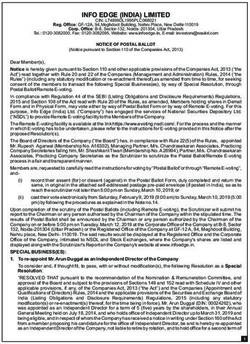SAP Business One 10.0 Release Highlights - SAP Help Portal
←
→
Page content transcription
If your browser does not render page correctly, please read the page content below
SAP Business One 10.0
Release Highlights
Global Partner Enablement, SAP Business One
June, 2021
PUBLIC
Note to Customers, Partners, and Others
This material may not be published on other platforms or websites outside SAP.
Please note the copyright "No part of this publication may be reproduced or transmitted in
any form or for any purpose without the express permission of SAP SE…".
To reference the latest material please use this link.Legal disclaimer The information in this presentation is confidential and proprietary to SAP and may not be disclosed without the permission of SAP. This presentation is not subject to your license agreement or any other service or subscription agreement with SAP. SAP has no obligation to pursue any course of business outlined in this document or any related presentation, or to develop or release any functionality mentioned therein. This document, or any related presentation and SAP's strategy and possible future developments, products and or platforms directions and functionality are all subject to change and may be changed by SAP at any time for any reason without notice. The information in this document is not a commitment, promise or legal obligation to deliver any material, code or functionality. This document is provided without a warranty of any kind, either express or implied, including but not limited to, the implied warranties of merchantability, fitness for a particular purpose, or non-infringement. This document is for informational purposes and may not be incorporated into a contract. SAP assumes no responsibility for errors or omissions in this document, except if such damages were caused by SAP´s willful misconduct or gross negligence. All forward-looking statements are subject to various risks and uncertainties that could cause actual results to differ materially from expectations. Readers are cautioned not to place undue reliance on these forward-looking statements, which speak only as of their dates, and they should not be relied upon in making purchasing decisions. © 2021 SAP SE or an SAP affiliate company. All rights reserved. ǀ PUBLIC 2
SAP Business One 10.0 Enhancements (1/2)
• SAP Note 2826255 - Central Note for SAP Business One 10.0
• SAP Note 2826199 - Central Note for SAP Business One 10.0, version for SAP HANA
Web Client Administration Financial Management
Web Client for SAP Business One Support Expiration Date Drill Down to G/L Accounts in Financial Reports
Enhancements in Document Printing Posting Periods Enhancements
Referenced Document Enhancements Extend Journal Entry Remarks to 254 Characters
and Increase Length of Ref.3 Fields
Support Attachments Tab in Additional Objects
Financial Management Enhancements
Usability Increased Field Lengths
New Skin Style Enhancements in Approval Process
Enhanced User Interface New Overview Window: Alerts Management Localization
Alignment of Form Behavior Tab-Level Authorizations in Master Data New UK (Brexit) Localization
User Name in License & Add-On Administration Administration Enhancements
Web Client 10.0 Features
© 2021 SAP SE or an SAP affiliate company. All rights reserved. ǀ PUBLIC 3SAP Business One 10.0 Enhancements (2/2)
Sales | Purchasing | Service Project Management Platform | Extensibility
Backorder Report Enhancements Interactive Gantt Chart Service Layer Enabled for Microsoft SQL Server
Printing Service Calls & Contracts Service Layer Configuration UI
Hide Blank Lines in Addresses Inventory | Distribution Formatted Search Supports Multiple Triggers
Add Button Extended in Marketing Documents Serial & Batch Numbers Management Extend UDF Support to Additional Objects
Enhanced Open Items List Report Ability to change UoM Group of an item
Microsoft Office 365 Integration
EU PEPPOL E-Invoicing
64-bit Support Only
Sales | Purchasing | Service Enhancements Production
GateKeeper (Browser Access) Service
Bill of Materials (BoM) Description Enhancements
Drill Down from BoM to Item Master Data DI API | Service Layer | Platform | Integration
Framework Enhancements
Production Enhancements
Web Client 10.0 Features
© 2021 SAP SE or an SAP affiliate company. All rights reserved. ǀ PUBLIC 4Web Client for SAP Business One PL02 Update
For details check the SAP Business One 10.0 Top ReSolutions document
Learn about the Web Client here
▪ The Web Client* is based on SAP Fiori
For latest features check the What’s New document
design principles encapsulating SAP
Business One core processes and business
logic alongside an advanced user experience
▪ Focused on creation, processing and
updating of Sales Quotations, Sales Orders,
A/R Deliveries, and A/R Invoices (PL01)
▪ List views for purchasing documents (PL02)
▪ Supports creation and update of Items,
Business Partners, and Activities
▪ The Web Client provides some sophisticated
analytic charting capabilities
▪ For optimized user experience launch the
Web Client in either a desktop computer or
tablet, using the Google Chrome or Firefox
web browser. The Web Client can also be
launched directly from the regular SAP
Business One desktop application.
* The Web Client delivered with SAP Business One 10.0
PL02 is supported by all SAP Business One localizations.
Brazil and India in view mode only.
Web Client
© 2021 SAP SE or an SAP affiliate company. All rights reserved. ǀ PUBLIC 6Web Client for SAP Business One FP2105 Update
For details check the SAP Business One 10.0 Top ReSolutions document
Learn about the Web Client here
▪ Enhance delivered objects (Business Partner,
For latest features check the What’s New document
Items, Activity, Sales Quotation, Sales Order,
Delivery, and Invoice)
▪ Extend sales support (Return, A/R Credit
Memo, and A/R Reserve invoice)
▪ Support of outgoing serial and batch
numbers/bin location selection
▪ Extend localization support
▪ Support CRM
▪ Enhance Analytical capabilities
▪ Support Microsoft 365 (Excel)
▪ Extensibility support (URL mashup,
Fiori/HTML5 app support)
▪ Web Assistant Adoption
Web Client
© 2021 SAP SE or an SAP affiliate company. All rights reserved. ǀ PUBLIC 7New Skin Style - Belize Deep
Feature
▪ New skin style “Belize Deep” is added to SAP
Business One 10.0, version for SAP HANA.
▪ Inspired by the SAP Fiori design and following the
Web Client look & feel
▪ Currently available when using the Fiori-Style
Cockpit
▪ 4K monitors supported when using the Belize Deep
skin style
Benefit
▪ Modern and fresh look and feel
▪ Harmonized user-experience for those who work with
both SAP Business One and the Web Client
© 2021 SAP SE or an SAP affiliate company. All rights reserved. ǀ PUBLIC 9Enhanced User Interface
Feature
▪ New icon and menu option under the View menu
enables the showing or hiding of the toolbar
▪ Users can enlarge working area by hiding the toolbar
▪ The company name and user name are clearly
displayed at the top center of SAP Business One
window; Click it to open the “Choose Company”
window directly
Benefit
▪ Information about current company and logged-on
user is displayed clearly
▪ Switching between company databases and users is
one-click away
© 2021 SAP SE or an SAP affiliate company. All rights reserved. ǀ PUBLIC 10Alignment of Form Behavior
Feature
▪ Ability to resize and maximize form size is
supported in:
Company Details, General Settings, Posting
Periods, Print Preferences, Checks for Payment,
Document Generation Wizard, Update Special
Prices Globally, Trial Balance Revaluation, General
Ledger, Layout and Sequence, Request for
Generation Approval, Approval Stages, Export
Transactions to SAP Business One, Payment
Methods, Payment Terms, Query Authorization
Groups, Report and Layout Manager, UDF - Field
Data, Configuration Management, Cash Flow, Add-
on Manager
Benefit
▪ Increased usability by avoiding scrolling, especially
in busy forms
▪ Alignment with standard system form behavior
© 2021 SAP SE or an SAP affiliate company. All rights reserved. ǀ PUBLIC 11User Name in License & Add-On Administration
Feature
▪ A new column for displaying the User Name is
added to the Allocation and Assignment tabs in
License Administration window and to the User
Preferences tab in Add-on Administration
window
▪ Filtering according to User Name field is now
possible within both forms
▪ Sorting by User Name is supported in the License
Administration window
Benefit
▪ Enhanced clarity and transparency of the user's
identity by displaying the user name supports accurate
license allocation and add-on administration
© 2021 SAP SE or an SAP affiliate company. All rights reserved. ǀ PUBLIC 12Usability FP2011 Update
Feature Description Localization
Hide Locked User A new checkbox ‘Hide Locked User’ is available in the Add-on All
Administration, UI Configuration Template, Alerts Management, and Copy
Form Settings (Users – Setup) windows.
SAP Note 2970933 (FP2011)
Add Queries to SAP Business One Queries can be added to the SAP Business One menu via the Query All
Menu Manager window choosing the Assign to Menu option. In the Query Menu
Registration window select the Menu Item checkbox and specify the
details where this query should be positioned.
The display of the query is related to the user’s authorization.
SAP Note 2970958 (FP2011)
Import User-Defined Tables (UDT) User-Defined Tables (UDT) can be imported from Microsoft Excel. In the All
from Microsoft Excel Data Type to Import dropdown list the entry User-Defined Tables is
available based on the UDT form authorization.
SAP Note 2970949 (FP2011)
© 2021 SAP SE or an SAP affiliate company. All rights reserved. ǀ PUBLIC 13Administration SAP Business One 10.0
Support Expiration Date FP2008 Update
Feature
▪ The information Support Expiration Date is shown in
the About SAP Business One window
▪ Version Name in About window is changed to
quarterly release cycle (FP2008)
See SAP Note 2957553
Benefit
▪ Simplifies support by having necessary
information available in one screen
© 2021 SAP SE or an SAP affiliate company. All rights reserved. ǀ PUBLIC 15Enhancements in Document Printing
Feature
▪ The selection criteria for document printing is
enriched with additional options according to the
selected document type
▪ Form Settings window is added to the “Print
” window allowing the user to customize
the column display
▪ The “Print ” window now supports table
sorting and filtering
Benefit
▪ The enhanced selection criteria enables you to
optimize batch printing
▪ Increased usability and productivity especially
when printing a high number of documents
© 2021 SAP SE or an SAP affiliate company. All rights reserved. ǀ PUBLIC 16Referenced Document Enhancements FP2008 Update
FP2011 Update
Feature
▪ You are now able to reference documents in Checks For Payment,
Purchase Request, Goods Receipt & Issue, Inventory Transfer
Request, and Inventory Transfer
▪ Numeric indication for number of referenced documents
▪ Automatic referenced document creation from applicable marketing
documents
▪ Recurring Postings can be referenced to a single document. This
document contains a reference to each recurring posting created.
The referenced by tab displays then the cross referencing to the
recurring posting itself.
▪ Module-sorted list of documents to reference
▪ Document Referencing is available for Incoming and Outgoing
Payments, Inventory Revaluation, Inventory Counting, and Inventory
Posting (FP2008) - SAP Note 2945089
▪ When duplicating a document, a reference between the original and
duplicated document can be created (FP2011) - SAP Note 2958941
Benefit
▪ Extended coverage of referenced documents across
SAP Business One modules
© 2021 SAP SE or an SAP affiliate company. All rights reserved. ǀ PUBLIC ▪ Better visibility of when documents are referenced 17Support Attachments Tab in Additional Objects
Feature
▪ The Attachments Tab is now available in Inventory
Opening Balance*, Inventory Counting, Inventory
Posting*, Incoming Payments*, Outgoing
Payments*, Check for Payments*, Deposit, Journal
Entry, Production Order, and Time Sheet*
▪ *Due to the addition of the Attachments tab, the
Contents tab now holds the original details of
the form/General tab
Benefit
▪ Support managing attachments for additional
objects and streamline system behavior
© 2021 SAP SE or an SAP affiliate company. All rights reserved. ǀ PUBLIC 18Field Length Increase FP2008 Update
Feature
▪ Customer Group Name and Supplier Group Name may
contain up to 100 characters
▪ The Item Group Name also supports 100 characters
▪ The length of the Item Description field in the Item
Master Data window is 200 characters (FP2008)
See SAP Note 2949632
▪ The field length of Industry Name is 40 characters and
of Industry Description is 120 characters (FP2008)
See SAP Note 2931333
Benefit
▪ More flexibility for the values entered in these fields
▪ Standardization of product field definitions
© 2021 SAP SE or an SAP affiliate company. All rights reserved. ǀ PUBLIC 19Enhancements in Approval Process FP2105 Update
Feature
▪ New setting enables approvers to update draft
document in Pending status
▪ Last Updated By and Last Updated On fields are now
available within the Request for Generation Approval
form
▪ Approval Status Report now contains Draft Updated
By, Draft Update Date, Draft Update Time, and Draft
Remarks fields
▪ Both the authorizer and the originator can add the
document for approval
▪ Substitute Authorizers for approval templates are
enabled when the authorizer is out of office (FP2105)
See SAP Note 3050040
Benefit
▪ Minimizes unnecessary back and forth between
authorizer and originator
▪ Simplifies approval procedures and adds even more
flexibility
© 2021 SAP SE or an SAP affiliate company. All rights reserved. ǀ PUBLIC 20New Overview Window: Alerts Management FP2008 Update
SAP Note 2945182
Feature
▪ New window Alerts Management available
▪ Overview of system and user alerts
▪ Filter option
▪ Actions button to create:
▪ New user alerts
▪ Set alerts to active or inactive
▪ Remove alerts
Benefit
▪ Simplifies alerts management
▪ Better overview on existing alerts
© 2021 SAP SE or an SAP affiliate company. All rights reserved. ǀ PUBLIC 21Tab-Level Authorizations in Master Data Records
Feature
▪ Different authorizations can be granted to different
tabs in Business Partner Master Data and Item
Master Data
▪ If a user has no authorization for a given tab, this
tab will be automatically hidden
Benefit
▪ Enables the granting of more accurate
authorizations to each user, based on tasks and
responsibilities
▪ Helps to prevent human errors and increases data
protection
▪ Increases productivity
© 2021 SAP SE or an SAP affiliate company. All rights reserved. ǀ PUBLIC 22Administration FP2008 Update
Feature Description Localization
Change Log Window Enhancements New columns “Created On/At” and “Updated On/At” are added to the All
Change Log window to see the specific date and time.
SAP Note 2957436 (FP2008)
Manually Entering Paths Paths can be manually entered or pasted on the Path tab in the General All
Settings window.
SAP Note 2949641 (FP2008)
Shipping Types Deactivation New checkbox Active is available in the Shipping Types window under All
Administration → Setup → Inventory → Shipping Types to activate or
deactivate shipping types.
SAP Note 2950719 (FP2008)
© 2021 SAP SE or an SAP affiliate company. All rights reserved. ǀ PUBLIC 23Administration FP2011 Update
Feature Description Localization
Warning Message When Choosing When choosing Personal Data Blocking in the Personal Data All
‘Personal Blocking’ Management Wizard a warning message is displayed if the BP Balance
amount is not zero.
SAP Note 2946064 (FP2011)
Authorization for ‚Copy Table‘ In the General Authorizations a new authorization Copy Table is available All
Function with Full Authorization and No Authorization.
In new installations and after upgrades the default setting for the Copy
Table authorization is Full Authorization; for new users, No
Authorization is selected by default.
SAP Note 2970937 (FP2011)
Configure License Balloon A new checkbox Show License Information at Startup is added to the All
Appearance Users – Setup window -> Services tab to set whether the license balloon
will be displayed after logging in.
The checkbox is reset to default (balloon is displayed):
- Every 3 months / 90 days
- When upgrading to a higher patch or release
SAP Note 2970959 (FP2011)
© 2021 SAP SE or an SAP affiliate company. All rights reserved. ǀ PUBLIC 24Administration FP2011 Update
Feature Description Localization
Enhancement of Check on Duplicate Under Administration → System Initialization → Document Settings → All
Customer/Vendor Reference Number Per Document tab, select a sales or purchasing document type, under
When Duplicated Customer Reference No. Occurs:
When selecting Warning Only or Block Release/Receipt the following
options are available:
- Check for Duplicate Under
o Individual Customer Only
o All Customers
- Check for Duplicate in Current Fiscal Year Only
SAP Note 2970936 (FP2011)
© 2021 SAP SE or an SAP affiliate company. All rights reserved. ǀ PUBLIC 25Administration FP2102 Update
Feature Description Localization
Authorization to Remove Opportunity Authorization is required for new users to remove an opportunity. All
Assign authorization under Administration -> System Initialization ->
Authorizations -> General Authorizations -> Opportunities -> Special
Opportunity Authorizations -> Remove Opportunity
SAP Note 2985725 (FP2102)
Authorization to View Other Users’ Regular users can view incoming and outgoing payment drafts created by All
Payment Drafts in Payments Draft other users respectively, if the following two authorizations are given:
Report - View Incoming Payment Drafts Created by Other Users
- View Outgoing Payment Drafts Created by Other Users
Define Authorizations under Administration -> System Initialization ->
Authorizations -> General Authorizations -> Banking -> Outgoing
Payments -> Payments Drafts Report
SAP Note 2990653 (FP2102)
Copy Selected Forms Between Users An admin user is able to copy selected forms' settings from one user to All
another.
SAP Note 2979530 (FP2102)
© 2021 SAP SE or an SAP affiliate company. All rights reserved. ǀ PUBLIC 26Administration FP2102 Update
Feature Description Localization
Access to Change Log for User with Users with full authorizations for Change Log and read-only authorizations All
Read-Only Authorization for Specific for the following documents can view their change logs:
Object - Sales and purchasing documents
- Journal Entries
- Goods Issues, Goods Receipts, Receipts from Production, and Issues
for Production
- Inventory Transfers and Inventory Transfer Requests
- Inventory Opening Balances, Inventory Counting, and Inventory
Postings
- Incoming Payments and Outgoing Payments
SAP Note 2303812 (FP2102)
© 2021 SAP SE or an SAP affiliate company. All rights reserved. ǀ PUBLIC 27Administration FP2105 Update
Feature Description Localization
User Codes in Change Log and News fields and columns are available for the Change Log (Tools -> All
Differences Change Log) and Differences to display unique information listed by user
code:
- Updated By – User Code
- Created By – User Code
SAP Note 3031630 (FP2105)
© 2021 SAP SE or an SAP affiliate company. All rights reserved. ǀ PUBLIC 28Financial Management SAP Business One 10.0
Drill Down to G/L Account in Financial Reports
Feature
▪ Golden arrows are added next to the account
codes in financial reports allowing users to drill
down into the account record within the Chart of
Accounts
▪ Available in Balance Sheet, Trial Balance, and
Profit and Loss Statement
Benefit
▪ Direct access to account details and account balance
of relevant accounts increases usability and
transparency
▪ Streamlined with standard system behavior
© 2021 SAP SE or an SAP affiliate company. All rights reserved. ǀ PUBLIC 30Posting Periods Enhancements
Feature
▪ A new checkbox added to the Posting Periods
window enables to define the default “Due Date To”
to be set when creating new posting periods
▪ The sorting of columns is now possible within the
Posting Periods form
▪ Filtering is now possible within the Posting Periods
form
▪ The Find field allows for quick free-text searching
Benefit
▪ Simplifies and streamlines the creation of new
financial periods
▪ Enhanced usability of the Posting Periods table,
highly significant for businesses with long list of
posting periods
© 2021 SAP SE or an SAP affiliate company. All rights reserved. ǀ PUBLIC 31Extend Journal Entry Remarks to 254 Characters and FP2008 Update
Increase Length of Ref. 3 Fields
Feature
▪ The Remarks field in Journal Entry is extended and
may contain up to 254 characters
▪ The length of the Ref. 3 fields in the header and
rows are increased to 100 characters (FP2008)
See SAP Note 2949589
Benefit
▪ Allows to enter more detailed information related to
the journal entry
▪ The alignment with Remarks field size in marketing
documents fully supports setting it as reference
fields, while previously, remarks >50 characters
would cut-off when copied to the Remarks in Journal
Entry
© 2021 SAP SE or an SAP affiliate company. All rights reserved. ǀ PUBLIC 32Financial Management FP2008 Update
Feature Description Localization
Warn Message Before Adding Manual When adding a manual Journal Entry a system message appears to warn All
Journal Entries that journal entries cannot be changed after adding them.
SAP Note 2923187 (FP2008)
© 2021 SAP SE or an SAP affiliate company. All rights reserved. ǀ PUBLIC 33Financial Management FP2011 Update
Feature Description Localization
Updating Reference Field in Journal Update of the Remarks, Ref1, Ref2, Ref3, and User-Defined Fields in journal All
Entries with Locked Posting Periods entries with locked posting periods is enabled.
SAP Note 2968895 (FP2011)
Bank Statement Processing (BSP) In the Bank Statement Row – Details: Expanded window, for bank statement All
Enhancements rows whose posting method is Business Partner from/to Bank Account:
- Distribution rules can be defined
- Sales and purchase orders can be added using the Add Open
Documents window. BSP will create down payment invoices or requests
based on the orders
In the Bank Statement Details window:
- For bank statement rows whose posting method is Business Partner
from/to Bank Account, and for which any document is selected, the control
account can be defined
- When you have selected the checkbox No Validation for Starting/Ending
Balance in the House Bank Accounts - Setup window, the bank statement
can be finalized even if the difference does not equal zero; and the starting
balance of your current bank statement can be different to the ending
balance of the previous one
See more details in SAP Note 2980038 (FP2011)
© 2021 SAP SE or an SAP affiliate company. All rights reserved. ǀ PUBLIC 34Financial Management FP2102 Update
Feature Description Localization
Bank Statement Processing (BSP) In the Bank Statement Row – Details: Expanded window, the values in All
Enhancements the Applied Amt - Payment Currency column can be updated.
In the Bank Statement Details window, order currency can be different from
the local currency.
See more details in SAP Note 3031178 (FP2102)
© 2021 SAP SE or an SAP affiliate company. All rights reserved. ǀ PUBLIC 35Financial Management FP2105 Update
Feature Description Localization
Refresh Function in Financial The latest refreshed report will be displayed after clicking the Refresh button. All
Reports Enabled The refresh functionality is available for
- Financials -> Financial Reports -> Accounting -> General Ledger
- Financials -> Financial Reports -> Accounting -> G/L Accounts and
Business Partner
SAP Note 3047700 (FP2105)
Bank Statement Processing (BSP) When import a bank statement with multiple reference numbers with commas All
Enhancements in between in the field of the bank file, those numbers will be
separated according to the commas as multiple rows in the Multiple Payments
window.
User-Defined Fields (UDFs) can be added as columns in the Bank Statement
Summary window with the new entry Bank Statement Processing – Header
The Create Down Payment in Bank Statement Processing dropdown list for
sales and purchase orders on the Per Document tab of the Document
Settings window is now available for the Israel localization.
See more details in SAP Note 3055456 (FP2105)
© 2021 SAP SE or an SAP affiliate company. All rights reserved. ǀ PUBLIC 36Localization SAP Business One 10.0
New UK (Brexit) Localization FP2008 Update
Feature
▪ New localization introduced for United Kingdom of
Great Britain and Northern Ireland to support post-
Brexit
▪ In this localization Make Tax Digital and Extended
Tax Reporting are set by default
▪ See SAP Note 2519116
▪ Localization Migration Utility (FP2008)
See SAP Note 2912598
Benefit
▪ Smooth transition from pre-Brexit GB Localization to the
new UK Localization
© 2021 SAP SE or an SAP affiliate company. All rights reserved. ǀ PUBLIC 38Localization FP2102 Update Feature Description Localization „Country“ Field Labels Changed to Country field labels are changed to Country/Region. All „Country/Region“ SAP Note 3021987 (FP2102) Country/Region Setup The Country/Region fields are populated based on the official ISO 3166 All Enhancements to Support ISO 3166 country codes in the Countries/Regions – Setup window. Country Codes SAP Note 3019691 (FP2102) © 2021 SAP SE or an SAP affiliate company. All rights reserved. ǀ PUBLIC 39
Localization FP2105 Update
Feature Description Localization
GDPR and Classification of Data in Multiple data fields are classified as Personal or Sensitive Personal and All
Personal Data Management available for selection in Personal Data Management (Administration →
Utilities → Data Protection Tool → Personal Data Management).
See details in SAP Note 3031723 (FP2105)
© 2021 SAP SE or an SAP affiliate company. All rights reserved. ǀ PUBLIC 40Sales | Purchasing | Service SAP Business One 10.0
Backorder Report Enhancements
Feature
▪ Backorder Report now displays A/R Reserve
Invoices with payment status Fully Paid, Partially
Paid and Not Paid
▪ Reserve Invoice Payment Status is included within
the Filter Table
Benefit
▪ All A/R Reserve Invoices are visible within the
Backorder Report
© 2021 SAP SE or an SAP affiliate company. All rights reserved. ǀ PUBLIC 42Printing Service Calls and Contracts
Feature
▪ Print Preferences are now available for both
Service Calls and Service Contracts
▪ Document Printing includes Service Calls and
Service Contract allowing for bulk document
distribution
Benefit
▪ Preference settings on Service Calls and Service
Contract printing/emailing
▪ Bulk processing of service calls and service contracts
© 2021 SAP SE or an SAP affiliate company. All rights reserved. ǀ PUBLIC 43Hide Blank Lines in Addresses
Feature
▪ A new checkbox within the Address Formats - Setup
window allows the hiding of empty address lines
▪ When selected, ship-to and bill-to addresses in
future marketing documents appears without empty
lines
▪ This setting also applies to print layouts for marketing
documents defined in Crystal Reports – i.e. empty
lines in addresses will also be hidden in the printed
documents
Benefit
▪ Enhanced formatting of the printed, previewed, or PDF
document
▪ Easier readability for users within marketing document
forms, especially when address format consists of
multiple components
© 2021 SAP SE or an SAP affiliate company. All rights reserved. ǀ PUBLIC 44Add Button Extended in Marketing Documents PL01 Update
SAP Note 2878515
Feature
▪ The Add button in sales and purchase document
creation is enhanced
▪ Additionally to the previous common behavior
(i.e. after creating and adding a document, the
window closes and a new window opens), the
following options are now available:
▪ Add & New: Document is added and a new window opens
▪ Add & View: Document is added and is displayed
▪ Add & Close: Document is added and window closes
▪ The user's last choice will be remembered for the
given document for the next time
Benefit
▪ More flexibility in document creation and better
handling for users
© 2021 SAP SE or an SAP affiliate company. All rights reserved. ǀ PUBLIC 45Enhanced Open Items List Report PL01 Update
SAP Note 2878483
Feature
▪ The Open Items List report includes more
document information:
Owner, Sales Employee/Buyer, Remarks, Approved,
Created by, Contact Person, Payment Terms, BP
Project, UDFs in document headers
▪ The report offers the possibility to close and cancel
multiple documents. This feature is supported for
these document types:
Sales Quotation, Sales Order, Purchase
Request, Purchase Quotation, Purchase Order
▪ In the report multiple Return Requests and Goods
Return Request documents can be closed
Benefit
▪ Easier handling due to more document options and
information in one report
© 2021 SAP SE or an SAP affiliate company. All rights reserved. ǀ PUBLIC 46EU PEPPOL E-Invoicing PL02 Update
Feature
▪ International electronic invoicing platform with a set of
rules and specifications that enables electronic
communications with any European government institution
for procurement processes.
▪ Electronic documents are sent and received through
registered service providers
▪ See more details and local specifics for PEPPOL protocol
in SAP Note 2915144
▪ General information on PEPPOL integration for the EU in
SAP Note 2669994
▪ Due to own specific electronic invoicing functionality,
following localizations don’t support PEPPOL at that time:
Argentina, Brazil, Costa Rica, Guatemala, India, and
Mexico
Benefit
▪ Creation and import of documents in electronic format
© 2021 SAP SE or an SAP affiliate company. All rights reserved. ǀ PUBLIC 47Sales | Purchasing | Service PL01 Update
Feature Description Localization
Editing UDFs in Document Rows A new setting in the Document Settings "Allow Update of User-Defined All
After the Document was Added or Fields When Document Rows Are Not Editable" gives the possibility to
Closed make UDFs editable independently of the document/row status.
New authorization controls user's ability to edit UDFs on marketing
document rows.
SAP Note 2872368 (PL01)
Display Business Partner Address Business Partners – Addresses UDFs can be viewed and updated in All
UDF with Marketing Document • Address Component window on Logistics tab in marketing documents
Address User Defined Fields • Address Component window on Business Partner tab of Service Calls
• Address Formats – Setup window
See the Compatibility Issues in SAP Business One 10.0
SAP Note 2872353 (PL01)
© 2021 SAP SE or an SAP affiliate company. All rights reserved. ǀ PUBLIC 48Sales | Purchasing | Service PL02 Update
Feature Description Localization
Create QR Codes QR (Quick Response) codes can be created on print layouts of marketing All
documents. New field Create QR Code From is available in Accounting
tab of marketing documents.
An API service and a free open source library are available for partners to
create QR codes.
SAP Note 2889899 (PL02)
Adding Multiple Business Partners to Multiple business partners can be added to an equipment card. All
One Equipment Card SAP Note 2906168 (PL02)
Updating Group Number The Group No. on purchase quotations can be changed to the next All
sequential number in the predefined series.
SAP Note 2896569 (PL02)
© 2021 SAP SE or an SAP affiliate company. All rights reserved. ǀ PUBLIC 49Sales | Purchasing | Service FP2008 Update
Feature Description Localization
Copying Manual Remarks Under Administration → System Initialization → Document All
Settings → General tab → Document Remarks Include section
a new option Manual Remarks Only is available.
With this option, when using ’Copy To’ to copy a base sales, purchasing
or inventory document, the ’Remarks’ field in the target document will only
include the remarks entered by users in the source document, excluding
the ’Base Document Number’ or the ’Business Partner Reference
Number’.
SAP Note 2931961 (FP2008)
Copy Attachments from Base Under Administration → System Initialization → Document All
Document to Target Document Settings → General tab enable checkbox ‘Attachments from Base
Document to Target Document’ to copy documents attachments.
SAP Note 2923323 (FP2008)
Item Description is Exposed in The column Item Description is exposed in the Alternative Items window. All
Alternative Items Window SAP Note 2955529 (FP2008)
New Checkbox ‘Duplicate Bar Codes A new checkbox Duplicate Bar Codes While Duplicating Items available All
While Duplicating Items’ under Administration → System Initialization → General Settings →
Inventory → Item tab.
SAP Note 2928480 (FP2008)
© 2021 SAP SE or an SAP affiliate company. All rights reserved. ǀ PUBLIC 50Sales | Purchasing | Service FP2008 Update
Feature Description Localization
Document Status “E-Mailed” Display status ‘Open; E-Mailed’ and ‘Open; Printed and E-Mailed’ in sales All
documents, purchase documents, and inventory transfer requests when
the document was sent by e-mail.
SAP Note 2924241 (FP2008)
Recurring Transaction Templates When opening the ‘Recurring Transaction Templates’ the ‘Selection All
Selection Criteria Window Criteria’ window opens to filter the templates.
SAP Note 2939185 (FP2008)
Recurring Transaction Templates ‘Recurrence Period in Recurrence Transaction Templates’ supports the All
Recurrence Period Enhancement options ‘Every 2 Weeks’ and ‘Every 2 Months’.
SAP Note 2939183 (FP2008)
Consider Prices Before Discount Consider prices before discount group as effective price when adding All
Group as Effective Price marketing documents.
SAP Note 2905325 (FP2008)
Cancelation of Return Request and ‘Return Request’ and ‘Goods Return Request’ can be canceled. All
Goods Return Request SAP Note 2928911 (FP2008)
© 2021 SAP SE or an SAP affiliate company. All rights reserved. ǀ PUBLIC 51Sales | Purchasing | Service FP2011 Update
Feature Description Localization
Update Consolidating Business View and update the consolidation business partner and consolidation All
Partner and Consolidation Type on type on the Accounting tab is enabled. The default values are taken from
Document Level the business partner master data and values cannot be changed after the
documents are added. This is enabled for the following documents:
- A/R Invoice, A/R Reserve Invoice, A/R Credit Memo, A/R Down
Payment Invoice (all localizations except CZ, SK, HU, PL, RU, UA)
Delivery, Return
- A/P Invoice, A/P Reserve Invoice, A/P Credit Memo, A/P Down
Payment Invoice (all localizations except CZ, SK, HU, PL, RU, UA),
Goods Receipt PO, Goods Return
The consolidating business partner and consolidation type of the
documents generated with the following tools and methods are taken from
the base documents and not from the business partner master data:
- Document Generation Wizard
- Payment Wizard
- Billing Wizard
- Copy to
- Copy From
SAP Note 2980002 (FP2011)
© 2021 SAP SE or an SAP affiliate company. All rights reserved. ǀ PUBLIC 52Sales | Purchasing | Service FP2102 Update
Feature Description Localization
Items Associated with Canceled Items in a sales order / sales quotation / production order associated with All
Procurement Documents are canceled procurement documents are displayed in the Procurement
Displayed in the Procurement Confirmation Wizard
Confirmation Wizard SAP Note 1804907 (FP2102)
Set Default Business Partner Catalog On the BP tab or the Items tab in the Business Partner Catalog Numbers All
Number window a user can select a Business Partner Catalog Number as the
default for each item from the BP tab, or for each business partner from
the Items tab.
SAP Note 3007312 (FP2102)
Hide Inactive Contact Person in A new checkbox Display Inactive Contact Persons in Business Partners All
Business Partner Master Data Master Data is added to the General Settings → BP tab.
This checkbox can be used to determine whether to display inactive
contact persons on the Business Partner Master Data → Contact
Persons tab.
SAP Note 3009497 (FP2102)
© 2021 SAP SE or an SAP affiliate company. All rights reserved. ǀ PUBLIC 53Sales | Purchasing | Service FP2102 Update
Feature Description Localization
Link Between Contact Persons and With the new dropdown list Connected Address on the Contact All
Business Partner's Addresses Persons tab of the Business Partner Master Data, it is possible to link the
business partner’s existing
- Bill to
- Pay to
- Ship to
address to the selected contact person.
SAP Note 2979550 (FP2102)
© 2021 SAP SE or an SAP affiliate company. All rights reserved. ǀ PUBLIC 54Sales | Purchasing | Service FP2105 Update
Feature Description Localization
Referenced Documents Displayed in The relationship of referenced documents is displayed in the Marketing All
Document Tree View in Relationship Document: Referenced Documents view and in the Marketing Document:
Map Document Tree view.
SAP Note 3050215 (FP2105)
Set Default Price List in General A new checkbox Set Default Price List in General Settings instead of All
Settings instead of in Payment Terms Payment Terms is available (Administration -> System Initialization ->
General Settings -> BP tab) where the default price lists for customers
and vendors can be set and in doing so stop using the price list setting in
the Payment Terms - Setup.
See details in SAP Note 3047725 (FP2105)
© 2021 SAP SE or an SAP affiliate company. All rights reserved. ǀ PUBLIC 55Project Management SAP Business One 10.0
Interactive Gantt Chart
Feature
▪ Interactive Gantt Chart allows Project Phases to be
moved or extended/shortened interactively
▪ New fields added representing Project Due Date and
Finish Date
Benefit
▪ Project updated according to planning changes
within interactive Gantt Chart
▪ Easier and more visual planning of Project
Management Tasks
© 2021 SAP SE or an SAP affiliate company. All rights reserved. ǀ PUBLIC 57Inventory | Distribution SAP Business One 10.0
Serial & Batch Numbers Management PL01 Update
Feature
▪ Serial Number Management and Batch Management
now includes the ability to update on A/R Reserve
Invoices and Inventory Transfer Requests
▪ Destination Warehouse Code and Destination
Warehouse Name now included in the Serial
Number / Batch Management Update form
▪ New reports available (PL01):
▪ Forward Batches and Serials Trace Report
▪ Reverse Batches and Serials Trace Report
▪ See SAP Note 2877541
Benefit
▪ More document options when updating Serial
Numbers and Batches
▪ Better reporting on warehouse code on warehouse
name on inventory transfer transactions
© 2021 SAP SE or an SAP affiliate company. All rights reserved. ǀ PUBLIC 59Support Changing UoM Group in Item Master Data PL01 Update
Feature
▪ Unit of Measure Groups may now be changed on
an Item Master Data record
▪ To do this the new UoM Group must have at least
the identical set of conversion rules as the original
UoM Group
▪ Only need to “zero down”/close open documents
on changed item UoM Groups definitions
▪ Set UoM in its UoM Group to Active (PL01)
See SAP Note 2878890
Benefit
▪ More flexibility in changing UoM group
relationships for Item Master data
© 2021 SAP SE or an SAP affiliate company. All rights reserved. ǀ PUBLIC 60Inventory | Distribution FP2011 Update
Feature Description Localization
Last Prices Report in Item Master Last Prices Report can be opened in the Item Master Data window. All
Data SAP Note 2979973 (FP2011)
Display Preferred Vendor Name in The Preferred Vendor Name is displayed in the Item Master Data -> All
Item Master Data Purchasing Data tab.
SAP Note 2970897 (FP2011)
Sales/Purchase Item in Item Master When an item that is a component of another item in a bill of material All
Data can be Deselected (BOM) the option Sales Item or Purchase Item can be deselected.
SAP Note 1329054 (FP2011)
© 2021 SAP SE or an SAP affiliate company. All rights reserved. ǀ PUBLIC 61Inventory | Distribution FP2105 Update
Feature Description Localization
QR Codes for Item Master Data New field Create QR Code From is available in the Item Master Data. All
SAP Note 3060959 (FP2105)
© 2021 SAP SE or an SAP affiliate company. All rights reserved. ǀ PUBLIC 62Production SAP Business One 10.0
Bill of Materials (BoM) Description Enhancements PL01 Update
Feature
▪ Item Description update in the item master
data connected to Bill of Materials parent item will
be reflected in the Bill of Materials Product
Description
▪ The item and resource descriptions are editable in
Bill of Materials and Production Order Components.
Additionally, the Item Description can be updated via
DI API (PL01)
See SAP Note 2872529
Benefit
▪ Item master data record descriptions updated
accordingly within the associated Bill of Materials
▪ Flexible handling of item and resource descriptions in
Bill of Materials
© 2021 SAP SE or an SAP affiliate company. All rights reserved. ǀ PUBLIC 64Drill Down from BoM to Item Master Data
Feature
▪ Direct “drill-down” to Item Master Data record now
possible from the Parent Item Number
Benefit
▪ More intuitive and direct navigation between Bill of
Materials and Item Master Data
▪ Flexibility within navigation due to system prompt of
navigation choice
© 2021 SAP SE or an SAP affiliate company. All rights reserved. ǀ PUBLIC 65Production FP2008 Update
Feature Description Localization
Production Orders as Base Production Order can be selected as Base Document in the Procurement All
Document in Procurement Confirmation Wizard.
Confirmation Wizard SAP Note 2945172 (FP2008)
Edit Closed or Canceled Production When a Production Order is closed or canceled, the following fields will be All
Orders editable:
- Remarks on the form footer
- Pick and Pack Remarks on the form footer
- Reference Document on the Summary tab
- Attachments on the Attachments tab
- User-Defined Fields on Production Order – Title and on Production
Order - Rows
SAP Note 2920833 (FP2008)
Delete Bill of Materials (BOM) en Bill of Materials (BOM) can be deleted en masse from Bill of Materials All
Masse Management.
SAP Note 2926091 (FP2008)
© 2021 SAP SE or an SAP affiliate company. All rights reserved. ǀ PUBLIC 66Production FP2102 Update
Feature Description Localization
Hidden BOM Components are Not Defined ’Hide BOM Components in Printout’ are not printed using SAP All
Printed on SAP Crystal Reports Crystal Report layouts.
SAP Note 2319313 (FP2102)
© 2021 SAP SE or an SAP affiliate company. All rights reserved. ǀ PUBLIC 67Platform | Extensibility SAP Business One 10.0
Service Layer Enabled for Microsoft SQL Server PL01 Update
Feature
▪ Built on core protocols such as HTTP and OData
▪ Highly scalable (parallel-processing)
▪ High availability (load balancing)
Benefit
▪ Ready for loosely coupled extensibility running for
MSSQL and HANA
© 2021 SAP SE or an SAP affiliate company. All rights reserved. ǀ PUBLIC 69Service Layer Configuration UI
Feature
▪ New System Landscape Directory URL for Service
Layer configuration
▪ https://:/ServiceLayerController
Benefits
▪ No need to edit multiple configuration files
© 2021 SAP SE or an SAP affiliate company. All rights reserved. ǀ PUBLIC 70Formatted Search Supports Multiple Triggers
Feature
▪ User Define Values support multiple triggers
= + + + +
Benefit
▪ More possibilities and flexibility when implementing
formatted searches/user defined values
© 2021 SAP SE or an SAP affiliate company. All rights reserved. ǀ PUBLIC 71Extend UDF Support to Additional Objects
Feature
▪ User Defined Fields can be added to more SAP
Business One 10.0 objects*
▪ *Alerts (OALT), Attachment rows (ATC1),
Countries (OCRY), Document Numbering Series
(NNM1), BP Groups (OCRG), BP Payment Terms
(OCTG), BP/Item Properties (OCQG)/(OITG), Item
Preferred Vendors (ITM2), Item Prices (ITM1),
Manufacturers (OMRC), UoM Master Data
(OUOM), Location (OLCT), Package Types
(OPKG), Branch Setup (OBPL), and Shipping
Types (OSHP)
Benefit
▪ More possibilities in quick solution
customizing
© 2021 SAP SE or an SAP affiliate company. All rights reserved. ǀ PUBLIC 72Microsoft Office 365 Integration FP2102 Update
Feature
▪ Microsoft Office 365 and OneDrive integration
allows for document layouts, grid results and reports
to be exported into Excel and Word accordingly
▪ SAP Business One 10.0 Template Management
allows for more flexibility in reporting and document
layouts management
▪ Microsoft Office 365 integration starting with SAP
Business One Cloud 1.1 PL17 (FP2102)
See SAP Note 3018885
Benefit
▪ Automatic upload of exports into OneDrive
▪ Easier report and document layouts management
▪ Access from everywhere
© 2021 SAP SE or an SAP affiliate company. All rights reserved. ǀ PUBLIC 7364-bit Only Support
Feature
▪ SAP Business One will support only 64bit
Windows operating system
▪ Only 64-bit add-ons will be supported with
SAP Business One 10.0
64-bit
Benefit
▪ Smaller software package downloads (due
to removal of redundant 32-bit executables)
© 2021 SAP SE or an SAP affiliate company. All rights reserved. ǀ PUBLIC 74Gatekeeper (Browser Access) Service PL01 Update
Feature
▪ SAP Business One Client UI is rendered
and published via gatekeeper service over
the HTTPS protocol
Benefit
▪ Easy access
▪ No local client is needed
© 2021 SAP SE or an SAP affiliate company. All rights reserved. ǀ PUBLIC 75Platform & Extensibility
See also the SAP Business One Platform Support Matrix (MS SQL / SAP HANA)
Feature Description Localization
SAP HANA 2.0 Platform Adaption SAP HANA 2.0 supported only All
Support SLES 15 Suse Linux Enterprise Server SLES 15 only All
SAP HANA 2.0 Platform Adaption RSP 3.2 supports SAP HANA 2.0 All
for Remote Support Platform 3.2
Integration Framework for SAP Additional System Types in System Landscape Directory available: All
Business One SAP Business One 10.0
SAP Business One Generic
SAP Business One integration for
S/4 HANA on Premise
SAP NetWeaver
SAP Note 2857220
DI API: New checkbox Allow to Update Address ID added to the Administration -> All
Blocking Updating Address ID in System Initialization -> General Settings -> BP tab.
Business Partner Master Data This checkbox is selected by default.
through DI API
When deselecting the checkbox the Address ID field cannot be edited and
updated through DI API; an error message appears.
© 2021 SAP SE or an SAP affiliate company. All rights reserved. ǀ PUBLIC 76Platform & Extensibility PL01 Update
Feature Description Localization
DI API and Service Layer: Recurring Postings exposed to DI API and Service Layer All
Recurring Postings SAP Note 2878517 (PL01)
DI API and Service Layer: Posting Templates exposed to DI API and Service Layer All
Posting Template SAP Note 2878484 (PL01)
DI API and Service Layer: New methods added to cancel and restore Approval Requests in DI API All
Cancel and Restore Approval and Service Layer
Requests SAP Note 2859177 (PL01)
DI API: Additional document referencing for All
Additional Reference Documents Goods Receipt, Goods Issue, Purchase Request, Inventory Transfer,
Inventory Transfer Request, Checks for Payment
SAP Note 2866114 (PL01)
© 2021 SAP SE or an SAP affiliate company. All rights reserved. ǀ PUBLIC 77Platform & Extensibility PL02 Update
Feature Description Localization
MS SQL Server 2019 SAP Business One supports Microsoft SQL Server 2019 All
SAP Note 2877473 (PL02)
Service Layer: Service Layer on Microsoft SQL can discover and expose regular All
Supports SQL View Exposure customized SQL views in OData V3/V4 protocol
SAP Note 2912563 (PL02)
Service Layer: Configuration Controller for Service Layer is available, providing a user- All
Configuration Controller friendly interface to update configuration parameters.
SAP Note 2912506 (PL02)
API Gateway API Gateway is available to access business data with a unified service All
endpoint, providing a one-time authentication to access Crystal Reports.
SAP Note 2890290 (PL02)
See What’s New in SAP Business One 10.0
SAP Crystal Reports 2016 SP7 SAP Crystal Reports 2016 SP7, version for the SAP Business One All
application is available
SAP Note 2584094 (PL02)
© 2021 SAP SE or an SAP affiliate company. All rights reserved. ǀ PUBLIC 78Platform & Extensibility FP2008 Update
Feature Description Localization
Linking UDF on UDT to System An UDF on a system form can be linked to a system form, user-defined All
Objects and UDO table (UDT), or a user-defined object (UDO).
SAP Note 2949633 (FP2008)
Service Layer and DI API: The following properties of the SalesPersons object (database table All
More Properties in SalesPersons OSLP) are available in the DI API and Service Layer:
Object for Sales Employee Exposed - Telephone
- Mobil
- Fax
- Email
SAP Note 2932743 (FP2008)
SAP Business One Studio Suite SAP Business One Studio Suite supports Microsoft Visual Studio 2017 All
Supports Microsoft Visual Studio and 2019
2017 and 2019 SAP Note 2936980 (FP2008)
© 2021 SAP SE or an SAP affiliate company. All rights reserved. ǀ PUBLIC 79Platform & Extensibility FP2011 Update
Feature Description Localization
Security Certificates Enhancements Trusted certificate for add-ons running in the landscape is needed. The All
for Lightweight Extensions add-on security mechanism will verify registered add-ons.
SAP Note 2979022 (FP2011)
Service Layer: In the Service Layer GetAddressFormat and GetFullAddress exposed as All
GetAddressFormat and new AddressService.
GetFullAddress Exposed SAP Note 2990130 (FP2011)
Service Layer: The Service Layer on Microsoft SQL Server and SAP HANA supports SQL All
Supports SQL Query Query to enhance the query capability of the Service Layer and to reduce
manual effort to deploy views.
SAP Note 2970896 (FP2011)
Service Layer: JavaScript Extension works with oData Version 4.0 in Service Layer. All
JavaScript Extension Works with SAP Note 2959007 (FP2011)
oData Version 4.0
Service Layer and DI API: Holiday date objects are exposed through Service Layer and DI API. All
Holiday Dates Exposed SAP Note 2970998 (FP2011)
© 2021 SAP SE or an SAP affiliate company. All rights reserved. ǀ PUBLIC 80Platform & Extensibility FP2011 Update
Feature Description Localization
DI API: Insert rows at any place within the Production Order grid via the DI API. All
Insert Rows at any Place in SAP Note 2985713 (FP2011)
Production Order
DI API: SBObob.GetLicenseStatus is exposed on the DI API to be able to find out All
License Check Function Exposed whether a user has a license to access a form.
SAP Note 2970960 (FP2011)
© 2021 SAP SE or an SAP affiliate company. All rights reserved. ǀ PUBLIC 81Platform & Extensibility FP2102 Update
Feature Description Localization
Set Default Layouts for The report and layout manager has been enhanced to set the following All
Documents/Reports and Printing defaults directly in the report and layout manager:
Sequences in Report and Layout - Set default layouts for each type of document/report
- Set default layouts for printing sequences
Manager
- Set a system layout as inactive
SAP Note 3024856 (FP2102)
Document Information Extraction Document Information Extraction is a service (API) from SAP that All
Service automatically reads and extracts information from digital document files
and scanned documents.
SAP Note 3021904 (FP2102)
Service Layer and DI API: The UserSign property is available to identify documents based on the All
Support UserSign of Documents user who created them. This allows to filter and search for documents
based on the creator.
SAP Note 3003222 (FP2102)
Service Layer: The Service Layer SQL Queries supports User-Defined Tables (UDTs). All
Query Supports User-Defined Tables SAP Note 3009505 (FP2102)
(UDTs)
© 2021 SAP SE or an SAP affiliate company. All rights reserved. ǀ PUBLIC 82Platform & Extensibility FP2102 Update
Feature Description Localization
User-Defined Fields Link to Sales When creating User-Defined Fields (UDFs), the Linked to Entities function All
Persons (OSLP) can be used to link the UDF to Sales Persons (DB table: OSLP).
SAP Note 3003178 (FP2102)
Retrieve Current Logged User in User In the SQL statement of an SAP Business One user query a new All
Query parameter $[USER] is available which reads out the ID of the current
logged user. This parameter can be used to track the current user.
SAP Note 3009652 (FP2102)
© 2021 SAP SE or an SAP affiliate company. All rights reserved. ǀ PUBLIC 83Thank you.
Follow us www.sap.com/contactsap © 2021 SAP SE or an SAP affiliate company. All rights reserved. No part of this publication may be reproduced or transmitted in any form or for any purpose without the express permission of SAP SE or an SAP affiliate company. The information contained herein may be changed without prior notice. Some software products marketed by SAP SE and its distributors contain proprietary software components of other software vendors. National product specifications may vary. These materials are provided by SAP SE or an SAP affiliate company for informational purposes only, without representation or warranty of any kind, and SAP or its affiliated companies shall not be liable for errors or omissions with respect to the materials. The only warranties for SAP or SAP affiliate company products and services are those that are set forth in the express warranty statements accompanying such products and services, if any. Nothing herein should be construed as constituting an additional warranty. In particular, SAP SE or its affiliated companies have no obligation to pursue any course of business outlined in this document or any related presentation, or to develop or release any functionality mentioned therein. This document, or any related presentation, and SAP SE’s or its affiliated companies’ strategy and possible future developments, products, and/or platforms, directions, and functionality are all subject to change and may be changed by SAP SE or its affiliated companies at any time for any reason without notice. The information in this document is not a commitment, promise, or legal obligation to deliver any material, code, or functionality. All forward-looking statements are subject to various risks and uncertainties that could cause actual results to differ materially from expectations. Readers are cautioned not to place undue reliance on these forward-looking statements, and they should not be relied upon in making purchasing decisions. SAP and other SAP products and services mentioned herein as well as their respective logos are trademarks or registered trademarks of SAP SE (or an SAP affiliate company) in Germany and other countries. All other product and service names mentioned are the trademarks of their respective companies. See www.sap.com/trademark for additional trademark information and notices.
You can also read