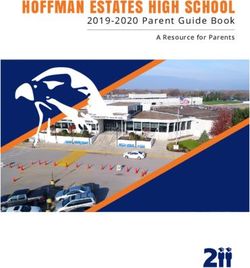SARATOGA UNION SCHOOL DISTRICT EDTECH PLAN PROPOSAL JULY 2017-JUNE 2023 - SUPERINTENDENT NANCY JOHNSON
←
→
Page content transcription
If your browser does not render page correctly, please read the page content below
Saratoga Union School District
EdTech Plan Proposal
July 2017-June 2023
Superintendent Nancy Johnson
20460 Forrest Hills Drive
Saratoga CA 95070
5/11/2017
1Table of Contents 1. Vision/Mission 2. Committee Members 3. Needs Assessment/Status Update 4. Student Outcomes 5. Teacher Outcomes 6. Professional Development 7. Infrastructure/Devices 8. Budget 9. Evaluation and Monitoring 5/11/2017 2
1. VISION & MISSION
The creation of the SUSD 2017-2023 Technology Plan was done in coordination with various
stakeholders such as students, parents, teachers, administrators, board members, and community
members.1 Throughout the two year process, we always looked at the district strategic plan as our
guiding principle. Our focus was on the elements of innovation, professional development, and
academics.
We gathered feedback through face-to-face meetings and our Brightbytes survey. We utilized the
newly released education technology standards for students and teachers by the International
Society for Technology in Education2 (ISTE). In addition, we will provide professional development
for teachers to understand and implement the Substitution, Augmentation, Modification, Redefinition
model (SAMR)3 and project-based learning which relies on technology integration at various levels.
The timeline for this plan is six years, which includes annual progress monitoring, and a more
in-depth evaluation/revision at Year 3. We think of this as an ever evolving, flexible plan that will
accommodate the needs of students and teachers.
1
SUSD Tech Plan Committee meetings, 2015-2017
2
https://www.iste.org/standards/standards/iste-standards, accessed 4/3/17
3
https://www.commonsensemedia.org/videos/introduction-to-the-samr-model, accessed 4/4/17
5/11/2017
3The components of the plan include:
1. Student standards
2. Teacher standards
3. Professional Development
4. Infrastructure
5. Funding
6. Evaluation & Monitoring
Recommendations are provided for each of the components to move SUSD forward as an
innovative place for learning. Our six-year plan, outlines the expectations for students and teachers,
as well as the the annual goals, performance indicators, and evaluation & monitoring.
This plan is closely aligned to our LCAP Goal 4:
Our district will cultivate innovative and empowered learners through personalized learning,
21st Century Learning Skills (creativity, collaboration, communication, and critical thinking),
the infusion of technology, and arts integration across disciplines.
To meet this goal, the following will be implemented:
1. Student and teachers will use innovative tools.
2. We will support STEAM education through research and exploration.
3. We will take steps to attain Common Sense Media Digital Citizenship Certification, and offer
opportunities for parent engagement.
4. We will move towards offering personalized learning4 to students.
5. We will promote a balanced use of technology.
Timeline of Implementation of Personalized Learning:
As we move towards our goal of offering personalized instruction, teachers will offer increasing opportunities
for students to choose their learning objectives and pace. Students will also be able to learn at their own
instructional level and increase their abilities to work independently.
Year Examples
Year 1 ● Teachers set up or improve structures to allow students to work independently.
● Teachers use at least one adaptive learning program (e.g., Dreambox, Khan Academy,
Raz-Kids) to allow students to work at their own pace and level.
● Teachers will offer opportunities to students to use technology at the Substitution stage
of the SAMR Model.
Year 2 Will include all Year 1 activities and:
● Teachers will use data from an adaptive learning program to guide their instruction.
● Teachers will offer opportunities to students to use technology at the Augmentation stage
of the SAMR Model.
Year 3 Will include all Year 1 and Year 2 activities and:
● Teachers will offer opportunities to students to use technology at the Modification stage
of the SAMR Model.
Year 4 Will include all Year 1-3 activities.
4
https://www.iste.org/explore/articledetail?articleid=124, accessed 4/5/17
5/11/2017
4Year 5 Will include all Year 1-4 activities and:
● With guidance from the teacher, students plan and complete a “passion project” on a
chosen topic using technology tools of their choice.
● Teachers will offer opportunities to students to use technology at the Redefinition stage
of the SAMR Model.
Year 6 Will include all Year 1-5 activities related to the SAMR model.
Top
5/11/2017
52. STAKEHOLDERS
Committee Member Position/Role
Board Members
Arati Nagaraj Board Member, 2015-present
Susan Germeraad Board Member 2015-12/2016
Sophia Kao Board Member 2017-present
District Office
Nancy Johnson Superintendent
Roberta Zarea Assistant Superintendent of Educational
Services
Blanca Herrera Director of Instructional Technology
Janice Yamamoto Director of Special Education
Rosanna Jeng Chief Business Officer
Kym Imai Director of Human Resources
Harry Dill Teacher on Special Assignment-Technology
Howard Lorenz Teacher on Special Assignment-Network
Jennifer Guidry Instructional Technology Support Specialist
Doris Watson K-5 Instructional Technology Teacher
Marion Dickel Teacher on Special Assignment-English
Language Arts/English Language Learners
Argonaut Elementary School
Karen van Putten Principal, Argonaut Elementary School
Kelly Booth Teacher
Steve Lam Parent
Balaji Srinivasan Parent
Foothill Elementary School
Joe Bosco Principal, Foothill Elementary School
Wakana Hirayama Teacher
5/11/2017
6Julie Grenier Parent Derek Moore Parent Saratoga Elementary School Brian White Principal, Saratoga Elementary School Jon Havens Teacher Todd Larraux Teacher Megan Lawson Teacher Redwood Middle School Barbara Neal Principal, Redwood Middle School Kim Cunningham Vice Principal, Redwood Middle School Megan Birdsong Librarian Joni Brown Library Tech Aide Jason Robertson Teacher Cassie Sprenger Teacher/Special Ed. Clay Stephens Teacher Jen Vandenberg Teacher/STA Parag Mehta Parent Balaji Srinivasan Parent Top 5/11/2017 7
3. NEEDS ASSESSMENT A. Brightbytes Survey In our effort to be responsive to the needs of teachers, students and parents, we gathered feedback through our annual BrightBytes survey for two years. We have reviewed the results and used the data to determine our next steps. Our recommendations in this tech plan are reflective of this information. Our focus areas and data points include the following: ● Professional Development as of January 1, 2017 5/11/2017 8
● Use of Technology by Students as of January 1, 2017 5/11/2017 9
5/11/2017 10
5/11/2017 11
5/11/2017 12
● SAMR Progress as of January 1, 2017 5/11/2017 13
● Parent Beliefs as of January 1, 2017 5/11/2017 14
B. Implementation of Technology Compared to LCAP & Previous Tech Plan
Recommendations
We have made strides in providing devices for students and instructional staff. Our ratio of devices
to students is approximately 1:2. All of our instructional staff now have laptops.
a. Student Devices
Description 2013-2014 2016-2017
Classroom Devices (Chromebooks + 350 1532
Desktops)
iPads 60 113
School Labs (Desktops) 170 108
School Labs (Laptops) N/A 62
b. Instructional Staff Devices
Description 2013-2014 2016-2017
Laptops 60 127
iPads 122 127
Document Cameras 84 127
Projectors or TV 64 127
AppleTV 53 127
c. Professional Development
Description 2013-2014 2016-2017
G Suite Professional N/A All teachers participated
Development (3 year plan)
Mini-MERIT N/A 8/2016: 7 teachers
participated
6/2017: 18 teachers
projected to participate
G Suite Summit N/A 1/2017: 9 teachers and 1
administrator participated
5/11/2017
15d. Instructional Technology Support
Description 2013-2014 2016-2017
IT Support Specialist N/A In place
Director of Instructional N/A In place
Technology
Teacher Site Tech N/A In place
Support
Student Tech Support at N/A In place
each site
Top
5/11/2017
164. STUDENT OUTCOMES
The ISTE Standards for Students combined with the California State Standards and Next
Generation Science Standards describe the skills and knowledge students must have to learn
effectively and live productively in an increasingly global and digital society. They are designed for
use by educators across the curriculum with all students. Both students and teachers are
responsible for achieving foundational technology skills to fully apply the standards. The goal is for
educators to be able to skillfully guide and inspire students to amplify learning with technology and
to challenge students to be agents of their own learning.
There are ISTE Standards for Students in seven areas:
1. Empowered Learner 5. Computational Thinker
2. Digital Citizen 6. Creative Communicator
3. Knowledge Constructor 7. Global Collaborator
4. Innovative Designer
In order to continuously develop skills and knowledge of both our teachers and students, each year
of this plan focuses on new standard areas, adding new outcomes in those areas to the outcomes
of previous years.
ISTE Standards for Students - Yearly Focus Areas
School Digital Empowered Knowledge Creative Computational Global Innovative
Year Citizenship Learner Constructor Communicator Thinker Communicator Designer
2017-2018 75% 40% 50% 20% 30% 10% 10%
2018-2019 85% 50% 60% 30% 40% 20% 20%
2019-2020 100% 65% 70% 40% 50% 30% 40%
2020-2021 100% 80% 80% 60% 60% 40% 60%
2021-2022 100% 90% 90% 80% 70% 50% 80%
2022-2023 100% 100% 100% 100% 80% 60% 90%
Focus Standard
Implementation in Progress
There are many ways teachers and students can meet the goals of the ISTE Standards for
Students. In addition, technology is continually changing and this plan must be flexible enough to
allow for such future changes. In order to provide guidance, accountability, and flexibility for each
standard area, the tables below include 1) the text of the standard, 2) expected student outcomes,
3) how outcomes will be assessed, and 4) examples of possible ways to meet the standard. Cells
are highlighted in yellow to show focus standards each year.
5/11/2017
17Digital Citizenship (ISTE Student Standard 2)
Students recognize the rights, responsibilities and opportunities of living, learning and
working in an interconnected digital world, and they act and model in ways that are safe,
legal and ethical.5
2a. Students cultivate and manage their digital identity and reputation and are aware of the
permanence of their actions in the digital world.
2b. Students engage in positive, safe, legal and ethical behavior when using technology,
including social interactions online or when using networked devices.
2c. Students demonstrate an understanding of and respect for the rights and obligations of using
and sharing intellectual property.
2d. Students manage their personal data to maintain digital privacy and security and are aware
of data-collection technology used to track their navigation online.
Outcomes
2017-2018 2018-2019 2019-2020 2020-2021 2021-2022 2022-2023
75% of 85% of 100% of 100% of 100% of 100% of
students in students in students in students in students in students in
grades K-8 K-8 will K-8 will K-8 will K-8 will K-8 will
will receive receive Digital receive Digital receive Digital receive Digital receive Digital
Digital Citizenship Citizenship Citizenship Citizenship Citizenship
Citizenship instruction instruction instruction instruction instruction
instruction
Assessment
1. TK-8th grade teachers will self-report through the district Digital Citizenship web site the
Common Sense Media lessons they taught to students.
2. Students will use the Common Sense Media Digital Passport website to assess their
understanding of Digital Citizenship topics.
3. School sites will acquire certification as a Common Sense Media Digital Citizenship School.
4. Discipline data will be gathered to track and monitor digital citizenship issues.
5
Broadband Data Improvement Act, https://www.gpo.gov/fdsys/pkg/PLAW-110publ385/pdf/PLAW-110publ385.pdf,
accessed 4/5/17
5/11/2017
18Digital Citizenship Lesson Examples
Students complete the lessons listed for their grade-level on the district’s Digital Citizenship
website. Completion of these lessons support our students’ social-emotional needs as they
interact with technology. Students 3rd-5th can use Digital Passport to assess their learning.
TK-K Common Sense Media Curriculum:
● ABC Searching
1 Common Sense Media Curriculum:
● Going Places Safely
● Staying Safe Online
● Keep it Private
2 Common Sense Media Curriculum:
● My Online Community
● Follow the Digital Trail
● Screen out the Mean
3 Common Sense Media Curriculum:
● Private vs. Personal Information
● Talking Safely Online
● Rings of Responsibility
● Digital Passport
4 Common Sense Media Curriculum:
● Secure Passwords
● What’s Cyberbullying
● Power of Words
● Digital Passport
5 Common Sense Media Curriculum:
● Cyberbullying: Be Upstanding
● Super Digital Citizen
● Digital Footprint
● Digital Passport
6 Everfi Ignition- Digital Literacy and Responsibility Curriculum
● Viral World
● Digital Relationships and Respect
● Choosing a Computer
Common Sense Media Curriculum:
● Safe Online Talk
● Cyberbullying: Be Upstanding
● Strategic Searching
Students will use ELA writing standards for research with online citation tools,
such as NoodleTools. (Lessons may be co-taught with Library Media Specialist.)
7 Common Sense Media Curriculum:
● A Creator’s Responsibilities
5/11/2017
19● My Media
● Which Me Should I Be?
Students will use ELA writing standards for research with online citation tools,
such as NoodleTools. (Lessons may be co-taught with Library Media Specialist.)
8 Common Sense Media Curriculum:
● Identifying High-Quality Sites
● Cyberbullying: Crossing the Line
● Trillion Dollar Footprint
Students will use ELA writing standards for research with online citation tools,
such as NoodleTools. (Lessons may be co-taught with Library Media Specialist.)
Other http://info.everfi.com/rs/everfi/images/Ignition%20Curriculum%20Guide.pdf
General Middle School topics:
● Email etiquette
● Document sharing etiquette
● How to evaluate resources
Top
Empowered Learner (ISTE Student Standard 1)
Students leverage technology to take an active role in choosing, achieving and
demonstrating competency in their learning goals, informed by the learning sciences.
1a. Articulate and set personal learning goals, develop strategies leveraging technology to
achieve them and reflect on the learning process itself to improve learning outcomes.
1b. Students build networks and customize their learning environments in ways that support the
learning process.
1c. Students use technology to seek feedback that informs and improves their practice and to
demonstrate their learning in a variety of ways.
1d. Students understand the fundamental concepts of technology operations, demonstrate the
ability to choose, use and troubleshoot current technologies and are able to transfer their
knowledge to explore emerging technologies.
Outcomes
2017-2018 2018-2019 2019-2020 2020-2021 2021-2022 2022-2023
40% of 50% of 65% of 80% of 90% of 100% of
students will students will students will students will students will students will
create a create a create a create a create a create a
digital portfolio digital portfolio digital portfolio digital portfolio digital portfolio digital portfolio
of artifacts to of artifacts to of artifacts to of artifacts to of artifacts to of artifacts to
show how show how show how show how show how show how
they have met they have met they have met they have met they have met they have met
their learning their learning their learning their learning their learning their learning
goals. goals. goals. goals. goals. goals.
Assessment
3rd-8th grade students will include their work in their digital portfolio.
5/11/2017
20Student will self-assess their portfolios using a rubric.
Teachers will give feedback to students throughout the year using a rubric.
Students will share their work and receive feedback from the community during a student learning
showcase event.
Empowered Learner Examples
All grades, ● Students set learning goals, make choices about how to meet them, and
as evaluate their progress.
appropriate ● Students have basic knowledge of how to use devices and software
for the grade applications and can troubleshoot to solve technical problems.
level ● Students create artifacts to show how they have met their learning goals;
for example digital posters, blogs, digital stories, assessments, e-portfolios,
showcase, research projects and works of art.
K-2 ● Students choose and use features such as audio, video, highlighting, note
taking, texts to speech and other tools for learning.
● Students seek digital or human feedback; for example via spell-check and
grammar-check tools, online references, learning analytics programs or
collaborative spaces.
3-5 ● Students choose and use features such as audio, video, highlighting, note
taking, texts to speech and other tools for learning.
● Students seek digital or human feedback, for example via spell-check and
grammar-check tools, online references, learning analytics programs or
collaborative spaces.
6-8 ● Students make online connections with other learners and experts; for
example via social media, email, video conferencing, digital pen pals, etc.
● Students expand their use of online tools for graphing, data gathering and
analytics, word processing and presenting.
● Students extend skills on citing sources and avoiding plagiarism.
Top
5/11/2017
21Knowledge Constructor (ISTE Student Standard 3)
Students critically curate a variety of resources using digital tools to construct knowledge,
producing creative artifacts, and making meaningful learning experiences for themselves
and others.
3a. Students plan and employ effective research strategies to locate information and other
resources for their intellectual or creative pursuits.
3b. Students evaluate the accuracy, perspective, credibility and relevance of information, media,
data or other resources.
3c. Students curate information from digital sources using a variety of tools and methods to create
collections of artifacts that demonstrate meaningful connections or conclusions.
3d. Students build knowledge by actively exploring real-world issues and problems, developing
ideas and theories and pursuing answers and solutions.
Outcomes
2017-2018 2018-2019 2019-2020 2020-2021 2021-2022 2022-2023
50% of 60% of 70% of 80% of 90% of 100% of
students will students will students will students will students will students will
participate in participate in participate in participate in participate in participate in
at least one at least one at least one at least one at least one at least one
research research research research research research
activity to activity to activity to activity to activity to activity to
construct construct construct construct construct construct
knowledge. knowledge. knowledge. knowledge. knowledge. knowledge.
Assessment
Review of student research results using a classroom-created rubric (to be included in a student’s
digital portfolio).
3rd-8th grade students will include their work in their digital portfolio.
Student will self-assess their portfolios using a rubric.
Teachers will give feedback to students throughout the year using a rubric.
Students will share their work and receive feedback from the community during a student learning
showcase event.
Knowledge Constructor Examples
All grades, ● Students research using multiple sources (digital, online, print).
as
appropriate
for the grade
level
K-2 ● Students use online tools to research using multiple sources
(age-appropriate search engines such as Kiddle).
5/11/2017
22● Students review video content to learn more about a topic of interest (ex.
YouTube, TedTalks, EdPuzzle).
3-5 ● Students use online bookmarking and note-taking tools.
● Students evaluate sources based on the 5 W’s.
● Students use online resource in Social Studies to study the American
Revolution (ex. Mission US).
6-8 ● Students create a storyboard plot chart for core novels.
● Students publish a research based multimedia/digital story/photojournalism
or research project and show evidence of evaluation of all sources based
on the 5 W’s.
Top
5/11/2017
23Creative Communicator (ISTE Student Standard 6)
Students communicate clearly and express themselves creatively for a variety of purposes
using the platforms, tools, styles, formats and digital media appropriate to their goals.
6a. Students choose the appropriate platforms and tools for meeting the desired objectives of their
creation or communication.
6b. Students create original works or responsibly repurpose or remix digital resources into new
creations.
6c. Students communicate complex ideas clearly and effectively by creating or using a variety of
digital objects such as visualizations, models or simulations.
6d. Students publish or present content that customizes the message and medium for their
intended audiences.
Outcomes
2017-2018 2018-2019 2019-2020 2020-2021 2021-2022 2022-2023
20% of 30% of 40% of 60% of 80% of 100% of
students will students students will students will students will students will
meet this will meet meet this meet this meet this meet this
standard and this standard and standard and standard and standard and
include their standard include their include their include their include their
work(s) in their and include work(s) in their work(s) in work(s) in work(s) in their
digital portfolio their digital portfolio their digital their digital digital portfolio
work(s) in portfolio portfolio
their digital
portfolio
Assessment
3rd-8th grade students will include their work in their digital portfolio.
Student will self-assess their portfolios using a rubric.
Teachers will give feedback to students throughout the year using a rubric.
Students will share their work and receive feedback from the community during a student learning
showcase event.
Creative Communicator Examples
All grades, ● Students choose from a variety of tools to demonstrate what they know.
as
appropriate
for the
grade-level
K-2 ● Students can create digital counting books.
● Students can create instructional videos to show the parts of plants.
3-5 ● Students draft, edit and revise writing workshop pieces in Google Docs.
5/11/2017
24● Students create a Google Slide presentation on a topic using multimedia.
● Students use video making tools (ex. Screencastify) to explain a math
concept (ex. Khan video style).
● Students use Google Slides for collaborative projects, creating
presentations, brochures, and other materials to support project goals.
● Students create a mindmap of a topic as preparation for writing (ex.
Mindmap Chrome extension).
6-8 ● Students incorporate multimedia, such as student-generated or stock video,
music, and video editing tools (ex. iMovie) to report on their learning .
Top
5/11/2017
25Computational Thinker (ISTE Student Standard 5)
Students develop and employ strategies for understanding and solving problems in ways
that leverage the power of technological methods to develop and test solutions.
5a. Students formulate problem definitions suited for technology-assisted methods such as data
analysis, abstract models and algorithmic thinking in exploring and finding solutions.
5b. Students collect data or identify relevant data sets, use digital tools to analyze them, and
represent data in various ways to facilitate problem-solving and decision-making.
5c. Students break problems into component parts, extract key information, and develop
descriptive models to understand complex systems or facilitate problem-solving.
5d. Students understand how automation works and use algorithmic thinking to develop a
sequence of steps to create and test automated solutions.
Outcomes
2017-2018 2018-2019 2019-2020 2020-2021 2021-2022 2022-2023
30% of 40% of 50% of 60% of 70% of 80% of
students will students will students will students will students will students will
meet this meet this meet this meet this meet this meet this
standard and standard and standard and standard and standard and standard and
include include include include include include
evidence in evidence in evidence in evidence in evidence in evidence in
their digital their digital their digital their digital their digital their digital
portfolio portfolio portfolio portfolio portfolio portfolio
Assessment
3rd-8th grade students will include their work in their digital portfolio.
Student will self-assess their portfolios using a rubric.
Teachers will give feedback to students throughout the year using a rubric.
Students will share their work and receive feedback from the community during a student
learning showcase event.
Computational Thinker Examples
All grades, as ● Students solve problems using various strategies and tools.
appropriate
for the
grade-level
K-2 ● Students create algorithms to represent and replace routines and
procedures within the classroom. (ex. Zearn, Khan Academy, Dreambox)
● Students determine and input a series of algorithms to navigate a maze or
accomplish a basic task. (ex. Hour of Code)
● Students learn Computer Science concepts using online tools
(ex.Activities from CS Unplugged, Kodable, etc.)
3-5 ● Students identify a problem that can be solved computationally, formulate
5/11/2017
26multi-step solutions, select the best possible solution and explain why
using variables, conditionals, loops, and functions.
● Students create and share an animated and interactive story using loops,
events, conditionals and variables, and debug the program to correct
errors and achieve a given objective.
● Students use online resources to explore manipulatives and conduct
online science and math experiments (ex. Gizmos and GeoGebra).
● Students, in small groups or individually, use Google Drawings, Google
Docs, and physical representations to analyze and describe overlapping
systems (NGSS).
● Students use online tools as appropriate to supplement the adopted
science curriculum (ex. STEMscopes).
● Students use online programs to work on math facts in resource classes
(ex. Zearn)
6-8 ● Students use online resources to solve problems in math class.
● Students use Google Docs, Google Sheets, and other online resources to
represent scientific findings in chart and graph form.
● Students use online tools as appropriate to supplement the adopted
science curriculum (ex. Gizmos and STEMscopes).
● Students use online tools to learn and develop programming skills.
● Students use online programs to work on math facts in resource classes
(ex. Reflex)
Top
5/11/2017
27Global Collaborator (ISTE Student Standard 7)
Global Collaborator: Students use digital tools to broaden their perspectives and enrich
their learning by collaborating with others and working effectively in teams locally and
globally.
7a. Students use digital tools to connect with learners from a variety of backgrounds and
cultures, engaging with them in ways that broaden mutual understanding and learning.
7b. Students use collaborative technologies to work with others, including peers, experts or
community members, to examine issues and problems from multiple viewpoints.
7c. Students contribute constructively to project teams, assuming various roles and
responsibilities to work effectively toward a common goal.
7d. Students explore local and global issues and use collaborative technologies to work with
others to investigate solutions.
Outcomes
2017-2018 2018-2019 2019-2020 2020-2021 2021-2022 2022-2023
10% of students 20% of 30% of 40% of 50% of 60% of
will meet this students will students will students will students will students
standard and meet this meet this meet this meet this will meet
include standard and standard and standard and standard and this
evidence in include include include include standard
their digital evidence in evidence in evidence in evidence in and include
portfolios. their digital their digital their digital their digital evidence in
portfolios. portfolios. portfolios. portfolios. their digital
portfolios.
Assessment
3rd-8th grade students will include their work in their digital portfolio.
Student will self-assess their portfolios using a rubric.
Teachers will give feedback to students throughout the year using a rubric.
Students will share their work and receive feedback from the community during a student
learning showcase event.
Global Collaborator Examples
All grades, as ● Students participate in a learning activity that connects them with people
appropriate outside of their classroom, community, or city.
for the
grade-level
K-2 ● Students will interview a book author or participate in a digital storytelling
project in collaboration with a school located in another city, state, or
country.
5/11/2017
283-5 ● Students facilitate interactive discussions with experts in real-time (ex.
Nature Conservancy’s website www.natureworkseverywhere.org).
● Students use online resources to learn about different regions of the
county, state or country including the climate, landforms, resources,
economy, and people of those regions.
● Students will participate in a Mystery Skype session with another
classroom using geography questions and maps to determine their
location.
● Students research ballot measures and share with community their
recommendations.
6-8 ● Students use online communication tools with a guest speaker/expert or
collaborate and learn with another classroom in a different geographic
location (ex. Skype, FaceTime, Zoom, etc.).
● Students effectively use email to communicate about academics with their
teachers and other school staff.
Top
5/11/2017
29Innovative Designer (ISTE Student Standard 4)
Students use a variety of technologies within a design process to identify and solve
problems by creating new, useful or imaginative solutions.
4a. Students know and use a deliberate design process for generating ideas, testing theories,
creating innovative artifacts or solving authentic problems.
4b. Students select and use digital tools to plan and manage a design process that considers
design constraints and calculated risks.
4c. Students develop, test and refine prototypes as part of a cyclical design process.
4d. Students exhibit a tolerance for ambiguity, perseverance and the capacity to work with
open-ended problems.
Outcomes
2017-2018 2018-2019 2019-2020 2020-2021 2021-2022 2022-2023
10% of 20% of 40% of 60% of 80% of 100% of
students will students will students will students will students will students will
of students of students of students of students of students of students
will meet this will meet this will meet this will meet this will meet this will meet this
standard and standard and standard and standard and standard and standard and
include include include include include include
evidence in evidence in evidence in evidence in evidence in evidence in
their digital their digital their digital their digital their digital their digital
portfolios. portfolios. portfolios. portfolios. portfolios. portfolios.
Assessment
3rd-8th grade students will include their work in their digital portfolio.
Student will self-assess their portfolios using a rubric.
Teachers will give feedback to students throughout the year using a rubric.
Students will share their work and receive feedback from the community during a student
learning showcase event.
Innovative Designer Examples
All grades, as ● Teachers will use Project-Based Learning principles to guide students in
appropriate creating passion projects.
for the ● Students will have access to a Makerspace and utilize various materials,
grade-level supplies, and tools to develop creative solutions to problems.
K-2 ● Students will design and build a bridge using defined resources, e.g.,
popsicle sticks and glue that can carry a specified weight.
● Students use a design process and various tools to solve real world
problems (ex. mind mapping, drawing, and multimedia).
3-5 ● Students will use the Engineering Design process to design a product that
5/11/2017
30meets certain criteria and solves a real world problem.
● Students will apply knowledge of circuitry to design and create a wearable
tech item.
6-8 ● Students will use the Engineering Design process to design a product that
meets certain criteria and solves a real world problem.
● Students use coding programs to create a game that helps to promote
awareness of an endangered bird and what can be done to protect it. (ex.
Scratch and Game Maker)
Top
5/11/2017
315. Teacher Outcomes
The ISTE Standards for Teachers (2017) are intended to support educators in operationalizing the
student standards. ISTE categorized the Standards for Teachers into two overarching themes:
1) Empowered Educator
2) Learning Catalyst
Teachers can use these standards to identify professional learning goals as they develop their
abilities to lead students to use technology effectively.
Empowered Educator Learning Catalyst
1. Learner 4. Collaborator
2. Leader 5. Designer
3. Citizen 6. Facilitator
7. Analyst
Empowered Educator
Learner
Teachers continually improve their practice by learning from and with others, exploring best
practices in the use of technology to improve student learning. Teachers:
a. Explore and apply evolving pedagogical strategies that leverage technology by setting
professional learning goals and reflecting on progress and impact.
b. Cultivate personal and professional learning communities by participating in local and
global learning networks.
c. Stay current with research that supports improved student learning outcomes, including
findings from the learning sciences.
Leader
Teachers seek opportunities to be teacher-leaders, working with colleagues to improve teaching
and learning. Teachers:
a. Shape, advance and accelerate a shared vision for empowered learning with technology
through engagement in their school, district or community.
b. Advocate for equitable access to educational technology, digital content, and learning
opportunities to meet the diverse needs of all students.
c. Identify, test and curate digital tools, applications and resources, and share their
knowledge to support effective use of evolving technologies that support teaching and
learning.
Citizen
Teachers model safe, ethical and legal behaviors and create learning environments that
encourage students to engage in positive, socially responsible behavior. Teachers:
a. Exercise safe, ethical and legal practice with digital tools and resources and model
5/11/2017
32positive, socially responsible and empathetic behavior in online interactions or when using
networked devices.
b. Model digital literacy and responsible management of personal data, digital identity and
intellectual rights and property.
c. Understand the implications of data collection on student privacy and advocate for the
awareness and protection of student’s personal and learning analytics data.
d. Advocate for the critical evaluation and consumption of media, resources and information
to build a learning culture of critical thinking, thoughtful questioning and shared
responsibility/ethics.
5/11/2017
33Learning Catalyst
Collaborator
Teachers dedicate time to collaborate with both colleagues and students to improve practice,
discover and share resources and ideas, and solve problems. Teachers:
a. Dedicate planning time to collaborate with colleagues to create authentic learning
experiences that leverage technology.
b. Collaborate and co-learn with students to explore and experiment with digital tools and
resources that support learning, and to diagnose and troubleshoot technology issues.
c. Use collaborative tools to engage virtually with experts, teams and students, locally and
globally, to expand students’ authentic, real-world learning experiences.
d. Exhibit cultural competency when communicating with students, parents and colleagues
and interact with them as co-collaborators in student learning.
Designer
Teachers design learning activities and environments that empower students to achieve the 2016
ISTE Standards for Students. Teachers:
a. Design and iterate learning experiences that use technology to accommodate learner
variability, personalized learning and foster student agency.
b. Evaluate, curate and use digital tools and content that align with content area standards
and maximize active learning.
c. Employ instructional design principles to create online, blended, mobile, and face-to-face
learning environments that engage and support learning.
Facilitator
Teachers evolve into facilitators of learning who empower their students and apply the 2016 ISTE
Standards for Students in their practice. Teachers:
a. Foster a culture of student agency where learners are empowered to take ownership of
their learning goals and outcomes.
b. Design and manage technology use and student learning strategies in a variety of
environments, including hands-on, digital and virtual environments.
c. Build learning opportunities that challenge students to use a design process and/or
computational thinking to solve problems or innovate solutions.
d. Cultivate student expression and knowledge construction in choosing and using digital
tools, platforms and resources to create, communicate, curate, and publish original works.
e. Cultivate and employ deliberately collaborative student groups that are personally
responsible for the success of the group as a whole.
Analyst
Teachers understand and use data to inform their instruction and support students to achieve
their learning goals. Teachers:
a. Design and implement a variety of formative and summative assessments that capitalize
5/11/2017
34on technology to provide feedback to students and inform instruction.
b. Provide alternative ways for students to demonstrate competency and reflect on their
learning.
c. Use student assessment data to guide student progress and to communicate with
students, parents and education stakeholders in order to build student self-direction.
Teacher Examples
● Teachers use Google Forms as an assessment tool for quizzes or tests.
● Teachers use student data tools to create online assessment and review results to guide
instruction (ex. SchoolCity).
● Teachers use polling to guide objectives or provide feedback (ex. Google forms and
PollEverywhere).
● Teachers use G-Suite tools such as Google Classroom and Google Docs to provide
feedback on student work.
● Teachers use screencast tools to provide feedback to students (ex. Screencastify).
● Teachers use tools to communicate assignments and facilitate collaborative learning (ex.
Google Classroom, Edmodo, and Schoology).
● Teachers use web-based tools, apps and programs to demonstrate the 4C’s of 21st century
learning.
● Teachers use online curricular tools to differentiate instruction (ex. Dreambox, Social
Studies Weekly, Khan Academy, Digital Media).
● Teachers facilitate opportunities to enhance and extend students’ exposure to technology
beyond the classroom (ex. STEAM, Project Lead the Way (PLTW), MakerSpace, and
Student Tech Support Teams).
● Teachers create Professional Learning Networks (PLNs) within SUSD and outside with use
of social media (ex. Twitter and LinkedIn).
● Teachers actively design, implement, and participate in professional development on
technology topics.
Assessment
We will use the Brightbytes survey to track and monitor the instructional staff’s yearly progress
using data specifically gathered from the SAMR lens. This data shows our current progress:
EdTech Tool Usage Level Percentage
Beginner 34%
Substitution 24%
Augmentation 30%
Modification 5%
Redefinition 4%
Top
5/11/2017
356. Professional Development
There are and will be many opportunities for professional growth.
A. Digital Citizenship
a. Digital Citizenship professional development will be offered by the district
b. A website with Common Sense Media resources has been created for teachers.
Teachers are expected to teach Digital Citizenship lessons throughout the year and
also document when they have completed the recommended lessons.
c. When a group of teachers at a school site completes the required lessons to become
a Common Sense Media Certified School, they will complete the form and submit it to
Common Sense Media.
B. G Suite PD/Certification
a. Teachers will continue to participate in a series of sessions to learn about the basic G
Suite skills and prepare for the optional exam to become certified at Level 1.
b. Three differentiated sessions will continue to be offered each year for the next two
years.
c. Sessions include learning and understanding the SAMR Model and creating
Project-Based Learning opportunities for students.
C. Coaching Sessions
a. Teachers are encouraged to access coaching support to guide them in creating,
implementing, and assessing a technology integrated lesson or project.
D. Digital Portfolios
a. Use of Google Sites to create student digital portfolios
E. Conferences/Workshops
a. Teachers are invited to attend EdTech conferences such as G Suite Summits and
Computer Using Educators (CUE).
b. Teachers are invited to participate in certification programs through the Santa Clara
County Office of Education (SCCOE) including Leading Edge Certification (LEC),
Digital Storytelling, Project-Based Learning (PBL), and Design Thinking.
c. Teachers are encouraged to attend the SCCOE STEAM Symposium.
d. Teachers are invited to attend the Krause Center for Innovation (KCI) Mini-MERIT
summer program.
F. Design Thinking/Makerspace
a. Teachers are encouraged to attend events focused on Design Thinking and
Makerspaces such as the annual MakerFaire in San Mateo, Makerspace courses
through Sonoma State University, and PBL.
G. Content Specific Professional Development
a. Teachers are invited to attend content specific EdTech professional development such
as:
i. Math: Desmos, Geogebra, Dreambox, Khan Academy
ii. Writing Workshop Units of Study
iii. Science: NGSS, STEMScopes, Gizmos
iv. Social Studies: TCI
v. ELA: NewsELA
vi. Computer Science: Scratch, Tynker, Khan Academy
Top
5/11/2017
367. Infrastructure/Devices for Students and Instructional Staff
A. Student Devices: The Tech Plan Committee recommends progress towards obtaining 1 to 1
devices in 2nd-8th grade. The following table shows where we stand as of spring 2017 in the
use of Chromebooks and a suggested timeline to purchase additional devices to reach this
goal. We are also mindful that we have students with special needs. We are including
specific recommendations for each of our student groups.
a. Chromebooks and Recommendations as of Spring 2017
Site Total Number of Current Number Additional
Students 2nd-8th of Chromebooks Chromebooks
in 2017-2018 Needed
Argonaut 234 175 59
Foothill 219 195 24
Saratoga 230 216 14
Redwood 789 719 *Option A: 70 or
Option B: 240
Totals for District 1,472 1,305 *Option A: 167 or
Option B: 337
*See Budget Proposal on page 39
b. Additional Needs
i. First Grade Students
● In order to support 1st grade students’ introduction to the use of
technology, principals at the elementary sites highly recommend that an
additional cart be purchased for the 1st grade level at each site, for a
total of 3 carts of 25 Chromebooks each.
ii. Special Education Needs
● In order to support students with special needs, we recommend the
purchase of interactive displays and 1 to 1 iPads in order to provide
more engaging learning opportunities for students.
iii. Math Redwood Request
● In order to support the use of interactive lessons in Math, we
recommend the purchase of an interactive display for piloting in a middle
school math class.
iv. Socioeconomically Disadvantaged
● In order to support students who do not have access to home
devices/internet service, we recommend the purchase of 15
Chromebooks with protective cases for check-out by students at parent
request, based on need. This support is increasingly important as more
5/11/2017
37curriculum is only available online, including TCI (social studies) and
STEMscopes (science), which will be used in grades 6 and 7 in
2017-2018 and all three middle school grades the following year.
v. Instructional Technology Coach
● In order to facilitate and accelerate the integration of technology in the
curriculum, we recommend that a teacher be hired to provide coaching
support to classroom teachers. This teacher will be able to assist in
planning, implementing and assessing lessons or projects.
Top
5/11/2017
388. Budget
Here are the recommendations for additional budget items. Expenses that have already been
approved can be viewed in the 2016-2017 budget.
Devices 2017-2018
Chromebooks and Carts for 2nd-8th Grade Option A: $117,000
Option B: $140,000
Chromebooks and Carts for 1st Grade $31,000
Interactive Displays $16,000
iPads for SpEd $17,000
At home internet service and Chromebooks $13,000
Total Additional Budget Requested for Option 1: $194,000
Devices Option 2: $217,000
We are presenting two options for the purchase of Chromebooks for the middle school. Option A
refers to purchasing one device per student. Option B refers to purchasing a cart with devices per
classroom. The spring 2017 recommendation is to approve Option B.
Instructional Technology Support 2017-2023
Estimate per year
1.0 FTE Instructional Technology Coach $100,000
Professional Development 2017-2023
Per year
Krause Center for Innovation Mini-MERIT $30,000
Workshop (up to 25 participants)
G Suite Summit (up to 10 participants) $10,000
CUE Conference/Other EdTech PD (up to 10 $16,000
participants)
Digital Portfolios $1,000
Total Additional Budget Requested for $57,000
Professional Development
Top
5/11/2017
399. Evaluation and Monitoring
We will continuously evaluate and monitor the progress made on the Tech Plan. Every year, we will
do the following:
Task Person(s) Responsible Stakeholders Involved
Administer annual BrightBytes Director of Technology Administrators
survey to gather feedback and Staff
measure our growth. Students
Parents
The Tech Plan committee will Director of Technology Administrators
meet every year to evaluate Staff
and document progress made Students
in each outcome. Adjustments Parents
will be made as needed.
Revise whole document in
Year 3.
Action items related to the Director of Technology Tech Plan Committee
Tech Plan will be included in Assistant Superintendent of Assistant Superintendent of
our district LCAP. Educational Services Educational Services
Organize a district-wide Director of Technology Administrators
student showcase to empower Assistant Superintendent of Staff
students’ sharing of their work Educational Services Students
with the community. Administrators Parents
Top
5/11/2017
40You can also read