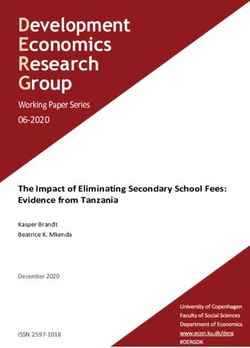SAU#40 Milford School District
←
→
Page content transcription
If your browser does not render page correctly, please read the page content below
Milford School District
SAU#40
Technology Plan
July 1, 2017-June 30, 2020
Completed June 2017
Milford School Board Approved June 5, 2017
Contact Information:
Michael Tenters, Director of Curriculum & Instruction
mtenters@milfordk12.org
Jerry Stajduhar, Director of Computer Technology
jstajduhar@milfordk12.org
100 West Street
Milford, NH 03055
603.673.2202I. Introduction: Technology and the Milford School District
Milford School District Demographics: Milford School District serves approximately 2350 students in
Milford, New Hampshire, a town of about 15,000 people in southern New Hampshire. Jacques Memorial
School is a primary school housing our special education preschool program, kindergarten and grade 1.
Heron Pond Elementary School is an elementary school for grades 2-5. Milford and Mason students in
grades 6-8 attend Milford Middle School. Milford High School and Applied Technology Center serves
Milford and Mason students in grades 9-12, as well as applied technology students from Hollis-Brookline
High School, Wilton-Lyndeborough Cooperative High School and Souhegan High School. Additionally,
Project DRIVE, housed in the Bales building, serves approximately 25 students in grades 3-12 needing an
alternative setting and a more personalized educational program.
How the technology plan was developed: During the 2016-2017 school year, the District Wide
Technology Committee composed of teachers, building and district administrators, classified staff
members and school board/community members met throughout the year to develop and revise the
technology plan and vision of the district. The composition of the committee was important to ensure that
all parties were involved in the decision making process so that the plan served all members of the school
community. We discussed and debated current best practices to determine which best served our
community in the integration of technology into the classrooms to improve instruction, student
engagement, communication and infrastructure throughout the district.
Technology Committee Members:
District and Community Representatives:
Jennifer Burk, District Business Administrator
Ron Carvell, School Board and Community Member
Jerry Stajduhar, Director of Technology
Michael Tenters, Director of Curriculum & Instruction
Milford High School (MHS) Representatives
Judy Brouillette, Social Studies Teacher, Webmaster & Project DRIVE staff member
Paul Christenson, Director of Student Services MHS
Bryan Field, Science Teacher
Beth Solan, Mathematics Teacher & Community Member
Jean Shankle, English Teacher and Community Member
Milford Middle School (MMS) Representatives
Anthony DeMarco, Middle School Principal
Pamela Moreau, MMS Technology Integration Specialist
Mark Evans, Science Teacher
Heron Pond Elementary School (MESH) Representatives
Don MacIntosh, Computer Teacher
Jenifer Hollander, Grade 3 Teacher
1Jacques Memorial School (MESJ) Representatives
Tracey Demers, Administrative Assistant, Webmaster, Parent and Community Member
Vision for Technology
We believe that technology can improve communication, enhance the development of problem solving
skills, make instruction more efficient and effective and help students to develop critical life skills. In
order for the Milford School District to fulfill our technological vision and become a 21st century learning
environment, stakeholders need a range of current technologies including software, equipment, tools and
applications. This plan will guide us as we help students and educators to use communication and
information technologies to enhance and expand teaching and learning in the Milford School community.
Users will demonstrate responsible, ethical, safe and legal standards of behavior as they become
increasingly more sophisticated in their abilities to apply information literacy skills in their personal and
academic lives. Milford students will enter the workplace and higher education with confidence, able to
navigate the world of instantaneous information and ever-changing technologies.
II. Goals
Technology, Our Mission, and District Goals
The mission of the Milford School District is to provide a quality education that challenges all students to
succeed. We recognize that students need access to current technological resources and appropriate
instruction to support their learning in an ever-advancing technological world.
Data generated through outreach to all stakeholders informed the Technology Plan revision. The impact
of technology and its role in preparing our students to meet 21st century challenges are themes that are
supported by both the school district and the community.
Technology access and integration have been an ongoing component of the curriculum and instruction
cycle developed jointly by all district stakeholders. As each curricular area is reviewed (and as we utilize
a new tool for recording and publishing curriculum), where, when and how technology is used will be
indicated on curriculum guides. Included in the appendix is a copy of the Milford Curriculum Cycle and
our curriculum maps are available on the Milford School District website (http://milfordk12.org/district-
info/curriculum/). The information technology curriculum is scheduled for review as are other content
areas through our regular renewal cycle whereby curriculum is aligned to state and national standards.
Additionally, many of the technological advancements suggested in the technology plan are actualized in
subject area annual curriculum cycle budgets as we modernize instructional practices and learning
opportunities for students.
Technology is a focus area in our Professional Development Master Plan. All staff members are required
to meet technology professional learning requirements as part of their Individual Professional
Development Plans. Our common professional development and technology goal is to support the
differentiated technology learning needs for staff members whose expertise and learning priorities are
varied. Information about our teacher Portfolio/ePortfolio requirements are explained in the professional
development section of this Technology Plan.
The success of every child guides our decision making. A section of this Technology Plan is devoted to
this Personalization of Learning. Software and web-based applications are utilized to track student
progress, to analyze data that drive instructional decisions, and to communicate with all stakeholders.
The school district’s commitment to implementing a Google environment and providing students with
Google accounts offer much to the management and delivery of personalized education programs and the
2realization that our district will be moving forward to provide our students with the most appropriate
education utilizing technology.
The Milford School District’s “Tech-Ready” Classroom
What is a tech-ready classroom?
A tech-ready classroom provides the tools necessary for the seamless integration of technology and
classroom instruction. These classrooms will help students develop and hone technology skills, create e-
portfolios and demonstrate mastery of Information and Communication Technology (ICT) skills and
concepts.
What would you see in a tech-ready classroom?
Elementary Level:
● One teacher computer/laptop/Chromebook
● Wireless internet access
● Two - five student computers and/or access to Chromebooks
● Access to one-to-one computing for students
● Student accounts with network storage through Google environment
● Access to appropriate assistive and adaptive technologies
● Access to a presentation system which includes the following: LCD projector, computer, Google
Classroom, monitor and speakers, document camera
● Interactive presentation device
● Access to digital camcorder and still camera
Middle and High School Level:
● One teacher computer (preferably a laptop)
● Wireless internet access
● Several student computers or other digital productivity devices (graphing calculators,
chromebooks, etc.); quantity depending on instructional needs in each classroom
● Access to one-to-one computing for students / classroom carts of Chromebooks
● Student accounts with network storage – accessible from home and school through the Google
environment
● Access to appropriate assistive and adaptive technologies
● Access to a presentation system which includes the following: LCD projector and/or SmartBoard
(or other similar interactive device) depending on instructional needs, computer with Office
productivity pack, Google Classroom, monitor and speakers
● Document camera
● Access to digital camcorder and still camera
3III. Action Plan
Technology Action Plan: A: Access to Technology Resources
Milford School District
Technology Plan
Tech Plan Area: Access to Technology Resources
Goal 1: Digital tools and interactive technologies maximize access and support innovative teaching
and learning in all content areas.
Action steps:
1. Provide and maintain hardware to support tech-ready classrooms.
2. Facilitate tech-ready classrooms as effective learning environments.
3. Implement processes and protocols for identifying, selecting, using and evaluating software and
online resources that will guide effective technology integration.
4. Promote developmentally appropriate, effective and creative use of digital tools in the classroom to
improve student achievement.
5. Coordinate tech ready classroom implementation with curriculum development (ICT literacy and
other content areas) and related professional development.
6. Maintain and monitor an inventory of technology resources, using local inventory and state
technology survey data to guide budgetary and other improvement decisions.
7. Work within the parameters of technology budget.
Success indicators: What does this look like when it is accomplished?
➢ Digital tools are harnessed in the connected classroom and leverage effective learning
➢ Students are engaged and interested in classroom learning activities designed to integrate
technology in one-to-one learning environments
➢ Hardware and software is reliable, appropriate, and comprehensible for end users
Evaluation Questions: To what extent are our classrooms technologically connected? To what extent
are digital tools supporting effective and creative instruction?
Measureable outcome Data source Current Status
Classrooms meet SAU 40 Technology inventory; state Have inventory; need to analyze data
“Tech-Ready classroom technology survey to evaluate status of connected
standard” classroom standard
Digital tools and interactive Sampling of technology Information is informal through
technologies are integrated so integration lesson plans; use of teacher evaluation system and
the result is effective, creative new online curriculum program ePortfolio work; need baseline data
instruction that includes all classrooms
Access to Technology Resources Three-Year Plan
School Year 17-18
● Maintain current systems and upgrade/replace every 5 years
● Audit technologies to determine status of tech-ready classrooms
● Continue plan for multi-year purchase to get to 100% tech-ready classrooms to include curriculum
4cycle and other improvements
● Budget according to plan
o For Social Studies Curriculum cycle, purchase 6 Chromebook carts for MHS, 6 for MMS, 2
for Heron Pond and 4 Chromebox labs
School Year 18-19
● Maintain current systems and upgrade/replace every 5 years
● Continue to purchase equipment for tech-ready classrooms per the plan
● Assess need to adjust for technological developments that may enhance or facilitate goals in more
efficient ways
● Budget according to plan
o For Science Curriculum cycle, purchase 7 Chromebook carts for MHS, 4 for Heron Pond
and interactive surfaces for MMS, purchase of 7 Smart boards / Interactive whiteboards for
the science classrooms
School Year 19-20
● Continue to assess need to adjust for technological developments that may enhance or facilitate
goals in more efficient ways
● Continue to budget for and purchase equipment per plan
o For World Language Curriculum cycle, purchase 4 Chromebook carts for MHS
o Begin replacement of Chromebooks from initial implementation year (300-400)
Current status – Digital tools
2017 Inventory
School Computers Labs Chrome LCD Interactive
devices projectors Surfaces
student teacher admin
Milford High School 201 91 21 14 310 39 14
Milford Middle School 116 63 21 4 252 53 24
MES Heron Pond 194 71 18 4 160 22 5
MES Jacques 88 37 9 1 2 19
DRIVE School 25 8 31 4 4
SAU & Offices of Special
21 2 1
Services
624 270 73 22 757 138 47
5Milford School District
Technology Plan
Tech Plan Area: Infrastructure
Goal 2: Resources are designated to improve infrastructure, increase connectivity, ensure safe and
secure storage and use of data and information, and enable and enhance teaching, learning and
productivity.
Action steps:
1. Provide and maintain sufficient infrastructure to support connected, effective learning environments.
2. Increase network Wide Area Network (WAN), Campus Area Network (CAN), Local Area network
(LAN) and wireless performance, stability and security.
3. Monitor network protection from Spam, viruses, harmful web sites and improve as required.
4. Monitor bandwidth capacity and increase based on user requirements.
5. Improve protocols/procedures for hardware and software deployment and self-help/help desk support.
6. Evaluate staffing needs and increase technology support staff incrementally.
7. Continue necessary upgrades to systems software applications, including update to windows 2016r2.
8. Continue to provide resources for support and maintenance in the regular budget cycle.
Success indicators: What does this look like when it is accomplished?
➢ The network infrastructure is stable, secure, and reliable for use in teaching and learning
➢ The network WAN, LAN and wireless bandwidth is sufficient to provide access in pace with teaching
and other school functions
➢ Protocols, procedures and a support system are in place, and staff and students are instructed so they
have the ready means to get technology support
➢ Wireless access is in place to meet educational needs requiring mobility
➢ Sufficient technology staff provide staff and students support in a reasonable time frame
Evaluation Question: To what extent does infrastructure support effective and efficient teaching,
learning, and operations?
Measurable Outcome Data Source Current Status
Effectiveness and Feedback from curriculum Ongoing improvements target increased
stability of network leaders, user groups, and WAN, CAN, LAN and wireless bandwidth
design and capabilities open forums; and stability; Continue to monitor network
analysis of workflow and feedback and update
requests
Safety and security of Sophos virus and Sufficient
network Smoothwall web filter
reports
Use of protocols and Feedback from curriculum Updating procedures to reflect new support
procedures leaders, user groups, and flowchart, continue to monitor feedback and
open forums; analysis of update
request workflow
Base technology support Analysis of staff numbers Sufficient
staffing 1 IT staff for and needs
approximately every 400
network users
Budgeted resources for Annual District budget Funding limited by restrictive budgets;
support and maintenance recent improvements funded by an
increased emphasis on technology;
currently working to align technology
purchases with curriculum cycles
6Infrastructure Three-Year Plan
Where we are now:
Network Wide Area Network sufficient for current usage
Local Area Network sufficient for current usage
Wireless Network sufficient for current usage
Staffing 1 full time director of Computer Technology
4 full time and 1 part time Technology Associates
6 web managers (annual stipend)
Support protocols and procedures School Dude – online help desk request and recordkeeping
software
SYAM - managed services and inventory software
Limited mutual feedback through building leaders, user
groups, and open forums
School Year 17-18
● Analyze technology staffing and make a plan to increase/reprioritize staffing based upon
budgetary investments in Chrome devices
● Continue to evaluate classroom technology and wireless capacity
● Budget to refresh aging hardware
● Analyze wireless system to insure adequate coverage for increasing usage
● Finalize work on e911 phone system functionality
● Expand Etrition EZpay to allow parent payments to other dues and fees
● Move Snap to 100% server based. Integrate it with Powerschool
● Install redundant internet connections at all campuses using Comcast cable modems
● Upgrade Accounting system hardware
● Continue to virtualize hardware
● Phase out legacy Hewlett Packard switching
● If CIP funds are available, install generator and large UPS to support switching and servers at the
High School, SAN, virtualization
School Year 18-19
● Budget for increased/reprioritized staffing per plan
● Continue to evaluate classroom technology and wireless capacity
● Budget to refresh aging hardware
● Analyze wireless system to insure adequate coverage for increasing usage. Anticipate need for
additional wireless access points
● Increase internet bandwidth to 1Gbps
● Install wireless internet access in the HS athletic fields
● Begin upgrading top-of-rack switches to 10 Gbps
● Maintain feedback groups and workflow analysis. Communicate and update protocols and
procedures to all staff
7School Year 19-20
● Budget for increased/reprioritized staffing per plan
● Continue to evaluate classroom technology and wireless capacity
● Budget to refresh aging hardware
● Budget for replacement of wireless access points to latest version
● Increase site to site bandwidth to 10 Gbps
● Upgrade Microsoft infrastructure to Server 2016r2
● Finalize installation of 10 Gbps top-of-rack switches
● Maintain feedback groups and workflow analysis, update protocols and procedures
Technology Action Plan: B: Technology/ICT Literacy
Milford School District
Technology Plan
Information and Communications Technology (ICT) Literacy
Goal 3:- All students learn to employ information technology literacy skills in all content areas,
documenting personal progress through electronic portfolios and other media.
Action Steps:
1. Continue the rollout of the Google Suite for Education and provide staff and students with the
training needed to effectively use the platform for research, collaboration and product creation.
2. Reevaluate the usage of ePortfolios and include technology in curriculum documents.
3. Expand access, storage and presentation tools available to students and teachers to create
technology rich products.
4. Provide teachers with support, tools and training required (which could include assistive or
adaptive technologies) to integrate technology in content area instruction and learning activities in
all grade levels.
5. Conduct research to explore how universal design for learning can be used to best accommodate
students to ensure we are assessing ICT literacy skills rather than the extraneous ability a student
needs to respond to the assessment task.
Evaluation question: To what extent are students able to demonstrate their learning?
Measureable Outcome Data Source Current Status
Artifacts come from some core
ICT literacy artifacts created in classes and technology classes;
Sampling of artifacts
core classrooms and documented students collect, save and reflect
upon artifacts
Completion of 8th grade ePortfolio
Completion data from MMS and ePortfolio rubrics in place;
requirement and high school
MHS assessment of ePortfolio at MMS
technology requirement
8ICT literacy curriculum; state
Current and relevant ICT literacy ICT curriculum recently updated,
and national ICT literacy
curriculum aligned to state and but components need to be
standards; student work samples
national standards embedded in other curricular areas
A significant increase of tech use
Use of technology in classrooms
Sampling of artifacts; usage began during the 16-17 school
for collaboration and product
surveys; teacher observations year; additional training/PD is
creation
needed to increase effectiveness
ICT Literacy 3 Year Plan
Where we are now: – ePortfolios are evaluated in grade 8 and 98% of students meet the 8th grade
requirement prior to high school. All students are required to earn one credit in advanced ICT content as
part of high school graduation. This is accomplished by taking an advanced technology course or
successfully demonstrating advanced ICT literacy abilities in an ePortfolio. ICT portfolio rubrics are
included in the Appendix of this plan.
SY 2017-18
● Reevaluate ePortfolios in grade 8 and high school graduation requirement
● Expand in-district and out-of-district access to storage and presentation tools for students and
teachers
● Create an assessment tool to measure support, tools and training available for students and
teachers; review data to assess the technological needs for students and teachers.
● Continue to implement and embed our new ICT Literacy curriculum that meets state and national
standards
● Evaluate ePortfolio Assessment Rubrics
SY 2018-19
● Make any necessary changes to ePortfolio and/or graduation requirements associated with
technology
● Continue to expand in-district and out-of-district access to storage and presentation tools for
students and teachers
● Provide support, tools and training as indicated by data collected from students and teachers
● Work with the Curriculum Team, administrators and tech integrators to determine needs for
lessons and PD on digital citizenship
● Budget to implement the ICT Literacy curriculum
● Review and revise ePortfolio Assessment Rubrics as needed
SY 2019-20
● Determine effectiveness of changes made to ePortfolios
● Take steps to ensure ubiquitous access to storage and presentation tools by students and teachers
● Continue to provide support, tools and training as indicated by data collected from students and
teachers
● Review and revise the ICT Literacy curriculum in all core content areas
● Budget for needs around digital citizenship
● Review and revise ePortfolio Assessment Rubrics as needed
9References:
Information Literacy/Technology Literacy Curriculum on Milford School District website –
www.milfordschools.net/district/currprofdev/Curriculum/it2004.pdf
ICT Literacy Curriculum: state curriculum document
http://www.nheon.org/ictliteracy/kit1.html
Technology Action Plan: ICT and the Personalization of Learning
Milford School District
Technology Plan
ICT and the Personalization of Learning
Goal 4: Digital tools, interactive technologies, and adaptive and assistive resources will facilitate
personalized learning and teaching to support each student’s success.
Action steps:
1. Research and develop methods to best accommodate all students learning needs.
2. Conduct research to explore how universal design for learning can enable accommodations for
students to ensure we are assessing/instructing for intended learning rather than the extraneous
abilities a student needs to respond to an assessment task or learning activity.
3. Continue to increase the use of technology toward improving data storage and historical
analysis of student achievement information to enable our efforts to assess and track student
performance, communicate student progress and leverage data driven decision making for
instructional improvement.
4. Leverage online learning communities and distance learning venues connecting all who desire
greater participation in education and enabling self-directed learning opportunities (e.g.,
parents, educators, members of the community as well as students).
5. Engage students with learning experiences both in and out of school that help prepare them to
be active, creative, knowledgeable and ethical participants in our globally networked society.
6. Use technology to provide all learners with online access to effective teaching and better
learning opportunities and options especially in places where they are not otherwise available.
Success indicators: What does this look like when it is accomplished?
➢ Teachers are able to choose appropriate tools and methods to strengthen student abilities when
engaged in technological and other learning activities
➢ Teachers are able to track and monitor student progress through efficient and effective data
management systems and to use that information to personalize instruction
➢ Options are available to students and educators for engaging in learning via large groups, small
groups, and work tailored to the individual’s goals
➢ Staff at all levels in the district continue to revise, create, and implement learning objectives using
technology for all content areas that reflect the most current expertise and the power of technology
to improve learning
➢ Students have access to learning resources and connections to a wider set of resources (e.g.,
educators, parents, experts, mentors, etc.) outside of the classroom to enable lifelong learning
➢ Students demonstrate the integration of state and national technology standards through real-world
activities, similarly performed by professionals across various disciplines
➢ Teachers create a connected presence for the research, collaboration, and communication to
prepare students to be more productive members of a globally competitive workforce
➢ Students can access and receive appropriate credit for the learning opportunities that are otherwise
not available in district
10Evaluation question: What is the relationship between student achievement and the increased access
to digital tools?
Measureable Outcome Data Source Current Status
Effectiveness of systems Case studies or teacher Implemented since SY08-09; need
designed to document student interviews/surveys; information on current effectiveness;
achievement and its use in PowerSchool usage data; use of some use of data sources, but training
planning instruction NWEA/Performance Plus and time are needed
reports
Use of technology to Program evaluation- student Being piloted in many areas,
personalize instruction and achievement data; usage surveys including a 1-to-1 environment at
provide intervention DRIVE
Access to online curriculum Analysis of lesson plans and Students’ ePortfolios assessed at
and resources by students and student artifacts grade 8. Only informal review of
teachers technology integration through
teacher evaluation system
Access to distance/online Data about student enrollment in Need data on student enrollments in
learning off-campus learning online courses
opportunities
Where are we now?
We do not currently have a formal method of evaluating tech use and its effect on student achievement, just
teacher stories and informal observation data about individual success stories.
Personalization of Learning Three-Year Plan
School Year 17-18
● Explore additional adaptive and assistive technologies in all classrooms to ensure access to and
success with the general curriculum for all students
● Continue to track and communicate student progress and improve data storage methods
● Create (and expand current) infrastructure for learning that is always on, available to students,
educators, and administrators regardless of their location or the time of day; it enables seamless
integration of in and out of school learning (NETP) p. 11
● Communicate and expand opportunities for students to engage in always-on-learning activities
with which they can repeatedly receive high school credits, regardless of their location or the time
of day
● Continue the implementation of Google and the Google Suite for Education
● Continue to provide PD for performance tasks, Problem-Based Learning, and competency-based
education
● Explore Universal Design for Learning as a way to meet individual needs
School Year 18-19
● Increase utilization of adaptive and assistive technologies to ensure success for all students
● Continue to track and communicate student progress and improve data storage methods
● Provide infrastructure for learning that is always on, available to students, educators, and
administrators regardless of their location or the time of day; it enables seamless integration of in
and out of school learning (NETP p. 11)
● Continue to communicate and expand opportunities for students to engage in always-on learning
activities with which they can repeatedly receive high school credits, regardless of their location or
the time of day
● Make modifications to district competencies as needed and continue to provide tools and training
for performance tasks, Problem-Based Learning, and competency-based education
11School Year 19-20
● Increase student success and independence through seamless use of adaptive and assistive
technologies
● Continue to track and communicate student progress and improve data storage methods
● Provide the infrastructure for learning that is always on, available to students, educators, and
administrators regardless of their location or the time of day; it enables seamless integration of in
and out of school learning (NETP p. 11)
● Review, revise and continue to provide opportunities for students to engage in always-on learning
activities with which they can repeatedly receive high school credits, regardless of their location or
the time of day
● Determine additional needs for PD and training associated with performance tasks, Problem-Based
Learning, and competency-based education
Technology Action Plan: C: Professional Development
Milford School District
Technology Plan
Professional Development
Goal 5: The technology plan and the professional development plan provide support for the
differentiated professional learning needs of faculty and staff.
Action steps:
1. Assess individual technology literacy of teachers, principals, paraeducators and other support staff.
2. Create a structured peer system of support for technology learning.
3. Structure ongoing, job-embedded professional learning in the use of digital tools and applications.
4. Increase use of technology coaches/integrators in the district and academies or training sessions
available to staff.
Success indicators: What does this look like when it is accomplished?
➢ Staff members continue to improve their skills in using technology to become more effective and
efficient doing their jobs
➢ Staff members will provide evidence of how effective technology integration and implementation
enhances the curriculum and student learning
Evaluation question: To what extent are the technology learning needs of all staff being met?
Measureable Outcome Data Source Current Status
Increased ICT literacy of Individual Professional After school or school day workshops and
staff Development Plan data presentations offered for staff in all buildings
(CEU summary/Teacher
Portfolios); LOTI or other
teacher technology
competency survey
Increased utilization of Individual Professional Teachers continue to have increased access to
technology that is Development Plan data technological resources but need additional
appropriate to teachers’ (CEU summary/Teacher training to use these resources efficiently and
content area or grade Portfolios); LOTI or other effectively
level teacher technology
competency survey
12Increased number of District website provides There is an increase in the use of
teacher created links to teacher websites; websites/Google classroom usage, but more
websites/use of Google Google Classroom usage training is still needed
Classroom
Grade level, team, and/or Audit of information in Some shared drives are available but not well-
subject specific shared district network shared organized. New online curriculum program
drives with hyperlinked drives; use of new online will start during 16-17 school year
curriculum, assessment platform
and other resources for
professional development
Professional Development Three-Year Plan
Where we are now: We currently have broad, district-wide surveys to measure technology literacy.
Training in use of new hardware or applications is available for targeted users and is related to using
technology for instruction. Differentiated technology-related professional development is increasing, but
still somewhat limited. Peer support and collaboration occurs informally. There has been an increase in
teacher-created websites. There is a 15 CEU technology requirement in the Professional Development
Master Plan. Shared drives for teacher collaboration are available but not organized for easy accessibility.
School Year 2017-2018
● Develop and implement targeted assessments to measure technology literacy for all professional
and support staff
● Encourage individualized plans to advance technology skills to be integrated into the professional
development goal-setting process
● Continue technology-related professional development with an emphasis on differentiation,
Problem-Based Learning, performance tasks, Google tools and Google Classroom and any new
hardware/software that is implemented
● Educate faculty and staff about the new technology plan, especially our vision of a connected
classroom and a tech-ready teacher
● Develop a system to facilitate collaboration and match professional development needs with peer
technology experts who will provide peer support in each building and throughout the district,
using approaches such as academies, one-on-one coaching, and guided learning or development
planning
● Begin to organize shared drives to make more accessible to all staff
● Begin the use and provide training for a new, online curriculum application
● Explore the addition of Technology Integrators throughout the district
School Year 2018-2019
● Direct teacher professional development to external resources such as regional technology centers
and local/online colleges, as well as continue professional development to integrate technology and
increase student achievement
● Continue technology-related professional development with an emphasis on differentiation,
Problem-Based Learning, performance tasks, Google tools and Google Classroom and any new
hardware/software that is implemented
● Organize shared drives to be easily accessible for teachers
● Continue implementation of online curriculum application
● Add a Technology Integrator at MHS
13School Year 2019-2020
● Ensure mechanisms/opportunities are fully in place for staff to enrich/extend their technology skills
as a natural extension of their needs
● Continue to plan for and implement technology professional learning activities as part of the
overall plan for instructional improvement and technology integration
● Regularly archive and assess completed tech integration work for all students and teachers
● Full implementation of online curriculum application
The Milford School District’s “Tech-Ready” Teacher
(Based on ISTE Standards: https://www.iste.org/standards/standards/standards-for-teachers)
● Learns and applies new technological tools and applications
● Integrates technology into daily lesson plans, using content specific software in instruction and
student data management systems
● Assesses the value and validity of technology in his or her classroom
● Understands, practices and disseminates to students the responsible use of technology
● Uses and instructs students in the use of the internet and other tools to conduct research and
create products
● Demonstrates evidence of professional development in the area of technology
● Understands the operation and requirements of our local technology resources and uses them in
an appropriate and informed manner
Technology Action Plan: Community Collaboration
Milford School District
Technology Plan
Community Collaboration
Goal 6: An effective, efficient and secure infrastructure and telecommunication system will facilitate
collaboration and eCommunication among students, teachers, staff, the community and the Global
environment.
Action steps:
1. Increase regular, timely and consistent communications to parents and the public utilizing 21st
Century tools: Blackboard automated telephone system, PowerSchool Student Management
System (student and parent portals), parent email distribution lists, teacher generated websites,
school websites, the District website and Google Apps.
2. Review eCommunication practices and develop strategies for successful interactions with parents
and other stakeholders.
3. Improve access to information and applications from in-district and remote locations by all
members of the school community.
4. Utilize extended learning opportunities and virtual learning environments as appropriate (VLACS,
long distance learning opportunities, teacher generated websites, other web resources).
14Success indicators: What does this look like when it is accomplished?
● All stakeholders have regular, timely and consistent communication through the use of 21st Century
Tools
● Collaboration between students, school, parents, and the community will be ongoing and seamless
Evaluation Question: To what extent does our infrastructure and technology system support the
communication needs of the District?
Measureable Outcome Data Source Current Status
Increase of regular, timely Usage data - website and Data available, but needs to be reviewed and
and consistent PowerSchool hits; parental, analyzed
communications with student and community
parents and the public feedback
Determine needs of Parent/Community/Staff Survey/Google form needs to be developed
District and the survey data after roll out of Google platform.
community
Respond to needs of Interviews; online feedback; Review of the data after survey will be
District and community survey results necessary; some data available from NEASC
self-study
Communication and Collaboration Three Year Plan
Where we are now:
Communications Venues:
Community Access Television (CATV) is being utilized to televise school board meetings to provide
information to the community. All schools are using email distribution lists to communicate more
efficiently, timely and consistently with parents. All staff members have been provided work emails which
are published for parents, students and community to use.
PowerSchool:
Was fully implemented during the 2008-2009 school year. Parent and student portals were activated
allowing students and parents access to student attendance and grades. Staff is utilizing PowerSchool on a
daily basis. Most student data is consolidated. Parent email notification of grades and attendance is
functional.
District and School Webpages:
Was redesigned in 2007. Web Pages are regularly updated by district and building webmasters. The
district website has been expanded to include a variety of curriculum and instruction resources for parents,
students and the community. Organizational structure of website and operational speed need improvement.
Blackboard:
Voice over Internet program actively used for important and emergency communications to parents; data
drawn from our PowerSchool database.
The Virtual Learning Academy (VLACS):
Has also been introduced and a number of high school students are taking advantage of these free, online
15credit bearing courses. Middle school homebound and home schooled students have been introduced to
VLACS.
Google School:
The district became a Google School during the 2016-17 school year. Training has been ongoing and there
has been increased teacher and student use of the Google platform.
School Year 17-18
● Review/discuss online student course selection at the high school
● Provide students and staff with increased access to files on high school servers/Google
● Develop a plan to promote and increase web-based collaboration internally and externally (with
parents and community)
● Evaluate PowerSchool adaptation and continuation; explore integration of competencies and use at
elementary schools for reporting grades
● Review school and District website features, layout and design; begin redesign and updates
● Continued review and adaptation of technology/communication related school district policies
● Develop a plan to increase and promote the use of 21st Century tools to create a
home/school/community partnership
● Increase use of Google classroom and continue professional development for Google Apps
● Begin the process of redesigning the district and school-based webpages to be more user friendly
School Year 18-19
● Continue to redesign the district and school-based webpages to be more user friendly
● Implement plan to increase and promote the use of 21st Century tools to create a
home/school/community partnership
● Continue exploration of Google Apps to facilitate communication in and out of school
School Year 19-20
● Conduct parent/student/community surveys for feedback and guidance for the next three year plan
● Update and publish Acceptable Use Policy for students and staff
● Continue to implement plan to increase and promote the use of 21st Century tools to create a
home/school/community partnership
16IV. Budgeting
Technology Plan Budget:
2017-18 School Year
Description Budget Detail
IT Repair/Maintenance/Software 130,000 5% increase for licenses
Technology Professional
5,500
development
IT Supplies 2,500
IT New equipment 24,000 4 new Chromebox labs 2 MHS, 2 MMS
IT Replacement equipment 31,000 Servers, laptops, desktops
Subtotal 193,000
Social Studies Curriculum
Curriculum cycle improvements 153,050 Accounting/Business /Marketing
Increase in interactive surfaces
Total Technology Improvements 346,050
2018-19 School Year
Description Budget Detail
IT Repair/Maintenance/Software 140.500 Increase internet speeds
Technology Professional
5,500
development
IT Supplies 4,000 Spare parts for Chrome devices
IT New equipment Start upgrading top-of-rack switches, wireless in
30,000
HS fields
IT Replacement equipment 40,000 Laptops, projectors, switching
Subtotal 220,000
Science Curriculum
Curriculum cycle improvements 97,800 Interactive Devices
Tech Integrator at MHS 80,000
Total Technology Improvements 397,800
2019-20 School Year
Description Budget Detail
IT Repair/Maintenance/Software 150,000 Increased WAN bandwidth costs
Technology Professional
5,500
development
IT Supplies 4,500 Spare parts for Chrome devices
IT New equipment 40,000 Finalize switch upgrades, hardware for WAN
IT Replacement equipment 45,000 Servers, upgrade to 2016r2
Subtotal 245,000
World Language
Curriculum cycle improvements 120,900 Replacement Cycle - Chrome Devices (300-400)
Total Technology Improvements 365,900
17V. Evaluation
Using Data and Evaluation of the Technology Plan
The Technology Director and the Director of Curriculum and Instruction will share the responsibility for
the ongoing evaluation of the Technology Plan. Under the guidance of these two leadership positions, the
Technology Committee will review data and evaluate progress toward meeting technology goals and
recommend actions for the ensuing year or amendments to the plan. The District Technology Committee
will propose any substantive amendments to the school board. The committee will reach consensus
before any revision is presented to the school board for final approval. Approved revisions will be shared
with appropriate staff.
Additionally, student achievement data and teacher evaluation data will be examined to determine the
success of our collaborative technology activities and to set direction for future technology planning. The
following guiding questions and success indicators will provide focus for our discussions.
To what extent are digital tools supporting effective and creative instruction?
Person responsible: Director of Curriculum and Instruction, Curriculum Team
Timeline: Spring, annually
Data Source(s): Sampling of lesson plans with technology integration
Audience: Leadership Team
To what extent are our classrooms tech–ready?
Person responsible: Tech Director/Tech Committee
Timeline: Fall - annually
Data Source(s): Technology inventory, state technology survey
Audience: Leadership Team/School Board
To what extent does infrastructure support effective and efficient teaching, learning and
operations?
Person responsible: Tech Director/Tech Committee
Timeline: Fall - annually
Data Source(s): Feedback from users and analysis of data from workflow requests, virus and
filter reports
Audience: Leadership Team/School Board
To what extent are students able to demonstrate their learning?
Person responsible: Director of Curriculum and Instruction/Curriculum Team and Teacher Leaders
Timeline: Spring - annually
Data Source(s): Sampling of ePortfolios/student artifacts, ePortfolio completion data; ICT
curriculum audit
Audience: Classroom Teachers
18What is the relationship between student achievement and the increased access to digital tools?
Person responsible: Director of Curriculum and Instruction and Curriculum Team/Director of Special
Services
Timeline: Spring - annually
Data Source(s): Case studies or teacher interviews/surveys; program evaluation/student
achievement data, PowerSchool usage data, student enrollment in off-campus
learning opportunities, sampling of lesson plans and ePortfolio artifacts
Audience: Leadership Team; School Board
To what extent are the technology learning needs of all staff being met?
Person responsible: Technology Committee, Director of Curriculum and Instruction and
Superintendent
Timeline: Mid-year annually
Data Source(s): Individual Professional Development Plan data, (CEU summary/teacher
portfolios); LOTI or other teacher competency survey data; review of teacher
websites
Audience: Professional Development Committee, Leadership Team
To what extent does our infrastructure and technology system support the communication and
collaboration needs of the District?
Person responsible: Tech Director, Tech Committee
Timeline: Midyear - annually
Data Source(s): Usage data- website hits and PowerSchool hits, parent, student, staff and
community feedback
Audience: Leadership Team
VI. Policy and Procedures
Policy #2295 Acceptable Computer, Network and Internet Use Policy
The Milford School District provides students and staff access to various technologies and the internet to
use for teaching, learning or other school district business. The opportunity to use the network goes
“hand in hand” with the responsibility to use computers and the internet properly. Access is a privilege,
not a right, and that access requires responsibility. Safe and responsible use of the internet and the devices
that connect to it is a priority of the Milford School District.
For purposes of this policy, "user” means any person authorized to access personal or School District
computer systems and wired or wireless networks including, but not limited to, the Internet. Users are
expected to demonstrate ethical behavior that is of the highest order when using technologies and when
accessing the internet for teaching, learning and other school district business. Users are also expected to
follow all guidelines stated in this policy as well as any additional guidance provided verbally or in
writing by IT staff, teachers or administration.
19Use of the Internet
Resources available on the internet vary in quality and appropriateness for school purposes; therefore, it is
important that all users make sure that internet materials and information are school appropriate. Unlike
other teaching and learning materials, the very nature of the internet may not allow for the same formal
selection processes for internet resources as for textbooks and library resources, so the responsibility for
appropriateness rests with users.
The use of the internet by students is for research and other educational purposes as assigned by a teacher
or related to school curriculum and activities. Within the guidelines of the Children’s Internet Protection
Act (CIPA), freedom of speech and access to information will be honored.
Activities not permitted include, but are not limited to:
1. Sending or displaying offensive messages or pictures
2. Using obscene or offensive language
3. Harassing, insulting, or attacking others online or any other behavior that can be
considered bullying
4. Damaging or disabling computers, computer systems or computer networks or bypassing
or compromising the function of the internet content filtering systems
5. Violating copyright laws
6. Using others’ passwords, name or accounts
7. Trespassing in others’ folders, work or files
8. Engaging in illegal activities
9. Hacking of any kind
10. Soliciting or proselytizing for commercial ventures, political or religious causes, outside
organizations or other non-School business related purposes
11. Loading or downloading non-approved software applications like screensavers, games,
graphics/multimedia utilities, etc. onto school computers
12. Loading, downloading or accessing any content prohibited in an educational setting as
determined by the Superintendent/designee.
Internet Safety
The Children’s internet Protection Act (CIPA) and the Protecting Children in the 21 st Century Act
mandate specific strategies to foster safe and responsible use of technologies and to prevent adverse
computer and internet use by school-age children. The District will allow students and staff to access
instructional resources and information from the internet using District technologies and networks while
protecting them from cybercrime and information inappropriate for minors. It will take the following
steps to promote safe and appropriate online behavior:
1. Internet Policy agreement
20This internet policy will be provided in staff and student/parent handbooks. Users will be required to
agree to adhere to the policy with a signature on an annual acknowledgement form and each time they
sign onto the network by accepting the electronic acceptable use reminder.
2. Content filtering
The District will use a content filtering package prescribed by and compliant with CIPA to block
obscenity, pornography and other sites deemed harmful to minors.
While the District will make every effort to choose and use appropriate filtering software, it recognizes
that filtering is not 100% effective and cannot guarantee that all objectionable material will be blocked.
The District also recognizes that the filter may block legitimate material that the student may be able to
access outside of school
3. Supervision and monitoring
Teachers and staff will monitor, within reason, the use of computers, other technologies and the internet.
During school, teachers will guide students toward appropriate materials. Administrators, or their
designees, may review files and communications (including electronic mail) without notice to ensure that
users are using the system responsibly. Users should not have the expectation that District-managed files
and information are private.
Search of Social Media Accounts
School personnel are permitted to investigate alleged misconduct based on activity associated with a
student’s social media account. During the investigation into a student’s alleged misconduct, school
officials may request that a student VOLUNTARILY share a printed copy of specific communication
from the student’s social media account that is relevant to the ongoing investigation.
School personnel shall not
● Require or request a student or a prospective student to disclose or to provide access to personal social
media accounts through the student’s username, password or other means of authentication that provides
access.
● Require or request a student or a prospective student to access a personal social media account in the
presence of a school employee in a manner that allows the employee to observe the social media account
● Compel a student to add anyone to the list of contacts associated with his or her social media account
● Require, request, suggest, or cause a student to change the privacy settings associated with a personal
social media account
● Take action or threaten to take action against a student for refusing to disclose information related to
social media accounts.
Instruction
The District will develop and implement Information and Technology Literacy curriculum and instruction
that promotes safe and appropriate online behavior, including interacting with others through social
networking websites, chat rooms and other forms of messaging, and cyberbullying awareness and
response.
Policy Violations
Any actions that might harm computer equipment, software, data, another user, or the internet, or that
show disregard for the proper procedures set up for network access will not be tolerated. Violations of this
21policy may result in restrictions or suspension of the user’s technology use or network privileges,
disciplinary action, and/or legal action in accordance with the law, Board policy and administrative
regulations. Further, any users of the School District's computer systems or networks who intentionally
violate the District's policy and who intentionally damage the computer systems or network or misuse the
internet shall assume legal and financial liability for such damage.
Approved: 9/1996
Revised: 5/2000, 1/2002, 5/2002, 6/2010, 2/2012, 1/2016, 5/2016
Reference:
Child Internet Protection Act, 2000.
Protecting Children in the 21st Century Act.
Milford School District Policy # 2296, Copyright Compliance Policy.
Milford School District Policy # 5009, Pupil Safety and Violence
Prevention – Bullying.
RSA 189:70
Policy # 2296 Copyright Compliance Policy
The School Board recognizes that federal law makes it illegal to duplicate copyrighted materials without
authorization from the holder of the copyright, except for certain exempted purpose. Severe penalties
may be imposed for unauthorized copying or using audio, visual or printed materials and computer
software, unless the copying or using conforms to the "fair use" doctrine.
Under the "fair use" doctrine, unauthorized reproduction of copyrighted materials is permissible for such
purposes as criticism, comment, news reporting, teaching, scholarship or research.
The District encourages its employees to enrich the learning programs by making proper use of
supplementary materials. All District employees must comply with federal copyright laws, as well as
publisher licensing agreements. Under no circumstances shall it be necessary for District employees to
violate copyright requirements in order to perform their duties properly. The District cannot be
responsible for any violations of copyright law by its employees.
Any staff member who is uncertain as to whether reproducing or using copyrighted material complies
with the District’s procedures or is permissible under the law should contact the Superintendent/designee.
The Superintendent/designee will assist staff in obtaining proper authorization to copy or use protected
materials when such authorization is required.
Adopted: 2/2011
22You can also read