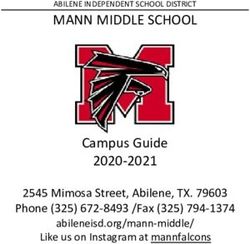SERIOUS LECTURE VS. ENTERTAINING GAME SHOW - WHY WE NEED A COMBINATION FOR IMPROVING TEACHING PERFORMANCE AND HOW TECHNOLOGY CAN HELP
←
→
Page content transcription
If your browser does not render page correctly, please read the page content below
SERIOUS LECTURE VS. ENTERTAINING GAME SHOW –
WHY WE NEED A COMBINATION FOR IMPROVING TEACHING
PERFORMANCE AND HOW TECHNOLOGY CAN HELP
Manfred Meyer1, Thomas Müller1, Andrea Niemann2
1
Westphalian University of Applied Sciences, Dept. of Mechanical Engineering (GERMANY)
2
Westphalian University of Applied Sciences, Dept. of Business Administration, Economics
and Information Technology (GERMANY)
Abstract
It has been observed since many years now that traditional lectures in the sense that the lecturer is
presenting the topic to a mostly passive audience do not work well as regards teaching performance.
Thus, classes need to become more interactive, students need to get invited or activated to take part in
the show, to remain or get back in the driver’s seat as regards lecturing speed, feedback on under-
standing and applying what has been introduced by the lecturer and discussed in class. Depending on
the cultural background, even running team competitions in classroom can serve well for activating
students and motivating them to work on the topic discussed.
Since many years, interactive voting systems, e.g. small radio-equipped hand-held devices, are on the
market that can well serve for the purposes of getting immediate feedback from students about their
learning progress, but also for class evaluation (of lectures and lecturers) and even for running team
competitions like in a game show on TV. While this helps activating the students, experiences from
using such systems over almost ten years now have shown that this also helps driving the focus of
students’ attention to the content of the lecture itself.
Beside such dedicated hardware solutions (specific devices, so called “clickers”), the omnipresence of
smartphones in students’ pockets has also led to the development of a diverse number of software
solutions (apps or browser-based tools) which promise lower cost and better scalability but may lack the
trust in a truly anonymous and thereby hopefully honest feedback from the students.
Therefore, we present an overview of various hardware- as well as software-based audience response
systems (ARS) which are systematically reviewed, their pros and cons revealed, and recommendations
derived for different use cases.
Keywords: Audience response systems, interactive voting systems, clickers, active learning, teaching
performance, digitalization.
1 INTRODUCTION
Looking back at more than twenty years teaching experience in undergraduate computer science and
business classes, we recognized that student activation and participation has become a major issue for
teaching and learning performance. Classroom discussions of practical examples, exercises or case
studies often attract only a very limited number of students in class while others stay passive and follow
the discussions from outside only – in best case.
Many of the students, if they show up in class at all, just consume lectures like at a cinema and hope to
really learn and understand the topic afterwards – or “just in time” when preparing for the exams. While
this may eventually work for more “textbook-oriented” classes and exams covering mostly factual
knowledge, it is almost sure to fail for those classes where continuous reflection, practical application to
exercises or case studies, and discussion of alternatives becomes inevitable.
Referring to the stereotypes introduced by John Biggs in his work on constructive alignment [1], there
are simply too many “Non-Academic Roberts” and too few “Academic Susans” in most of today’s
undergraduate classes. Thus, we need to activate the many Roberts in our classes to take part in the
show, previously called a lecture.
Many authors have demonstrated the effectiveness of active learning in small group sessions,
particularly in the enhancement of student learning and performance [2]. However, promoting active
learning in large classes is more challenging, so many instructors end up delivering information withminimal student interactions within a traditional lecture format. As such, students may focus on
information and favour memory retention rather than thinking, understanding, and solving problems [3].
When classes have limited opportunities for students to respond, participation can be unbalanced in
favour of the most knowledgeable students who are most willing to respond in front of their peers.
Questions posed to students in lectures may stimulate active learning, but only low response rates are
possible within large audiences. Engaging small groups within a lecture may be a more effective means
of promoting active learning. However, without significant time conveying information back to the lecturer
it is difficult to accurately gauge student engagement.
Students can also display color-coded cards in response to a lecturer’s question as has been proposed
by Prather in [4]. However, when they can view each other’s responses, active learning and critical
thinking may be inhibited as they may have less confidence in their own answer or can simply copy the
most popular response. In contrast, electronic response systems may provide accurate and rapid
feedback on students’ understanding or misconceptions during lectures.
Audience response systems (ARS) allow students to give an immediate response to a question posed
by the instructor. Question styles can include multiple-choice quizzes and text or numeric responses,
and individual responses remain anonymous to the audience. Students’ responses can be promptly
graphically displayed e.g. in a PowerPoint presentation, or responses can be withheld until further
discussions ensue with revised answers sought for comparison with previous responses. Collective
responses allow students to relate their performance to the rest of the class.
Such systems offer new ways and possibilities of interacting with students during lectures and thus
different styles of lecturing with ARSs evolved, e.g. peer instruction [5] and technology enhanced
formative assessment (TEFA) [6].
Audience response systems are not only offering an alternative, but an engaging and effective
pedagogical approach to high school, undergraduate, and postgraduate education. Potential
improvements to learning and teaching have been repeatedly cited in the literature, e.g. [7], [8], [9], and
include the following:
• Providing reflective reactive and anonymous student feedback;
• Providing an indication of students’ knowledge gaps;
• Reinforcing and linking concepts, theories and factual information;
• Allowing for increased interactive engagement and involvement;
• Increasing student participation and discourse in learning groups;
• Provide a medium for all students to voice an opinion;
• Provide quality assurance of conceptual understanding during lectures/tutorials; and
• Offer students the capacity to reflect in lectures/tutorials in a non-threatening manner.
1.1 Hardware-Based electronic response systems (“clickers”)
Since many years, hardware-based audience response systems, e.g. small radio-equipped handheld
devices, are on the market that can well serve for the purposes of getting immediate feedback from
students about their learning progress, but also for class evaluation (of lectures and lecturers) and even
for running team competitions as we have shown in [10]. For more than eight years now we are using a
commercial system which consists of a set of handheld devices and a receiver to be connected to the
instructor’s computer (see Figure 1).
Figure 1. Interactive Voting System® - Handheld Devices and Receiver for the Instructor’s ComputerWhile these devices may appear to be quite bulky, they are also available in sizes as small as just a
credit card. However, over all the years of using this system only one device has been lost. Figure 2
shows some handheld devices from other vendors with different sizes and offering different kinds of
responses from Yes/No-answers to numerical responses.
Figure 2. Various Keypads from PowerVote®, InfoWhyse®, and SunVote®
1.2 Software-Based Audience Response Systems
Over the last years, the usage of mobile internet devices such as smart phones, tablets, and laptops
has increased considerably. Students bring their own devices to lectures - this policy is also known as
Bring Your Own Device (BYOD) [11]. Despite the risks of BYOD, it seems to be obvious to use the
devices of the students as input devices for Audience Response Systems. Thus, these systems just
provide a software solution that can either be used through a standard web-browser or by installing a
specific app on the student’s smartphone or tablet. These software-based ARSs also provide students
a way of interaction in massive courses where hardware-based systems would come too expensive
simply due to the number of devices needed.
2 REVIEW OF AUDIENCE RESPONSE SYSTEMS
In this paper we investigate how various Audience Response Systems can support active learning.
Therefore, we first gathered the requirements for such systems both from a lecturer’s and student’s
perspective. We then reviewed a total number of 66 ARSs available according to the most important
criteria before we finally evaluated a selection of four ARSs in more detail and derived recommendations
for deciding which system to use.
2.1 Criteria
From discussions with lecturers we derived the following criteria for the selection of Audience Response
Systems:
Hardware- or software-based (Browser or App): While hardware-based ARSs naturally limit the
number of students that can use the system at a time, software-based ARSs require the
students to at least bring their own device to class or also install a specific App on their device.
Cost: While obviously all hardware-based ARSs incur cost for buying or renting the handheld
devices and licensing the overall system, some – but by far not all – software-based systems
can be used for free at least in a basic version.
Question types: ARSs typically offer one or more of the following question types: multiple/single
choice questions, yes/no questions, open questions with free text answer, sorting problems,
matching problems, and image quizzes.
Question features: ARSs offer various features like hiding votes until the voting is finished,
showing results in total numbers and percentage, defining the correct answer, and allowing to
enter math equations.
Integration with standard presentation software: Some of the systems can be integrated with
PowerPoint such that questions can be launched from within a normal PowerPoint presentation.
Visualization: ARSs provide different types of visualizations both for the lecturer as well as for
the students. For systems supporting integration to presentation software, the visualization of
results within the presentation is a valuable feature too.
Reporting and statistics: Some of the systems provide very detailed reports for the lecturer
whereas others provide no reports or statistics at all. Data export to e.g. Excel is also a valuable
feature offered by some of the systems reviewed. Anonymous feedback: From a student’s perspective and in order to obtain honest feedback it
is important that students can give their feedback in a truly anonymous manner. While with
hardware-based systems this can easily be achieved by letting the students randomly select
their keypad to use, for software-based systems this maybe an issue as web-browser or app
may transmit data that allows to relate individual answers to each other or even to identify the
student.
2.2 Market Overview
In a first step we analysed a total number of 66 different audience response systems currently available
according to the criteria derived before. Table 1 lists all systems reviewed with the respective link to the
product/vendor website for detailed information, whether it can be used for free – completely or in a
basic version only – the type of system (hardware- or Web/App-based) and whether it can be integrated
with PowerPoint or Moodle and data be exported to Excel.
Table 1. Audience response systems reviewed.
System Link Cost Remarks
AnswerQwik http://answerqwik.com/static/home.html yes
ARSnova http://arsnova.eu/mobile/ free
Backchannel http://backchannel.cnc.io/ free
ClassMarker http://www.classmarker.com basic version free
ClassPager http://www.classpager.com/ basic version free
Clicker School http://www.clickerschool.com yes or
ContentGenerator http://www.contentgenerator.net/multiplechoice/ free
EasyLMS http://www.onlinequizcreator.com/ free
EasyTestMaker http://www.easytestmaker.com/ basic version free
Echo360 http://www.lecturetools.com/ yes
eduVote http://www.eduvote.de/index.html yes
feedbackr http://www.feedbackr.io/de/education/ demo version free
FreeMobilePolls http://www.freemobilepolls.com/ free
FreeQuizDome http://freequizdome.com/index.htm free
Glisser http://www.glisser.com/ yes
GoFormative http://goformative.com/ basic version free
GoSoapBox http://www.gosoapbox.com/ basic version free
http://www.h-itt.com/higher-education/student- free or
H-ITT
response-systems.htm
iClicker http://www.iclicker.com/ yes
InfoWhyse http://www.infowhyse.com/ yes
Interactive Voting or
http://www.ivsystem.de/ yes
System
Invote http://invote.de/ free
IPAL http://www.compadre.org/ipal/ free
Kahoot http://kahoot.com/ free
Learnclick http://www.learnclick.com/ yes
http://www.pearson.com/us/higher-
learning-catalytics education/products-services-teaching/learning- yes
engagement-tools/learning-catalytics.html
letsfeedback http://letsfeedback.com/de/home/ free
Mentimeter http://www.mentimeter.com/ basic version free
Mobile Clicker http://www.mobileclicker.de/ free
Ombea http://www.ombea.com/de yes orOnlineTED http://www.onlineted.de/index.php basic version free
https://www.optiontechnologies.com/optionpow
OptionPower yes
er-voting-software
Pingo http://trypingo.com/de/ free
Pinnion http://www.pinnion.com yes
Plickers https://www.plickers.com/ free
Poll Everywhere https://www.polleverywhere.com/ yes
Polldaddy https://polldaddy.com/ basic version free
PowerVote https://www.powervote.de/ yes
ProProfs https://www.proprofs.com/ basic version free (Quiz only)
QuestBase http://www.questbase.com/ basic version free
QuestionPress http://www.questionpress.com/ yes
Quia https://www.quia.com/web yes
QuizSlides https://quizslides.com yes
QuizStar http://quizstar.4teachers.org/ free
Qwizdom https://qwizdom.com/education yes or
Respondus 4.0 http://www.respondus.com/products/respondus/ yes
SurveyAnyplace https://surveyanyplace.com/ basic version free
sli.do https://www.sli.do/ basic version free
SMS Poll http://www.smspoll.net/ basic version free
Socrative https://www.socrative.com/ basic version free
StuReSy https://sourceforge.net/projects/sturesy/ free
SunVote http://www.sunvote.com.cn/ yes
Synap https://synap.ac/ basic version free
td:wrk https://www.tdwrk.de/ yes
TED https://www.ted-mieten.de/ yes
Tedme https://tedme.com/home/voting basic version free
Todays Meet https://todaysmeet.com/ yes
Top Hat https://tophat.com/ yes
TurningPoint http://www.turningtechnologies.com/ yes or
twtpoll http://www.twtpoll.com/ yes
UniDoodle http://www.unidoodle.com/ free
Verso http://versolearning.com/ yes
Voting Partner http://www.voting-partner.de/ yes
Votingtech https://www.votingtech.de/ yes or
Voxr https://voxr.org/de/ yes
http://www.voxvote.com/free-audience-
VoxVote basic version free
response-system/de/voxvote-mobile-voting-app
Remarks – Explanation of symbols:
The system can be used by the students on their smartphone/tablet through a web browser.
The system requires the use of a dedicated mobile device that needs to be bought or rented
from the provider.
The system can be used by the students on their smartphone/tablet through an Android App.
The system can be used by the students on their smartphone/tablet through an iOS App.The system supports the download of session data (answers to questions etc.) to be further
processed and analysed using Microsoft Excel.
The system supports the integration with Microsoft PowerPoint through a specific Add-In such
that questions can be launched from and results can be shown and stored within PowerPoint
presentations.
The system supports the integration with the Moodle learn management platform such that
questions can be launched from and results can be shown and processed within Moodle.
The system is not being reviewed any further as only little information is available
(ContentGenerator, EasyLMS, UniDoodle, twtpoll, Verso) or the information or system itself is
outdated/no longer supported (StuReSy).
2.3 Detailed Review of selected Audience Response Systems
From the first review of audience response systems, the six most interesting or prominent systems have
been selected for an in-depth review. These are also marked in Table 1.
2.3.1 ArsNova
ArsNova is a very powerful and free web-based ARS. Students get access through a specific code or
direct link; lecturers can register on the arsnova.eu website or login using their Google+ or Facebook
accounts. An Add-In for PowerPoint is available on GitHub and has been tested for Windows10 and
PowerPoint 2016. Sessions can be exported as CSV or JSON files and further processed and analysed
using e.g. Excel. Anonymous feedback is granted as no registration or installation is required.
ArsNova supports multiple- and single-choice questions, yes/no-questions, evaluation questions using
a 5-level-Likert-type scale as well as image-based questions, live feedback, two-cycle-voting and the
inclusion of various multimedia formats like images, YouTube and vimeo.
Figure 3 shows the setting-up of a single-choice question and how this question is presented to the
audience through a mobile web-browser.
Figure 3. ArsNova - Setting up a new question (left) and student’s view (right)
Results can be visualized as bar charts or column diagrams; total number of votes and distribution to
answer options can also be shown. Figure 4 shows the integration with PowerPoint to setup a new
question (left) and showing results as bar charts (right).
Figure 4. ArsNova - Integration with PowerPoint: Setting up a new question and showing results
Illustrated tutorials, introductory videos and blogs with FAQs are also available.2.3.2 EduVote
EduVote is another powerful web-based ARS but requires purchase of a single- or multiple-users
license. Campus licenses are also available. Students can use it through web-browser or download
dedicated apps for all current smartphone operating systems. For lecturers it offers installation under
Windows and MacOS as well as integration with PowerPoint. Anonymous feedback is granted as no
registration is required. Students can access the system via code distributed by the lecturer.
Results can be stored within the PowerPoint presentation and can also be exported as xlsx-file for further
processing with Excel. XML export is also supported.
EduVote offers yes/no-questions as well as single- and multiple-choice questions. Figure 5 shows the
setting up of a new question with the EduVote application (left) as well as using the PowerPoint
integration (right).
Figure 5. EduVote - Setting up a new question directly (left) or via PowerPoint (right)
EduVote also offers various visualizations and also reports the total number of votes and their
distribution. Figure 6 shows a setup menu (left) where the lecturer can define some settings for the
questions, e.g. whether only one vote shall be accepted per device (for single-choice questions), how
the question appears to the student through the EduVote app (centre) and finally how the results may
be displayed through the EduVote application on the lecturer’s computer.
Figure 6. EduVote – Question settings (left), student’s view (centre) and display of results (right)
Video tutorials and user’s instructions are available for all system variants.
2.3.3 Kahoot!
Kahoot! is a quite prominent game-based learning platform offering multiple-choice quizzes, so called
kahoots, that allow user generation and can be accessed via web browser or apps for Android and iOS.
Students can access the system using a PIN provided by the lecturer, thus no registration of participants
is required.
Kahoot! offers multiple-choice questions (as poll or quiz) or sorting exercises of given options. Results
can be visualised through column diagrams. The number of votes and their distribution can also be
displayed.
Users are supported through user’s guides and video tutorials. Kahoot! can be used free of charge with
a maximum of 1.000 users at a time.2.3.4 Letsfeedback
Letsfeedback is another simple ARS that can be used through any web-browser. It can be used for free,
but using it for more than 250 participants or more than 25 lectures/events requires purchase of an
extended license. It offers multiple-choice questions, numerical and free text answers as well as entering
questions by the audience.
Results can be sent by email or downloaded as PDF-file.
As there is no registration or installation of any kind of software required, it’s use is completely
anonymous. Results can be visualised through bar charts and the number of votes and their distribution
can also be displayed.
2.3.5 MobileClicker
MobileClicker is a small ARS developed out of a student’s project at our own university. It can be used
free of charge. Lecturers define single-choice questions through the mobileclicker website. These
questions can then be answered by students through an Android app.
Results can be visualized using various diagrams, the number of votes can be displayed, and the results
can be archived as statistics within the application.
2.3.6 Pingo
Pingo (short for ”peer instruction for very large groups”) can be used through its website and also through
a dedicated Windows application called “Pingo Remote” that can be used as an overlay to a PowerPoint
presentation. It can be used for free, and as there is no registration or installation required for the
students, it also supports anonymous feedback.
Pingo offers single and multiple-choice questions, free-text and numerical answers. Figure 7 shows the
setting up of a question and how this question is being presented to the audience.
Figure 7. Pingo: Setting up a new question (upper) and student’s view (lower)
Results can be visualized by column charts, and number of votes and their distribution can also be
shown. They can also be exported as CSV-files for archiving or further processing.
New users are supported by a guided tour and illustrated user’s instructions.3 RESULTS Audience Response Systems are available in huge number and variety. While there are also some hardware-based ARSs, often called ‘clickers’, the majority of systems addresses the use of the students’ own device (BYOD) and works simply through a web-browser and/or offers a dedicated app mostly for Android and iOS to be downloaded and installed by the student [12]. Even the ARS we have been using over many years in our classes (IVS) now also offers an online version that can be used on the students’ own devices. Many of the software-based ARS can be used for free which clearly reduces the overall cost (TCO) of the ARS in class and increases scalability as there is no hard limitation for the number of students to take part in simply by the number of devices available. However, the necessity to use their own devices or even to run a specific app on their smartphones, may limit students trust in a truly anonymous poll. Even if these ARSs do not require any registration or ask for any personal data, answers to various queries could be related to each other and combined with other information available, thus students may hesitate to always give honest and unbiased feedback, a feature that has been claimed to be one of the strongest benefits of ARSs [13], [14]. The ARS that have been reviewed mostly offer similar functionality as regards question types (from yes/no-questions over single/multiple-choice questions to free-text, numerical and other answers), visualization of results including number of votes and distribution among various answer options. Integration with presentation software like PowerPoint and transfer of results to e.g. Excel or a more general XML format, is only provided by very few systems. 4 CONCLUSIONS Audience response systems (ARS) can play an important role for improving teaching and learning performance. While the entertaining aspect of using polls and quizzes in class helps activating students, it also encourages students to think about the ‘serious’ topic of the lecture, apply what they have just learned, even if it’s just for that moment to compete with their peers in class. Although we may not expect to turn many of the ‘Roberts’ into ‘Susans’, the use of ARS can well contribute to activate at least some of the ‘Roberts’ in class and let them take part in discussions about the topic covered. Moreover, ARSs also provide immediate feedback to lectures about their teaching performance and can engage students by giving them some control about the lecture, e.g. the lecturing speed. With the variety of ARSs available, they have now become a common means for activating students and getting immediate feedback in class. They also support new ways of teaching like peer instruction. Beside the dedicated hardware-based ARS, the omnipresence of smartphones in student’s pockets has also led to the development of a diverse number of software solutions (apps or browser-based tools) which promise lower cost and better scalability but lack the trust in a truly anonymous – and thereby hopefully honest – feedback from the students [15]. Also, the integration with standard presentation software like PowerPoint mostly offered by hardware- based ARSs can be an issue; however, the flexibility, richness in interaction, scalability and lower cost are still strong pros for the use of software-based solutions. ACKNOWLEDGEMENTS The research presented in this paper has been carried out as part of an internal project at Westphalian University of Applied Sciences jointly sponsored through central quality improvement funds (ZQV) and additional central funds for digitalization in teaching and learning. The authors are grateful to the University Management and the Deans at Bocholt Campus for their continuous support for this project as well as to all colleagues for sharing their experiences with various audience response systems. We would also like to thank vendors of some commercial systems for offering us a free trial or demo version for our survey. Many thanks finally also to Kira Backes for doing the market research and collecting all the data about the available systems for this paper.
REFERENCES
[1] J. Biggs, "What the Student Does: teaching for enhanced learning“, Higher Education Research
& Development, vol. 18, no. 1, pp. 57-75, 1999. DOI: 10.1080/0729436990180105
[2] J. Michael, “Where’s the evidence that active learning works?”, Advances in Physiology
Education, vol. 30, no. 4, pp. 159 –167, 2006. DOI: 10.1152/advan.00053.2006.
[3] R. Sally, A. Gauci, A.M. Dantas, D.A. Williams, and R.E. Kemm, “Promoting student-centered
active learning in lectures with a personal response system“, Advances in Physiology
Education, vol. 33, no. 1, pp. 60-71, 2009. DOI: 10.1152/advan.00109.2007
[4] E. Prather, “Analog Clickers – Color-Coded Cards as a Low-Tech Tool“, TILT – Techniques in
Learning & Teaching: Where Transformative Learning & Scholarly Teaching meet, 2014.
Retrieved from https://uminntilt.com/2014/08/20/color-coded-cards-the-low-tech-clicker/ on May
2nd, 2018.
[5] E. Mazur, “Peer instruction: Getting students to think in class”, AIP Conference Proceedings,
vol. 399, pp. 981-988, 1997. DOI: 10.1063/1.53199
[6] I.D. Beatty and W.J. Gerace, “Technology-Enhanced Formative Assessment: A Research-
Based Pedagogy for Teaching Science with Classroom Response Technology”, Journal of
Science Education and Technology, vol. 18, no. 2, pp. 146-162, 2009. DOI: 10.1007/s10956-
008-9140-4
[7] C. Fies and J. Marshall, "Classroom Response Systems: A Review of the Literature“, Journal of
Science Education and Technology, vol. 15, no. 1, pp. 101-109, 2016. DOI: 10.1007/s10956-
006-0360-1
[8] D. Banks (Ed.), Audience Response Systems in Higher Education: Applications and Cases.
Hershey and London: Information Science Publishing, 2006.
[9] A. Jefferies, M. Cubric, and M. Russell, "Enhancing Learning and Teaching Using Electronic
Voting Systems – The Development of a Framework for an Institutional Approach for their
Introduction" in Increasing Student Engagement and Retention Using Classroom Technologies:
Classroom Response Systems and Mediated Discourse Technologies (C. Wankel, P.Blessinger
eds.), pp. 17-45, Emerald Group Publishing Limited, 2013.
[10] M. Meyer, “Who wants to be a Millionaire? Or: How Interactive Voting Systems help Activating
Undergraduate Students and Improving Teaching Performance“, Proc. 3rd International
Conference on Education and New Learning Technologies, EDULEARN11, Barcelona, Spain,
pp. 6912- 6921, 2011.
[11] S.L. Lam, K. Wong, J. Mohan, D. Xu, and P. Lam, “Classroom communication on mobile
phones first experiences with web-based ‘clicker’ system”. In Proceedings ascilite Conference,
no.1993, pp. 763–777, 2011.
[12] C. Haintz, K. Pichler, and M. Ebner, "Developing a Web-Based Question-Driven Audience
Response System Supporting BYOD“, Journal of Universal Computer Science, vol. 20, no. 1,
pp. 39-56, 2014.
[13] R.H. Kay, and A. LeSage, "Examining the Benefits and Challenges of Using Audience
Response Systems: A Review of the Literature”, Computers & Education, vol. 53, no. 3, pp.
819-827, 2009. DOI: 10.1016/j.compedu.2009.05.001
[14] J.R. Stowell, and J.M. Nelson, "Benefits of Electronic Audience Response Systems on Student
Participation, Learning, and Emotion“, Teaching of Psychology, vol. 34, no. 4, pp. 253-258,
2007. DOI: 10.1080/00986280701700391
[15] C.R. Graham, T.R. Tripp, L. Seawright, and G. Joeckel, "Empowering or compelling reluctant
participators using audience response systems", Active Learning in Higher Education, vol. 8, no.
3, pp. 233–258, 2007.You can also read