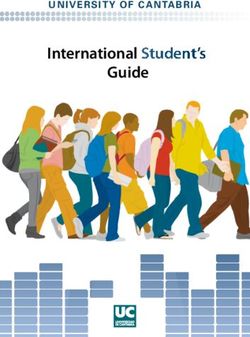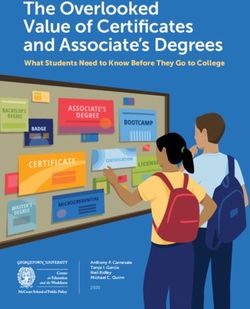Services, Systems & Tips - of the Leibniz University Hannover A Guide to Studying at Leibniz University
←
→
Page content transcription
If your browser does not render page correctly, please read the page content below
1
Services, Systems & Tips
of the Leibniz University Hannover
A Guide to Studying at Leibniz University
2019/2020Inhalt
Lernen ist
2 A Warm Welcome... 28 Stud.IP
28 First Registration for Students
3 Checkliste 28 Registering for courses
28 Study groups
4 ABC of Leibniz University Hannover 29 Finding and Booking Learning Spaces
4 What kind of university do you 29 Planner
want to live in? 29 Communication
einfach.
5 What happens when and how do 29 Elearning Support
I register for it?
7 LeibnizCard 30 Online Portal
8 What if I have a question? 30 Registering for exams online
11 Who else can help? 30 Online lecture list
13 Twitter, Facebook and Instagram 31 Your course sequence
13 We are Leibniz University! 31 Questions and problems
14 Official Bodies at Leibniz University
Hannover 32 IT Services offline
32 Data station
16 Organise your free time! 32 IT courses
16 University Sports Centre (ZfH) 33 IT manuals and e-books
16 How do I get to know other students? 35 Notebook rental
37 Software for students
17 Identity Management (IdM) 38 Professional printing
17 What is IdM?
Wenn man eine Finanz- 17 Activating your LUH-ID 39 German National Library of Science and
partnerin hat, die sich ums 18 Central login page and associated Technology and University Library
services Hannover (TIB)
Geld kümmert. 19 IdM – questions or problems 39 Using Library Services
Mit uns liegen Sie richtig – vor, während oder 40 Digital library / online access
nach dem Studium. Sprechen Sie uns an! 20 Your Web Access 40 Studying and working
Zum fairen KfW-Studienkredit genauso wie 20 IT security 40 Reference management
zu allen anderen Fragen rund um Ihre 20 Safe handling of passwords 41 TIB sites and opening hours
Finanzen. Infos und Beratung auch online 21 eduroam – Your worldwide wifi
oder im Chat. 26 VPN service 42 Tips and Tricks
26 Your university email address
27 Chat 45 Publication Details
sparkasse-hannover.de/studenten2 3
A Warm Welcome... Checkliste
... to all those beginning their few days and weeks, so that you This checklist is a reminder of the most important points for a successful start to your
studies in winter semester 2019/20 can quickly find answers to the studies. It is only a suggestion and can of course be adapted to individual needs. If you
and from Leibniz University question: “How, where and from have any questions, the relevant services/bodies and the contact person for your subject
Hannover‘s Question Time. At whom can I get help?” will be pleased to help. www.uni-hannover.de/checkliste
the beginning there are so many The wealth of new impressions,
preconceptions, uncertainties and experiences and information that ¨¨ Go to the preparation courses (Vorkurse) and the intro-
expectations. “What will my course you will gather in the coming ductory session of your degree courses!
be like?” “What do I need to think weeks and months will open up the
of?” Apart from the faculties, at way to an interesting, exciting and ¨¨ Apply for BAföG / a student loan if you haven’t already done so.
Leibniz University Hannover there also enjoyable time at university
are many institutions offering – and here we will show you what
service, advice and support on you can find where. ¨¨ Get to know where things are on campus (There‘s a map in the centre
how to organise and manage your We wish you all the best for a great of this guidebook).
Martin Scholz
Head of Student studies. We also offer a wide range start in the new semester!
Advisory Services of online and self services. But not ¨¨ Find out about current regulations (e.g. exam and internship regulations).
everything needs to be done online:
the Question Time Guidebook - by
students for students – will give ¨¨ Have a look at the lecture list or semester planner, select your courses
you a good overall view of what is and find out about how to register for courses and tutorials etc.
on offer. It will provide orientation
through the labyrinth of the first ¨¨ Find out how to register for exams and make a note
of deadlines for exam registration.
¨¨ Have your LeibnizCard registered for library services in the TIB.
The advice offices at Leibniz Univer-
¨¨ Charge your LeibnizCard for use in the Mensa (dining
Everything to do with the ServiceCenter sity Hannover offering information
hall) – it’s faster for everyone.
on different topics are marked by
Leibniz University IT Services (LUIS) the relevant symbols.
¨¨ Activate your LUH-ID, web access and Stud.IP.
Important contact details are
Library information marked by a blue bar.
¨¨ Make a note of the deadline for reregistering for the
next semester (pay the semester dues).
General tips and tricks for your studies Tips are in grey boxes and marked
by the relevant symbol.
¨¨ If necessary, ask students from higher semesters or students
from the student councils / union for tips and advice.
¨¨ Organise your free time!4 5
ABC of Leibniz University Hannover
What kind of university do you order to show that at this university What happens when and how do of students, who can/should take
want to live in? there is a place for EVERYONE, as I register for it? a much more active part. The
Leibniz University Hannover is only ALL of us can enrich us with Everything you need to register contents are often worked on
a space of freedom: freedom of the DIVERSITY of this world. for in a semester is in the exam and discussed together with the
teaching, research and thought – www.vielfalt.uni-hannover.de regulations for your subject. Find lecturer. Aufbaumodule (advanced
and the freedom to be yourself. Our out before you start to study and modules) mainly concentrate on
university observes the basic prin- before each semester what you are fundamentals to provide students
ciples of our diversity management, supposed to achieve. Performance with an introduction to a subject
the chief articles of which state: Putting the lecturer in a good is usually grouped in modules. In area. Vertiefungsmodule (exten-
• Every member of the university mood - how to behave in lectures each module you gain ECTS points sion modules) build on what has
shall meet the other members etc. (European Credit Transfer Systems), been learnt in the Aufbaumodule.
with respect, tolerance and ፝፝ Keep quiet i.e. credit points. To complete a For this reason you should attend
politeness – irrespective of ፝፝ Be punctual module you usually have to resister such seminars only on the advice of
gender, religion, origin, sexual ፝፝ Stay until the end of the lecture for several courses and complete a lecturer.
orientation or ideology. and listen them with an assessment (Leis- In an Übung (exercise or prob-
• We tolerate no racism, no ፝፝ Use your laptop only for working tungsnachweis). Different courses lem class) topics that have been
discrimination, no intolerance – ፝፝ Switch your mobile phone to and subjects can vary widely here. dealt with are studied further and
and no violence of any kind. silent or off Take note also of the number of applied. These classes typically
Our appeal to all new students at ፝፝ Don’t reserve seats in full lecture times you can take an exam, and of accompany a maths lecture or are
this university is to: keep an open halls the rules for withdrawing from an language courses.
mind, even though clichés seem ፝፝ Take your litter with you after exam in case of sickness.
easier; act responsibly, even when the lecture and put it in a bin
emotions run high; help those ፝፝ Show your thanks at the end of The online lecture list (p.30) or in
who don’t know what to do; stand the lecture by knocking on your some case your faculty’s semester What is c.t.and what is s.t.?
up for tolerance and humanity, in desk planner will tell you when your These abbreviations tell you when a
courses are scheduled. Courses course starts.
come n various shapes a nd sizes: c.t. = cum tempore: 15 minutes
In a Vorlesung (lecture) a lecturer after the time announced (also
holds a lecture on a specific topic. known as the academic quarter).
You just listen and/or make notes. 8 Uhr c.t. means 8.15 am. s.t. = sine
Sometimes the audience is specifi- tempore: a course starts on the full
cally encouraged to take part in a hour. 8 Uhr s.t. is thus 8am.
discussion or is given the opportu-
nity to ask questions at the end.
Seminars are for smaller groups6 7
A tutorial is held in a small The way registration for an exam, LeibnizCard To be able to use the LeibnizCard
group, like a seminar. In a tutorial, seminar, tutorial etc is organised The LeibnizCard for students is an during your entire studies as an
students meet regularly under the depends on your subject and the electronic student ID card at Leibniz ID and a Semesterticket, you must
supervision of older students and lecturer. In some subjects there is University. It combines in one card validate it at one of the designated
practise the lecture material. automatic registration, with others all the essential functions that you terminals once you have success-
In a laboratory, students do you have to register yourself. So need in everyday life at university: fully reregistered. The period of
experiments independently, as e.g. that you don’t wasted a semester or • Student ID validity is printed on the Leibniz-
in the electrical engineering basics have to wait for one more because • Semesterticket Card, which must be revalidated
laboratory. of missing a deadline, find out • Library ticket each semester at one of the ter-
A block seminar takes place on about dates and deadlines from • CampusCard for University minals. There are eleven validation
several consecutive days, i.e. Friday/ Exam Info & Subject Advice and/ Sports points:
Saturday/ Sunday and not once a or ask your contact people. (e.g. • Payment function Hannover www.uni-hannover.de/leibnizcard
week during the semester as with lecturers, subject advisors, student Student Services (Mensa) and
other seminars. council/union, subject coordinator University Sports
...). It is a great help to write dates • Electronic key for lockers (TIB, New students receive a pre-
down in a diary. Many registrations University Sports Centre) validated LeibnizCard, which will
are online via Stud.IP (p.28). www.uni-hannover.de/leibnizcard not require revalidation until the
Under Exam Info & Subject Advice second semester and onwards.
you will find answers to questi-
ons concerning exam regulations, Semester Dates
deadlines for registering for exams, Winter Semester 2019/2020
contact people for your subject and Overall period 01.10.19 - 31.03.20
much more. Lecture period 14.10.19 - 01.02.20
www.uni-hannover.de/ Break 23.12.19 - 04.01.20
oto“
pruefungsinfos Registration period for SuSe 20 r ph
“You
18.01.20 - 01.02.20
Summer Semester 2019
Overall period 01.04.20 - 30.09.20
Lecture period 14.04.20 - 25.07.20
Break 02.06.20 - 06.06.20
Registration period for WiSe 20/21
11.07.20 - 25.07.2020
www.uni-hannover.de/
semestertermine8 9
What if I have a question? Service Hotline other certificates are handed out. (semester off), long-term student
The ServiceCenter Tel. 0511 762-2020 Information and forms are available fees, processing student accident
The ServiceCenter is the first port Monday to Thursday at: reports and deregistration.
of call for students and prospective 9am to 5pm*) www.uni-hannover.de/ www.uni-hannover.de/
students. The reception offers you Friday and before public holidays pruefungsinfos immatrikulationsamt
a first orientation and can pass 9am to 3pm *)
you on to various departments and *) subject to change. Centre for Applied Linguistics
advisors according to your needs. In and Special Languages (FSZ) Information on the re-registration
addition you can hand in or collect The FSZ offers a wide range of lan- deadline, the amount of the
applications and documents at the Infothek guage courses, most of them free semester dues and account details
reception. Your questions concer- Here you can get materials and of charge. From foreign languages will be sent to you each semester
ning your studies can be answered media related to your studies, e.g. (ranging from English and Spanish by e-mail.
via the ServiceCenter. the latest information on your to Chinese), languages for special
subject, information on applications purposes (e.g. Business English), International Office
Opening Hours ServiceCenter: for your studies or funding. Com- and language tests (German and The International Office supplies
Monday to Thursday puters are available for you to use, English), which are important for information on studying and
10am to 5pm*) and if you have any questions you studying abroad, there is everything internships abroad. It also offers
Friday and before public holidays can ask the student assistants any that the student heart desires. advice on funding your stay abroad
10am to 3pm *) time. If you have forgotten your Registration for the FSZ courses is and on scholarships. If you come to
www.uni-hannover.de/ password, you can have it reset in also online via Stud.IP (p. 28). Leibniz University Hannover from
servicecenter the Infothek. The Infothek assists www.fsz.uni-hannover.de abroad, the International Office will
Overview of the international students with their also advise and inform you about
ServiceCenter online application and provides a financial support, questions concer-
first orientation for students new to ning residence permits, supervision
the university. and leisure pursuits.
It takes time to learn a language! www.international.uni-hannover.de
Academic Examination Office Take a course in good time so that
The Academic Examination Office you can continually improve your Hannover Student Services
is at your side throughout your language skills! Hannover Student Services is an
studies for issues concerning exams important port of call for stu-
and exam performance according dents. Here eligible students can
to the exam regulations relevant Registration Office (I-Amt) get BAföG. All the others will find
to you. Here you can register for The I-Amt staff can be contac- help in finding out about financing
exams, and documents such as ted via the ServiceCenter. They their studies. Social counselling is
degree certificates, transcripts and are responsible for applications, also available. For students with
registration, re-registration, leave children, international students and10 11
students with disabilities we offer Student Advisory Services (ZSB) studies and gives tips on learning Who else can help?
special support. In addition to this, The Student Advisory Services is strategies and exam preparation. Contact Persons for my Degree
you can find a temporary home in a focal point for all students at You can get information on acade- Programme/Subject
one of our student hostels. universities in Hannover and for mic writing and register for semi- The institutes are responsible for
Thanks to Hannover Student prospective students. You can take nars with credit points. In addition individual courses, depending on
Services, there are a wide range advantage of open office hours or we offer support with applications their research profile. The degree
of places at Leibniz University fixed appointments for confidential and starting internships and work. programme coordinators and
where you can eat well and at a advice on all matters and issues www.zqs.uni-hannover.de/sk advisors give advice on questions
modest price. The mensa (dining closely or widely connected to concerning subject and organisa-
hall) menus can be found on the your studies. These might include tion, e.g. timetables, organisation
Student Services website. Here you difficulties in taking decisions, tran- No matter if it’s a lab report, test or of exams or problems with lectures.
can also download the menu app sition from bachelor’s to master’s coursework – the ZQS/Centre for The examining committee decides
hAppS for smartphones und tablets degrees, doubts about your studies, Quality Enhancement in Teaching on admission to intermediate or
for all operating systems. Cashless changing subjects, studying as a and Learning can help you with all final exams, on credits for exam
payments are possible using the parent etc. your written course projects. performance, and approves subsi-
LeibnizCard in the mensas and www.uni-hannover.de/ diary subjects and lectures outside
cafeterias: studienberatung the exam regulations.
Selected Mensas:
• Hauptmensa (Callinstraße 23) Students with Disabilities
• Contine (Königsworther Platz 1) Accessible counselling, e.g. on
• Mensa PZH (An der Universität managing everyday life at the
2, Garbsen) university with a chronic condition
Selected Cafeterias: and/or disability takes place in the
• Sprengelstube (Welfengarten 1) ZSB and is of course also confi-
• Cafeteria Herrenhausen (Her- dential.
renhäuser Str. 8)
• Moccabar (Königsworther Christiane Stolz
Platz 1) Students with Disabilities Officer
• Coffee-Shop Appelstraße Tel. 0511 762-3217 Hey,
(Appelstraße 9a) christiane.stolz@zuv.uni- the AStA (General Students’ Committee) would like to welcome you at Leibniz University Hannover. Before you’ll start getting to know the campus,
www.studentenwerk-hannover.de hannover.de university and your fellow students, we’d like to remind you to take care of you and others.
www.uni-hannover.de/ Unfortunately, last years’ orientation weeks have been accompanied by reports of so-called “games”, that were crossing peoples’ personal
mit-handicap spaces and borders of bodily autonomy – often in connection with alcohol consumption. No way, we want to forbid you to have fun – but we want
everyone to have fun.
There are many different scholar- ZQS/Centre for Quality Enhance- Peer pressure may occur especially in situations where people are trying to get to know each other and not wanting to stand out as a misfit. It’s
ships – it’s worth enquiring! ment in Teaching and Learning sure exciting to get in touch with other people, being in a new city and having a drink together. But please keep in mind that nobody’s got to do
www.uni-hannover.de/stipendien The ZQS/Centre for Quality Enhan- anything they don’t want to do. Don’t be afraid to articulate your Dos and Don’ts and respect other’s.
cement in Teaching and Learning is But now, enjoy your start at Leibniz University.
at your side throughout your All the best, your AStA
In case you either experience or witness any situations that force you or others
in positions they don’t feel comfortable with, contact us via following e-mail address: awareness@asta-hannover.de12 13
You can find all the contact people Leibniz Universität IT Services Psychological Counselling for Twitter, Facebook and Instagram
for your subject at: (LUIS) Students (ptb) Of course you can also find Leibniz
www.uni-hannover.de/ LUIS offers IT services and IT infra- The ptb supports students experi- University Hannover at:
fachberatung/ structure for research, teaching and encing difficulties in their studies, www.twitter.com/UniHannover
administration. It is also responsible exam anxiety, depressive phases, www.facebook.com/UniHannover.ZSB/
Starting Business for Identity Management (p.17) exhaustion, relationship issues, www.instagram.com/uni_hannover
The starting business service sup- and your entire web access (WIFI, loneliness and other matters con-
In addition, many institutions have
ports students and scientific staff VPN, email address; from p.18). In cerning their studies or their private
their own Facebook pages.
from all faculties in turning their addition, LUIS offers a wide variety lives.
innovative ideas into sustainable of offline IT-support: IT courses, www.ptb.uni-hannover.de
business concepts. Anyone who sale of IT manuals, notebook rental,
wants to found a start-up, wishes software for students and professi- Mon - Fri: 10am - 12am The official Leibniz University Hanno-
to develop their ideas or intends to onal printing (from p.37). Mon - Thu: 2pm - 4pm ver first-semester Facebook group for
join an existing team can receive www.luis.uni-hannover.de (Lecture period) WS 19/20:
free professional support here. Welfengarten 2c www.facebook.com/groups/LUH.
www.starting-business.de Ombudsperson for Studying and 30167 Hannover Ersi2019
Teaching, Complaints Manage- Tel. +49 511 762 -3799
Equal Opportunities Office ment E-Mail info@ptb.uni-hannover.de We are Leibniz University!
The Equal Opportunities Office fos- The Ombudsperson is respon- T-shirts, hoodies, mugs, water bottles,
ters gender equality, the reconcilia- sible for students with problems ZQS/E-Learning Service (elsa) rucksacks, bread boxes, college blocks,
tion of family and working life, and and complaints, and for securing The ZQS/elsa offers advice, service skatchbooks, ink pens and
discrimination-free working and good studying conditions. S/he is and the operation of learning much more can be bought at the
studying conditions. Students have independent and neutral, advises management systems. One of these LeibnizSHOP in the main building!
the opportunity to take part in trai- and mediates, and where necessary is Stud.IP (p.28), which has many The merchandising articles are
ning programmes, and are advised contacts the persons involved. All useful functions to support you available right there on the lower
on questions concerning studying issues are treated confidentially and during your studies. In addition, ground floor below the atrium. You
with children (childcare, flexible on request anonymously. ZQS/elsa offers recordings of can find a range of attractive and
exam times etc.) or dependent rela- lectures so that you can see your useful products here – and they can
tives. The Office is also the point of Herr Prof. Dr.-Ing. lectures on video. all be ordered on the internet, also
contact in cases of discrimination Udo Nackenhorst in bulk. It’s worth having a look!
or harassment. (Contact via Ms Gora) elearning@uni-hannover.de www.leibnizshop-uni.de
www.chancenvielfalt.uni-hannover. Ombudsoffice for Studying and Tel. 0511 762-4040
de Teaching (ZQS) Monday to Friday
Tel. 0511 762-5446 9 - 12am, 2 - 5pm
ombudsperson@studium.uni- www.zqs.uni-hannover.de/elsa
hannover.de
www.uni-hannover.de/
ombudsperson14 15
Official Bodies at Leibniz Univer- Theodor-Lessing-Haus is two years, beginning with the There are nine faculties at Leibniz
sity Hannover Welfengarten 2c summer semester after the election. University Hannover and each
Official Student Bodies are the Tel. +49 511 762 -5061 The candidates represent interests of these faculties has its own
Student Union (AStA), the Studenti- info@asta-hannover.de that are presented in a small-scale Faculty Council. This decides, like
sche Rat (StuRa), or Student Coun- Opening hours can be found on campaign (flyers etc). The other the Senate, on exam regulations
cil, the Fachschaftsräte (FSR), or our homepage. half of the StuRa is made up of and expresses an opinion on the
Faculty Student Councils, and the www.asta-hannover.de delegates from the Faculty Student introduction, change or closure of
Fachräte (FR), or Subject Councils. Councils, whom you can vote for in degree programmes. It makes short
the university elections. The StuRa lists of candidates for professor-
The AStA represents students’ votes for example on the AStA bud- ships, and also elects the Dean’s
interests and is always willing to Please remember to revalidate get, selects the AStA officers and Office. The Faculty is run by the
help. AStA offers various types of your LeibnizCard each semester. decides on general positions of the Dean’s Office, which implements
advice and counselling, free mensa The LeibnizCard can be used as student body on university topics. decisions of the Faculty Council.
food for students with financial a Semesterticket only if it has a The StuRa has the power to give It is made up of at least one Dean
difficulties, or € 450 emergency current validation stamp. directions to the AStA. and one Dean of Studies. On the
loans. If you have questions www.uni-hannover.de/studrat equal terms to the faculties is the
about the Semesterticket (area of The Studentische Rat (StuRa), or Leibniz Research School QUEST, and
The students of a specific sub-
validity, conditions of use, potential Student Council, has 59 seats, of in a similar form the Leibniz School
ject jointly form a student body.
refunds), this is the right place to which 29 are directly elected. In of Education.
Officially, a student body council is
go to. During the opening hours the elections in January you can
made up of some elected students
feel free to drop in at any time. elect the direct student represen- The Studienkommission (Acade-
of this student body.
tatives, whose period of office mic Commission) of a university is
www.uni-hannover.de/fachschaften
Overview of Official Bodies responsible for matters concerning
As a central body (collegial body) studying and teaching. After every
of the university, the Senate is lecture series, class etc evaluations
made up of the following 13 voting are carried out and discussed by the
members: seven university profes- academic commission responsible.
sors, two students, two (academic) This is a good means for students
non-professorial members and two to point out good or bad teaching,
representatives of the techni- room situation etc.
cal and administrative staff. The
(Vice) President is the Head of the The Hochschulrat (Board of Trus-
Senate. The duties of the Senate tees), consisting of seven members,
include passing university regula- advises the Presidential Board and
tions, and also deciding on exam the Senate, and takes a stance
regulations for cross-faculty degree on fundamental concerns of the
programmes etc. university.16 17
Organise your free time! Identity Management (IdM)
University Sports Centre (ZfH) At the annual summer sports What is IdM? 4. A verification code will be sent
You’d like to do sport with others, festival on the SportCAMPUS you IdM stands for Identity Manage- to this address, to confirm that
meet new people, relax and have have the chance to take part in a ment at Leibniz University Hanno- you have access to this email
fun? No problem at Hannover’s wide range of sports tournaments. ver. Here you can manage several address. You must now enter
University Sports Centre! With over On this day many lectures are can- accounts and your online student the code on the login page or
100 kinds of sport, ZfH has a wide celled after 12 noon; in the evening life in one central place. The IdM is follow the link in the email.
range of activities. At University there is then an open air party. also often referred to as a “central 5. You will now be asked to set
Sports you can burn off energy and login page”. up a new password for your
do something different at Uni. Our To take part in the courses and When you take up your studies LUH-ID
over 700 courses are held not only other events you must register with you are allocated a matriculation Your password will be a kind of
during the semester but also in the University Sports. This can be done number. This will remain with you master key with which you can
vacation. And not only that: At Uni- online via our website or in person for all your studies. In the same reset other passwords and log
versity Sports you can find CAM- at the service points on the Sport- way there is a LUH-ID, with which in to the online portal, if this
PUSFit, a dedicated gym (including CAMPUS at Moritzwinkel. you can access central IT-supported service is available for your degree
sauna), and in KletterCAMPUS, our www.hochschulsport-hannover.de services. Your LUH-ID is similar to programme (p.30). So you should
very own climbing hall, even more www.instagram.com/ the one in this example: ABC-DE1. choose one that is neither too easy
physical challenges await you. hochschulsport.hannover nor too short (p.20).
www.facebook.com/hochschulsport. Activating your LUH-ID
hannover/ How do I activate my LUH-ID?
1. You will have received your
How do I get to know other LUH-ID together with your Keep your initial password in a safe
students? LeibnizCard. The accompanying place! If you should ever forget the
Apart from AStA and the Fach- letter also contains your initial password you have chosen, it can
schaften/ Fachräte, there are password, which you must keep be reset to your initial password
many leisure activities at Leibniz in a safe place. only at the Infothek in the Service-
University Hannover. Why not have 2. Register with your initial pass- Center.
a look here: word on the following page: IdM Identity
www.uni-hannover.de/ www.login.uni-hannover.de Management
sport-kultur-freizeit 3. Enter your email address or
confirm the email address from
The many student initiatives and your application.
groups are particularly good places
to meet other students (also from
other subjects) and there is sure
to be something that will be of
interest to you.
www.uni-hannover.de/
studentische-gruppen18 19
Central login page and associated university network, even when you With WebSSO, you have a single
services are working from home. In this set of login information that allows
After activating your LUH-ID you way you have access to services ITS-Pools you to use various IT services inside
can use it to access the services that can normally be accessed only In computer rooms, known as and outside the university.
offered via the central login page from the university network (i.e. via ITS-Pools (IT infrastructure for
and to activate them. Under IT Ser- the university wifi), such as certain students), Leibniz University CIP-Pools
vices you will find a list of services library services (p.39). Hannover’s Technical Services Students in many degree program-
you can apply to use, informa- provides you with the opportunity mes can apply for an account for
tion and ways of managing your to become familiar with computing computer pools in their faculty, so
passwords. Under the item personal University Email Address basics. The ITS-Pools are in three that they can work independently
data you can see your data, register Students can receive a university locations. For further information on the networked computers of
a new email address and decide email address with the correspon- go to: their institution and e.g. familiarise
which newsletters you wish to ding mailbox. This can be activa- www.tsb.uni-hannover.de/its-pools themselves with computer pro-
receive from the university. ted individually via the account grams. These pools are also often
www.login.uni-hannover.de manager. Campus-PC used for teaching.
There are computers with internet
Online-Portal browsers and text and image pro- IdM – questions or problems
With your LUH-ID and your pass- cessing programs available on the Not all students receive an LUH-ID.
word you can also register for the A university email address (@stud. ground floor of LUIS. If you are a member of the prepa-
online portal after activating your uni-hannover.de) identifies you ratory college (Studienkolleg), an
LUH-ID. Here you can e.g. see your as a student at Leibniz University Stud.IP occasional student (Gasthörer) or
grades, change your address, and Hannover and enables you to claim Course materials are made available a junior student, you will be given
retrieve your enrolment certificate discounts from many providers. in the learning management system an account by the institution in
(Immatrikulationsbescheinigung) Stud. IP. It is also an easy means of charge.
(p.30). communication with your lecturers
and fellow students. IT-Service-Desk des LUIS
WIFI/VPN To log in you need WebSSO. support@luis.uni-hannover.de
Many of the buildings at the How exactly this works is explained Tel. 0511 762 - 9996
university and on campus have wifi, step by step to the video at www. Mon - Fri 8am - 7pm
which is available to all members uni-hannover.de/online-dienste
of the university (p.20). A VPN
client simulates that you are in the WebSSO/OpenID
The WebSSO service (Web Single
Sign-On) enables you to log on to
web-based services and simplifies
the use of the IT services provided
at Leibniz University Hannover.20 21
Your Web Access
In almost all of the university Protect your Computer eduroam – Your worldwide wifi Four Steps to Setting up WIFI
buildings and campuses you can “My computer is unattractive to All students at Leibniz University 1. Set up your LUH-ID!
use wifi to surf the internet thanks hackers; there is nothing worth Hannover are entitled to use one of 2. You can set up your password for
to LUIS. Access is via your LUH-ID. having.” This assumption is unfor- the largest wireless network associ- using wifi on the central login
It is encrypted and your data is tunately as common as it is wrong. ations in the world, eduroam. Many page. NB: your user name is your
protected from outsiders. Even if the data on your computer universities have joined forces in LUH-ID with the ending -W1@
is not particularly worth protecting, the eduroam network association uni-hannover.de
IT security the computer can still be useful to allow their students access to 3. Configure your computer. With
LUIS provides up to date antivirus in many ways to an attacker after their own wifi. In Germany alone, the help of the eduroam CAT
software (Sophos) and advises you it has been hacked into, e.g. as a more than 280 universities and tools it is easy to set up access to
on security issues and incidents. springboard for attacks on third other educational institutions offer eduroam on almost all opera-
www.luis.uni-hannover.de/ parties. this service. Access to uncountable ting systems. To do this call up
it_sicherheit wireless networks worldwide is the following site: https://cat.
What can I do? particularly practical when you are eduroam.de. Access can also be
Safe handling of passwords ፝፝ Install a virus scanner e.g. spending a semester or a holiday configured manually. You will
It is not just a question of the Sophos, and update it regularly. abroad. To find out where you have find instructions on the next
quality of a password, but also the ፝፝ Update your operating system access, visit: page.
careful handling of it: and your installed software www.eduroam.org 4. After the first login the computer
፝፝ A password should be known all the time using the updates / your mobile device will connect
only to the owner of the made available by the manu- automatically with the wifi, if it is
identifier. facturer. within range.
፝፝ The password should be chan- ፝፝ Use the personal firewall on Always download all the updates
ged roughly every six months. your computer, which if cor- of your computer and your mobile LUIS Data Station
፝፝ For different identifiers you rectly configured, will make it devices. This not only serves secu- Schloßwender Straße 5
should use different passwords. extremely difficult for an intru- rity but can also prevent problems support@luis.uni-hannover.de
፝፝ Don’t let anyone look over your der to misuse your computer. when setting up your wifi! Mon – Fri 9am – 7pm
shoulder when you are entering
your password! Antivirussoftware Sophos:
www.luis.uni-hannover.de/ www.luis.uni-hannover.de/antiviren
its_passwoerter
Information on Personal Firewall:
www.luis.uni-hannover.de/pw_used
www.luis.uni-hannover.de/
its_p_firewall22 ServiceCenter 23
IT-Service-Desk
Acad. Examination International Office
Office Student Services
Registration Office Student Advisory IT-Support software
Infothek Services WIFI email addresses
Centre for Applied Centre for Quality
VPN
Linguistics and Special Enhancement in
Languages Teaching and Learning
762 9996
Main Building Welfengarten 1 Mon-Fri 8am - 7pm
Mon-Thurs 10am-5pm, Fri 10am-3pm
Service Hotline Schlosswender Str. 5
762 2020 Mon-Fri 9am - 7pm
Mon-Thurs 9am-5pm, Fri 9am-3pm support@luis.uni-hannover.de
studium@uni-hannover.de
TIB eLearning Hotline
Databanks, E Journals, E-books
Literature management systems Stud.IP
Stud.IP (basic information) Digital content and communication
Setting up WIFI and VPN systems in teaching
762 2268 762 4040
Mon-Fri 9-12am and 2-5pm
Opening hours see p. 41
elearning@uni-hannover.de
information@tib.eu
standortfinder.uni-hannover.de Main Mensa
TIB History/Religious
Studies
TIB Social Sciences
+ Library Information
Main Building
+ ServiceCenter
+ Sprengelstube
TIB Science/
Technology
+ Library Information
LUIS
+ IT-Service-Desk
+ Data Station
TIB Conti-Campus
+ Library Information
Contine
Hannover Student Services
Asta
University Sports Centre
Zur Verfügung gestellt durch: Institut für Kartographie und Geoinformatik, Leibniz Universität Hannover, Mai 201924 25
Open Control Panel via the start menu 4. If available, click on “modify con- 8. Select the authentication 11. Close all windows by clicking ok.
or the charm bar. nection settings”. method “secure password (EAP- In the task bar you can now con-
1. Select settings for networks. 5. For the network authentication MSCHAPv2)”. Also check the box nect with eduroam by clicking on
2. Then select, if available, wireless choose “protected EAP (PEAP)”and next to „Enable identity privacy“ the wifi symbol.
networks and click on the option click on the button next to it and enter „eduroam“ in the box
“add a network manually.” “settings”. next to it.
3. In the next window enter the 6. In the window that appears 9. In the window “EAP-MSCHAPv2 When requested, enter your user-
network name “eduroam”. Choose “properties of protected EAP” tick properties” untick “automatically name if you have not already done so
Windows
the security type “WPA2- Enter- “check server authenticity” and use my windows logon name...” (LUH-ID “-W1@uni-hannover.de “)
prise” and as encryption type “AES”, “rapid restoration of connection”. 10. Select, if available, as an authenti- and your wifi password. This request
or, if this is not supported by your 7. In the list of Trusted Root Certifi- cation mode “user authentication”. can appear several times. This does not
computer, “WPA2- Enterprise” and cation Authorities tick “Deutsche Here the user name and the pass- however mean that the user data has
“TKIP”. If “WPA” or “WPA2” does not Telekom Root CA 2”. If this does not word can be entered under “enter been entered wrongly. It might also
appear among the options, your appear on the list, please make sure logon name” to prevent you having be necessary to click “connect” several
wifi driver probably doesn’t support that you have installed all current to enter it several times. Otherwise times to establish a connection.
WPA. Check if the latest drivers window updates, and in particular this can be done later.
and all windows updates have been root certification updates.
installed.
The following instructions refer to using 4. You will now be asked if you want to
the current version Mac OS Sierra. For save the data you have just entered in
other versions some steps might be the keychain of your computer. Click in
slightly different. the next window on “always allow”.
1. Click in the header on the symbol 5. The first time you connect a window
for wireless connection (called Wi-Fi “check certificate” will now appear. Click
or WLAN on the Mac AirPort). “show certificate”.
Mac OS X
2. Select in the list of networks that 6. In the next window first click “Deutsche
have been located “eduroam”. Telekom Root CA 2”, tick “always trust”
3. After some time a window should directly above this and click “continue”.
appear asking you to enter your Your computer will in future automatically
username and password. Here you connect with eduroam when it is in range.
enter your LUH-ID, completed by Alternatively, the .mobileconfig profile linked
-W1@uni-hannover.de and your here can also be imported. This contains
wifi password. The field 802.x can all settings, then you only need to enter
These and further instruc-
Systems
remain on automatically set. So username and password:
Other
tions e.g. on Linux and mobile
that the computer remembers the www.luis.uni-hannover.de/
access, tick “remember this net- peap_macosx.html devices can be found at
work”. Then click ok. In general, the CAT tool can also be used. www.uni-h.de/WLAN26 27
VPN service There are however some TIB Chat server is reserved for students and
VPN, which stands for Virtual services that cannot be accessed Jabber is a free instant messen- staff of Leibniz University Hannover
Private Network, offers members from outside i.e. also not via a VPN ger protocol, similar to ICQ, MSN exclusively. For further information
of Leibniz University Hannover the connection. or AIM, but technically much on XMPP/Jabber go to the LUIS
chance to set up a secure connec- more advanced. You can use this website:
tion to the university data network Your university email address to chat with other Jabber users. www.luis.uni-hannover.de/jabber
no matter where they are. In this We advise you to set up a respec- All members of the university
way you can also access TIB servi- table email address (with which (students and staff) who have an
ces, or information that is available you also register with Stud.IP etc) email address administered by LUIS
only within the university network, as soon as you have activated your can use Jabber directly. The Jabber
from home. LUH-ID (p.17) on the central login
Installation and set-up works auto- page (p.18). Email addresses such
matically via the web interface. You as “sweetie97” are unsuitable, and
just need to enter your user data, should be avoided at all costs for
which you can activate through communication with lecturers. Your
IdM. For information on download email address will then have the
and the manual go to: ending -@stud.uni-hannover.de
www.luis.uni-hannover.de/netz_vpn and looks much more respectable.
Later on, when you are applying for
If you now want to access e.g. elec- internships this is helpful and much
tronic publications at TIB, all you more professional.
need to do is start the VPN client,
login, and you can use the services
as usual.
Our Email Netiquette:
፝፝ Salutation: Dear Professor / Dr /
Ms / Mr ...
፝፝ Pay attention to correct spel-
ling.
፝፝ Use formal and polite language;
in German use “Sie”.
፝፝ Only send mails when it is
important; otherwise use office
hours.
፝፝ Close the mail: best regards.28 29
Stud.IP
During the first few weeks at uni- Registering for courses Finding and Booking Learning the various areas in Stud.IP via the
versity you will notice that much of The most important function in Spaces homepage or the navigation bar.
your studies take place via Stud.IP Stud.IP is managing your cour- You can find the right place to learn In the lower part of the homepage
and ILIAS. You are strongly advised ses. In the area Veranstaltungen on your own or in a group via the there are announcements and
to set up a Stud.IP account at the (courses) you can gain an overview learning space map, which offers surveys concerning the system.
very beginning. Most course regis- of your courses. The symbols will numerous filters. There is also a
tration is via the online platform tell you whether there are any mes- booking system for reserving group
Stud.IP and you also communicate sages for the course in question. If learning spaces via Stud.IP.
with your lecturer via Stud.IP or by you want to register for a course, www.zqs.uni-hannover.de/qs/ Stud.IP also offers you a bulletin
email. you can do this via the search lernraum board. Jobs at the University, extra
function. You can either look for tuition or flats are posted here.
Stud.IP is a learning management courses directly or browse through Planner You can also find out about events
system which supports you with the lecture list. If you want to One click on the diary in the at Leibniz University Hannover. In
many useful functions. You can find register as a participant in a course, navigation bar will take you to the addition, as with any other bulletin
it at: click on “Tragen Sie sich hier für planner. The diary automatically board, you can sell your unwanted
www.uni-h.de/elearning die Veranstaltung ein” (set up new shows the sessions of the courses furniture or other things, or buy
course). In some cases places in a in which you are registered as a items from other students.
Here you will find all the courses course are allocated via a further participant. Of course you can
at Leibniz University Hannover. registration procedure. Here you adapt the calendar to suit your Elearning Support
You can set up your timetable may need to enter further infor- needs and e.g. also add and manage ZQS/E-Learning Service (elsa)
and manage your appointments, mation about yourself and your private dates. elearning@uni-hannover.de
retrieve information on courses, degree programme. You can do Tel. 0511 762-4040
get in touch with fellow students, this via “Profil -> Nutzerdaten -> Communication Mon to Fri 9 - 12am and 2 - 5pm
exchange data, access course Studiendaten”. (profile – user details The areas Messages and Commu- www.uni-hannover.de/
reserves, and much more. For inst- – study data). nity give you the opportunity to onlinedienste
ructions on activating your account contact lecturers and other stu-
see page 17. Study groups dents. You can first of all send and
In Stud.IP you can also set up a receive messages, and secondly you
First Registration for Students study group. This is a digital work- have the chance to “blubber”.
Select the central login via WebSSO space, which is always available.
on studip.uni-hannover.de and Study groups are wonderful oppor- Blubber is a real-time communi-
enter your WebSSO Login data. tunity for you to work together cation system replacing chat and
And you will already have created a with other students. You can find the guestbook, and is similar to a
new account. For more information them under “Community -> Stu- wall in well-known social net-
on WebSSO as a LUIS service see diengruppen” (study groups) and works. Here, new posts and replies
page 19. of course via the search function. are shown in real time. It’s worth
Study groups can also book availa- having a look at it. You can access
ble learning spaces in different
locations.30 31
Online Portal
With its online lecture list and Online lecture list current and previous lecture lists.
online registration for exams, the The online lecture list contains all After logging in you can use the
online portal of Leibniz Univer- the lectures, seminars and classes area Mein Studium (my courses) to Retrieving university certificates:
sity Hannover is a major help in offered by the Faculties, the Centre compile your own timetable using With your LUH-ID you can e.g.
organising matters to do with your for Applied Linguistics and Special the online lecture list, or create download your Immatrikulationsbe-
studies. Languages (FSZ), the Leibniz School degree programme plans with a few scheinigung (enrolment certificate).
www.uni-hannover.de/onlineportal of Education and the Centre for mouse clicks. This saves a trip to the ServiceCen-
Quality Enhancement in Teaching ter.
Your access data can be found on and Learning, and events for Your course sequence
the student data sheet that you prospective students and occasi- All students at Leibniz University Questions and problems
were sent. onal students (Gasthörende). You Hannover can see their course Should you have questions and dif-
can browse through the lecture sequence (Studienverlauf) online. ficulties with registering for exams
Registering for exams online list or look for specific courses You can also print this document please contact the administrative
Over half of our students can using the keyword search. You can and e.g. include in your application staff in the Examination Office
already register or deregister for also find much more information documents, as it contains infor- www.uni-hannover.de/
exams online, and see their course about the courses such as location mation on the semesters you have pruefungsinfos
sequence or print transcripts. Visit and times, course descriptions or already studied, your completed
here to find out for which courses reading lists. Apart from the lecture courses or degrees, your degree If you have forgotten your pass-
this service is offered: list you also have access to the programme and your matriculation word, you can have it reset in the
www.uni-hannover.de/ directory of institutions and staff at number. Infothek in the ServiceCenter (p.8).
pruefungsinfos Leibniz University Hannover. In the www.uni-hannover.de/servicecenter
download area you can download
Online-Portal32 33
IT Services offline
Data station LUIS Data station IT manuals and e-books practice files can be found under
The data station is the personal Schloßwender Straße 5 For more than 30 years and in the following link:
point of contact for students. Stu- support@luis.uni-hannover.de cooperation with 180 other uni- www.luis.uni-hannover.de/buecher
dent assistants at the data station Mon - Fri 9am - 7pm versities, LUIS has been offering
are available in the service area of understandable, practical and very You can buy manuals or the autho-
the computer centre to answer your reasonably priced IT manuals on the risation code to download e-books
questions on: IT courses following topics: for your own use on presentation
• Computer questions LUIS offers regular IT courses. These • Operating systems of your LeibnizCard and personal ID
• IdM registration training courses can be divided into • Network services card at:
• Internet access, wifi and VPN five areas: • Office applications
• Operating systems • Programming LUIS Information Desk
There are also eight workstations • User software • User programs (Notebook rentals, manuals)
available here. You can use the • Programming languages Schloßwender Straße 5
following services: • Network services For legal reasons the books may be Tel. 0511 762-4735
• Internet access • IT security used only by full-time registered Mon - Thurs 8am - 4pm
• Activating an IdM account students and staff at state univer- Fri 8am - 2pm
• Document editing with Open- With courses lasting more than sities within the competence of the
Office one day (8 hours), LUIS can issue Ministry of Science and Research. Prices for manuals range from
• Free print quota a certificate of attendance on Passing them on to third parties or € 3.30 to € 6.70; for e-books from
• Central storage of your own request. With shorter courses this institutions is not allowed. € 3.00 to € 4.00. (Translator’s note:
files is unfortunately not possible due In view of the restriction “solely for For your convenience, the titles
You can activate access data to the to the effort required. For further your own use” we can supply only have been translated into English;
workstations via IdM (p.17) course information, general infor- one copy per person and title. some or all may be available in
mation and registration visit the Tables of contents, extracts and German only).
LUIS website:
www.luis.uni-hannover.de/kurse34 35
Notebook rental The single premium is € 48 for one
LUIS offers a notebook rental ser- semester or € 65 for two semesters
IT-Handbücher und E-Books vice. Notebooks can be rented for a
period of one or two semesters in
(a higher premium is charged for
use abroad), and is paid directly
connection with a course. For this by the students to the insurance
your lecturer has to confirm that a company. The notebook may then
notebook is required for the course. be collected from the information
After the rental period the contract desk. We regret that a shorter
can be renewed under the same rental period is not possible.
conditions. To fill in the application
form you need LUIS Information Desk
፝፝ Proof of attendance in the (Notebook rental, manuals)
course Schloßwender Straße 5
፝፝ A copy of your ID / passport Tel. 0511 762-4735
፝፝ An Immatrikulationsbescheini- Mon - Thurs 8am – 4pm
gung (enrolment certificate) Fri 8am – 2pm
www.luis.uni-hannover.de/notebook
The rental agreements are available
at the information desk and on the
LUIS website. The form Anmeldung
zur Elektronikversicherung (regis-
tration for electronic insurance) is
handed out by the information desk
only once a specific notebook has
been reserved. All notebooks are
90 Titel als Printversion fitted with a smartcard reader and
a wifi card for using wifi. They have
140 Titel als E-Book the operating system Windows 10
Professional. The antivirus software
Sophos and open-source software
Gesamte Liste, siehe hier: such as LibreOffice, Adobe Reader,
www.luis.uni-hannover.de/buecher.html Mozilla Thunderbird and Mozilla
Firefox are preinstalled. You may
Verkaufsstellen in Unis/Hochschulen, siehe: install other operating systems and
www.luis.uni-hannover.de/bezug.html additional software to suit your
needs.
Aktuelle Info über den Newsletter, hier anfordern:
www.luis.uni-hannover.de/newsletter.html
V.i.S.d.P.
Handbuch-Team
Leibniz Universität IT Services
Schloßwender Straße 5, 30159 Hannover IT-Handbücher und E-Books36 37
Software for students For further information visit:
You can acquire a range of soft- www.luis.uni-hannover.de/
ware at a reduced rate from LUIS or sw_studenten
the company ASKnet.
https://gwdg.asknet.de/cgi-bin/ Public-Domain Software
pages/students From the LUIS FTP server, students
can also download free (MATLAB,
Software at the LUIS ArcGIS, LabView, OriginPro, jBeam)
information desk and paid (SPSS) products from
Students may collect or buy the fol- home.
lowing software at the information ftp://ftp.uni-hannover.de/pub/local/
desk on production of a completed
transfer form and a copy of your
current enrolment certificate: If you have any questions or
• SPSS (statistics package) problems please consult the LUIS
• SYSTAT Products by arrange- IT-Service Desk.
ment (statistics, graphics, image
analysis) LUIS IT-Service Desk
• SHAZAM (statistics package support@luis.uni-hannover.de
• X-Win32 Tel. 0511 762-9996
Mon - Fri 8am – 7pm
Software via LUIS or framework
licensing agreements
Free software e.g.:
• NI-LabView annual licence (only
for Windows) Print 200 pages free of charge at
• MATLAB campus licence LUIS.
OriginPro (data analysis and You can print up to 200 pages – in
visualization) black and white, basic quality - free
• QtiPlot (graphic visualization) of charge at the LUIS data station.
Printing is done by you on the
Which individual products are hid- campus PCs in the entrance area of
den behind the names given can be LUIS. This is not applicable for mass
seen in the relevant entries in the printouts such as scripts or similar.
software catalogue. Please use a copy shop for this.
www.luis.uni-hannover.de/
softwarekatalog38 39
German National Library of Science and Technology
and University Library Hannover (TIB)
Professional printing Price List for Printouts: TIB provides you with literature prepare this in advance online in
At LUIS you can print graphics such A4 210 x 297 mm and specialist information, and has order to speed up the process at
as technical drawings and architec- 100g/m2 0,12 € more than 9 million media items. the TIB lending desks:
tural plans professionally, in sizes 200g/m2 0,24 € You can not only find printed books 1. On the TIB homepage click on
from DIN-A4 to DIN-A0 or formats but also access e-books, journals login.
up to 1500 mm wide. Seminar A3 297 x 420 mm (print and online) and specialist 2. Go to register here for a TIB
papers and dissertations in non- 100g/m2 0,15 € databanks. library card and fill in the form.
technical areas can also be printed In the five sites you can borrow 3. To complete your registration,
here. You just need to take your A3+ 305 x 457 mm books etc in your subject area. You you must now take your
document (in PDF format) to the 100g/m2 0,20 € should borrow the books in good LeibnizCard and ID card /
printing department on the ground 160g/m2 0,30 € time, renew them in time and passport to one of the sites.
floor of LUIS during its opening also make use of the reservation www.tib.eu/anmelden
hours. Draw a queue number in the A2 420 x 594 mm and ordering service. If you need
entrance area. When your number 90g/m2 1,00 € support in an advanced search for
appears on the display, it is your 180g/m2 2,50 € specialist literature or databank
turn. Please allow enough time – 190g/m2 5,00 € research, feel free to ask the TIB You can also use your LeibnizCard
particularly when there are a lot of staff responsible for your subject. for the lockers at TIB or the Univer-
deadlines to be met it can take a A1 594 x 841 mm www.tib.eu sity Sports Centre. Your LeibnizCard
while. Printouts can be paid for in 90g/m2 1,40 € must be activated (once only) for
cash only or invoiced via a project 180g/m2 4,50 € Using Library Services this function at dedicated card
number (if you are working at the 190g/m2 7,00 € To use TIB media and services you reader points.
university). must register your LeibnizCard. www.hochschulsport-hannover.de
A0 841 x 1189 mm Registration takes place on the spot
Prices are for printouts for studying 90g/m2 2,50 € in the relevant library site. You can
or research and teaching only. 180g/m2 9,00 €
We regret that we are not able 190g/m2 12,50 €
to accept private printing orders.
The printing service is reserved LUIS Printing Department
exclusively for students and staff of Schloßwender Straße 5
Leibniz University Hannover. Tel. 0511 762-5137
Mon - Fri 8am – 6pm
www.luis.uni-hannover.de/
druckausgabeYou can also read